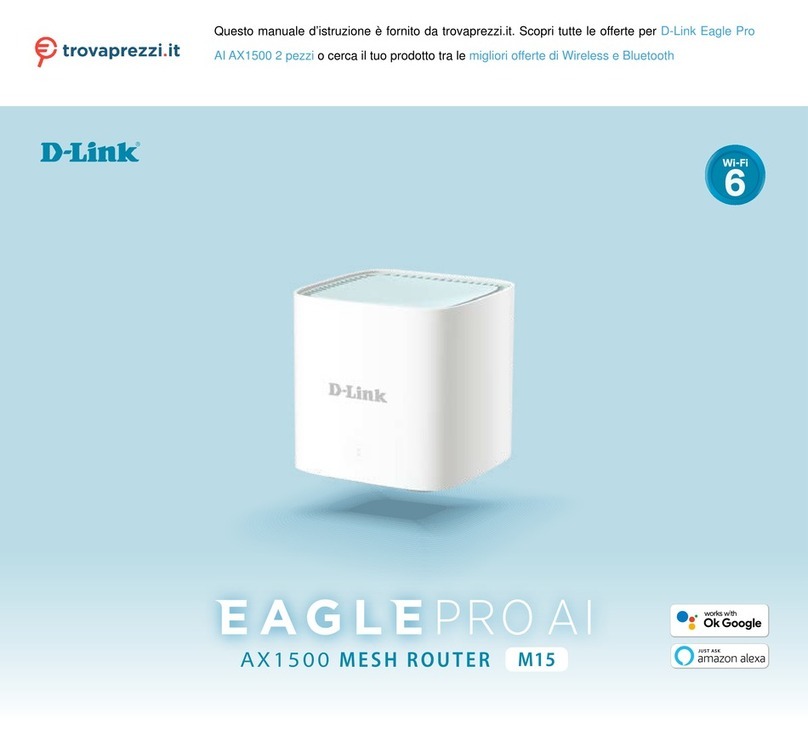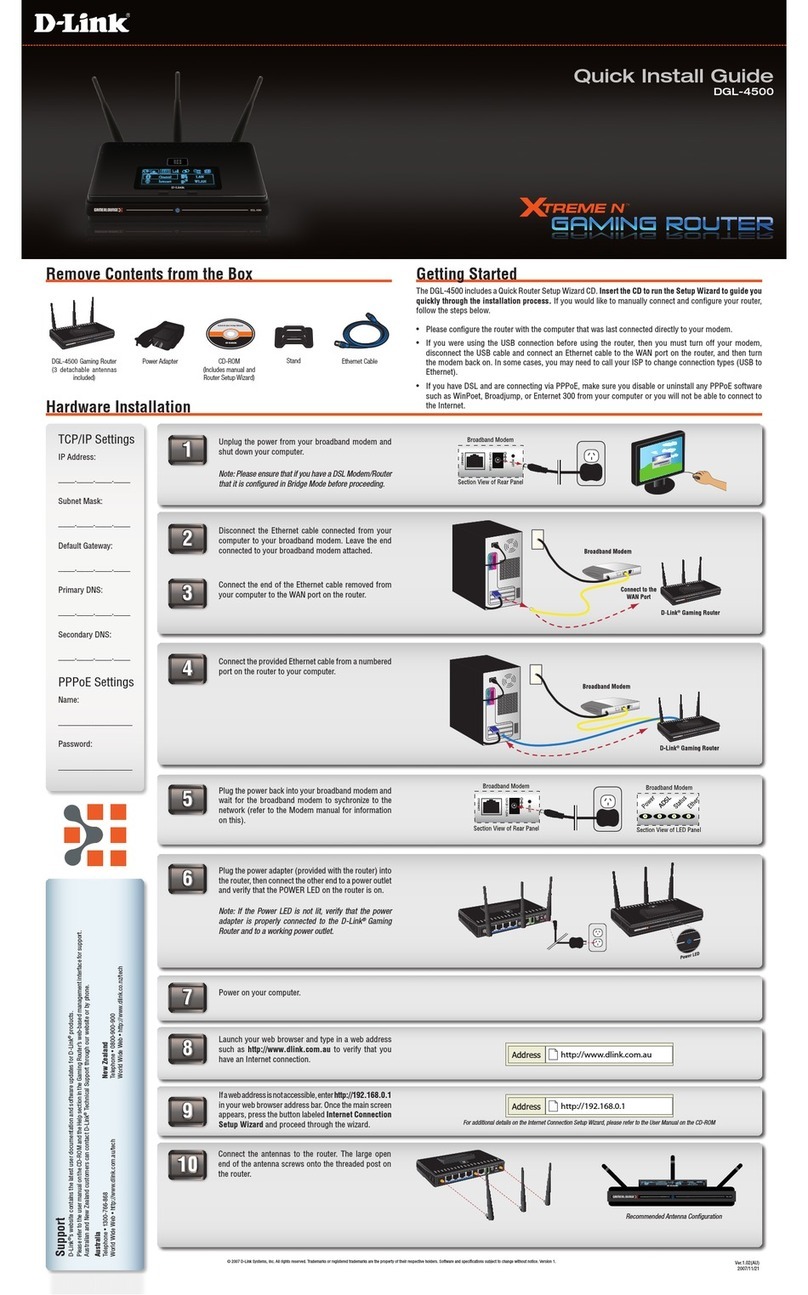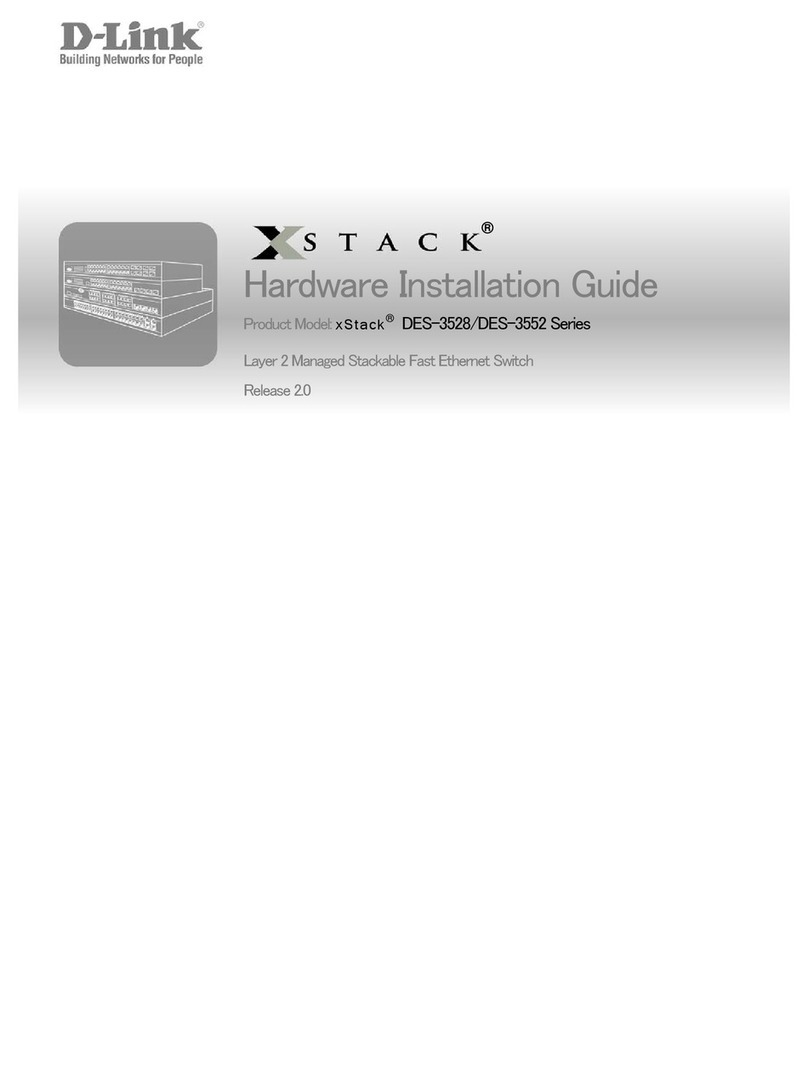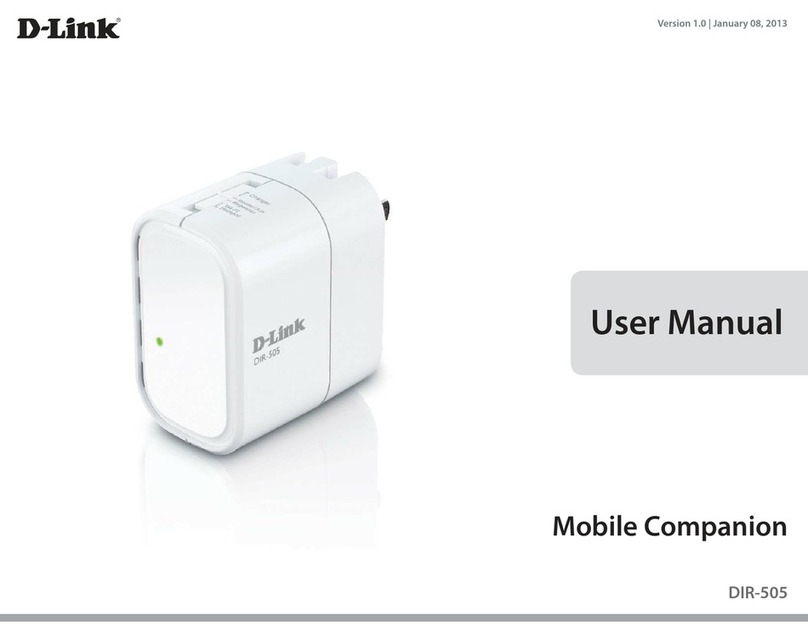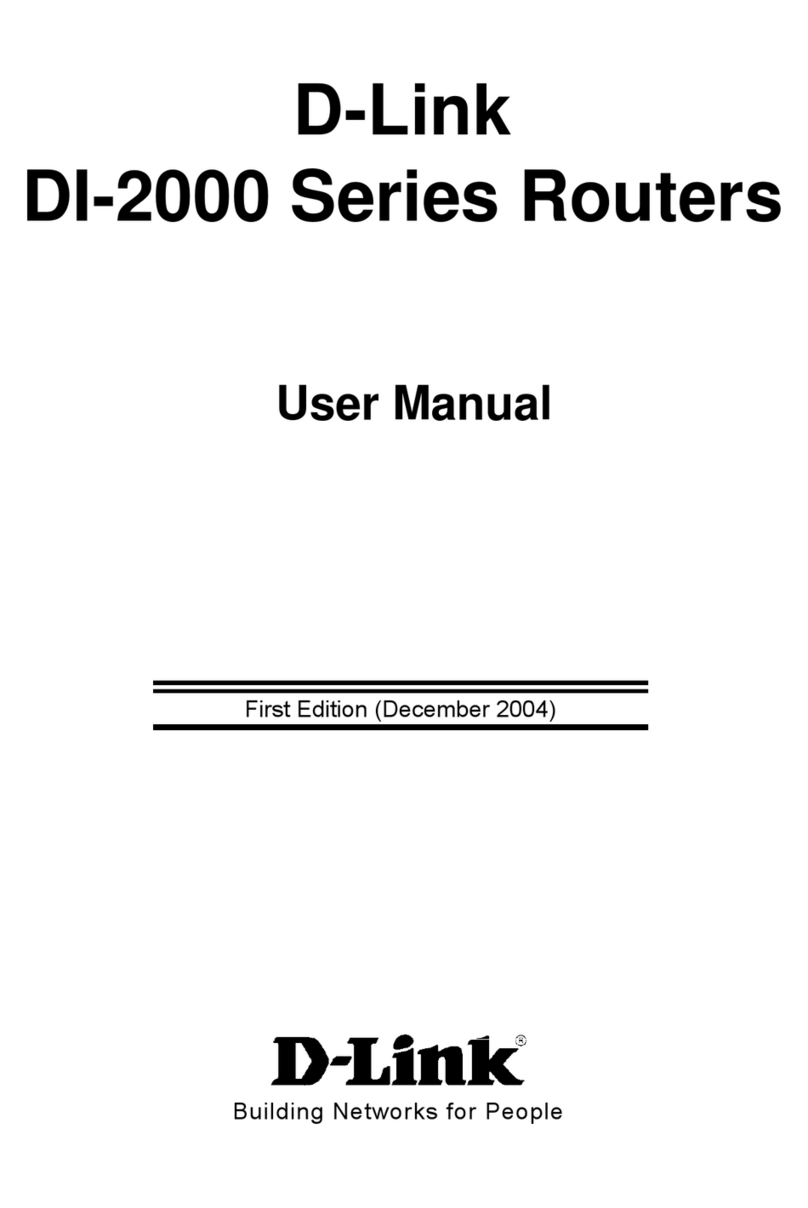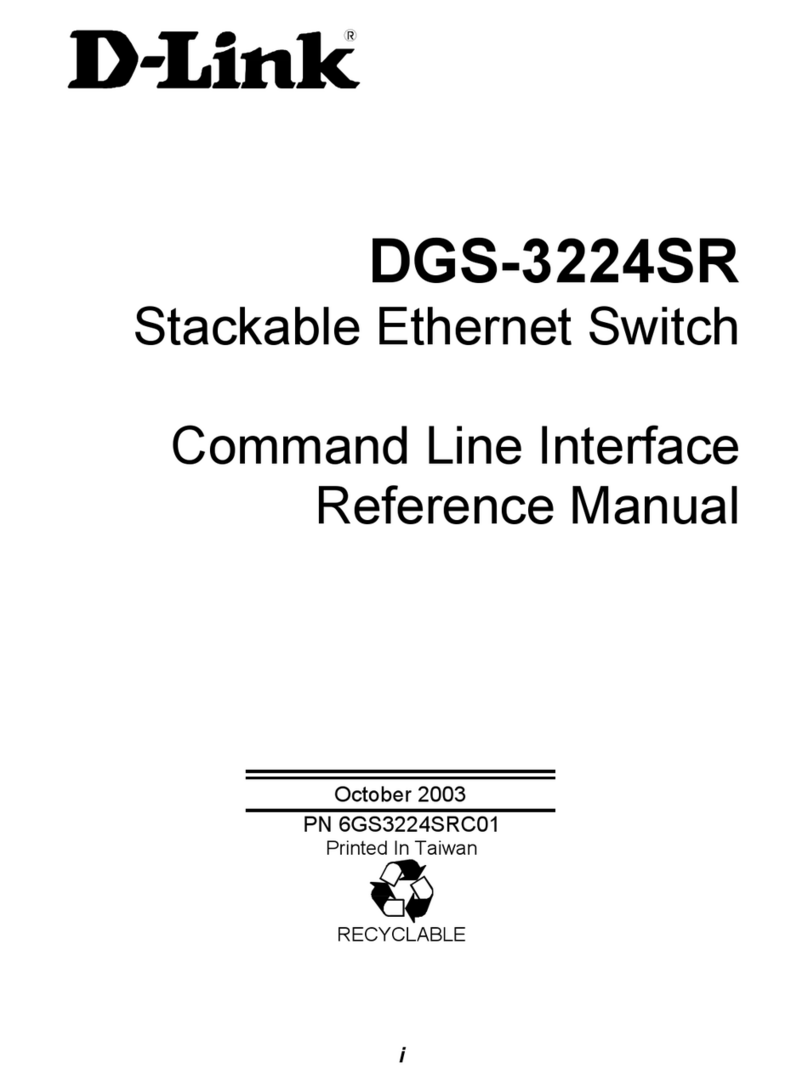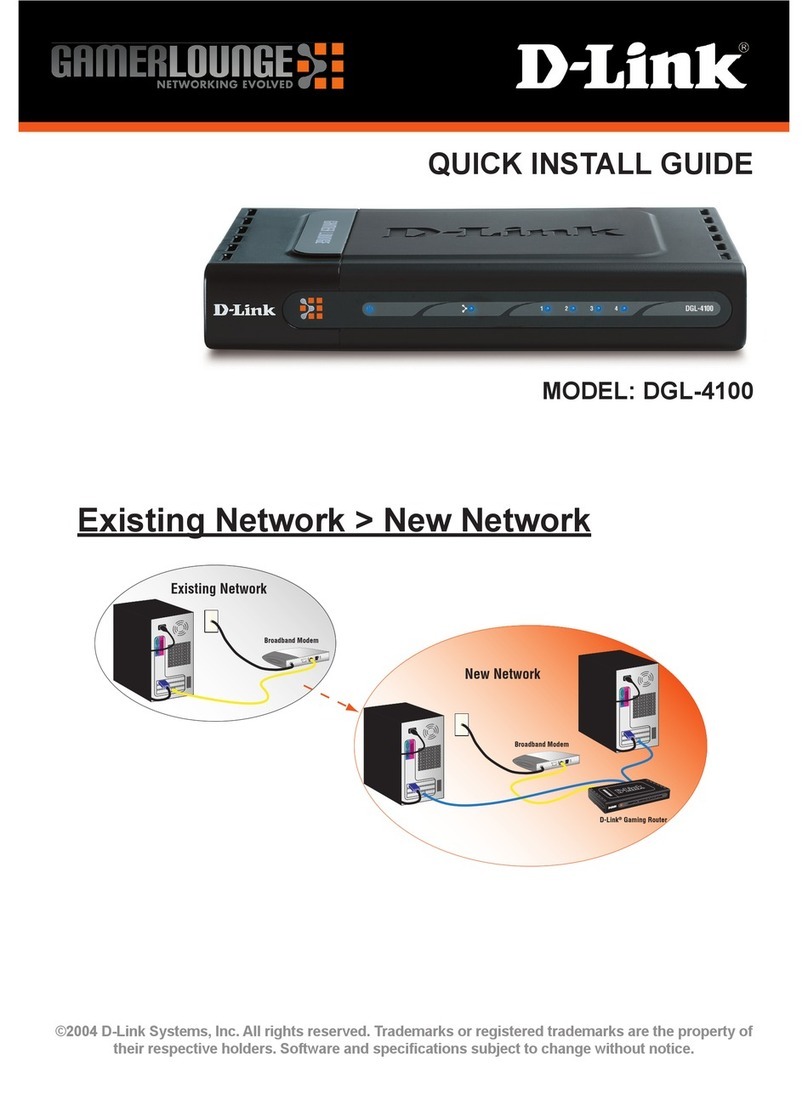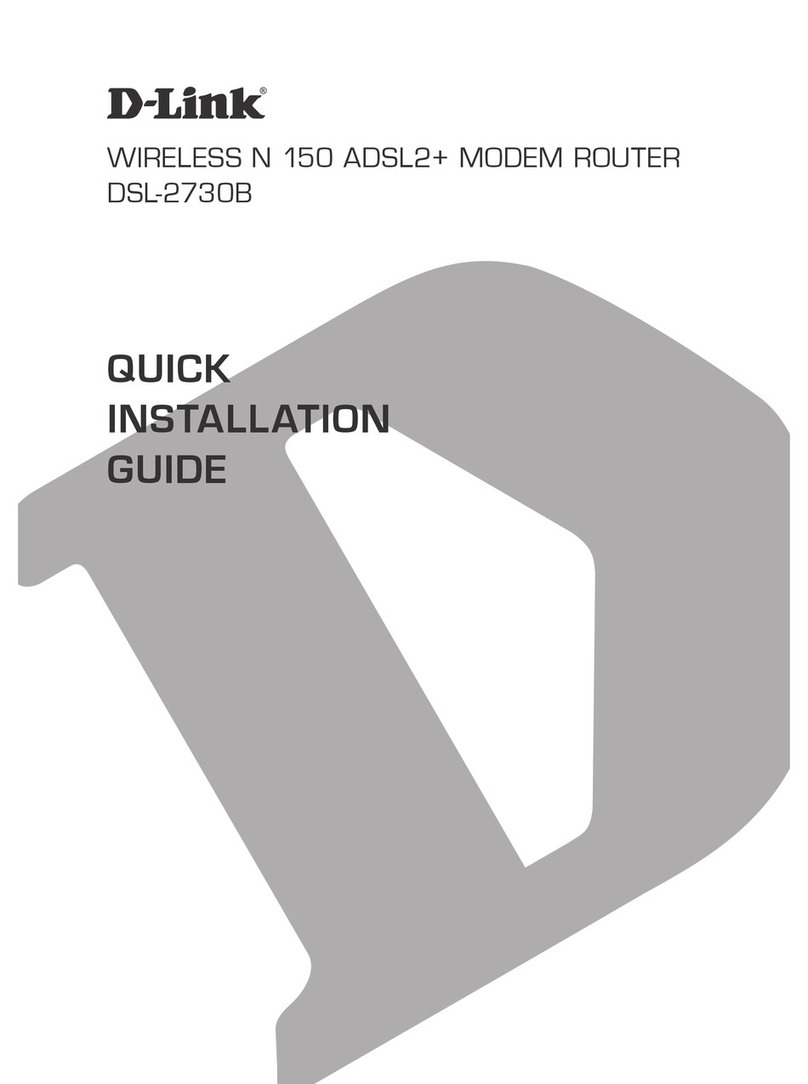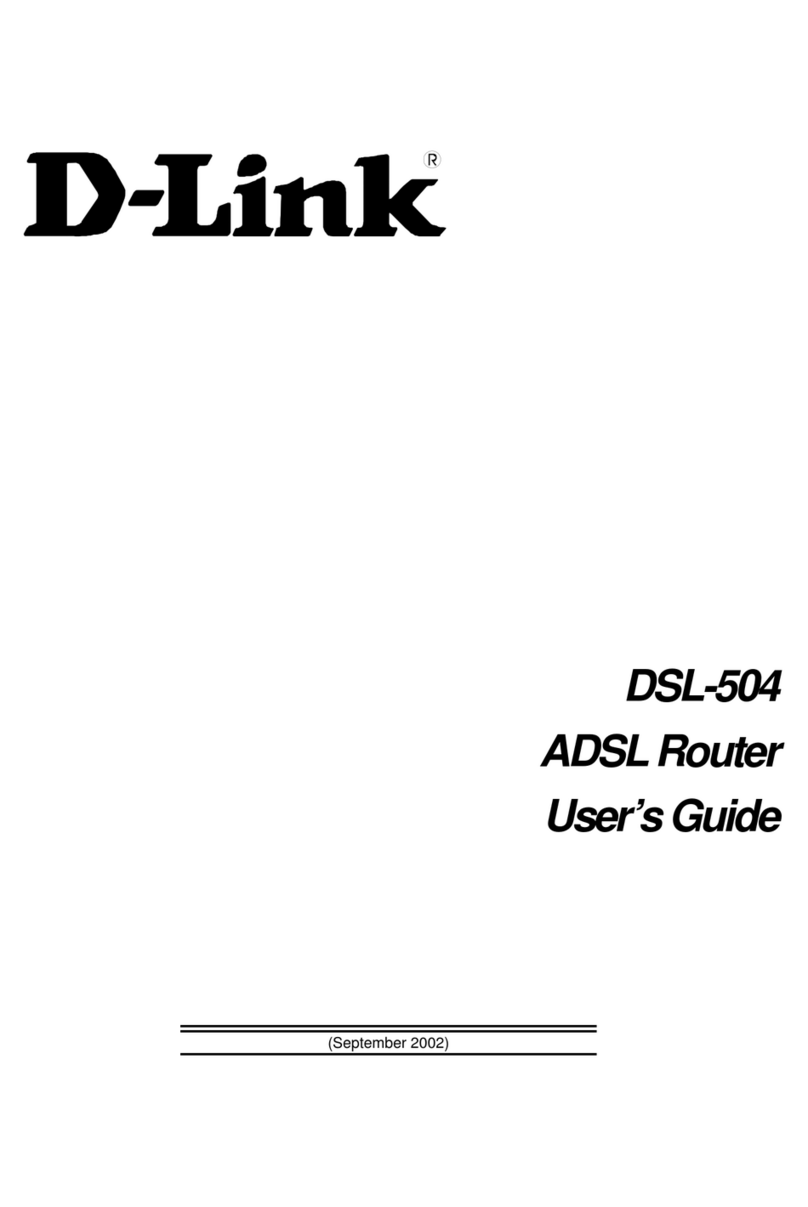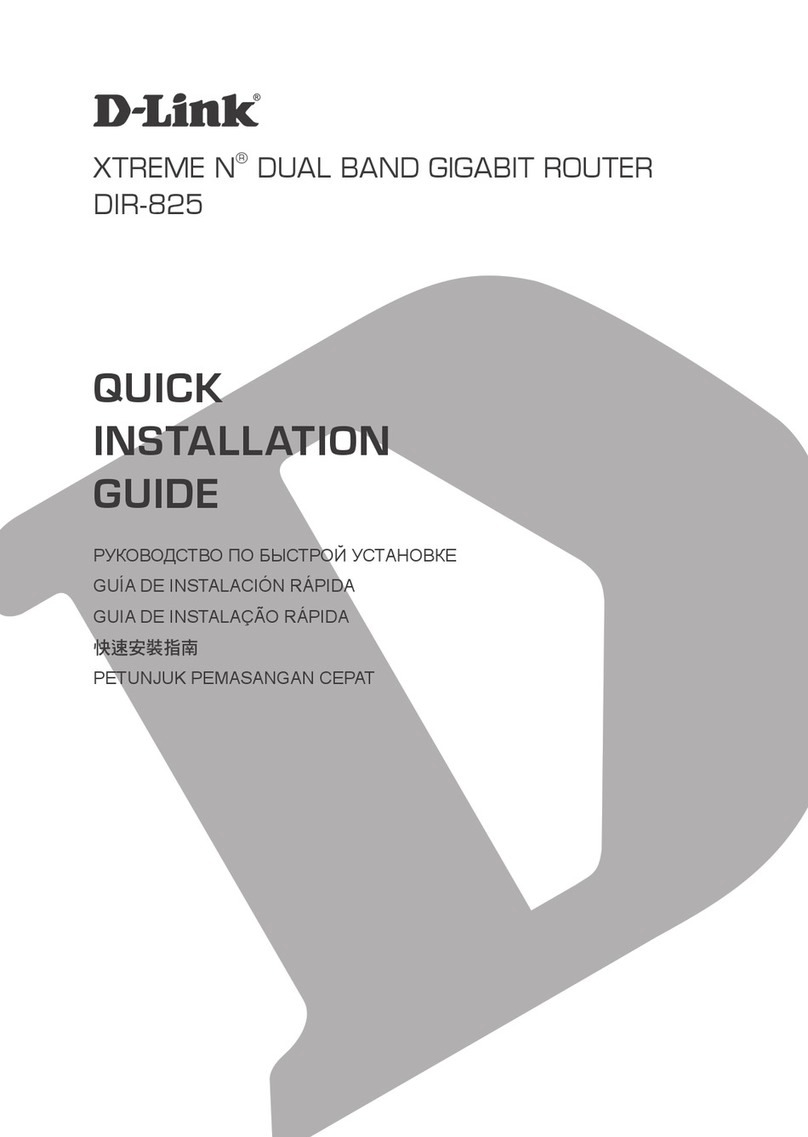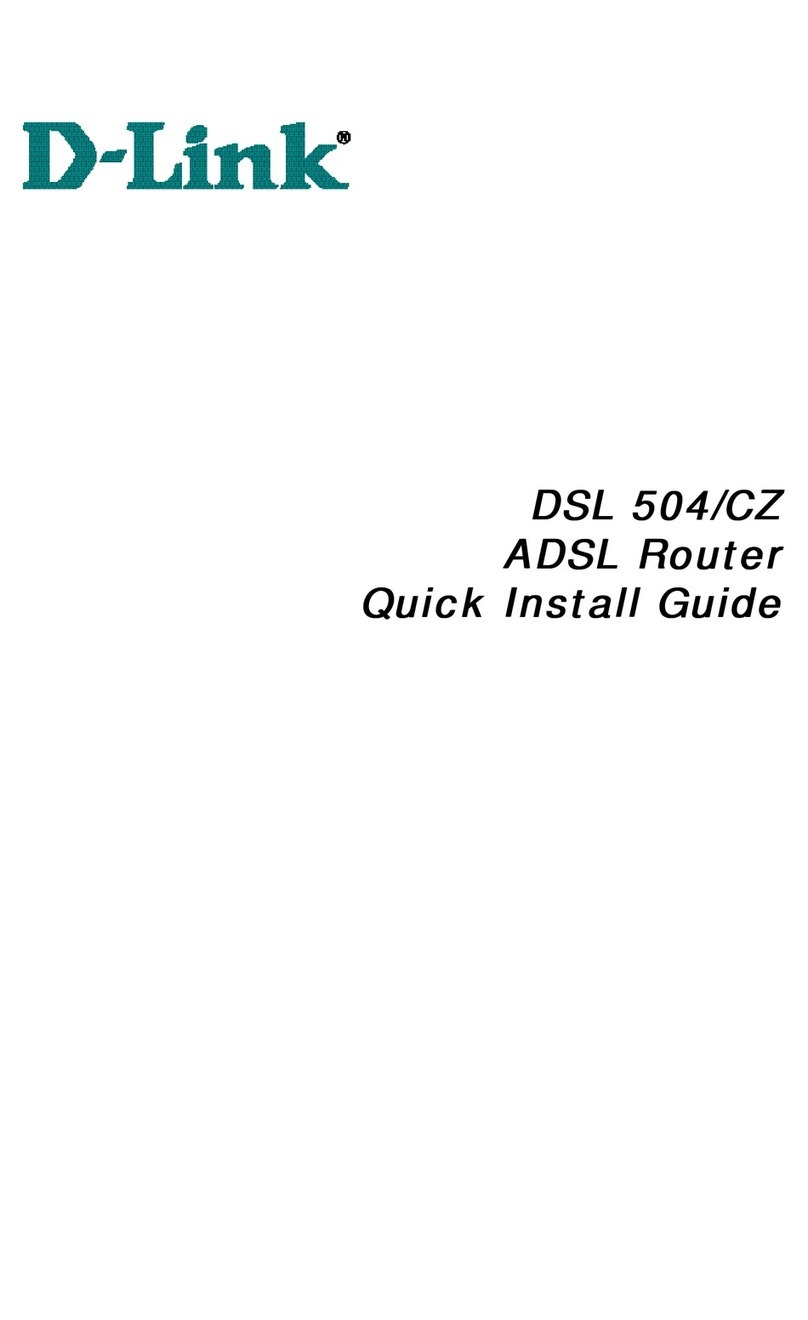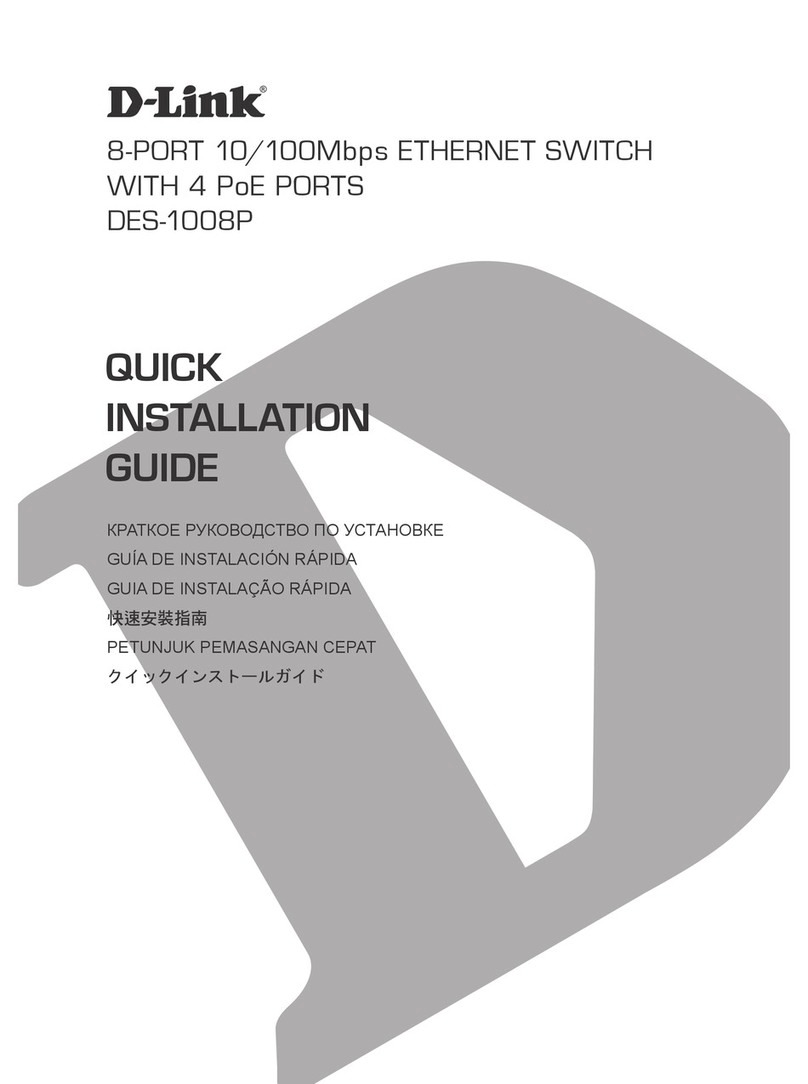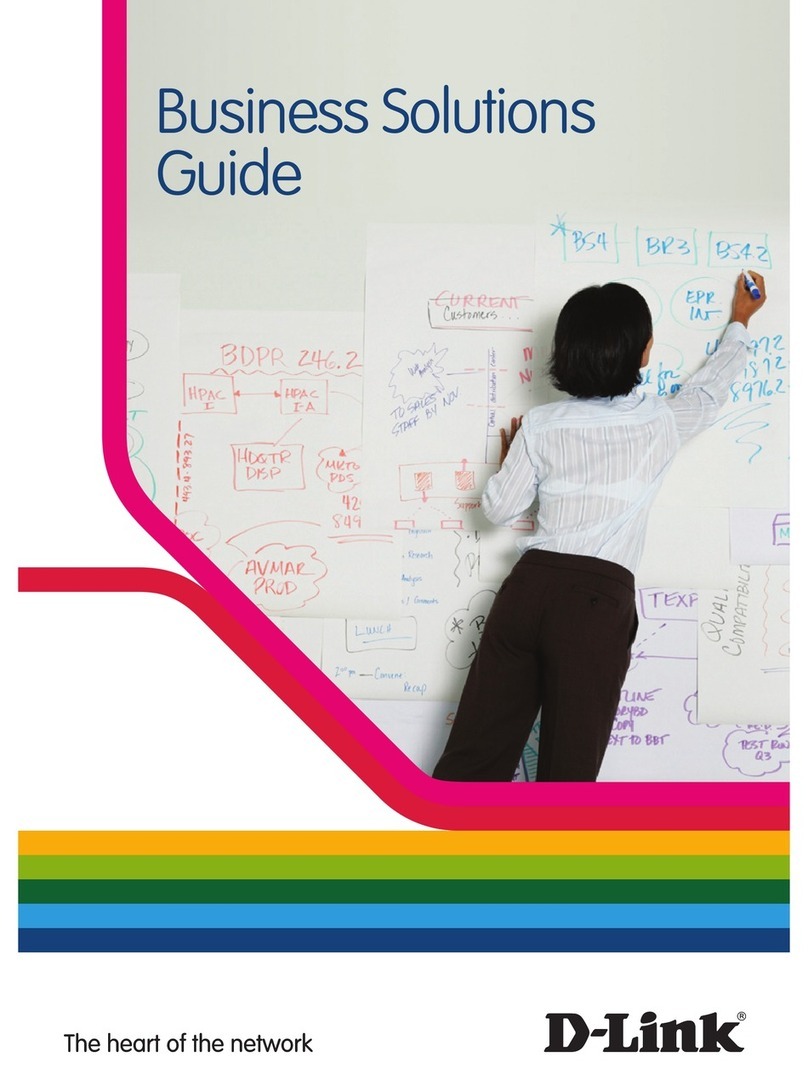Functions & Features
Standards •IEEE802.11n-upto300Mbps1
•IEEE802.11g
•IEEE802.3
•IEEE802.3u
WirelessFrequencyRange/Antennas •2.4GHzto2.4835GHz •2Fixed5dbiExternalAntennas
Security •Wi-FiProtectedAccess(WPA/WPA2) •WPS™(PBC/PIN)
Advanced Features •mydlink™appforiOSandAndroid™devices
•PushNotifications:-WirelessIntrusion-OnlineUser
Notice - New firmware upgrade
•UserControl:-AccessControl-Real-timeBrowsing
Records
•UPnP™Support
•WDS
•TrafficControl
Advanced Firewall Features •NetworkAddressTranslation(NAT)
•StatefulPacketInspection(SPI)
•MACAddressFiltering
•URLFiltering
DeviceManagement/PowerInput •WebUI
•
5VDC/1AExternalPowerAdapter
Diagnostic LEDs
•Power
•Internet
•WLAN
•LAN
•WPS
OperatingTemperature/OperatingHumidity
•0to40˚C •0%to90%non-condensing
Certifications •CE
•Wi-FiProtectedSystem(WPS)
•Wi-FiCertified
•FCC
Dimensions/Weight
•112x152x28mm •0.246kg
For more information: www.dlink.eu
D-LinkEuropeanHeadquarters.D-Link(Europe)Ltd.,D-LinkHouse,AbbeyRoad,ParkRoyal,London,
NW10 7BX. Specications are subject to change without notice. D-Link is a registered trademark
of D-Link Corporation and its overseas subsidiaries. All other trademarks belong to their respective
owners.©2012D-LinkCorporation.Allrightsreserved.E&OE.
High-Speed Wireless Networking
Create a high-speed wireless network for your home using this Cloud
Router. Connect the device to a broadband modem and wirelessly share
yourhigh-speedInternetconnectionatspeedsofupto300Mbps.Enjoy
surfing the web, checking email, and chatting with family and friends
online. This router uses Wireless N technology, which offers increased
speedand rangeoverthe 802.11gstandard1. It features NAT (Network
Address Translation), allowing multiple users to connect to the Internet
by sharing a single IP address. The Cloud Router also includes four Fast
Ethernet Ports that give you the flexibility to connect wired devices to
the network. It uses Intelligent Antenna technology to transmit multiple
streams of data by bouncing multiple wireless signals off walls, enabling
you to receive wireless signals in the farthest corners of your home1.
Easy To Install And Use
With the D-Link Easy Setup Wizard, you can set up your wireless network
in minutes. The wizard will guide you through an easy to follow process
to install your new hardware, connect to your network, and add new
devices. It configures your Internet Service Provider (ISP) settings to
quickly establish broadband Internet connectivity. In addition, this
router is Wi-Fi Protected Setup™ (WPS) certified, making it even easier to
configure your wireless network and enable security.
Introducing the Next-Generation of Home Networking
Not only is this a powerful Wi-Fi router for creating a fast and secure home
network, you get the added benet of cloud access. Keep in touch with your
home network from anywhere with our free mydlink
™
apps and web portal
(mydlink.eu)
Remote Cloud Services include:
• Seeingwhichdevicesareconnectingtoyournetwork
• Viewingwebbrowsinghistoryinrealtime
• Blockingunwanteddeviceconnections
• Settingupautomaticemailalerts
• Upgradingyourrouterwhennew features are available
DIR-605L Cloud Router N300
1MaximumwirelesssignalratederivedfromIEEE802.11specications.Actualdatathroughputwillvary.Networkconditionsandenvironmentalfactors,includingvolumeofnetworktrac,buildingmaterialsandconstruction,and
network overhead, lower actual data throughput rate. Environmental factors will adversely aect wireless signal range. Wireless range and speed rates are D-Link RELATIVE performance measurements based on the wireless range and
speedratesofastandardWirelessGproductfromD-Link.MaximumthroughputbasedonD-Link802.11ndevices