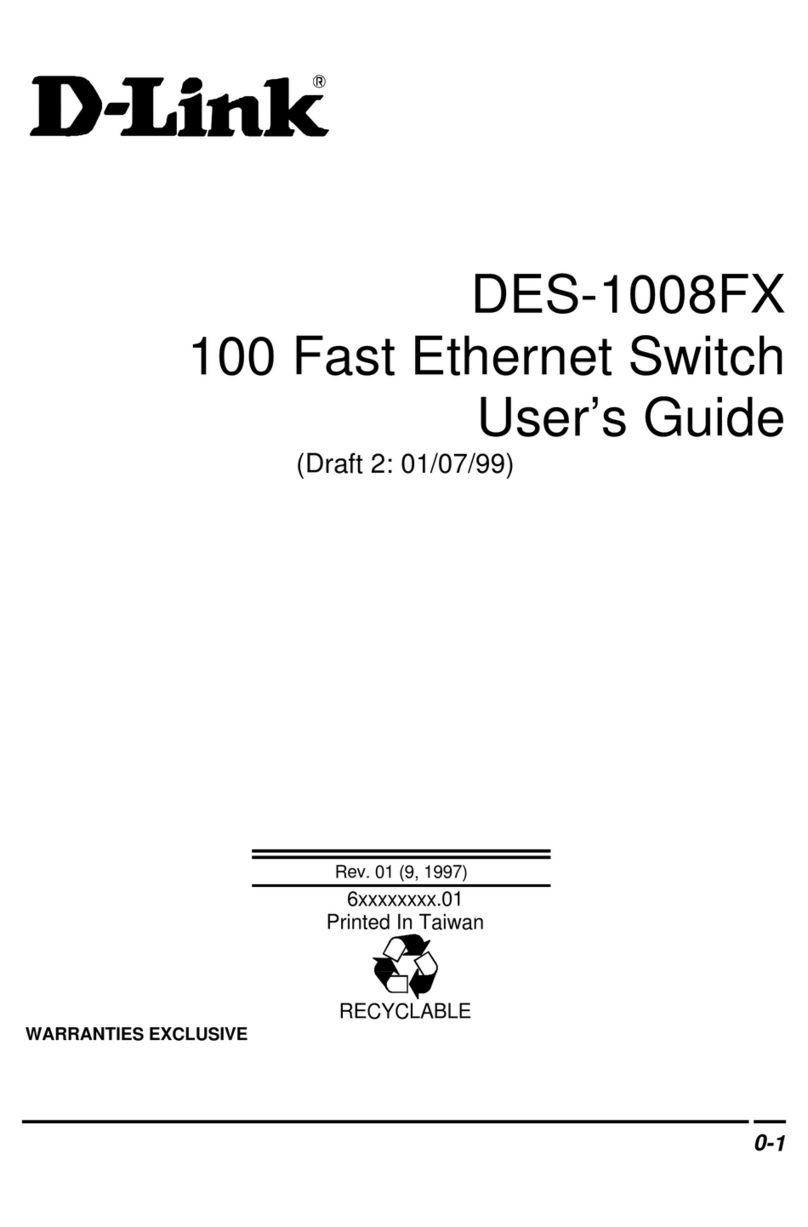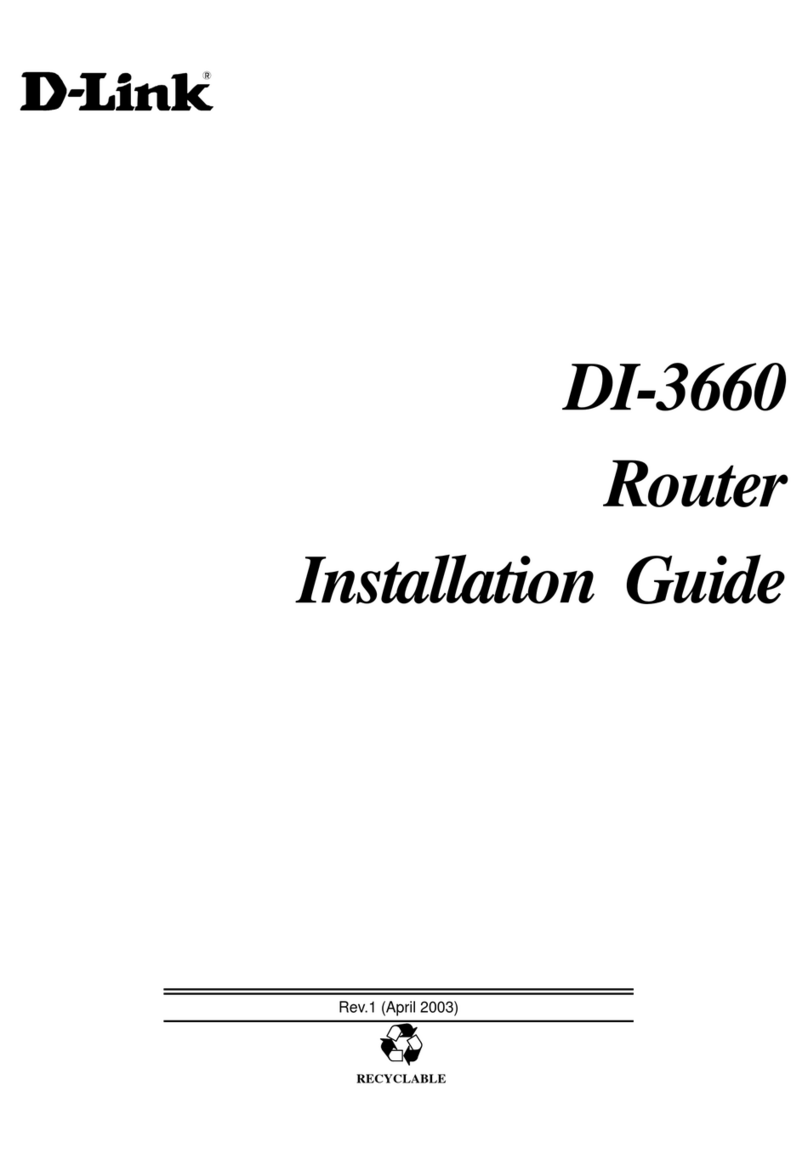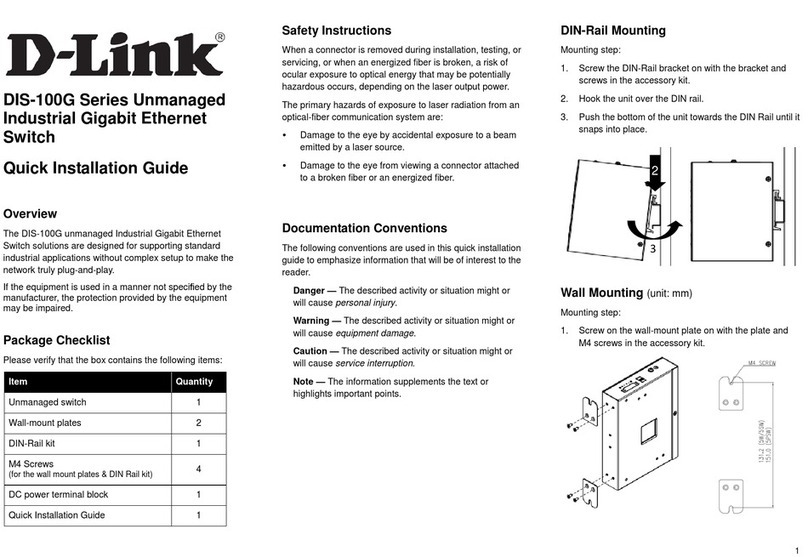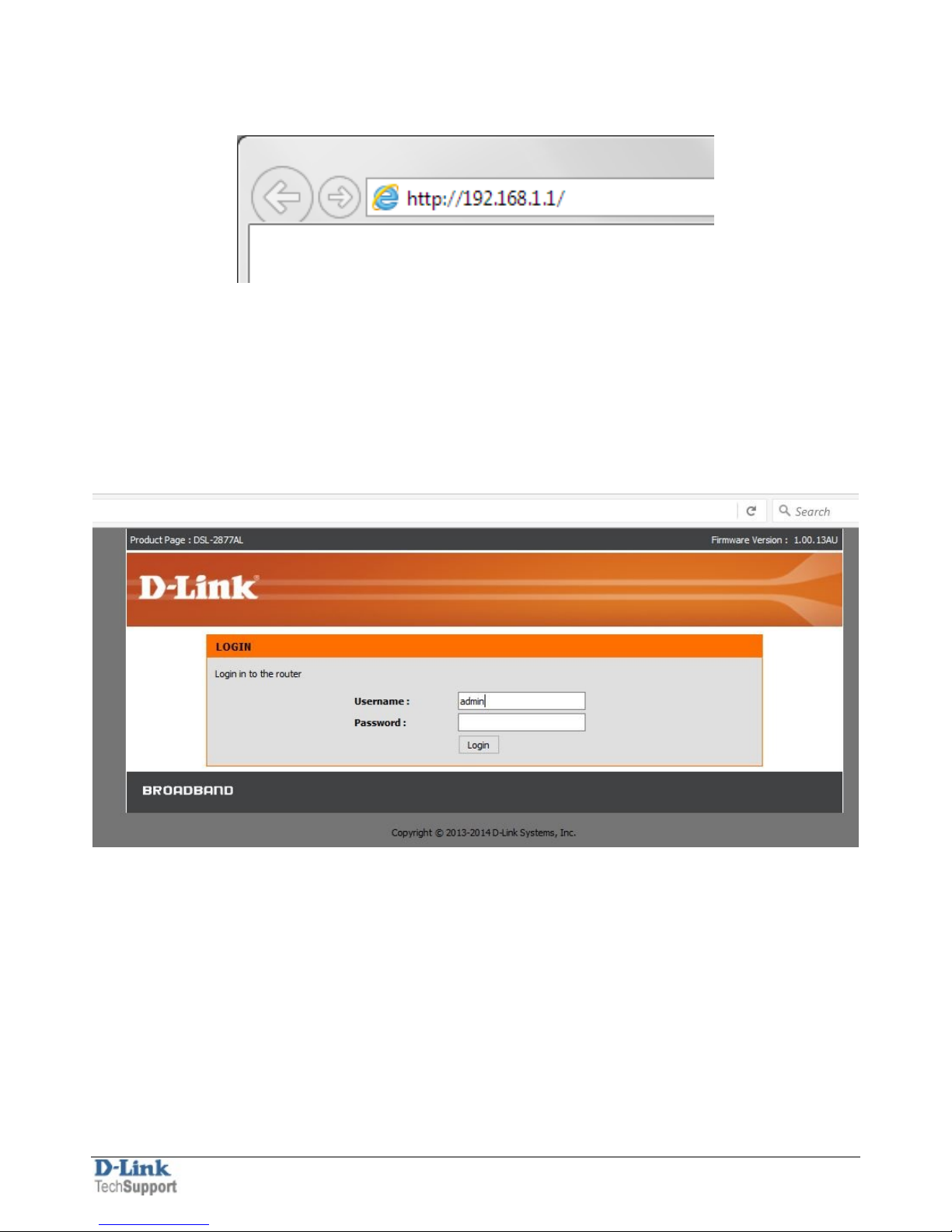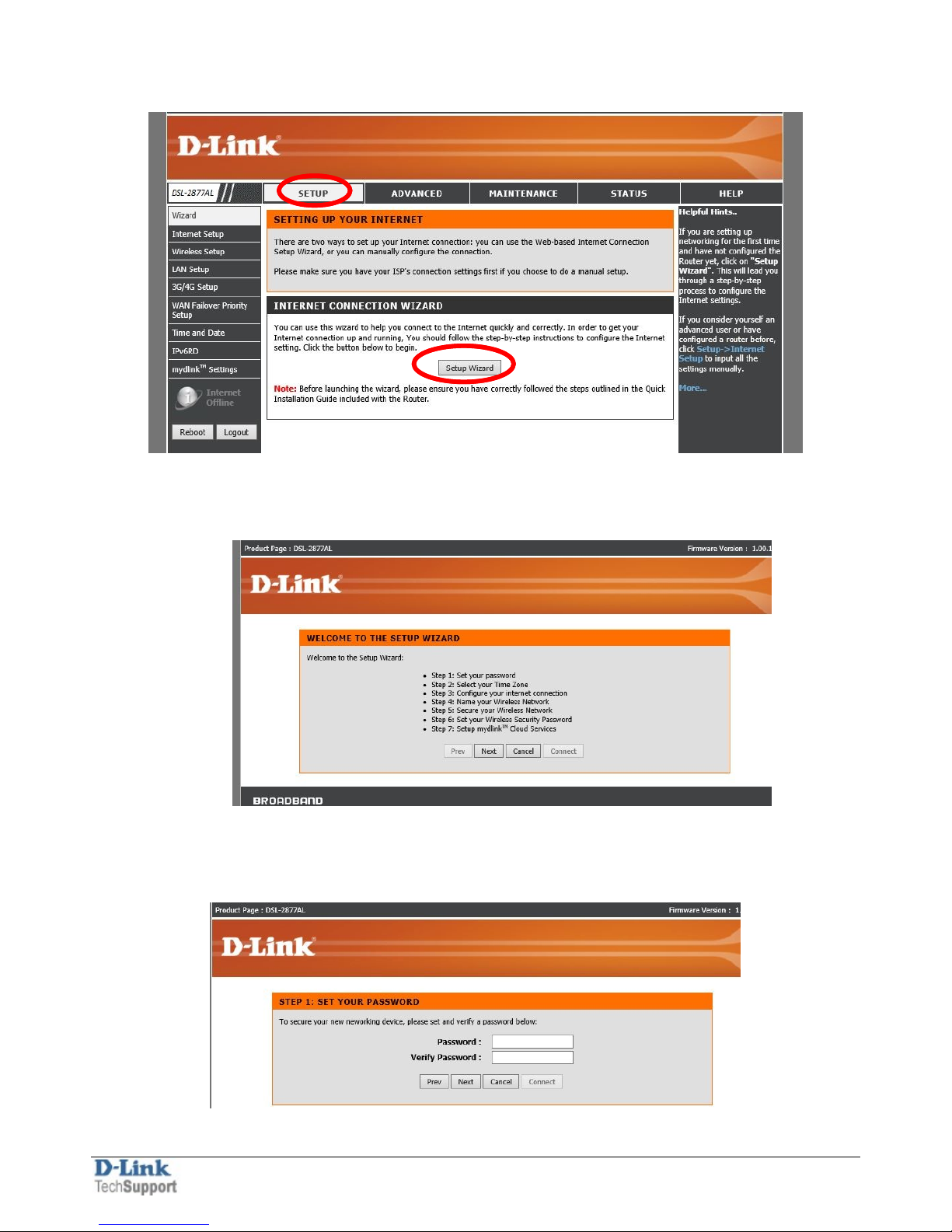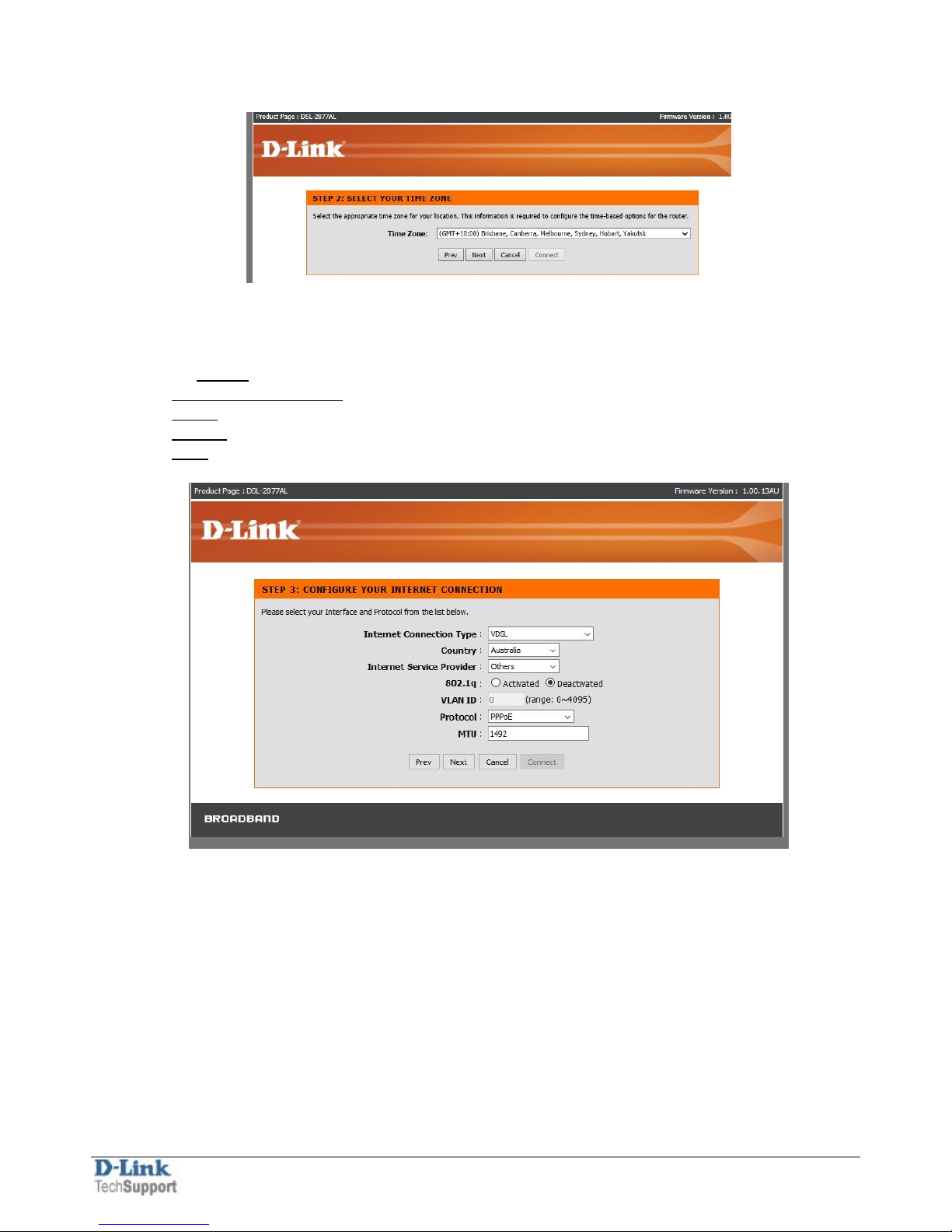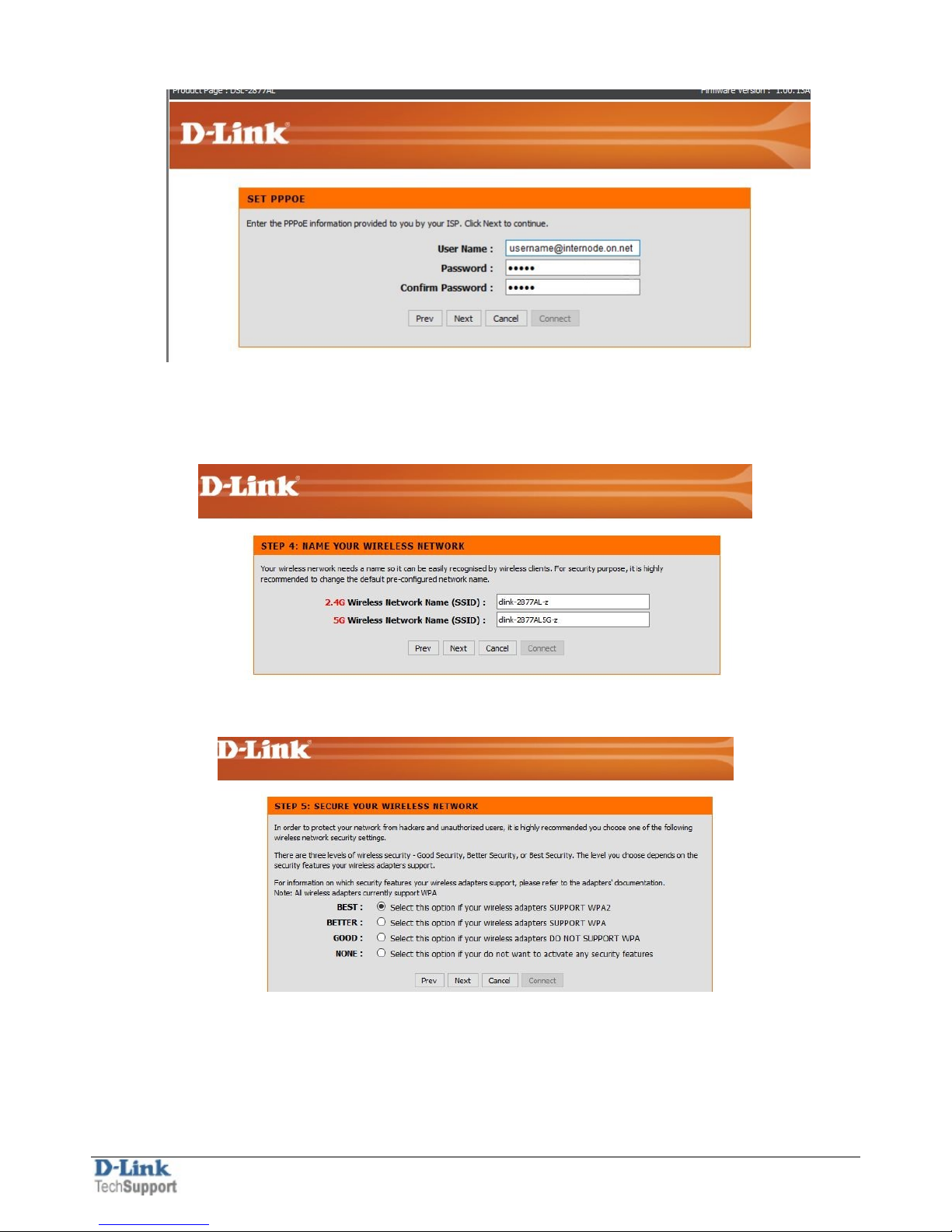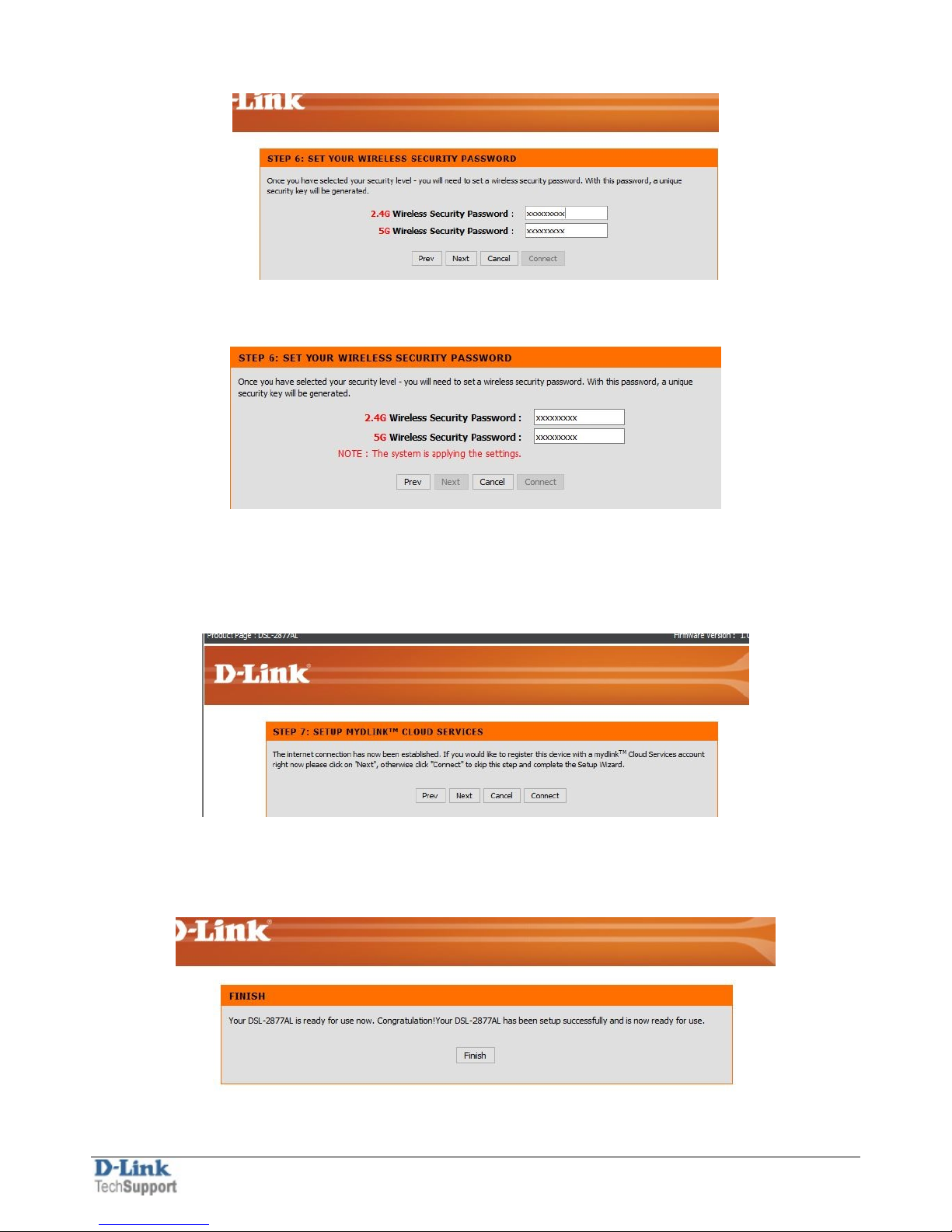D-Link DSL-2877AL Manual
Other D-Link Network Router manuals

D-Link
D-Link DWR-555 User manual
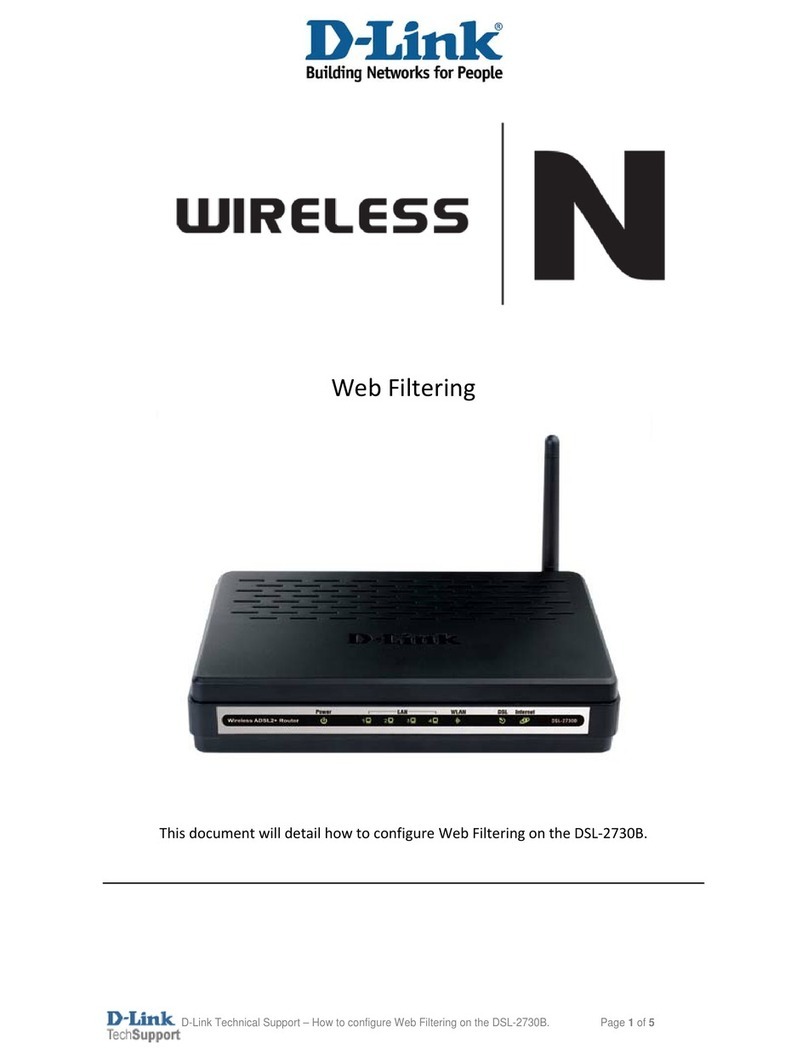
D-Link
D-Link DSL-2730B Installation instructions

D-Link
D-Link DSL-2890AL User manual

D-Link
D-Link DSL-3785 Operating and maintenance instructions
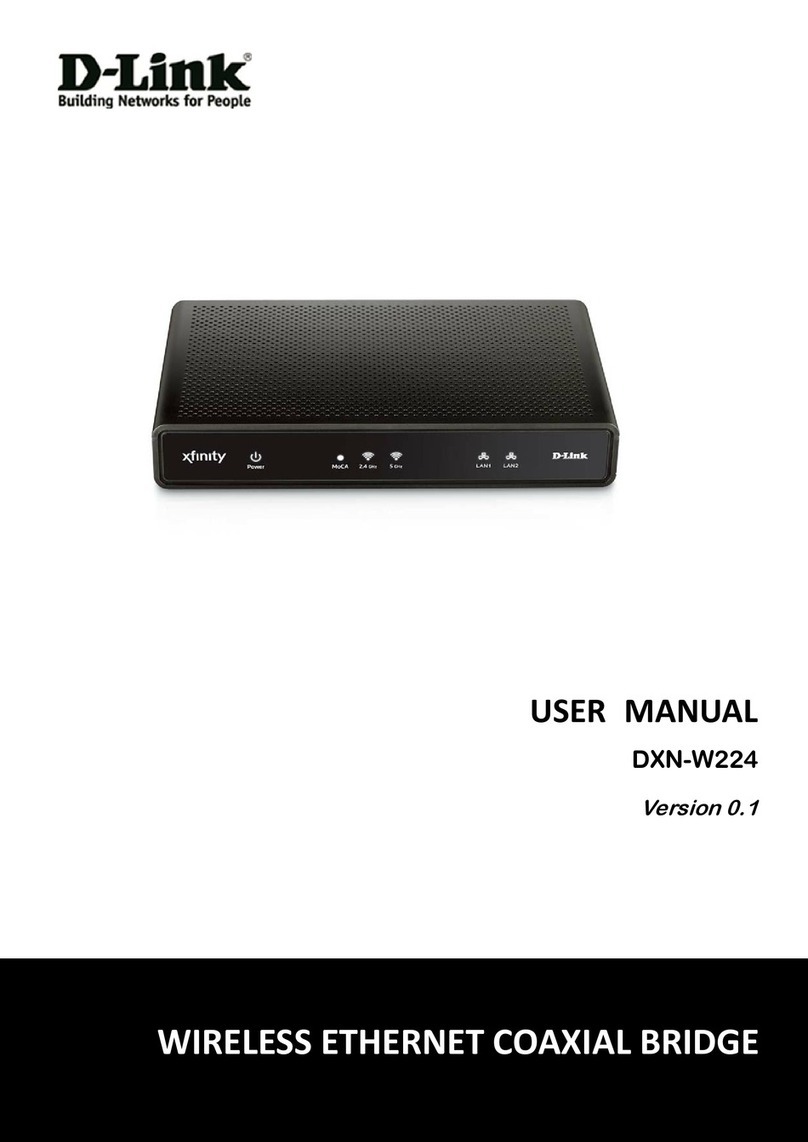
D-Link
D-Link DXN-W224 User manual
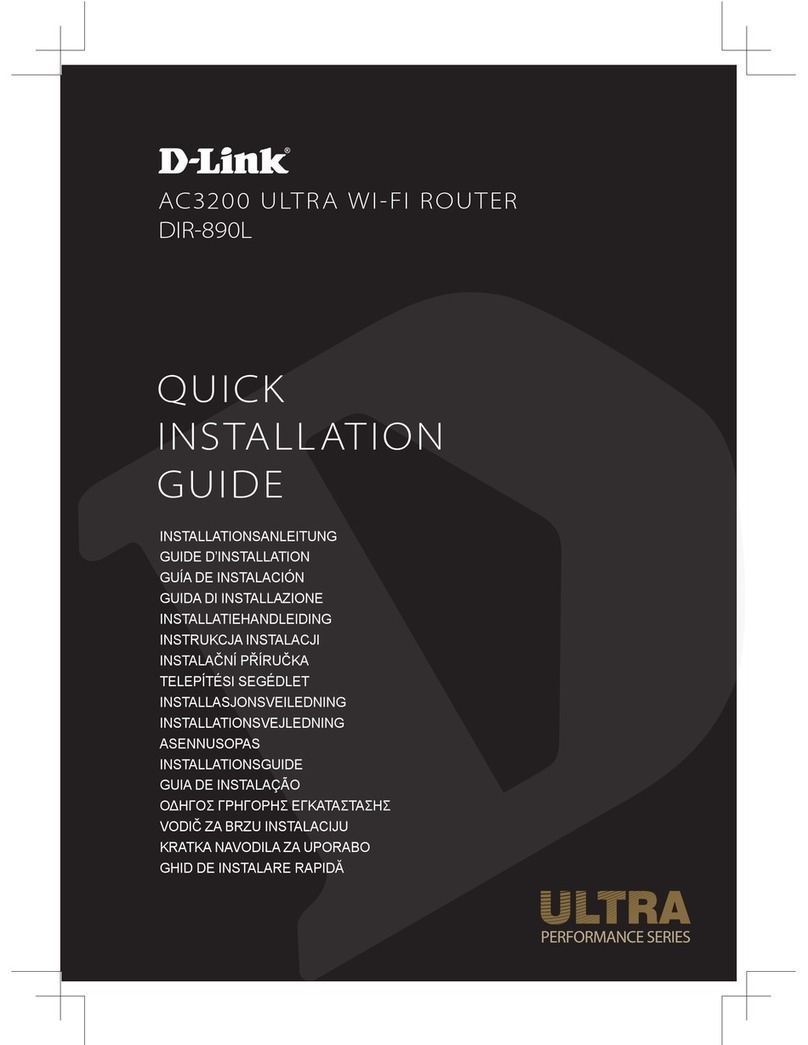
D-Link
D-Link DIR-890L User manual

D-Link
D-Link DIR-605L User manual

D-Link
D-Link DES-1005P User manual

D-Link
D-Link DGS-3224TG User manual
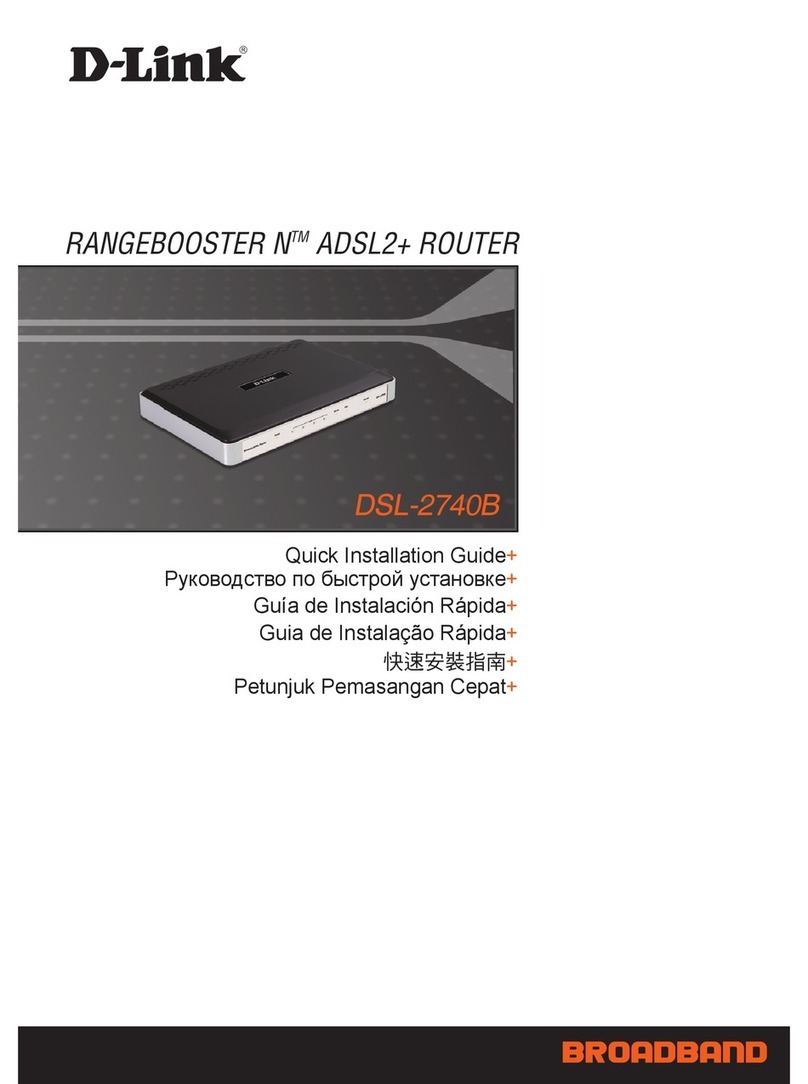
D-Link
D-Link DSL-2740B User manual
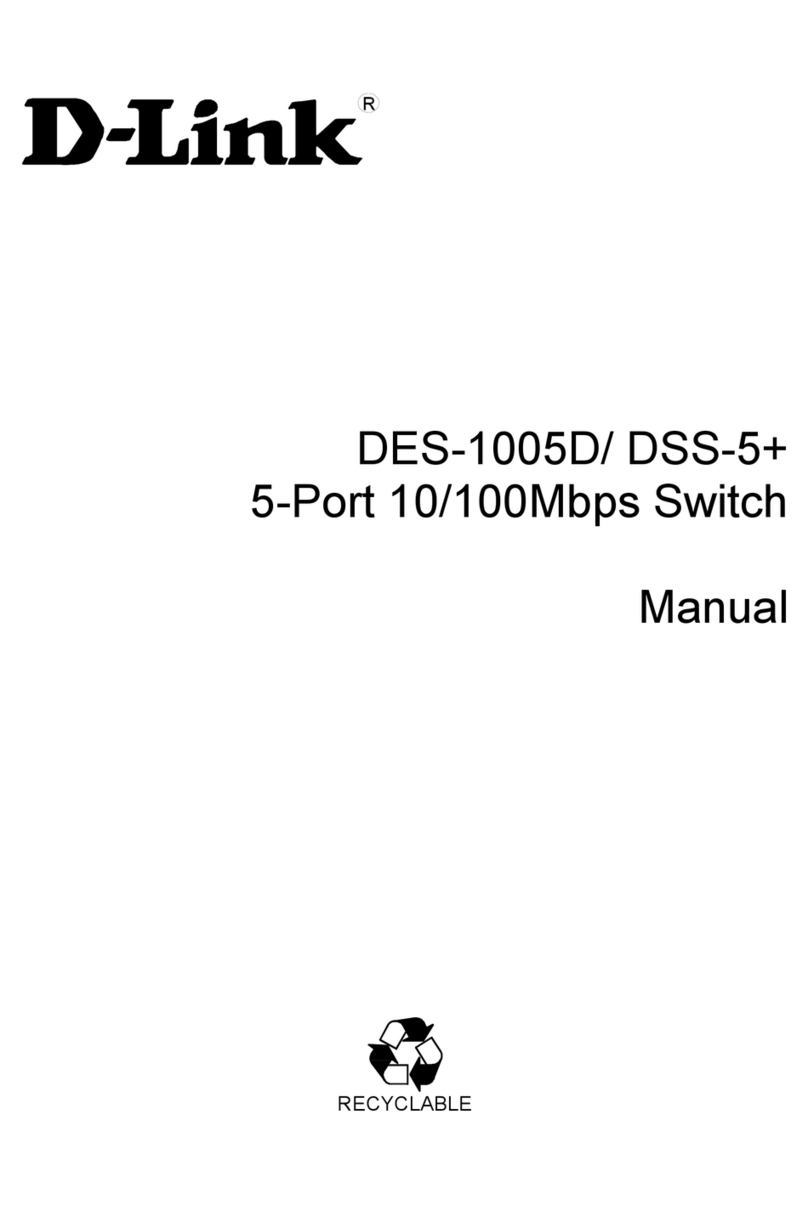
D-Link
D-Link DES-1005D User manual

D-Link
D-Link DSL-G2452GR-5G User manual
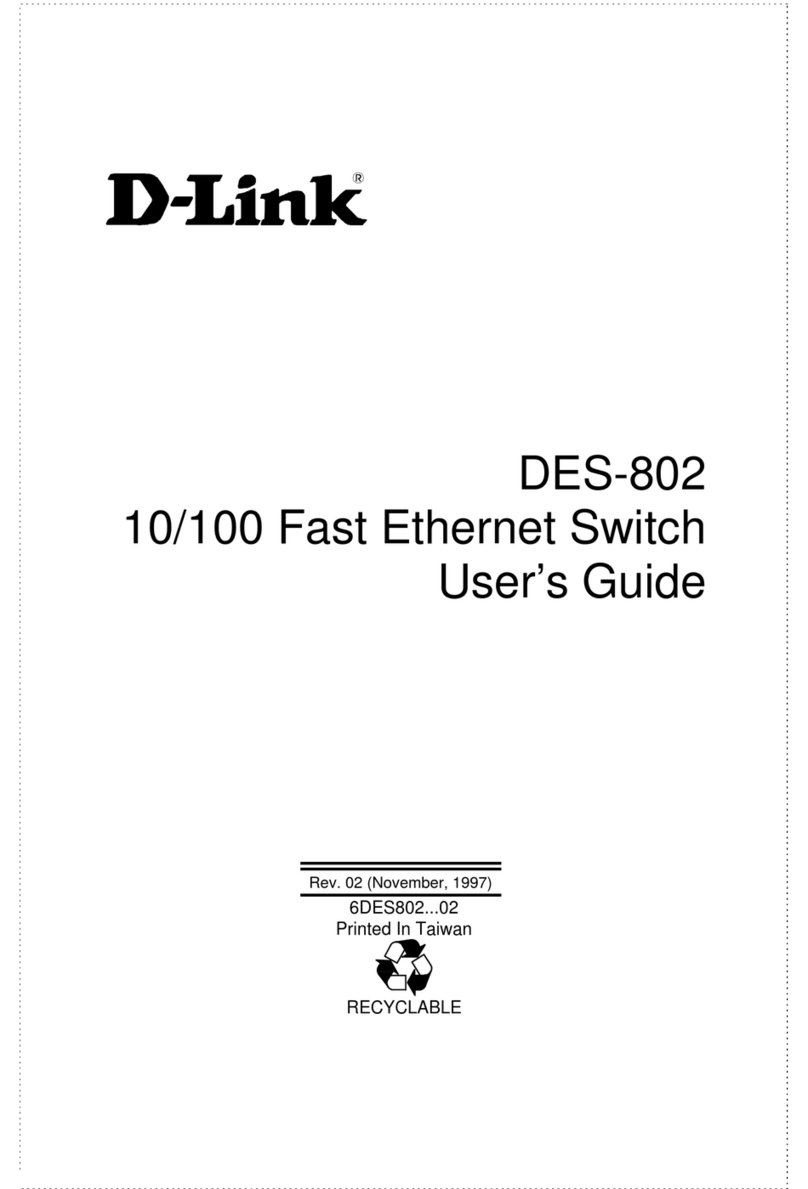
D-Link
D-Link DES-802 - Switch User manual

D-Link
D-Link DI-1750 User manual

D-Link
D-Link DWR-932C User manual

D-Link
D-Link DSR-250N User manual
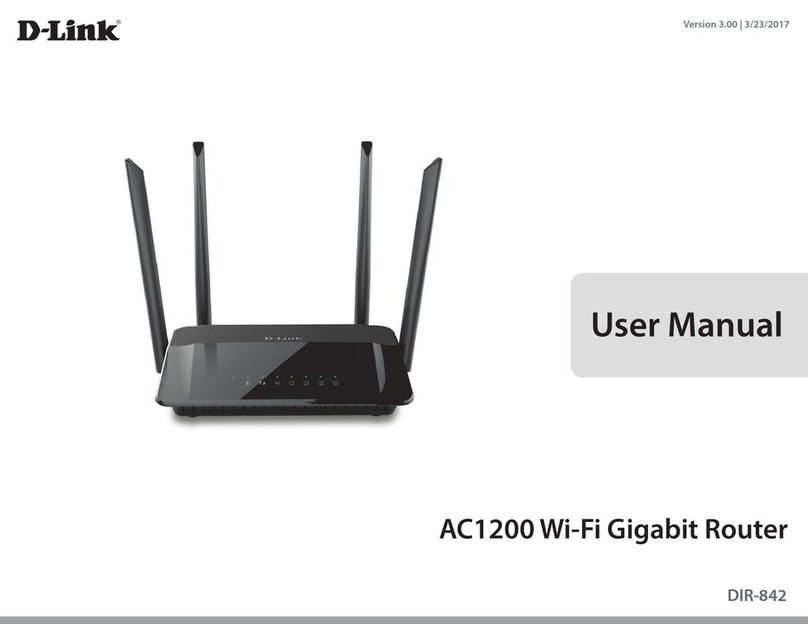
D-Link
D-Link DIR-842 User manual
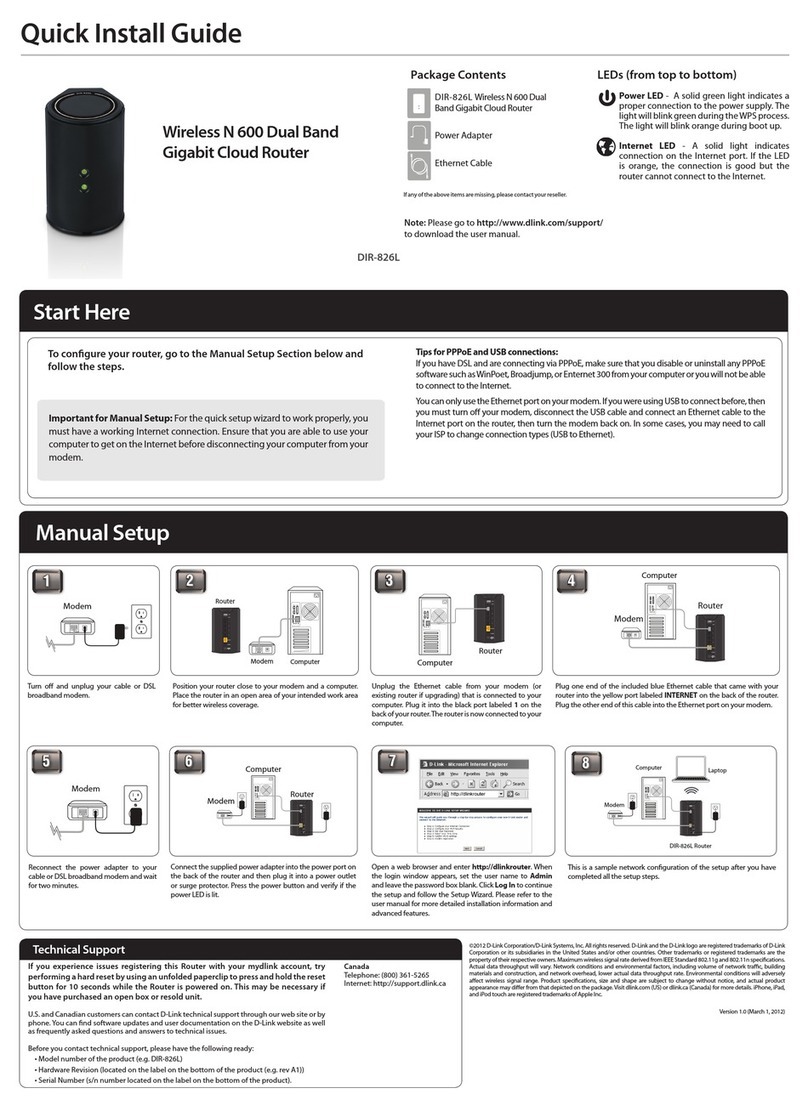
D-Link
D-Link DIR-826L User manual

D-Link
D-Link DSR-150 User manual
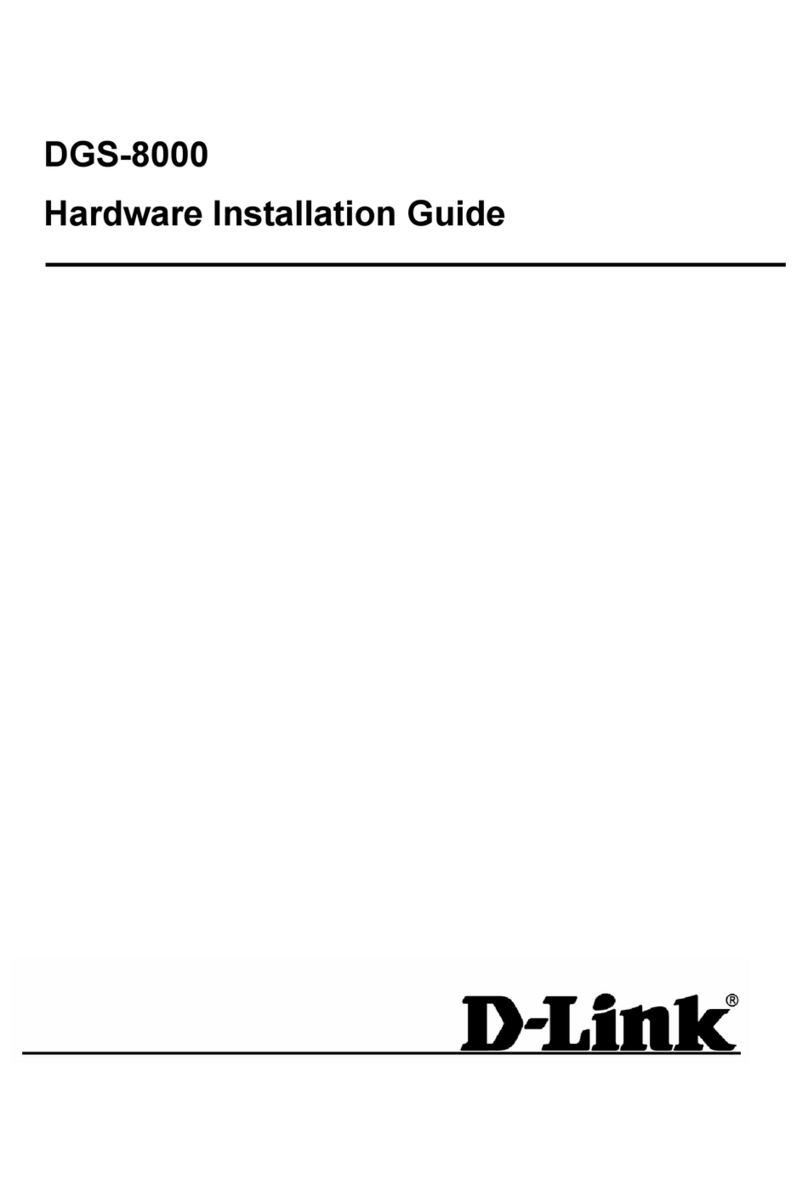
D-Link
D-Link dgs-8000 SERIES Manual