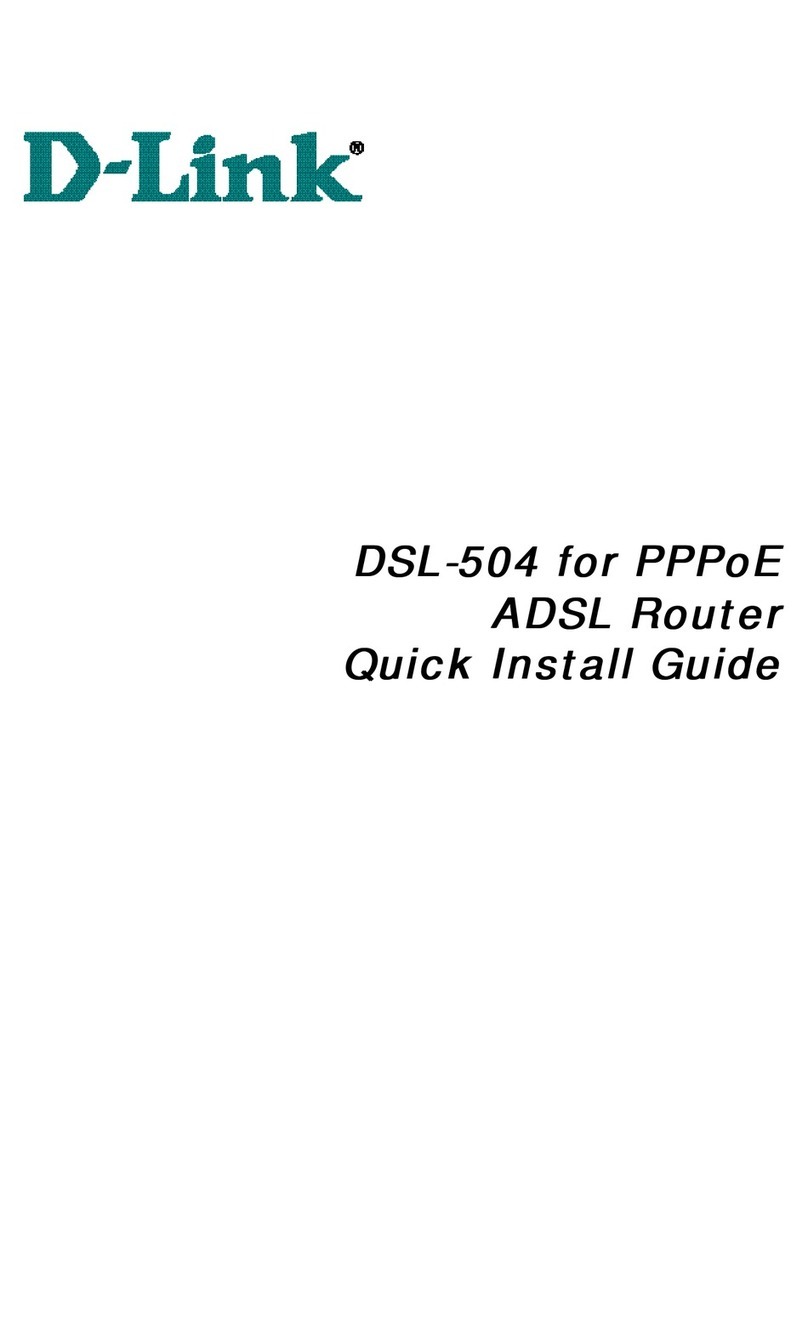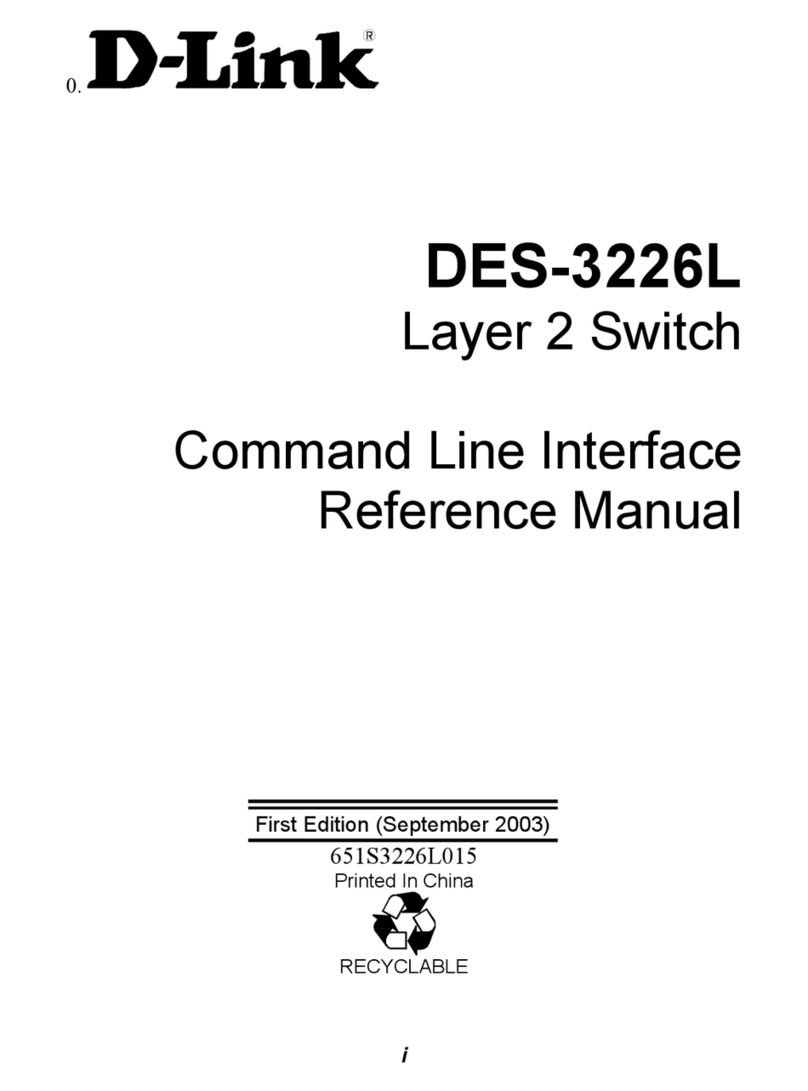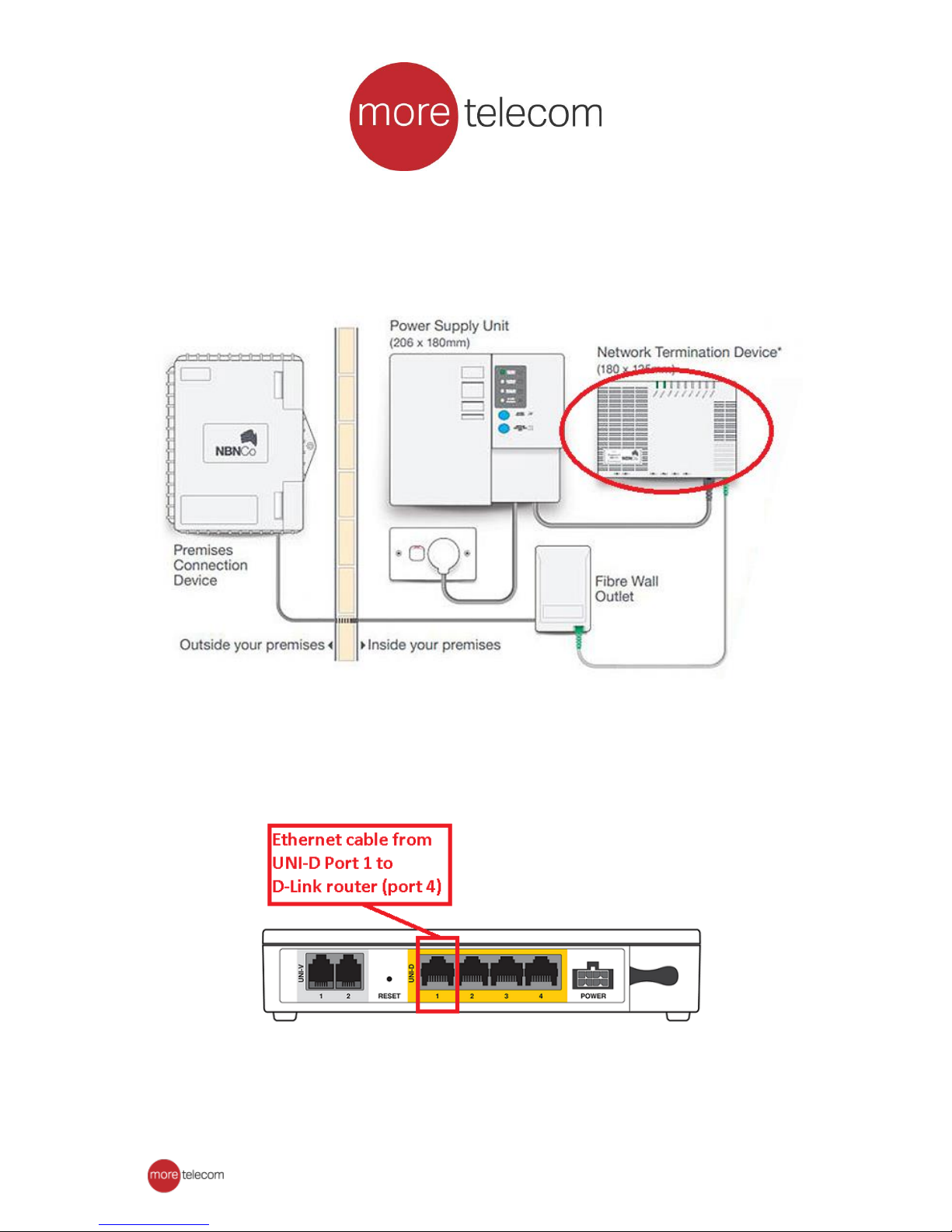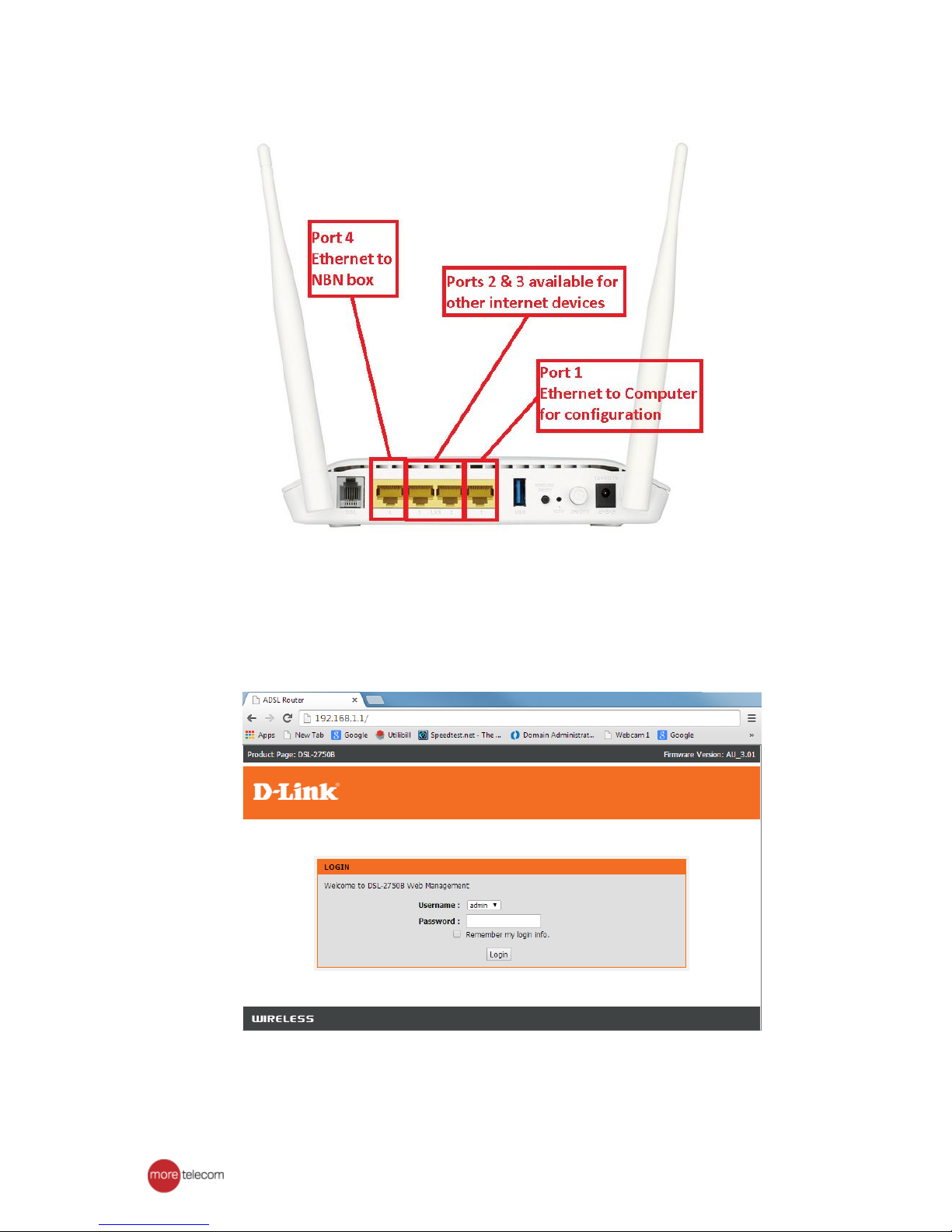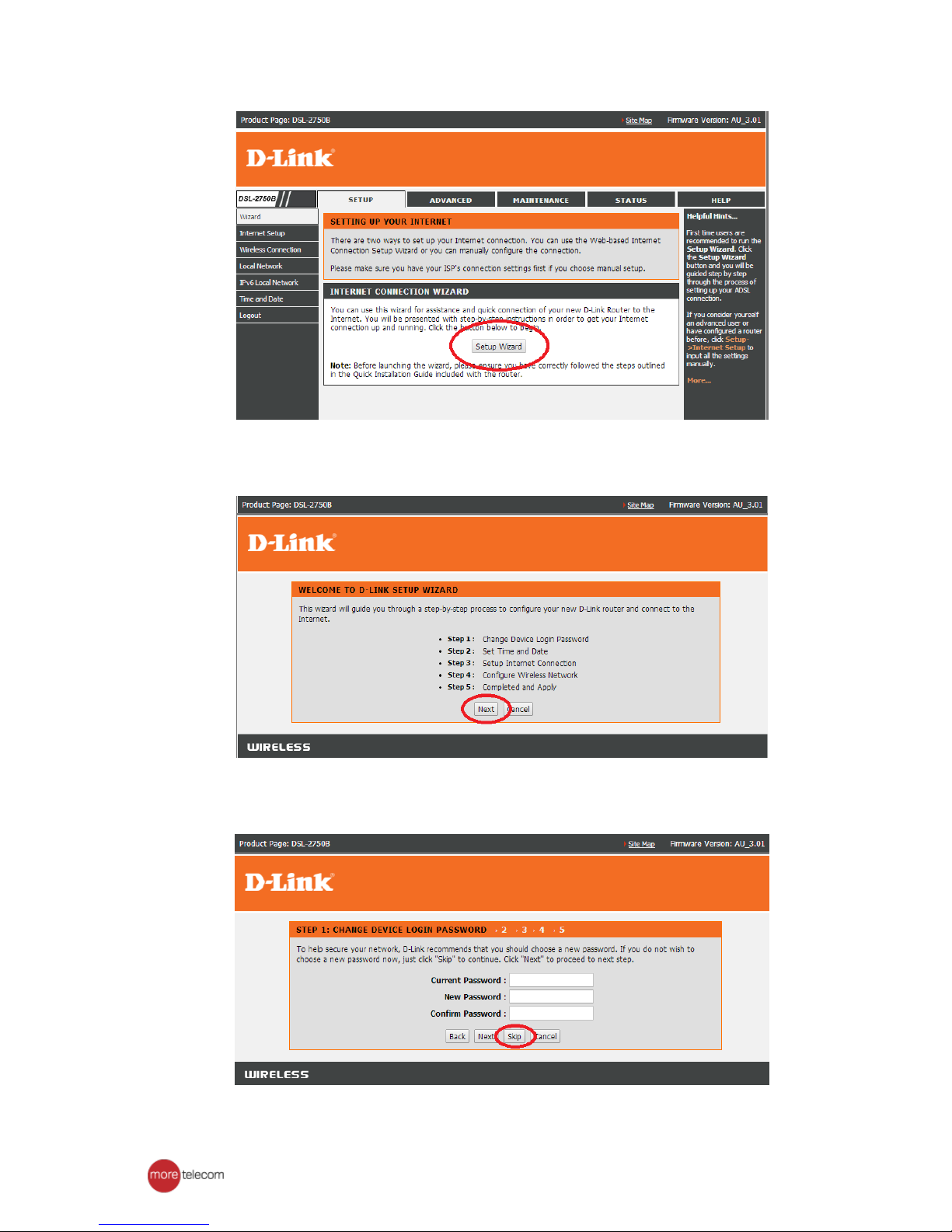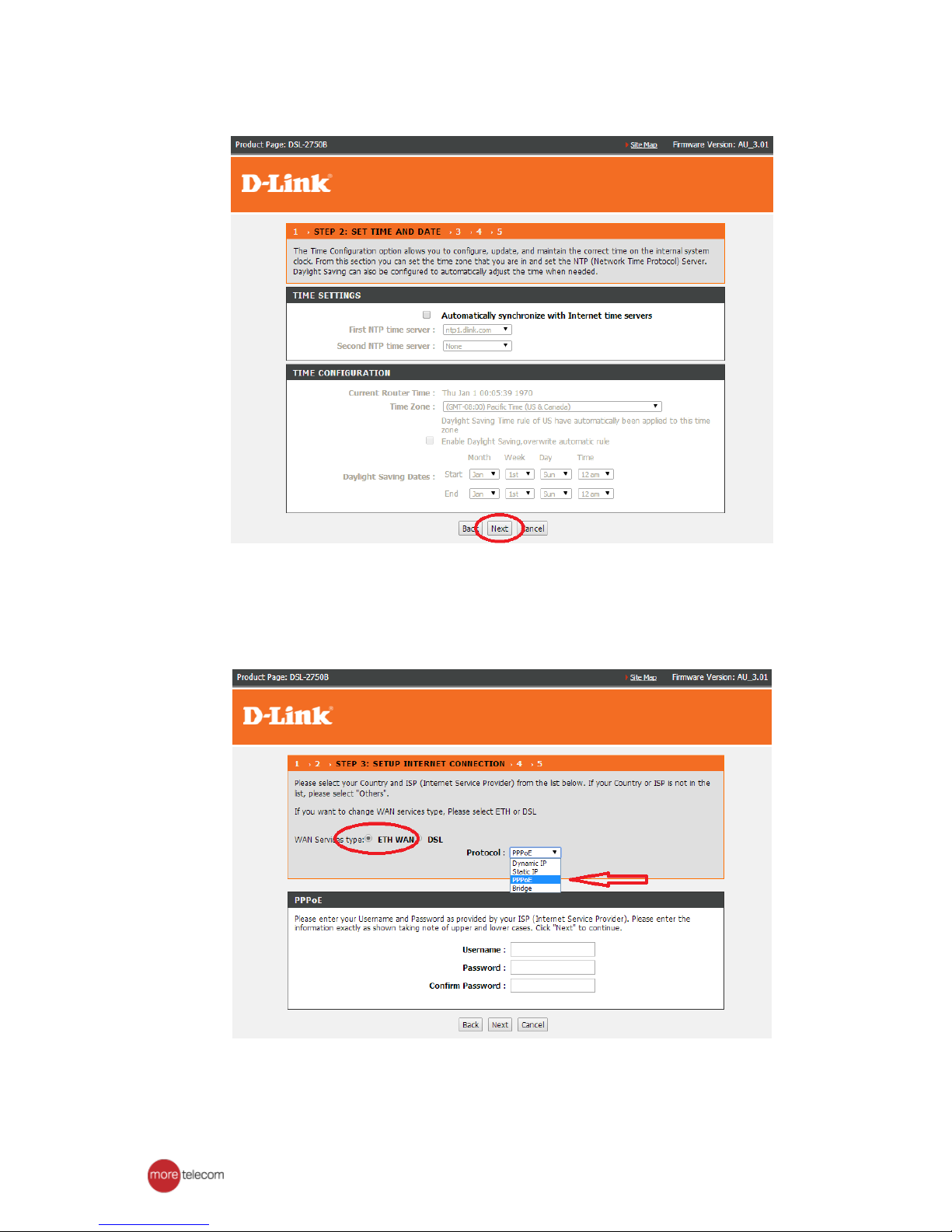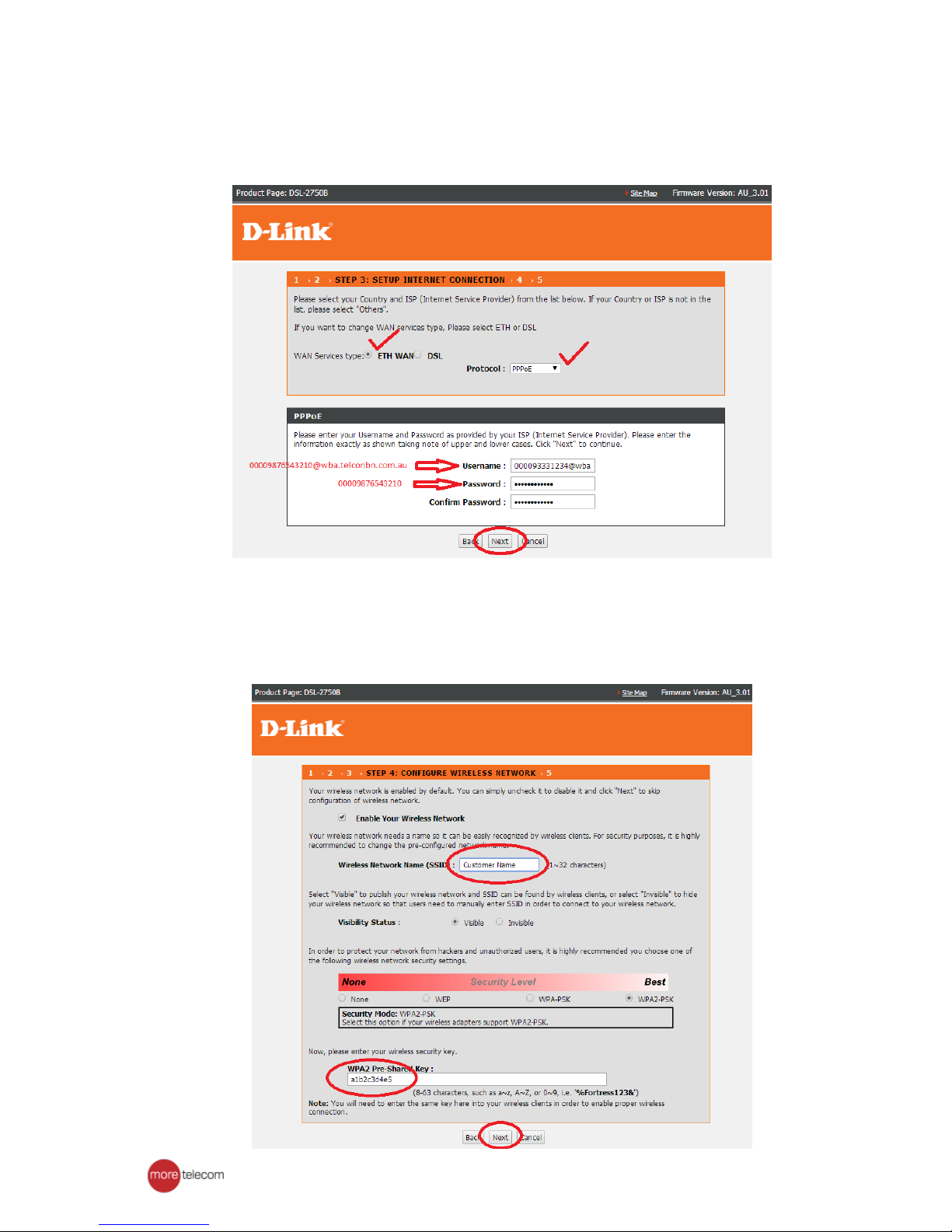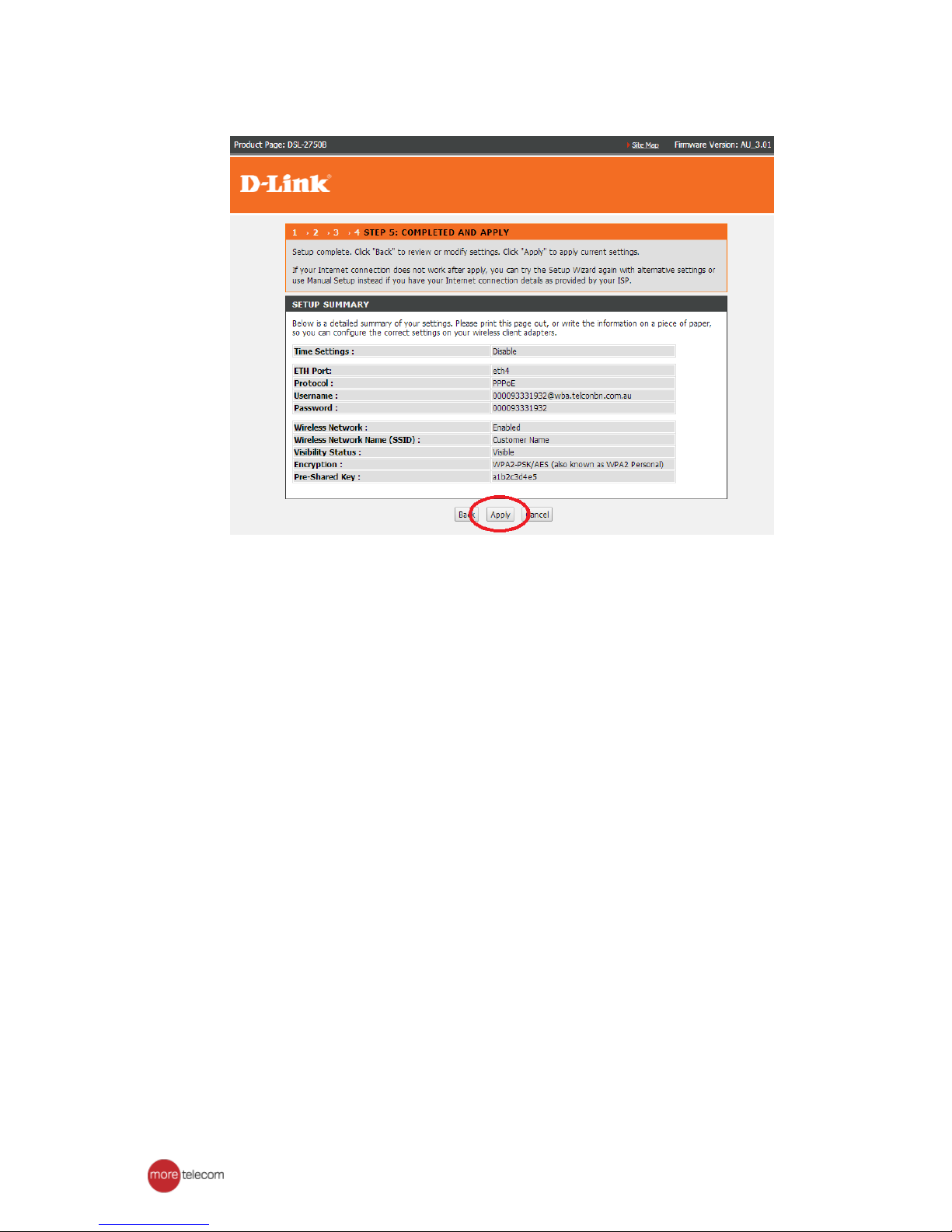D-Link Verizon DSL-2750B User manual
Other D-Link Network Router manuals

D-Link
D-Link 790069450846 User manual

D-Link
D-Link DSL-G2562DG User manual
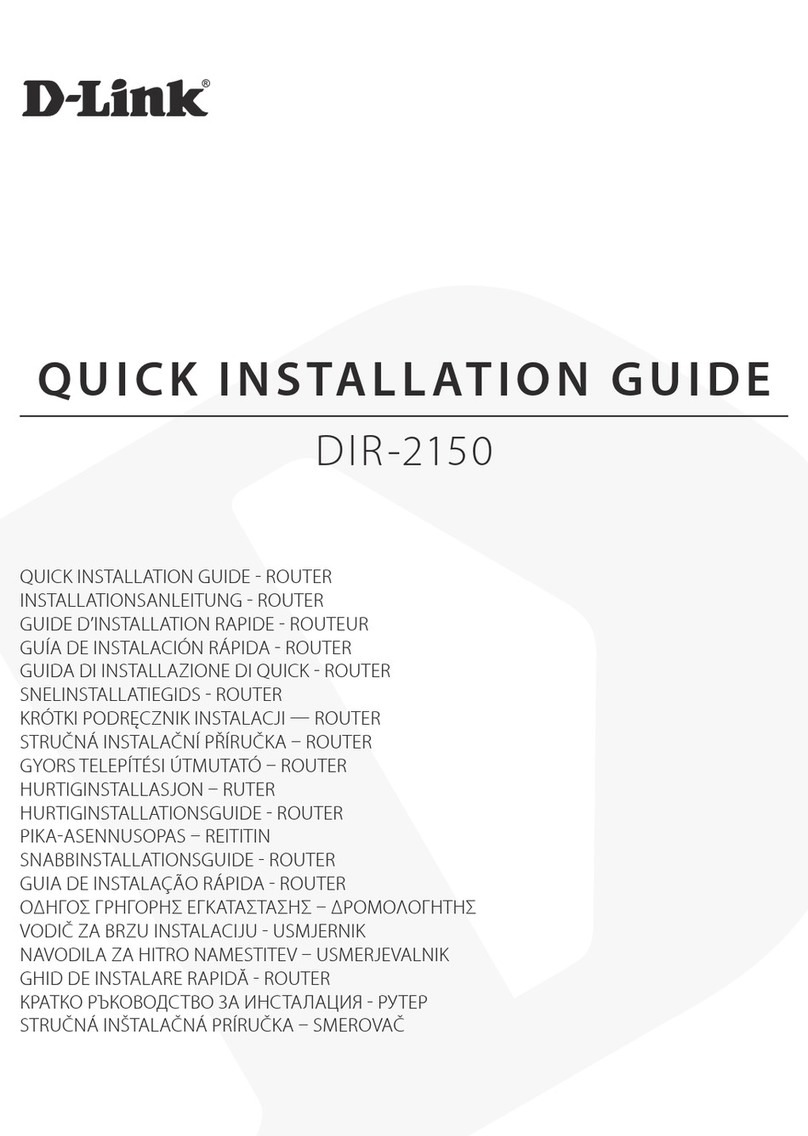
D-Link
D-Link DIR-2150 User manual

D-Link
D-Link DIR-806A User manual
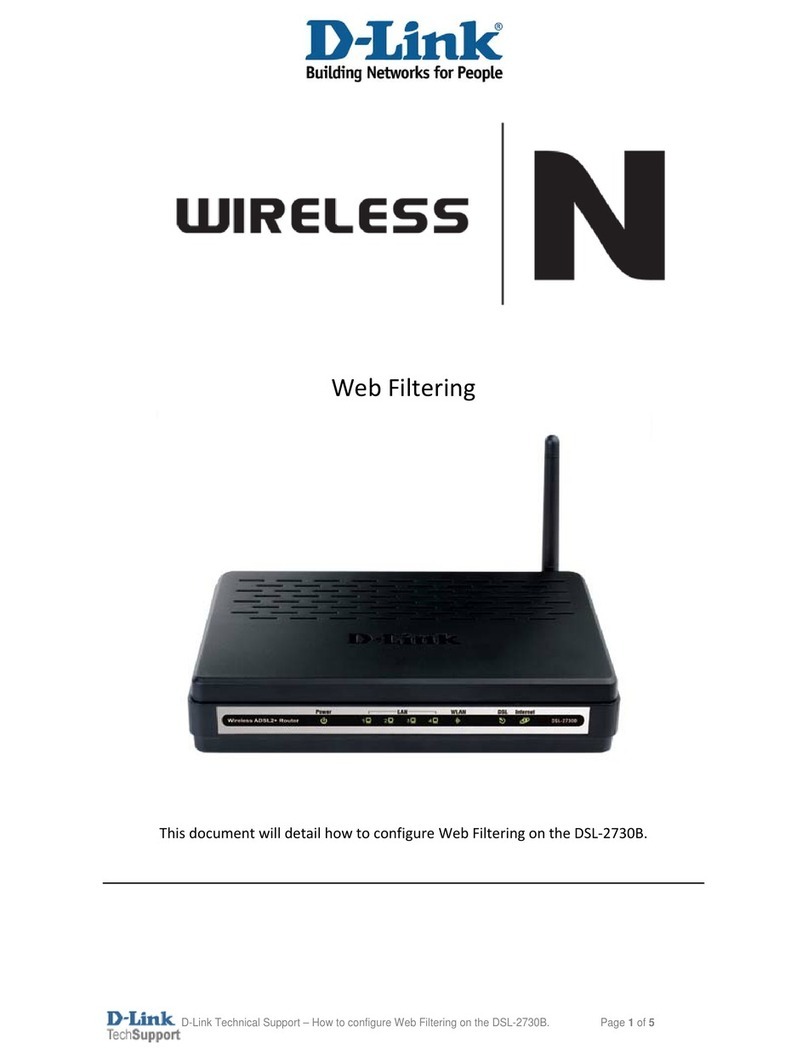
D-Link
D-Link DSL-2730B Installation instructions
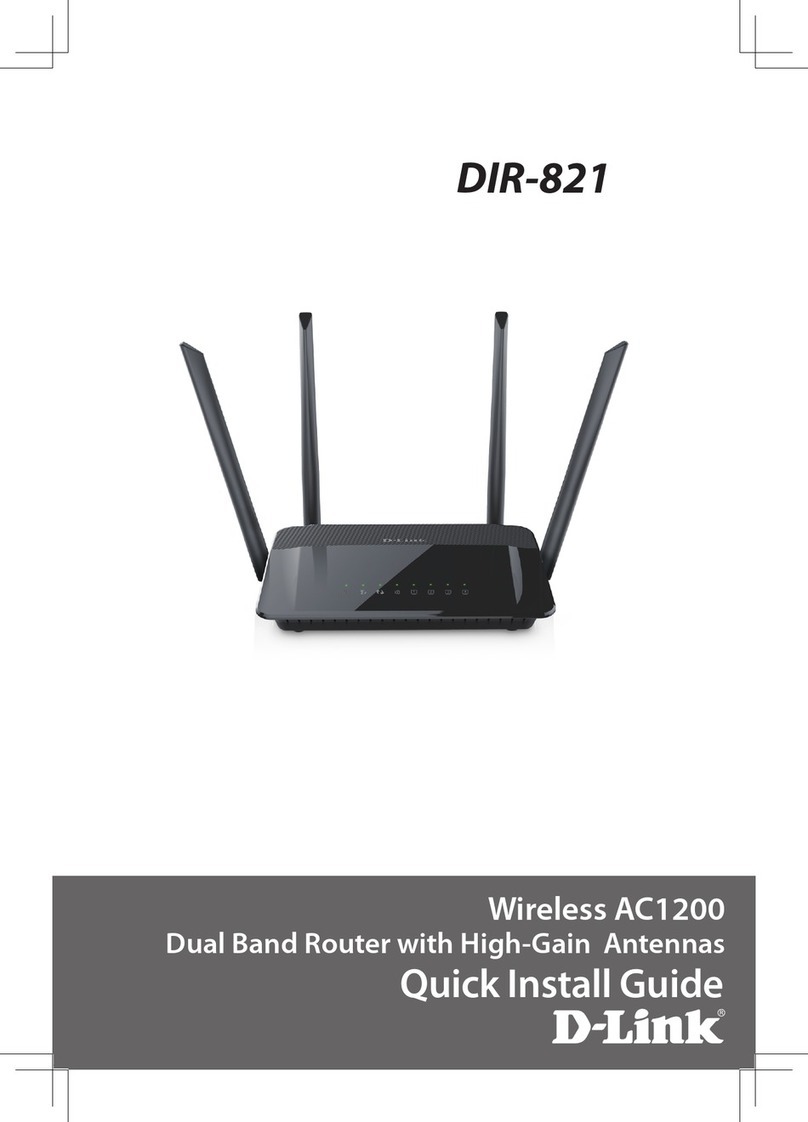
D-Link
D-Link DIR-821 User manual
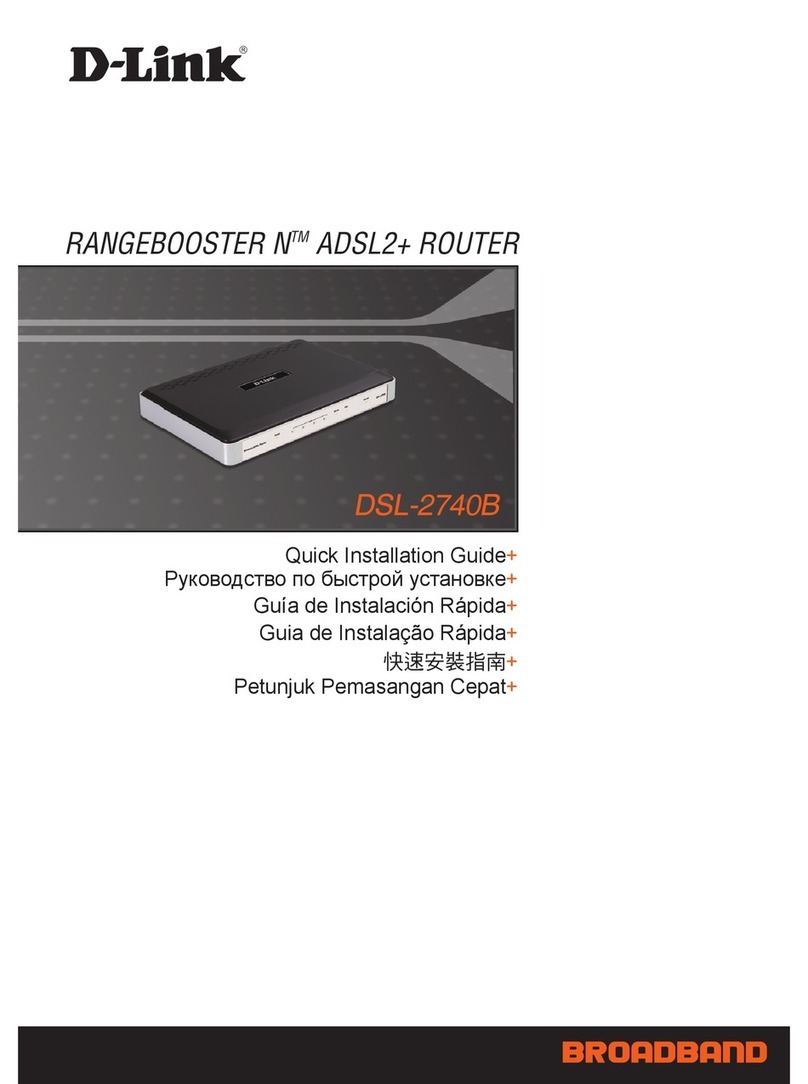
D-Link
D-Link DSL-2740B User manual
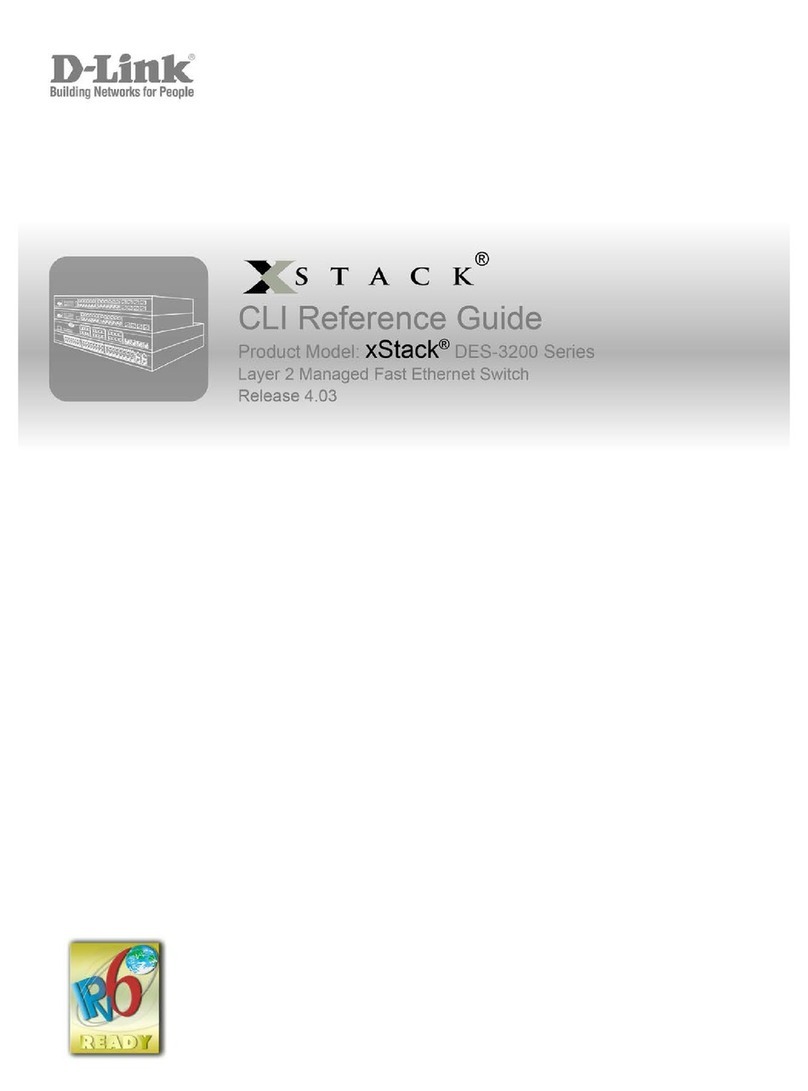
D-Link
D-Link xStack DES-3200 Series User manual

D-Link
D-Link DES-1008D User manual
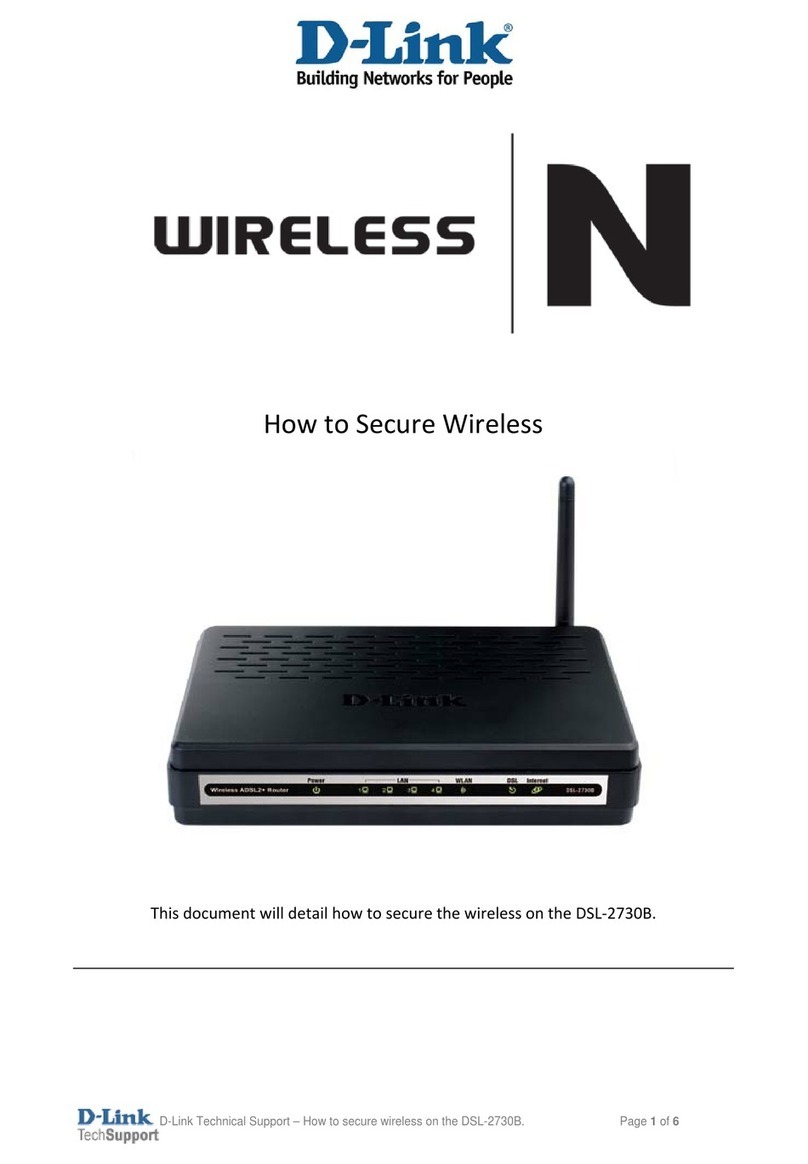
D-Link
D-Link DSL-2730B Setup guide

D-Link
D-Link DIR-813 User manual

D-Link
D-Link DIR-853 User manual

D-Link
D-Link DVA-5592 User manual
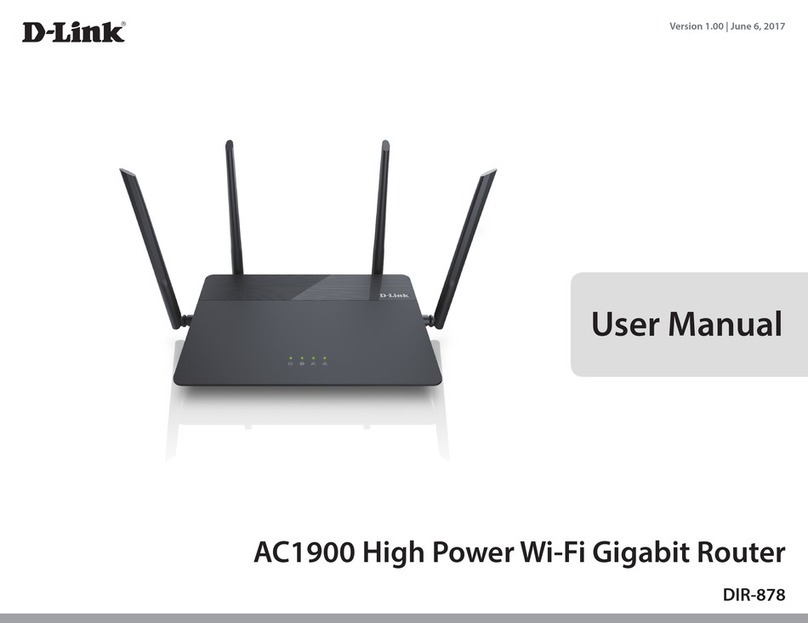
D-Link
D-Link DIR-878 User manual
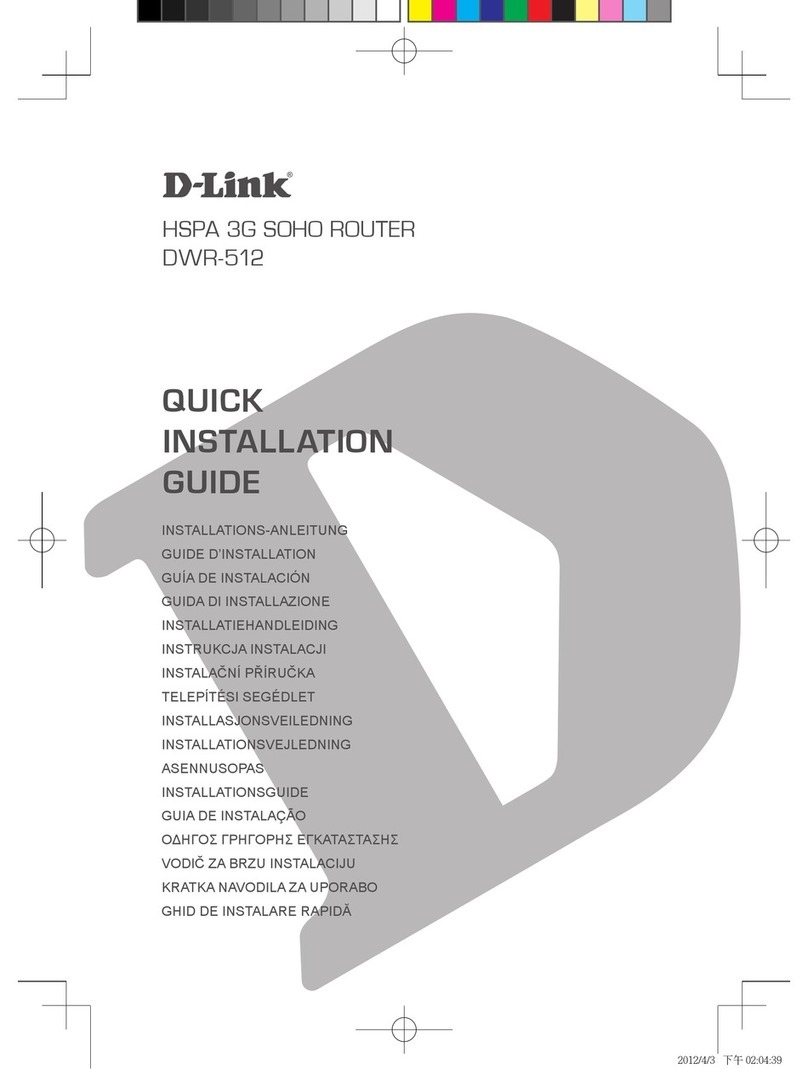
D-Link
D-Link DWR-512 User manual

D-Link
D-Link DSL-526B User manual
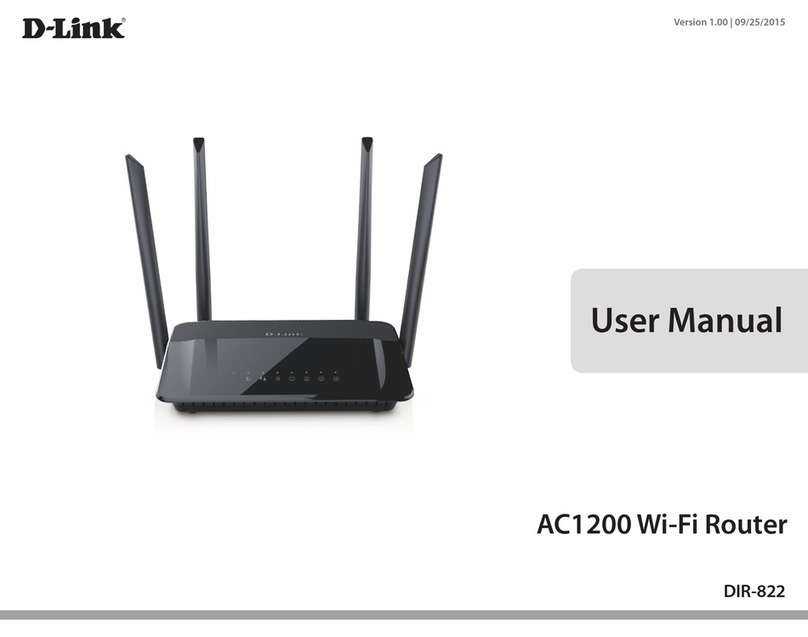
D-Link
D-Link DIR-822 User manual

D-Link
D-Link DSL-2640U User manual

D-Link
D-Link Amplifi DHP-1565 User manual

D-Link
D-Link DSL-245GR User manual