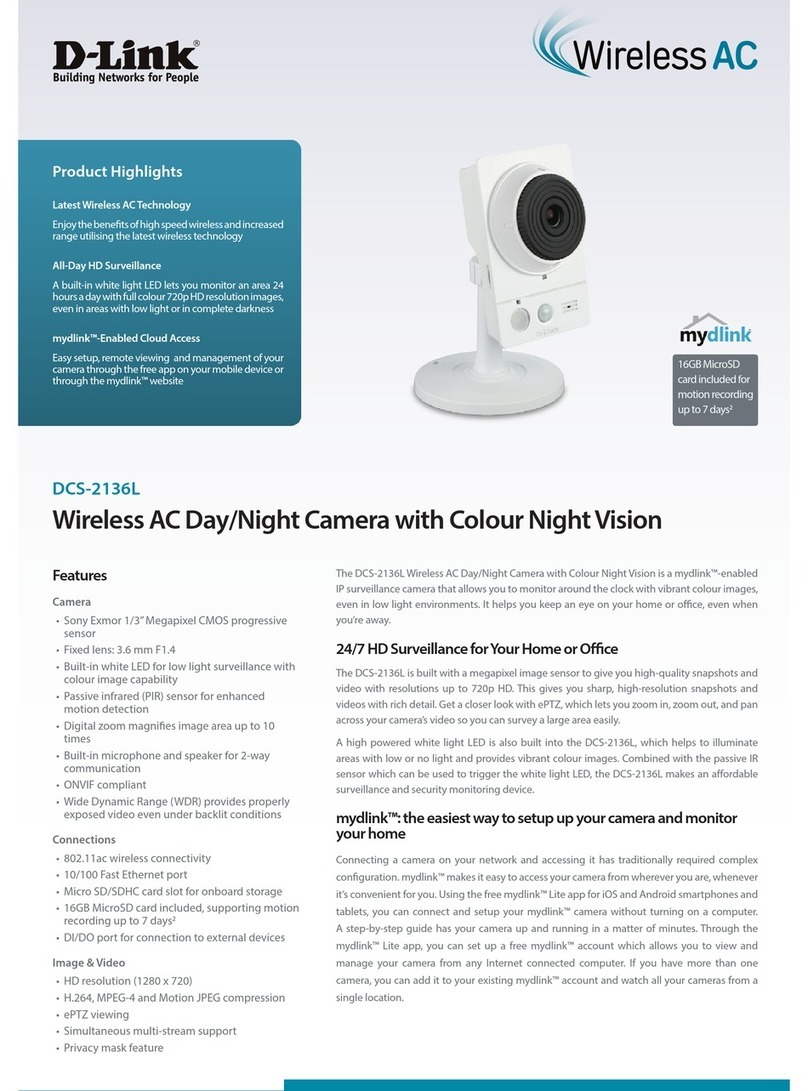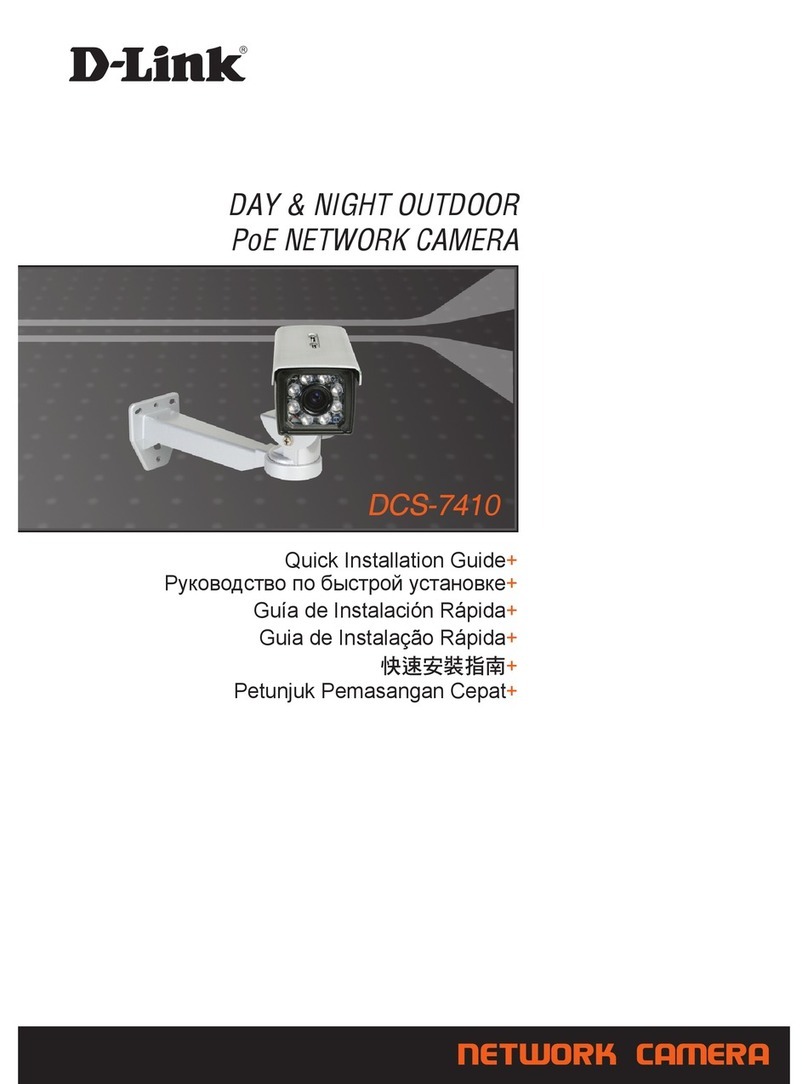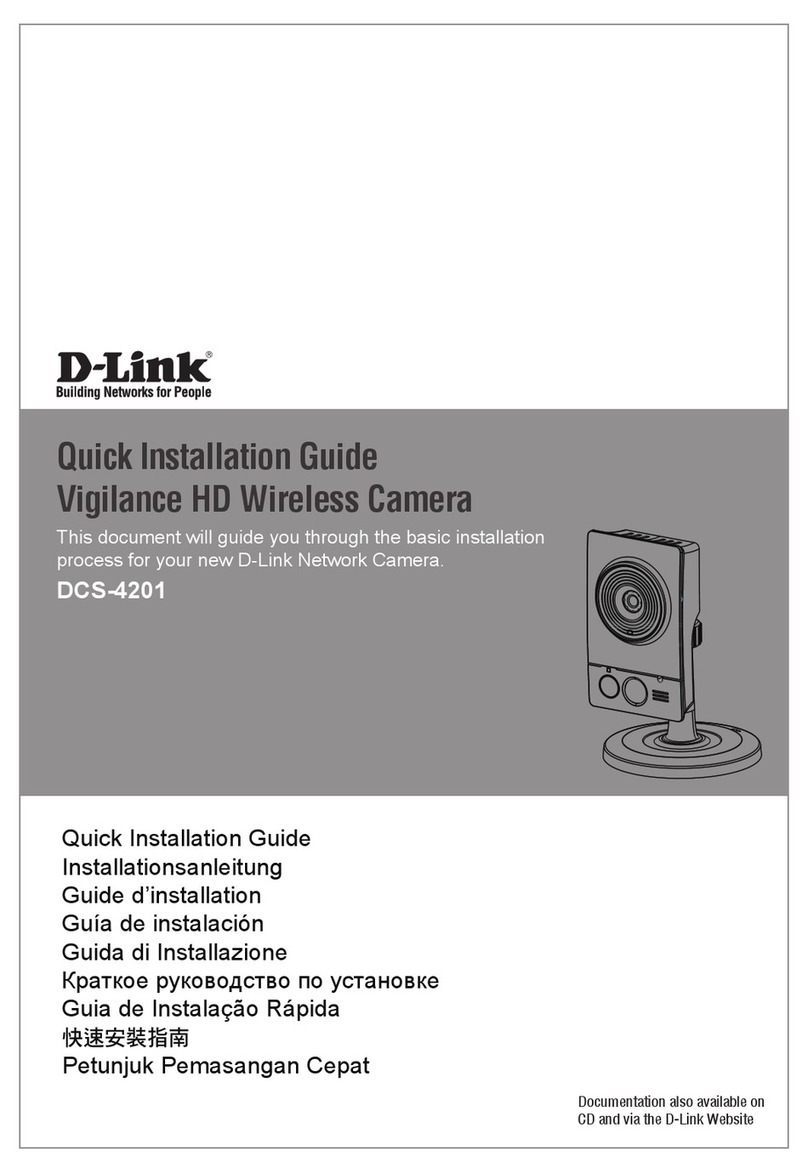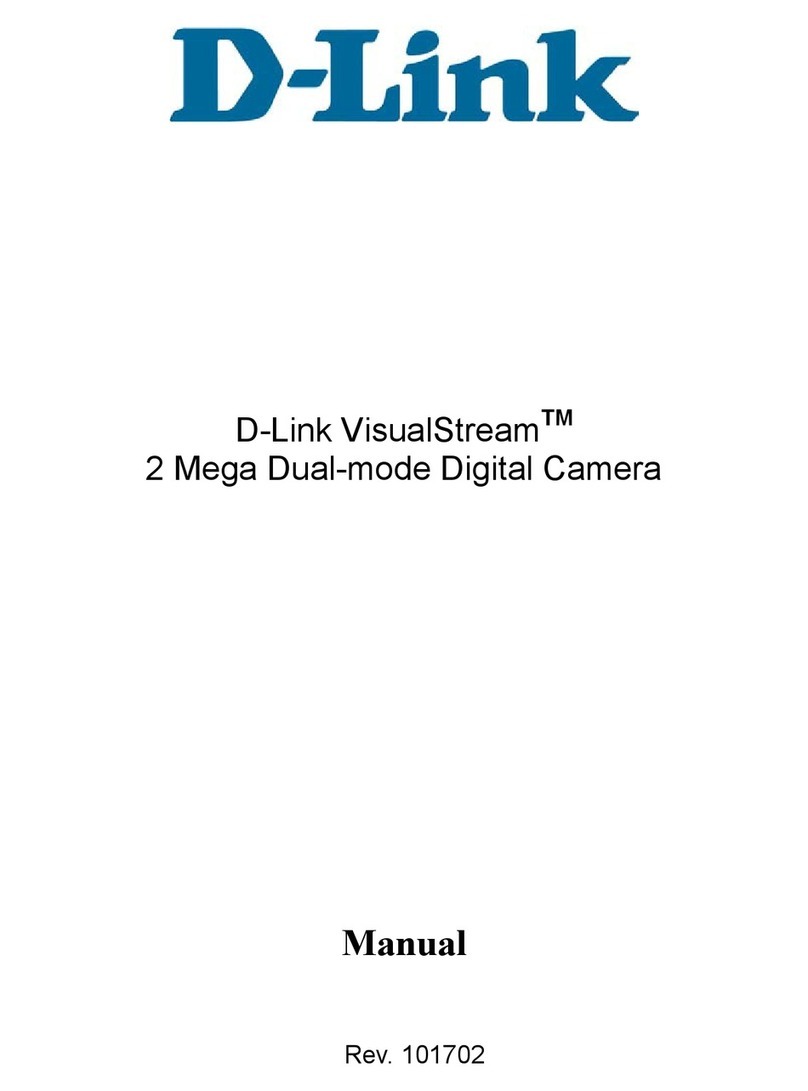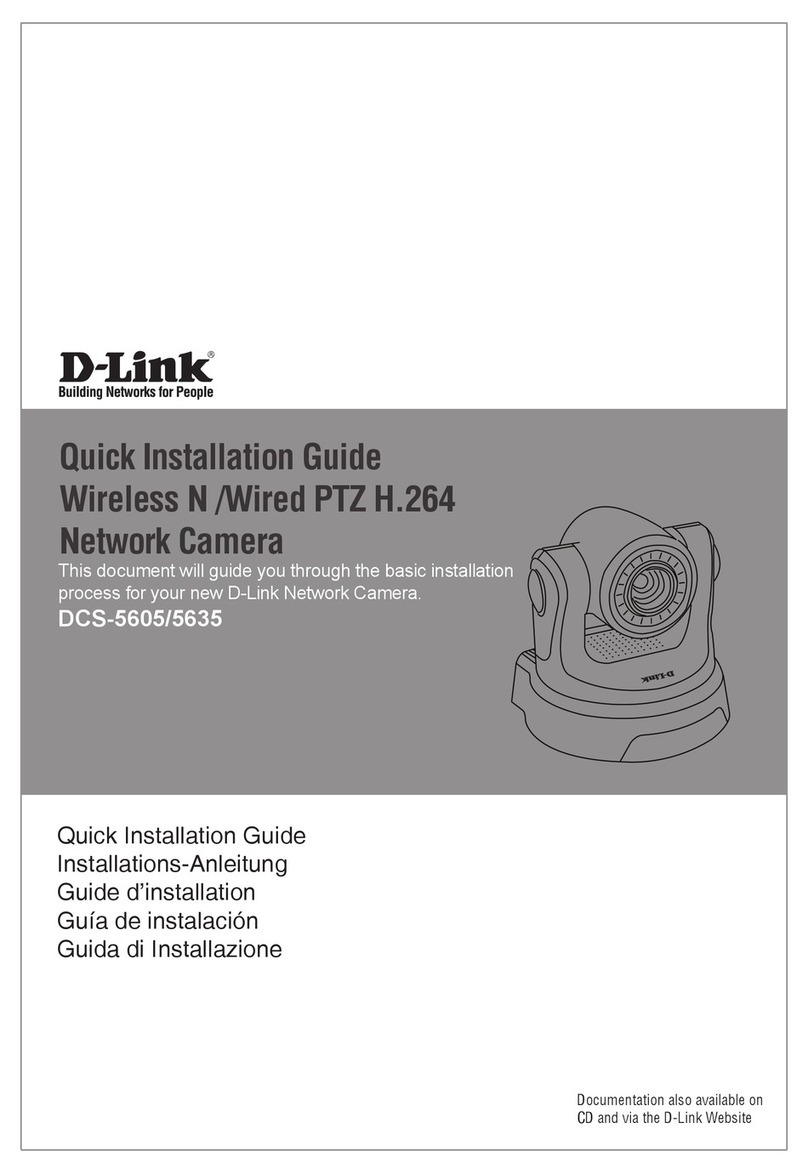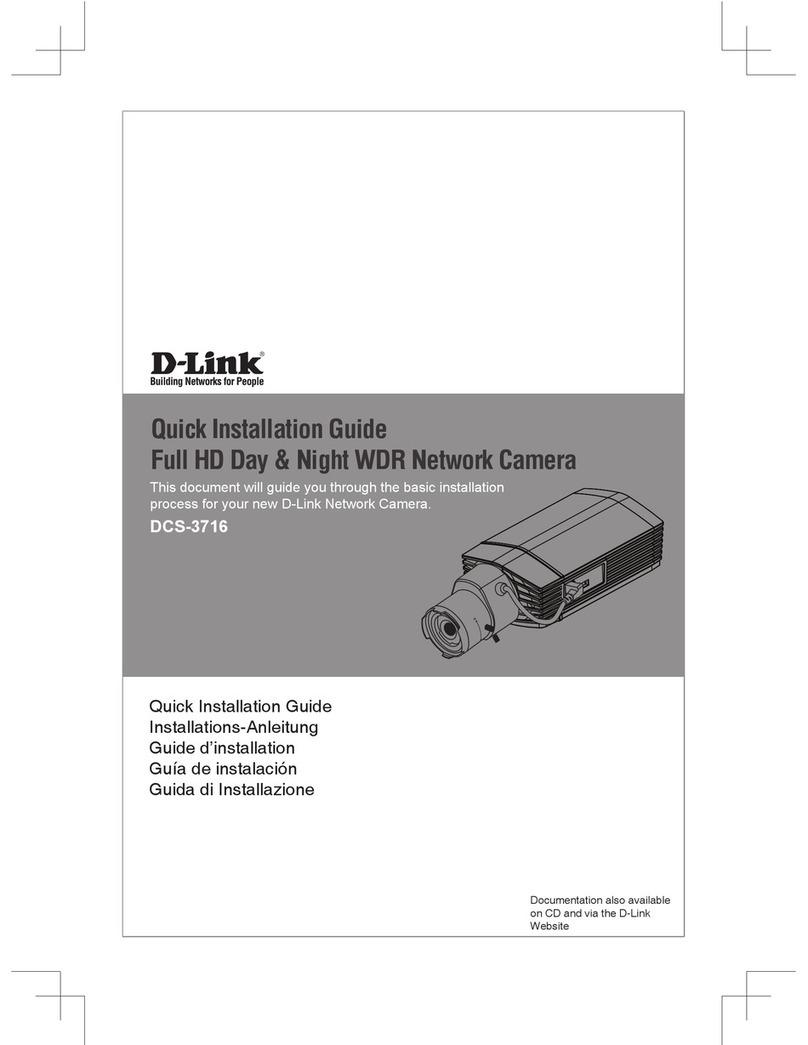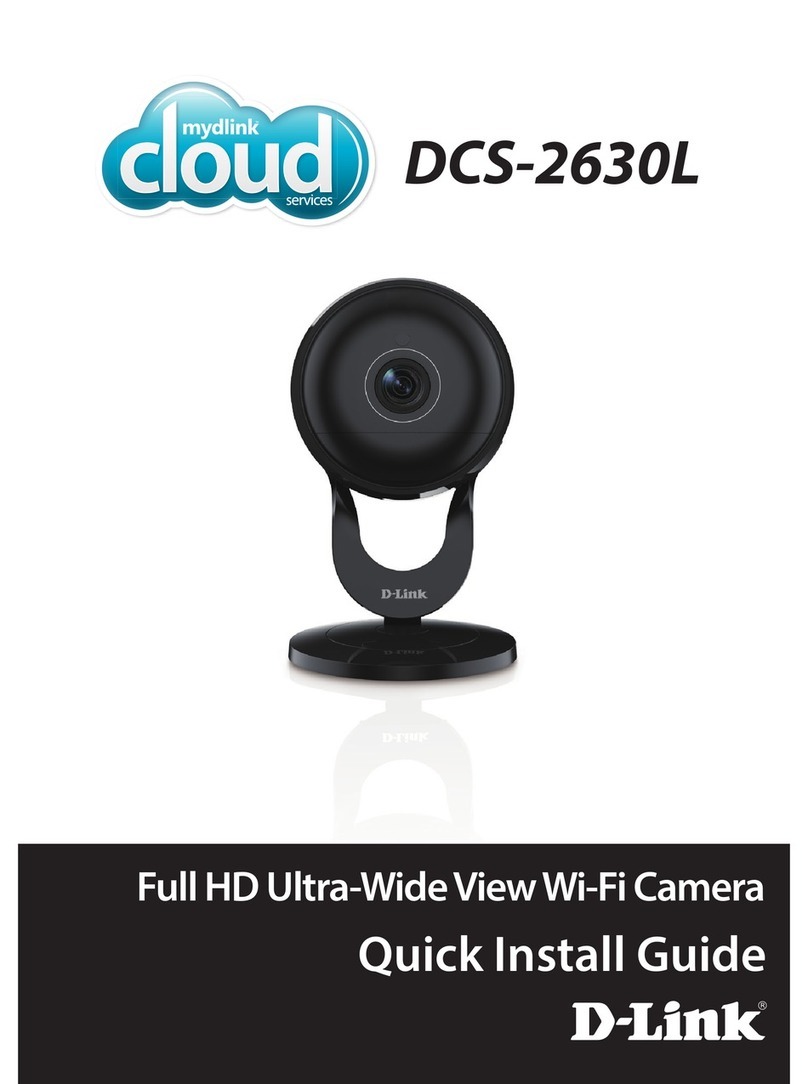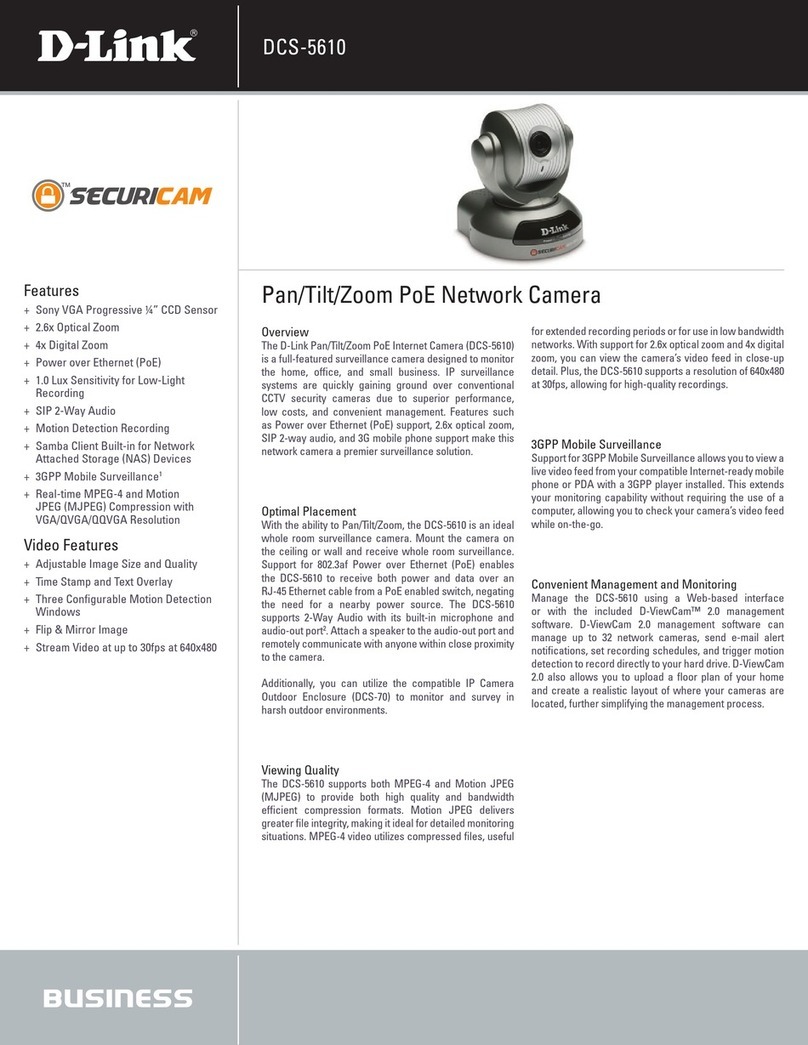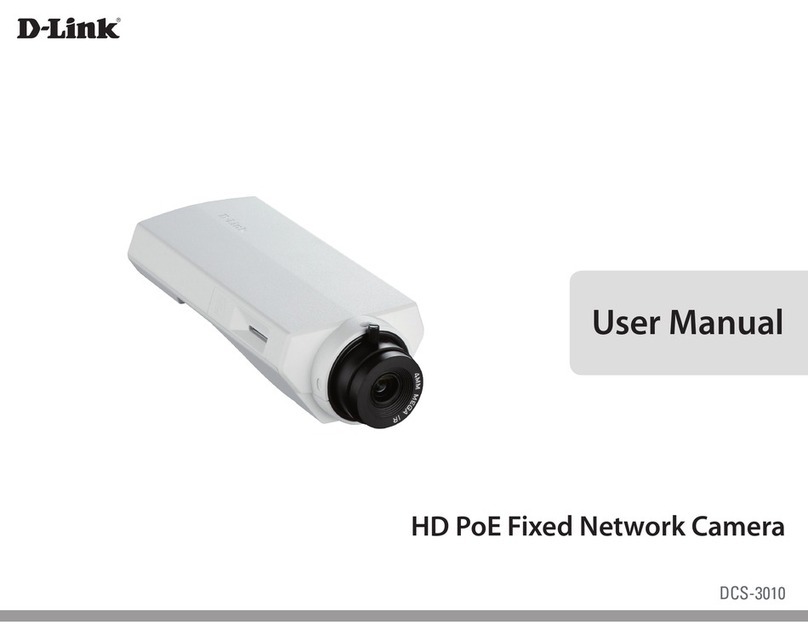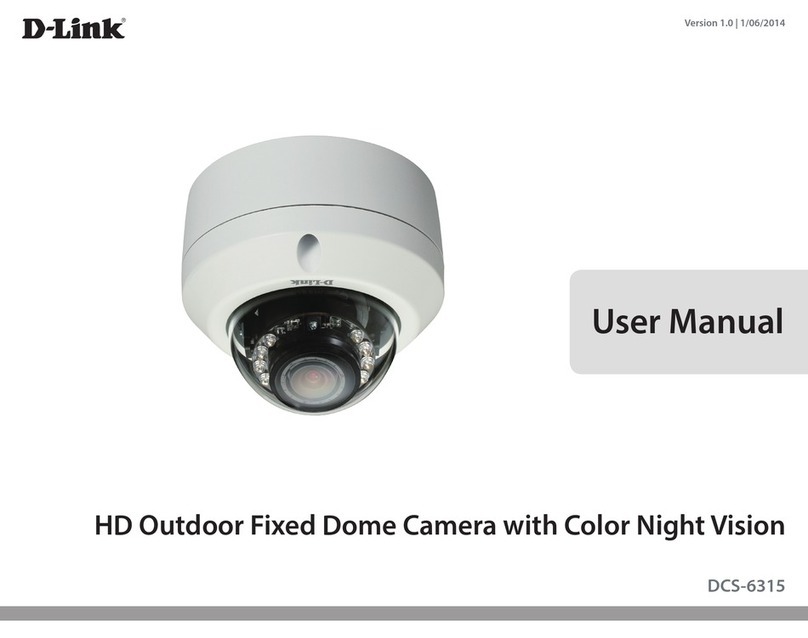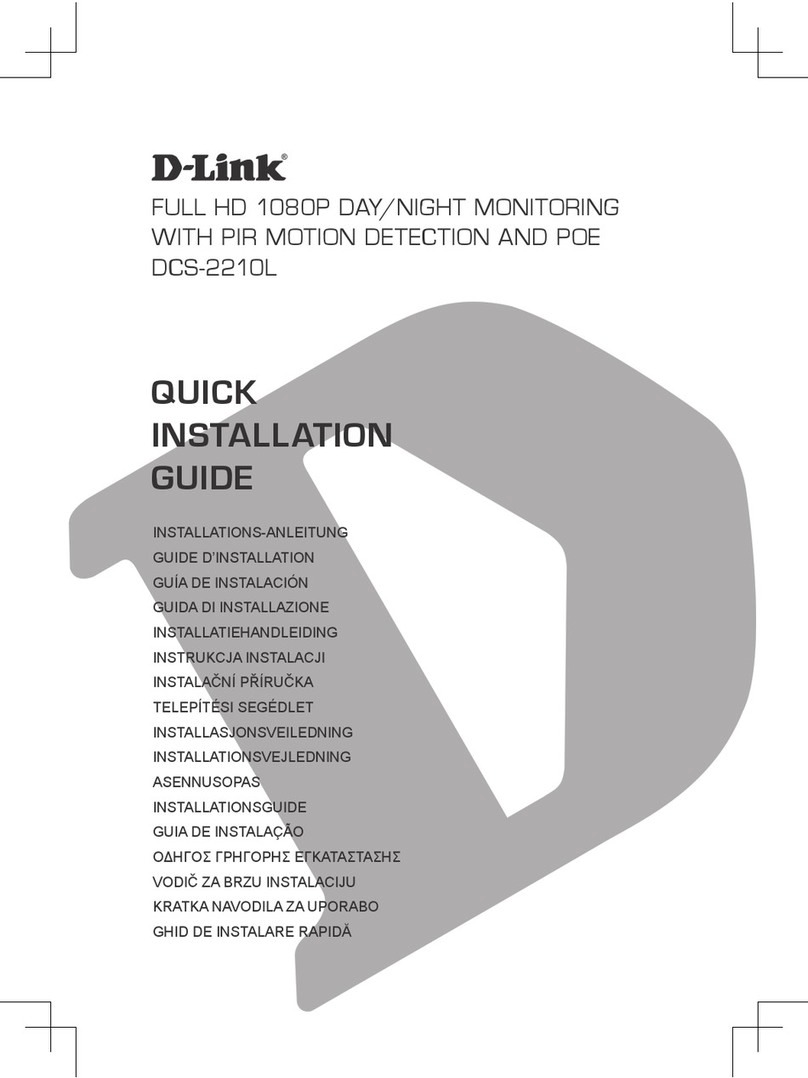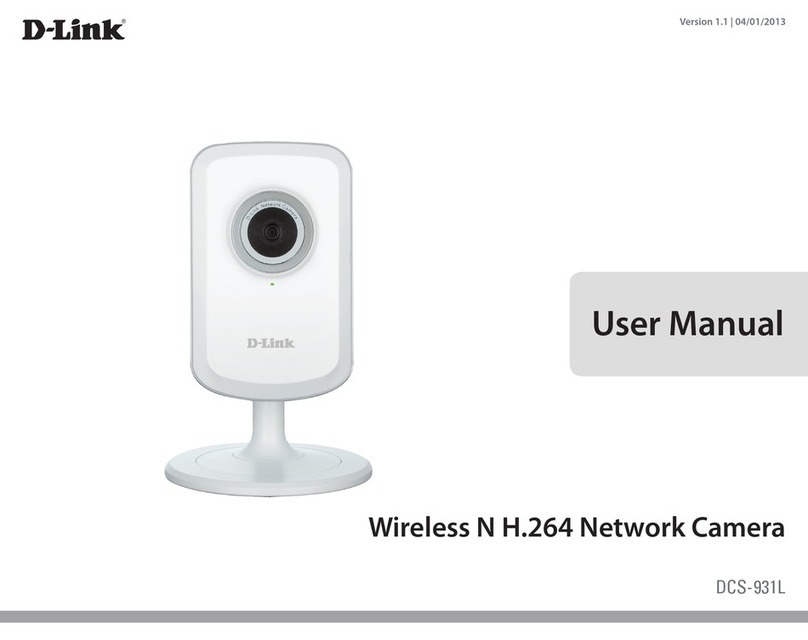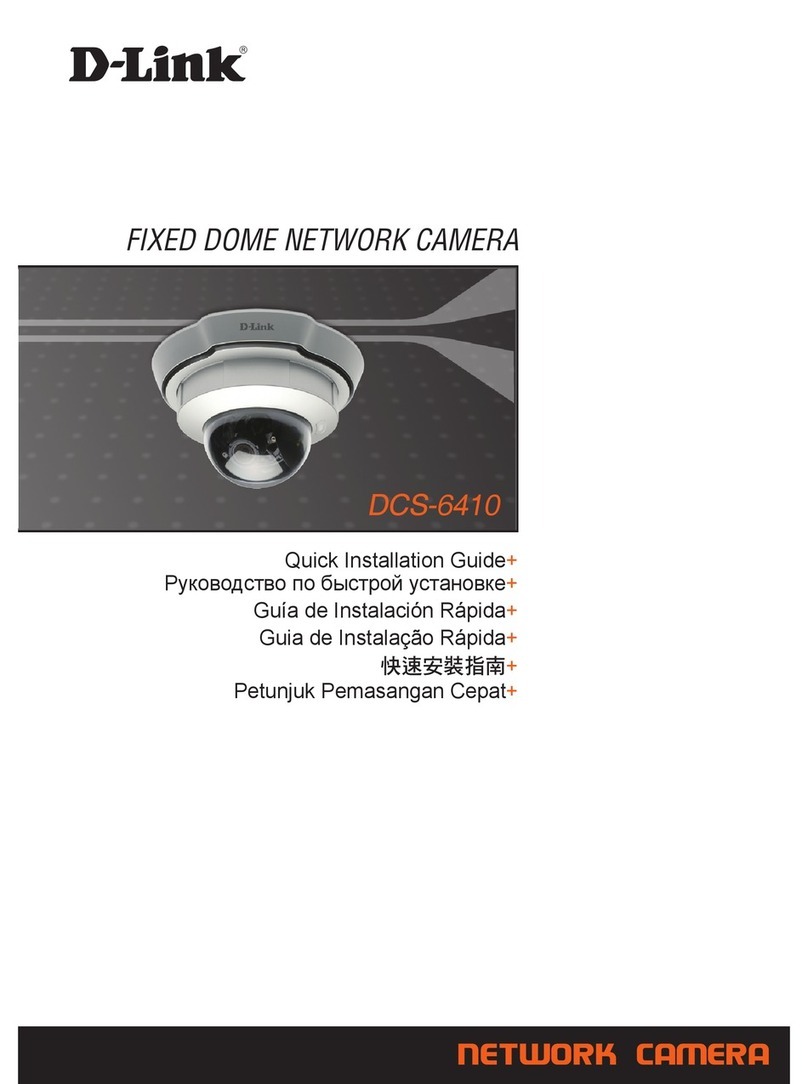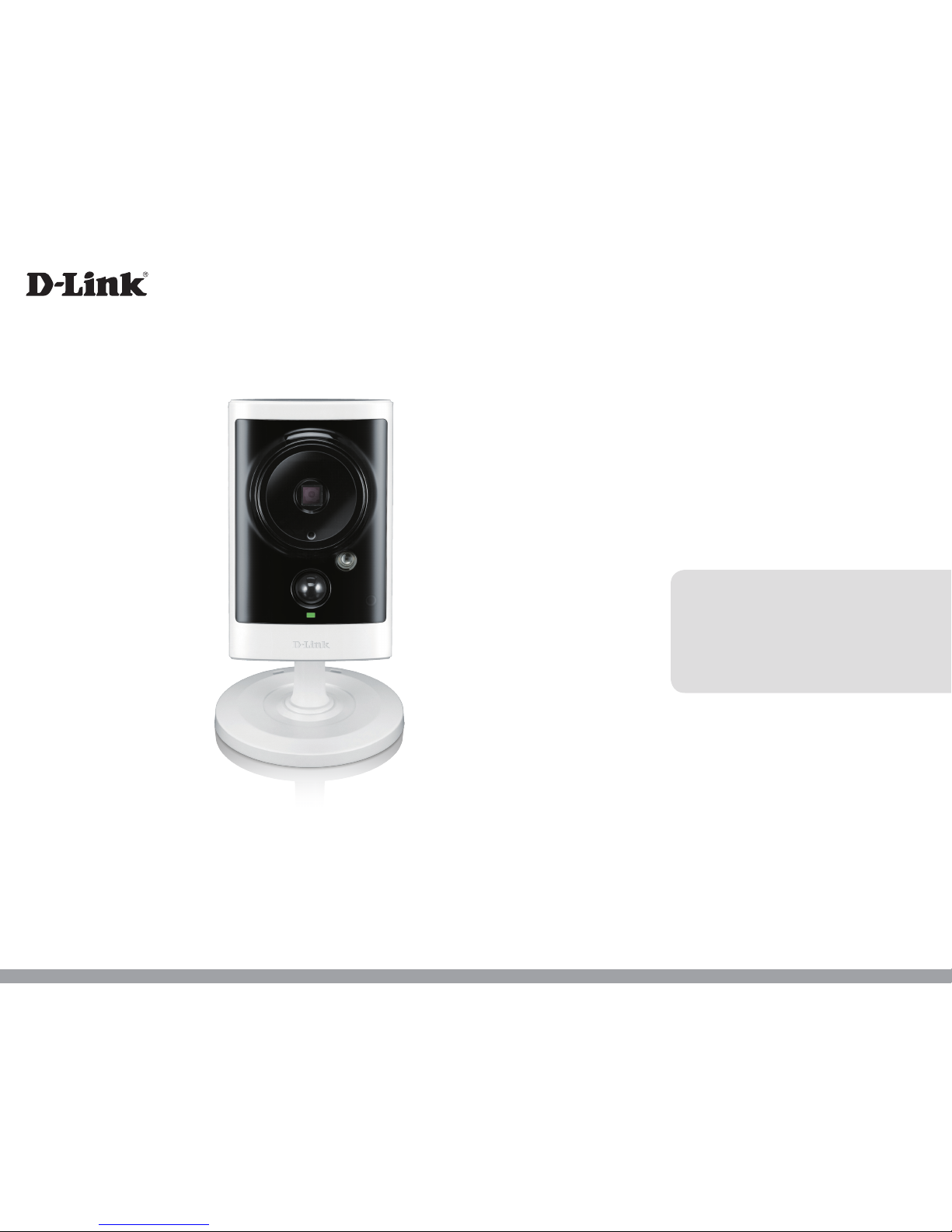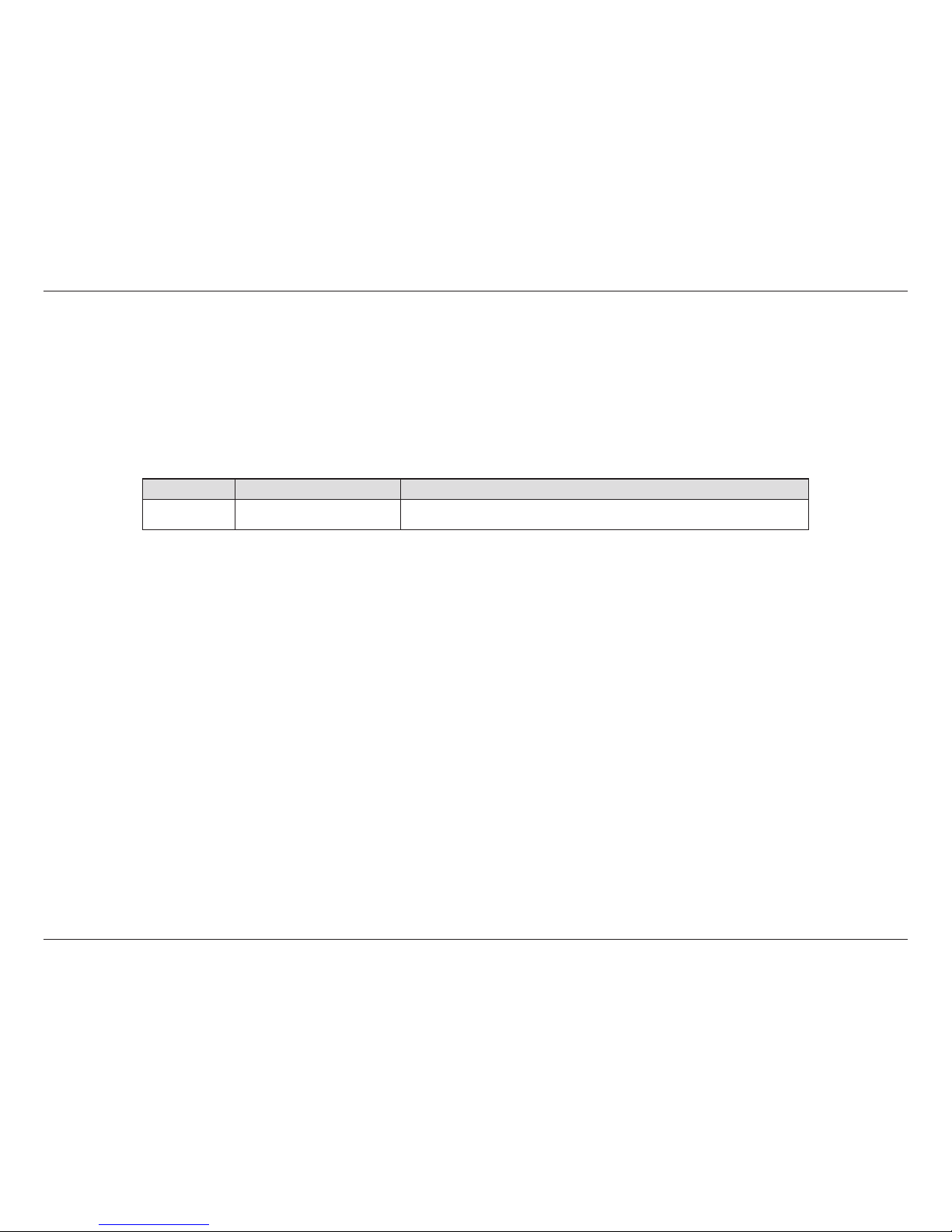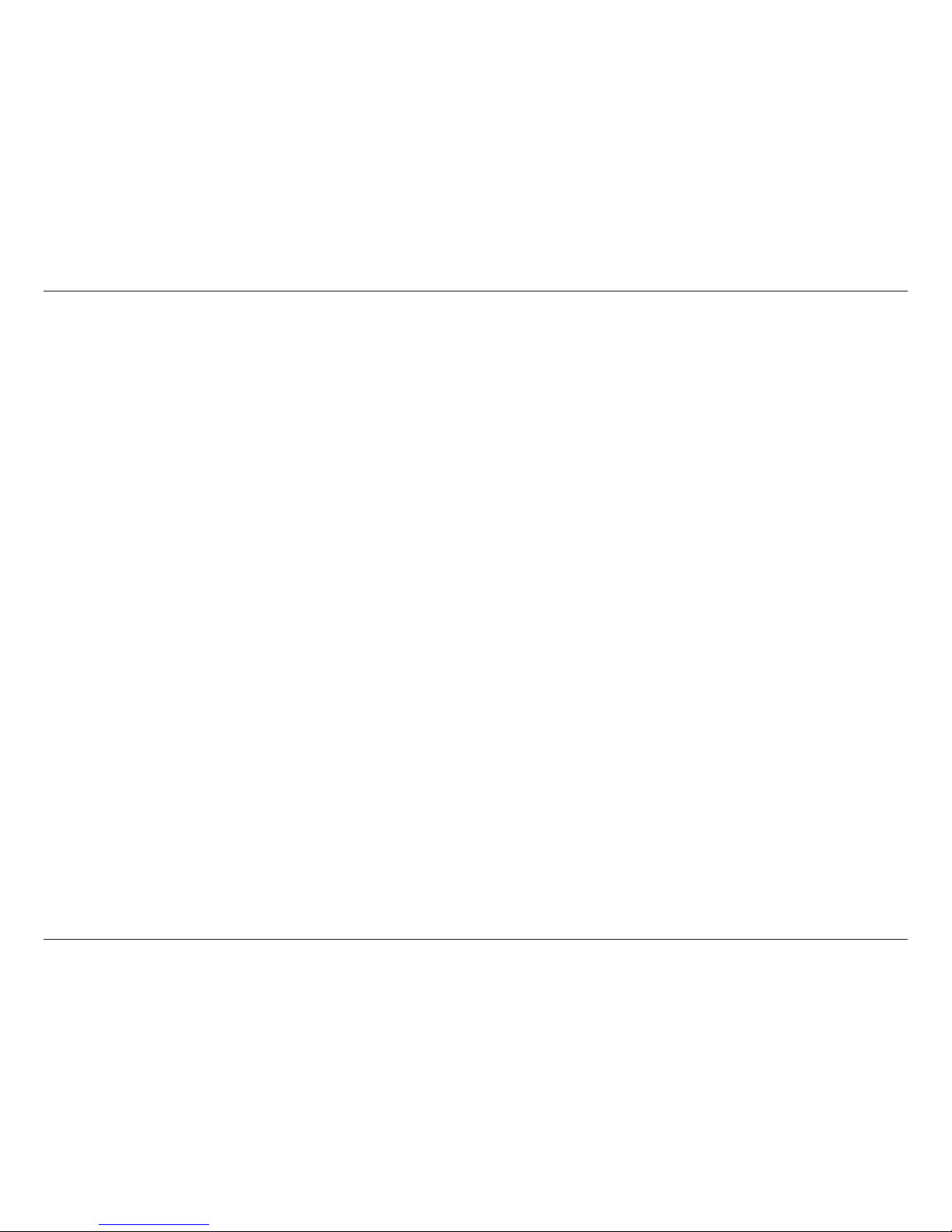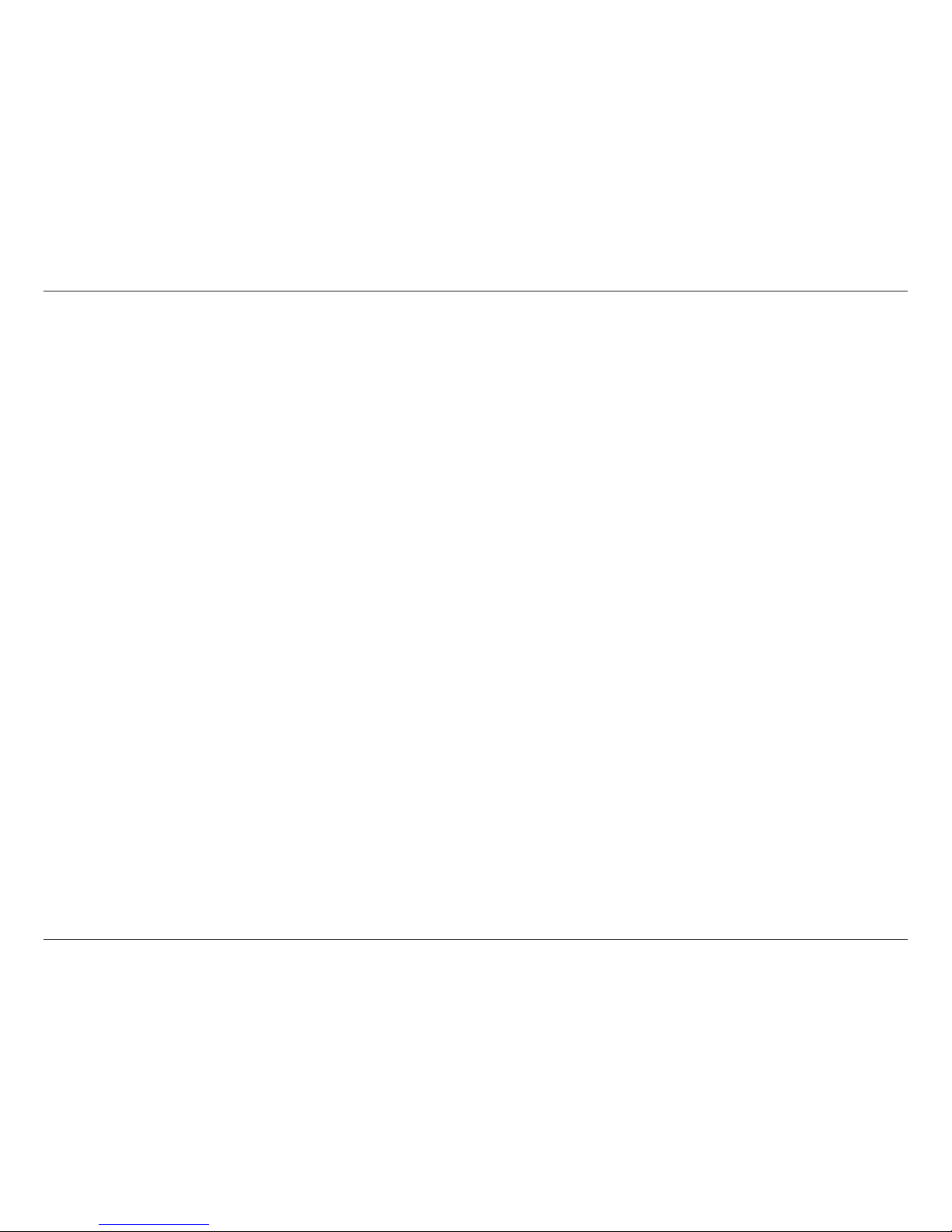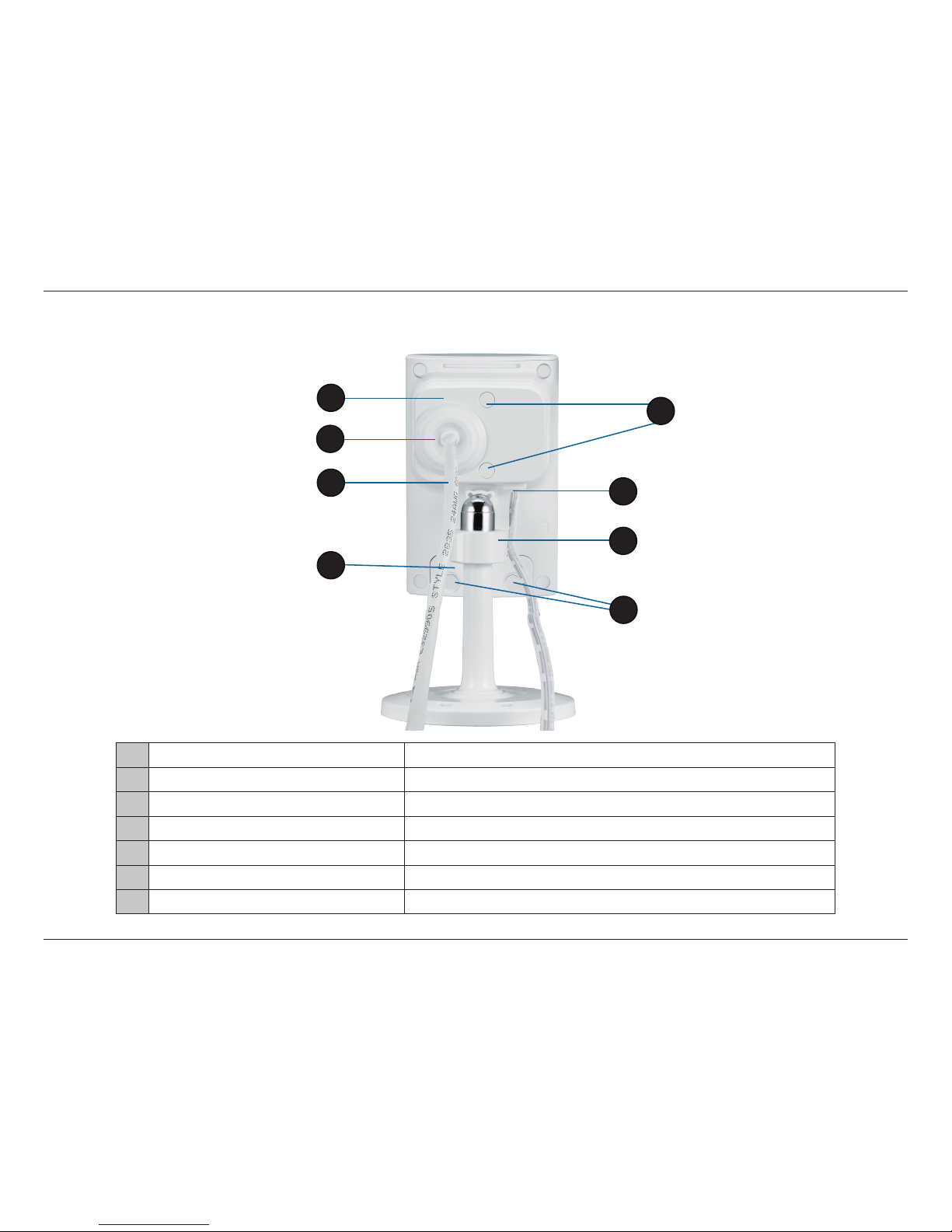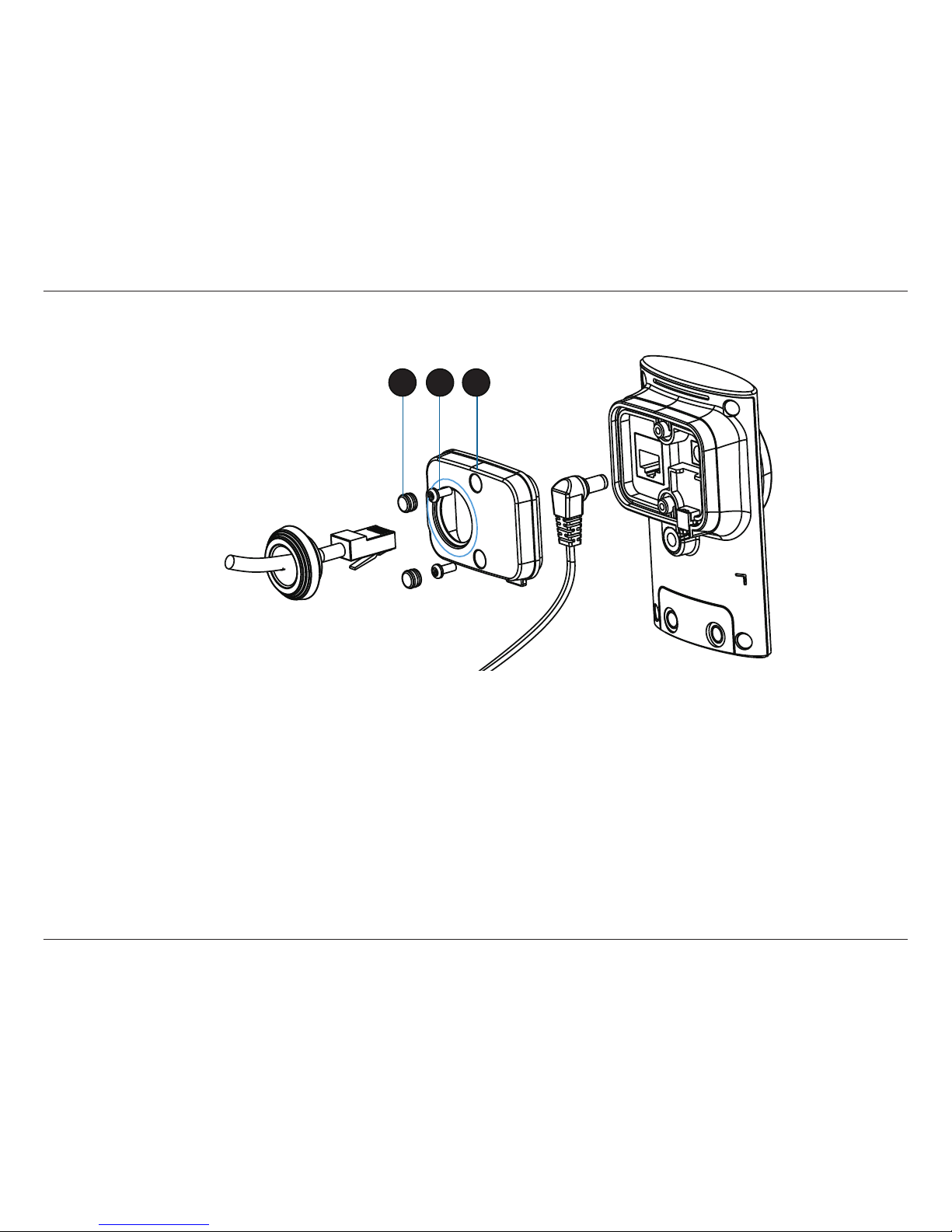3D-Link DCS-2310L User Manual
Table of Contents
Product Overview........................................................ 4
Package Contents................................................................. 4
Introduction............................................................................ 5
System Requirements ......................................................... 5
Features.................................................................................... 6
Hardware Overview ............................................................. 7
Front ...................................................................................... 7
Rear: External...................................................................... 8
Rear: Internal ...................................................................... 9
Removing the Top Panel ..................................................10
Removing the Power Cable.........................................11
Replacing the Ethernet Cable ....................................12
Reattaching the Top Panel...........................................13
Removing the Bottom Panel ..........................................14
Using the Reset Button.....................................................14
Installing a microSD Memory Card...........................15
Reattaching the Bottom Panel...................................15
Installation.................................................................16
Zero Conguration Setup................................................16
Camera Installation Wizard .............................................19
Windows Users ....................................................................19
Mac Users...............................................................................20
Manual Hardware Installation........................................21
microSD Memory Card Installation..............................22
mydlink ......................................................................23
Conguration ............................................................24
Using the Conguration Interface................................24
Live Video ..............................................................................25
Setup.......................................................................................27
Setup Wizard ....................................................................27
Network Setup.................................................................32
Dynamic DNS ...................................................................36
Image Setup .....................................................................37
Audio and Video..............................................................39
Preset...................................................................................41
Motion Detection ...........................................................43
Sound Detection.............................................................45
Time and Date..................................................................46
Event Setup.......................................................................47
SD Card...............................................................................56
Advanced...............................................................................57
ICR and IR...........................................................................57
HTTPS..................................................................................58
Access List..........................................................................59
SNMP...................................................................................60
Maintenance.........................................................................62
Device Management .....................................................62
System ................................................................................63
Firmware Upgrade..........................................................64
Status ......................................................................................65
Device Info ............................................................................65
Logs .....................................................................................66
Help......................................................................................67
Technical Specications............................................68