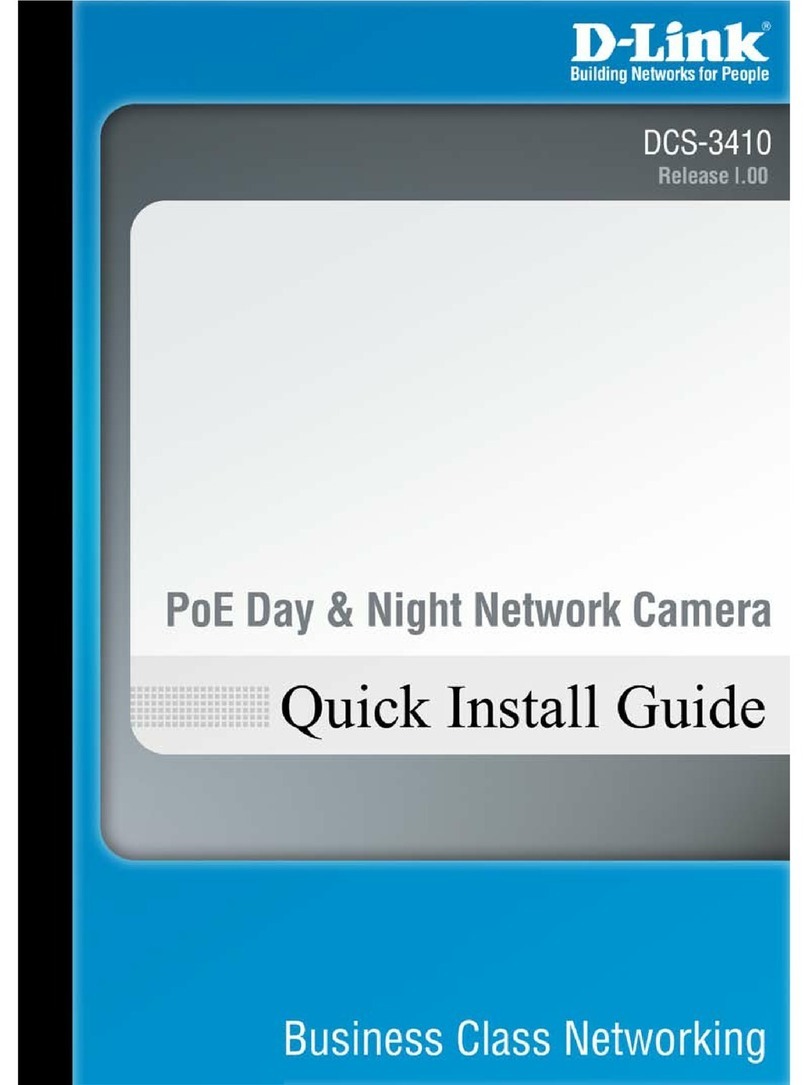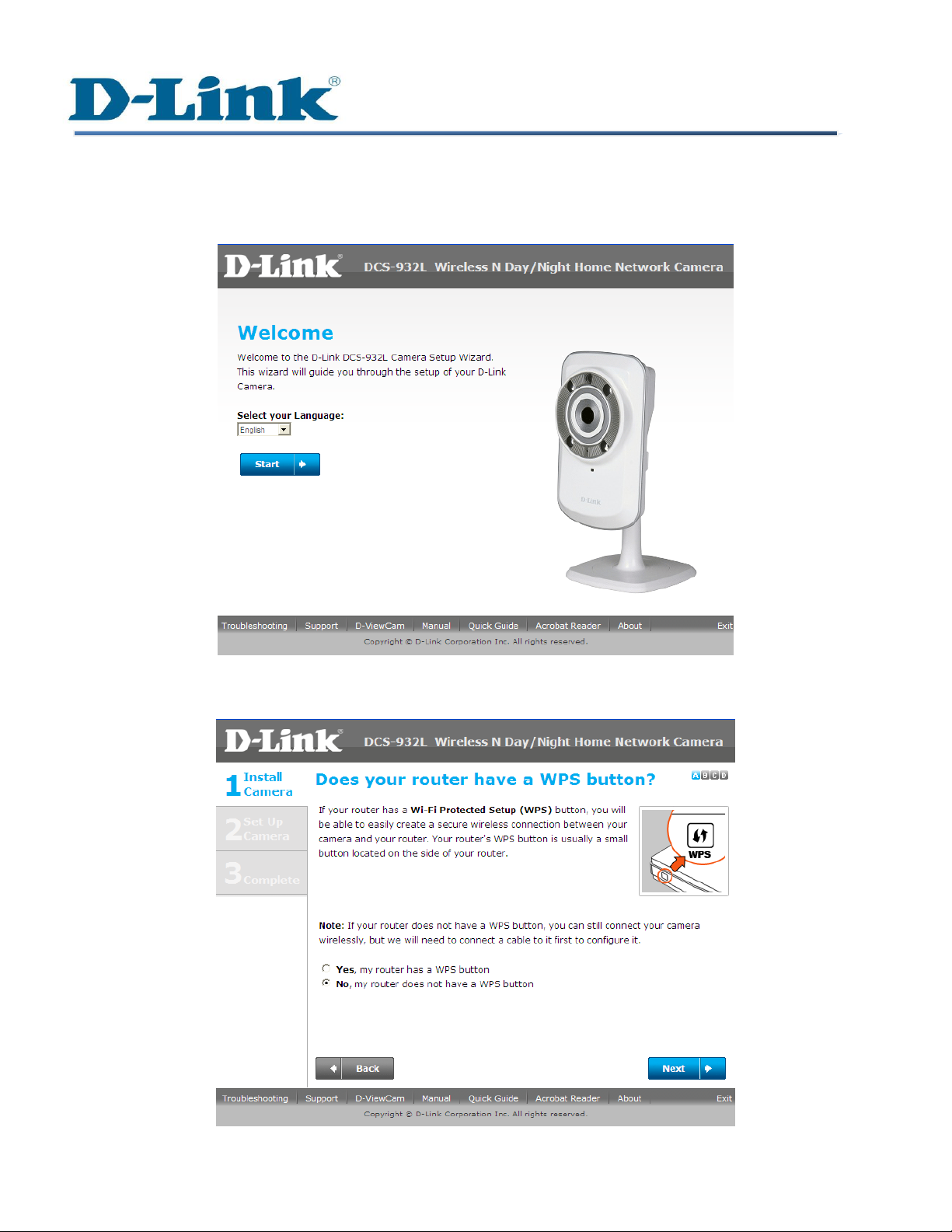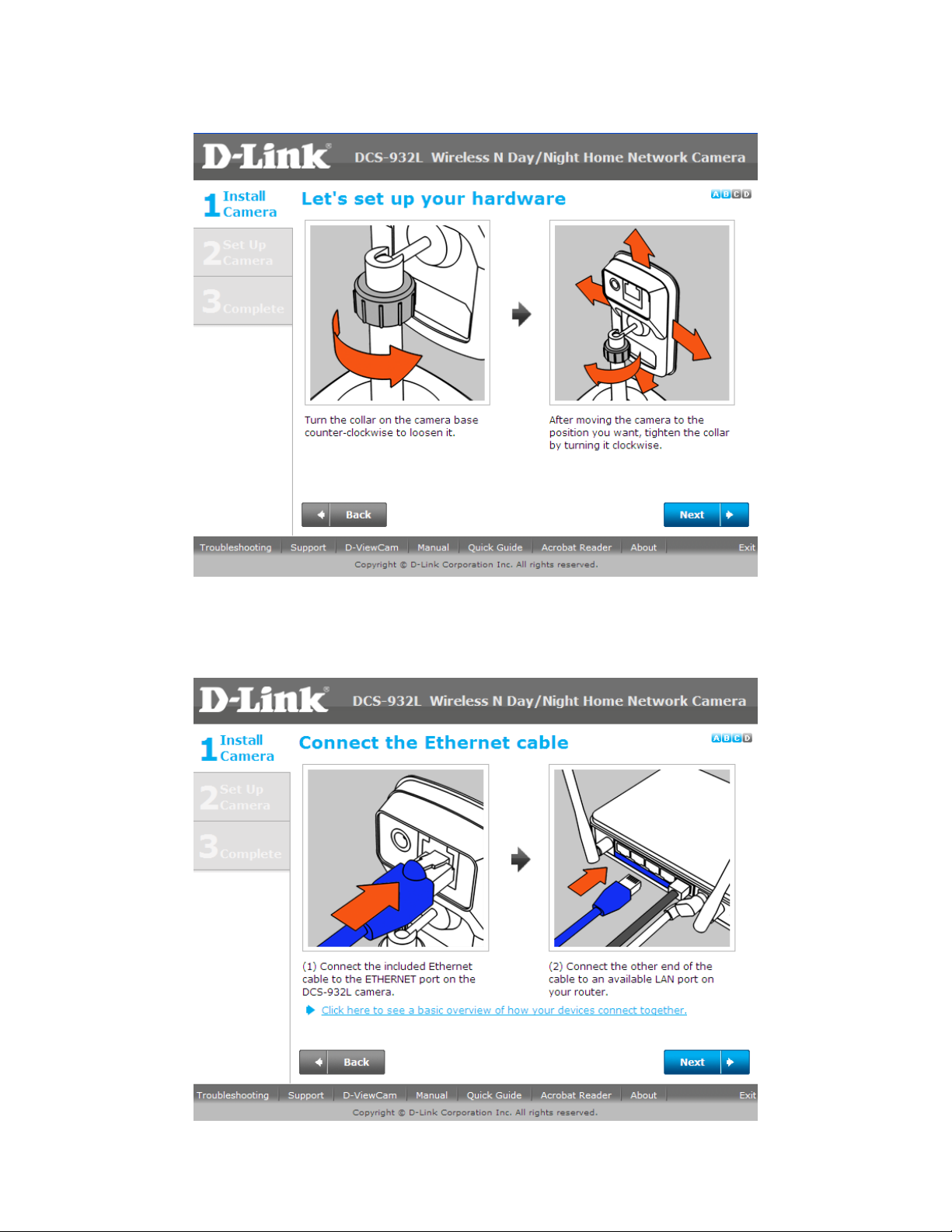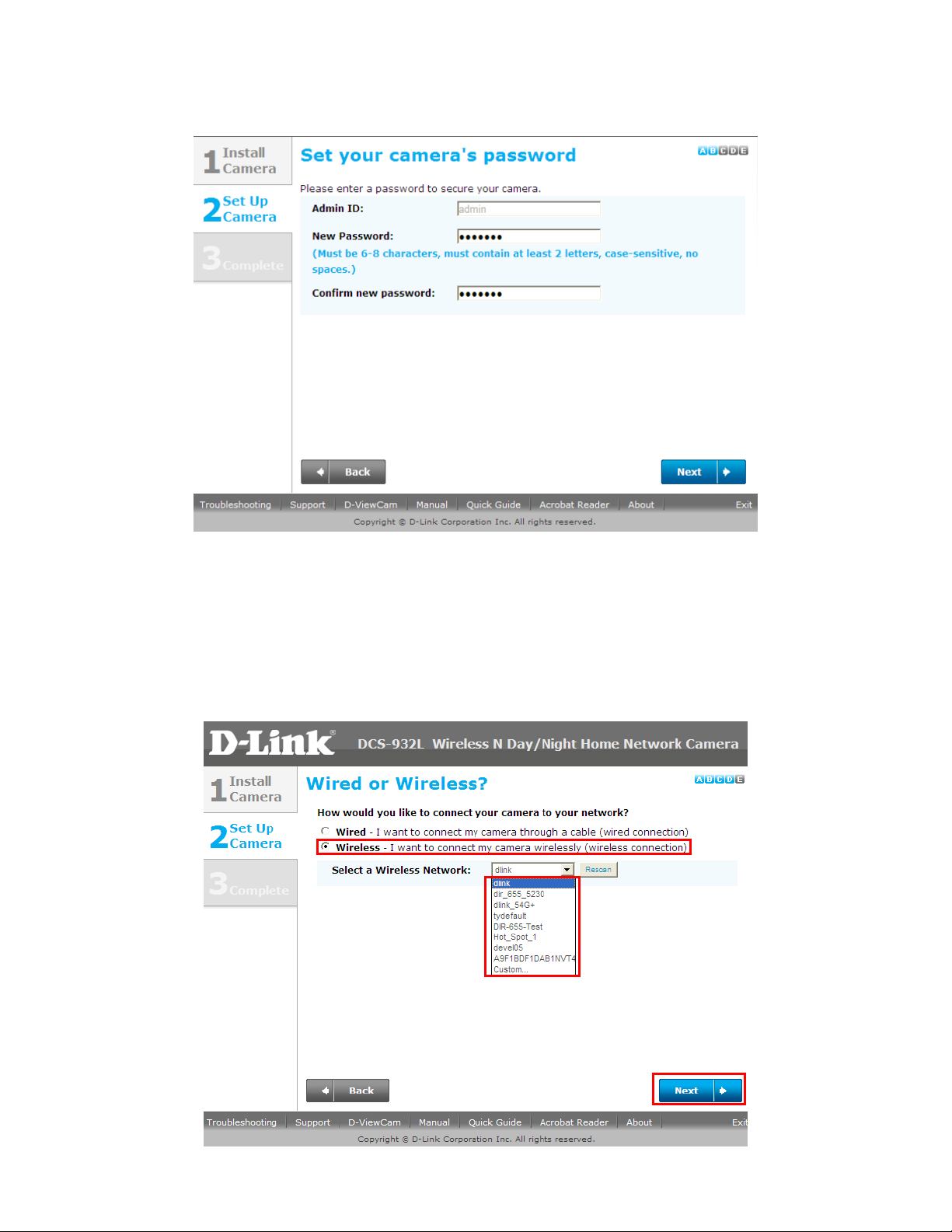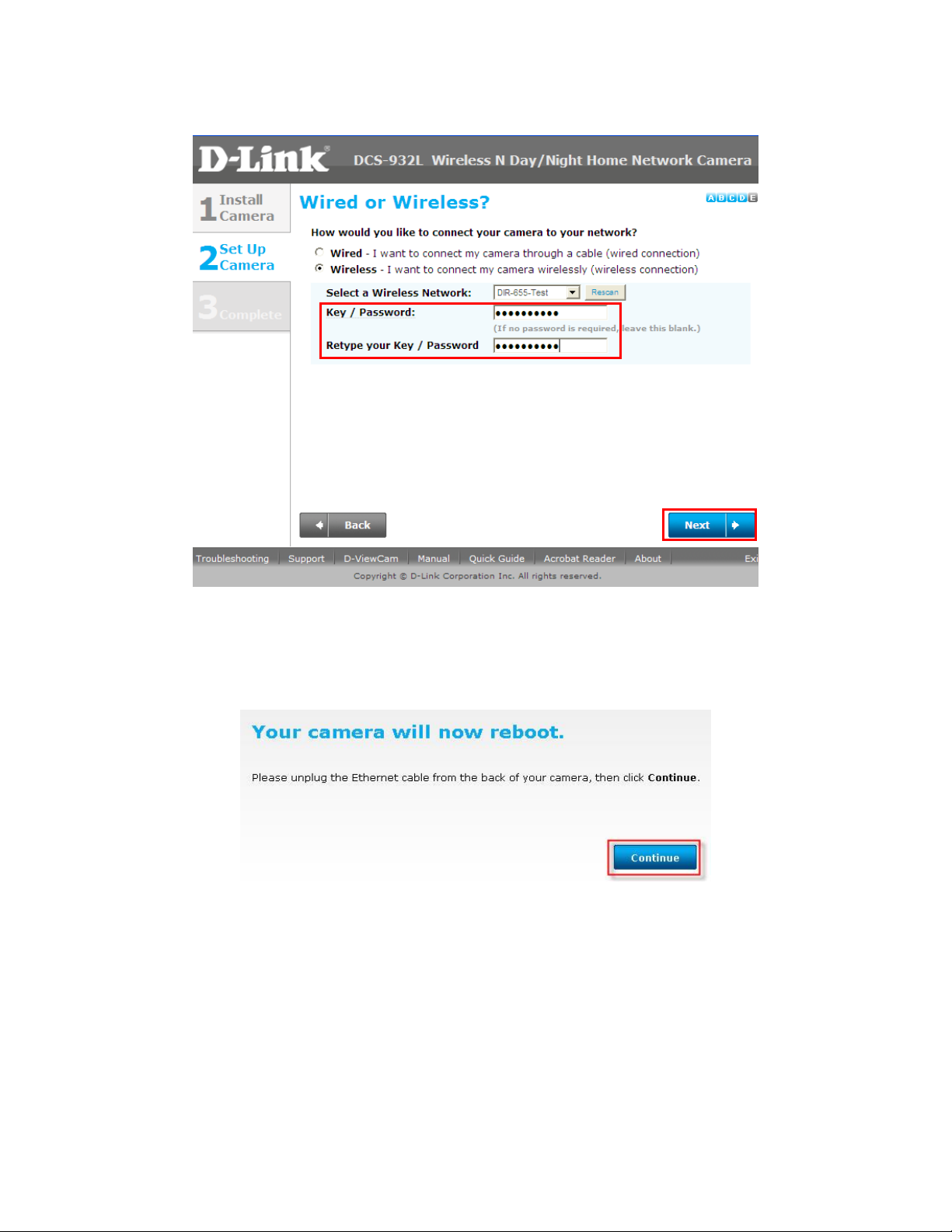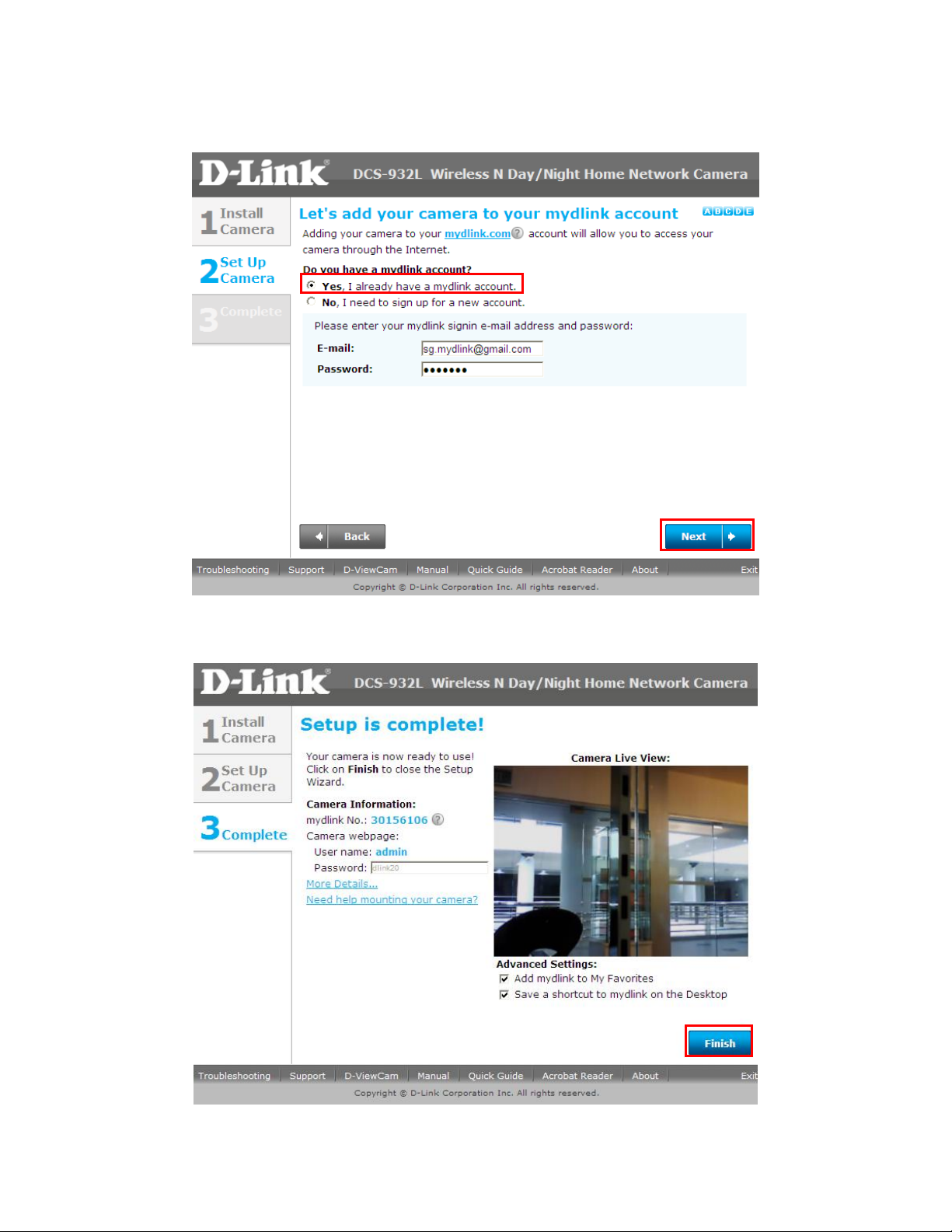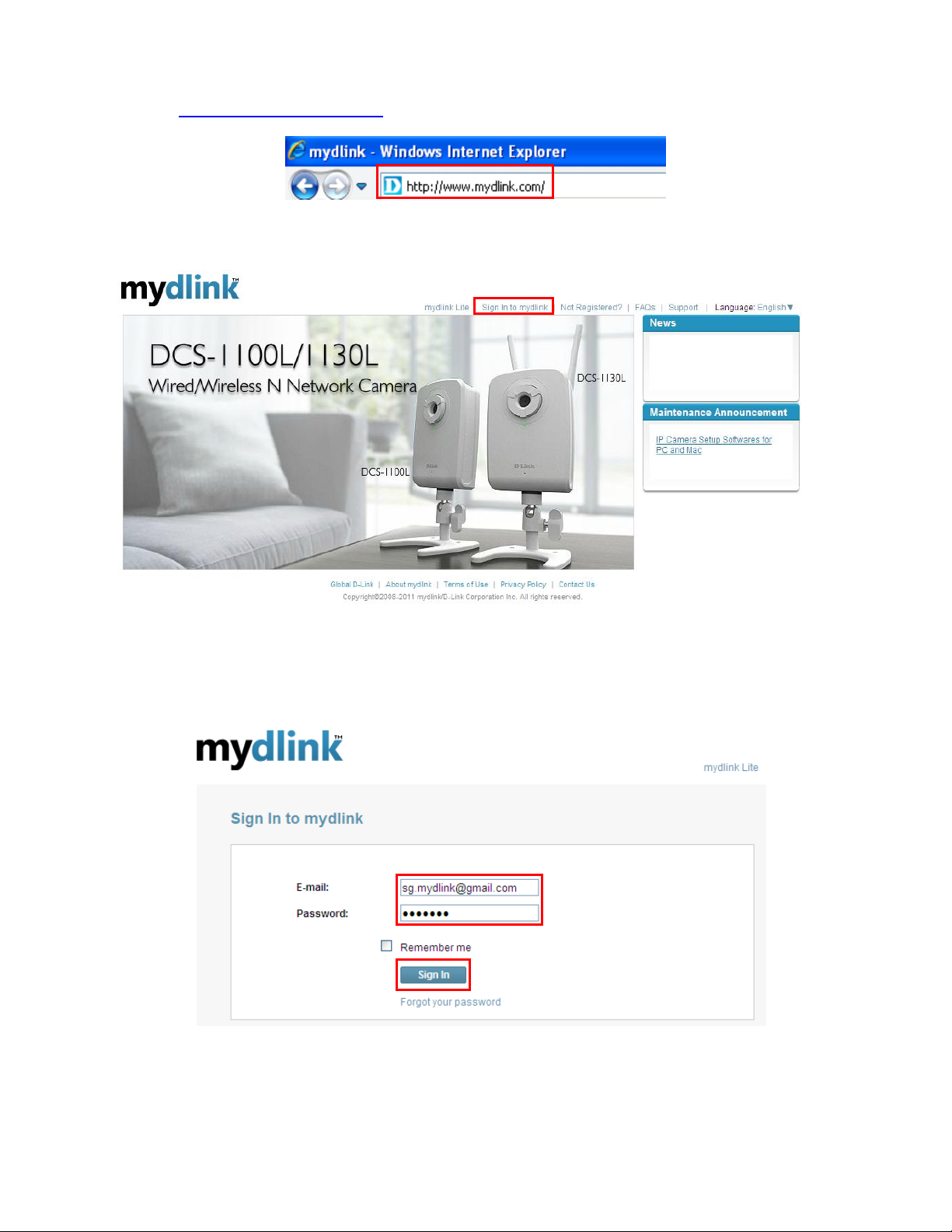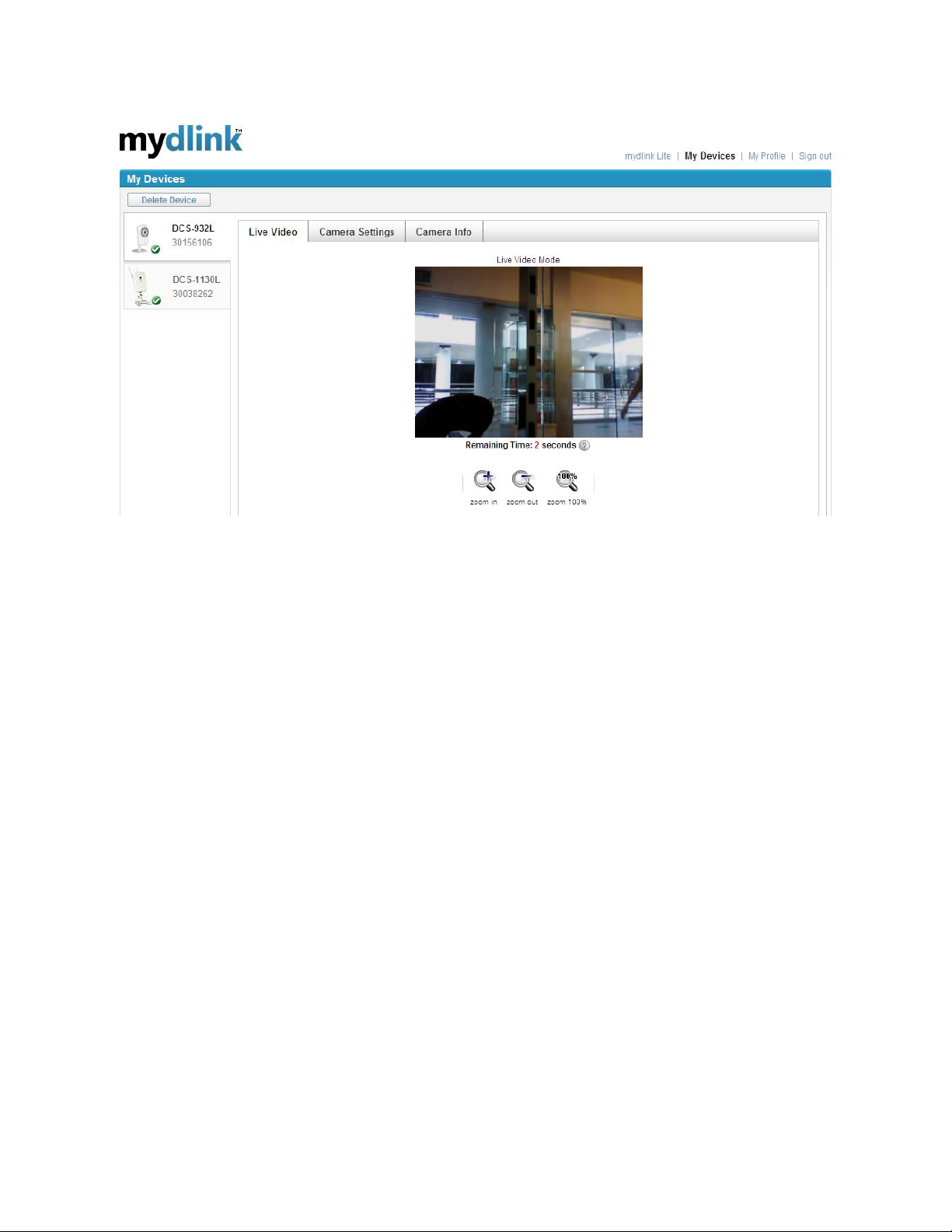D-Link DCS-930L Manual
Other D-Link Security Camera manuals
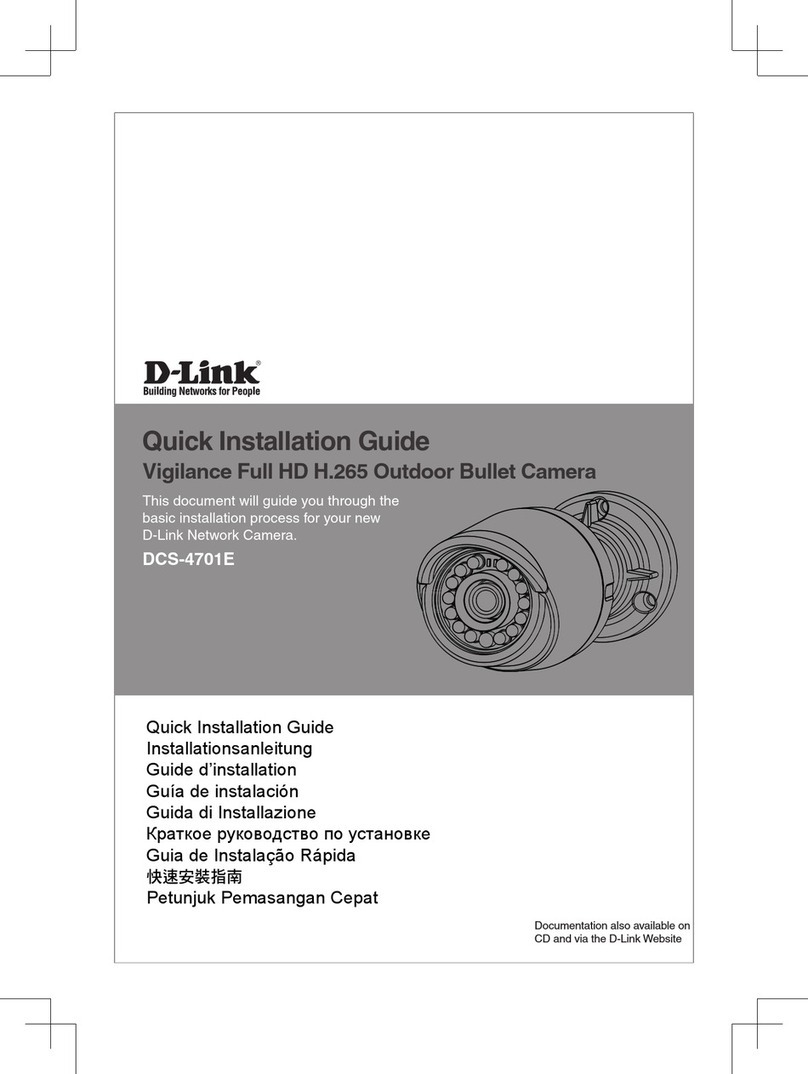
D-Link
D-Link DCS-4701E User manual
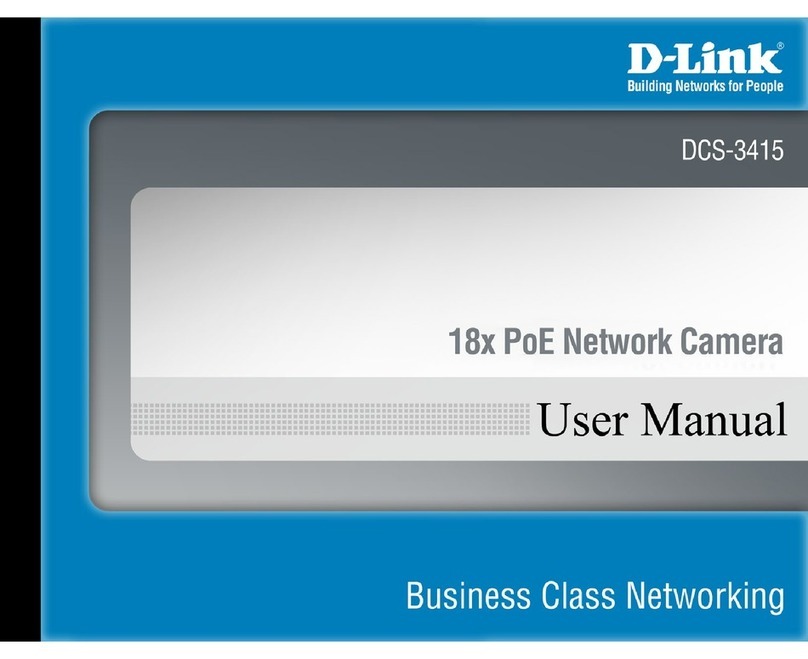
D-Link
D-Link Securicam DCS-3415 User manual
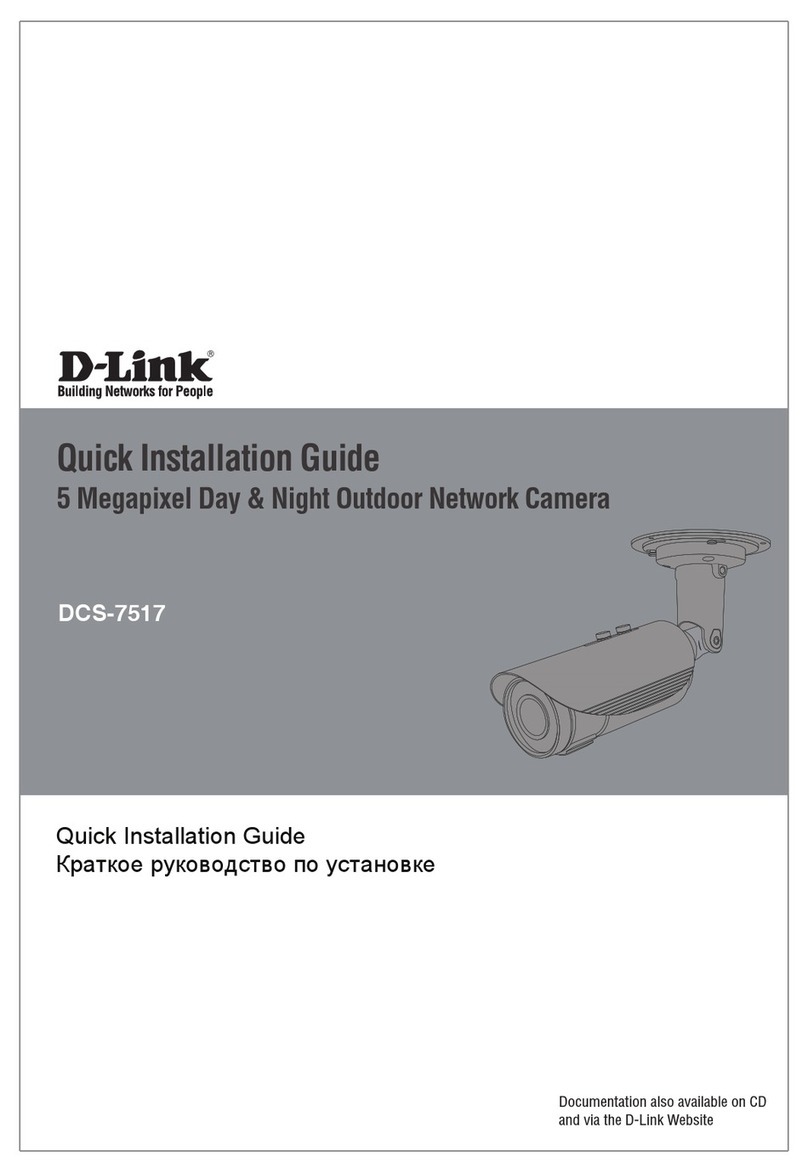
D-Link
D-Link DCS-7517 User manual

D-Link
D-Link DCS-5009L User manual
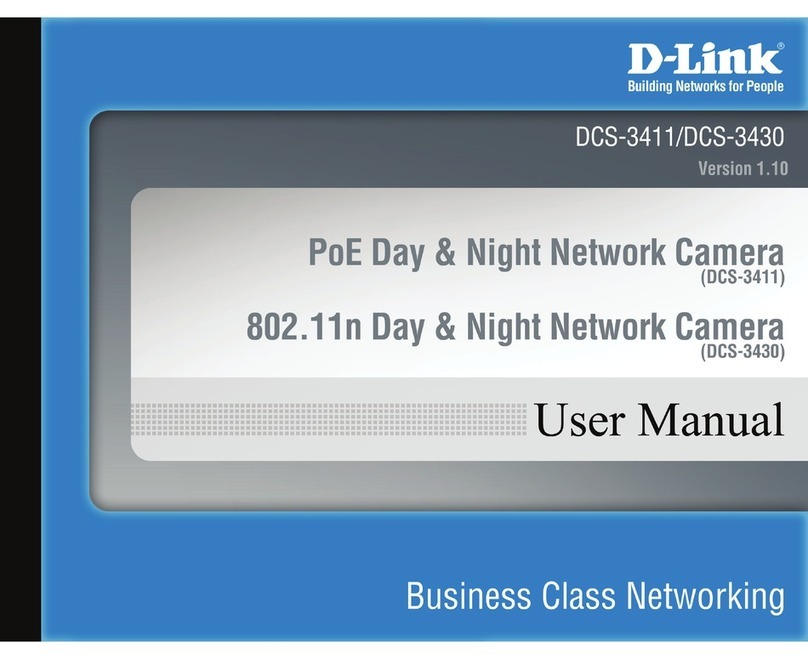
D-Link
D-Link DCS-3430 User manual

D-Link
D-Link DCS-6100LHV2 User manual
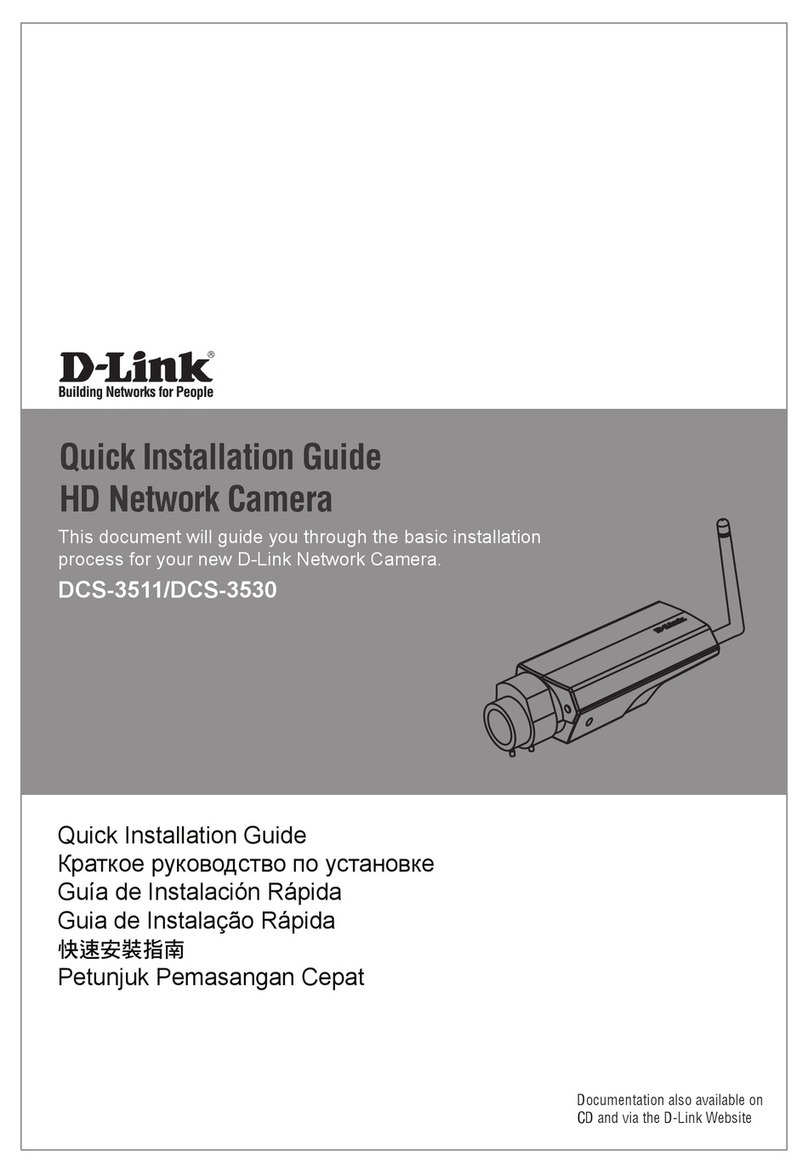
D-Link
D-Link DCS-3511 User manual
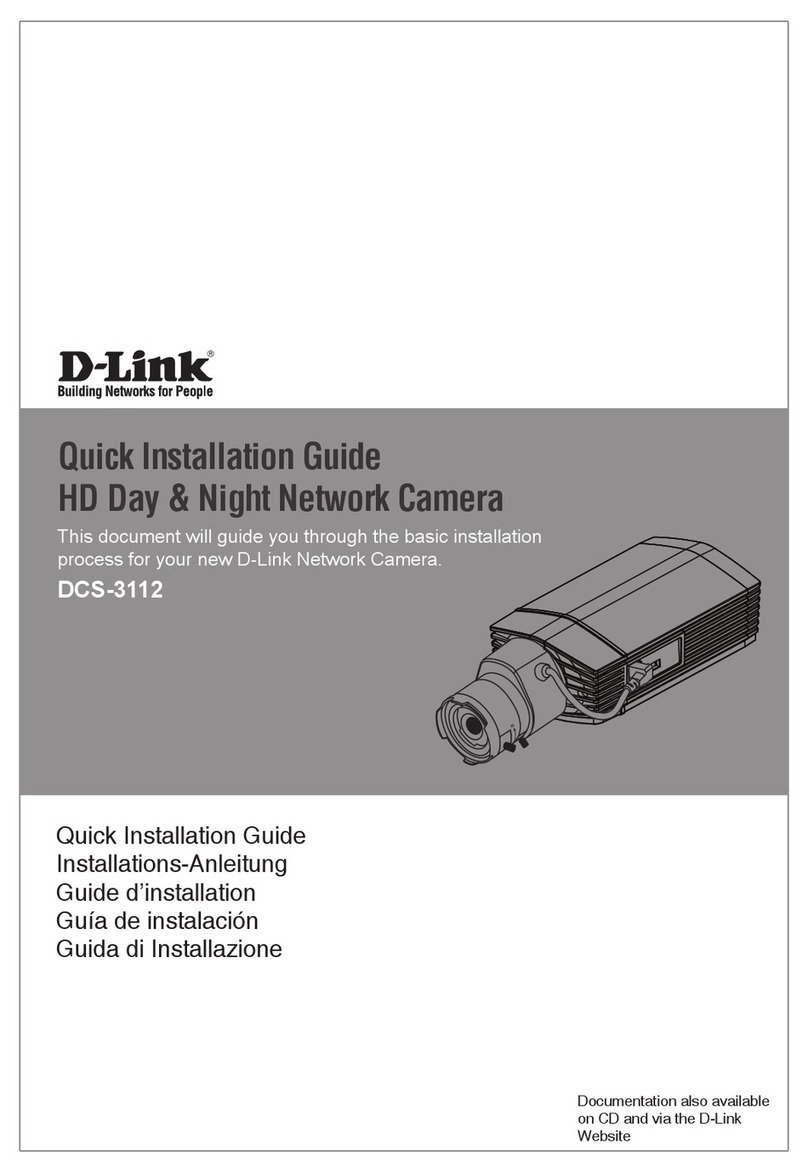
D-Link
D-Link DCS-3112 User manual

D-Link
D-Link DCS-6112V User manual

D-Link
D-Link SECURICAM DCS-910 User manual

D-Link
D-Link DCS-5009L User manual

D-Link
D-Link DCS-2310L User manual

D-Link
D-Link DCS-8525LH User manual
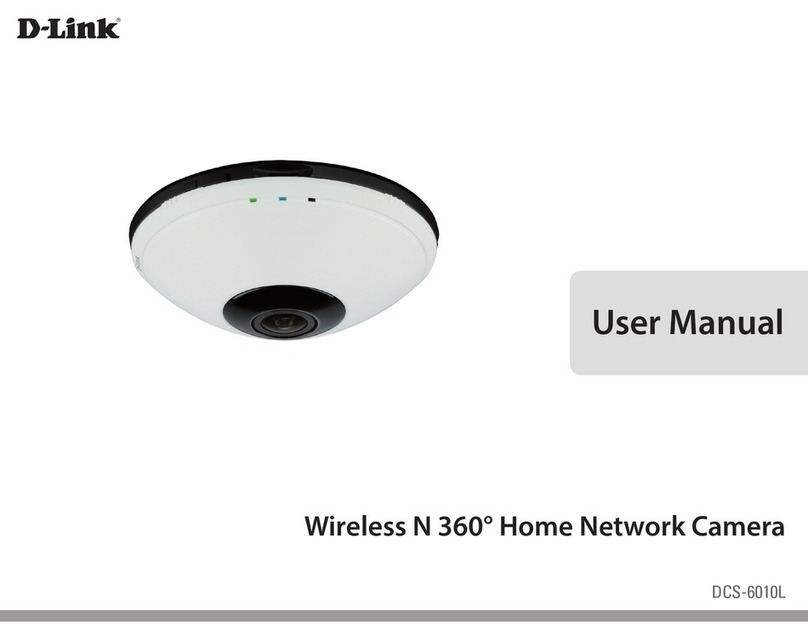
D-Link
D-Link DCS?6010L User manual
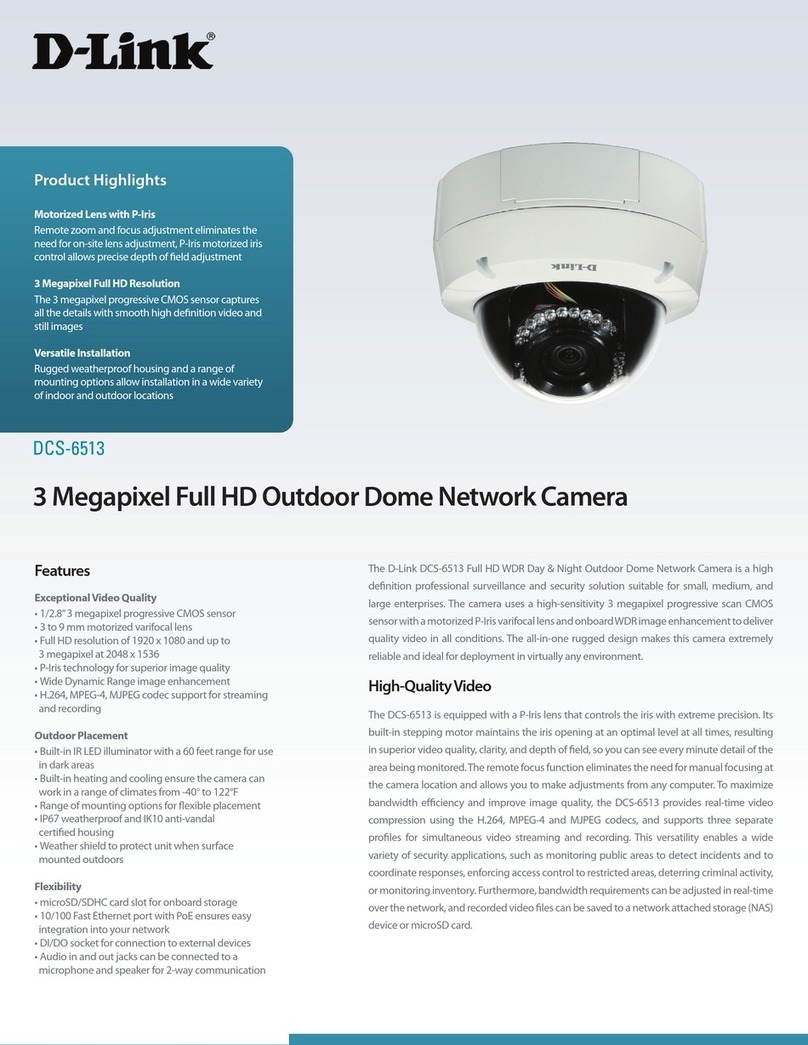
D-Link
D-Link DCS 6513 Installation and operation manual
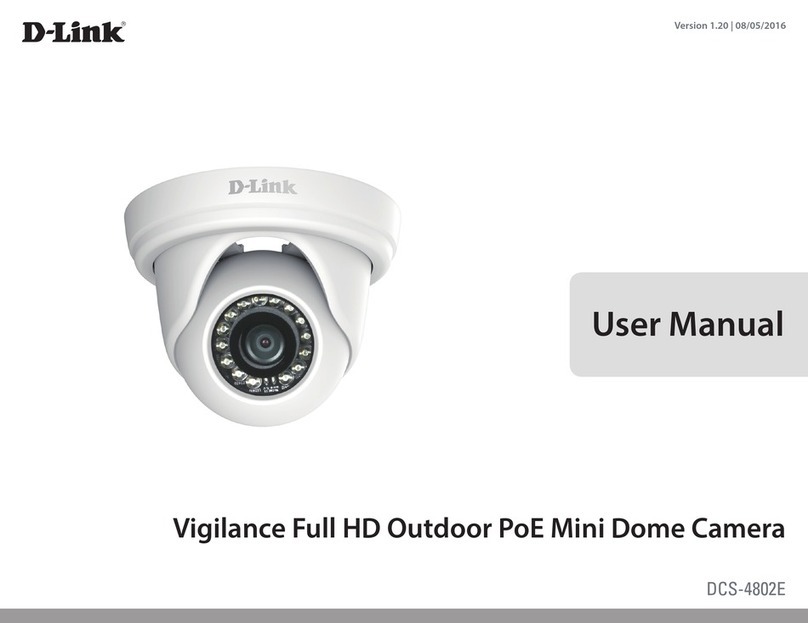
D-Link
D-Link DCS-4802E User manual

D-Link
D-Link DCS-4605EV User manual
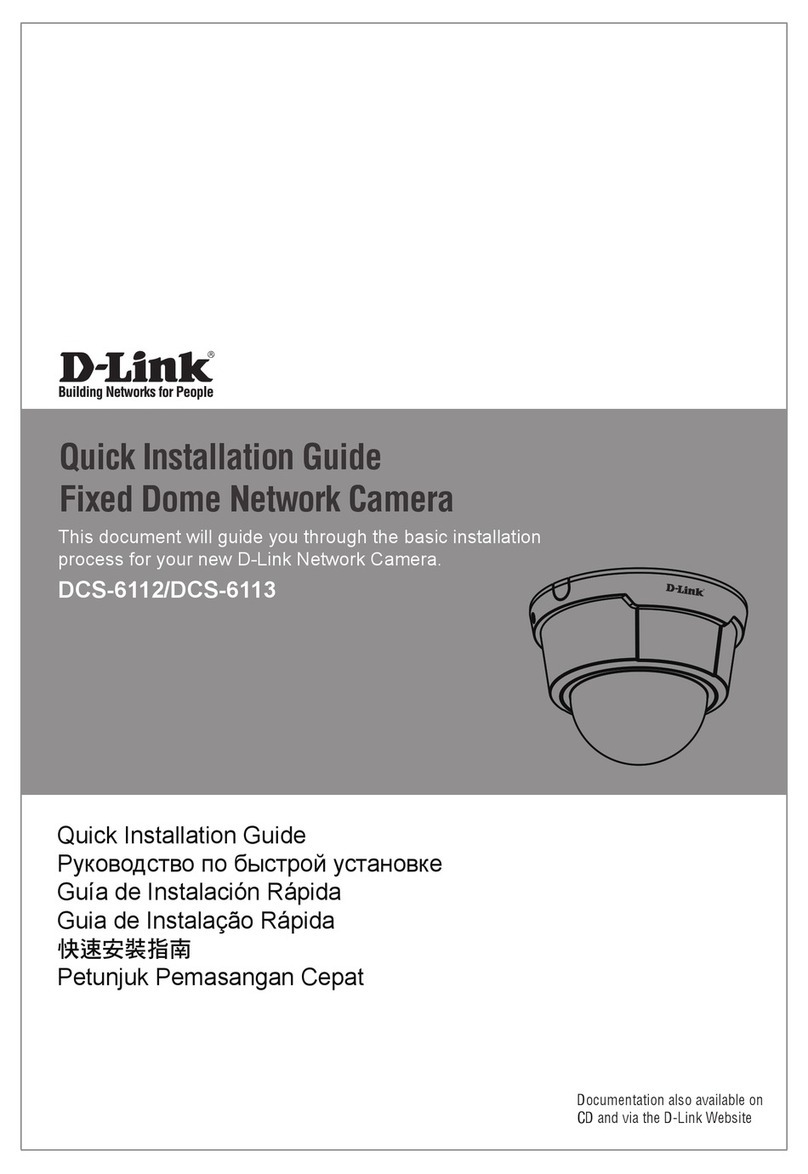
D-Link
D-Link DCS-6112 User manual
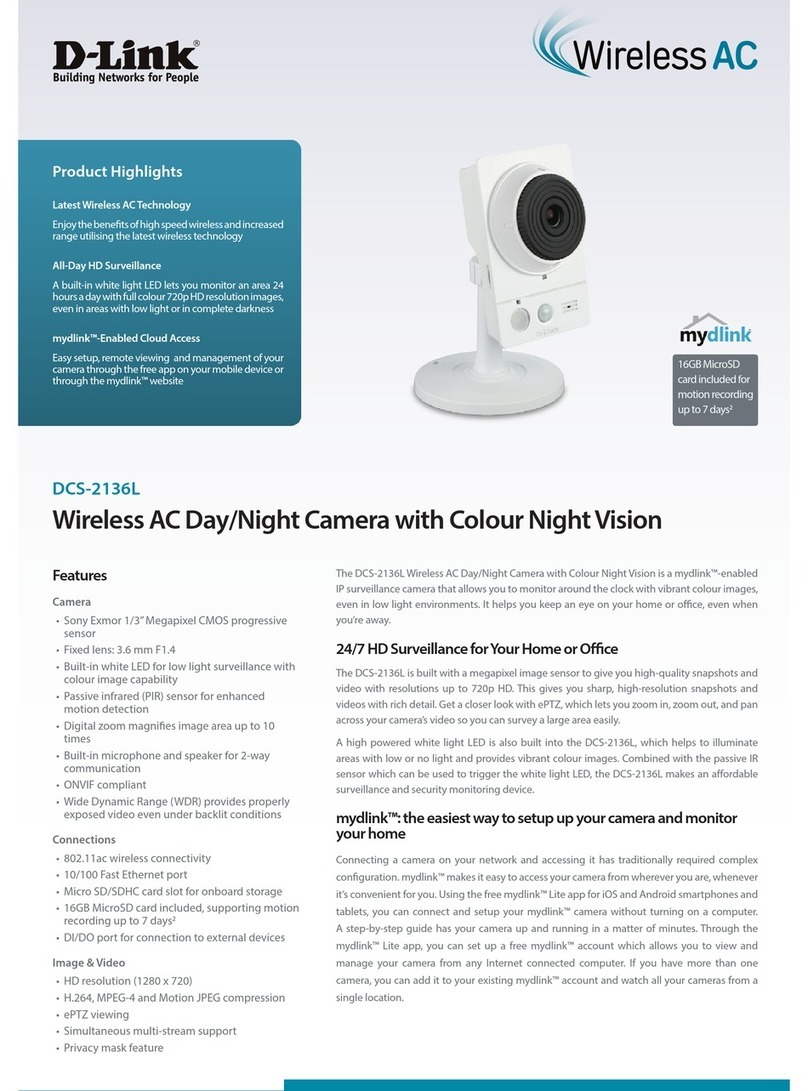
D-Link
D-Link DCS-2136L User manual

D-Link
D-Link DCS-942L User manual