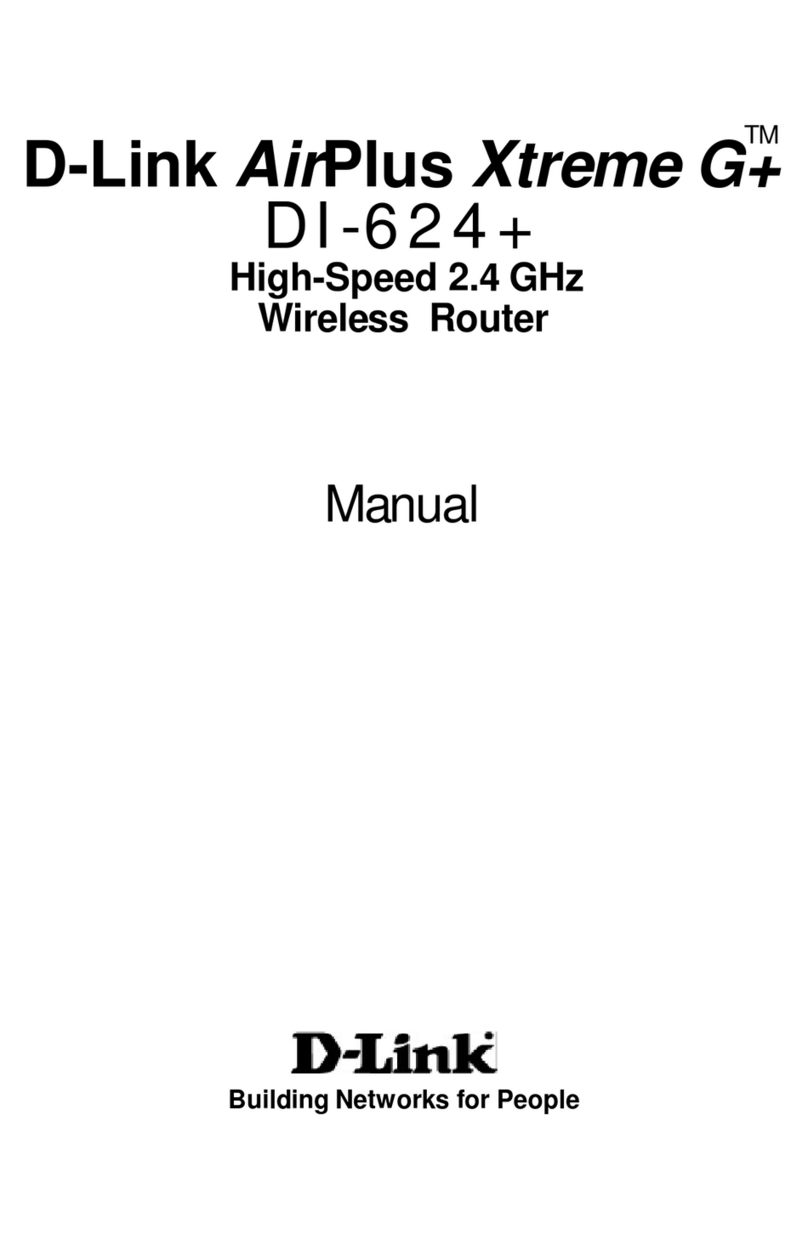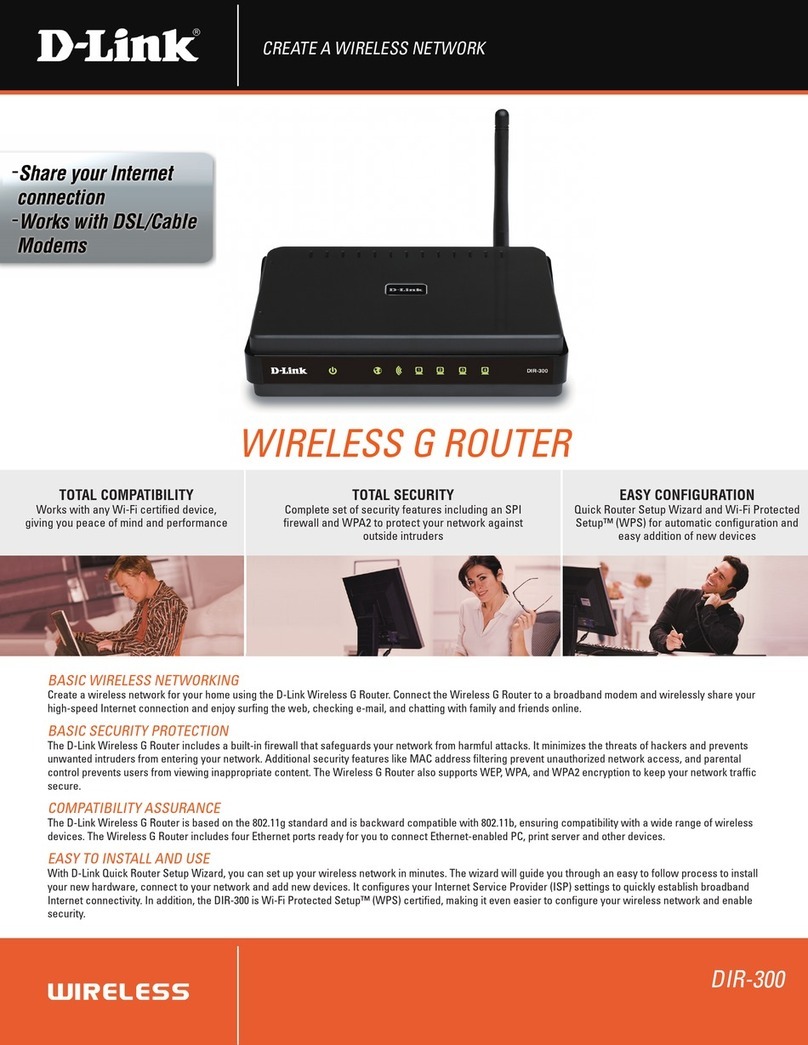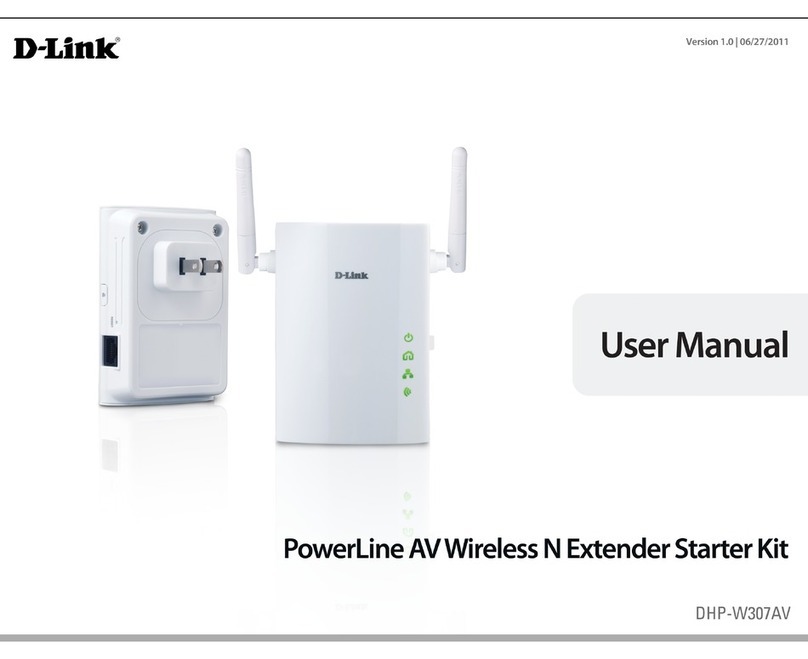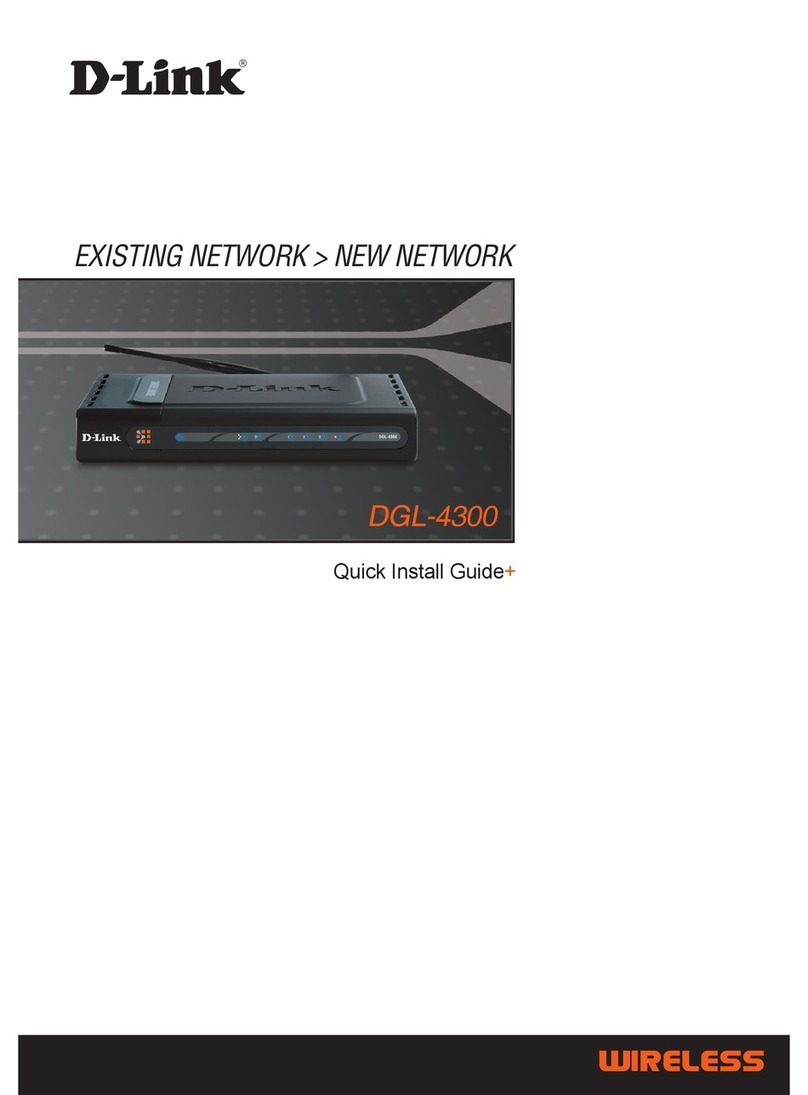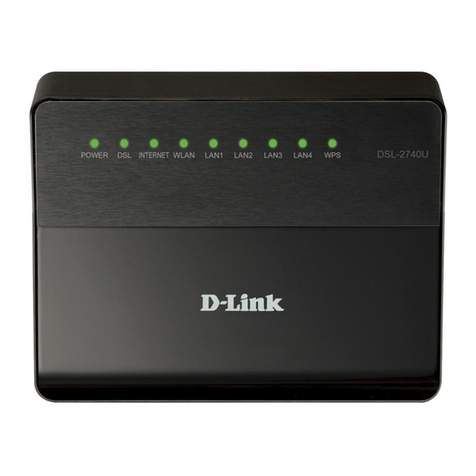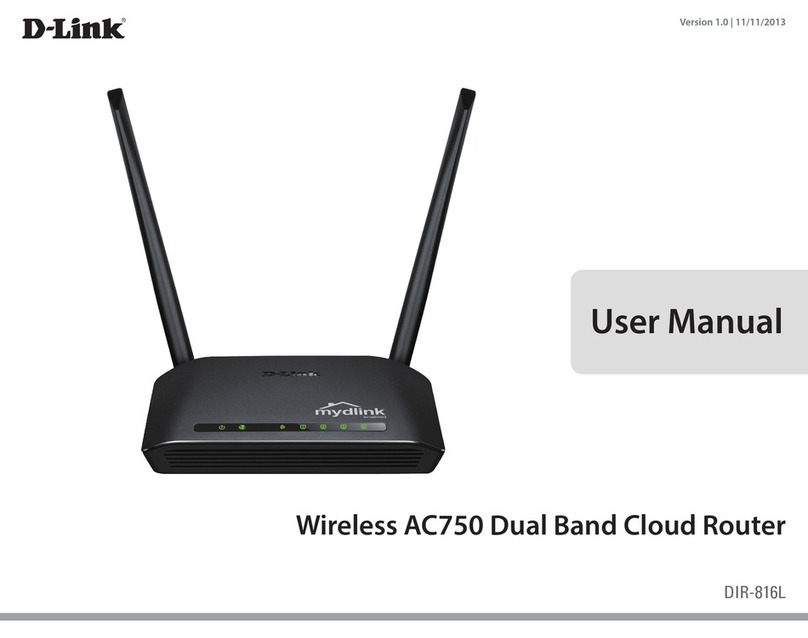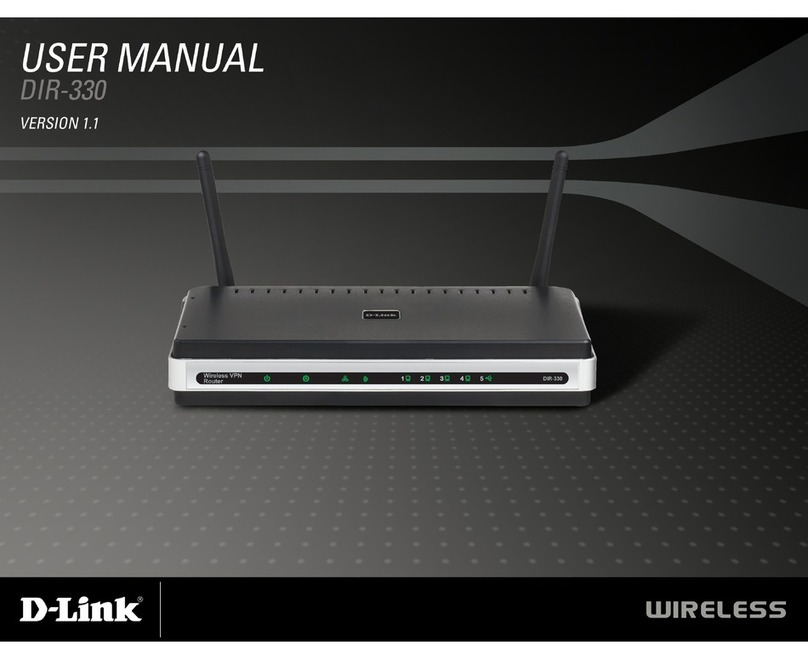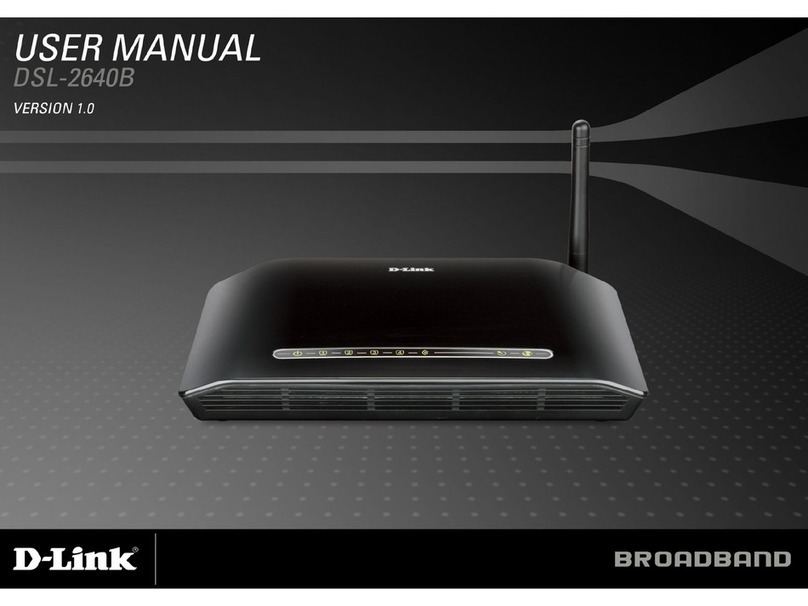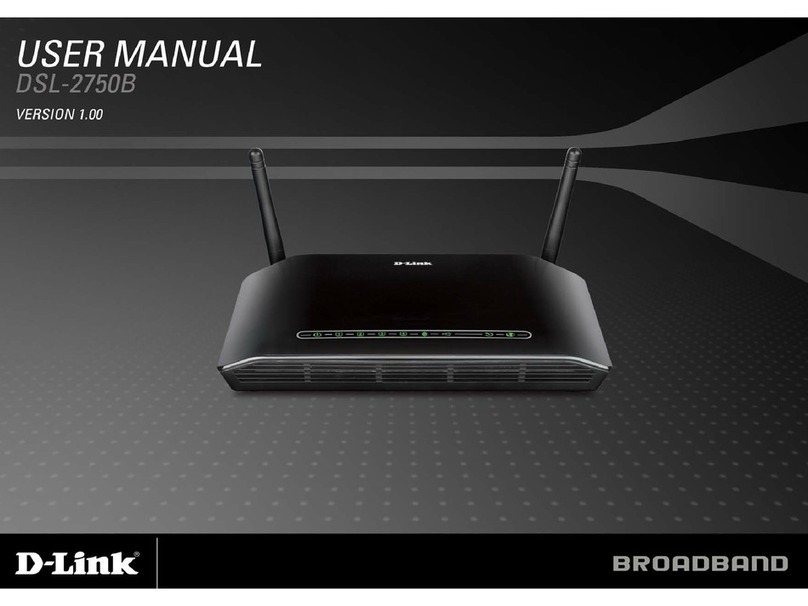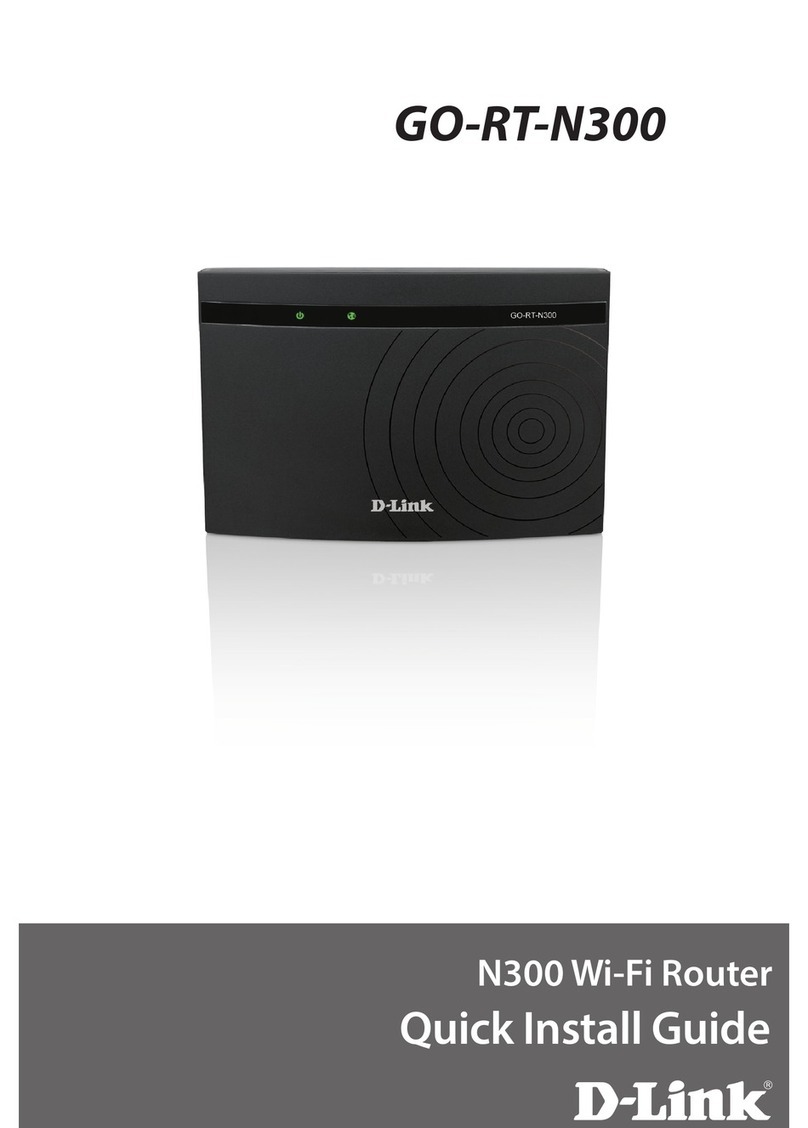iiD-Link DWR-116 User Manual
Table of Contents
Preface................................................................................. i
Manual Revisions........................................................................... i
Trademarks ...................................................................................... i
Product Overview.............................................................. 1
Package Contents......................................................................... 1
System Requirements................................................................. 1
Introduction ................................................................................... 2
Hardware Overview..................................................................... 3
Back Panel ............................................................................... 3
Front Panel and LEDs........................................................... 4
Top ............................................................................................. 5
Installation ......................................................................... 6
Connect to Your Network .......................................................... 6
Wireless Installation Considerations...................................... 7
Conguration..................................................................... 8
Web-based Conguration Utility............................................ 8
Setup................................................................................................. 9
Internet Connection Setup Wizard................................. 9
Manual Internet Connection Setup .............................16
Internet Connection Type................................................16
Dynamic IP (DHCP).............................................................17
PPPoE ......................................................................................18
PPTP.........................................................................................19
L2TP .........................................................................................20
3G / 4G LTE ............................................................................21
Static IP...................................................................................22
Failover Setting....................................................................23
Wireless Connection Setup Wizard ..............................24
Wireless Settings.................................................................28
Wi-Fi Protected Setup .......................................................32
Network Settings ................................................................33
Router Settings...............................................................33
DHCP Server Settings...................................................34
Advanced ......................................................................................35
Virtual Server........................................................................35
Application Rules................................................................36
QoS Engine............................................................................37
MAC Address Filter.............................................................38
URL Filter................................................................................39
Outbound Filter...................................................................40
Inbound Filter ......................................................................41
SNMP.......................................................................................42
Routing...................................................................................43
Advanced Wireless .............................................................44
Advanced Network ............................................................45
Tools ................................................................................................46
Admin .....................................................................................46
Time.........................................................................................47
Syslog......................................................................................48
Email Settings ......................................................................49
Table of Contents
iiiD-Link DWR-116 User Manual
Table of Contents
System ....................................................................................50
Firmware ................................................................................51
Dynamic DNS .......................................................................52
System Check.......................................................................53
Schedules ..............................................................................54
Status ..............................................................................................55
Device Information ............................................................55
Logs .........................................................................................56
Statistics .................................................................................57
Wireless ..................................................................................58
Support ..................................................................................59
Wireless Security .............................................................60
What is WEP? ................................................................................60
Congure WEP.............................................................................61
What is WPA? ................................................................................62
Congure WPA-PSK....................................................................63
Congure WPA (RADIUS) .........................................................64
Windows® 8...................................................................................65
WPA/WPA2 ............................................................................65
Windows® 7...................................................................................67
WPA/WPA2 ............................................................................67
WPS..........................................................................................69
Windows Vista®............................................................................73
WPA/WPA2 ............................................................................74
WPS/WCN 2.0 .......................................................................76
Windows® XP................................................................................77
WPA/WPA2 ............................................................................78
Troubleshooting .............................................................. 80
Wireless Modes............................................................................82
Networking Basics...........................................................83
Check your IP address...............................................................83
Statically Assign an IP address...............................................84
Technical Specications..................................................85