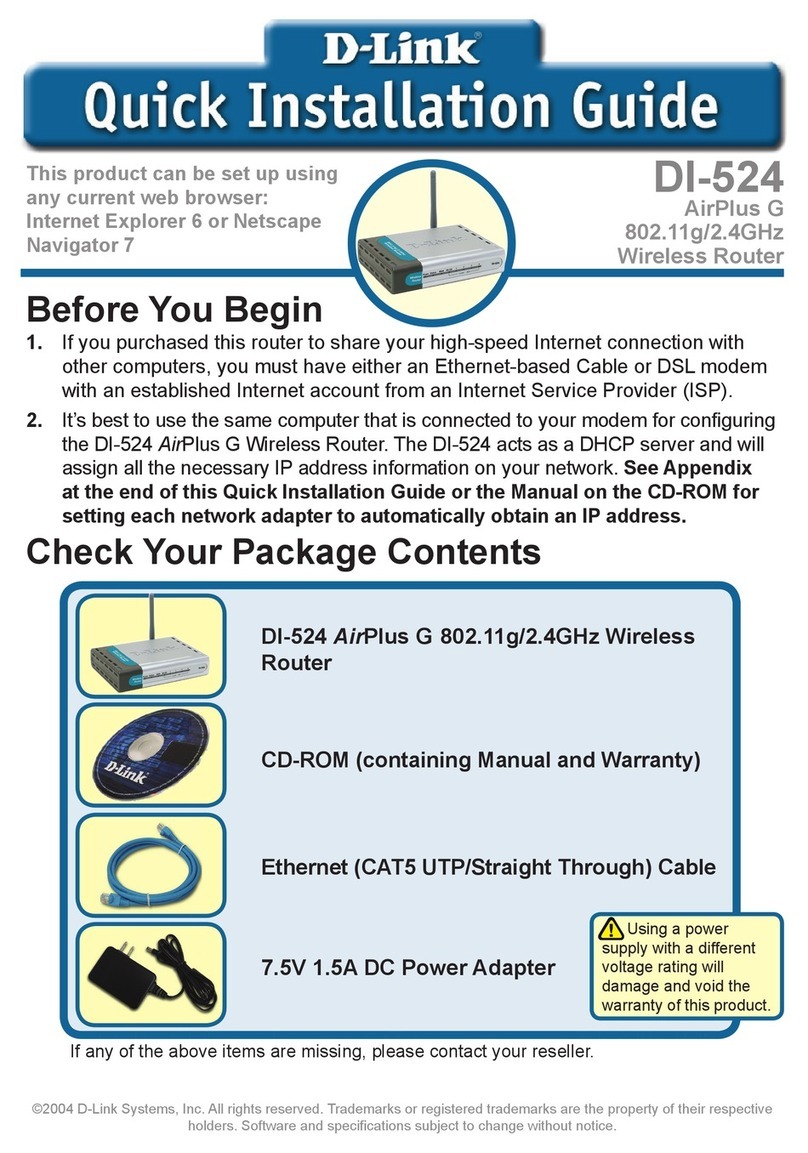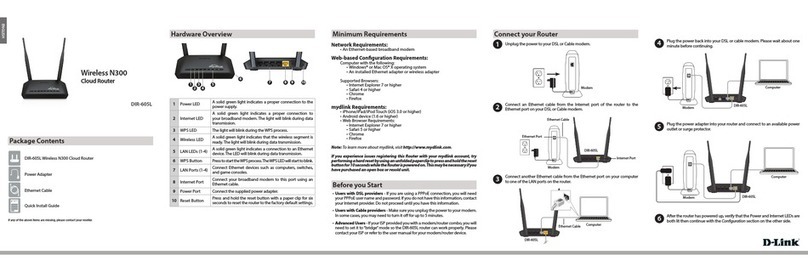D-Link DSL-2750E Manual
Other D-Link Wireless Router manuals

D-Link
D-Link M15 User manual

D-Link
D-Link DGS-1210-28P User manual

D-Link
D-Link DIR-605L User manual

D-Link
D-Link DIR-632 User manual

D-Link
D-Link DIR-320 User manual
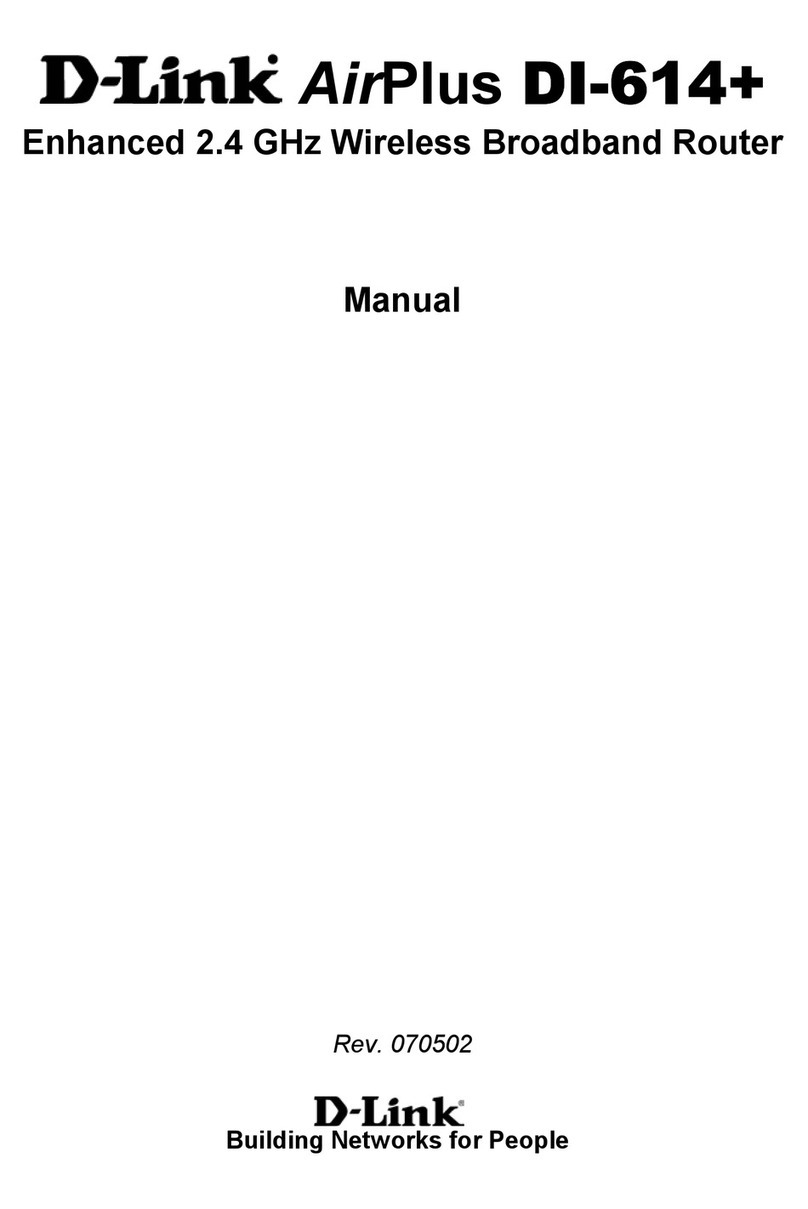
D-Link
D-Link AirPlus DI-614+ User manual

D-Link
D-Link DIR-X1860 User manual

D-Link
D-Link DSL-3590L User manual

D-Link
D-Link DIR-842 User manual
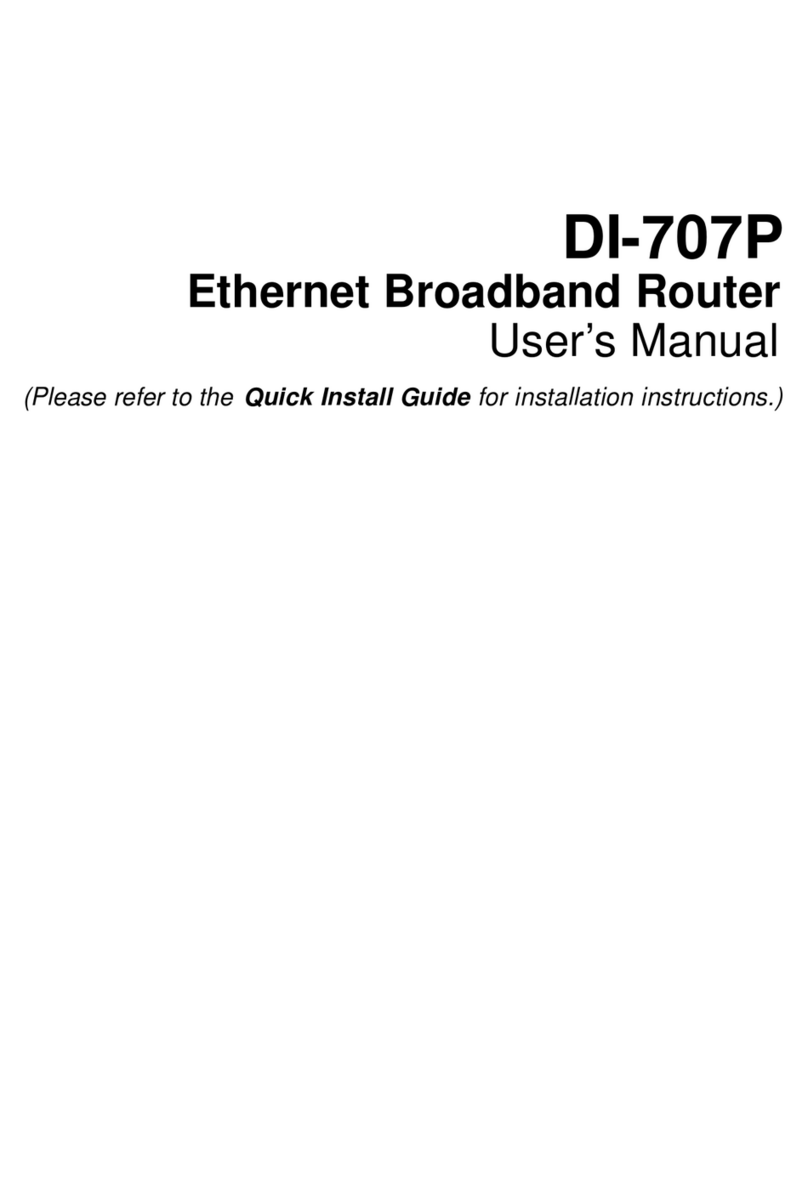
D-Link
D-Link Express Ethernetwork DI-707P User manual
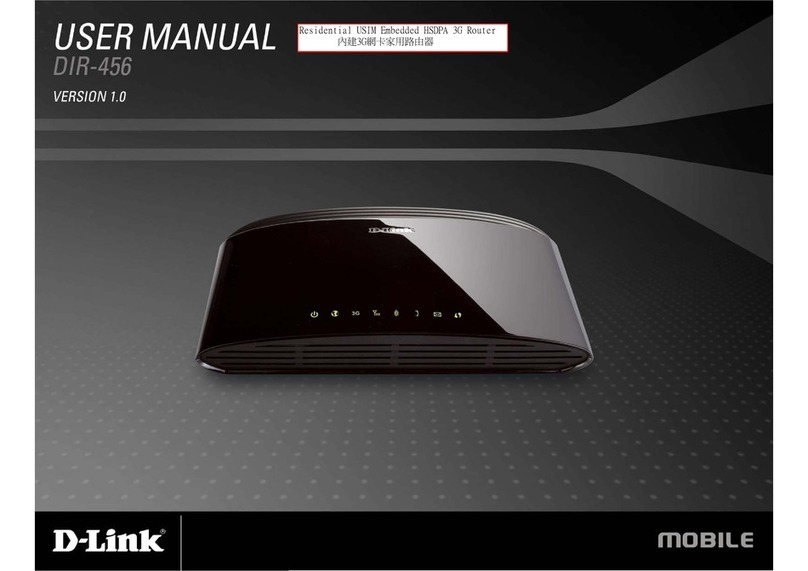
D-Link
D-Link DIR-456 User manual

D-Link
D-Link DGL-4500 - GamerLounge Xtreme N Gaming Router... User manual

D-Link
D-Link DI-524 - AirPlus G Wireless Router User manual

D-Link
D-Link DIR-822 User manual
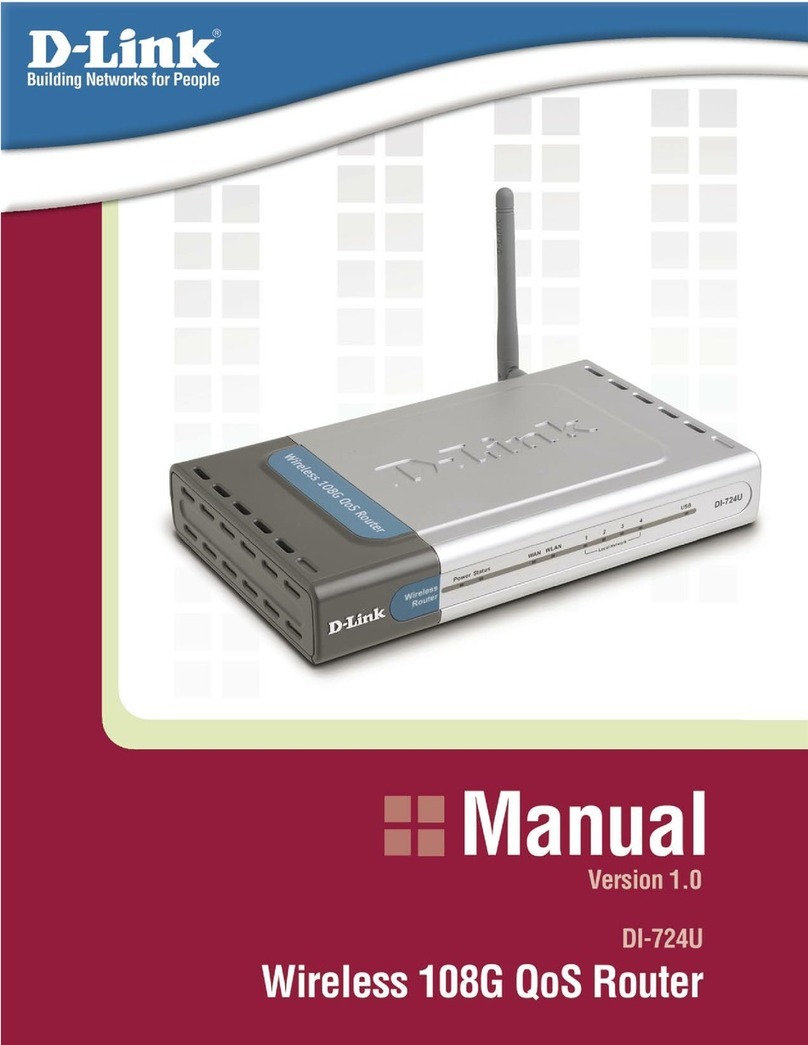
D-Link
D-Link DI-724U - Wireless 108G QoS Office Router User manual
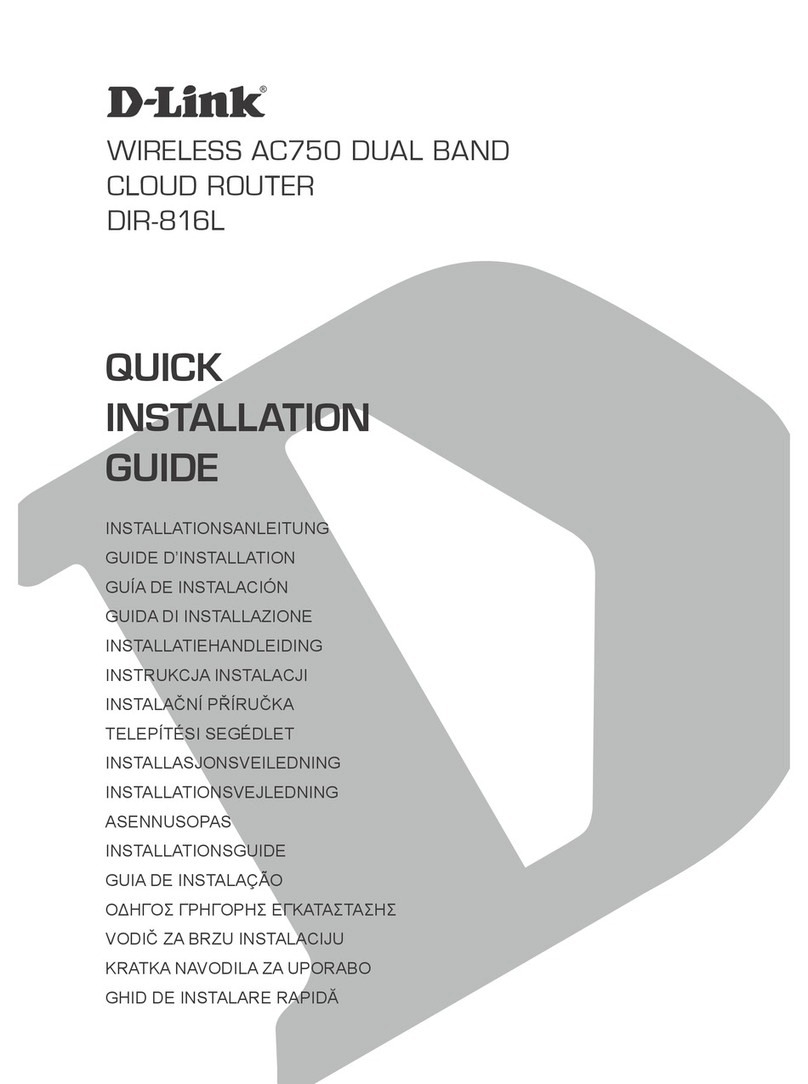
D-Link
D-Link DIR-816L User manual

D-Link
D-Link DIR-451 - 3G Mobile Router User manual

D-Link
D-Link DWM-315 User manual

D-Link
D-Link DSL-2730E User manual
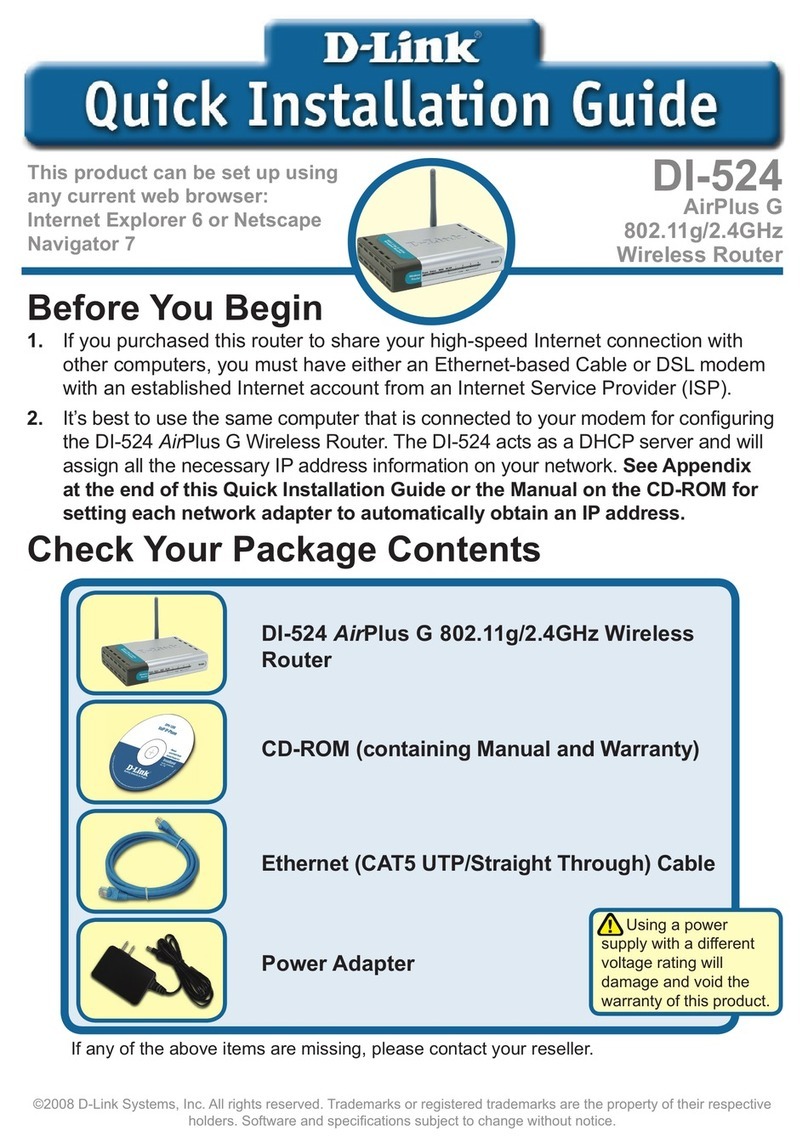
D-Link
D-Link DI-524 - AirPlus G Wireless Router User manual