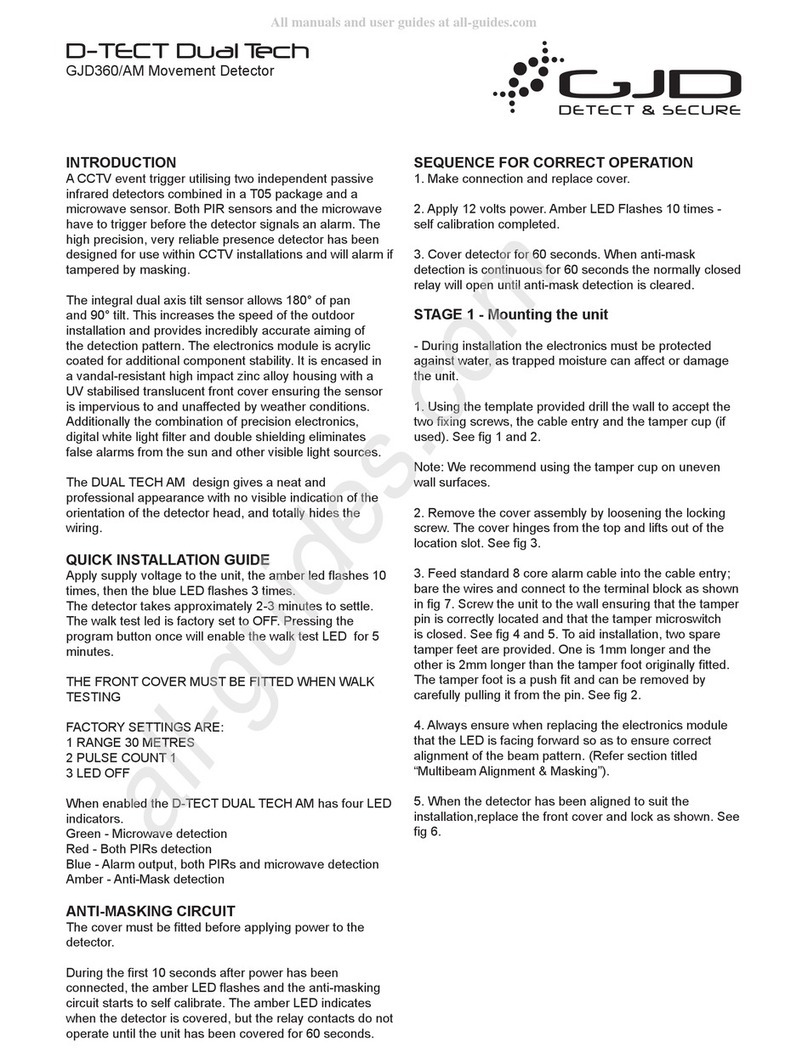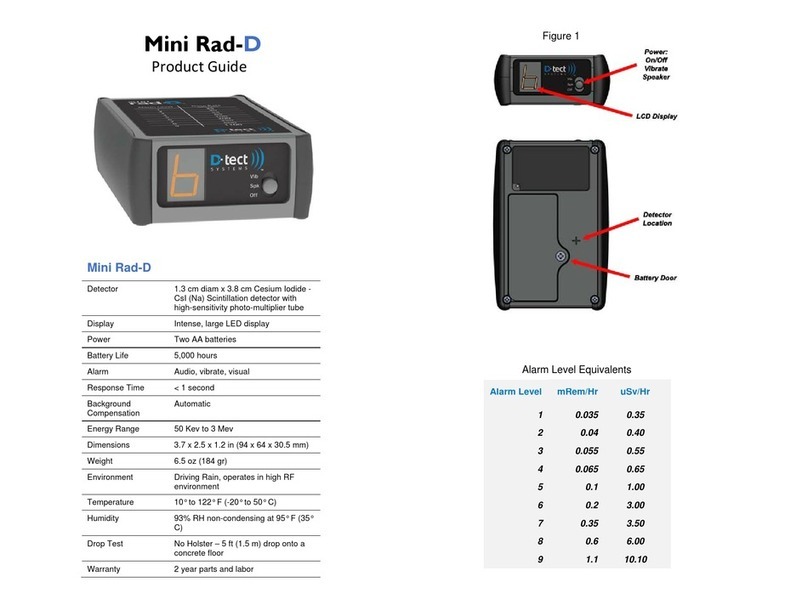When I calibrate (i.e. turn on) my Mini and then go on patrol, there are several spots where it always
goes off, even though there is no radiation source visible. Is there a problem and can the Mini be
adjusted to stop doing this?
If you turn the Mini on in a quiet radiation area and then walk by higher-levels of natural radiation, the mini will
detect the increase in natural radiation background. High level natural radiation can be found near some large
rocks, or in some building that use stone (like granite), or near some ceramics that use powdered stone.
Increased elevation also increases natural radiation (large increases such as mountains). The mini is functioning
normally in detecting this increase in natural levels of radiation. The Mini can be adjusted to raise the
background sensitivity level so that it does not alarm on natural levels of radiation. See “Adjusting my Mini’s
sensitivity” below.
Why does the Mini "recalibrate" as I travel to and from work?
When the Mini is turned on, it calibrates itself to the natural radiation background. When the Mini notices the
background has reduced, it will recalibrate itself to improve the sensitivity. When you are going to work, at some
point the Mini detects that it’s in a lower natural background environment and recalibrates itself to ensure
maximum detector sensitivity. You often see a reduced background count and a recalibration if you take the Mini
into a car or truck.
Should I "recalibrate" the Mini as I travel around the country and experience "1's & 2's" in some
locations?
You can detect some 1’s and 2’s from natural sources as you roam with the Mini. The Mini is performing
normally and does not need recalibrating. See “Adjusting my Mini’s sensitivity” below.
Will the Mini still be sensitive if I travel from an area of high natural radiation to an area of low radiation?
Do I need to recalibrate? What about the other way around, low to high?
The Mini will still be sensitive if you travel from an area of high natural radiation to low. If the change in levels is
significant, the Mini will automatically recalibrate itself to maintain maximum sensitivity. If you travel from a low
radiation area to a high, the Mini will probably give you “1”s and “2” periodically. Simply turn the Mini off and on
again to recalibrate, and the “1”s and “2” due to natural background will go away.
Is there any way to permanently set the sensitivity higher to adjust for constant high background levels,
(around an X-Ray machine, etc).
The Mini contains an Adjustment Switch that allows you to manually adjust the lowest level sensitivity of the
detector. This should not be casually adjusted, since it reduces the highest sensitivity of the detector. Usually,
this switch is adjusted at the factory or by your tech support. And you want to keep track of which Mini’s have
what settings. Otherwise you could have 50 Mini’s, each with different sensitivity settings.
FAQ
LAURUS Systems, Inc. - Ph: 410-465-5558 - Fax: 410-465-5257 - www.LaurusSystems.com
Is there any ongoing maintenance procedures or parts need for the Mini?
No.
Will changing the internal background switch affect all levels of sensitivity of the Mini?
No, it only changes the lower levels of detection. Significant amounts of radioactive material will still be detected
at the same level.
LAURUS Systems, Inc. - Ph: 410-465-5558 - Fax: 410-465-5257 - www.LaurusSystems.com
FAQ
Mini Rad-D
Frequently Asked Questions