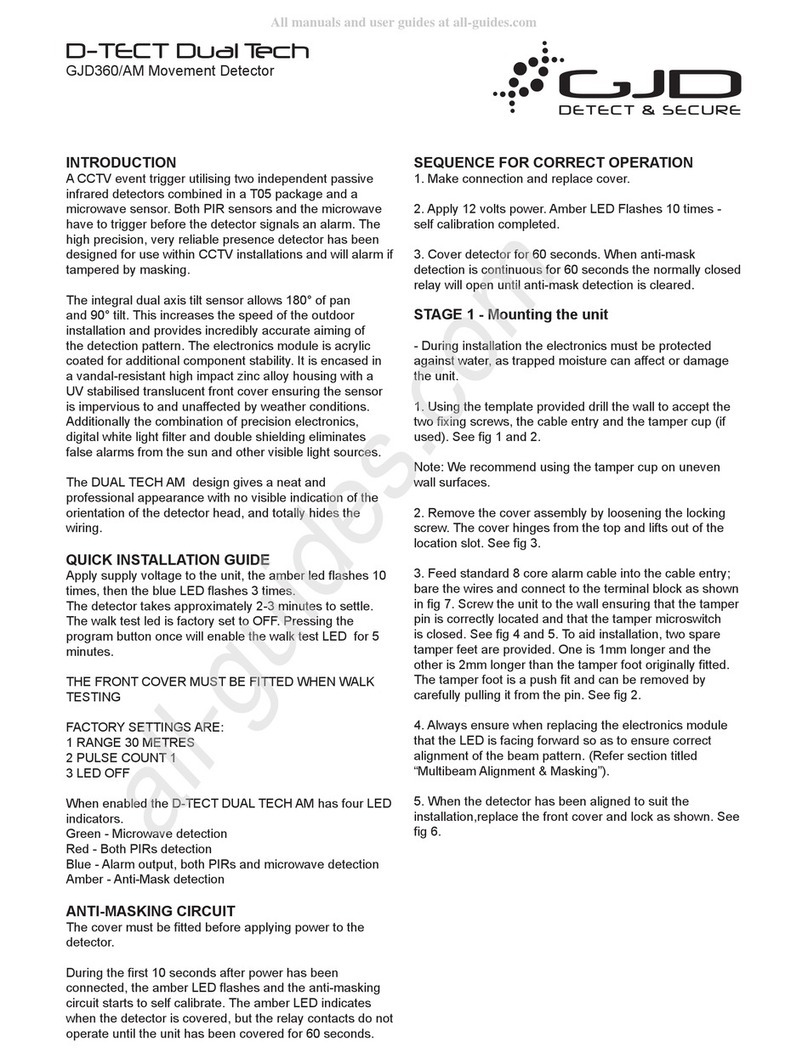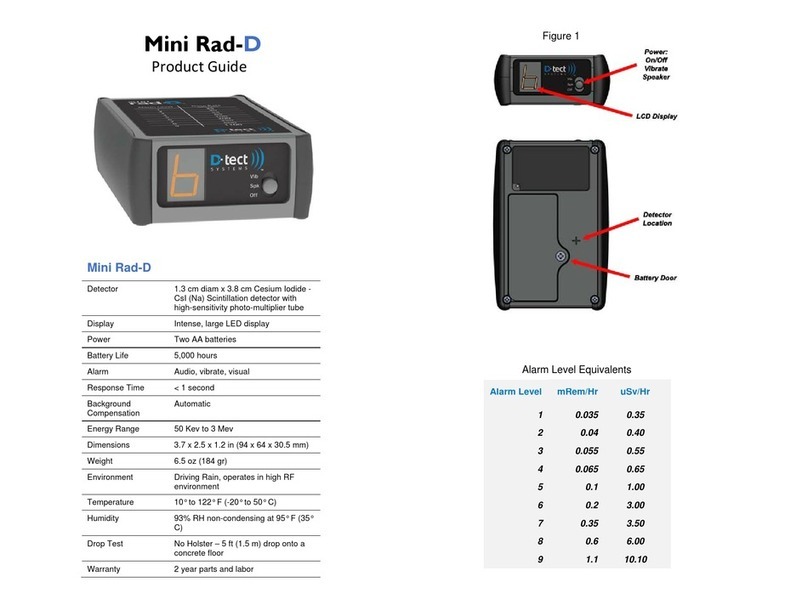THIS IS THE COMPLETE WARRANTY FOR THIS PRODUCT BY D-TECT SYSTEMS AND SETS
FORTH YOUR EXCLUSIVE REMEDIES. THIS WARRANTY IS GIVEN IN LIEU OF ALL OTHER
EXPRESS WARRANTIES. IMPLIED WARRANTIES, INCLUDING WITHOUT LIMITATION THE IMPLIED
WARRANTIES OF MERCHANTABILITY AND FITNESS FOR A PARTICULAR PURPOSE, ARE GIVEN
ONLY IF SPECIFICALLY REQUIRED BY APPLICABLE LAW. OTHERWISE, THEY ARE
SPECIFICALLY EXCLUDED. IN NO EVENT SHALL D-TECT SYSTEMS BE LIABLE FOR DAMAGES IN
EXCESS OF THE PURCHASE PRICE OF THE PRODUCT OR FOR ANY INDIRECT, INCIDENTAL,
SPECIAL OR CONSEQUENTIAL DAMAGES ARISING OUT OF THE USE OR INABILITY TO USE THE
PRODUCT, TO THE FULL EXTENT THESE DAMAGES MAY BE DISCLAIMED BY LAW.
Patent and Software Provisions
D-tect Systems will defend at its own expense, any suit brought against you to the extent that it is based
on a claim that the Products infringe a United States patent. D-tect Systems will pay those costs and
damages finally awarded against you in any such suit which is attributable to any such claim. The
defense and payments by D-tect Systems are conditioned on the following: (a) that you will notify D-tect
Systems promptly in writing any notice of the claim; and (b) that D-tect Systems will have sole control of
the defense of the suit and all negotiations for its settlement or compromise; and (c) should the Products
become, or in D-tect System’s opinion be likely to become, the subject of a claim of infringement of a
United States patent, that you will permit D-tect Systems, at its option and expense, either: to procure for
you the right to continue using the Products or parts; to replace or modify them so that they become non-
infringing; or to grant you a credit for such Products or parts as depreciated and accept their return. The
depreciation will be an equal amount per year over the lifetime of the Products, accessories, battery or
parts as established by D-tect Systems.
D-tect Systems will have no liability to you with respect to any claim of patent infringement which is
based upon the combination of the Products or parts furnished under this limited warranty with software,
apparatus or devices not furnished by D-tect Systems. D-tect Systems will have no liability for the use of
ancillary or peripheral equipment or software not furnished by D-tect Systems which is attached to or used
in connection with the Products. The foregoing states the entire liability of D-tect Systems with respect to
infringement of patents by the Products, accessories, batteries or any parts of them.
Laws in the United States and other countries preserve for D-tect Systems certain exclusive rights for
copyrighted D-tect Systems software such as the exclusive rights to reproduce in copies and distribute
copies of the D-tect Systems software. D-tect Systems software may be copied into, used in and
redistributed with only the Products associated with such D-tect Systems software. No other use,
including without limitation disassembly, of such D-tect Systems software or exercise of exclusive rights
in such D-tect Systems software is permitted.
State and Jurisdiction Law Rights
Some states and jurisdictions do not allow limitation or exclusion of incidental or consequential damages,
so the above limitations or exclusions may not apply to you. This warranty gives you specific legal rights,
and you may also have other rights which vary from state to state or from one jurisdiction to another.
D-tect Systems, a division of:
Mission Research Corporation
735 State Street
Santa Barbara, California 93102
9