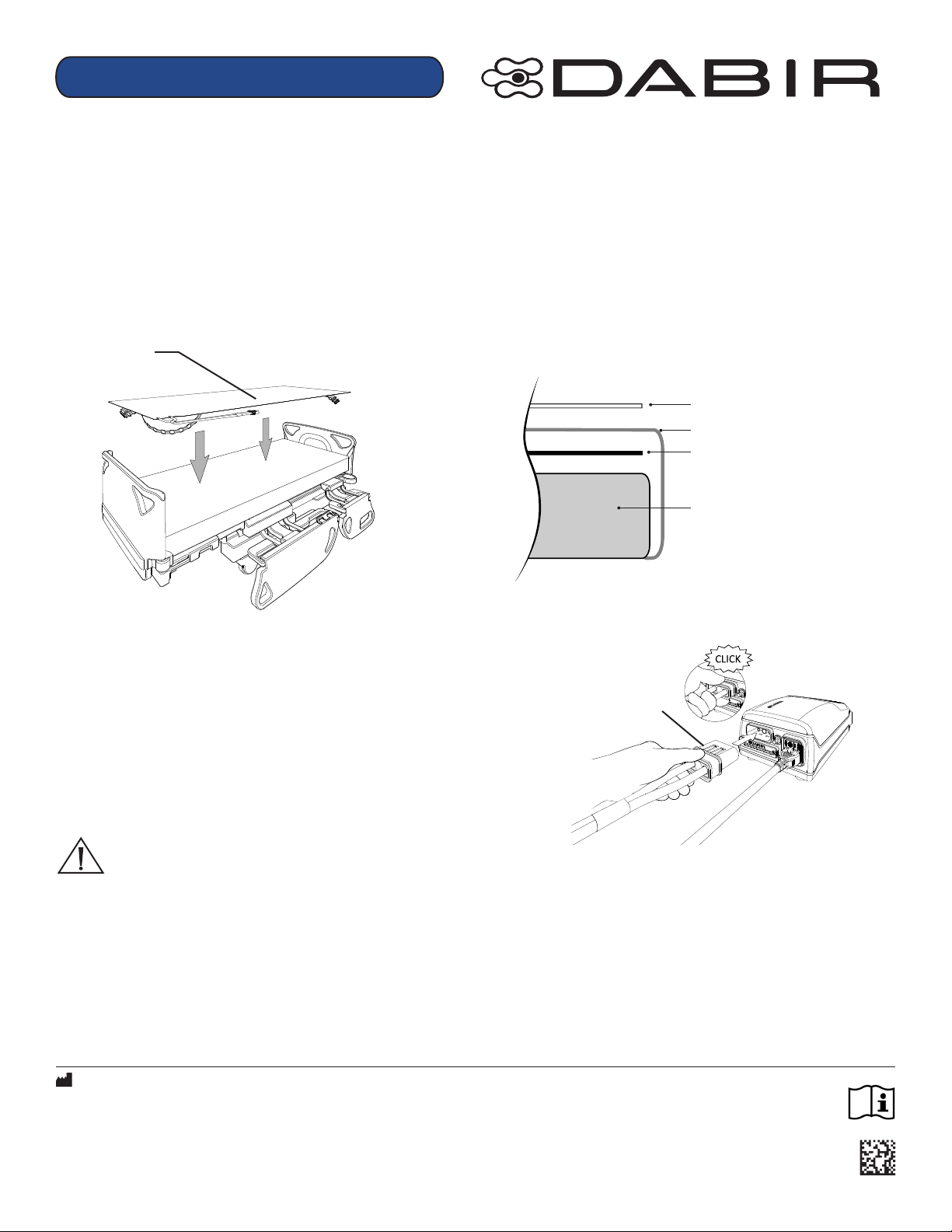Corporate Headquarters, Sales & Manufacturing:
Dabir Surfaces, Inc., 7447 West Wilson Ave., Harwood Heights, IL 60706, USA, www.dabir-surfaces.com
Sales Inquiries: sales@dabir-surfaces.com, Tel: +1(888)559-3641
Technical Support: support@dabir-surfaces.com, Tel: +1(888)559-3642
DOC# R02-0006-00054-CA 2
Cleaning / Disinfecng Procedures
CAUTION: IMPORTANT CLEANING RELATED NOTES:
Cleaning procedures listed below are recommended by Dabir and should be adjusted according to specic healthcare facility policy.
Aggressive cleaning measures may cause damage.
NOTE: It is the responsibility of the user to replace Surfaces when needed.
• Always remove paent from Surface prior to cleaning.
• Maintain accessibility to Power Cord such that it can be easily unplugged prior to cleaning and/or servicing.
• Always turn Controller "OFF" during paent transfer, cleaning and before paent posioning.
• Do NOT allow liquids or loose parcle debris to enter or block any part of the Controller.
• Keep Micropressure Surface vents free of any liquids or loose parcle debris which may restrict air ow.
• Sharp objects from any source may damage the Surface and compromise funcon.
• Aer cleaning / disinfecng, allow Surface adequate me to fully dry before paent use.
• It is the responsibility of the user to properly dispose of the Surface when damaged or soiled.
• Do NOT use if product is damaged.
• Do NOT autoclave.
Applicable Micropressure (MP) Surface Models:
MODEL Descripon
D2-3S3384-05-1L MP Surface - ICU/Med-Surg Bed (33"W x 84"L, 5' Hose)
D2-3S3384-10-1L MP Surface - ICU/Med-Surg Bed (33"W x 84"L, 10' Hose)
D2-3S3384-16-1L* MP Surface - ICU/Med-Surg Bed (33"W x 84"L, 16' Hose)
D2-3S2665-05-0L MP Surface - Stretcher (26”W x 65”L, 5’ Hose)
D2-3S2665-10-0L* MP Surface - Stretcher (26”W x 65”L, 10’ Hose)
D2-3S2665-16-0L* MP Surface - Stretcher (26”W x 65”L, 16’ Hose)
D2-3S2340-05-0H* MP Surface - Crib (23”W x 40”L, 5’ Hose)
D2-3S2340-10-0H MP Surface - Crib (23”W x 40”L, 10’ Hose)
D2-202624-05-0H* MP Surface - Chair (26”W x 24”L, 5’ Hose)
D2-202624-10-0H* MP Surface - Chair (26”W x 24”L, 10’ Hose)
*Special Order Only (Subject to availability)
MN
Cleaning the Controller
Power “OFF" the Controller and disconnect the Power Cord from the wall outlet prior to cleaning. Remove visible soiling then
disinfect by wiping down all areas with a hospital grade disinfectant cleaner. Always allow proper contact drying me per the
disinfectant manufacturers instrucons.
NOTE: Do NOT saturate cloth or apply uids / liquids directly to the Controller to prevent uid ingress of this sensive electronic
medical device. Inspect Controller air intake and exhaust vents to ensure they are NOT obstructed by loose parcle debris.
Cleaning the Micropressure Surface
With the Surface connected, remove visible soiling then disinfect by wiping down all areas with a hospital grade disinfectant
cleaner. Always allow proper drying me per the disinfectant manufacturers instrucons. If excessive cleaning residue changes the
slip properes of the surface to an unacceptable level, wipe Surface down with a water moistened cloth to remove the residue and
disinfect again.
NOTE: Please refer to Dabir Operaon / Service Technical Manual for a list of approved and unapproved cleaners.
Surface Disposal
Please follow Secon 7 Cleaning Procedures prior to disposal in a landll or per hospital standard procedure.