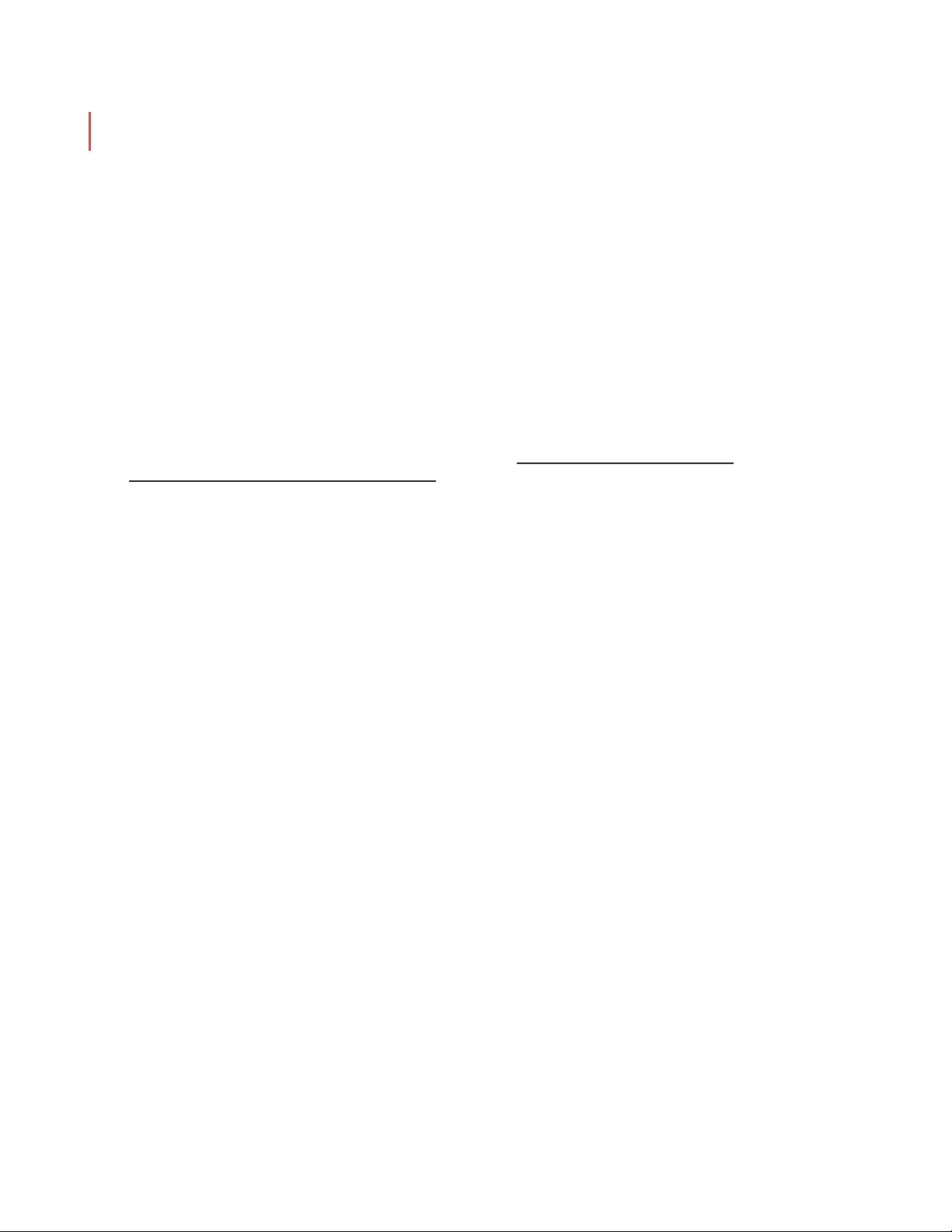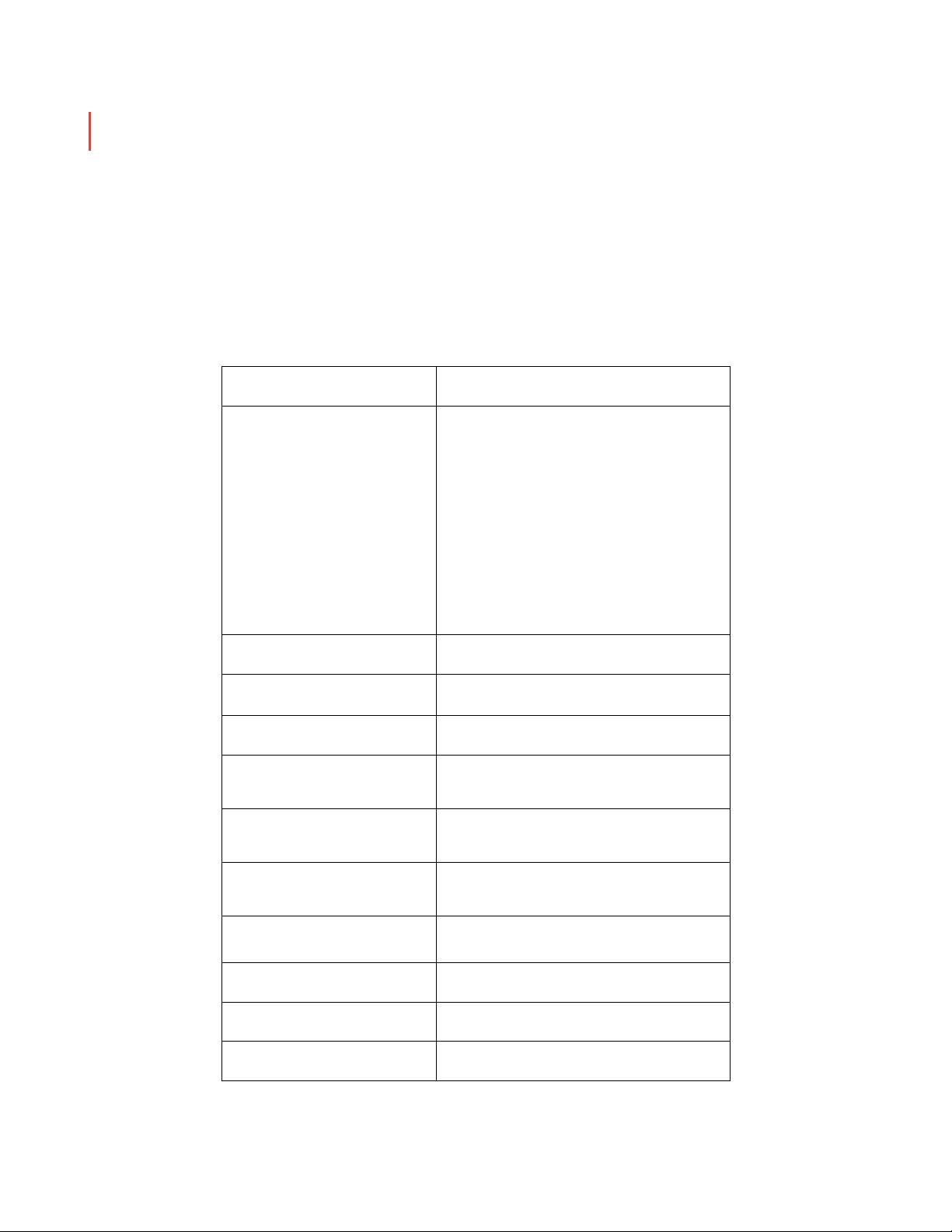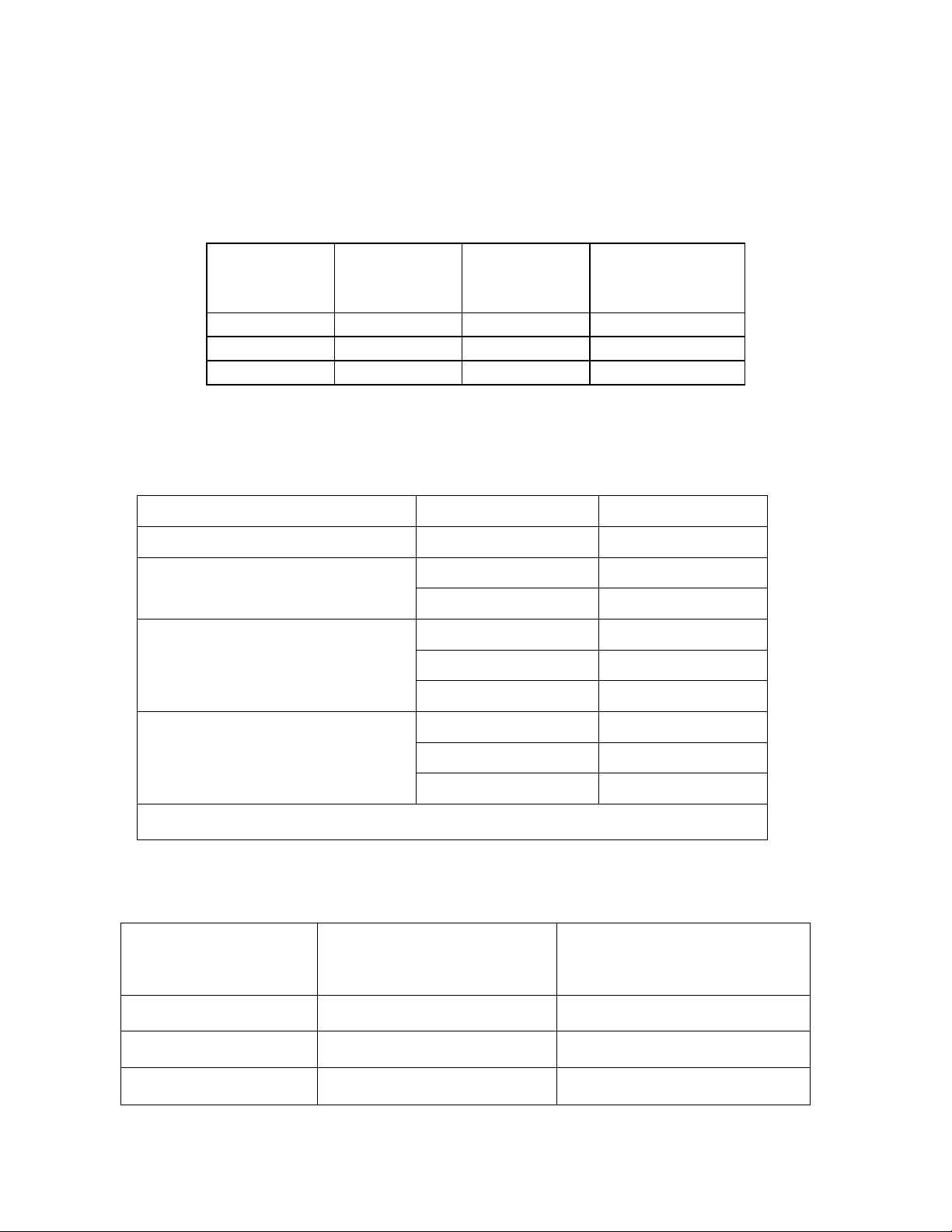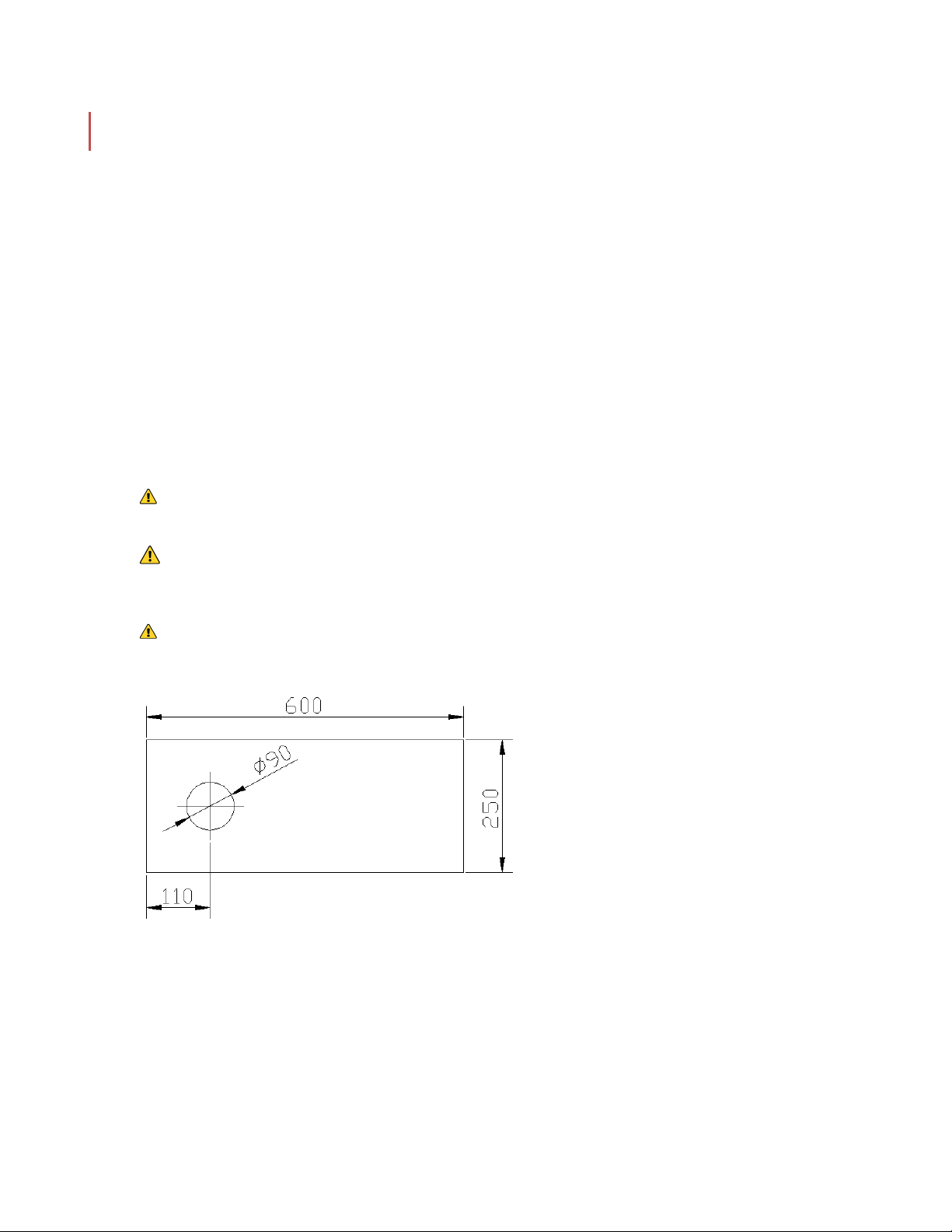5
SECTION 1: WARRANTY
Terms and Conditions applying to all PACE Technologies Products
1. LIMITED WARRANTY AND DISCLAIMER:
PACE Technologies Products are warranted for two years from the purchase date to be free from
defects in material and workmanship under correct use, normal operating conditions, and proper
application. PACE Technologies obligation under this warranty shall be limited to the repair or
exchange, at PACE Technologies option, of any PACE Technologies Product or part which proves
to be defective as provided herein. PACE Technologies reserves the right to either inspect the
product at Buyer’s location or require it to be returned to the factory for inspection. Buyer is
responsible for freight to and from factory on all warranty claims. The above warranty does not
extend to goods damaged or subjected to accident, abuse or misuse after release from PACE
Technologies warehouse, nor goods altered or repaired by anyone other than specifically
authorized PACE Technologies representatives. PACE Technologies shall not in any way be
responsible for the consequences of any alteration, modification or misuse unless previously
approved in writing by an officer of PACE Technologies. Note: Corrosion is considered a
maintenance issue and not a warranty issue.
PACE TECHNOLOGIES MAKES NO EXPRESS WARRANTIES OTHER THAN THOSE WHICH
ARE SPECIFICALLY DESCRIBED HEREIN. Any description of the goods sold hereunder,
including any reference to Buyer’s specifications and any description in catalogs, circulars and
other written material published by PACE Technologies, is the sole purpose of identifying such
goods and shall not create an express warranty that the goods shall conform to such description.
THIS WARRANTY IS EXPRESSLY IN LIEU OF ALL OTHER WARRANTIES, EXPRESSED OR
IMPLIED. THERE ARE NO IMPLIED WARRANTIES OF MERCHANTABILITY OR FITNESS FOR
PARTICULAR PURPOSE. THIS WARRANTY STATES PACE TECHNOLOGIES ENTIRE AND
EXCLUSIVE LIABILITY AND BUYER’S EXCLUSIVE REMEDY FOR ANY CLAIM FOR
DAMAGES IN CONNECTIONS WITH PACE TECHNOLOGIES PRODUCTS. PACE
TECHNOLOGIES WILL IN NO EVENT BE LIABLE FOR INCIDENTAL OR CONSEQUENTIAL
DAMAGES WHATSOEVER, NOR FOR ANY SUM IN EXCESS OF THE PURCHASE PRICE.
2. LIABILITY CAP:
PACE Technologies maximum aggregate liability for loss and damage arising under, resulting
from or in connection with the supply or use of the Equipment and Consumables provided under
this purchase, or from the performance or breach of any obligation (s) imposed hereunder,
whether such liability arises from any one or more claims or actions for breach of contract, tort,
(including negligence), delayed completion, warranty, indemnity, strict liability or otherwise, unless
otherwise limited by the terms hereof, shall be limited to one hundred percent (100%) of the
purchase price.
3. DELIVERY:
Customer assumes and shall bear the risk of all loss or damage to the Products from every cause
whatsoever, whether or not insured, and title to such Products shall pass to Customer upon PACE
Technologies delivery of the Products to the common carrier of Pace Technologies choice, or the
carrier specified in writing by Customer, for shipment to Customer. Any claims for breakage, loss,
delay, or damage shall be made to the carrier by the Customer and Pace Technologies will render
customer reasonable assistance in prosecuting such claims.