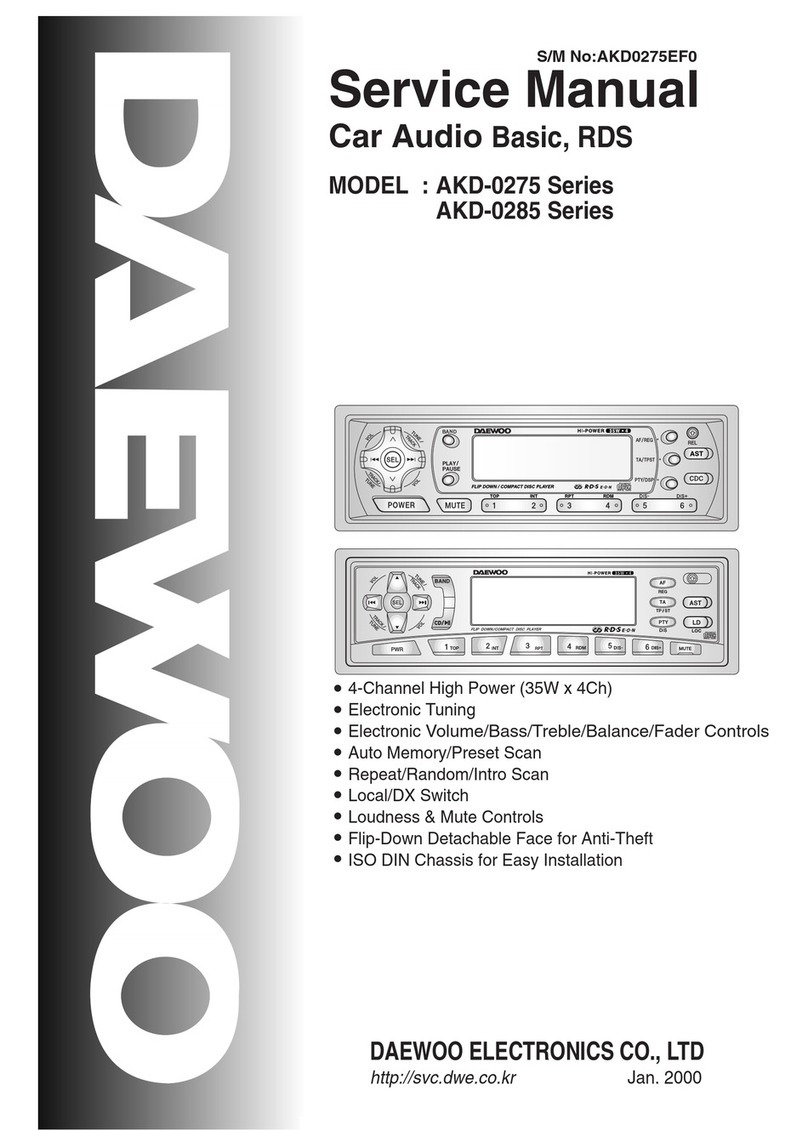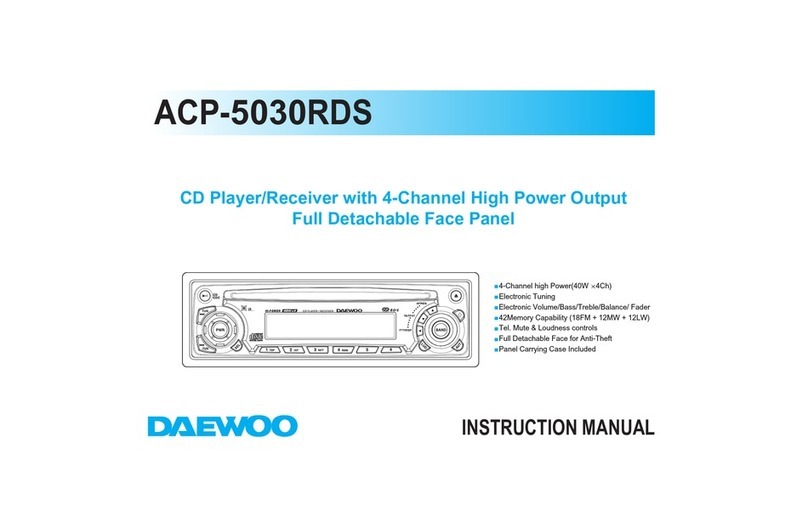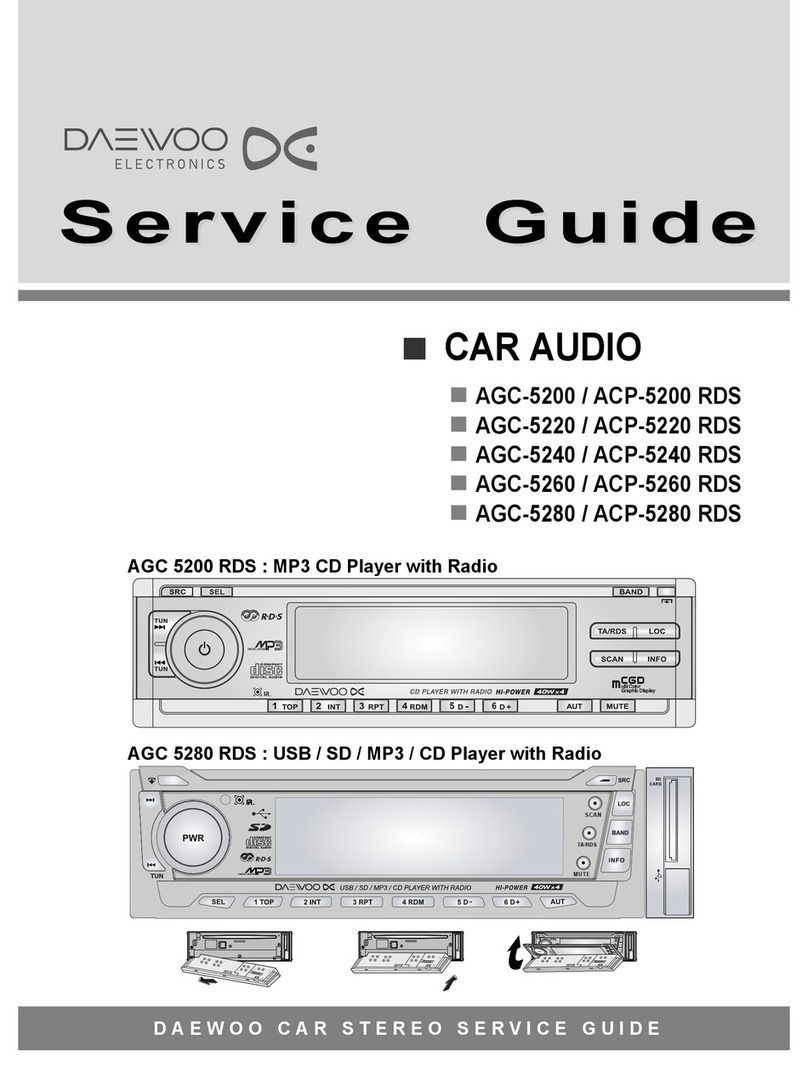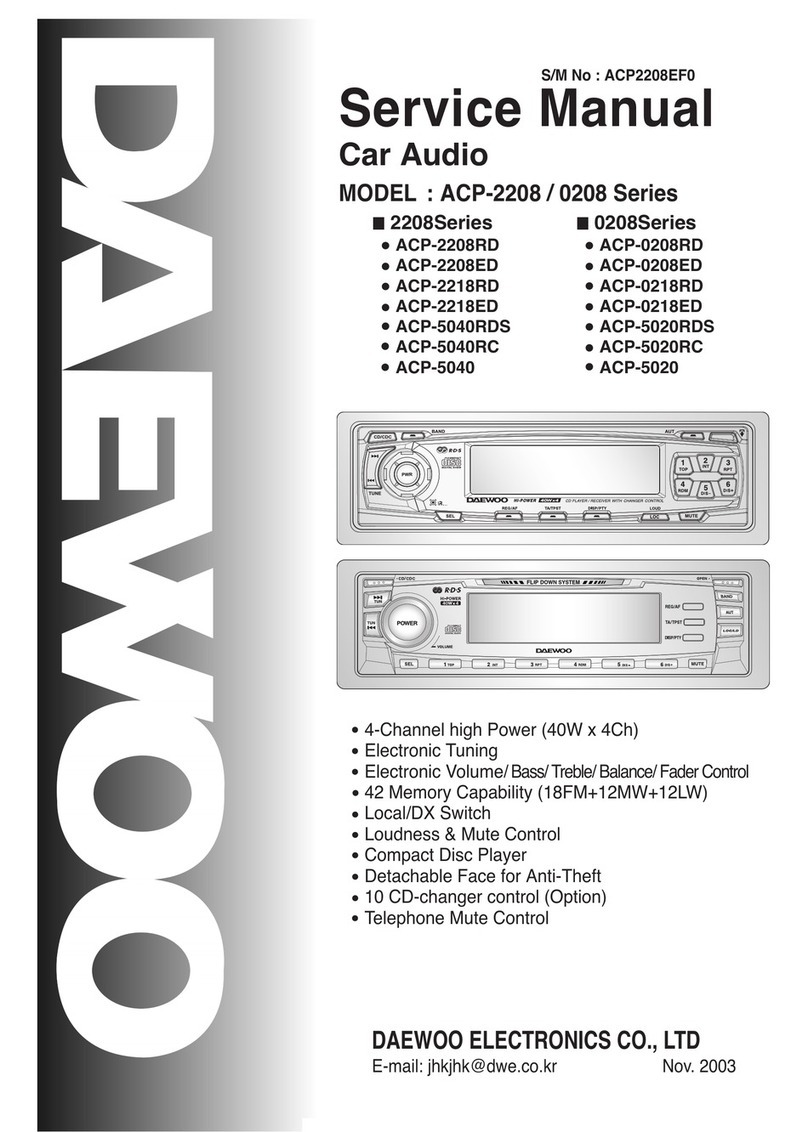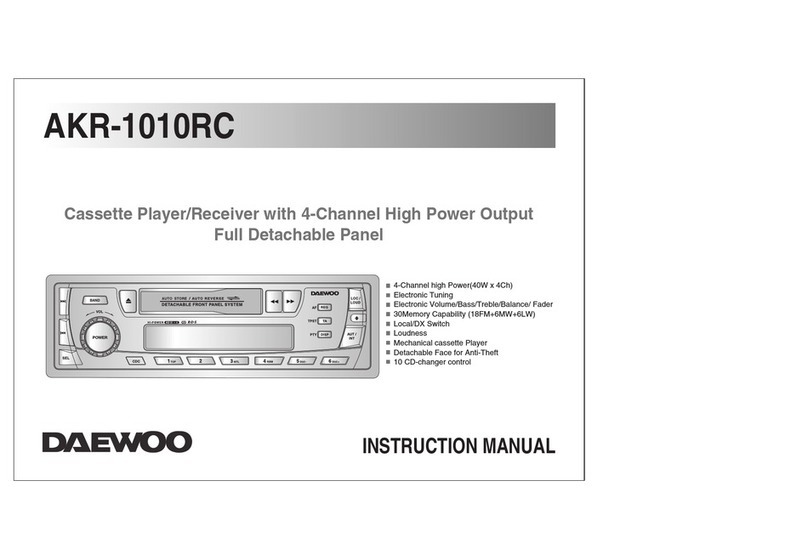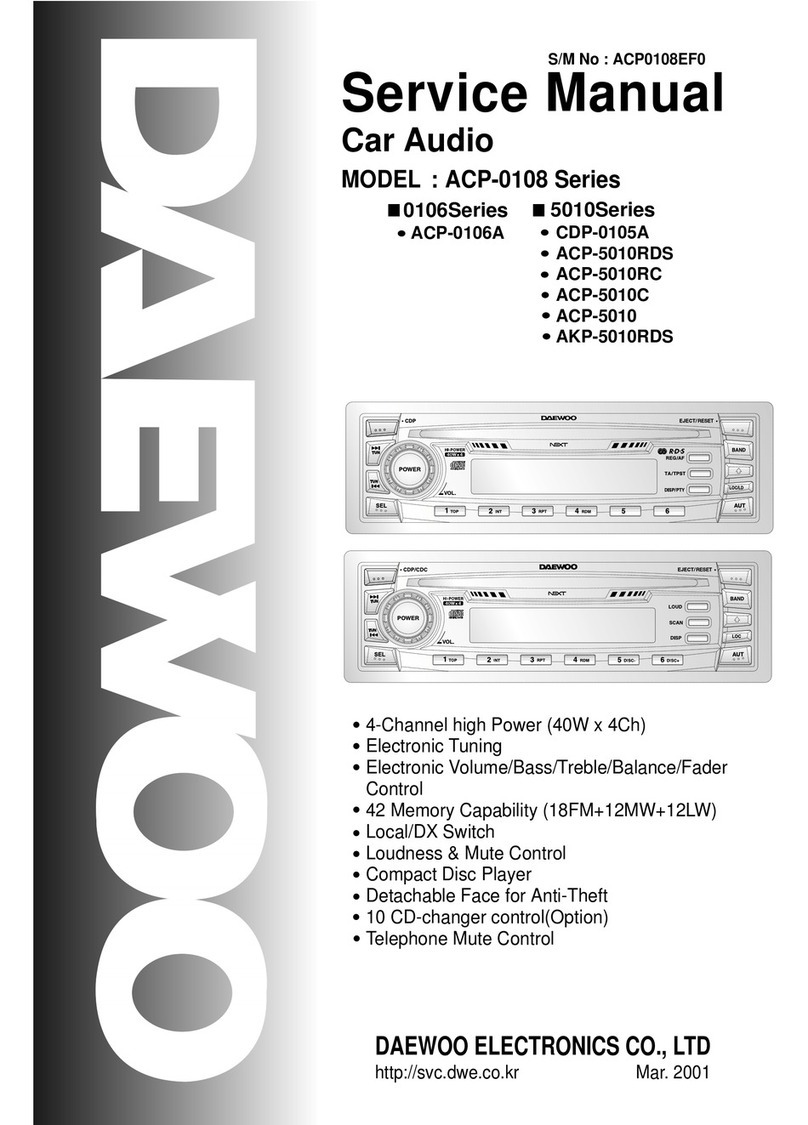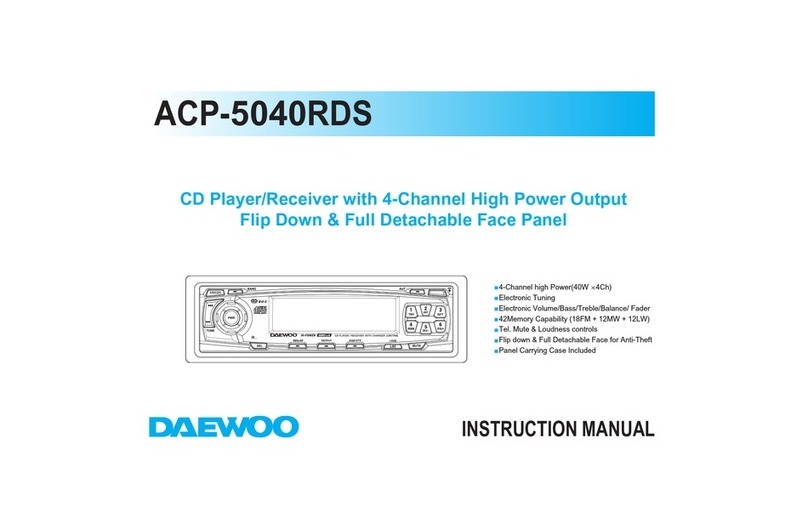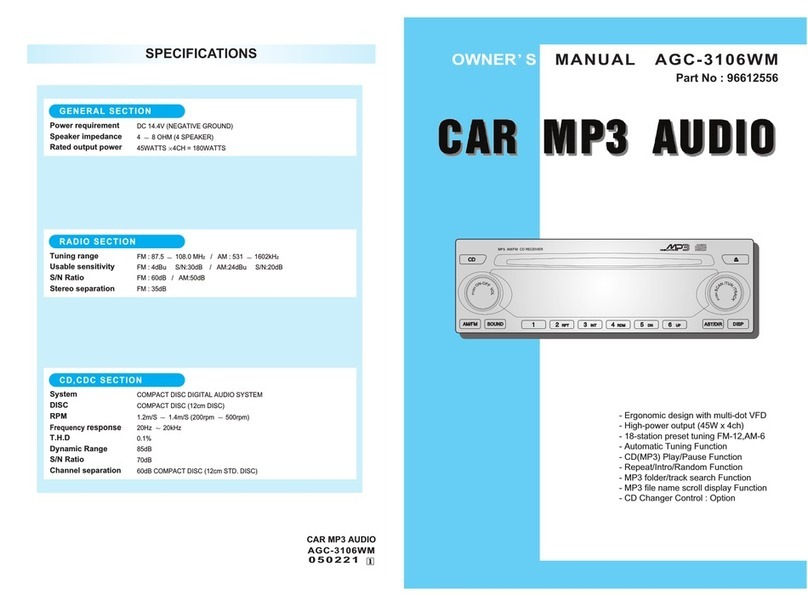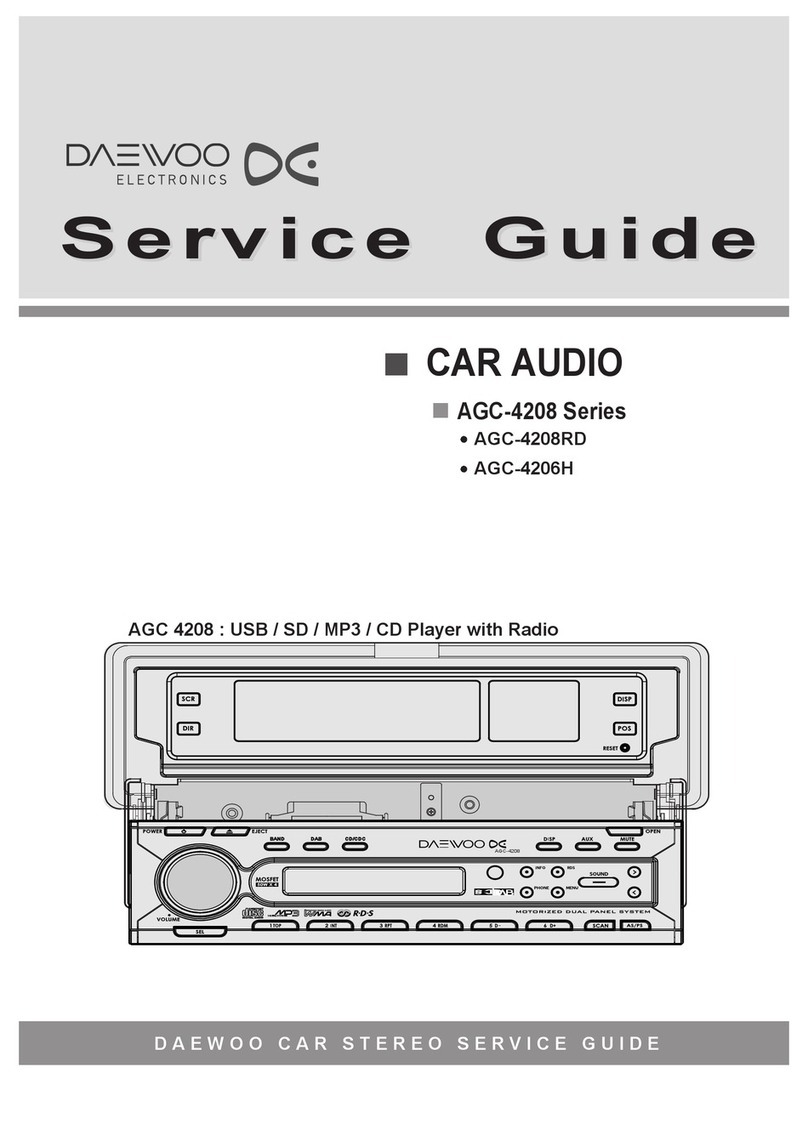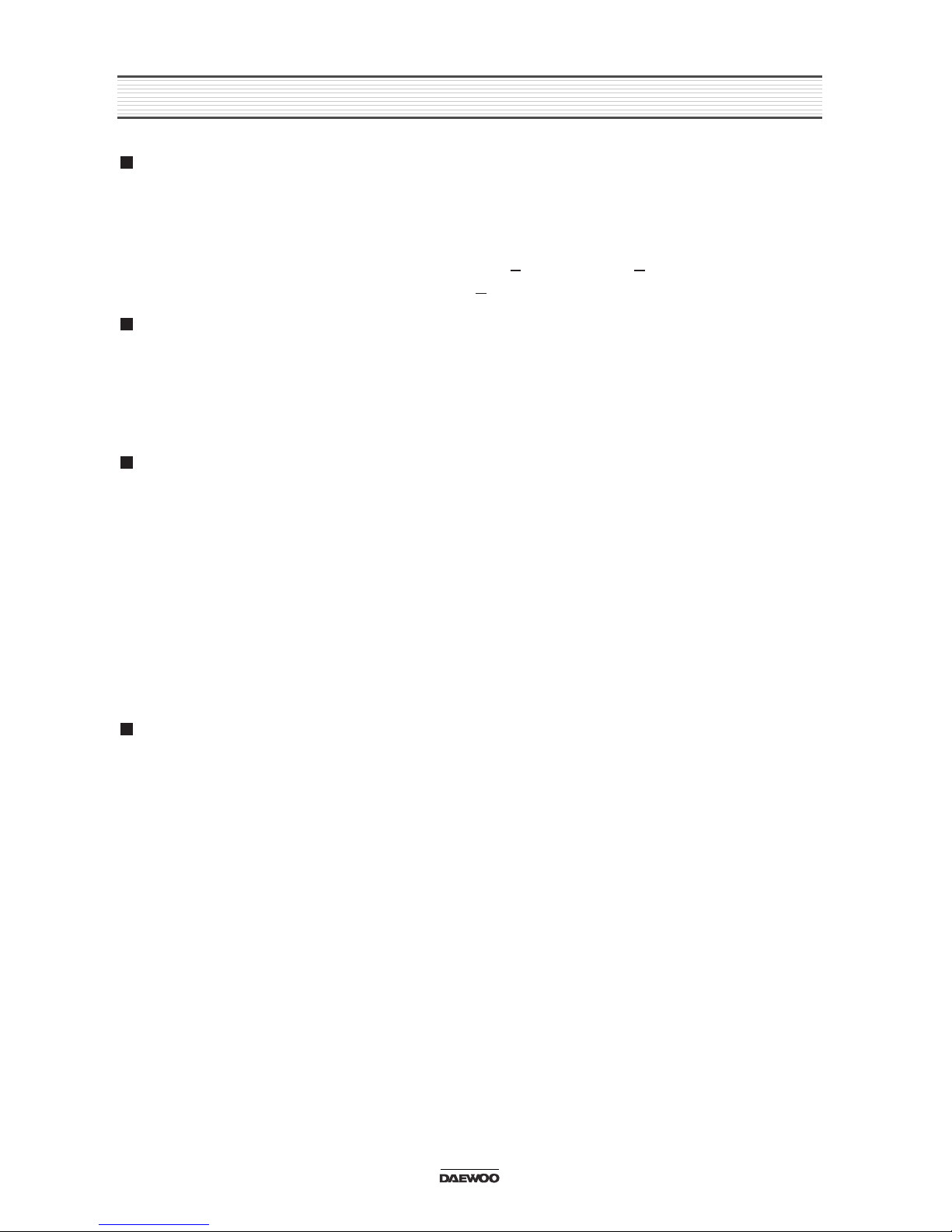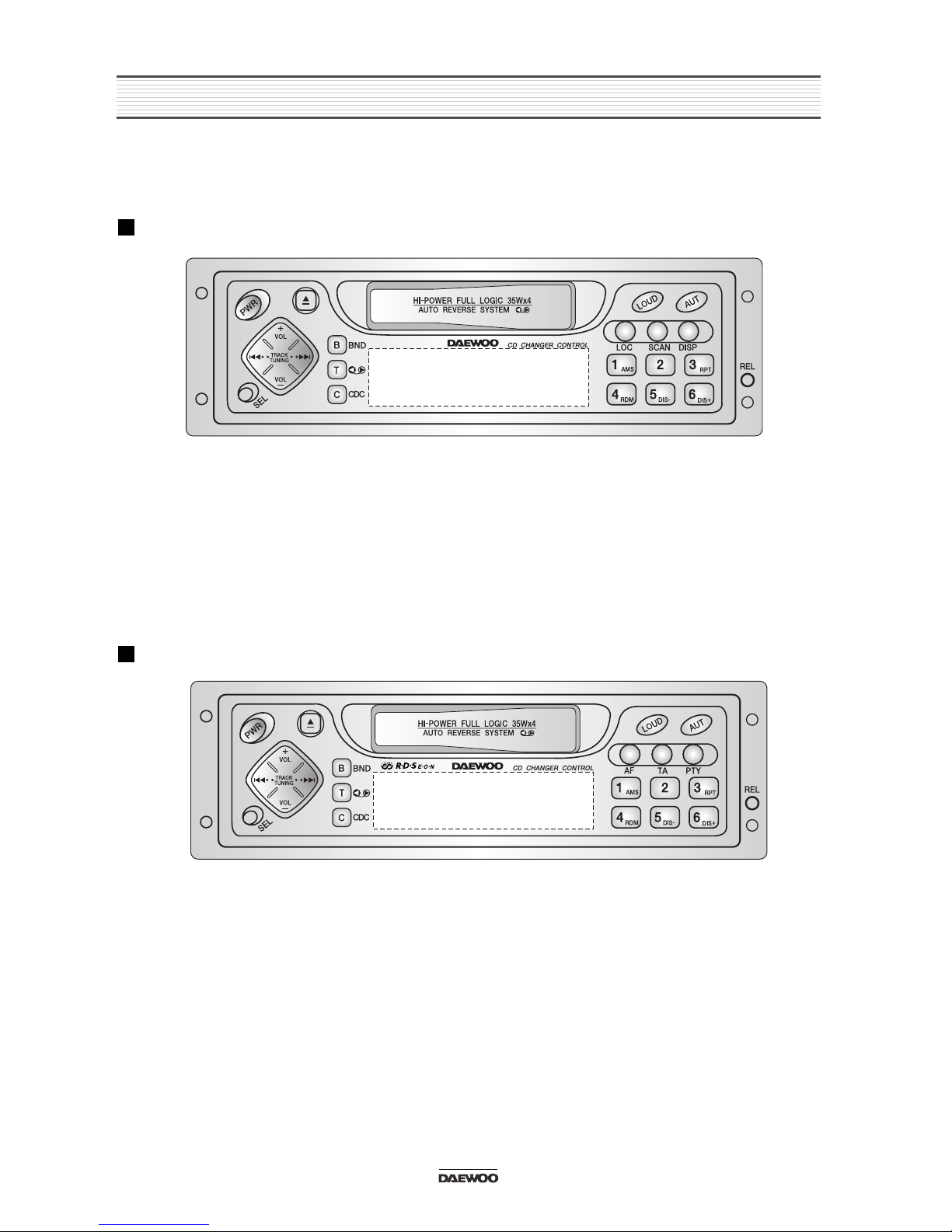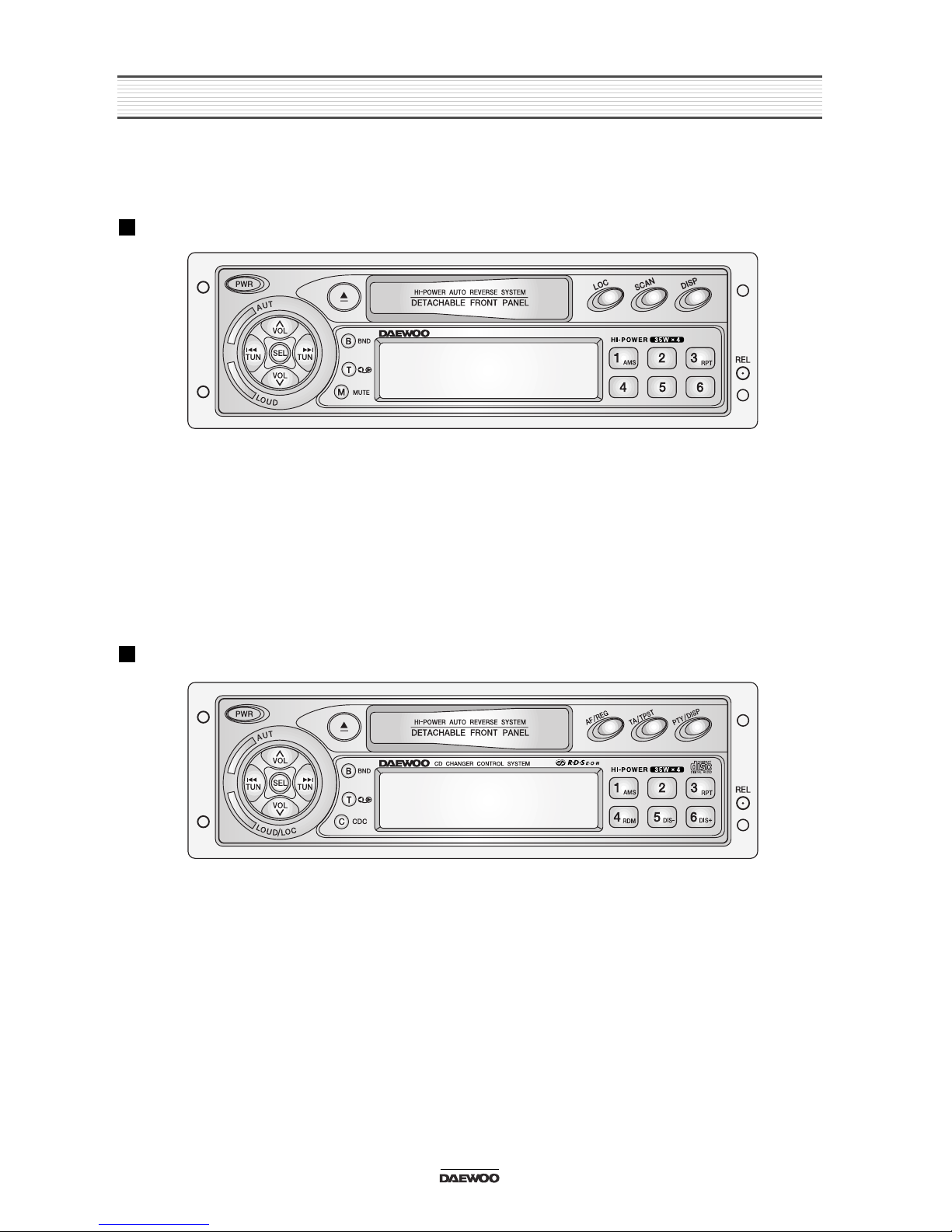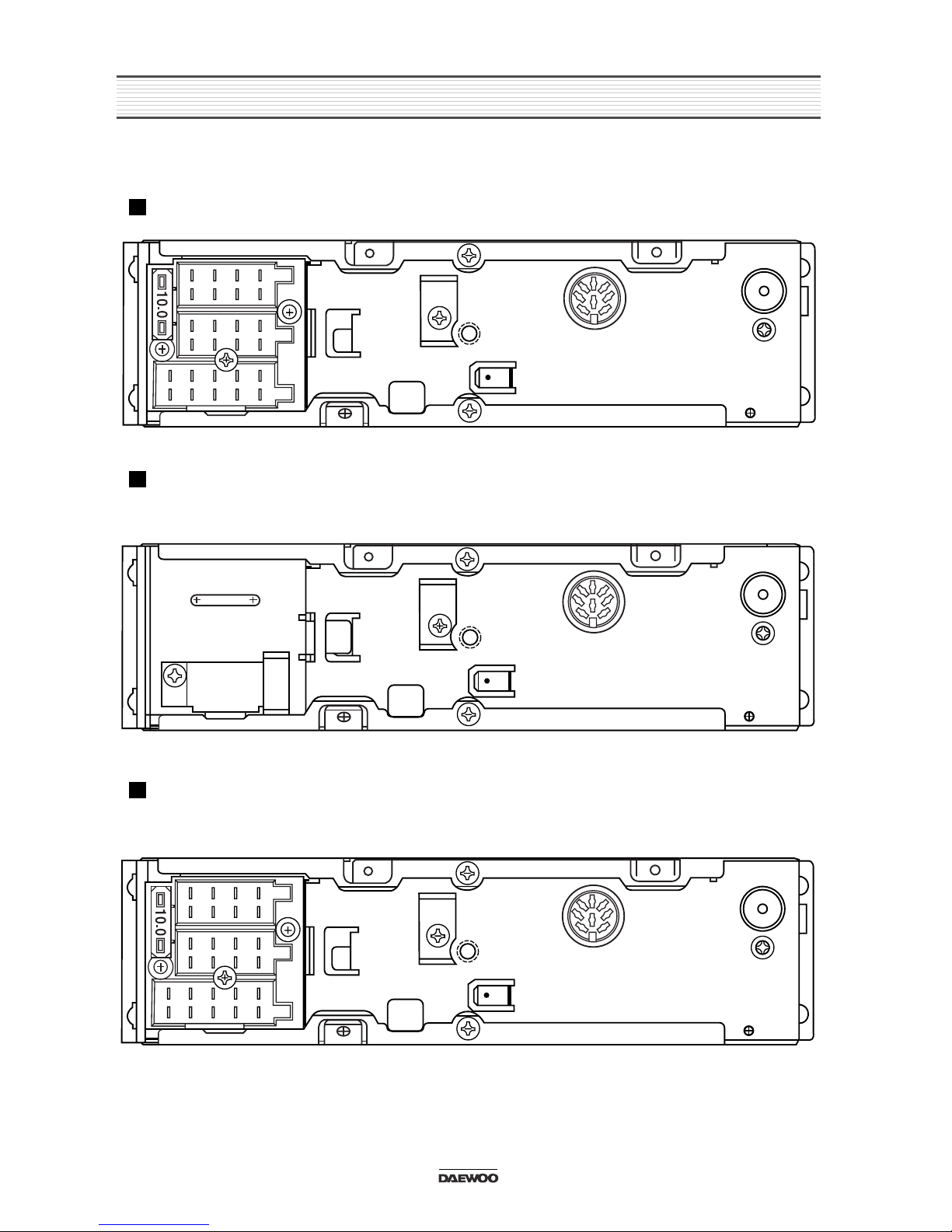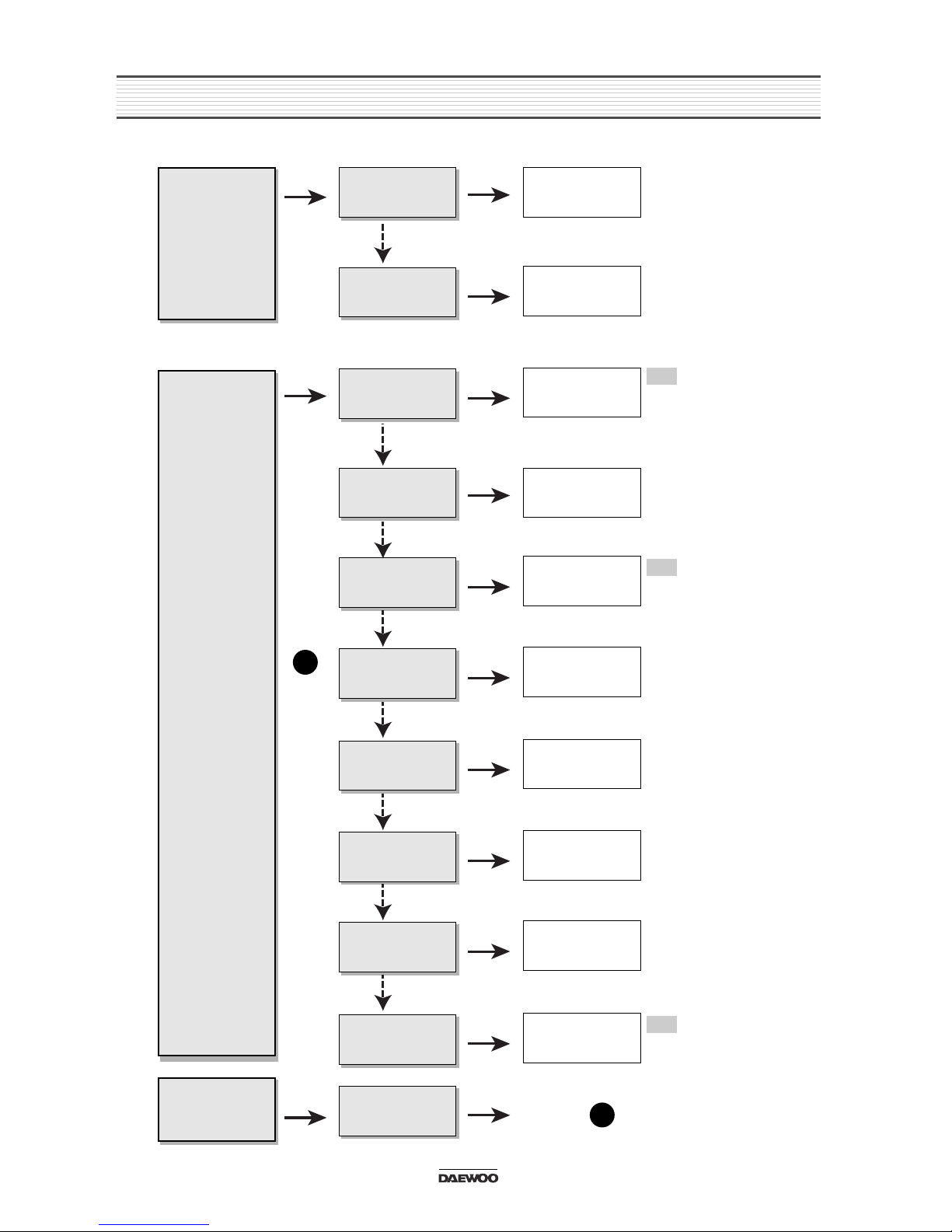1
1. PRODUCT SPECIFICATIONS
AUDIO SECTION
Maximum output power : 35watts per channel into 4 ohms.
Load impedance : 4 ohms
Total harmonic distortion : Less than 10% at 12 watts
Fre uency response : 100Hz( + 3dB), 10kHz(-5 + 3dB)
Control Bass/Treble : 10 + 3dB at 100Hz/10kHz
TAPE SECTION
Track format : 2-track / 2-channel system
Tape speed : 4.8cm/sec
Wow / Flutter : 0.35%max. (WRMS)
Fre uency response normal (LH)tape : 63Hz to 10kHz
TUNER SECTION
(FM) Tuning range : 87.5 to 108MHz
87.5 to 107.9 at U.S.A
Usable Sensitivity(MONO) : 12dBuV(4
uV
/ 75ohms)
Signal to noise ratio (at 60dBu)
:
More than 50dB
(MW) Tuning range : 522 to 1620kHz at Europe
530 to 1710kHz at U.S.A
Usable Sensitivity : 30dBuV
(LW) Tuning range : 144 to 288kHz
Usable Sensitivity : 40dBuV
GENERAL
Power re uirements : DC 12.0V / Rated : 14.4V
(Usable : 10.8 ~15.6V)
Negative ground
Current consumption : 10A Maximum
Dimension (W x H x D) : 178 x 50 x 156 mm
Weight(Net) : 1.75 kg
Design and specifications are subject to changes for improvements without notice.