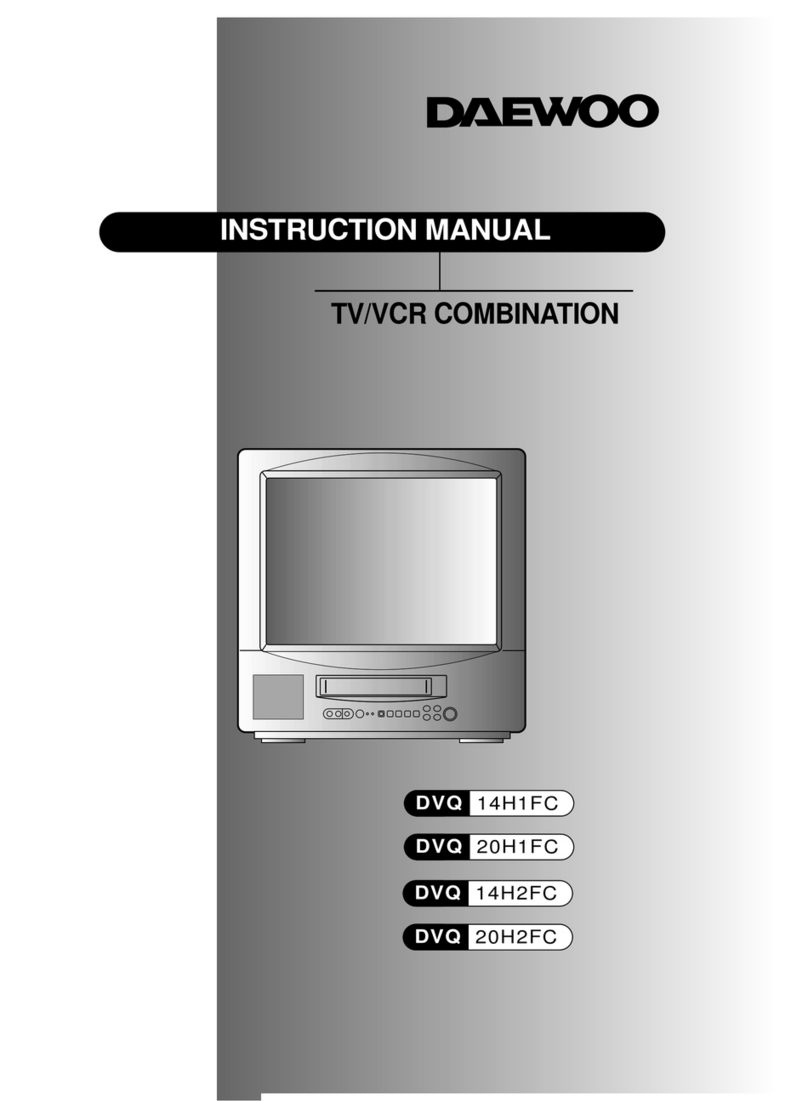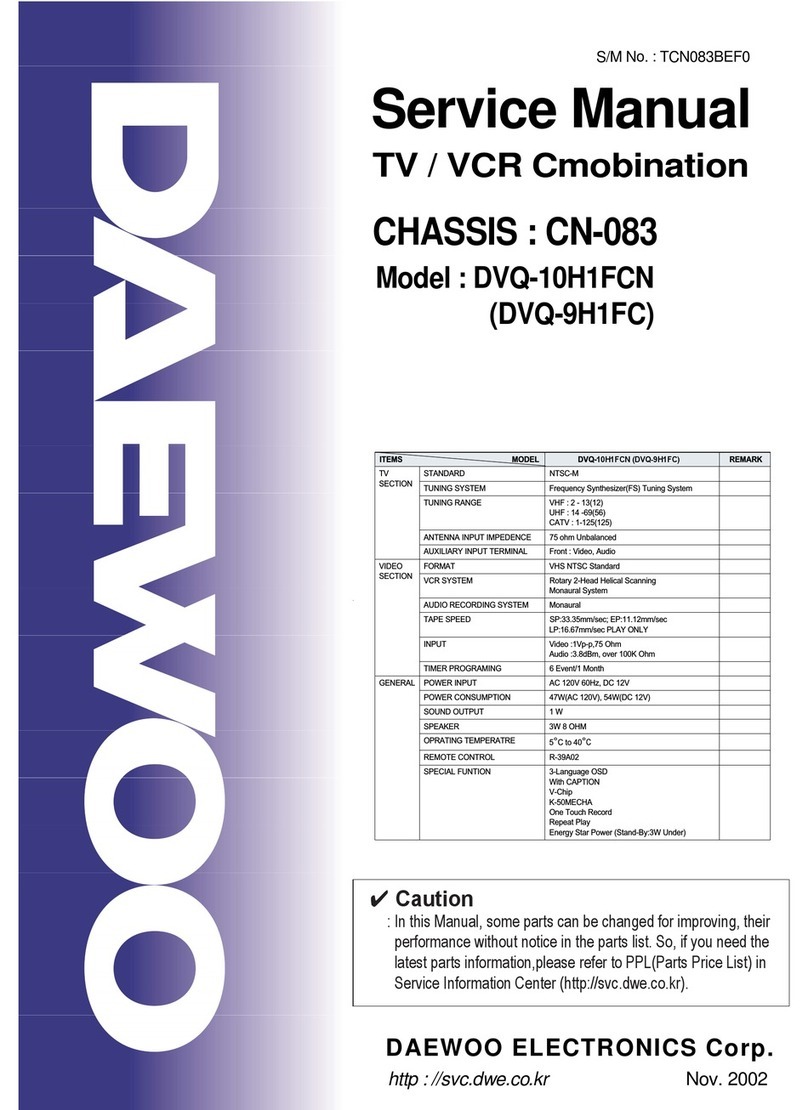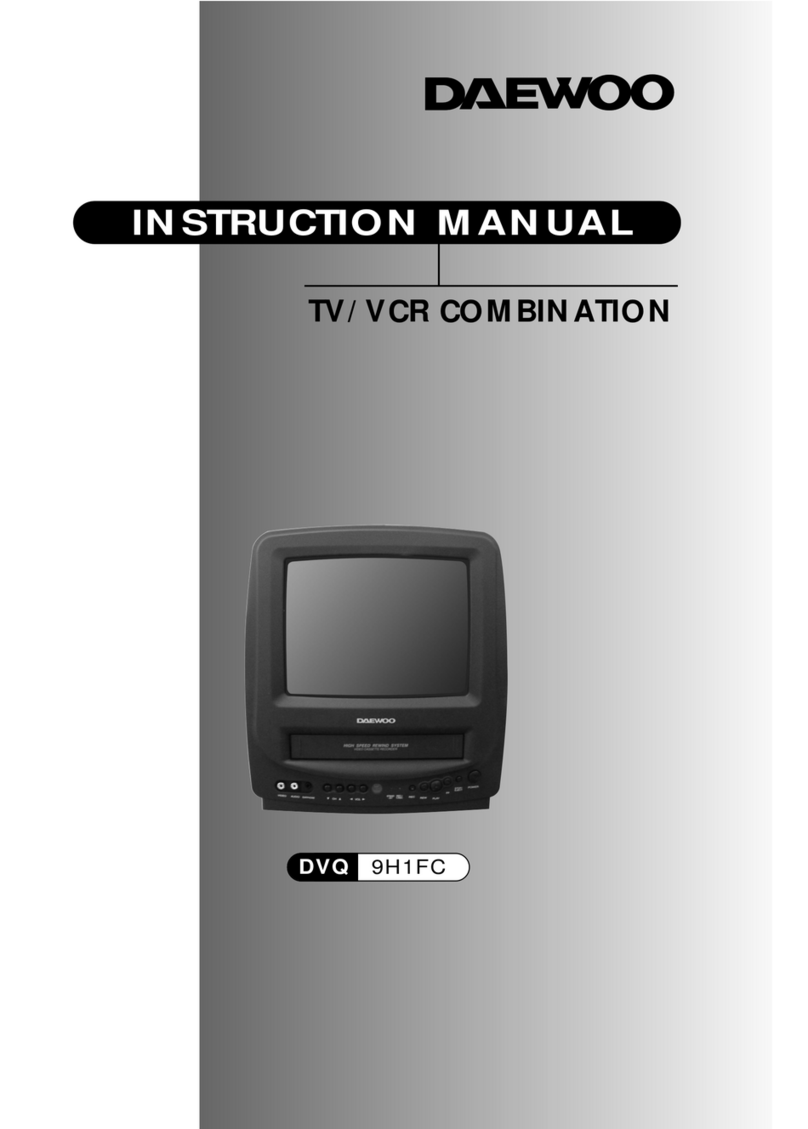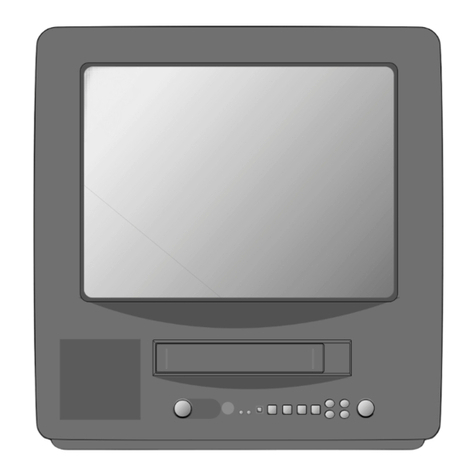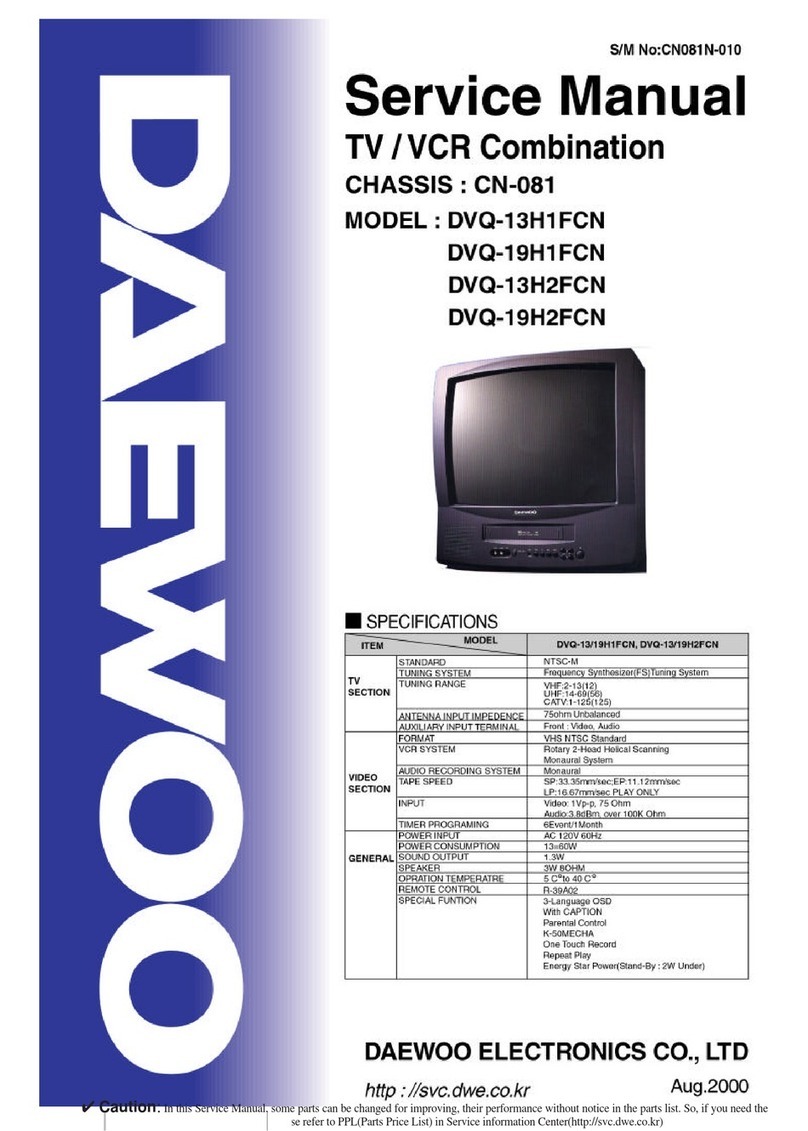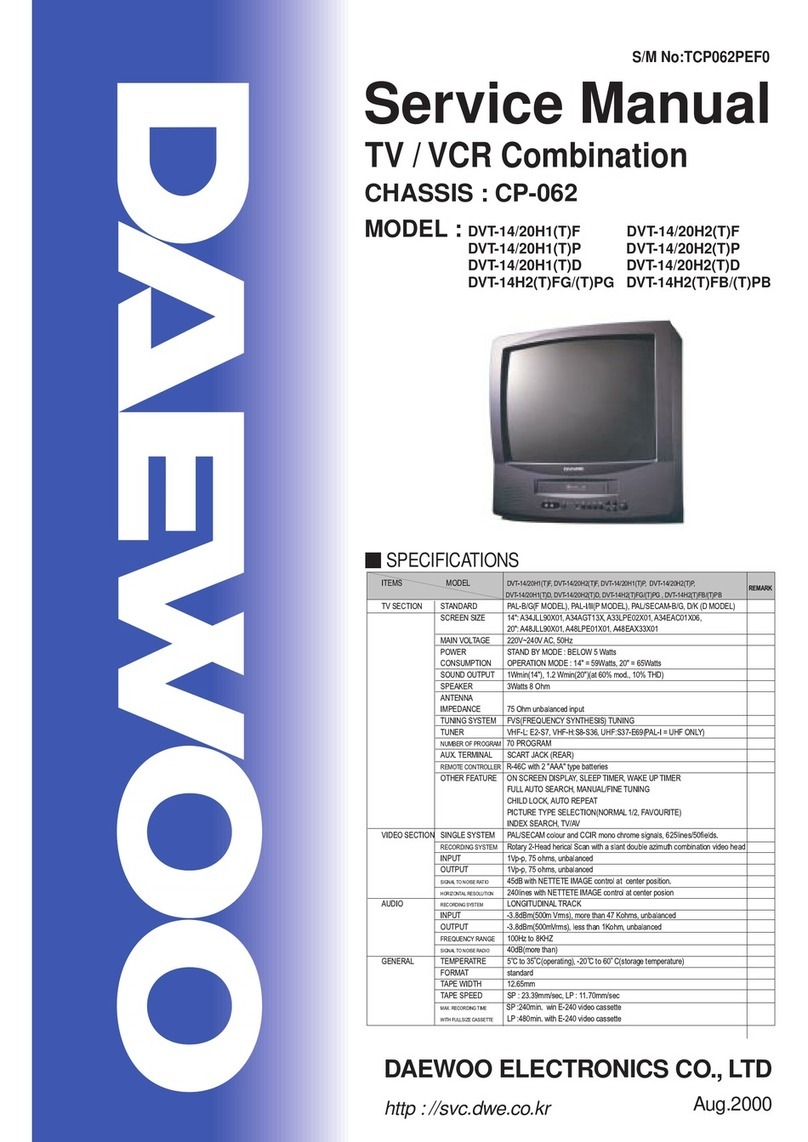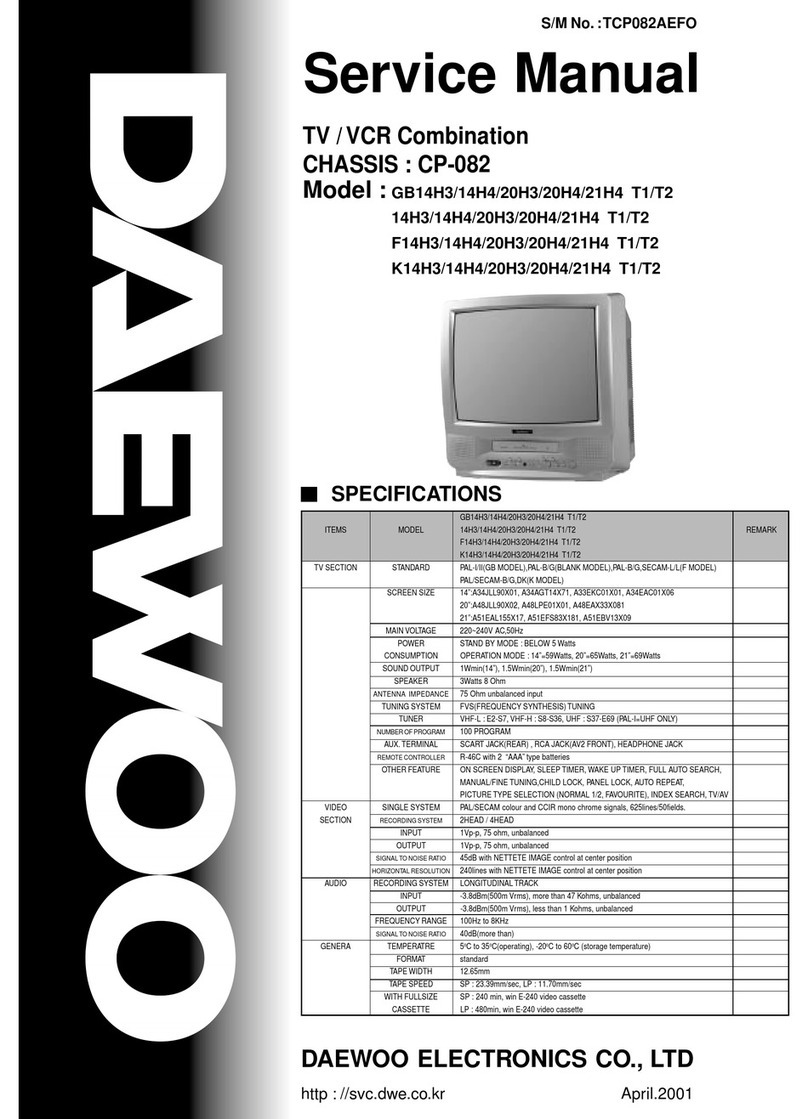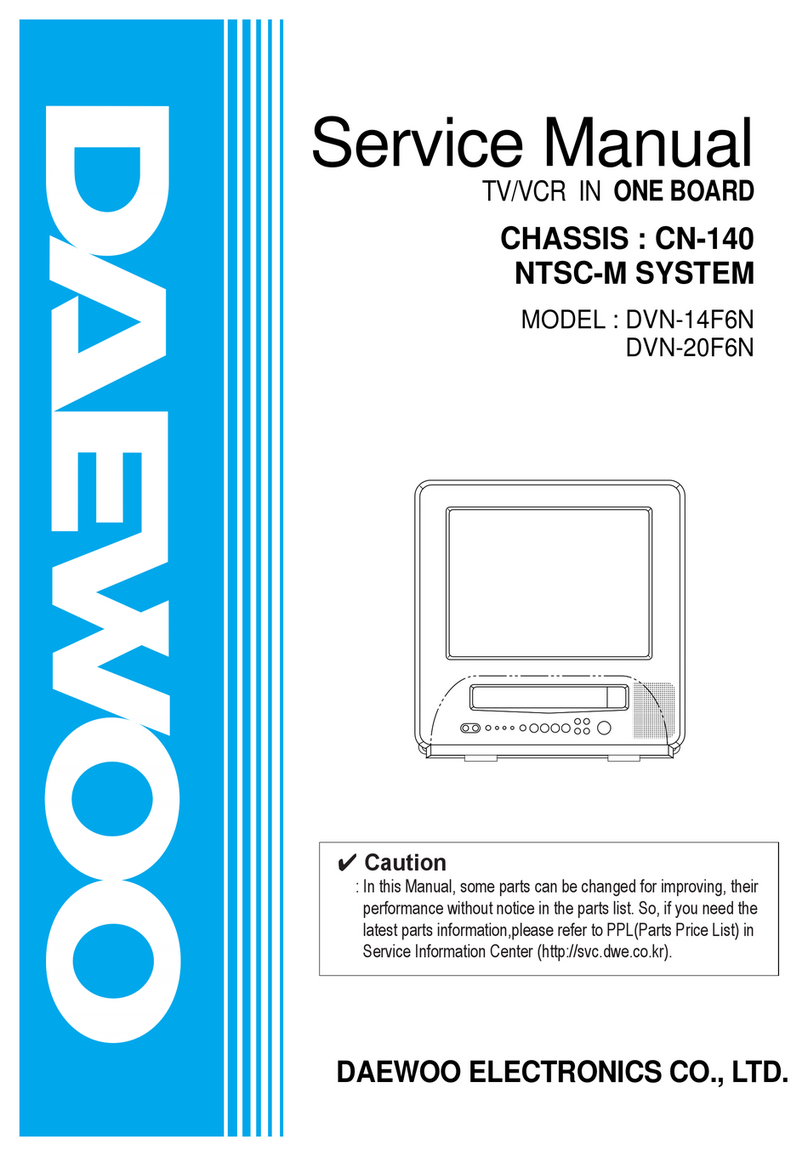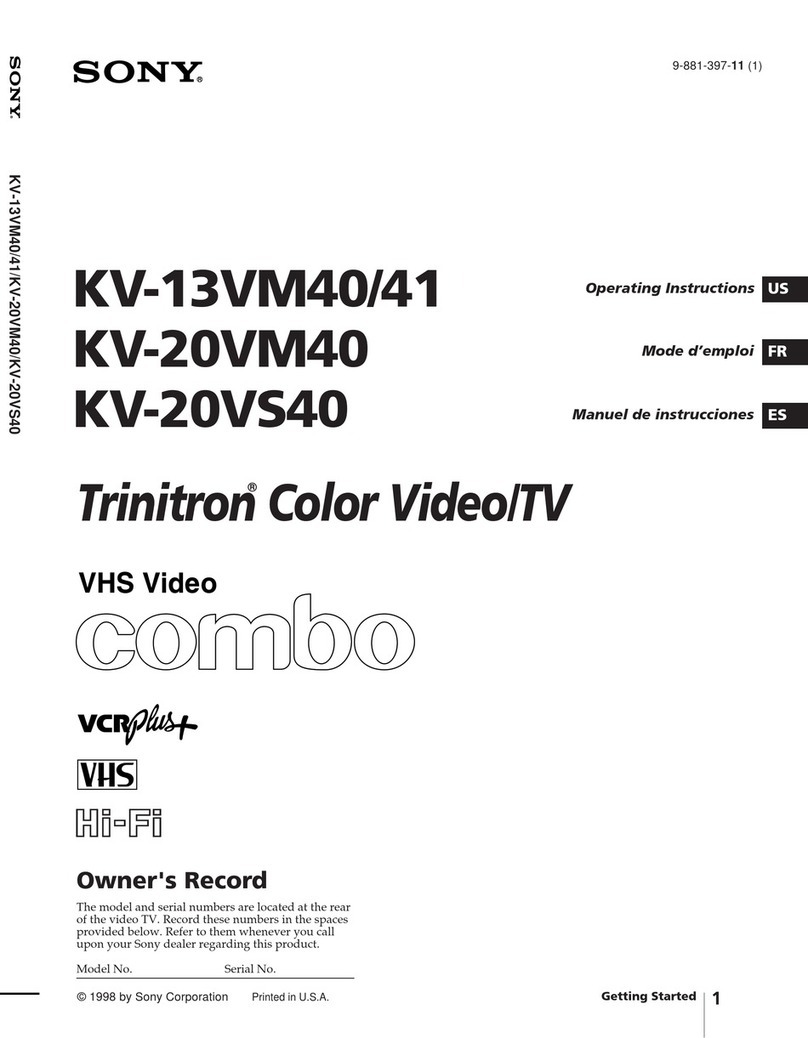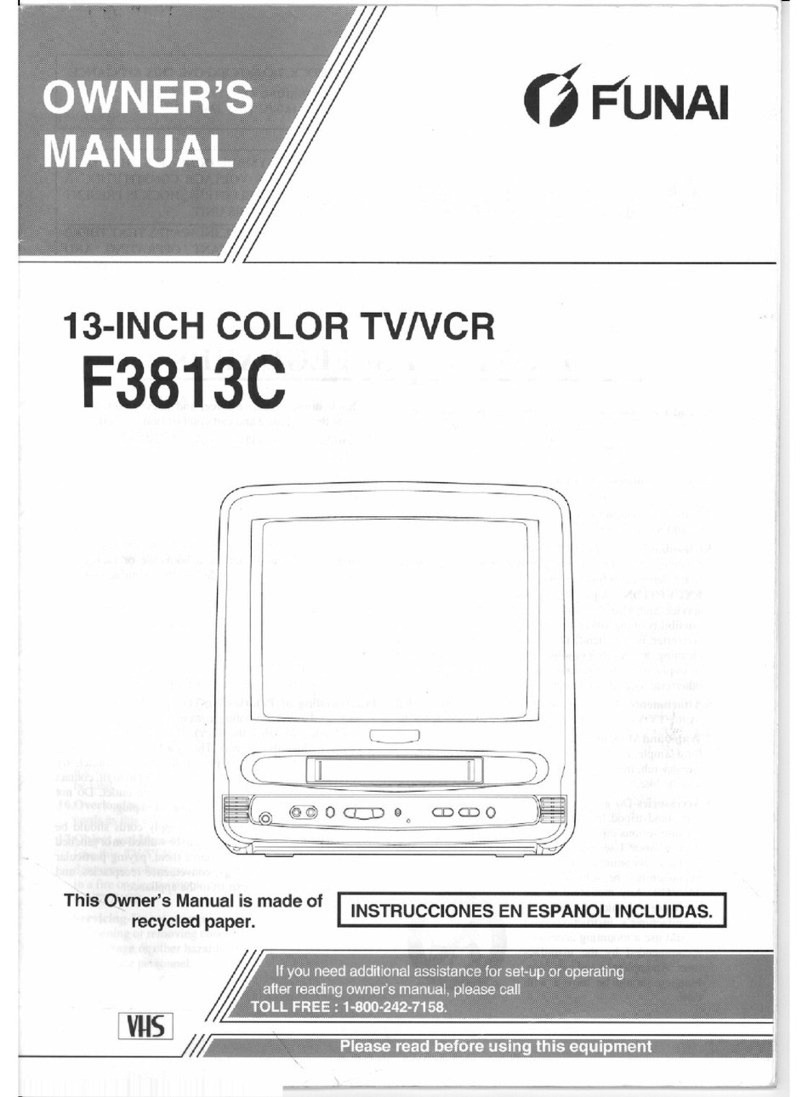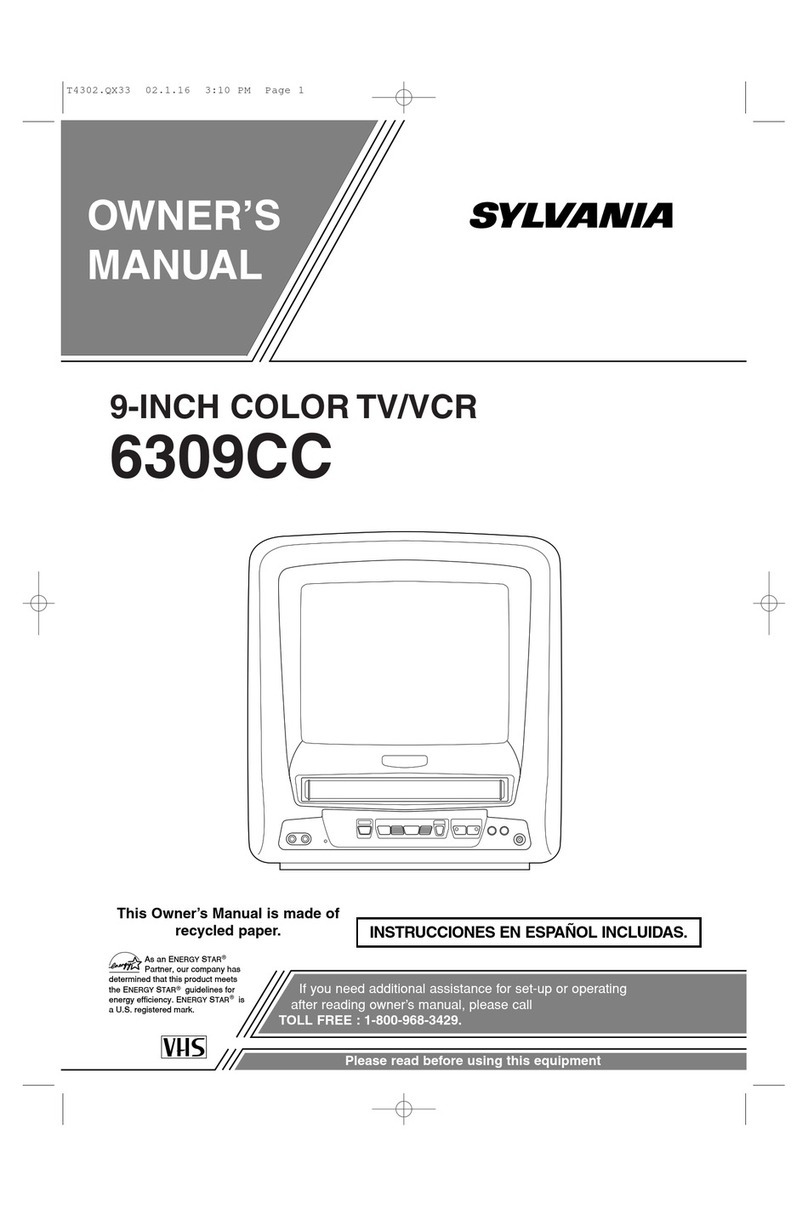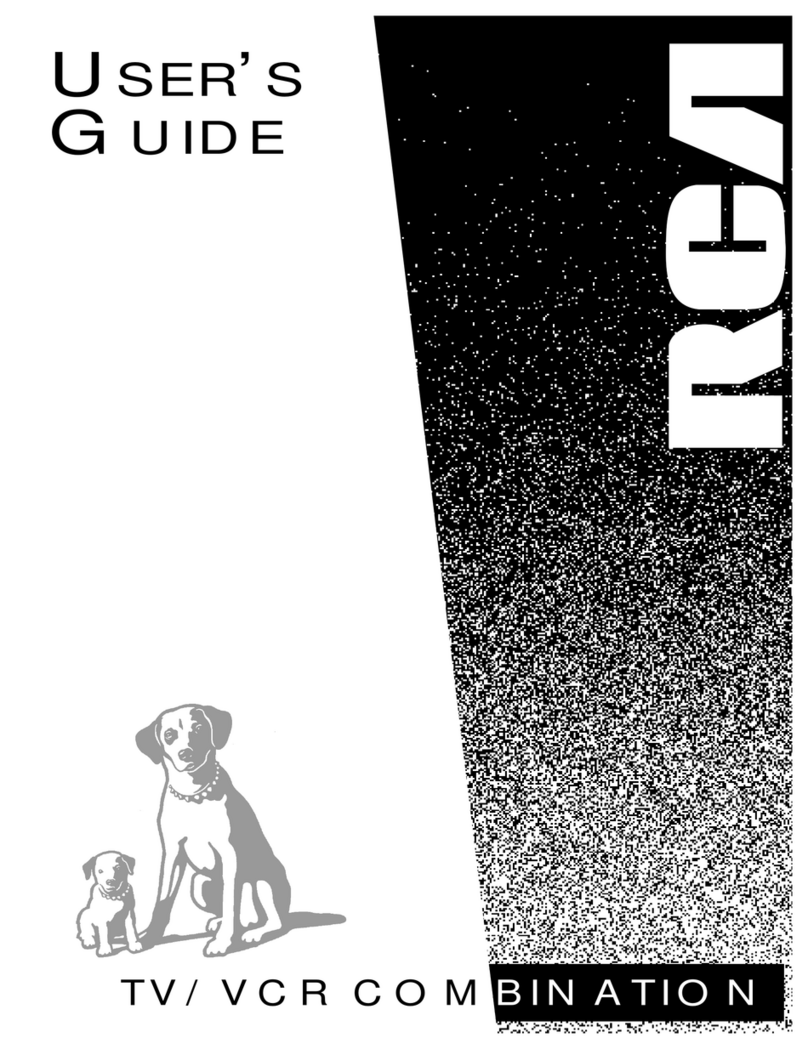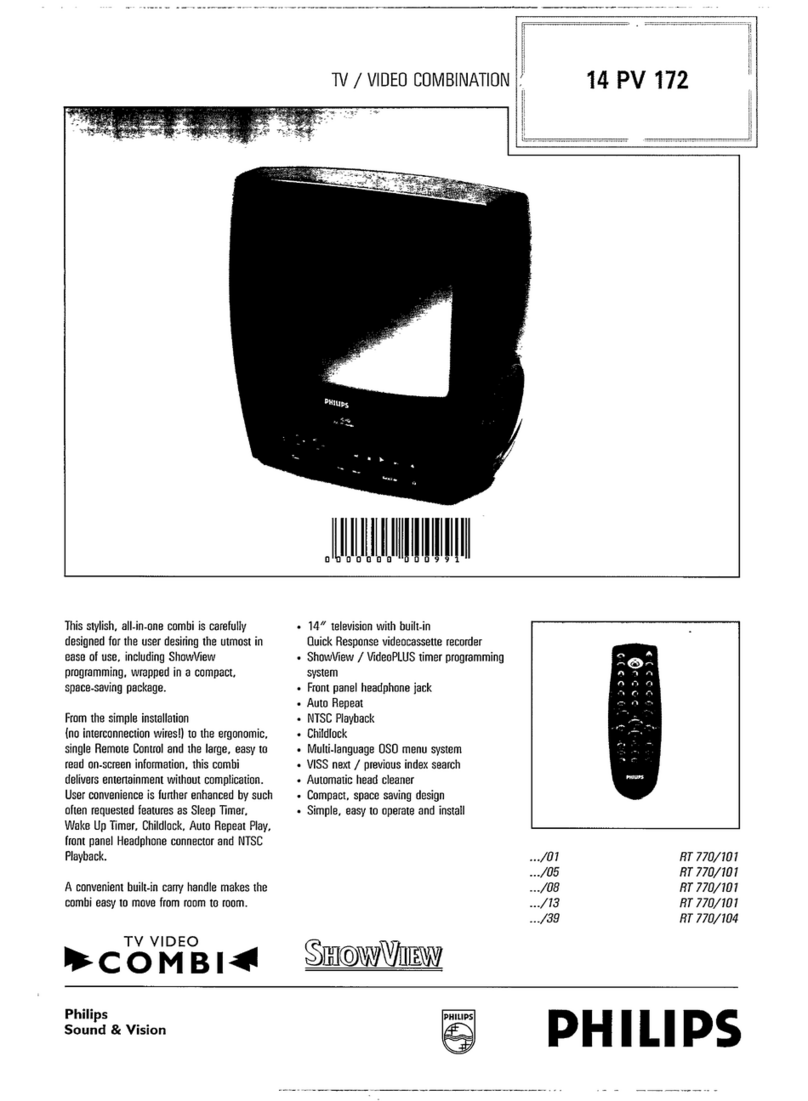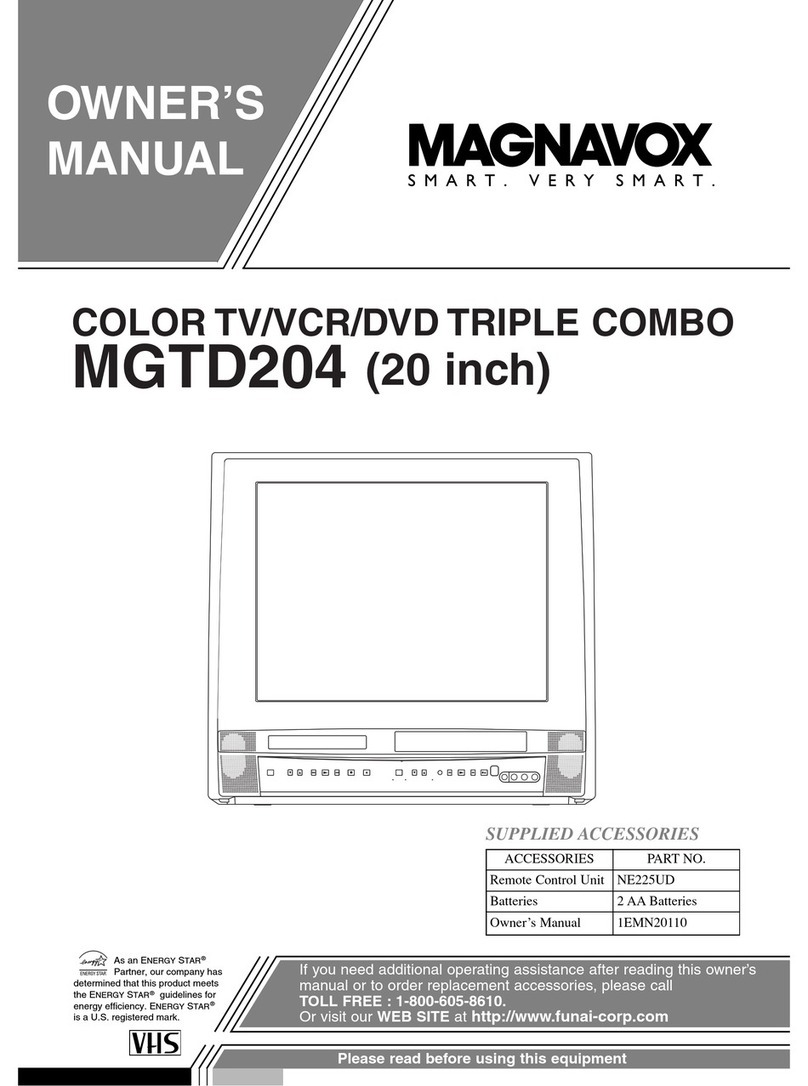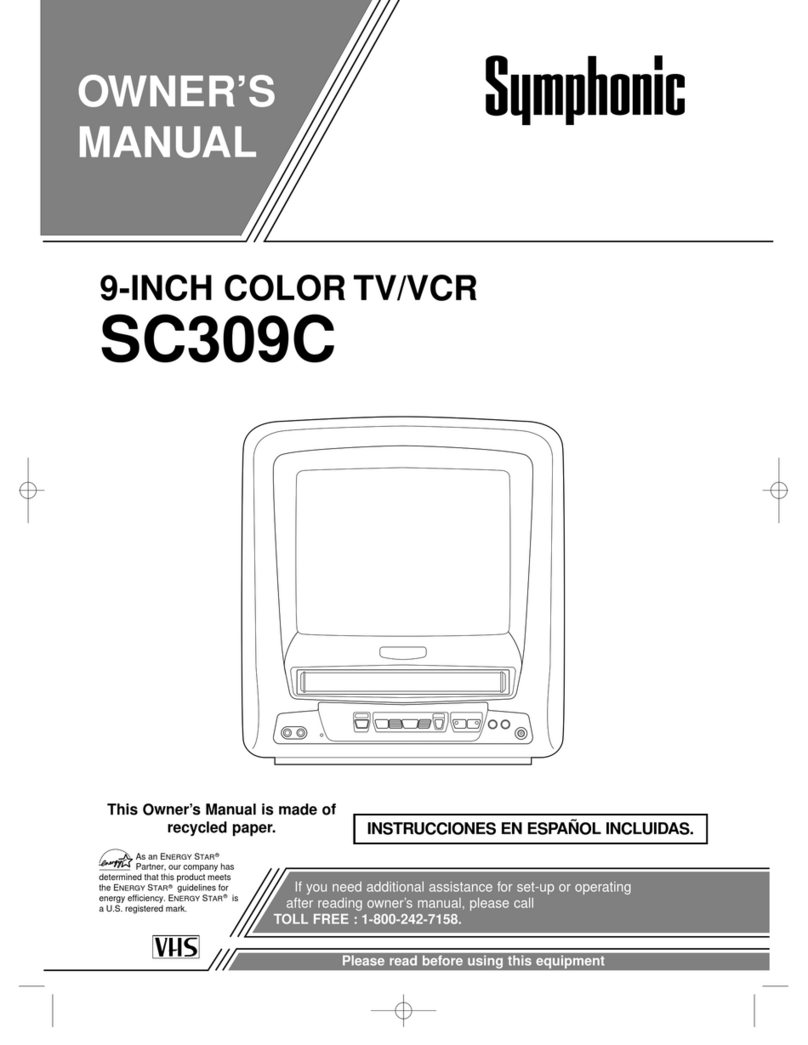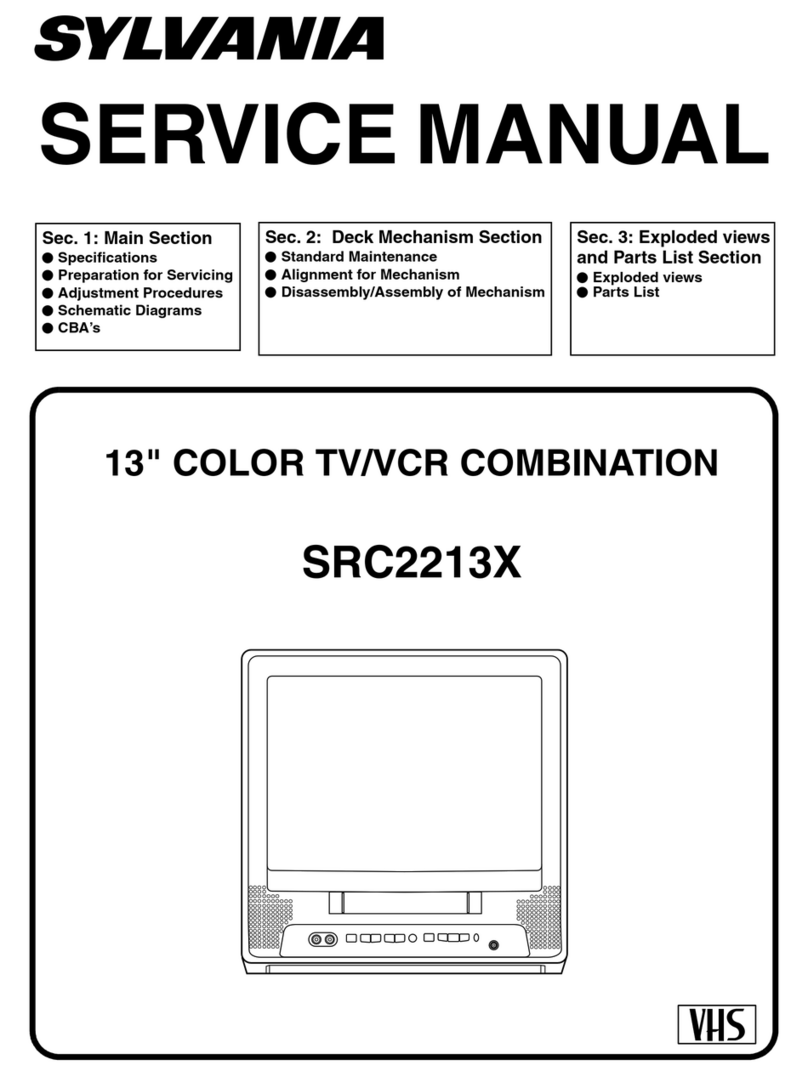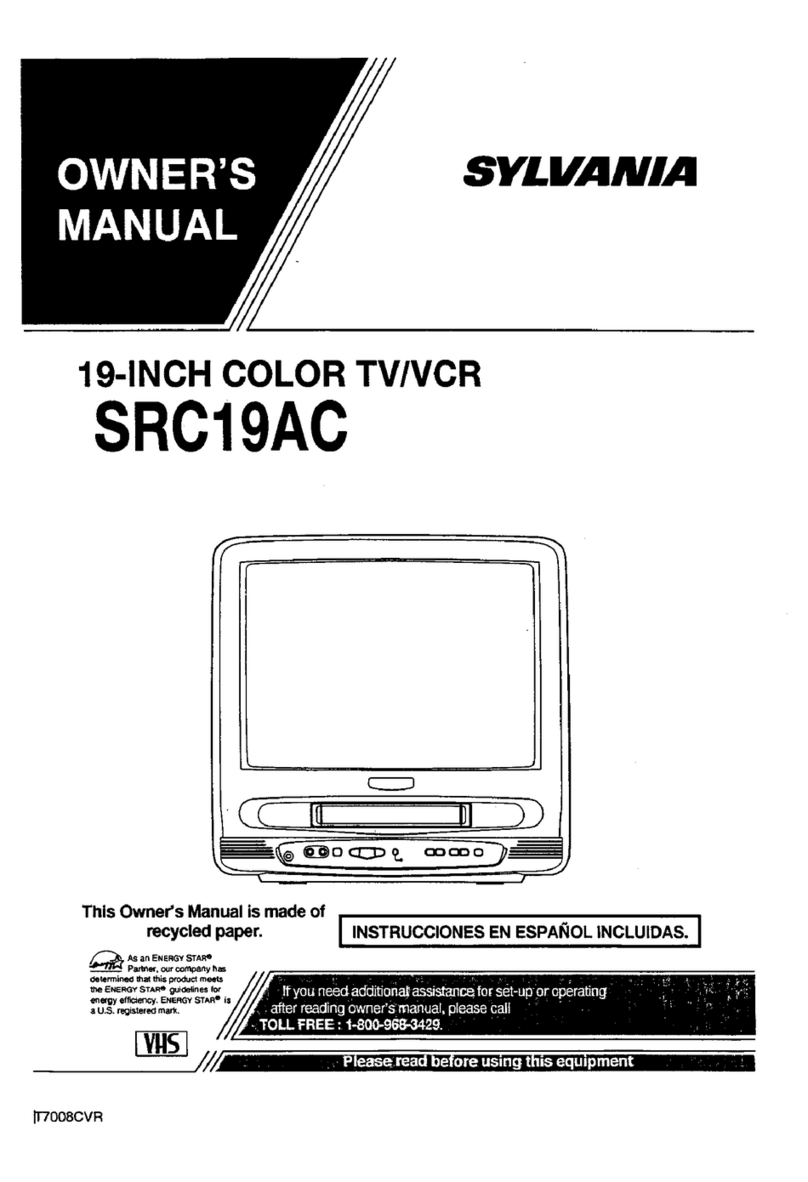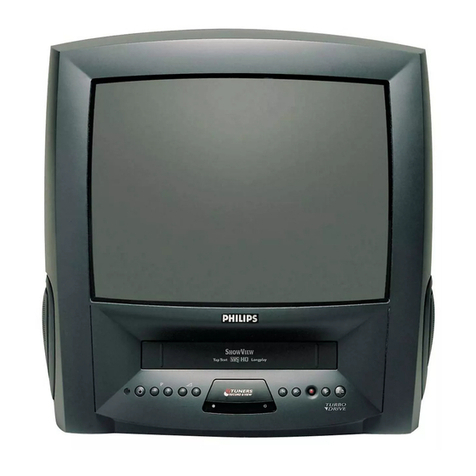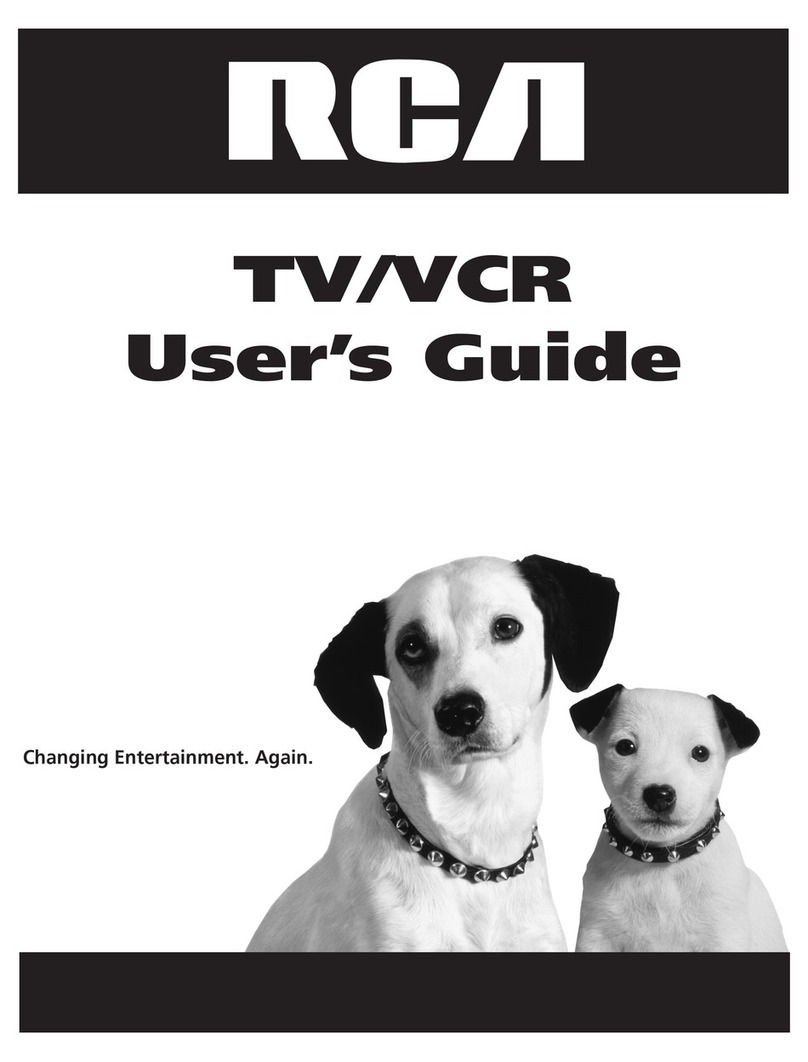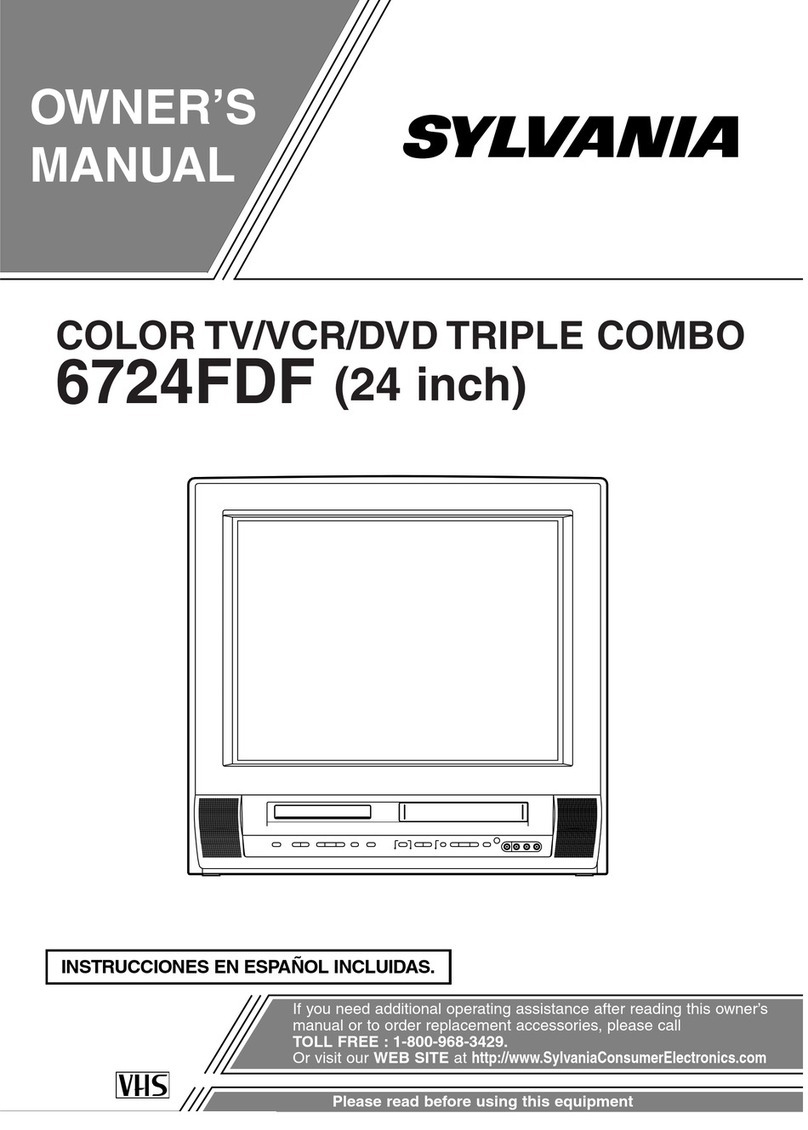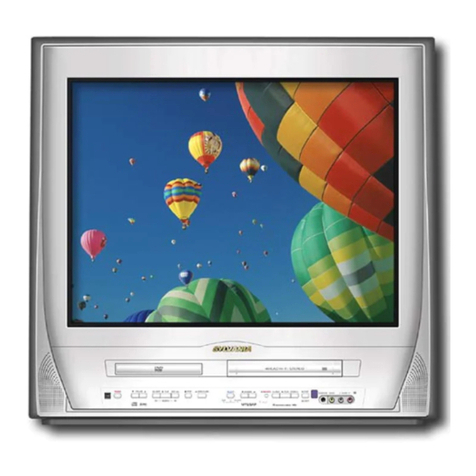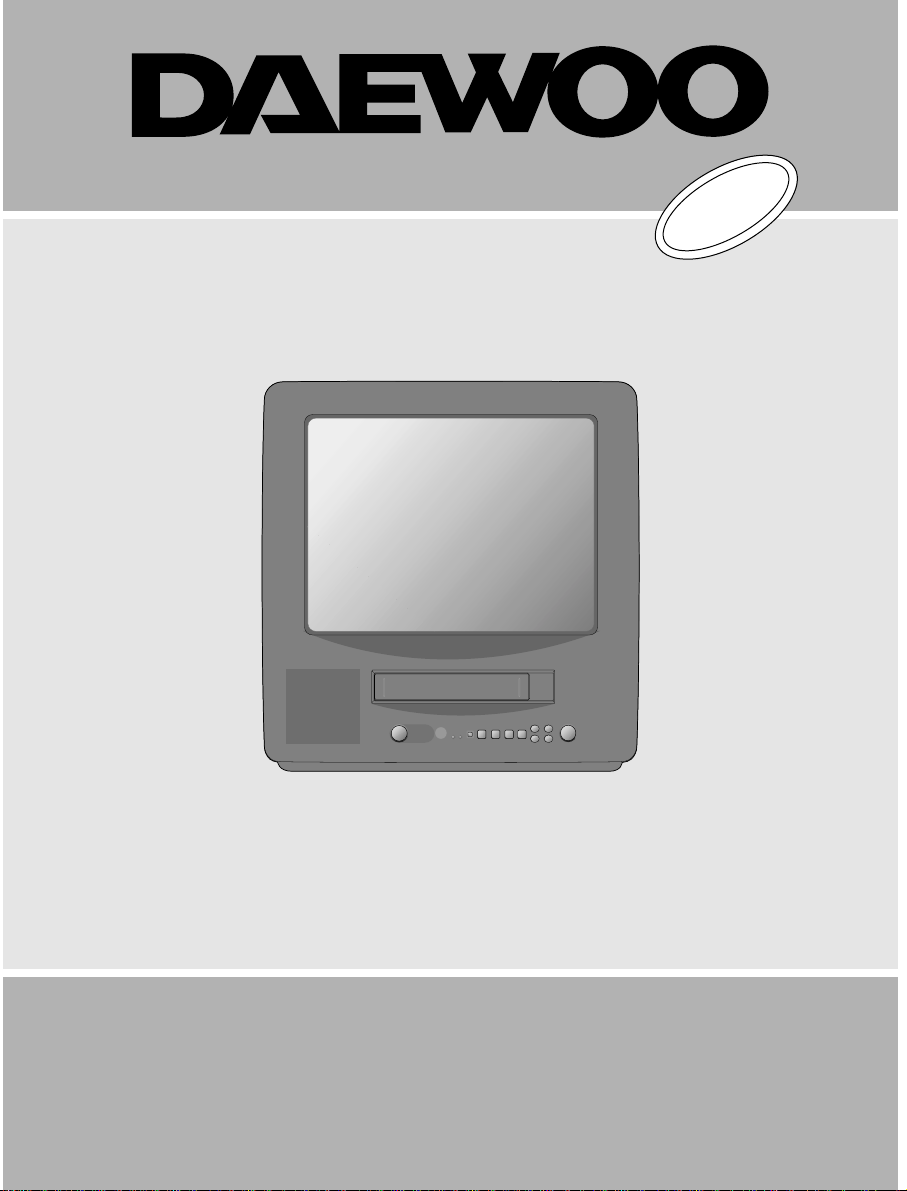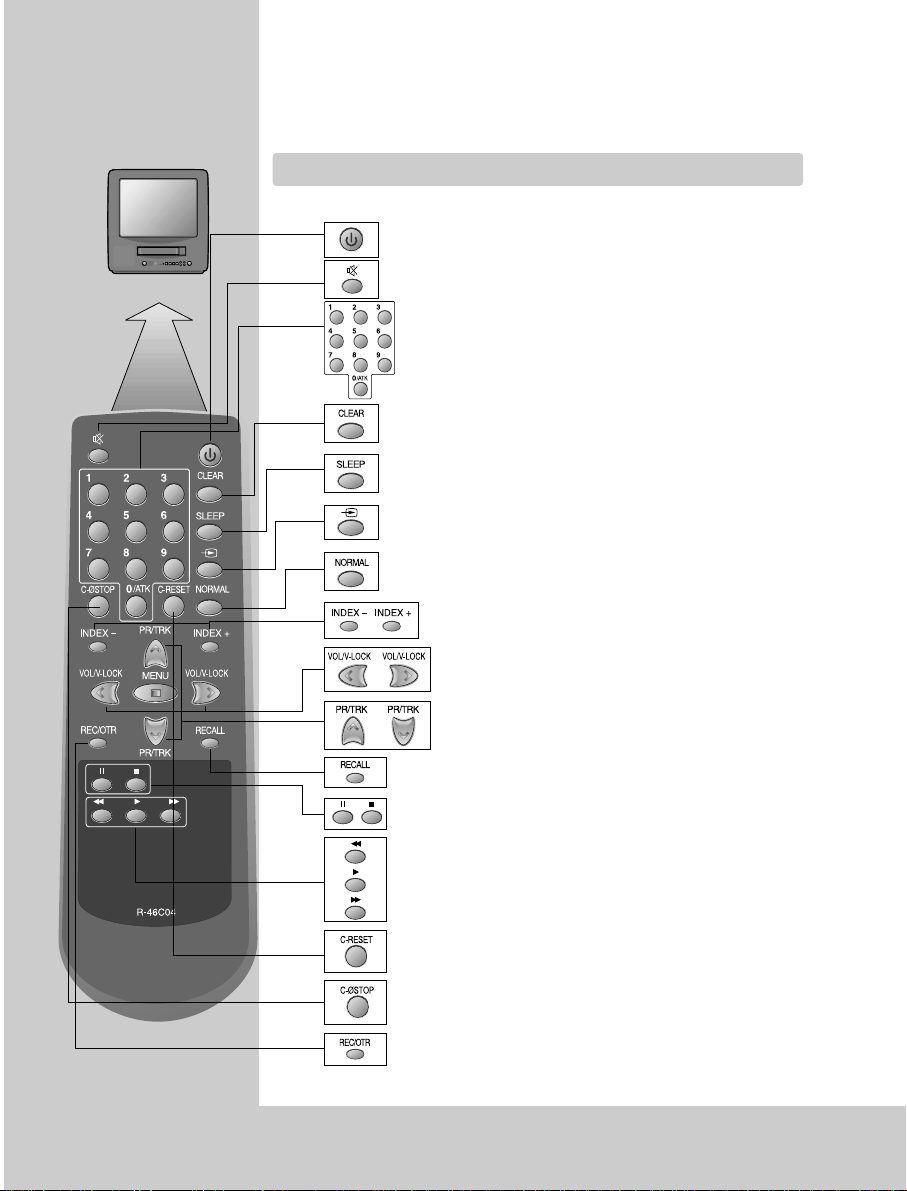Pleasekeepthevideomachine’sguaranteecardreceiptsafe
forwarrantypurposes.
WORTH
knowing
Precautions
◆
Readcarefully through thismanual to familiariseyourself with thishigh quality
televideo.
◆
Makesure the ratingof your householdelectricity supply matchesthat shown
onthe back ofthe televideo.
◆
Referto this chapterand the “Initialinstallation” chapter tohelp you install
andadjust your televideo.
Do not…
◆
exposethe televideo tohigh levels ofhumidity and heat,to avoid therisk of
fireand electric shock.
◆
openthe televideo. Havea qualified techniciancarry out repairs.
◆
connectthe televideo tothe power supplyif you havejust moved itfrom a cold
towarm environment. Thiscan result incondensation inside therecorder and
causeserious damage tothe machine andcassettes. Wait aroundtwo hours
toallow it toreach room temperature.
Make sure…
◆
thetelevideo is placedon a steady,flat surface.
◆
youplace the televideowhere there isgood ventilation allaround.
◆
youclean the televideoonly with asoft,lint-free cloth :do not useaggressive
oralcohol-based cleaning agents.(Unplugthe set fromthe mains)
◆
youdisconnect the powersupply if thetelevideo appears tobe working
incorrectly,is making anunusual sound, hasa strange smell,has smoke
emittingfrom it orliquids have gotinside it.
Havea qualified techniciancheck the televideo.
◆
youdisconnect the powersupply and aerialif you willnot be usingthe
televideofor a longperiod or duringa thunderstorm.
For your own safety!
◆
Thereare no componentsin this televideoyou can serviceor repair
yourself.
◆
Donot open thecase of thetelevideo. Only allowqualified
personnelto repair orservice your set.
◆
Thistelevideo is designedfor continuous operation.Switching it off
doesnot disconnect itfrom the mains(stand-by)
Todisconnect it fromthe mains, youhave to unplugit.
◆
Recordingany copyright protectedmaterial may infringea
copyright.
Note:Ifthe televideo is moved or placed in a different direction, the main power
switchmustbeswitchedoffforatleast15minutesinordertotakeoutcolour
purityerrorsonthescreen.
E