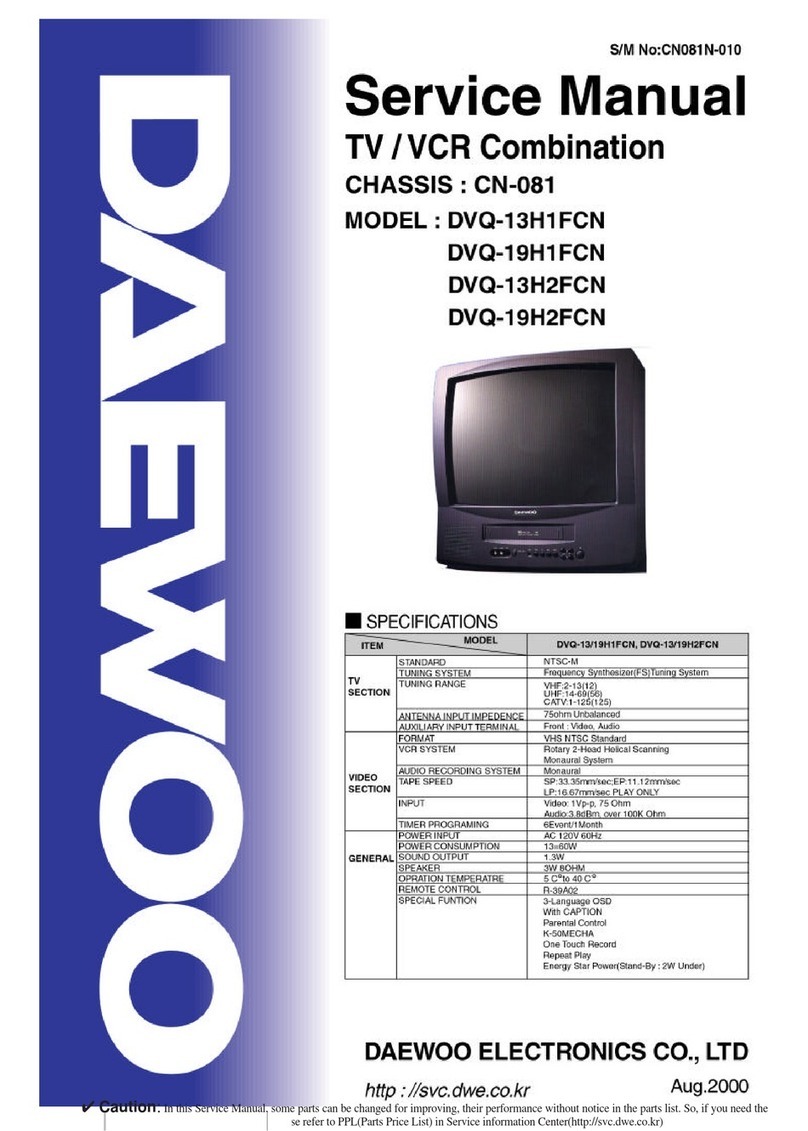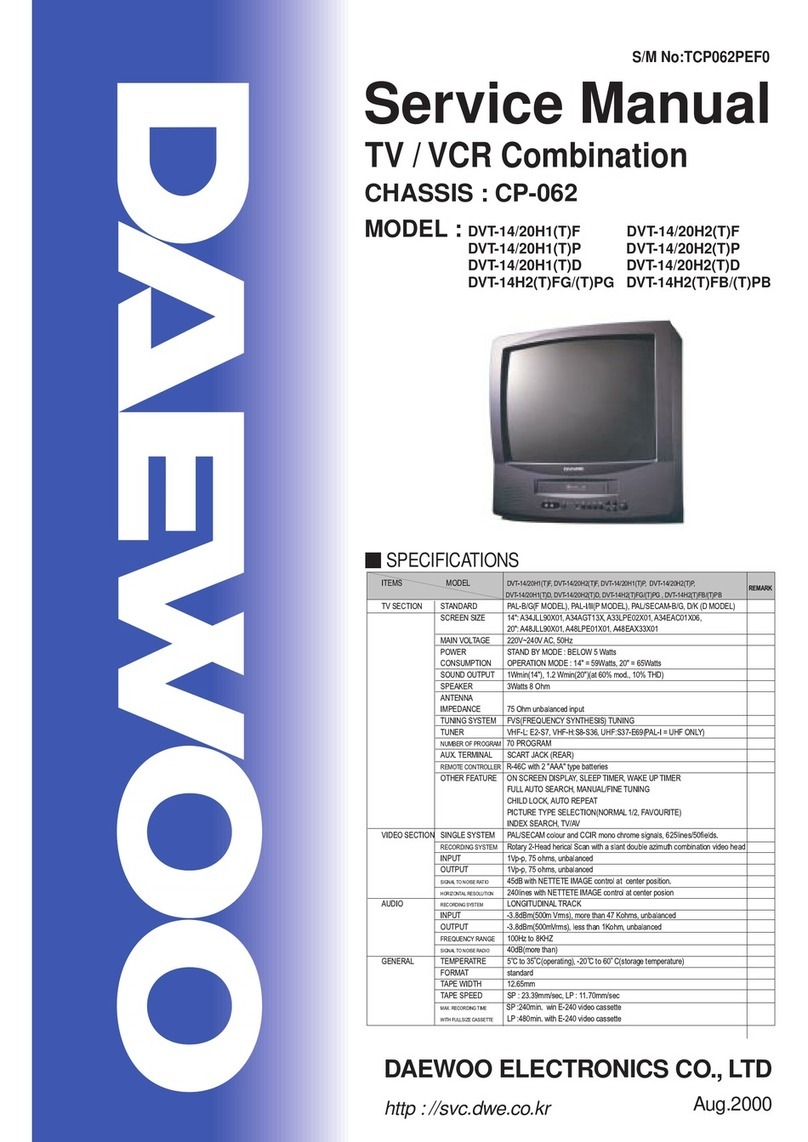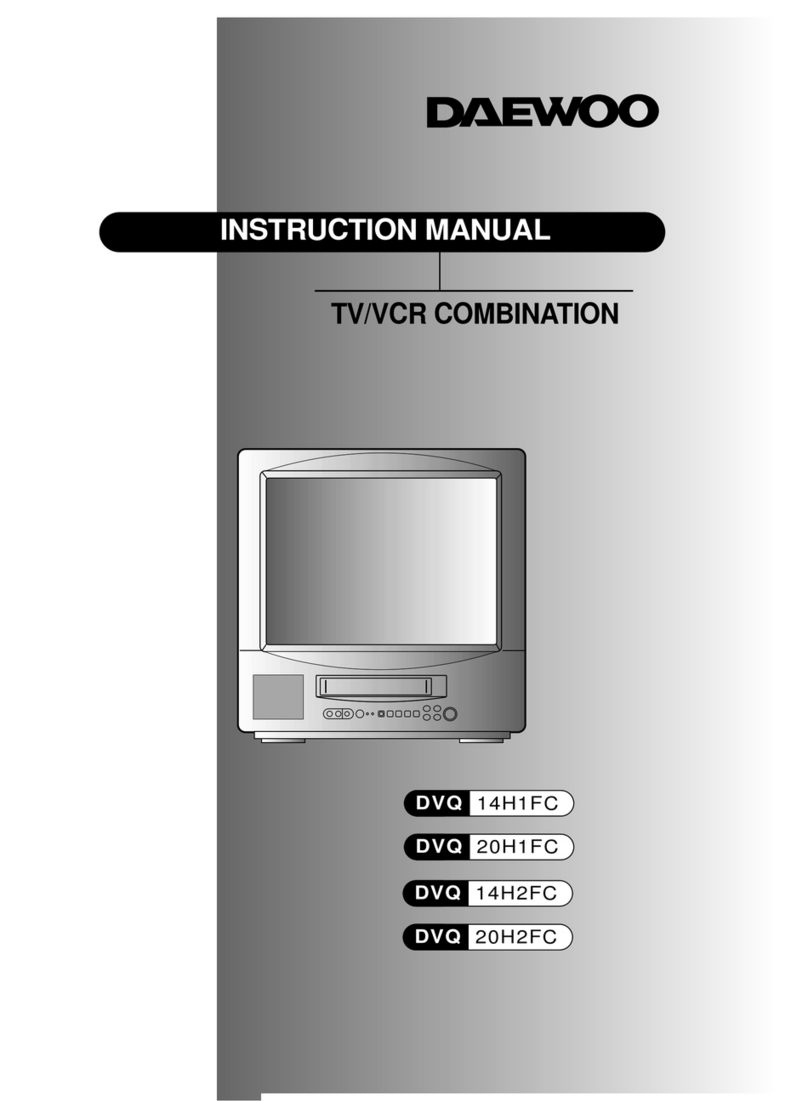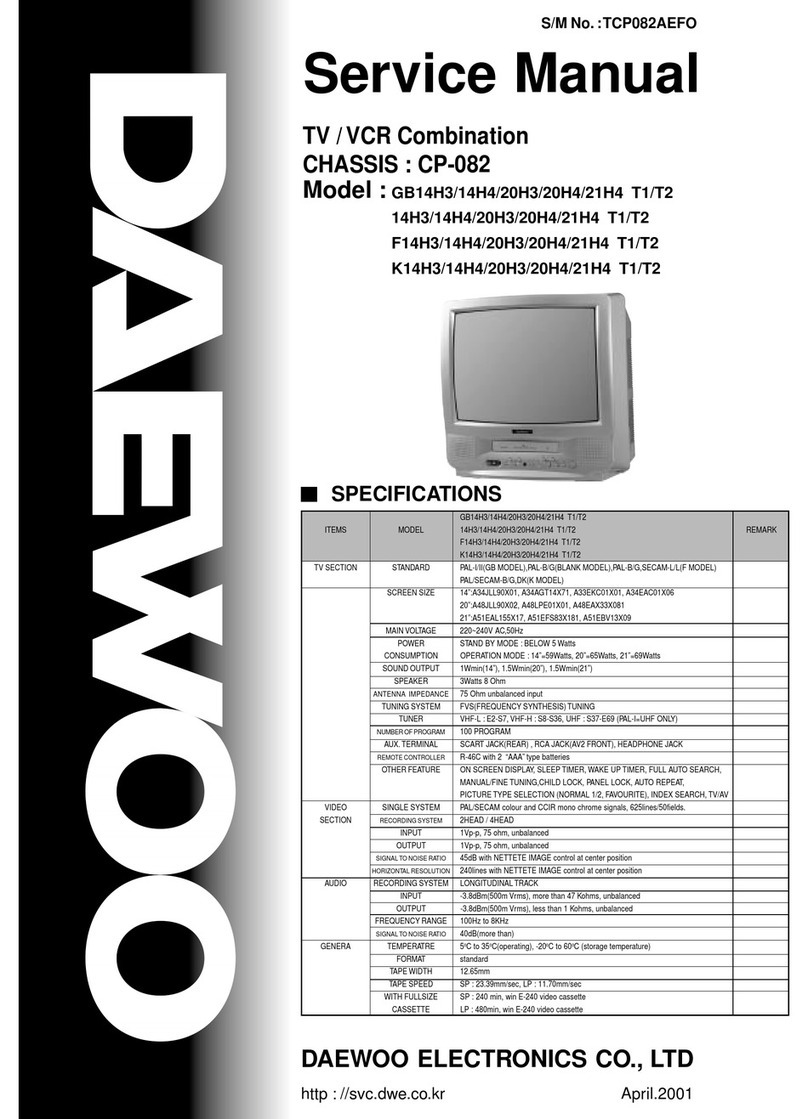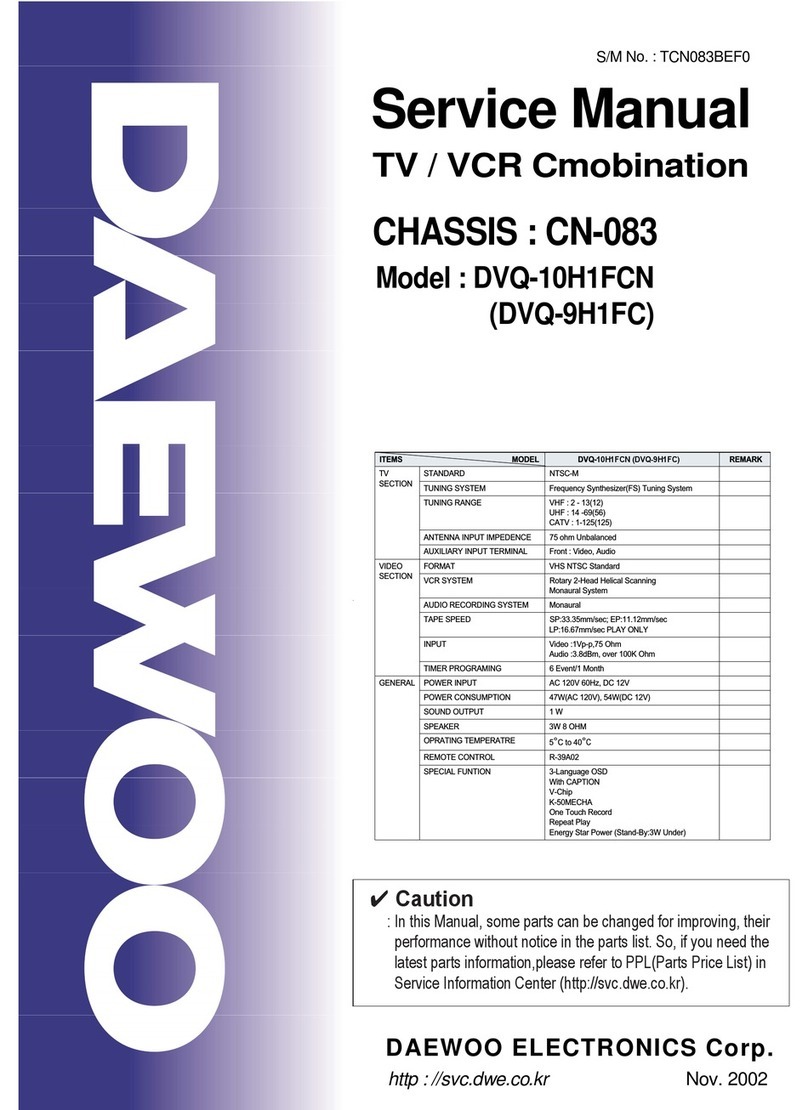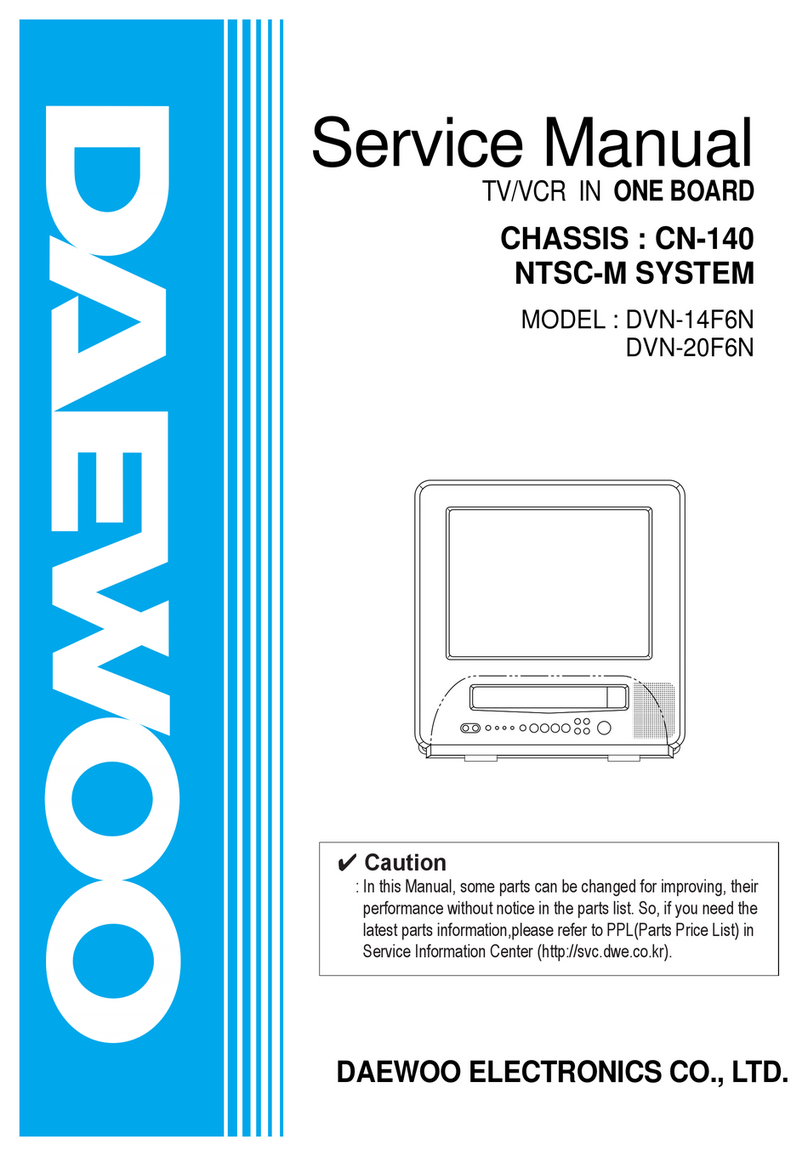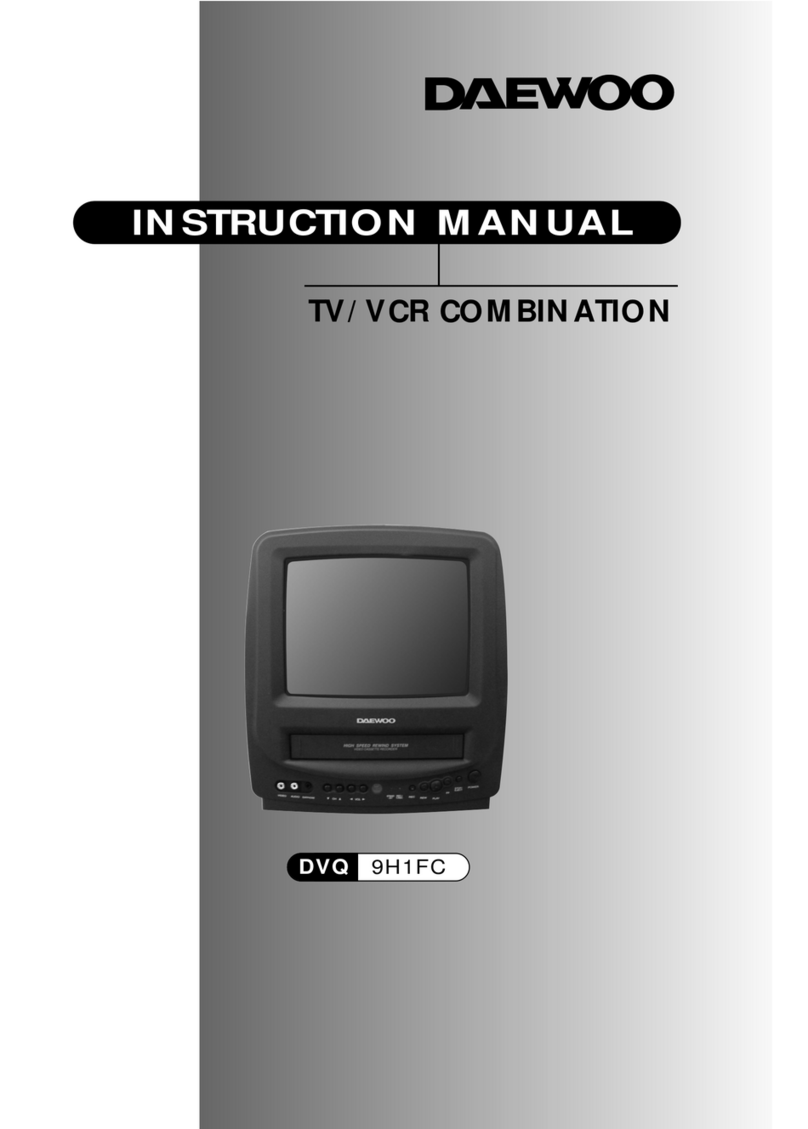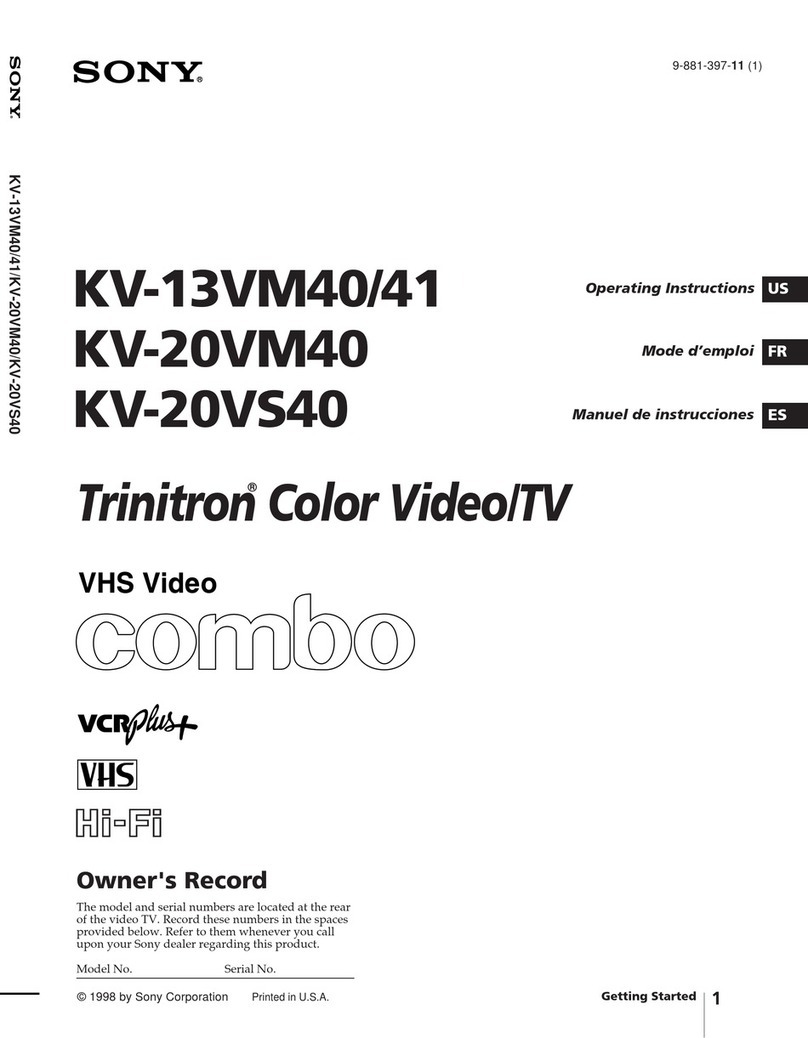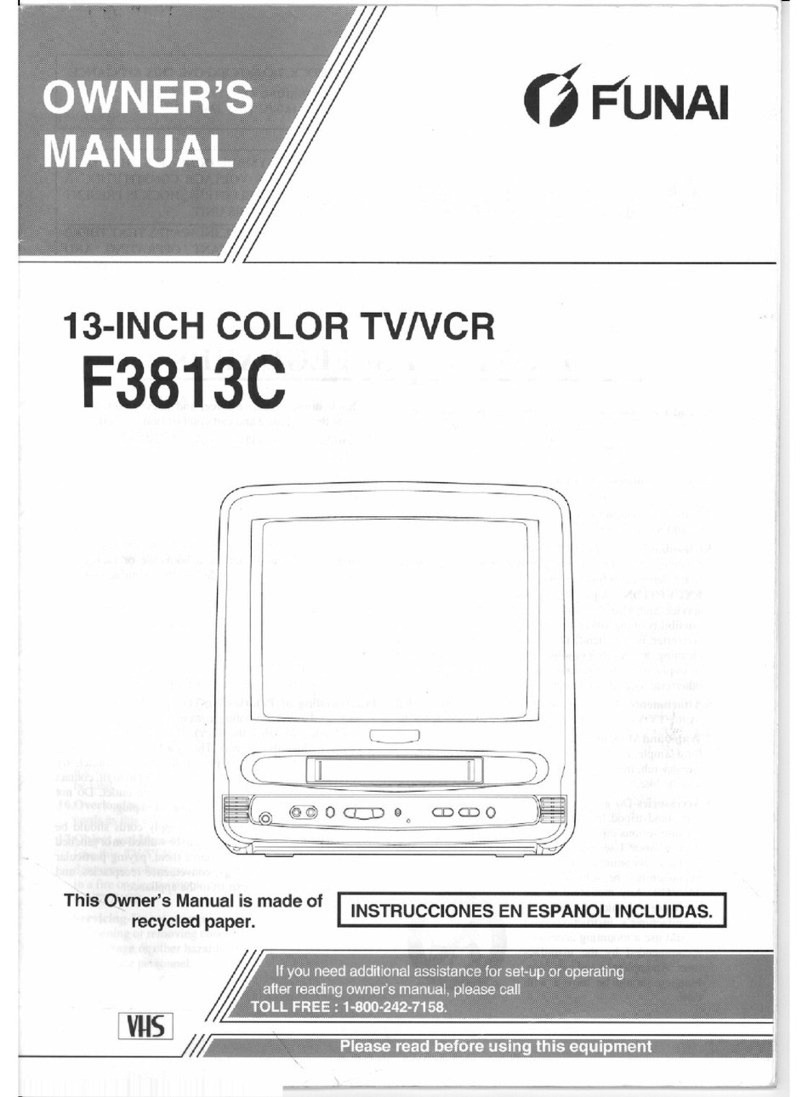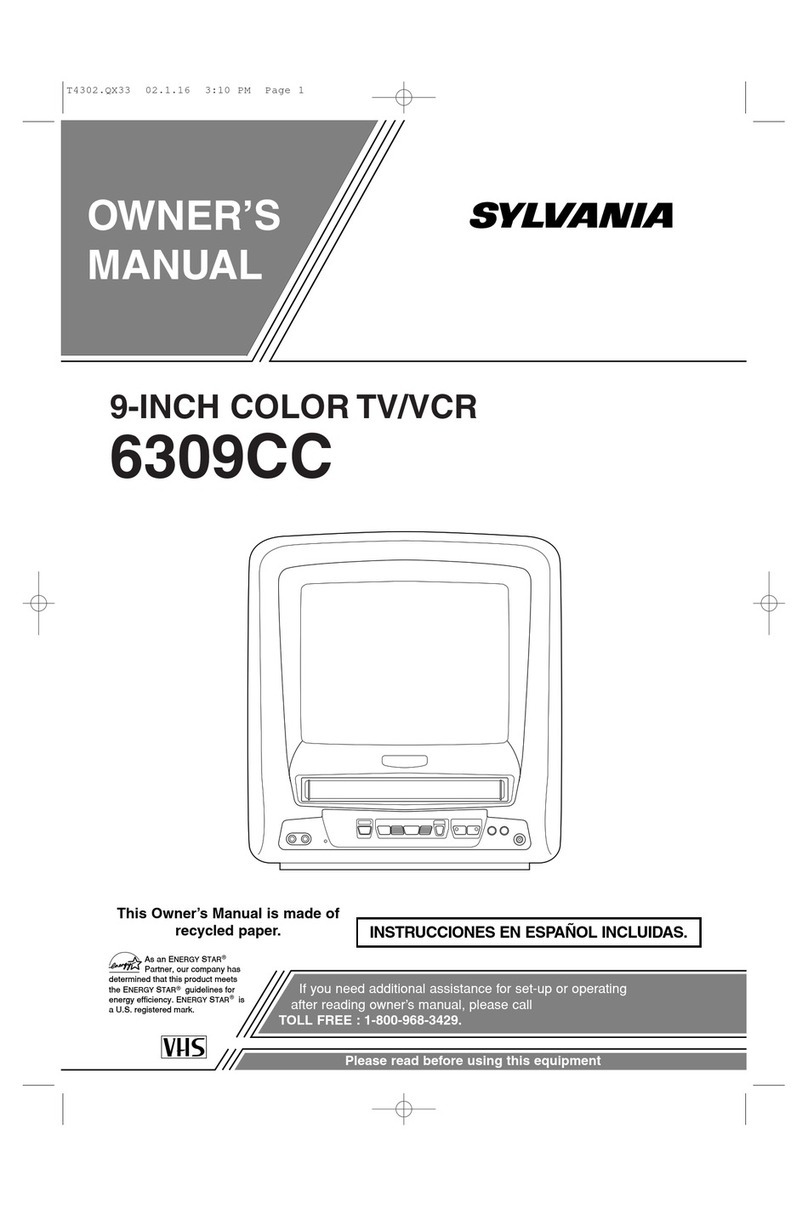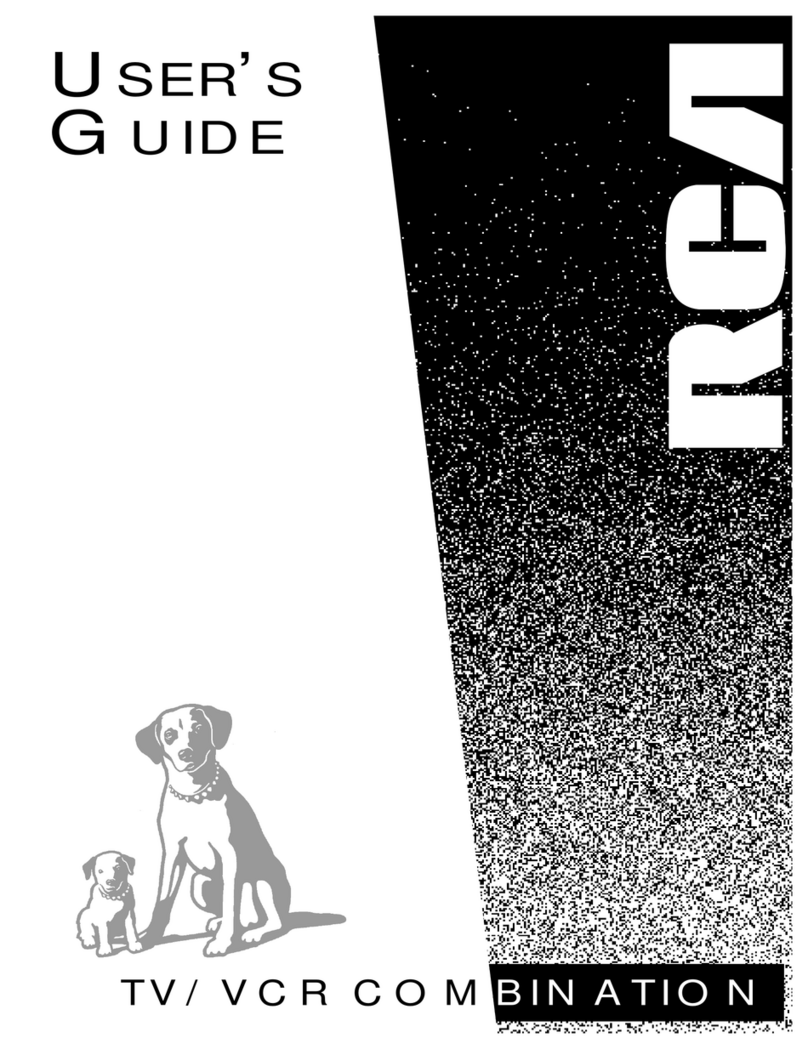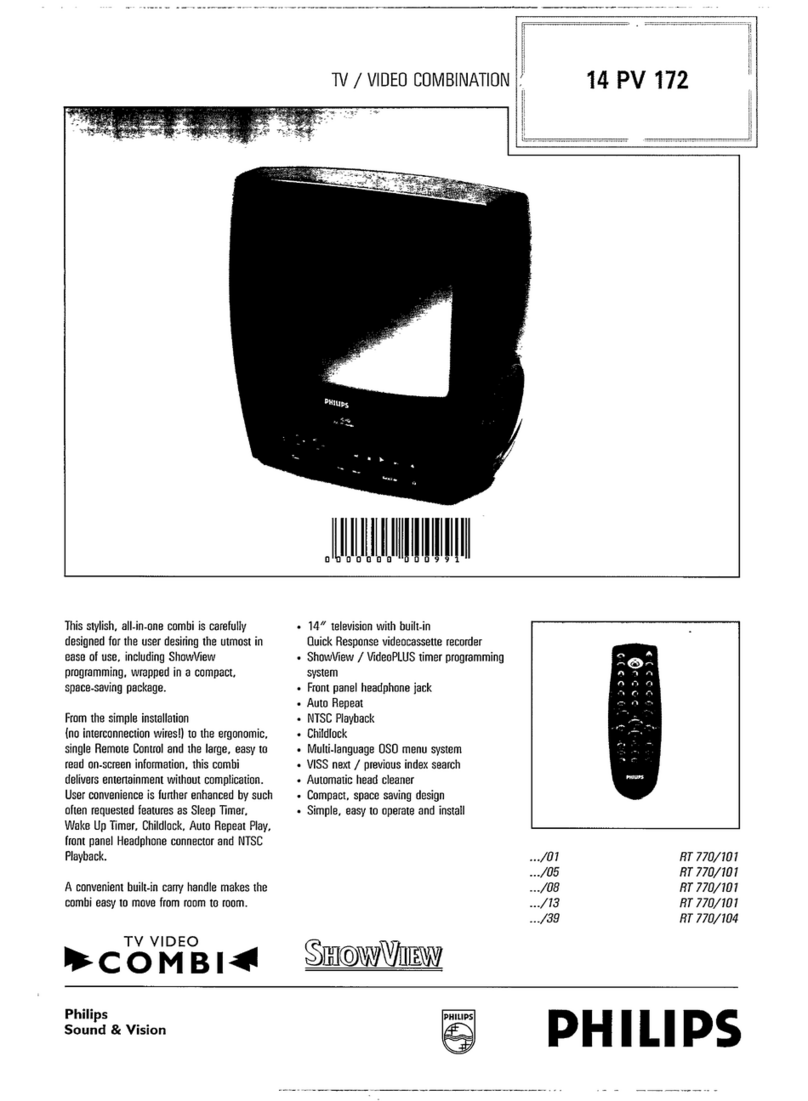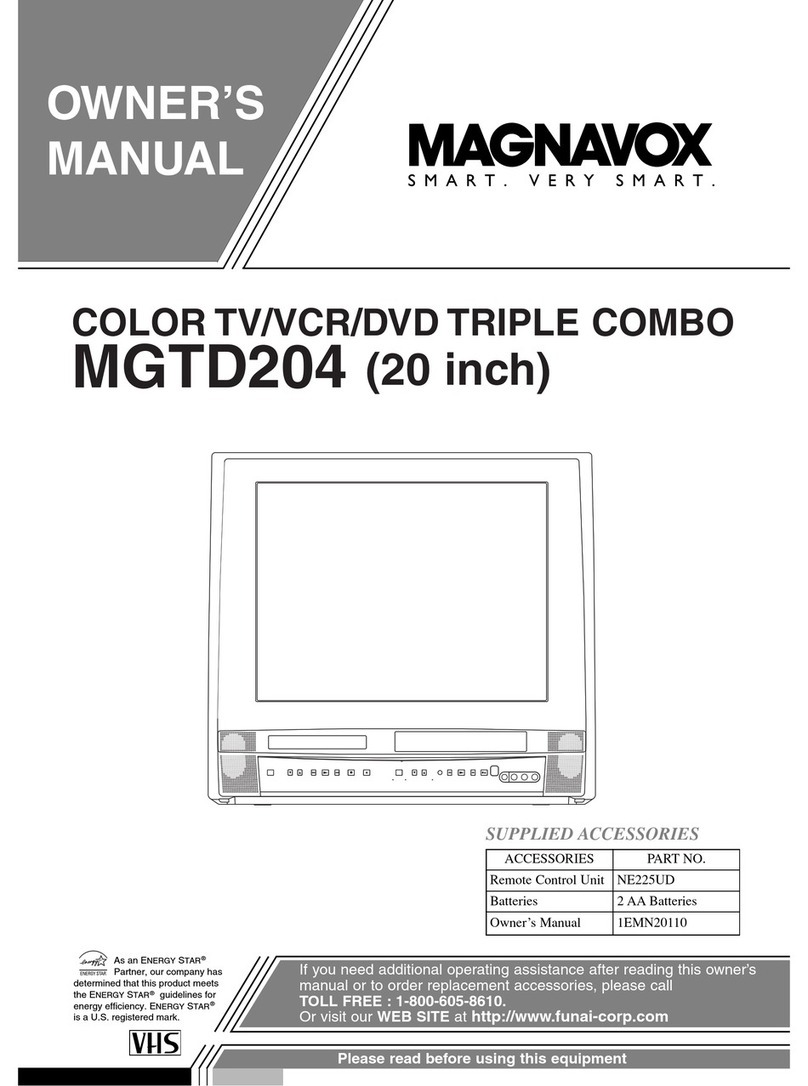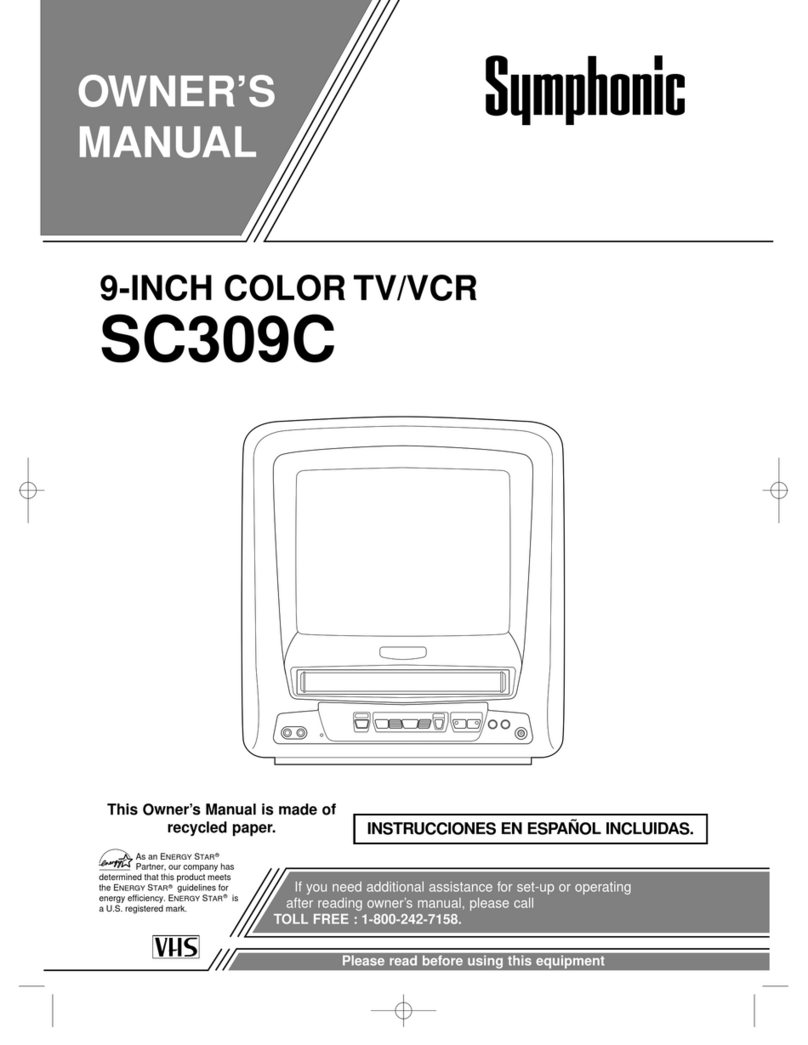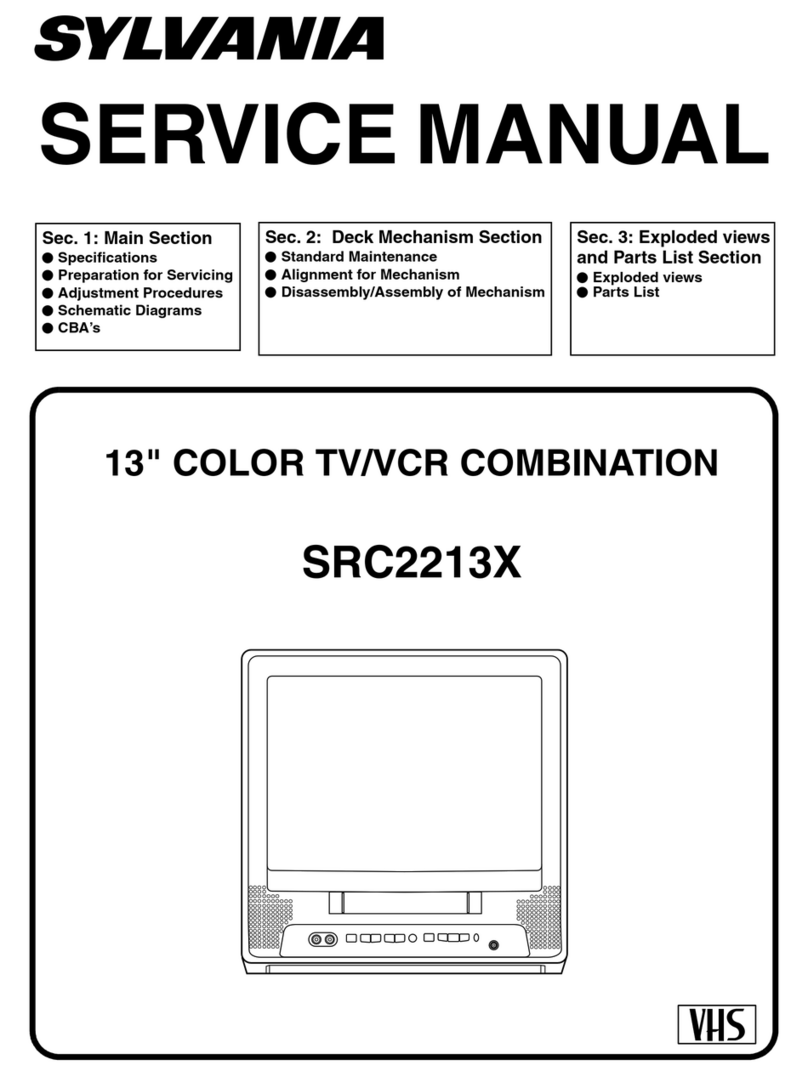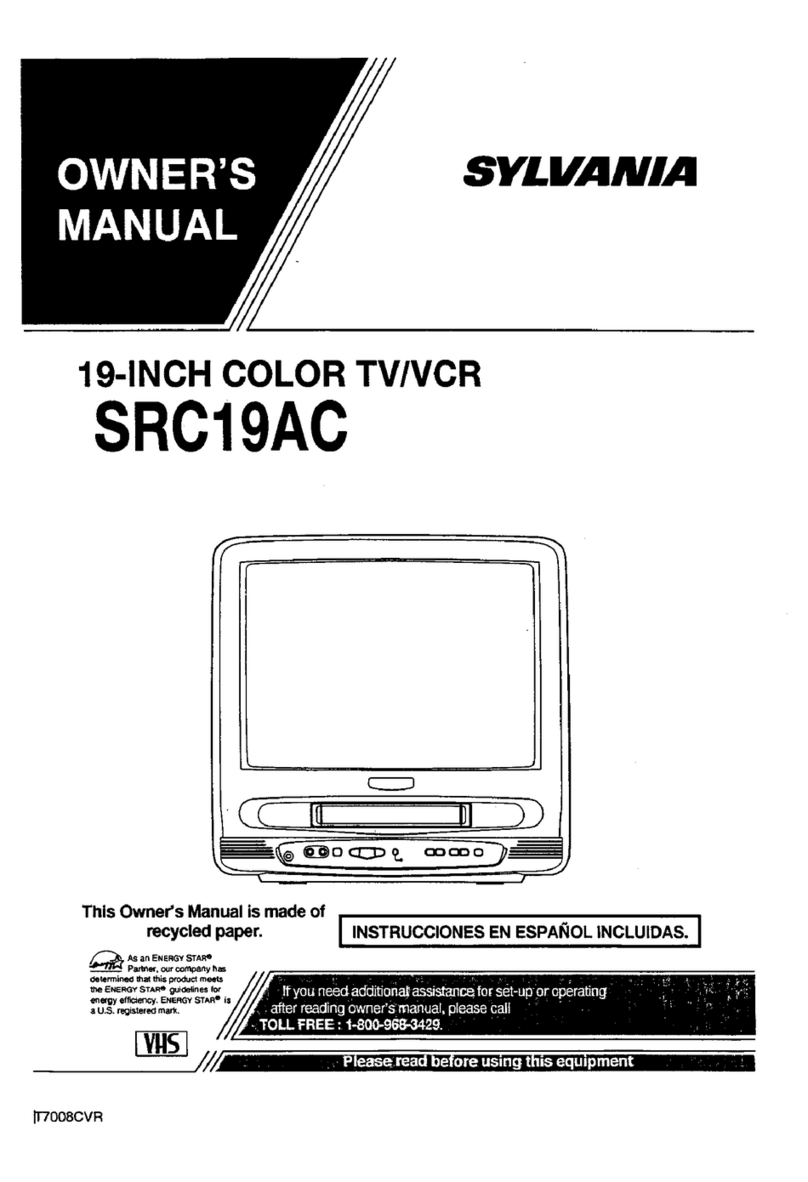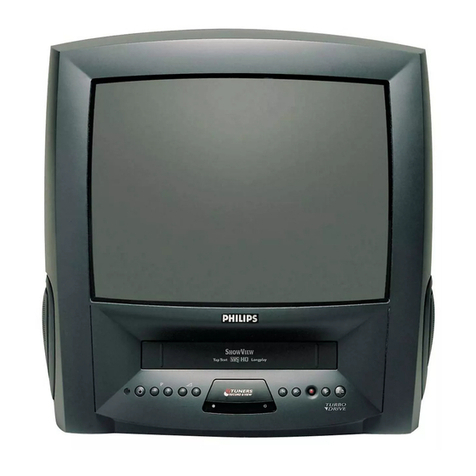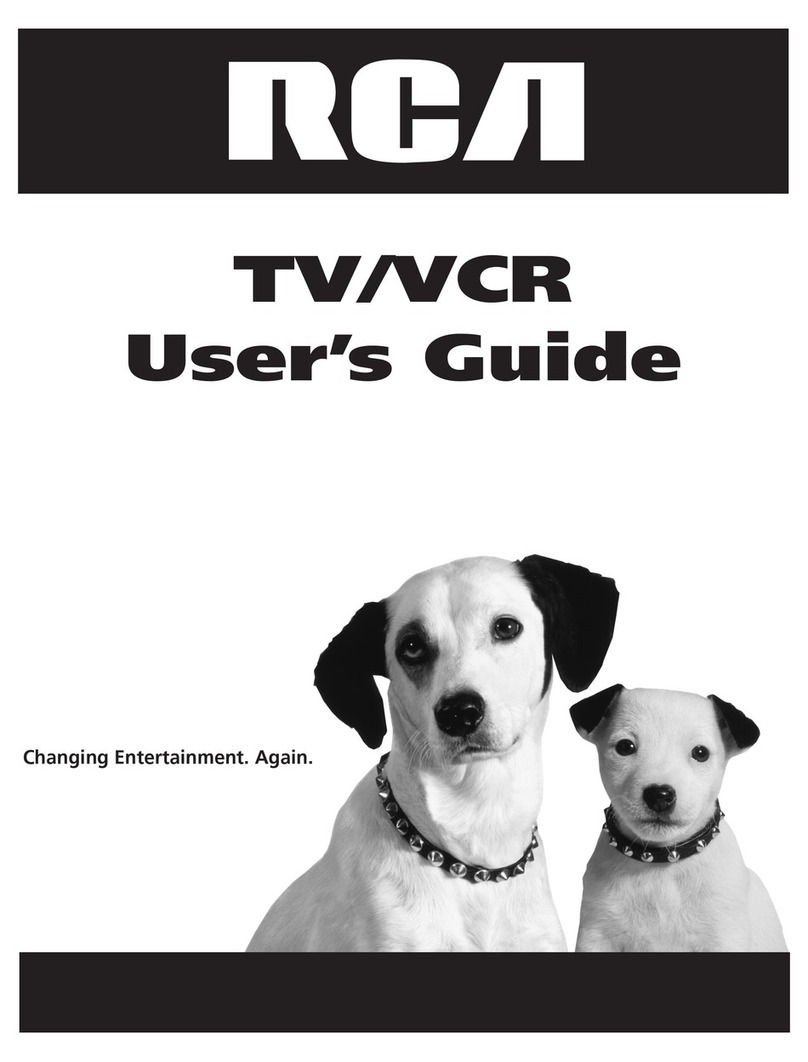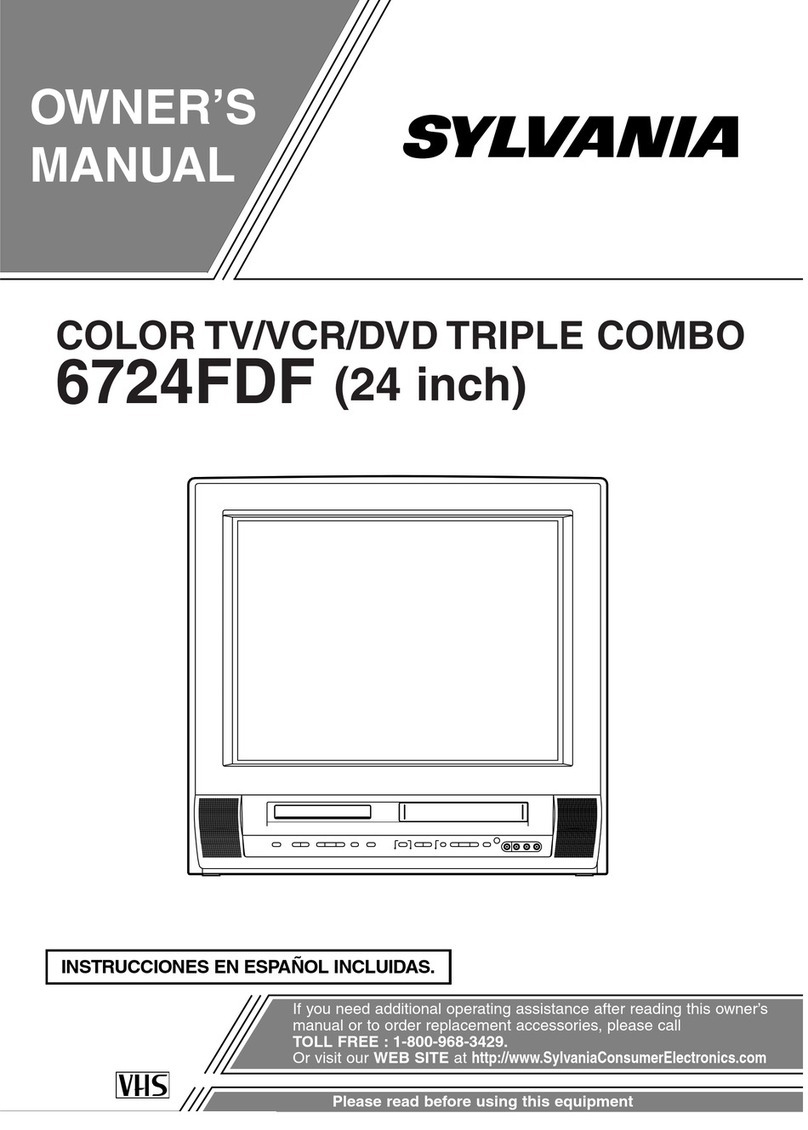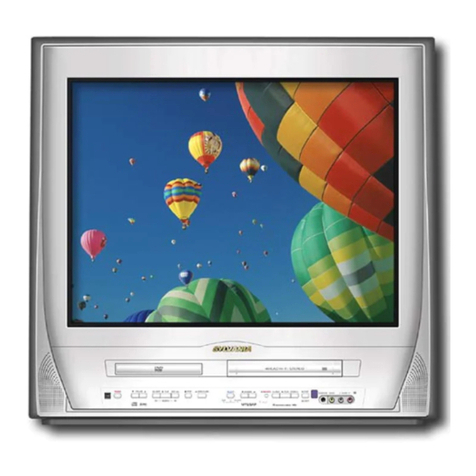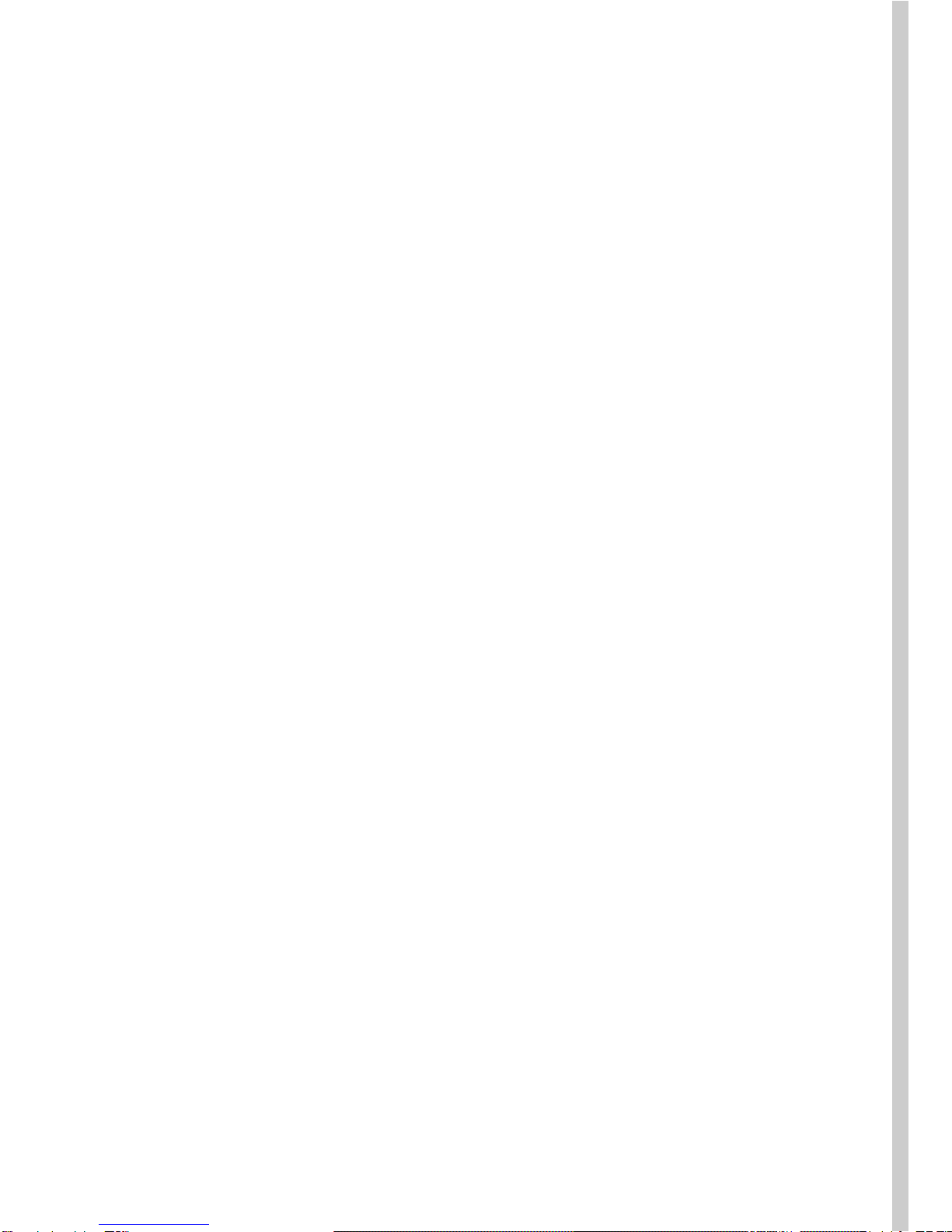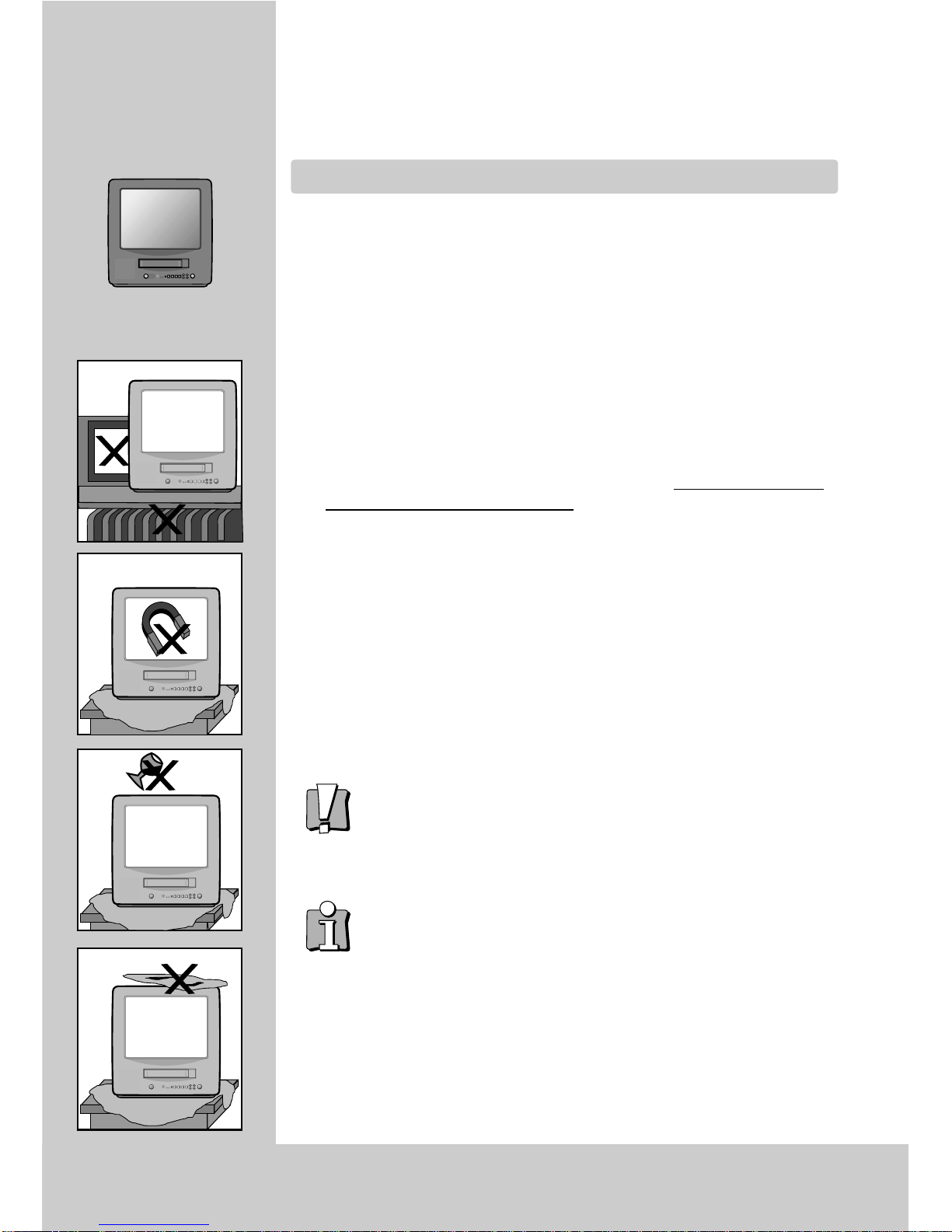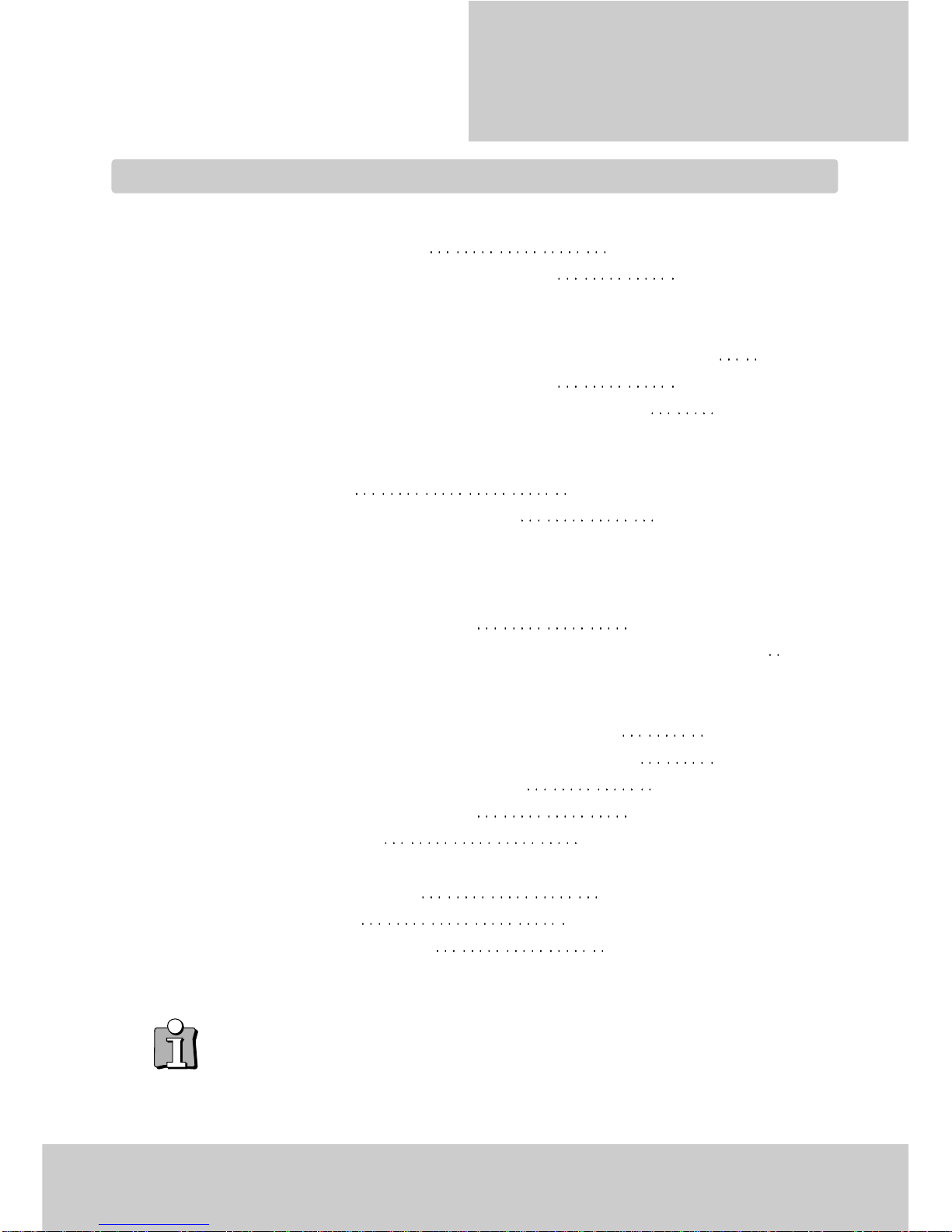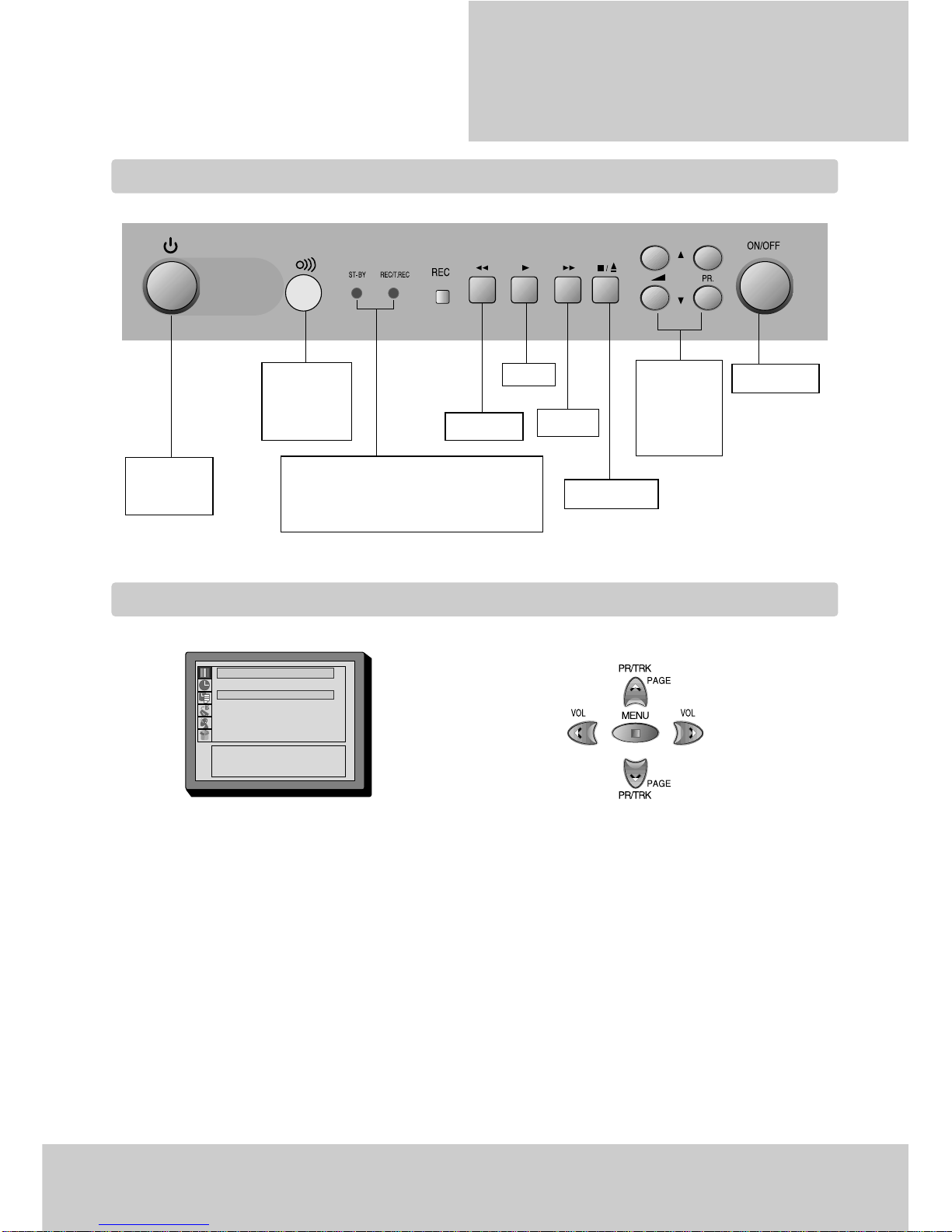Pleasekeepthetelevideomachine’sguaranteecardandreceiptsafe
forwarrantypurposes.
WORTH
knowing
Precautions
◆
Readcarefully throughthis manualto familiariseyourself withthis highquality
televideo.
◆
Makesure therating ofyour householdelectricity supplymatches thatshown
onthe backof thetelevideo.
◆
Referto thischapter andthe “Initialinstallation” chapterto helpyou install
andadjust yourtelevideo.
Do not…
◆
exposethe televideoto highlevels ofhumidity andheat, toavoid therisk of
fireand electricshock.
◆
openthe televideo.Have aqualified techniciancarry outrepairs.
◆
connectthe televideoto thepower supplyif youhave justmoved itfrom acold
towarm environment.This canresult incondensation insidethe recorderand
causeserious damageto themachine andcassettes. Waitaround twohours
toallow itto reachroom temperature.
Make sure…
◆
thetelevideo isplaced ona steady,flat surface.
◆
youplace thetelevideo wherethere isgood ventilationall around.
◆
youclean thetelevideo onlywith asoft,lint-free cloth: donot useaggressive
oralcohol-based cleaningagents.(Unplug theset fromthe mains)
◆
youdisconnect thepower supplyif thetelevideo appearsto beworking
incorrectly,is makingan unusualsound, hasa strangesmell, hassmoke
emittingfrom itor liquidshave gotinside it.
Havea qualifiedtechnician checkthe televideo.
◆
youdisconnect thepower supplyand aerialif youwill notbe usingthe
televideofor along periodor duringa thunderstorm.
For your own safety!
◆
Thereare nocomponents inthis televideoyou canservice orrepair
yourself.
◆
Donot openthe caseof thetelevideo. Onlyallow qualified
personnelto repairor serviceyour set.
◆
Thistelevideo isdesigned forcontinuous operation.Switching itoff
doesnot disconnectit fromthe mains(stand-by)
Todisconnect itfrom themains, youhave tounplug it.
◆
Recordingany copyrightprotected materialmay infringea
copyright.
Note :Ifthetelevideoismovedorplacedinadifferentdirection,themainpower
switchmustbeswitchedoffforatleast15minutesinordertotakeoutcolour
purityerrorsonthescreen.