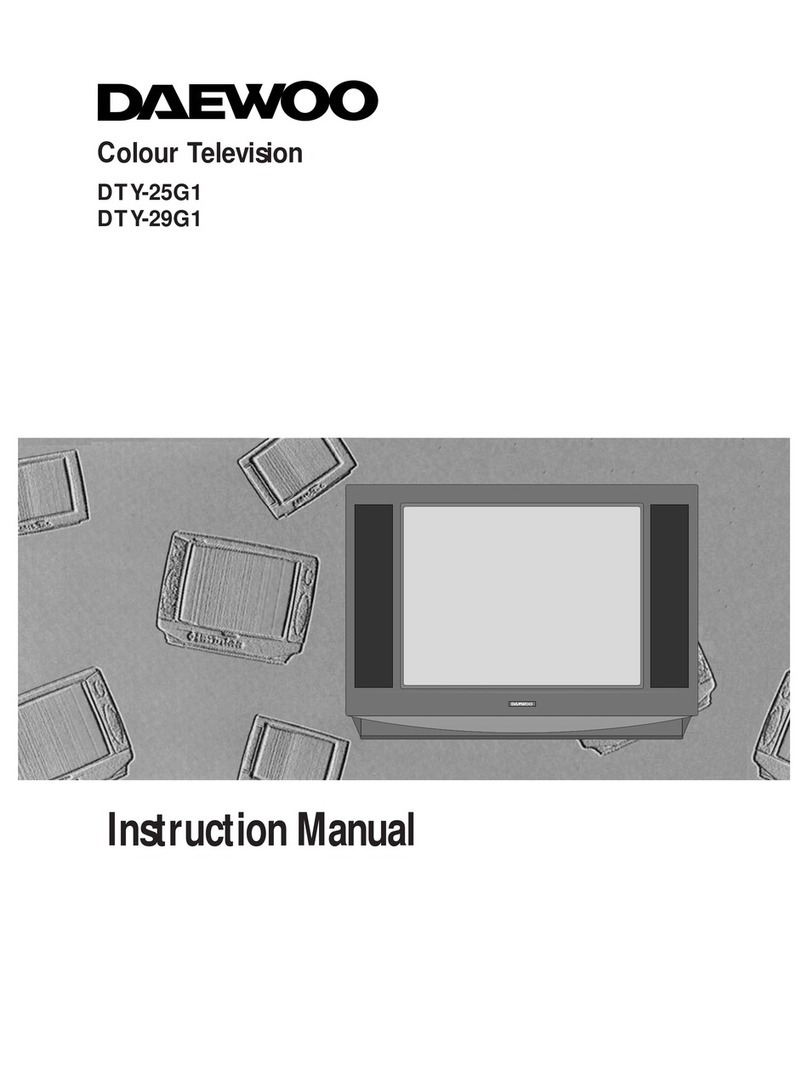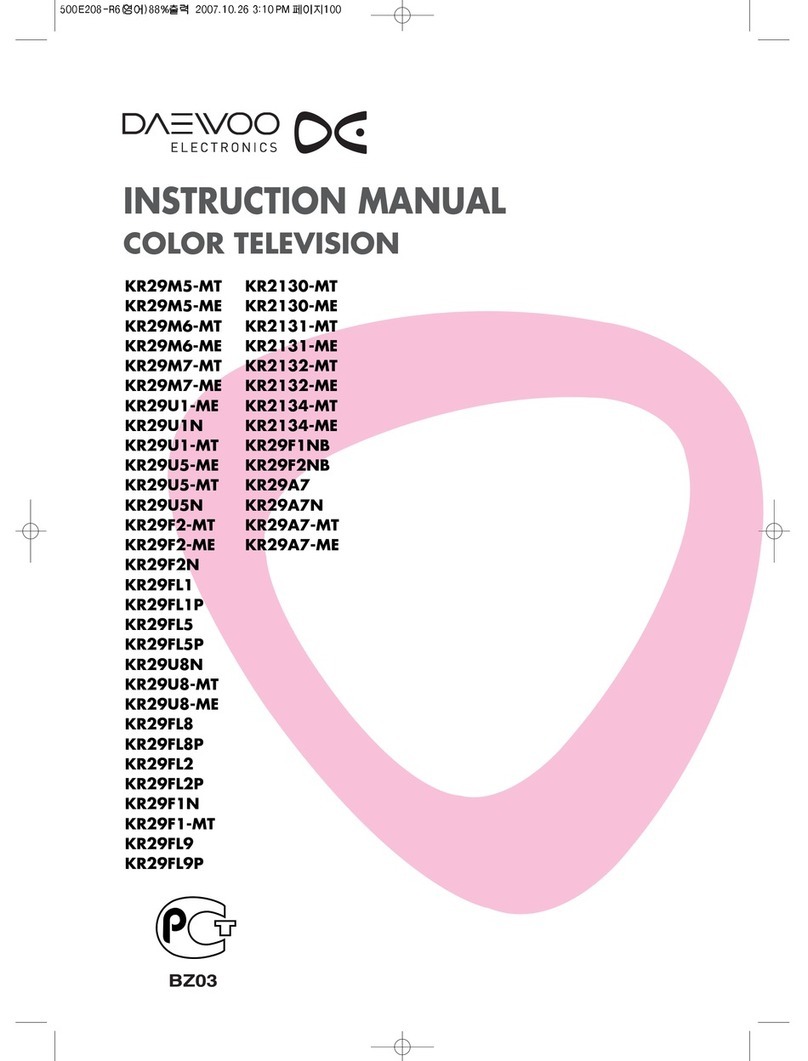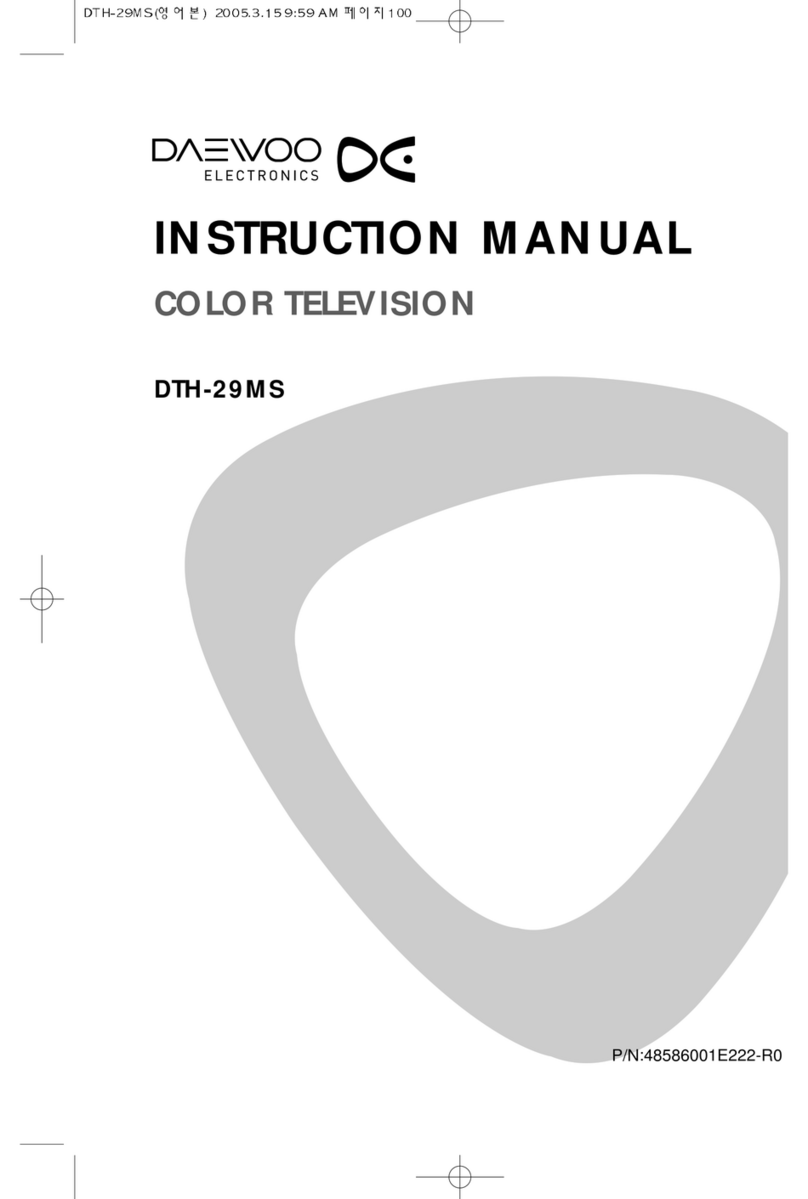Daewoo DTC-2987 User manual
Other Daewoo TV manuals
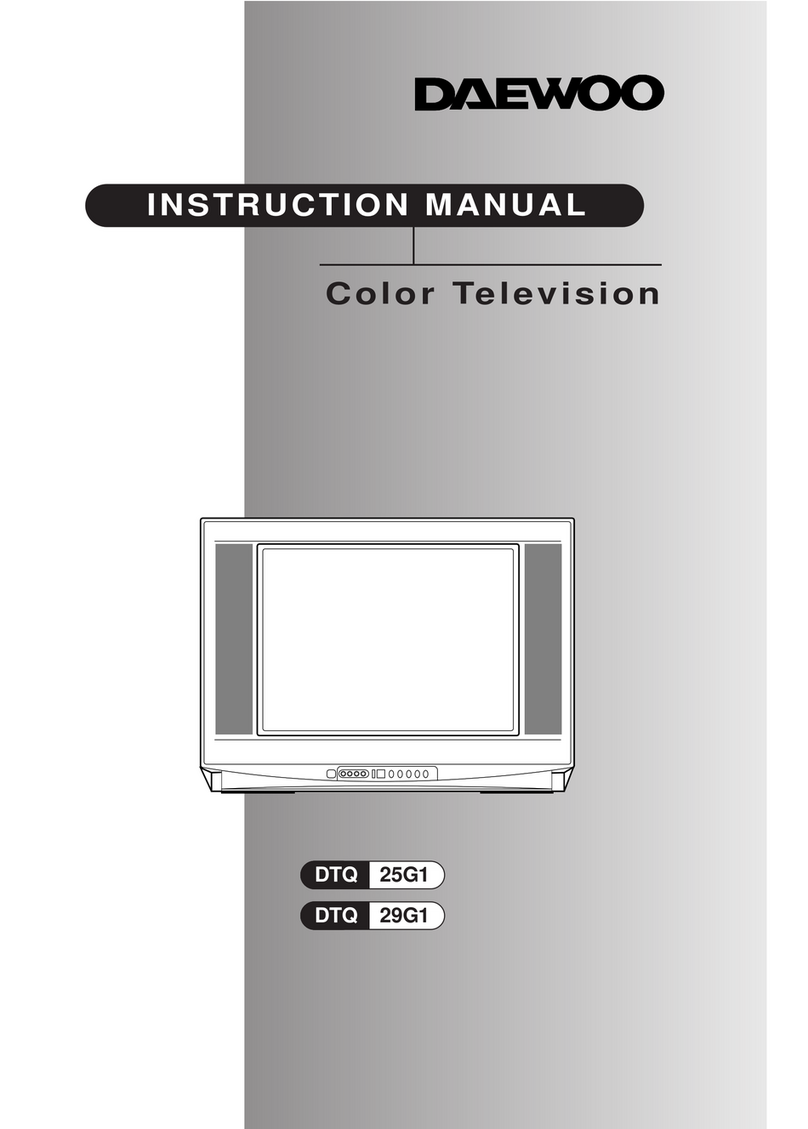
Daewoo
Daewoo DTQ 25G1 User manual
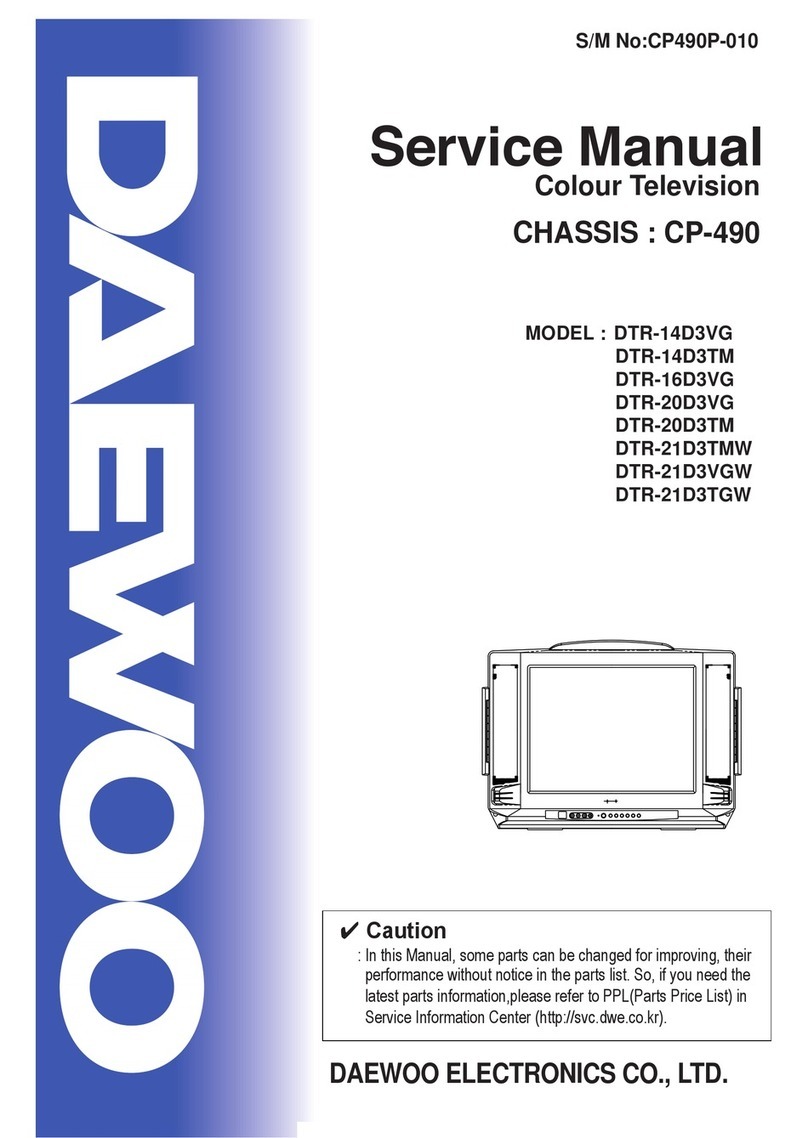
Daewoo
Daewoo DTR-14D3VG User manual
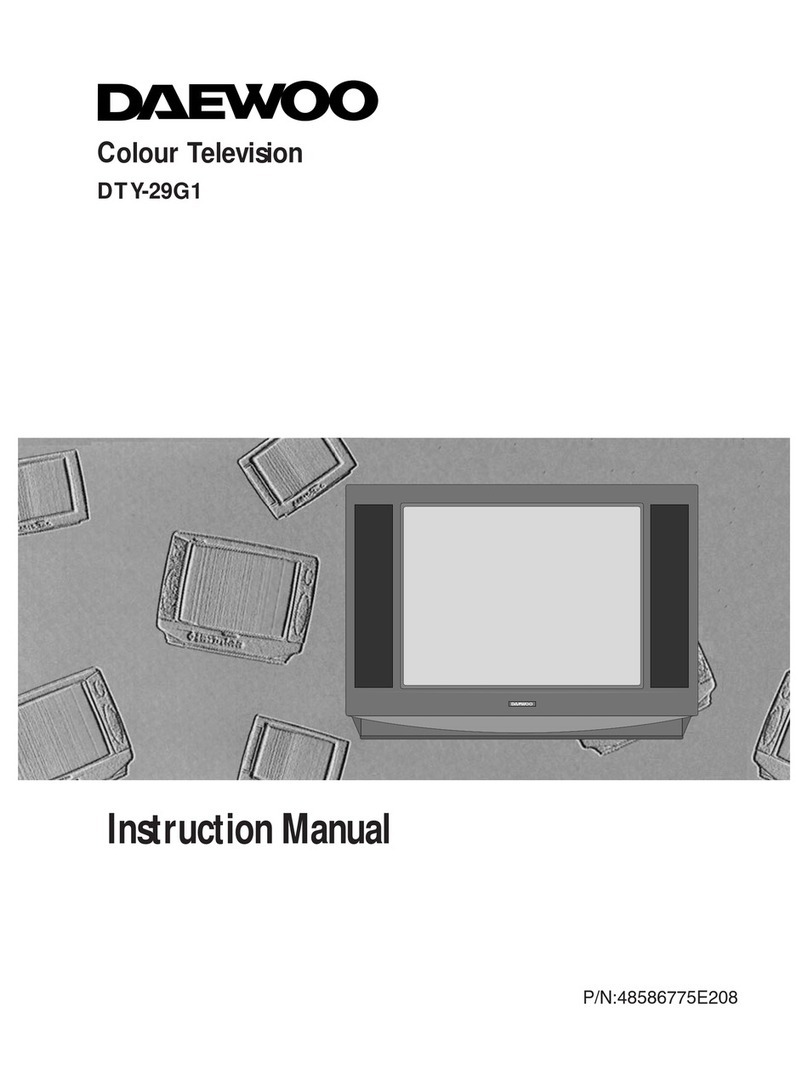
Daewoo
Daewoo DTY-29G1 User manual
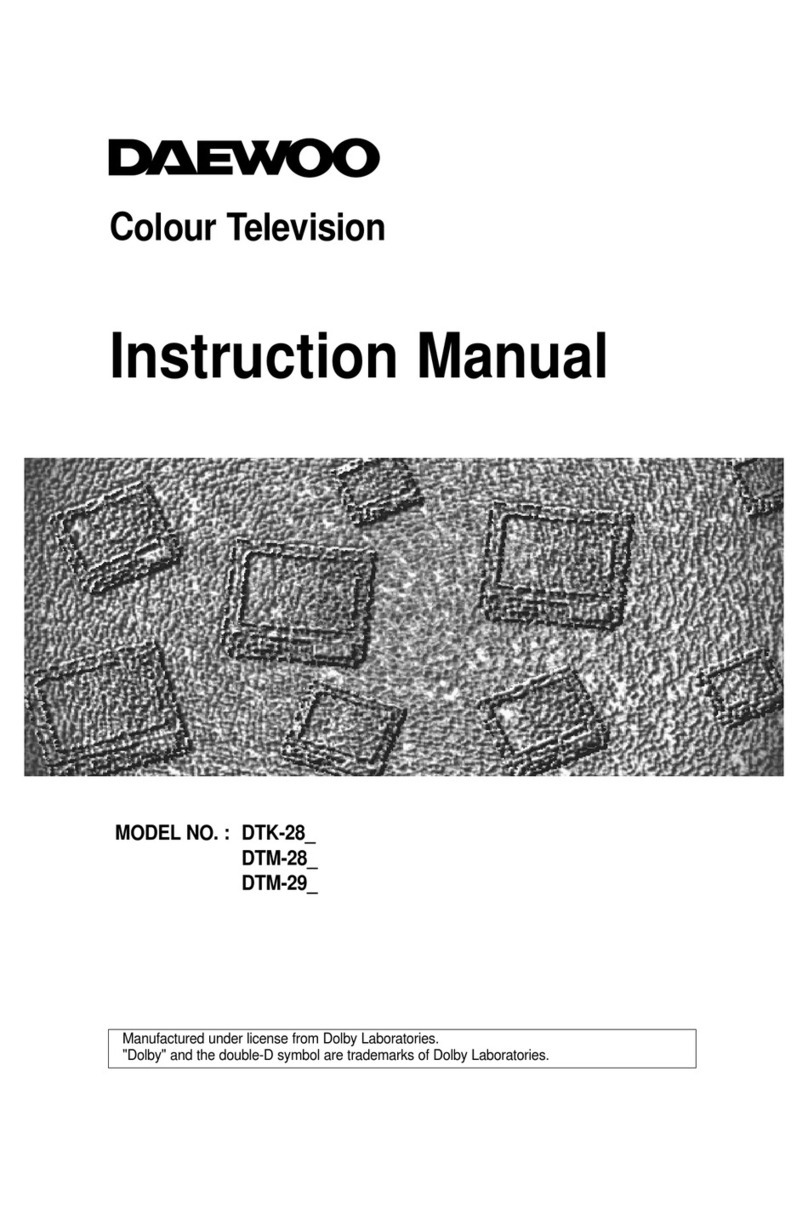
Daewoo
Daewoo DTM-28 Series User manual
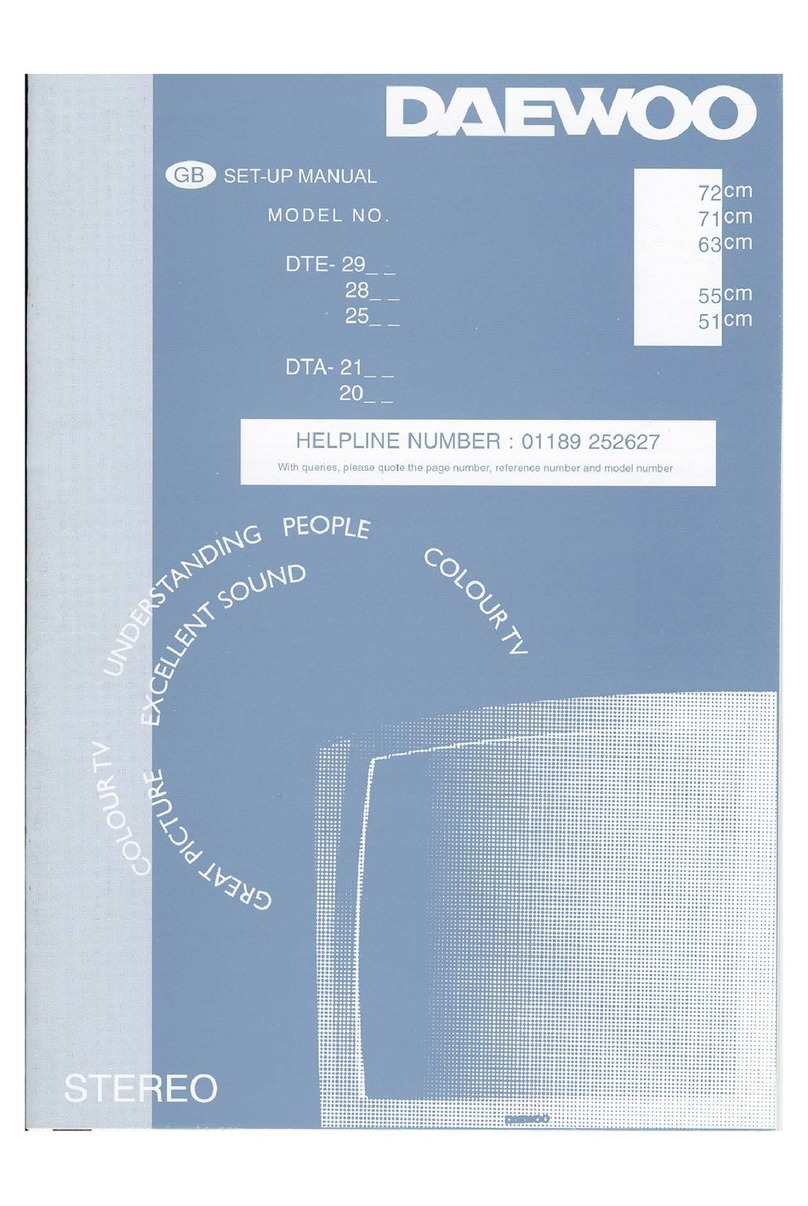
Daewoo
Daewoo DTE-29 Series User guide
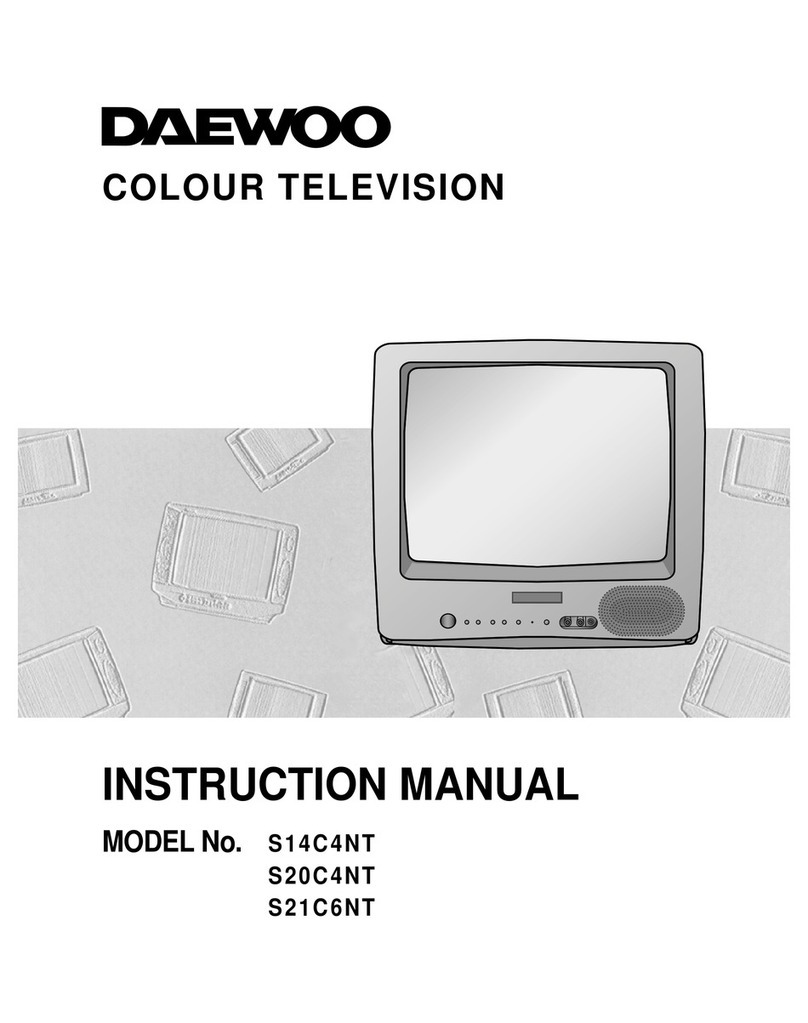
Daewoo
Daewoo S14C4NT User manual
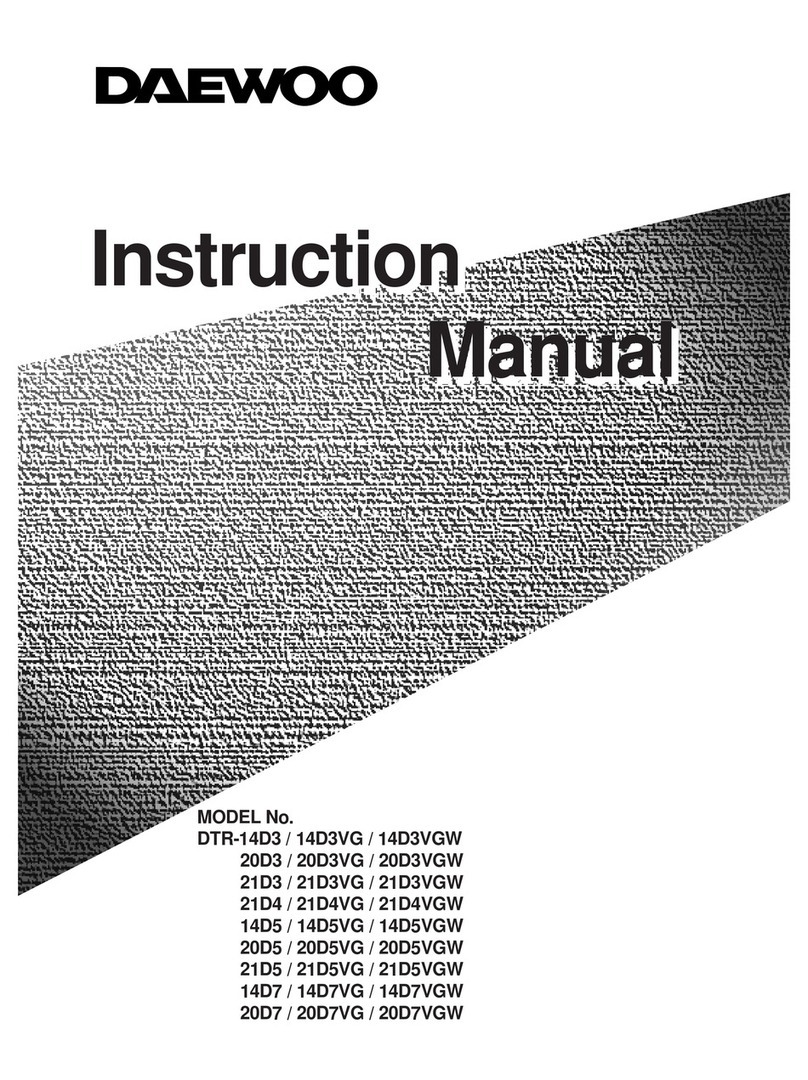
Daewoo
Daewoo DTR Series User manual
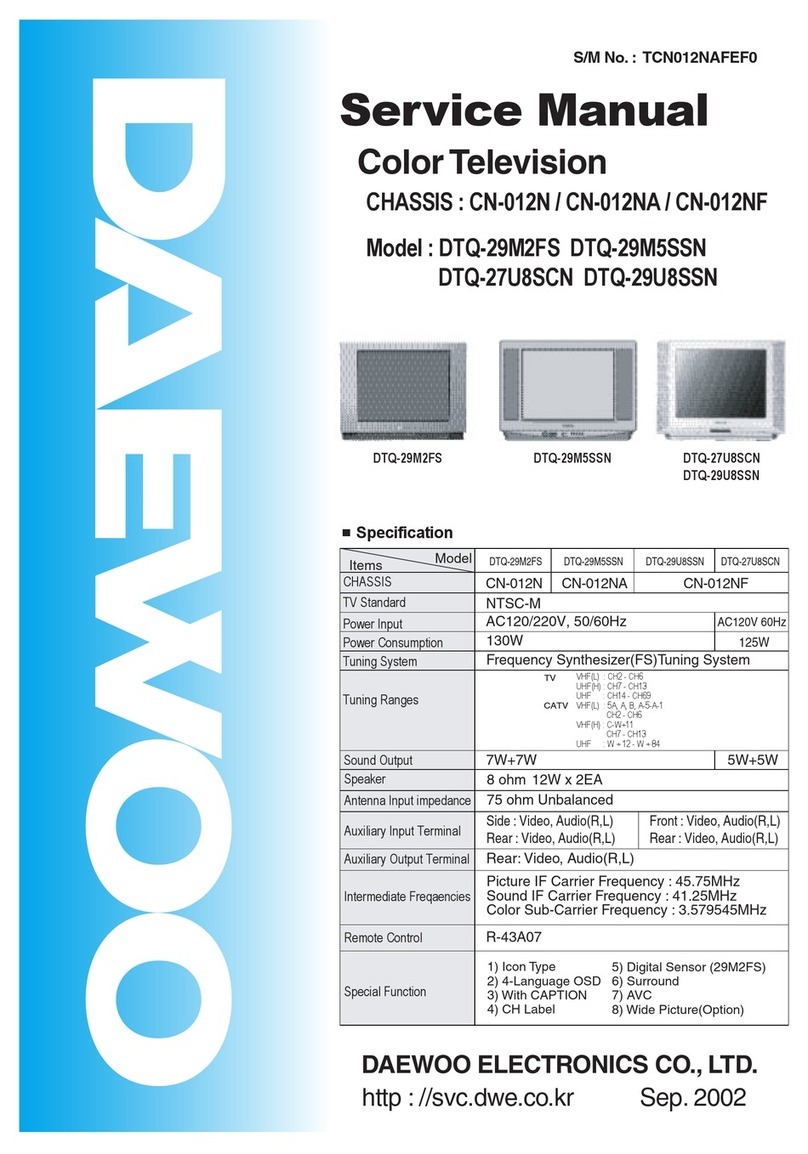
Daewoo
Daewoo DTQ-29M2FS User manual
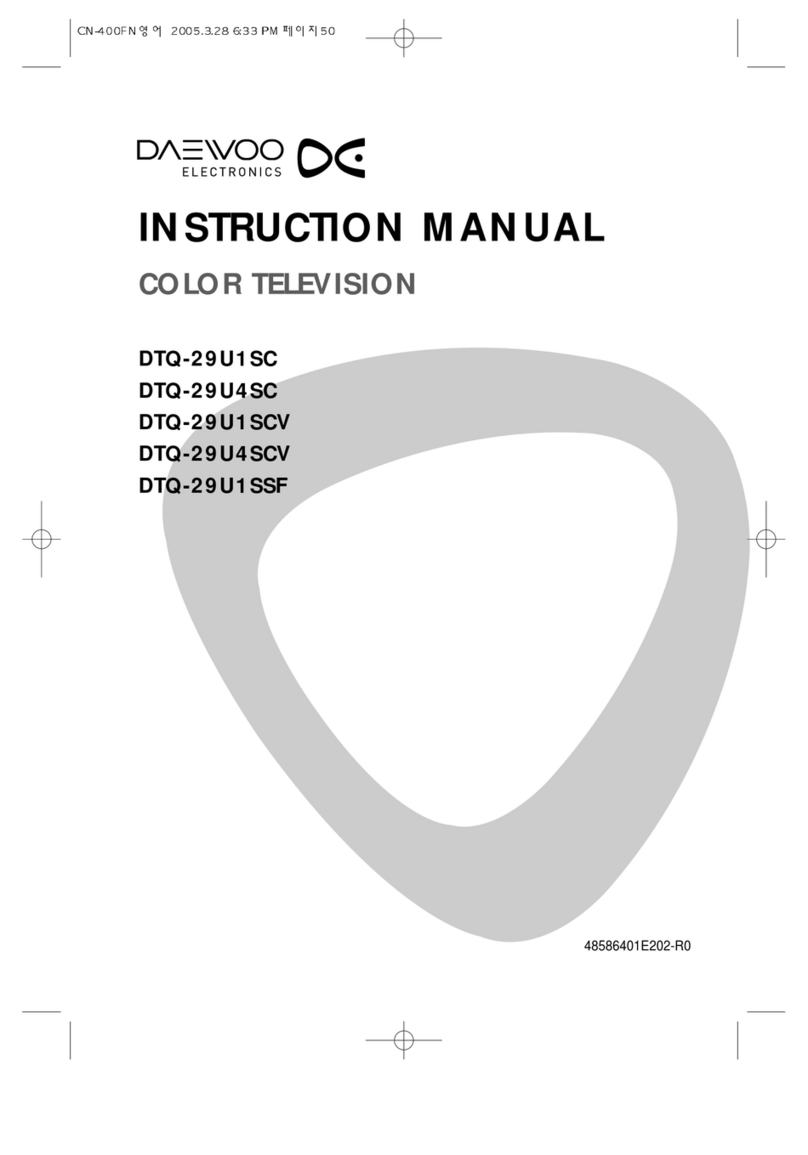
Daewoo
Daewoo DTQ-29U1SC User manual
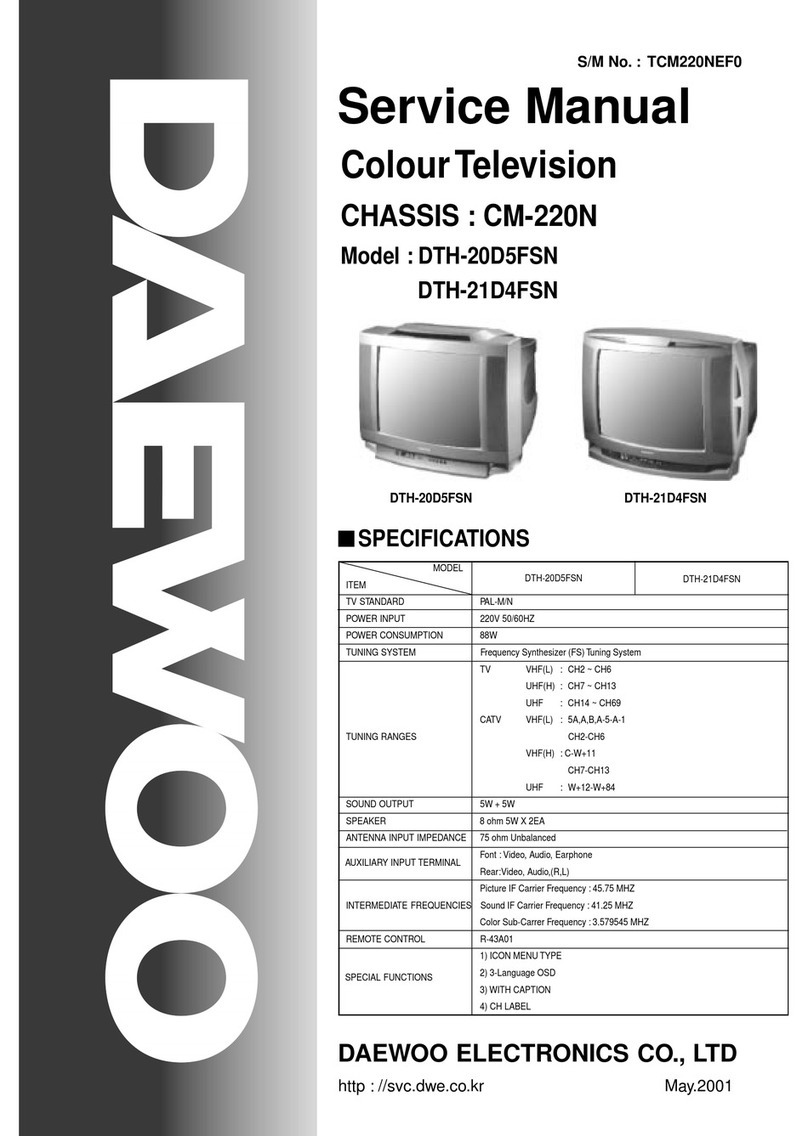
Daewoo
Daewoo DTH-20D5FSN User manual
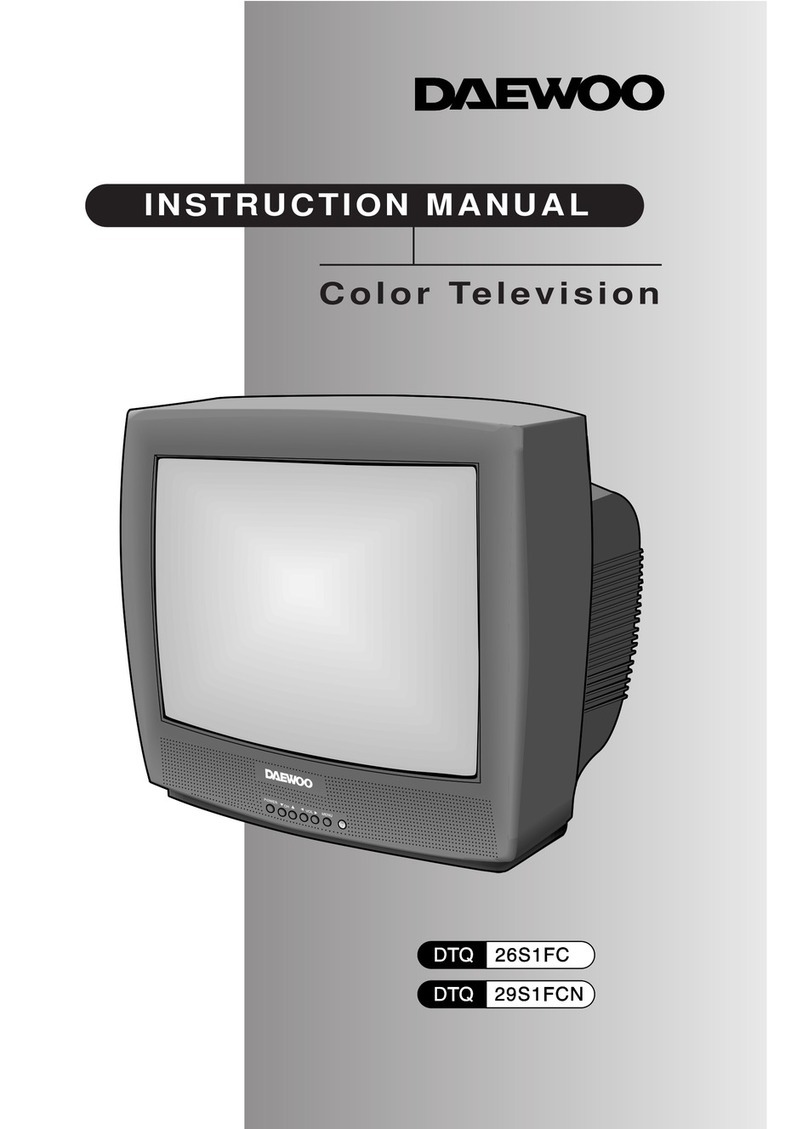
Daewoo
Daewoo DTQ 26S1FC User manual
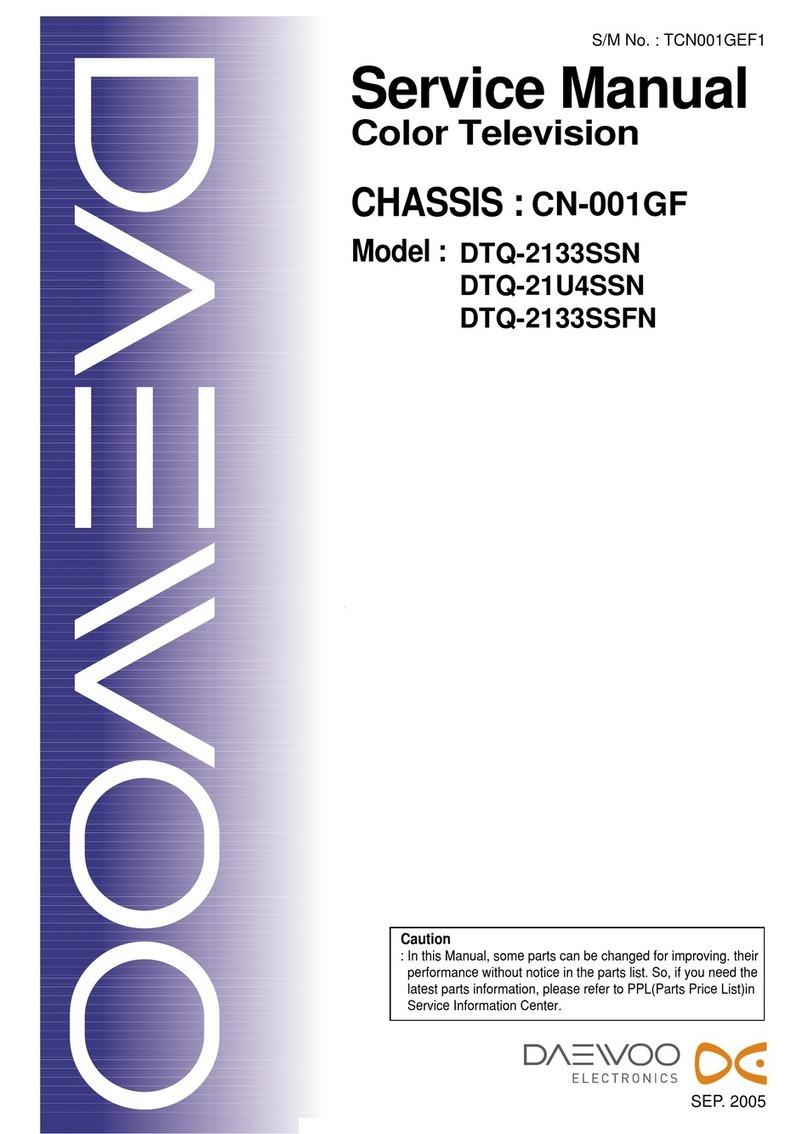
Daewoo
Daewoo DTQ-2133SSFN User manual
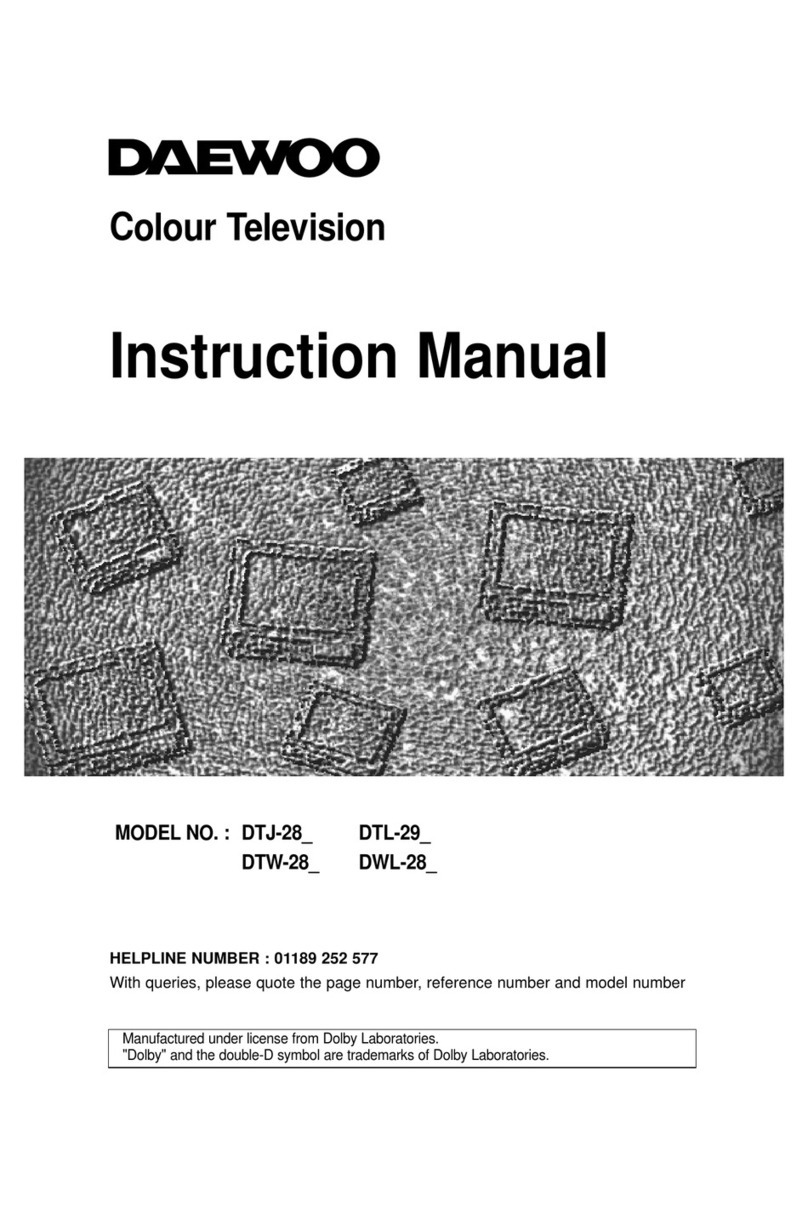
Daewoo
Daewoo DTJ-28 User manual

Daewoo
Daewoo DTP-28B1 User manual
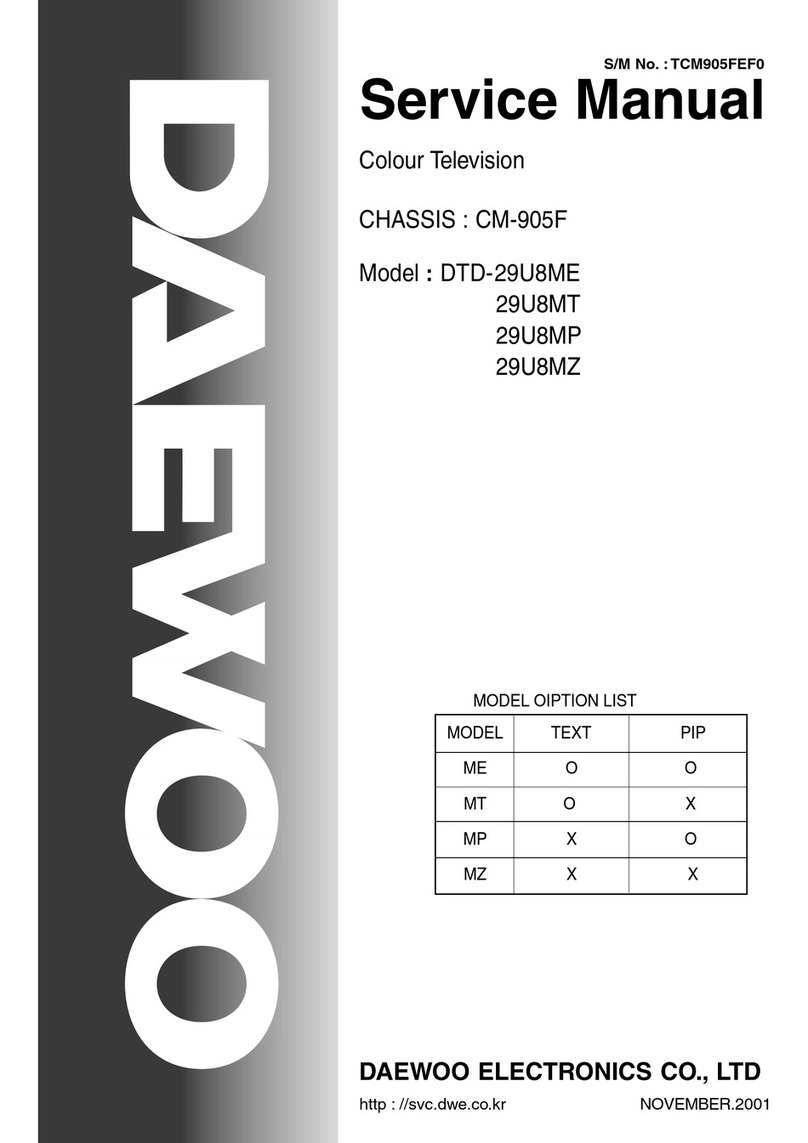
Daewoo
Daewoo DTD-29U8ME User manual

Daewoo
Daewoo DTQ 13P2FC User manual
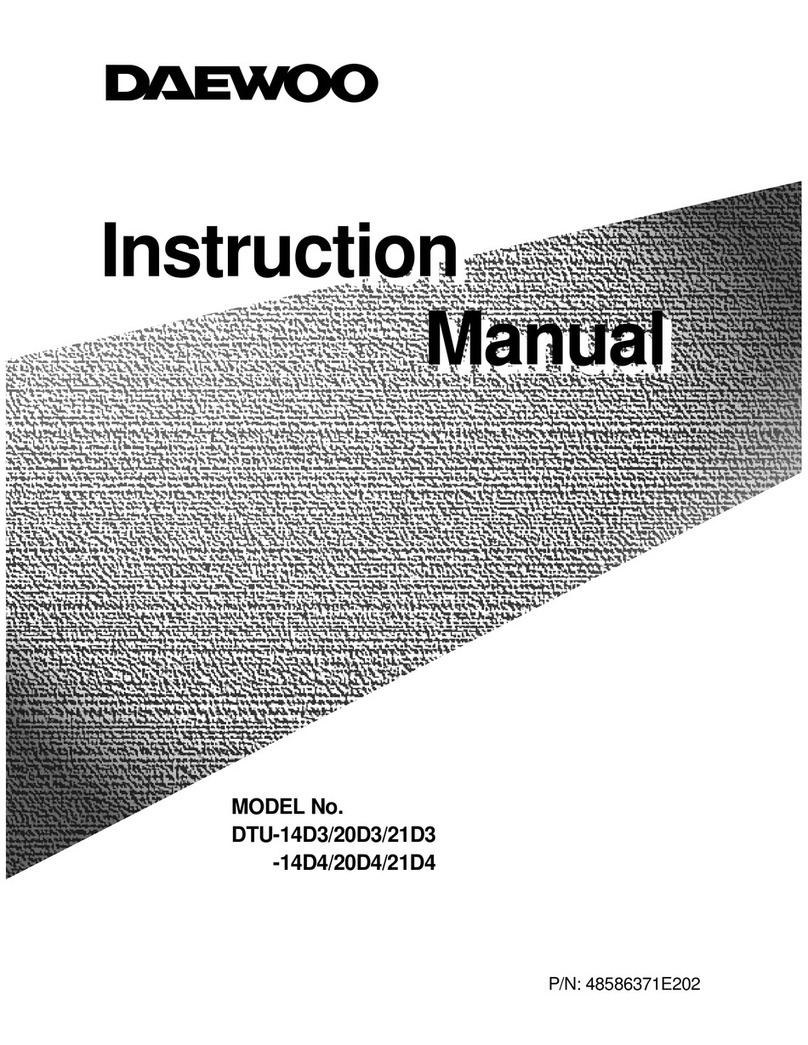
Daewoo
Daewoo DTU-14D3 User manual
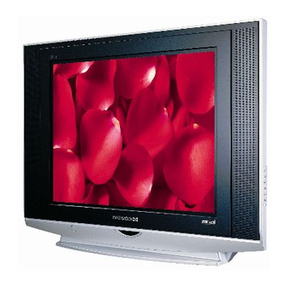
Daewoo
Daewoo DTF-2950-100D User manual
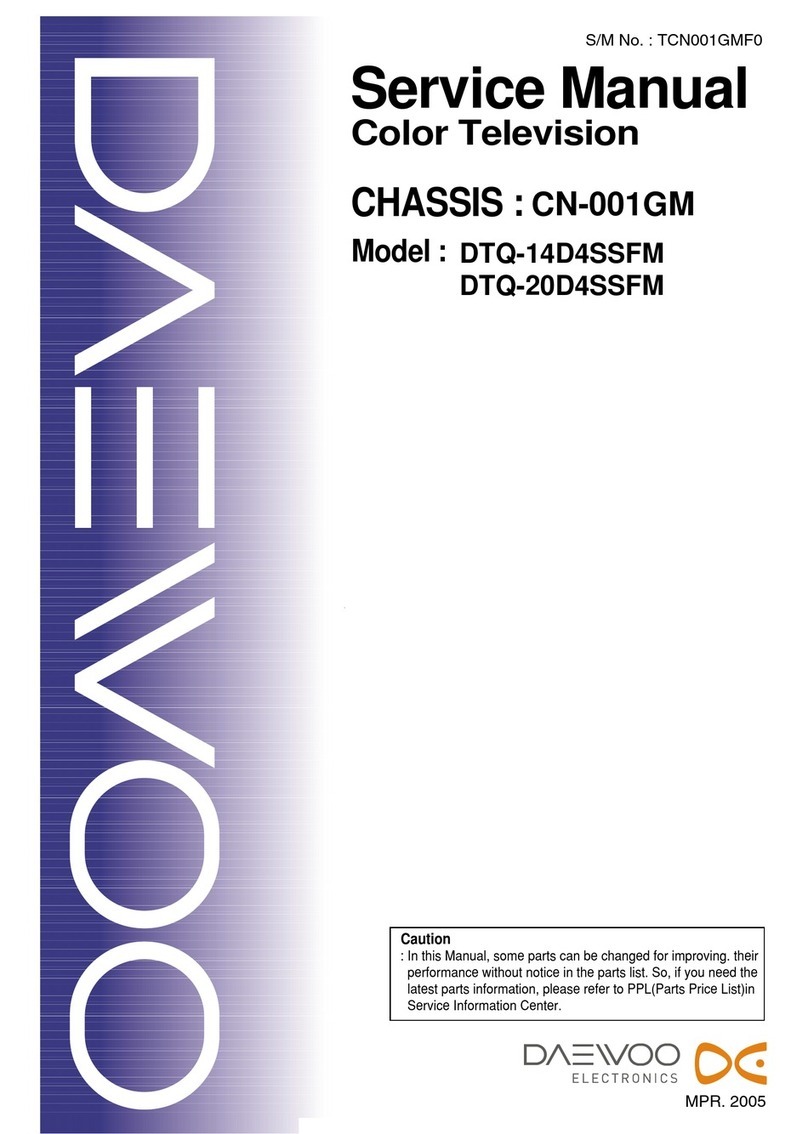
Daewoo
Daewoo DTQ-14D4SSFM User manual
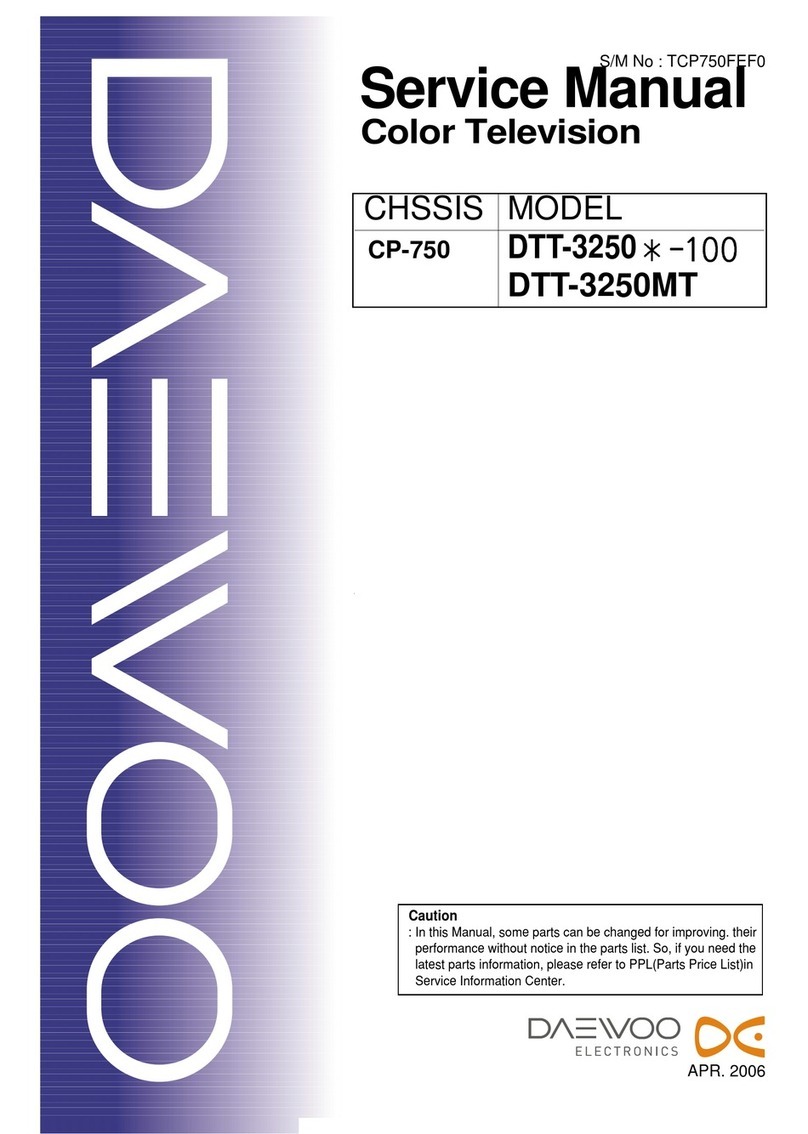
Daewoo
Daewoo DTT-3250MT User manual