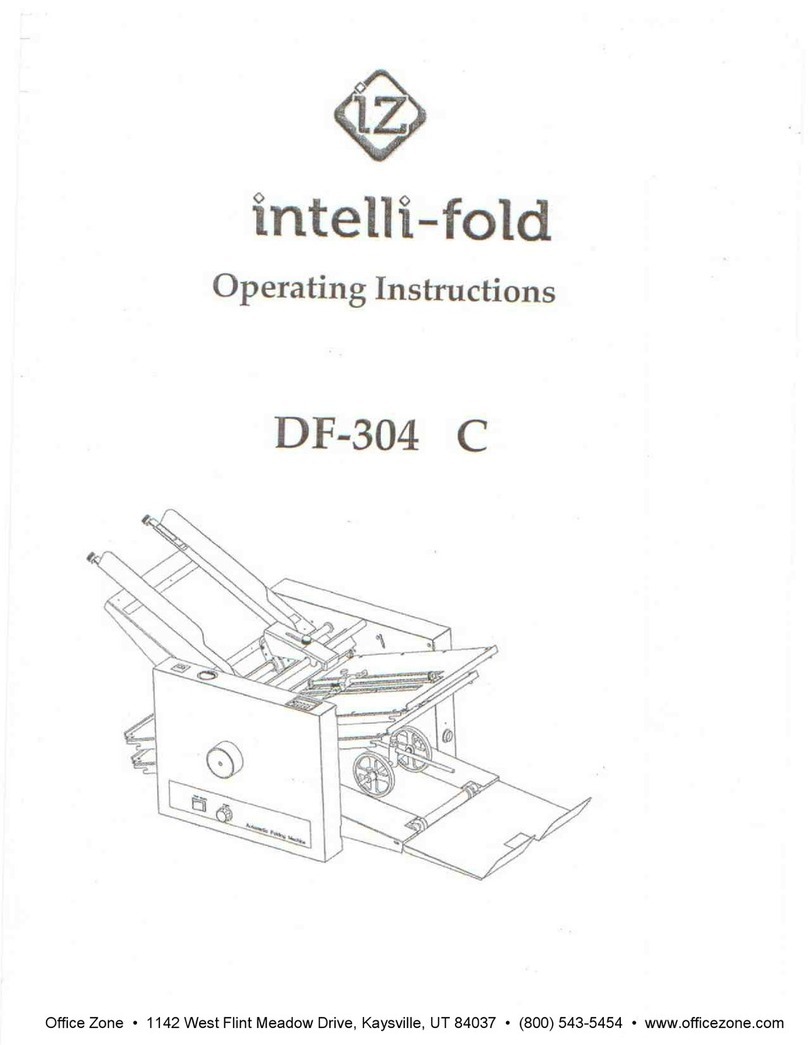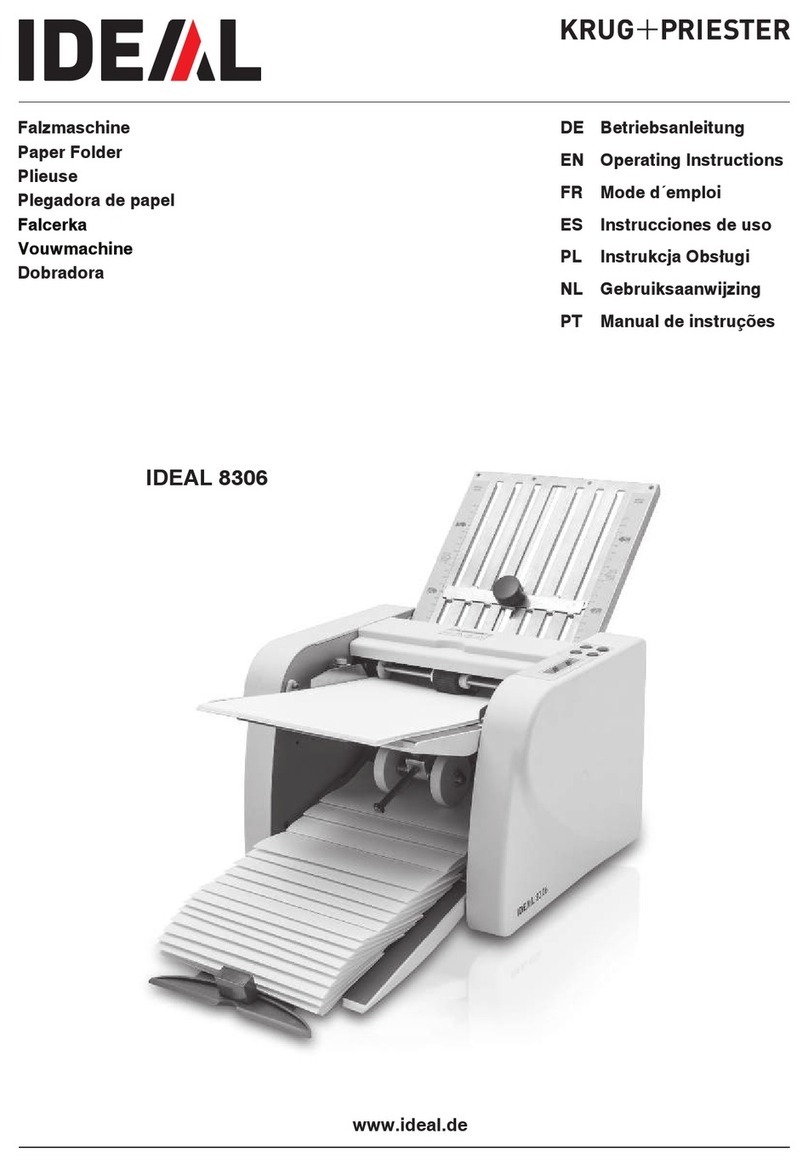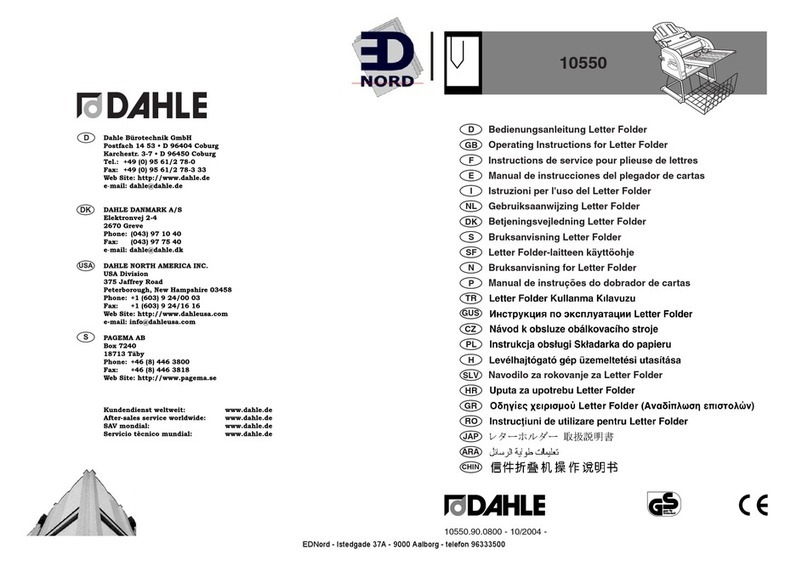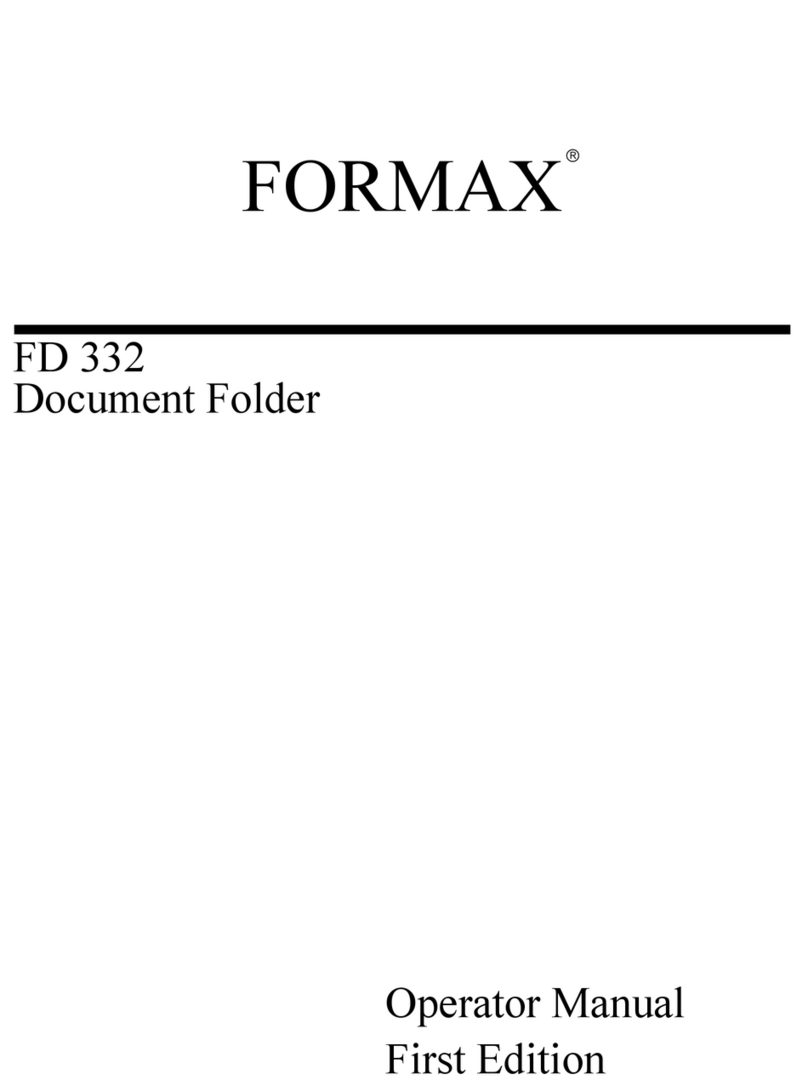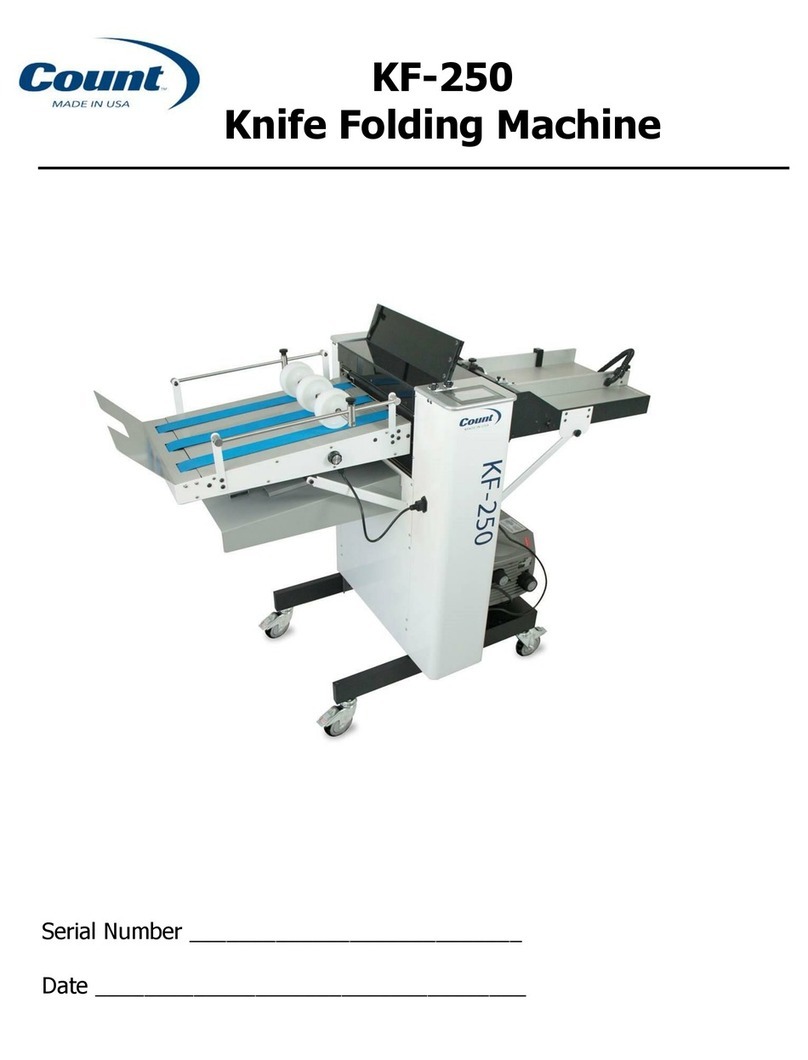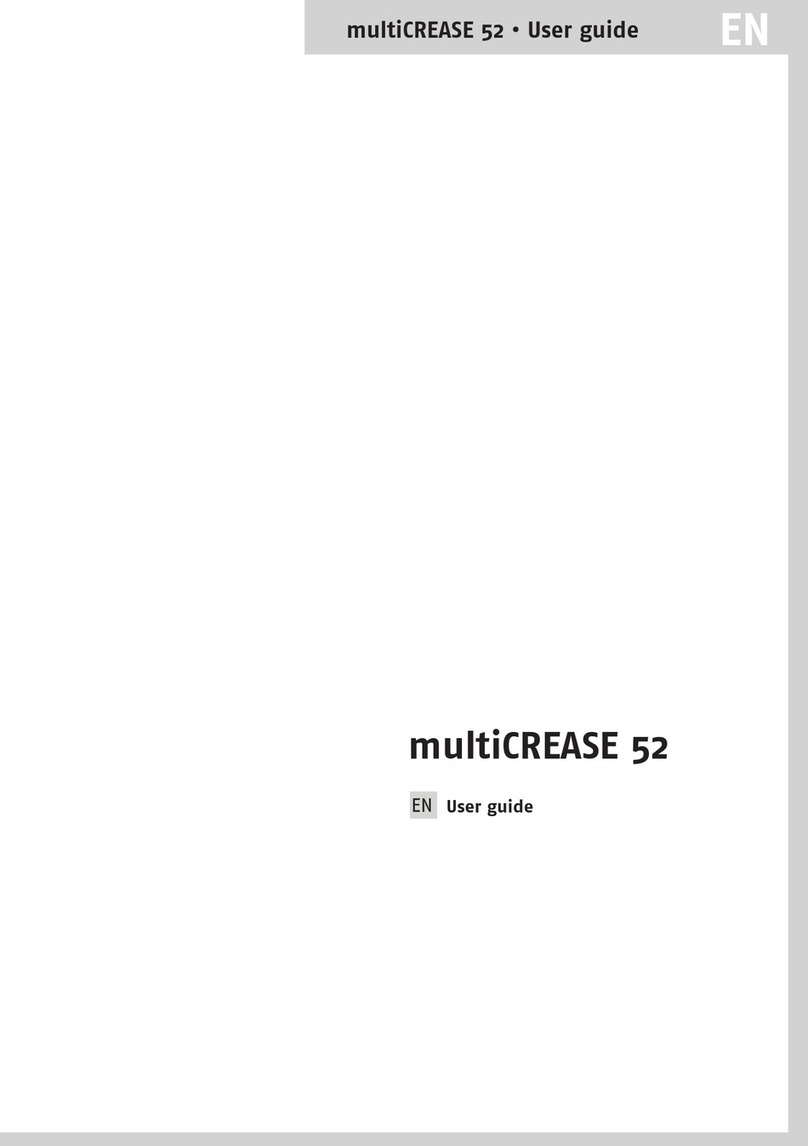Caution
~
SUHOAllO
1.00
NOT
OVERLOAD
PAPER
FOLDER:
HAHO
FED
SlOT
3
SHEETS
MAX.
201
BONO
00
NOT
PUCE
MORE
THAN
50
SHEETS
OF
201
BONO
PAPER
IN
THE
FEED
TRAY.
2.
YOU
CAN
FOLD
PAPER
WITH
STAPlES
AS
LONG
AS
THE
STAPlES
ARE
NOT
LOCATED
IN
THE
FOlD
POSITlOH.
00
NOT
AmAIn
TO
FOlD
PAPER
THAT
CONTAINS
PAPER
CUPS
OR
OTHER
KARD
MATERIAlS
AS
DAMAGE
TO
THE
FOlDING
SYSTEM
MAY
RESUlT.
3.
KEEP
lOOSE ClOTltIlG,
FINGERS,
twR,
J£WE1.RY.\HD
OTHER
FOREIGN
OBJECTS
AWAY
FROM
PAPER
FOLOIfG
EHTRY.
4.
NEVER
OPERATE
FOlDER
wmtOUT
PAPER
II
THE
FEED
TRAY.
TlIS
WLL
RESUlT
II
DAMAGE
TO
THE
FEED
PADS
AHD
CAUSE
THE
FOtDER
TO
FOtD
IfCORRfCTlY.
5.
NEVER
OPERATE
FOLDER
WITH
THE
DEJAMllllHG
HAHOlE
INSfRTED
II
THE
DEJAMIIIfG
SLOT.
SERlOOS
INJURY
IlAY
RESUlT.
ALWAYS
REMOVE
HAHOlE
BEFORE
TURNING
FOUlER
ON.
'.ALWAYS
TURH
OFF
AND
UNPLUG
THE
IlACHINE
BEFORE
MOVING,
saMClNG,
ClEANING
OR
AHY
CONTACT
OTHER
11tAH
NORMAL
OPERATION.
SERIOUS
INJURY
IlAY
RESUlT.
00
NOT
INSERT
OR
SPRAY
ANY
OILS
OR
LUBRICANTS
lJrffO
OR
AROUND
THE
IlACHINE,
SOME
AGENTS
MAY
COMBUST
CAUSING
SERIOUS
INJURY.
1.00
NOT
OPERATE
TliE
UNrT
WI'TH
A
DAMAGED
POWER
CORD.
SOCKET
OUn.ET
SHAll.
BE
INSTALLED
NEAR
THE
EQUIPMENT
AND
SHALL
BE
EASilY
ACCESSIBLE.
Safety
Instructions
Please read
and
reta.in
lhe$e
inslJUdlons.
1.
Reild all r.slrYdions before UN.
Save
these
instr\.octjoos for
later
USl!.
2. Folow all warnings
and
instNdions
mar1led
on
the product.
J.
Unplug this product from the
wal
outlel
belora
cleaning.
If
i'leeded
the
housing
ean
be
cleaned with adoth. dampened with a
rnikl
soap
and
water
solution.
4.
Folder shaukl
never
be
placed
Mar
01 over aradialOl. heal register
or
water.
5. Operate folder
from
the
power
SQUn:8
indicaled
on
the
rI'\01I'Ilftg
label
If
you are unsure of the
power
source,
~
you'
dealer
01
local
"""'~.
6.
Do
not
..
IanyltWlg on Ihe power cord.
Do
not
place ITIiId1ine
\fIIlhere
people
may
walt
on
the
con:l.
7.
If
an
extension cord is used.
make
sure lllal
the
IOlaI
ampere ratng,
of the prOll.Icb P'Jgged into
the
exter\$ion cord do
not
exceed
the
extMSion oord
atnperIl
ra&lg
and
thai:
the lCUI of
at
pooduc:t$
~
inIo Ihe
wa'
outIIt
does
nol
exceed
15
amperes.
8.
00
not".
d'le
unit
01 poweroon:J in
8l'l1
way.
Do
not opennll
the
ri
if
~
or
the
power
cord
~
damaged
in
iIf'Y
W3'f.
9.
00
not
service
ttn
product
yownf.
0perWlg/rern0Yi
c:over1i
may
expose
you
to
dangerous
YOIlaOe
~
or
OCher
risQ.
and
wiI
Ycid
lTI¥lUfac:M«'s
warramy.
UnpkJg proO.ld. from oulIet and refer
servicing to
quIllified
servioe
PIlfSOIVlIll
10. Keep out d
~
of
dlildren
and
pets.
11.
This
IoIcler
shaukl
be
oplnIed
only
wilh an
operator
in
attendance.
12.
BE
SURE THE
ON/OFF
MANUAL
SwtTCH
IS
IN
THE
"'OFr
POSITION
BEFORE
PLUGGING IN THE
FOlDER.
Fig. A
1CarelUly
unpack
the
mlildUM
and
insped.
an
contents for damage.
PIlIOIl
the
metal stand on a
Rat
level work surface
BOd
place
the
folder on top dil.
2. Insert
lhB
folding
g~.(Slep
1}The
lona
guide(l$Q is r.!ef1ed
in
the
Iront
d
1M
mac:tWle.
Its
placImenl
is
irlcicited on the
R1er
sides or
the front d1M folder. The guide muSI
be
inserted
so
thal1he "C"
$haped
ends lit lImlly
onto
the
siIYer
eyVldets. You
¥Oil
knoN
illS
$lilCUrely
_ted
wI'I8n
il
does
not
move
01 shift when
prlil$$ed_
(Step
2)
The
$IT\lI11er
gude(2nd}
"insefted
in
the
bBdi: 0I1he
UrlIf.
make sure
ilb
rirmly into lhe silvercyIinden
and
magneh
_in
oomaa
With
the sWer cyInder1.
J. The
paper
Ir-r
eonII.ts
012
parts,
the
Jower paper tray should
alrNdy
be
iMtaIed
in
your
folder,
if
it
is IlOl: plea5e refer to Fig. A
lorinslruclions.
{Step
3)The upperpaper tray should
be
eareuy
~
~
!he
loWer
tray
With
Ihe I3bs
on
the
bottom
of
the
tr.Iy.
Please note the upper
paper
tr.Iy
'III'i'
be
nghlty
~
0I'lCe
il
is
snapped
In
~.
4.
(Step
4lTo a40st
the
deplh of
IN
metal
.....
paperC3ld'\.
sin1pJy'
~
the
e:atdl outto the
desired
deplh.
5.
Once
Ihe
IoIding
guide,
are inserted proper1y
and
lhe
paper
tray is
nsblled.
~
power cord into
an
AC
outlet.
The
ONIOFFIfAANUAL
swilctl
I.
IoeBted
next
10
lhe
slollot
the
deiallYl'ling
handle.
If
~
I,
in
ON
position
the
~
wi.run continuously until
S'Ifil~
011.
even
if
there
is
no
paper In
lhe
folding tray
01
in
!he
tri:.
Replacl"g
Iha
fnd
pads:
2replaoemellt
pads
BnI
included wilt! your fo'der shoukl you
need
to
replace
worn
pads.
PUt
out
lhe IDwer
paper
guide from
!he
unit and
use
eflat
head
screw
driYer
or
....
r
lypl!
1001
to pry
the
worn
pad,
out. PIaoIl afresh
pad
in
the
receplade
and
pre"
firmly.
Then irt$lll1
~
bad!: to lhe ur'Iil pressing
ltle
spmg
on
the
Iowef pan. If
you
requife
additional
pads
please
oorotad
Dahle Customer
SeMce.
Features
-
Folds
up
to
4,000
sheets
of
20
lb.
bond
paper
per
hour
in
four
popular
folding
styles.
-
Folds
up
to
3
sheets
of
paper
(manual
feed)
at
a
time.
-
Paper
tray
holds
up
to
50
Sheets
of
20
lb.
bond
plain
paper.
Paper
tray
holds
up
to
40
Sheets
of
bright-while
paper.
Paper
tray
holds
up
to
20
Sheets
of
heavy
bond
paper.