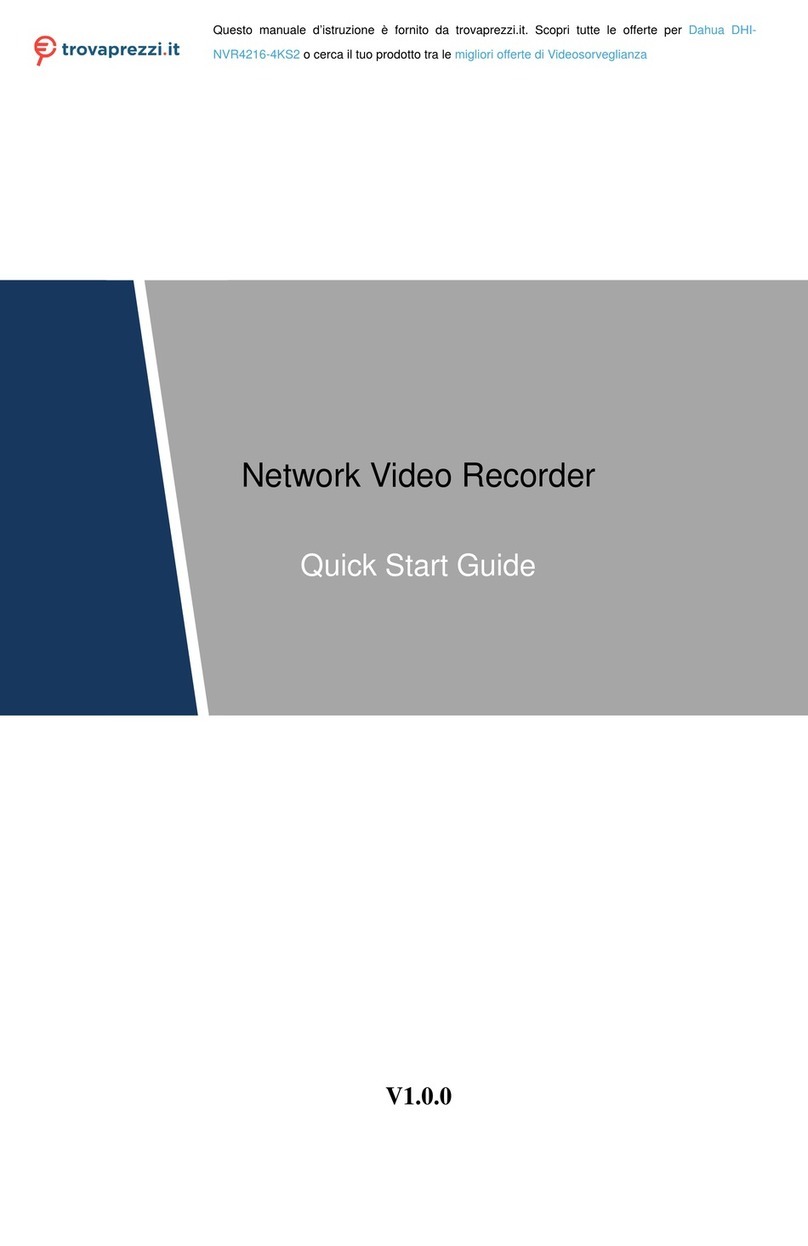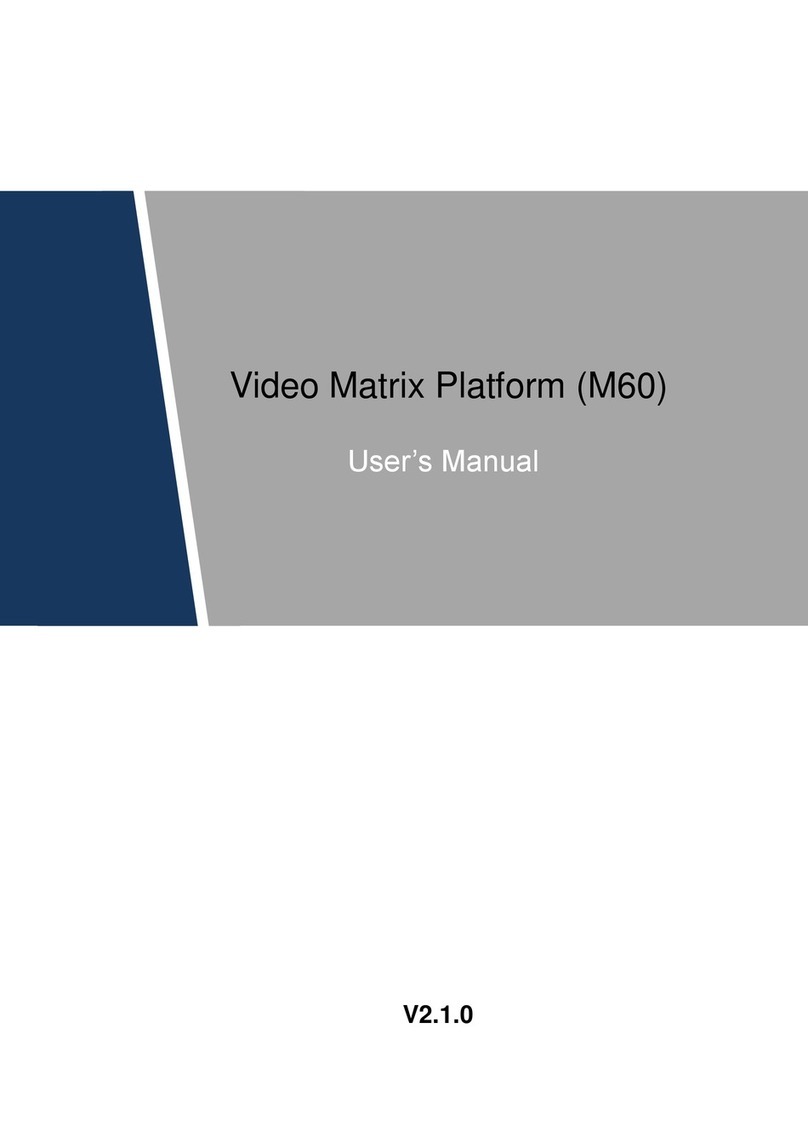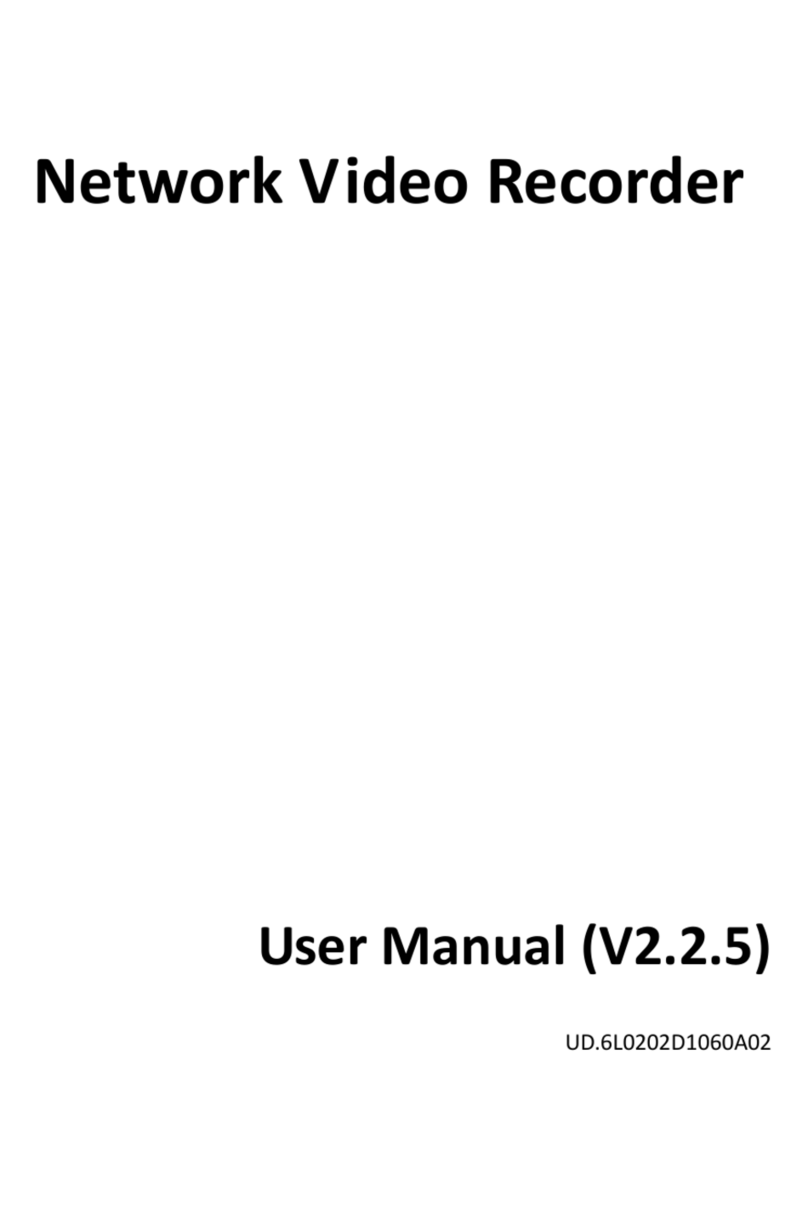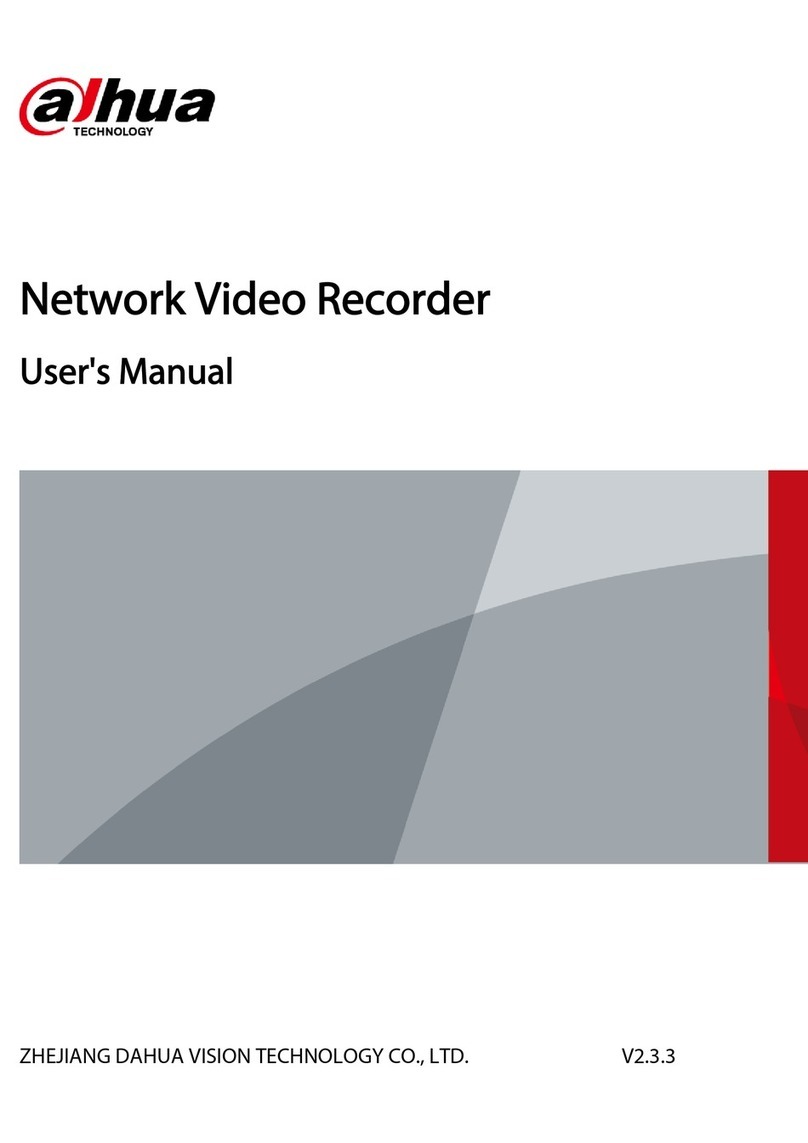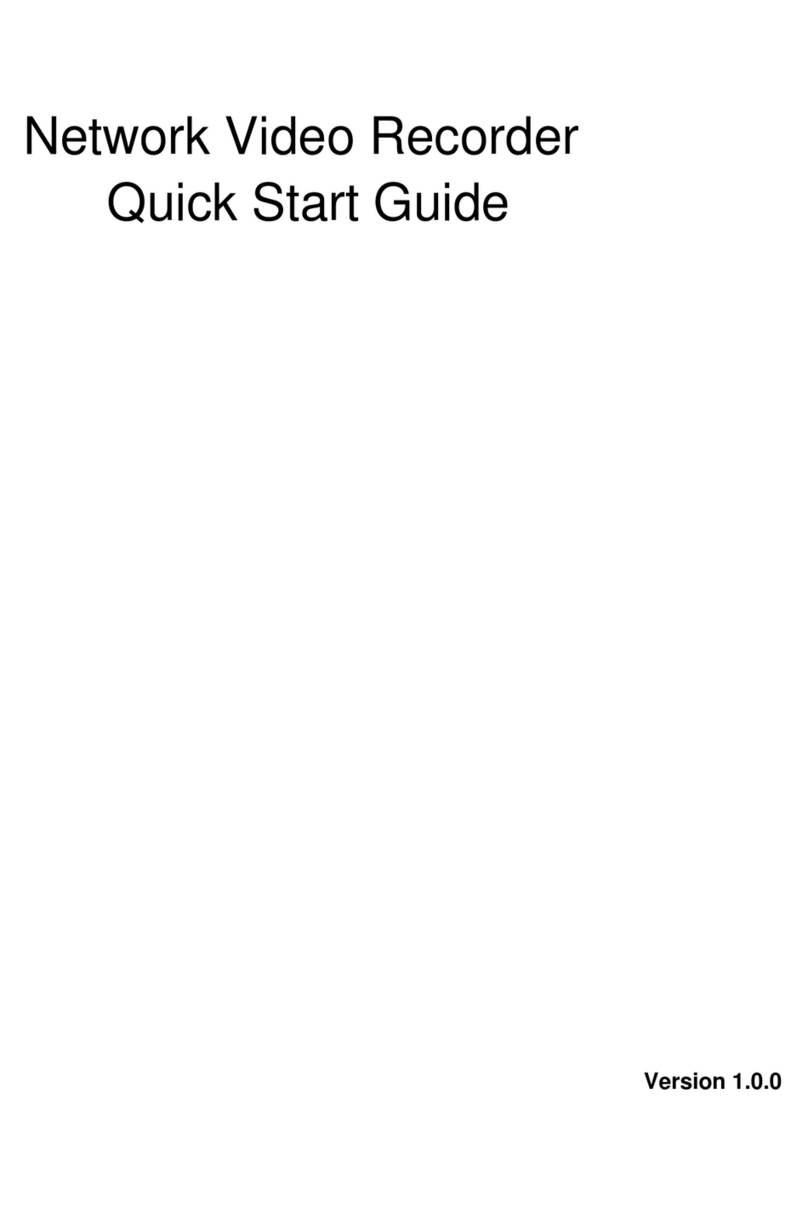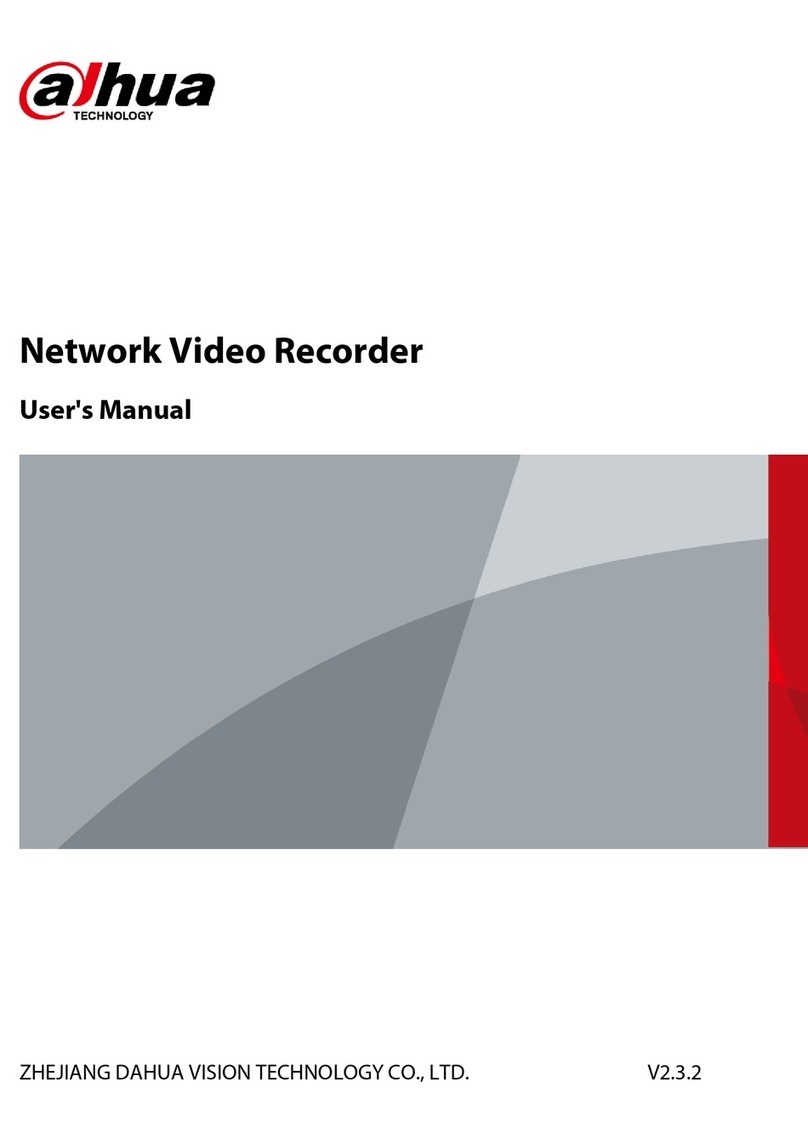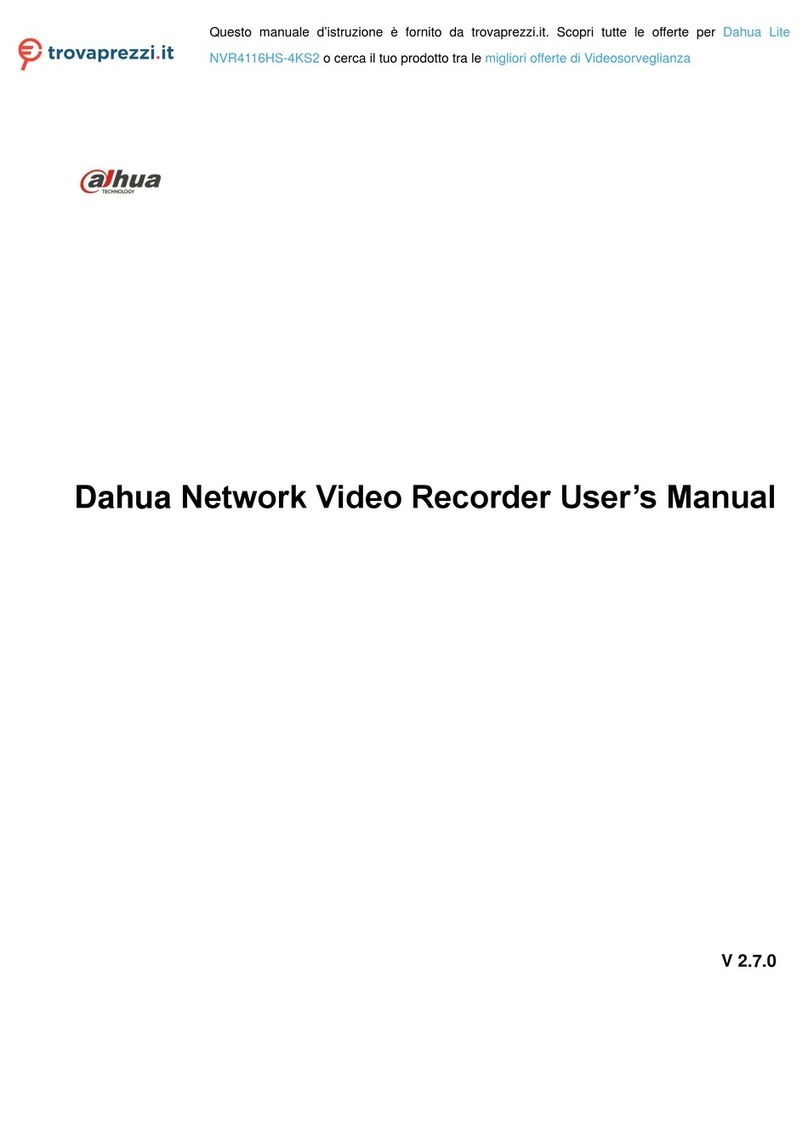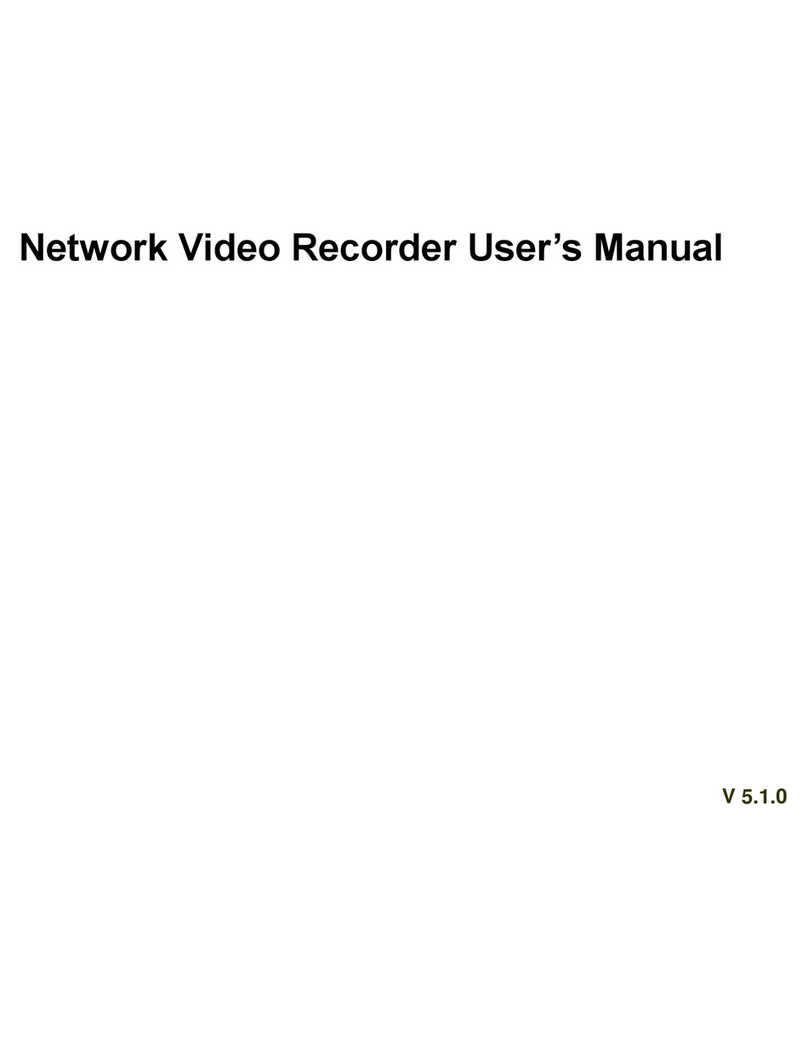IV
Table of Contents
Foreword ........................................................................................................................................................................................................I
Important Safeguards and Warnings............................................................................................................................................ III
1 Introduction ............................................................................................................................................................................................ 1
2 Packing List.............................................................................................................................................................................................. 2
3 Structure ................................................................................................................................................................................................... 3
3.1 Dimensions ................................................................................................................................................................................... 3
3.2 Ports ................................................................................................................................................................................................. 3
4 Basic Operations ................................................................................................................................................................................... 5
4.1 Starting and Shutting Down ................................................................................................................................................ 5
4.2 Initialization ................................................................................................................................................................................. 5
4.3 Login ................................................................................................................................................................................................ 7
4.4 Resetting the Password.......................................................................................................................................................... 7
4.5 Changing the Password and Security Questions....................................................................................................... 8
4.5.1 Setting the Password Validity Period................................................................................................................... 8
4.5.2 Changing the Password............................................................................................................................................... 9
4.5.3 Changing Security Questions ................................................................................................................................... 9
4.6 Quick Toolbar .............................................................................................................................................................................. 9
4.7 Releasing Projects ...................................................................................................................................................................10
4.7.1 Network Release............................................................................................................................................................10
4.7.1.1 Configuration Flow of Network Release ................................................................................................10
4.7.1.2 Configuring the Network...............................................................................................................................11
4.7.1.2.1 Connecting the Box to the Network ..............................................................................................11
4.7.1.2.2 Configuring the Allowlist....................................................................................................................12
4.7.1.3 Registering the Box to the Platform.........................................................................................................12
4.7.2 Local Release...................................................................................................................................................................13
4.7.2.1 Configuration Flow of Local Release........................................................................................................14
4.7.2.2 Releasing Projects by General Templates .............................................................................................14
4.7.2.2.1 Quick Play ...................................................................................................................................................14
4.7.2.2.2 Custom Play...............................................................................................................................................15
4.7.2.3 Releasing Projects by Special Templates...............................................................................................16
4.7.2.3.1 Configuring the Face Attendance Template.............................................................................16
4.7.2.3.2 Configuring Other Special Templates ..........................................................................................20
4.7.2.4 Managing My Project.......................................................................................................................................20
4.7.2.5 Scheduled Project..............................................................................................................................................21
4.8 App Manager .............................................................................................................................................................................22