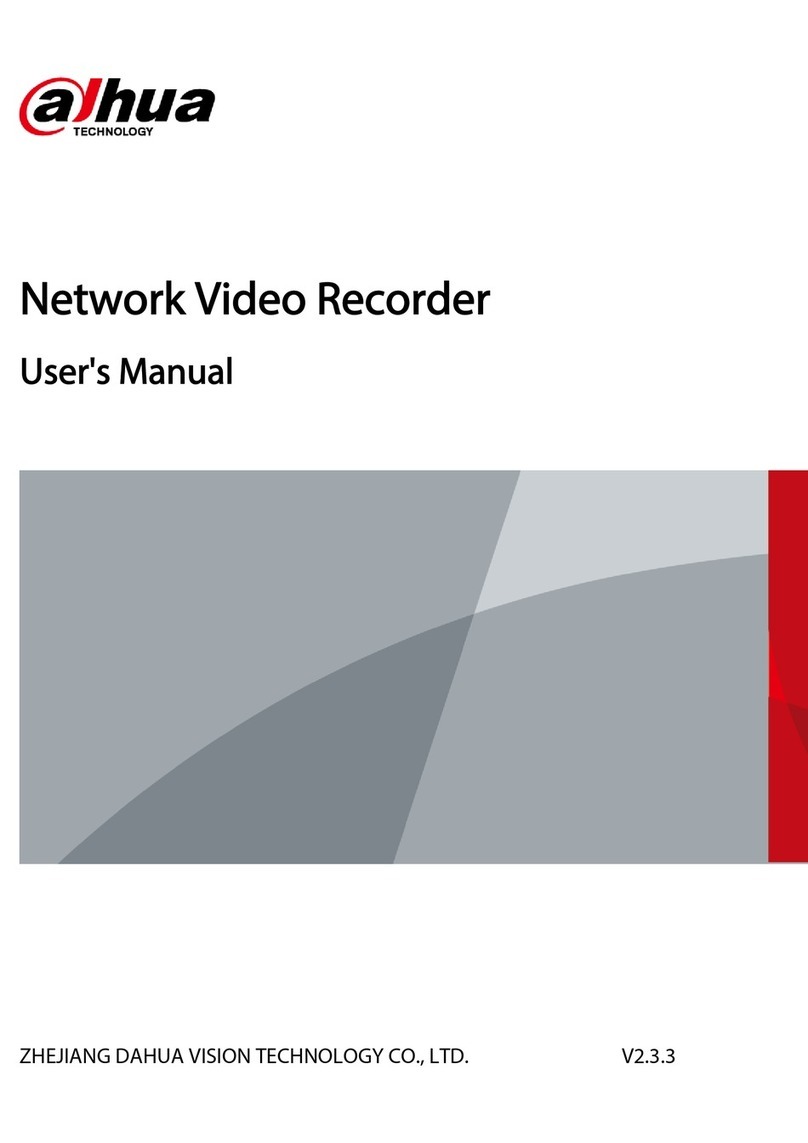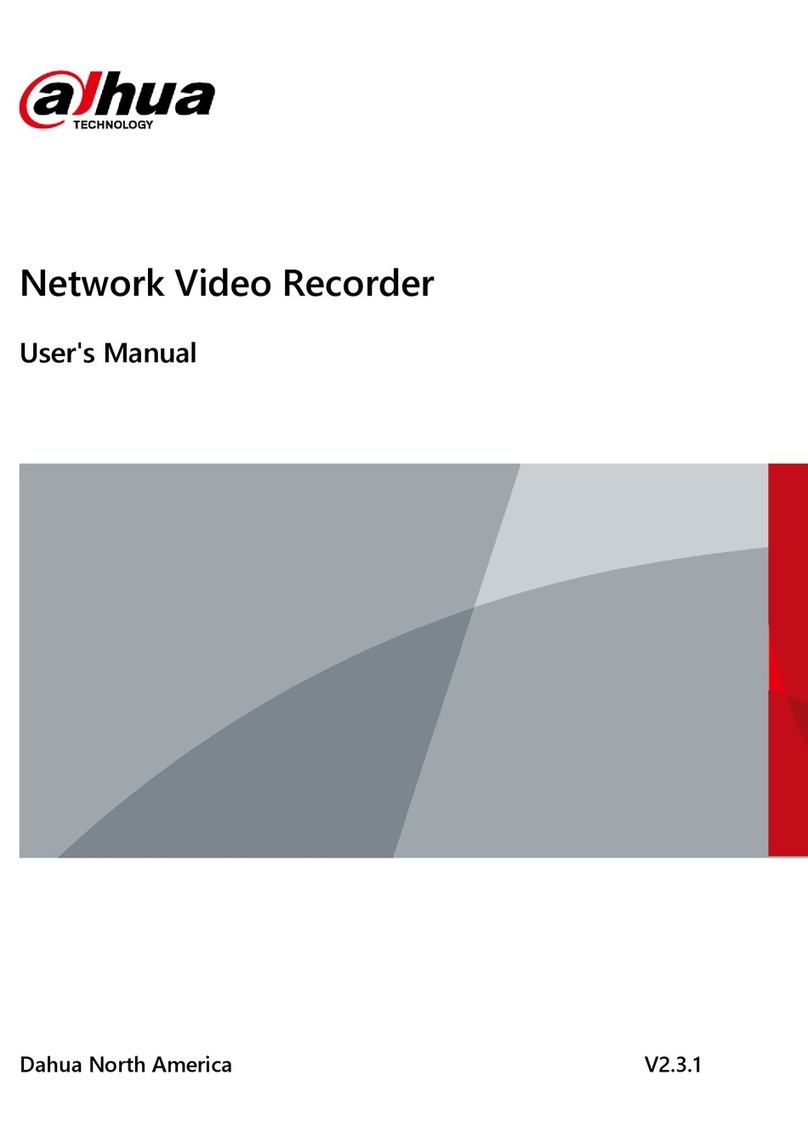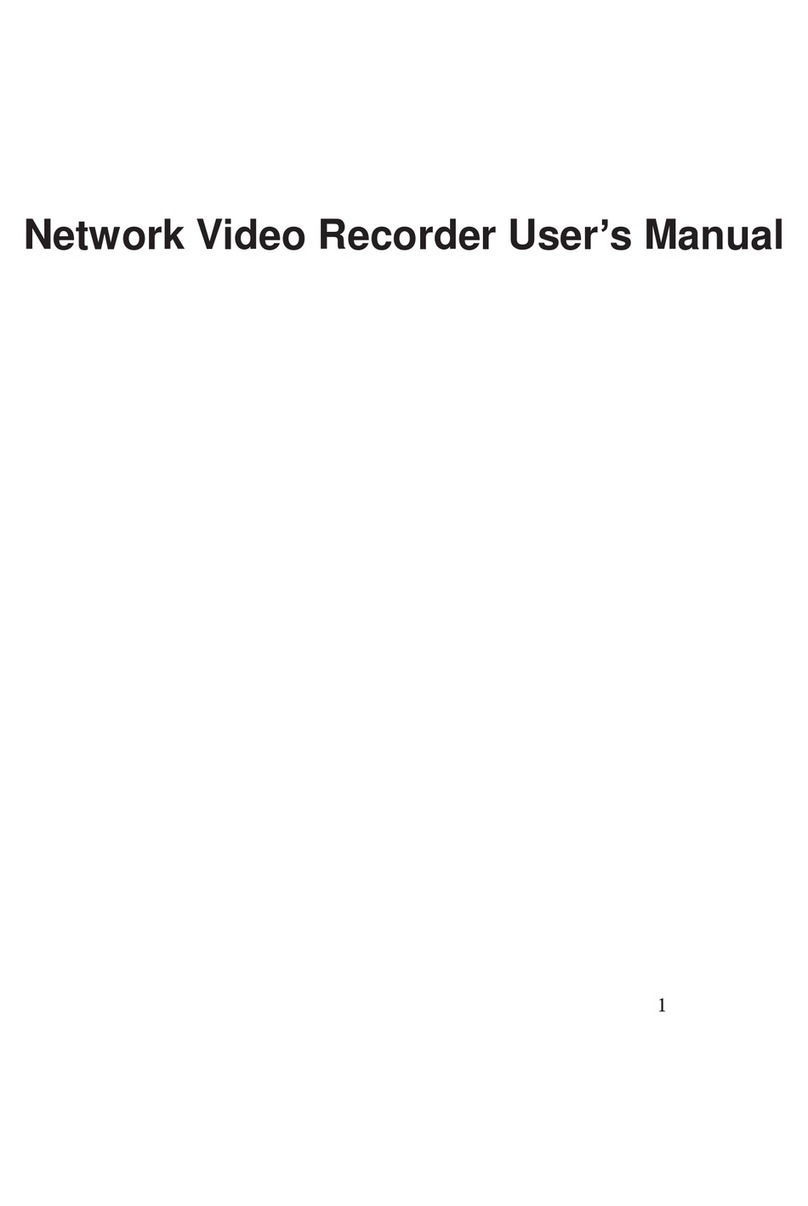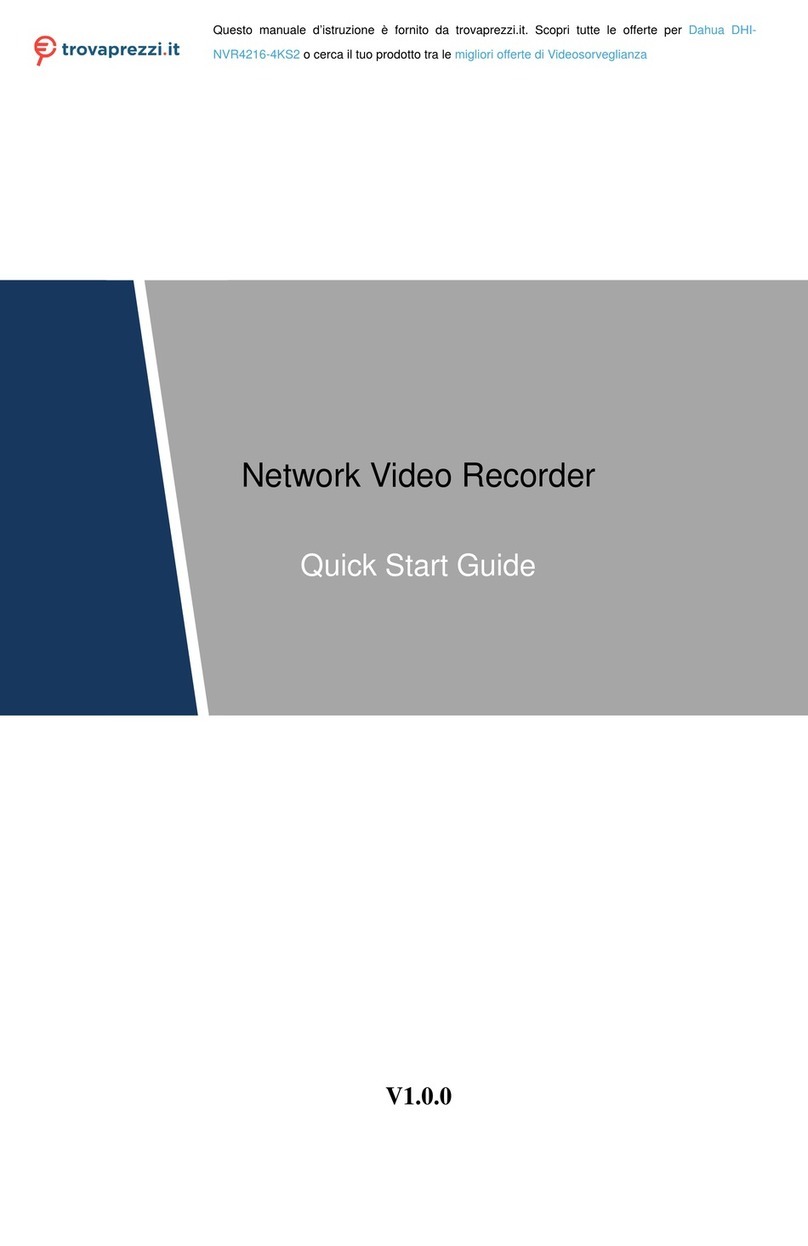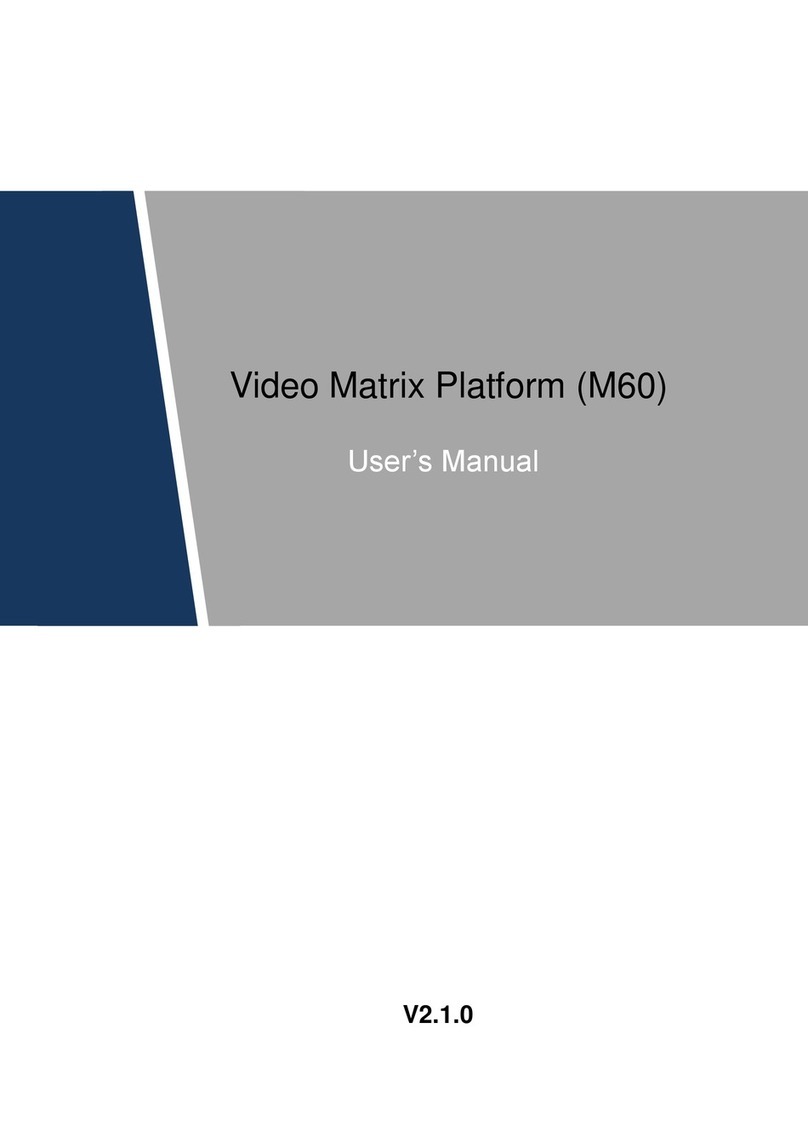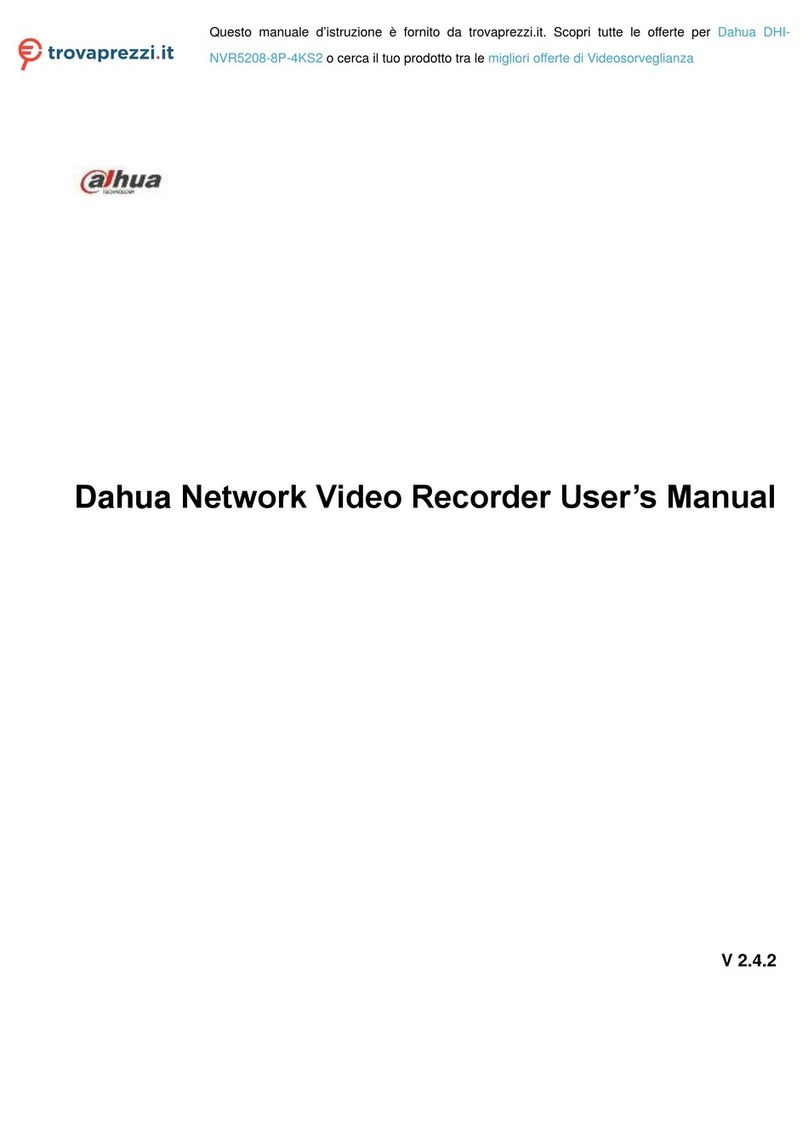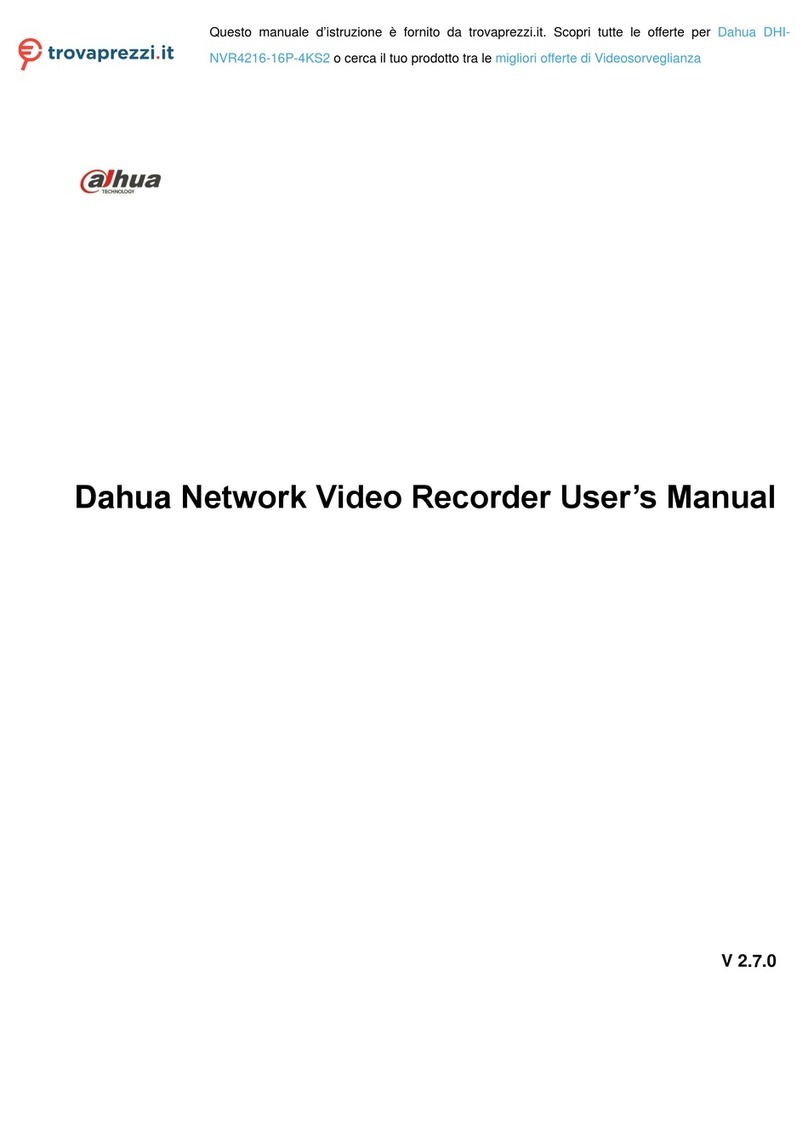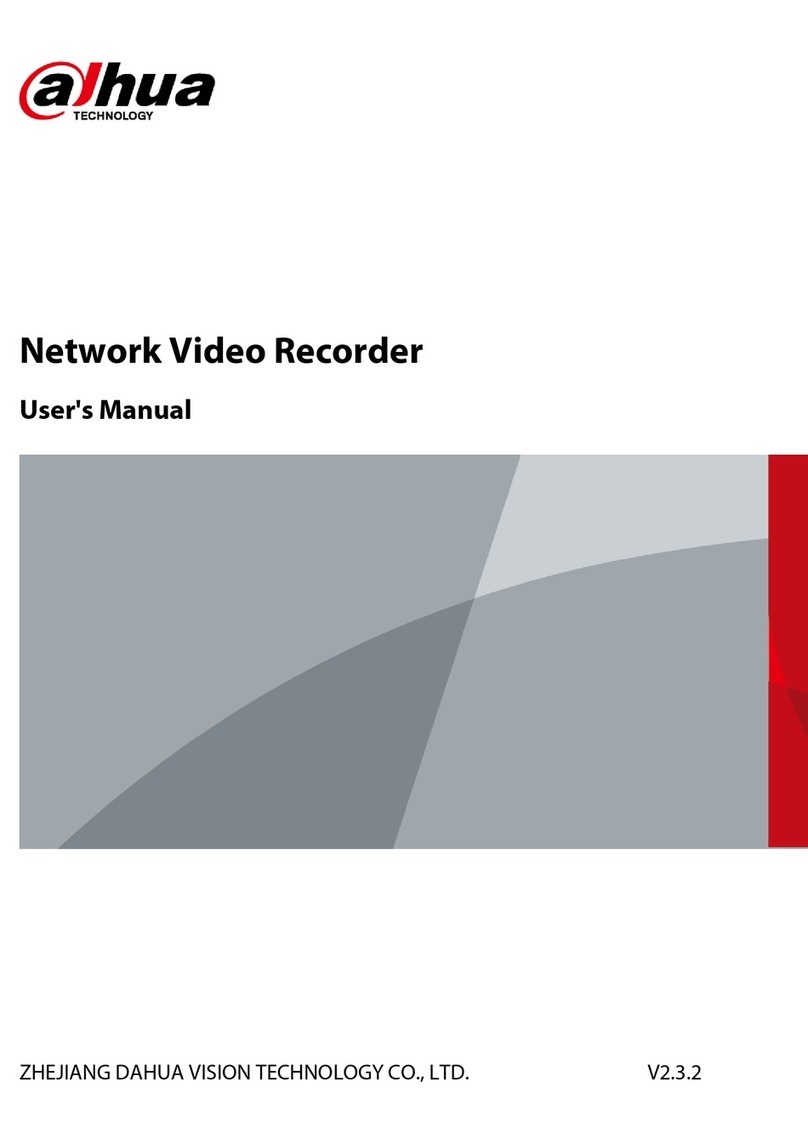User's Manual
VIII
4.2.6 Encode.............................................................................................................................................................................151
4.2.6.1 Encode..................................................................................................................................................................152
4.2.6.2 Snapshot .............................................................................................................................................................154
4.2.7 Channel Name .............................................................................................................................................................156
4.2.8 Checking PoE Status.................................................................................................................................................156
4.2.9 Remote Update...........................................................................................................................................................157
4.2.10 Remote Device Info................................................................................................................................................158
4.2.10.1 Device Status..................................................................................................................................................158
4.2.10.2 Firmware...........................................................................................................................................................159
4.3 Live View ...................................................................................................................................................................................160
4.3.1 Live View ........................................................................................................................................................................160
4.3.2 Navigation bar ............................................................................................................................................................161
4.3.2.1 Channel Info ......................................................................................................................................................162
4.3.2.2 USB Management ...........................................................................................................................................163
4.3.3 Live View Control Interface ..................................................................................................................................164
4.3.3.1 Instant Replay...................................................................................................................................................165
4.3.3.2 Digital Zoom......................................................................................................................................................167
4.3.3.3 Instant Backup .................................................................................................................................................168
4.3.3.4 Manual Snapshot............................................................................................................................................168
4.3.3.5 Two-way Talk ....................................................................................................................................................168
4.3.3.6 Switch Bit Streams..........................................................................................................................................168
4.3.3.7 Shortcut Menu..................................................................................................................................................169
4.3.3.8 Picture Search...................................................................................................................................................172
4.3.4 Wireless Paring ...........................................................................................................................................................174
4.3.5 Sequence........................................................................................................................................................................174
4.3.6 Fisheye (Optional) .....................................................................................................................................................177
4.3.6.1 Fisheye De-warp on Live View Interface ............................................................................................. 177
4.3.6.2 Fisheye De-warp During Playback .........................................................................................................180
4.3.7 Test Temperature ......................................................................................................................................................180
4.3.8 AI Live View Mode .....................................................................................................................................................181
4.3.9 Split Tracking...............................................................................................................................................................184
4.3.10 Quick Operation Bar ..............................................................................................................................................186
4.4 PTZ ...............................................................................................................................................................................................188
4.4.1 PTZ Settings..................................................................................................................................................................189
4.4.2 PTZ Control ...................................................................................................................................................................191
4.4.3 Configuring PTZ Functions ...................................................................................................................................193
4.4.3.1 Configuring Presets.......................................................................................................................................193