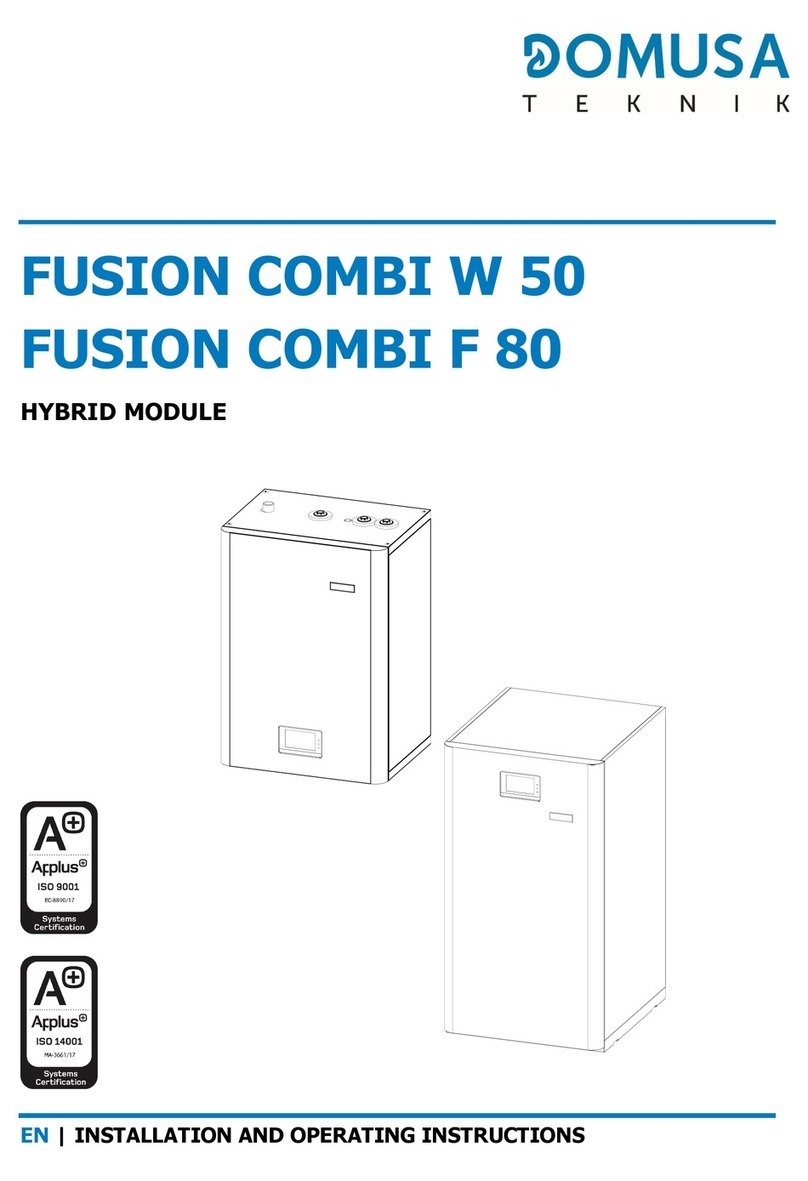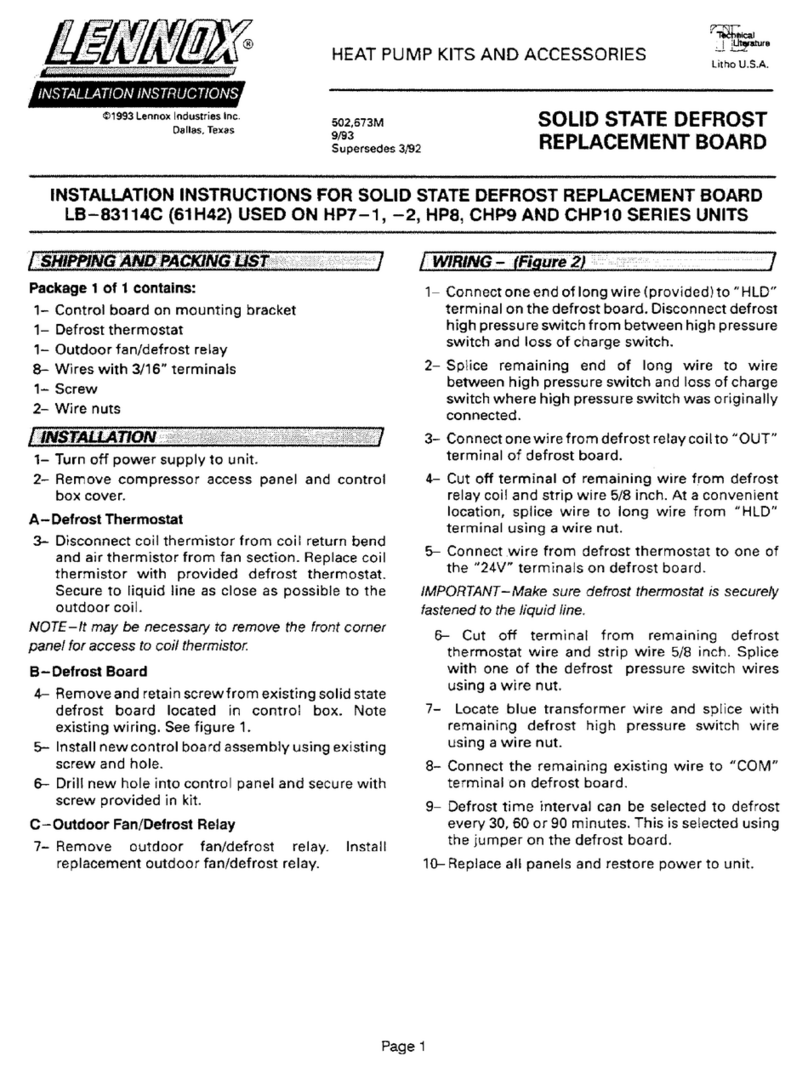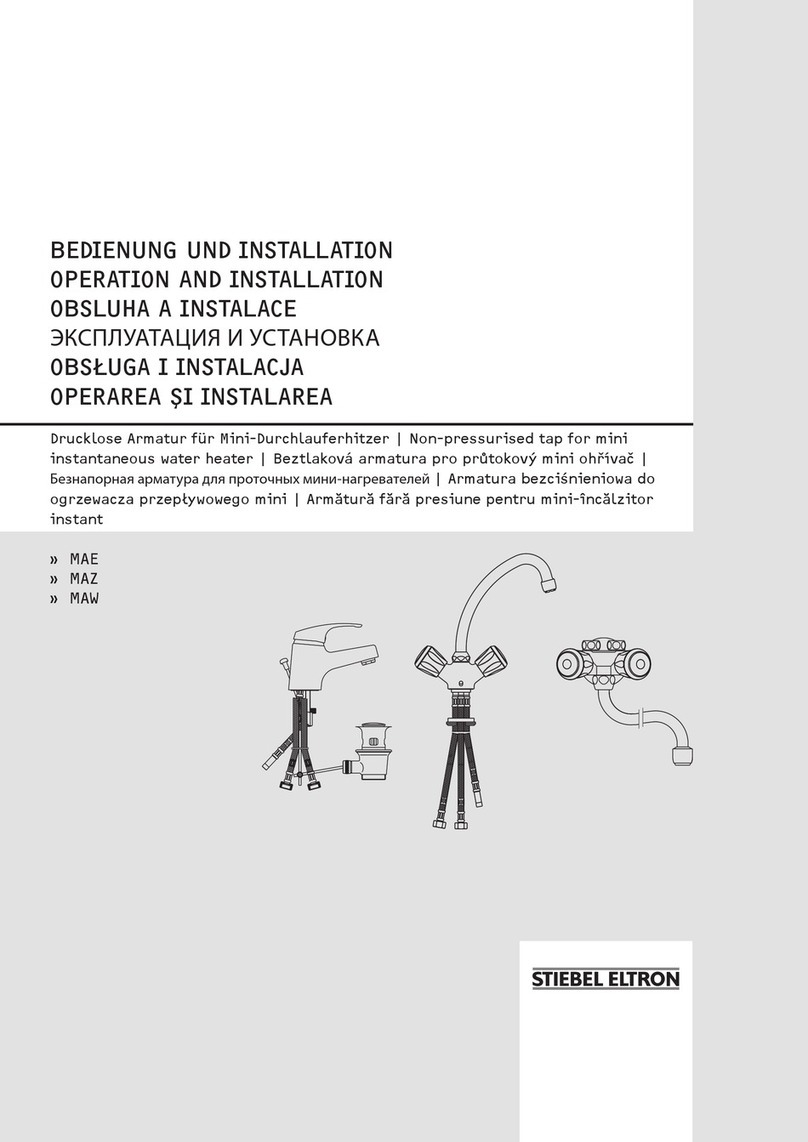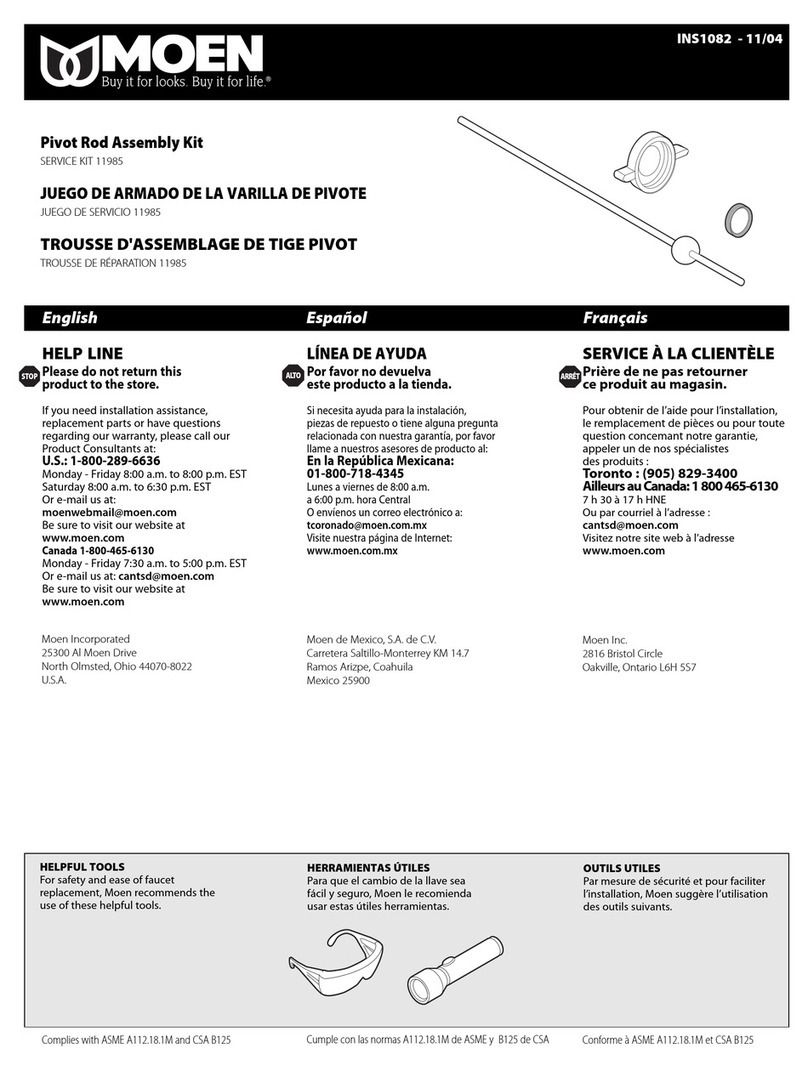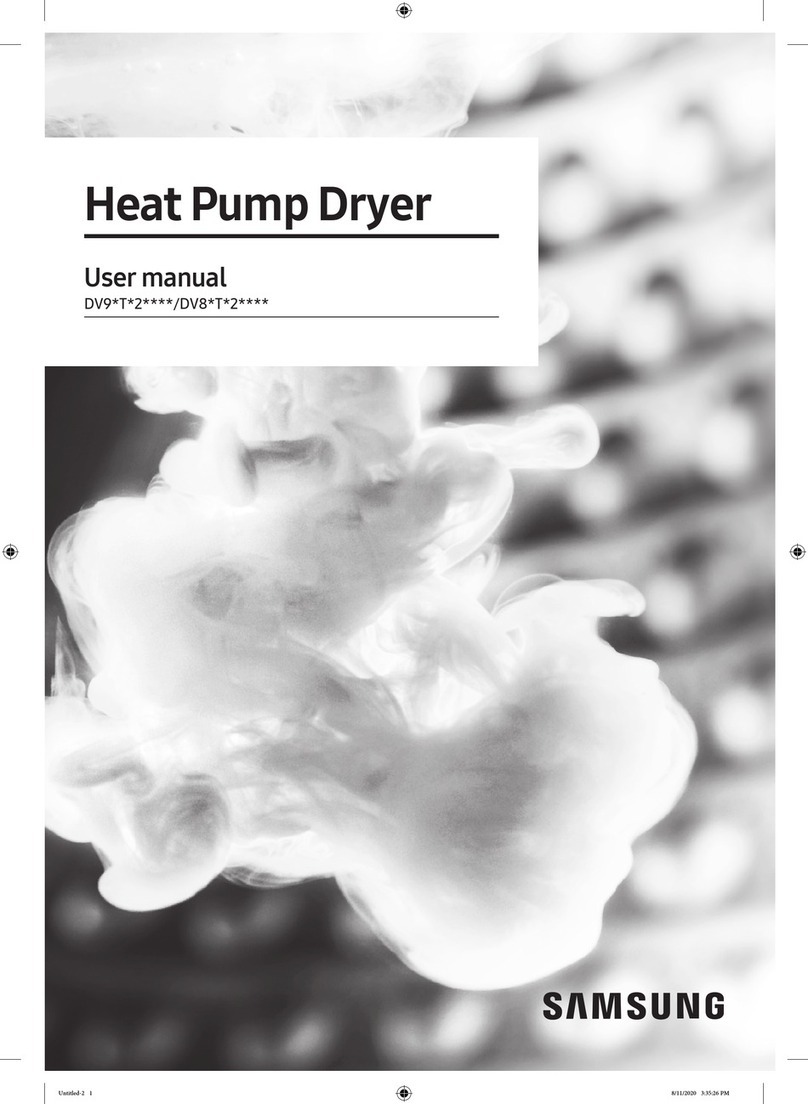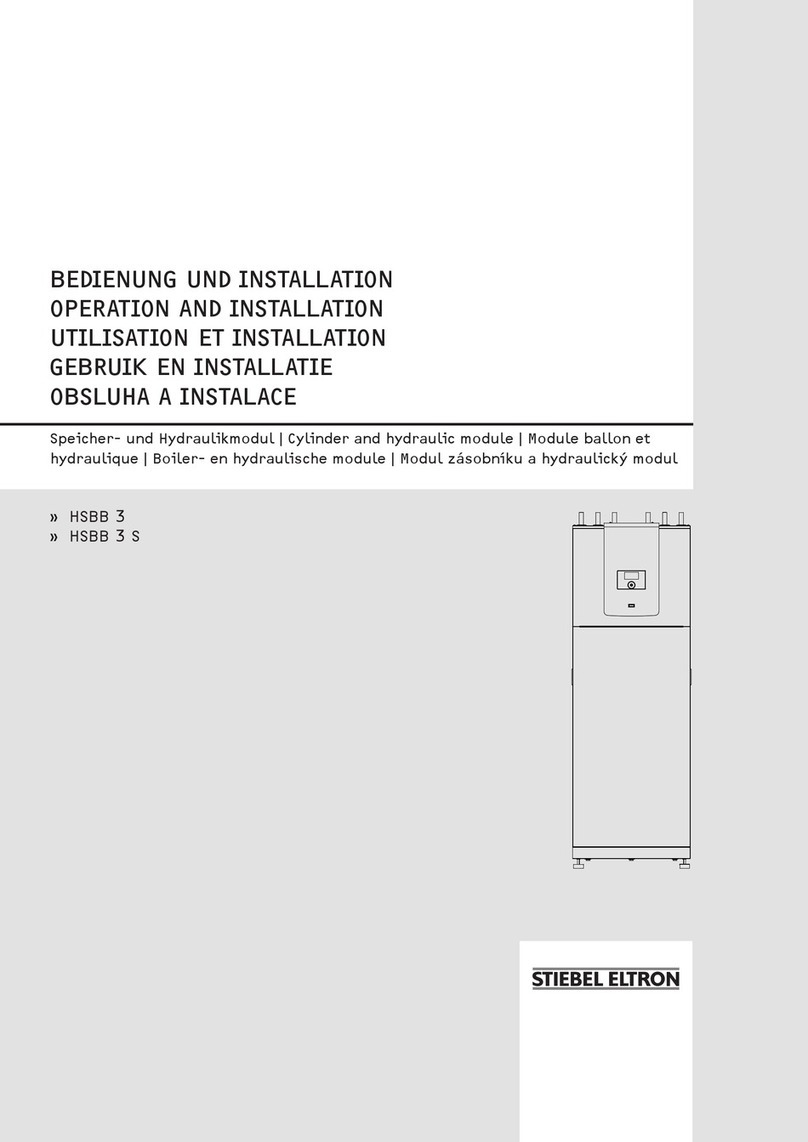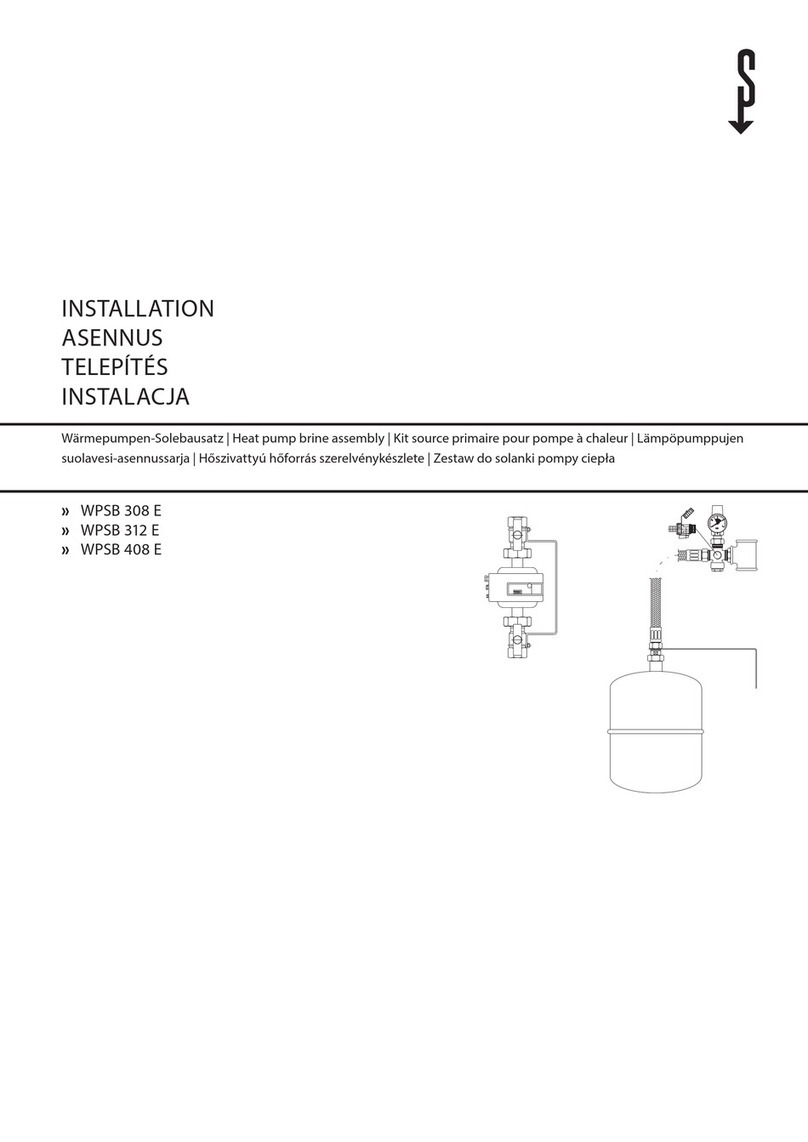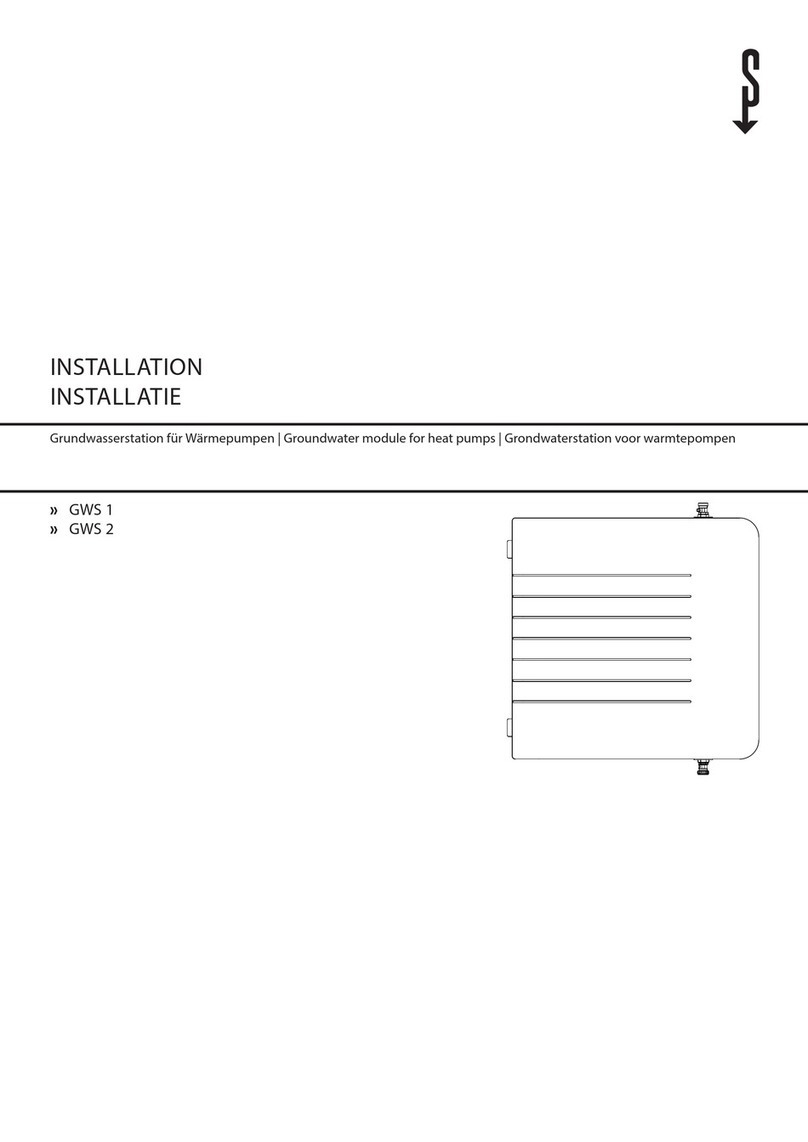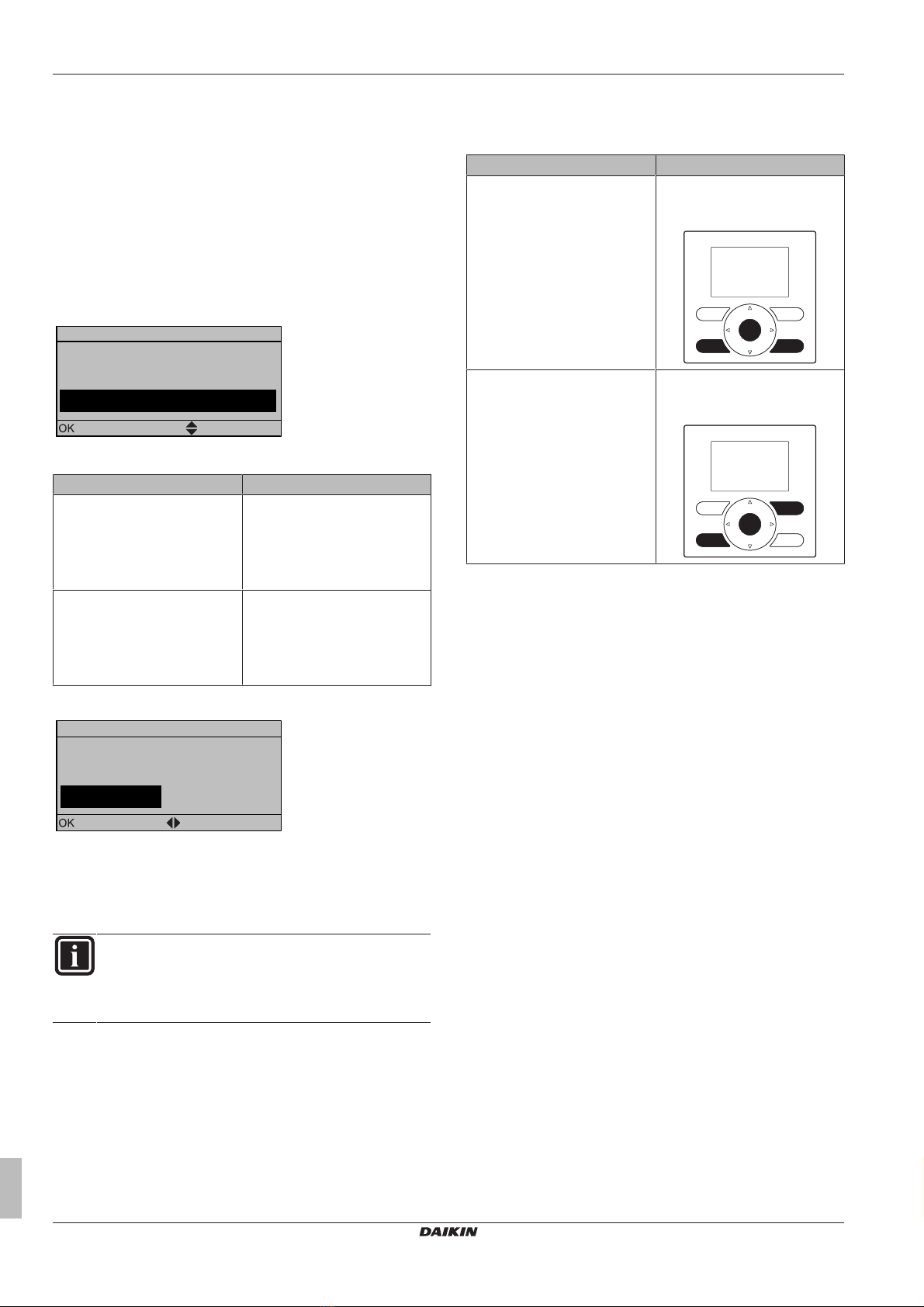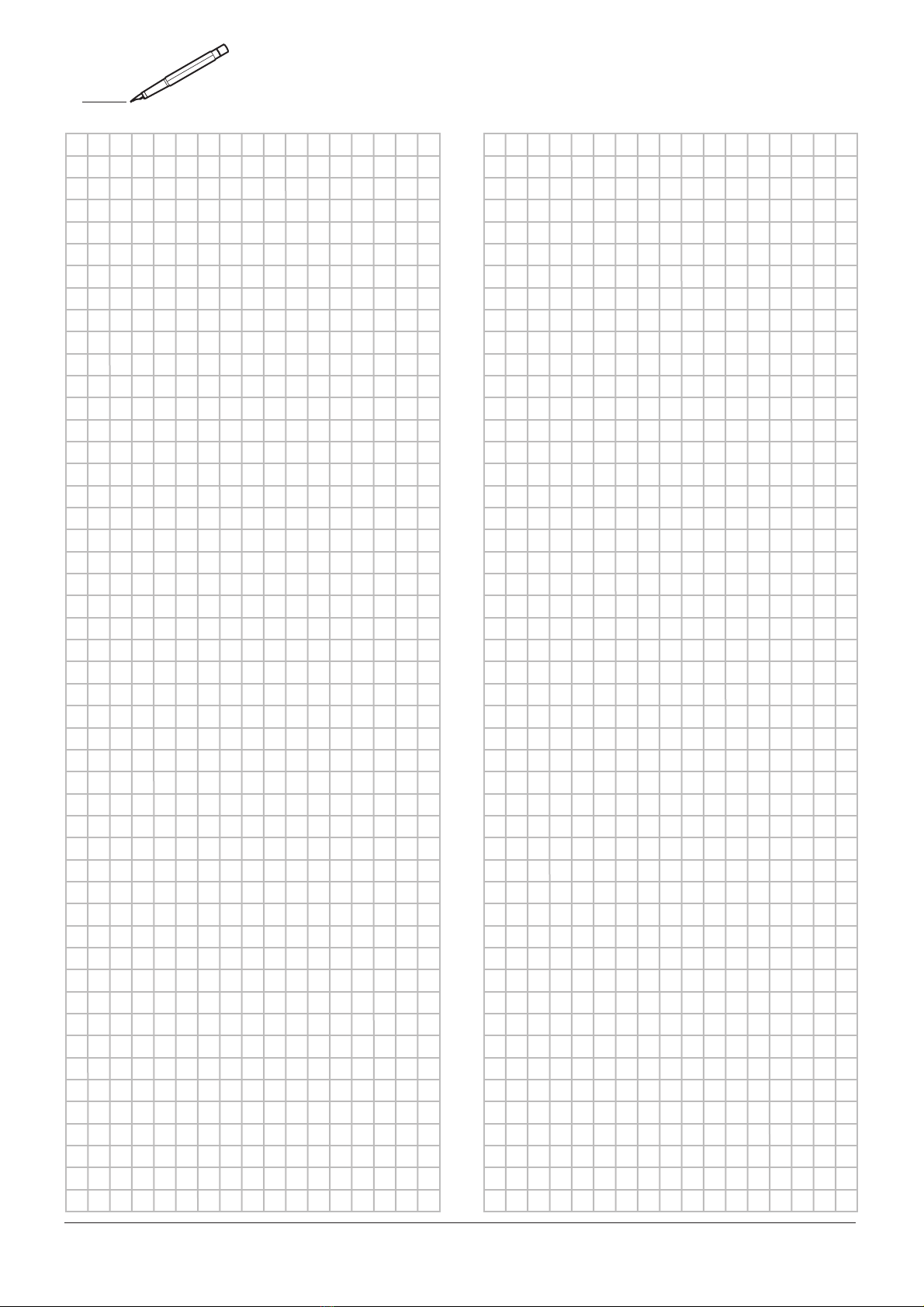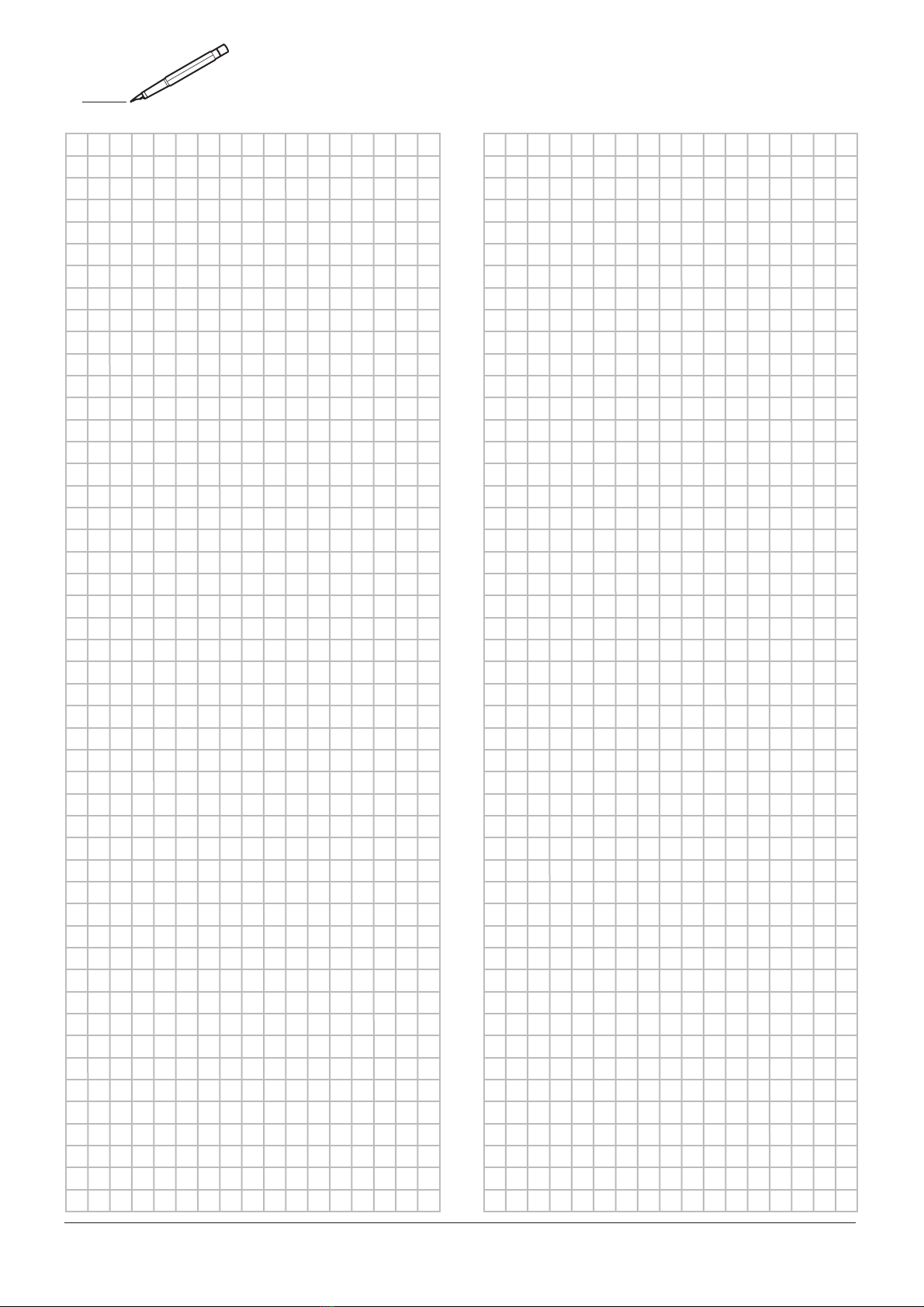6Toupdatethesoftwaremanually
Installationandoperationmanual
4
EKRUCBS
DaikinAlthermasimplifieduserinterface
4P3822511–2014.06
6 Toupdatethesoftware
manually
Amanualsoftwareupdateconsistsof:
1 Copying the software of the most uptodate user interface to
theleastuptodateuserinterface.
2 Converting the updated user interface back to its intended
state.
Tocopythesoftware
1PowerONtheindoorunit.
Result:Bothinterfacesdisplaythefollowingscreen:
Synchronization
Data difference detected.
Please select action:
Send data
Confirm Adjust
2Selecttherequiredaction:
If Then
Themainuserinterfaceisthe
mostuptodate
Select:
▪ Send data on the main user
interface,OR
▪ Receivedata on the simplified
userinterface.
Thesimplifieduserinterfaceis
themostuptodate
Select:
▪ Send data on the simplified
userinterface,OR
▪ Receivedataonthemainuser
interface.
3Confirmyouraction.
Start copy
Are you sure you want to
start the copy operation?
Cancel
OK
Confirm Adjust
Result:Aprogressbarappears.
4Waitfortheprogressbartofinishandstartflashing.
Result:Bothinterfaceshaveidenticalsoftware.
5PowerOFFtheindoorunit.
INFORMATION
Copyingthesoftwarefromoneuserinterfacetotheother
transforms the receiver into the sender. Depending on
which interface received the update, you now have either
twomainuserinterfacesortwosimplifieduserinterfaces.
Toconverttheupdatedinterface
6MakesuretheindoorunitispoweredOFF.
7Dooneofthefollowing:
If Then
Themainuserinterfacereceived
thesoftwareofthesimplified
userinterface
Pressthefollowingbuttonsto
convertitbackintoamainuser
interface:
Thesimplifieduserinterface
receivedthesoftwareofthemain
userinterface
Pressthefollowingbuttonsto
convertitbackintoasimplified
userinterface:
8Withthebuttonspressed,powerONtheindoorunit.
9Wait until text appears on the display and then release the
buttons.
Result:Theinterfaceisconvertedtoitsintendedstate.