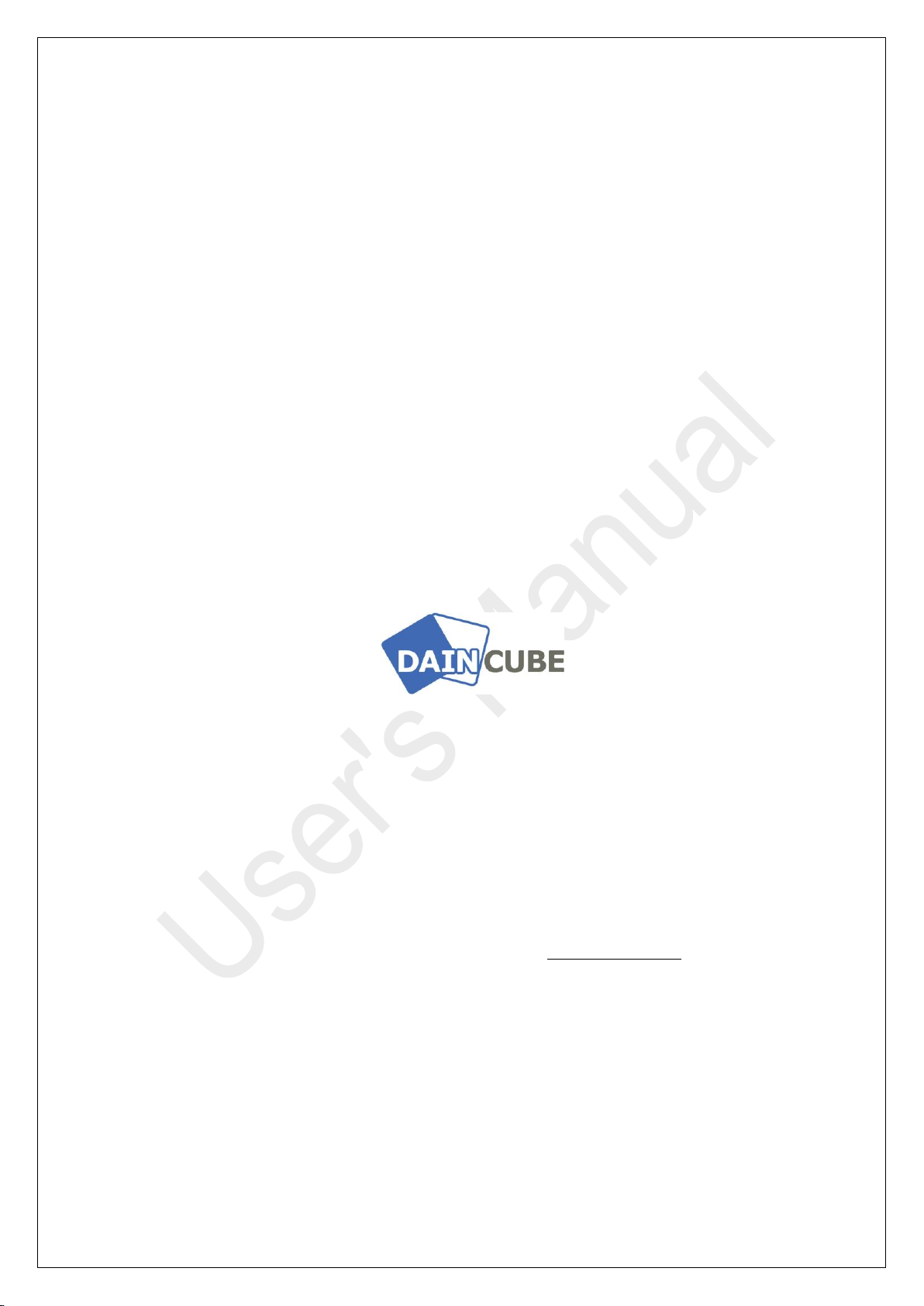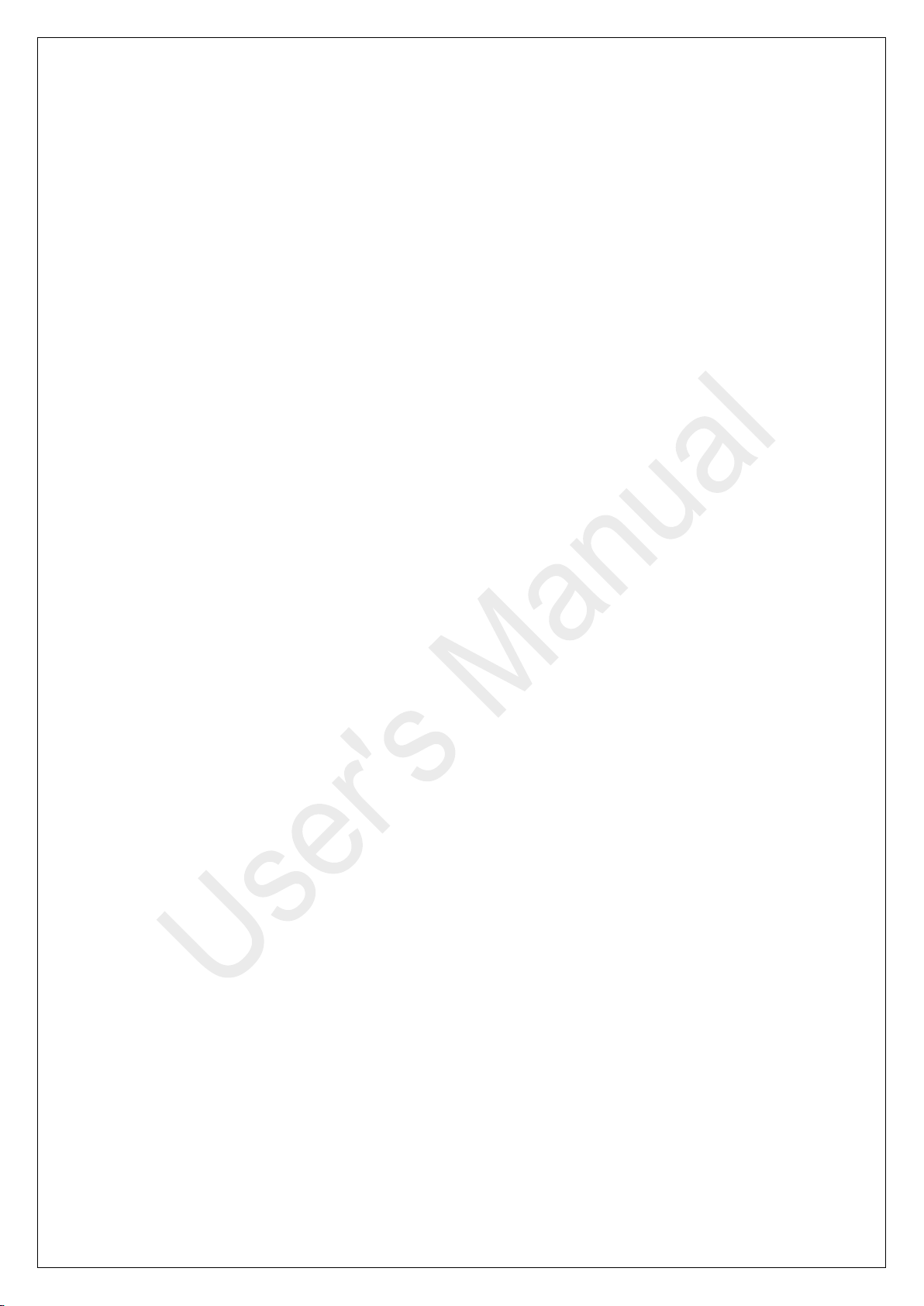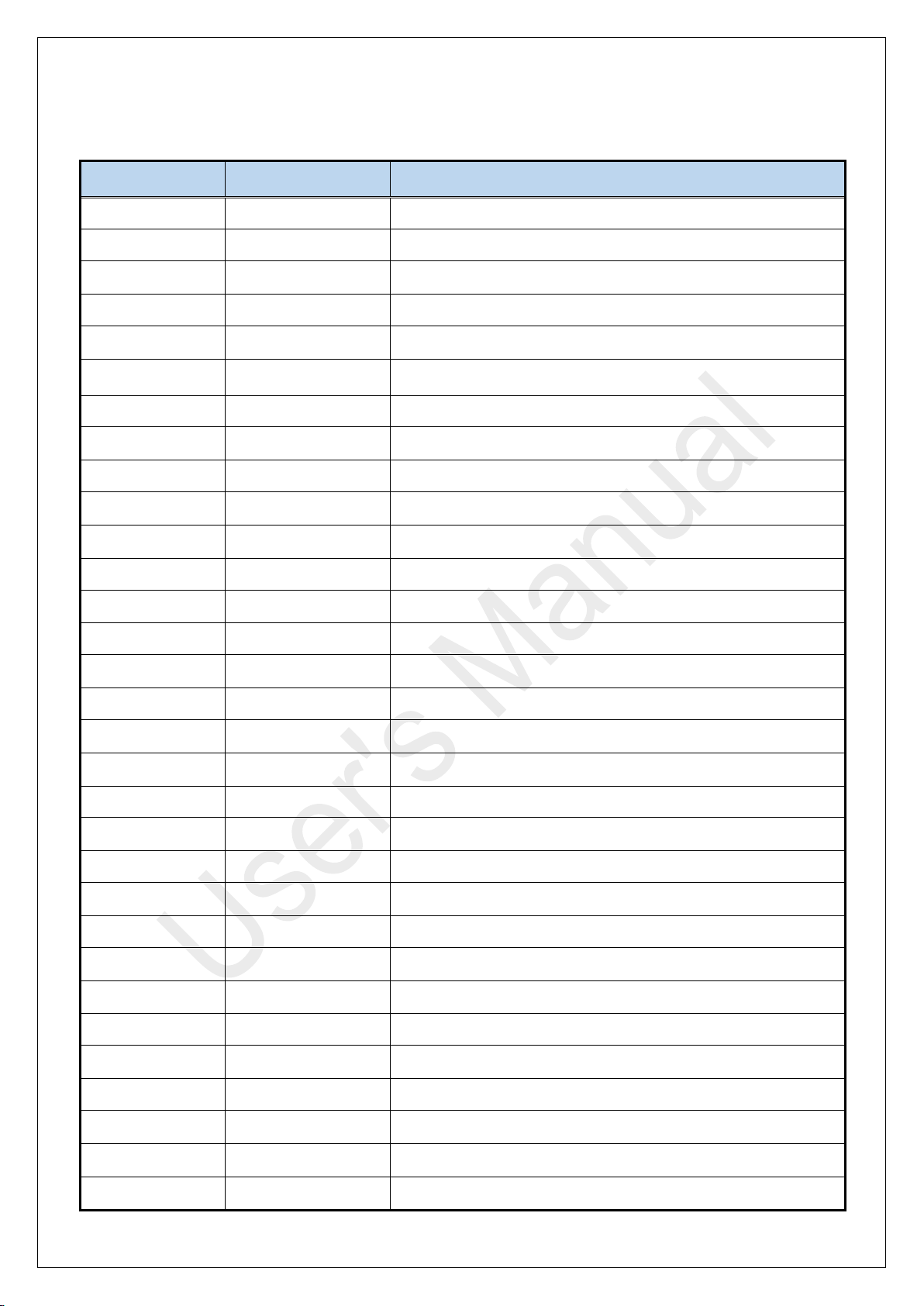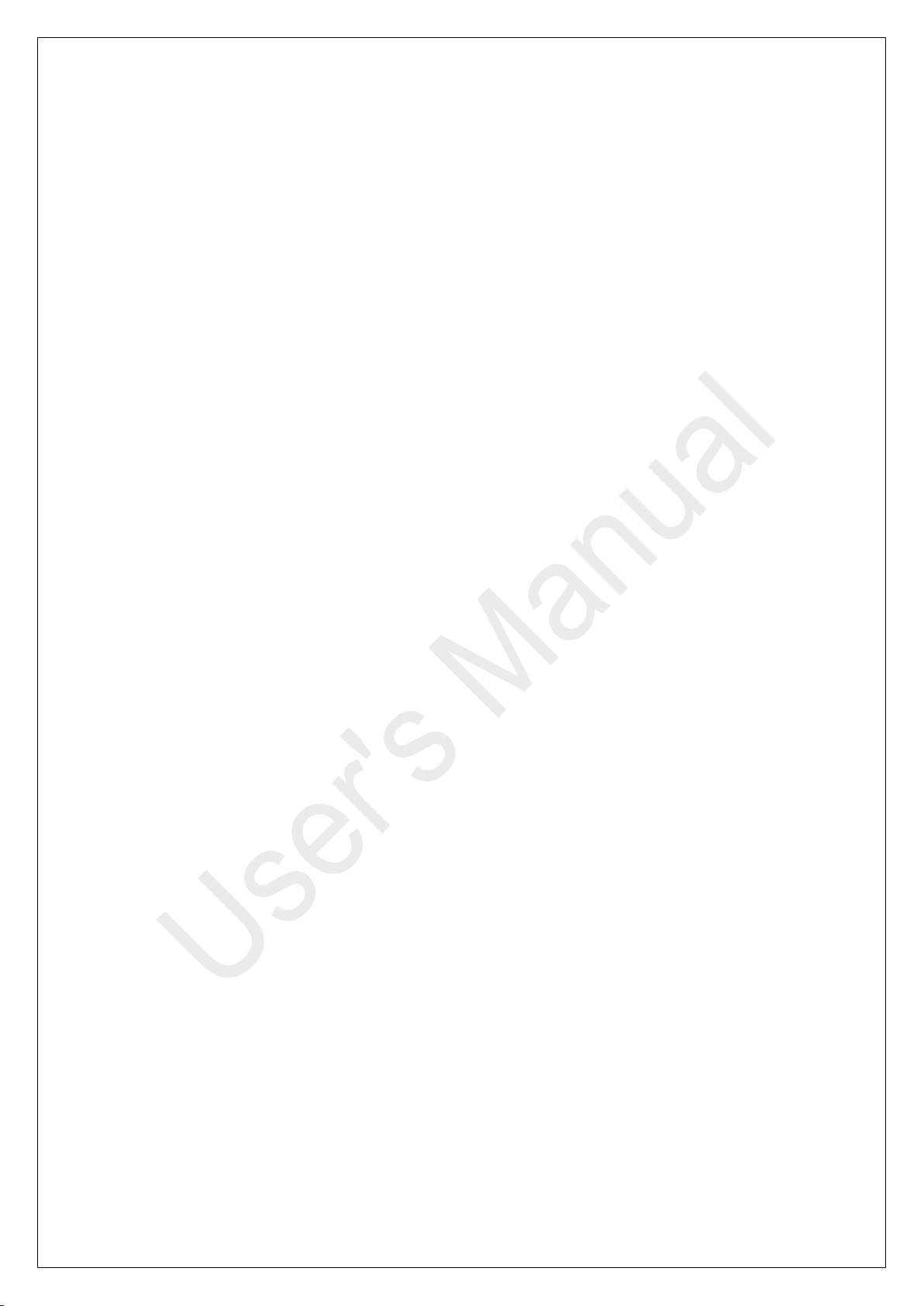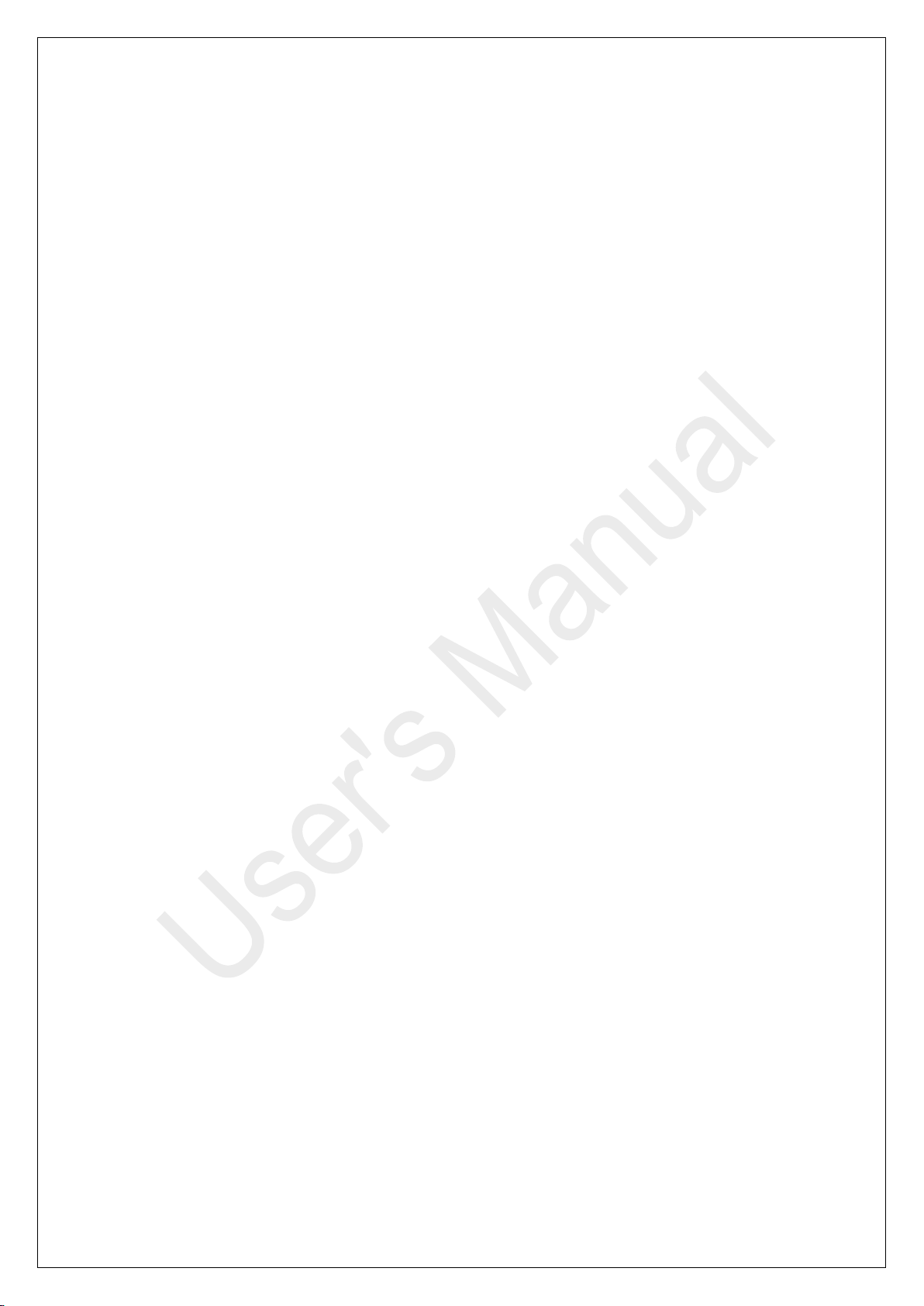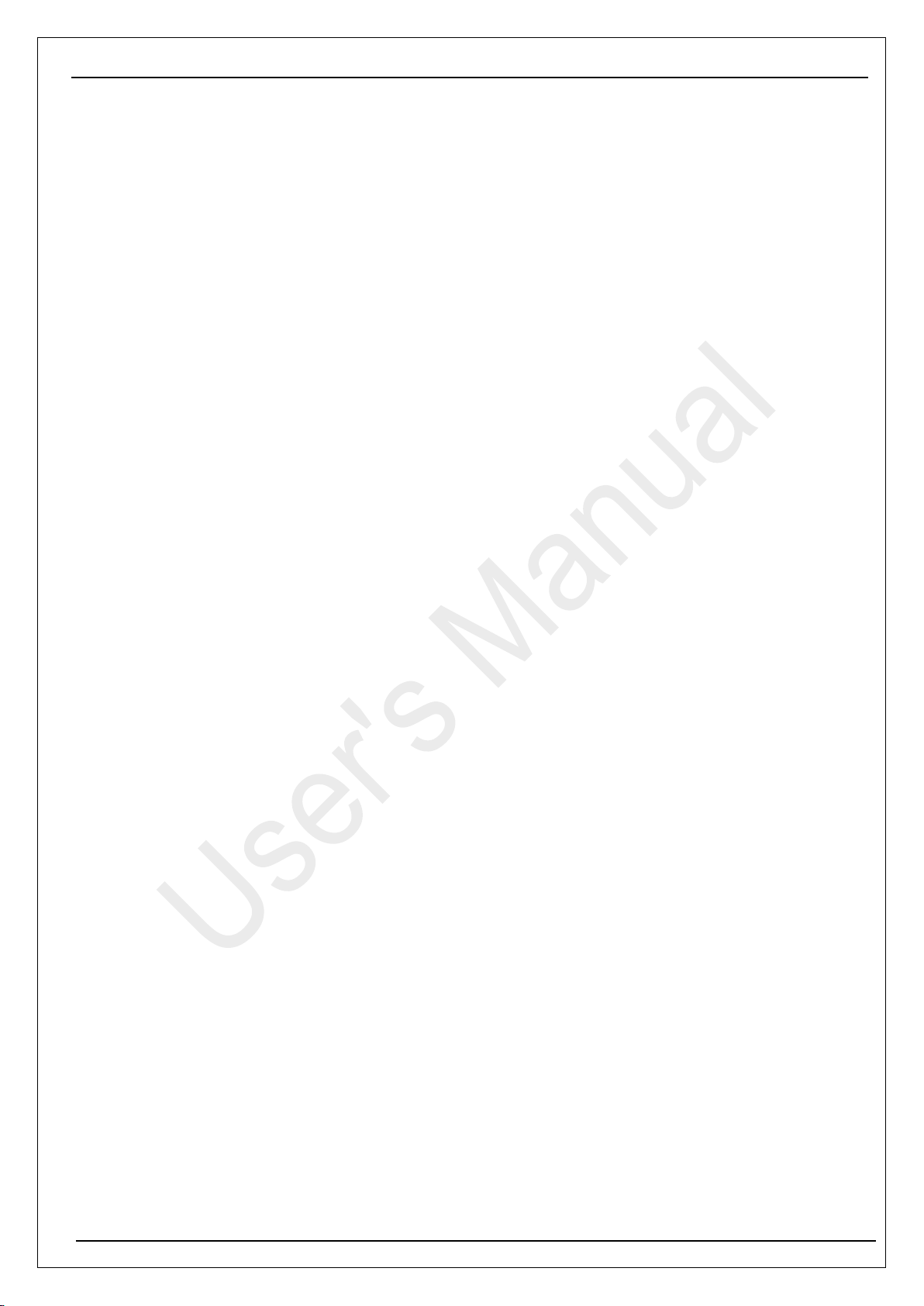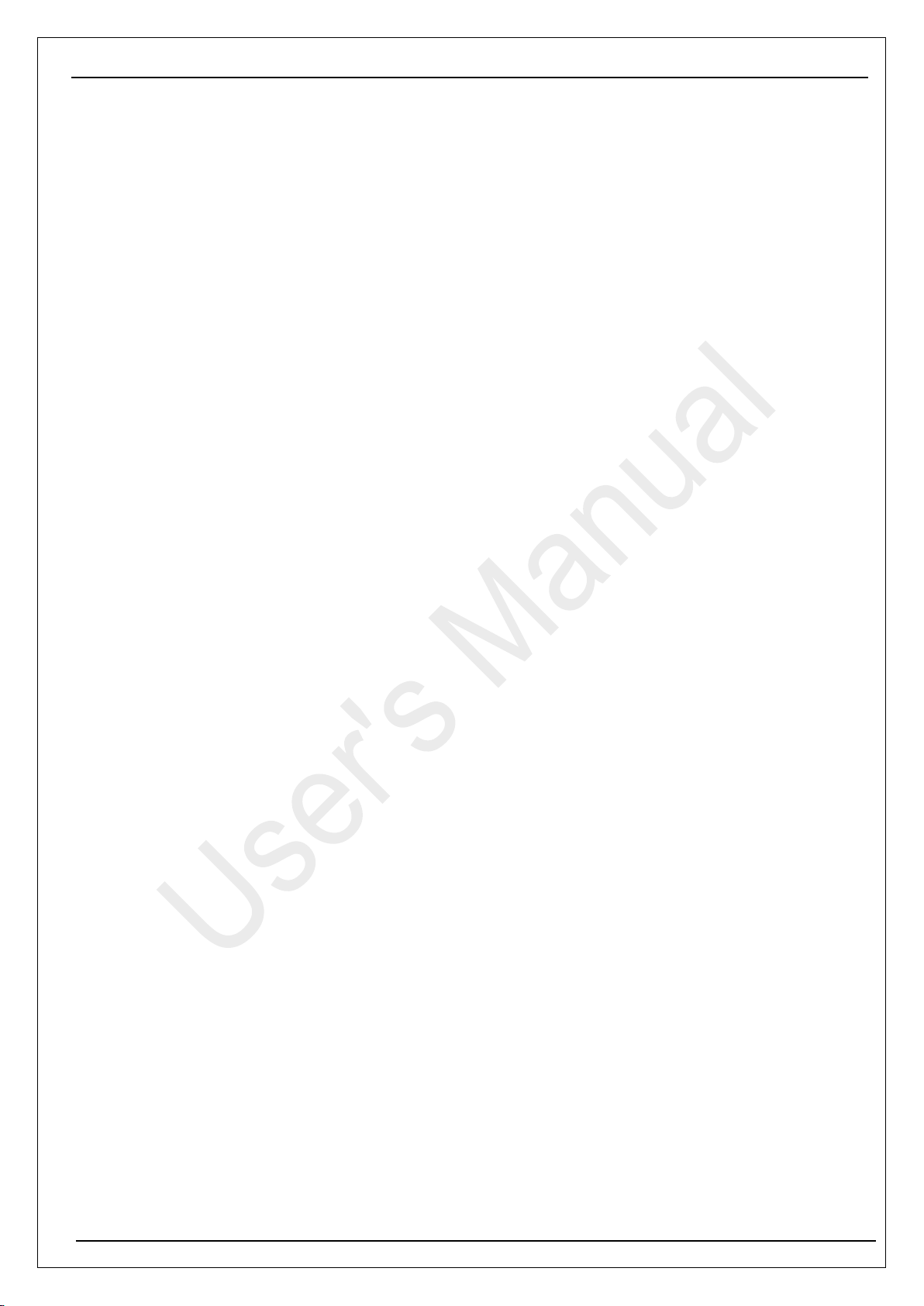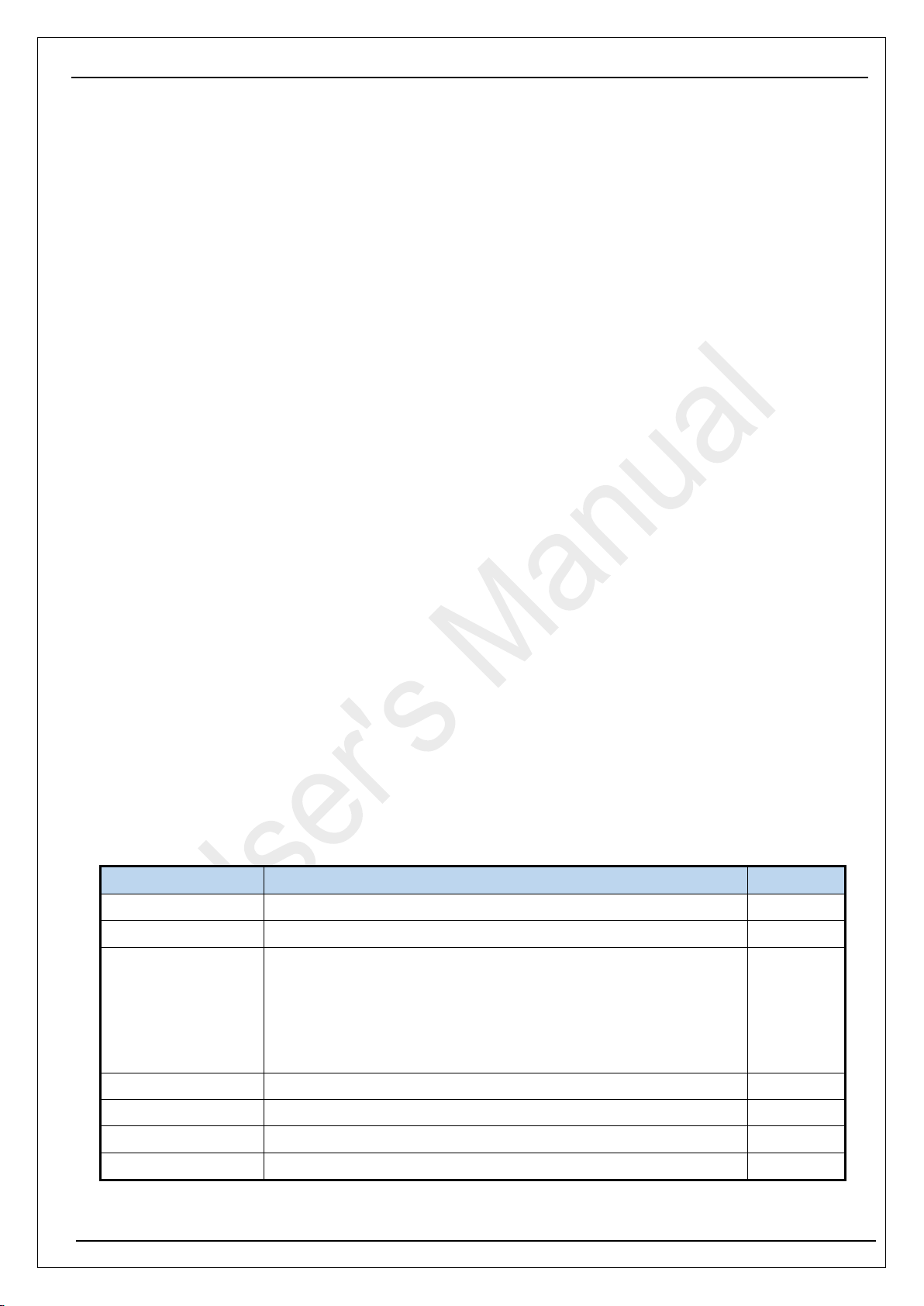Contents
1. Introduction ...................................................................................................................6
1.1. General precautions................................................................................................................6
2. Safety information.........................................................................................................6
3. Warranty and warranty coverage.................................................................................7
3.1. Warranty period ......................................................................................................................7
3.2. Scope of the warranty.............................................................................................................7
3.3. Service coverage ....................................................................................................................7
4. Description.....................................................................................................................8
4.1. Front view...............................................................................................................................8
4.2. Bottom view and dimension ....................................................................................................8
4.3. Rear view and dimension........................................................................................................9
4.4. System cable ..........................................................................................................................9
5. Features .......................................................................................................................10
5.1. Specification..........................................................................................................................10
5.2. Display & Touch screen........................................................................................................11
5.3. Safety switch.........................................................................................................................11
5.4. User interface........................................................................................................................11
5.5. Communicationssd................................................................................................................11
6. Functions.....................................................................................................................12
6.1. Operation keys and functions................................................................................................12
6.2. System cable connection diagram.........................................................................................17
7. Junction box................................................................................................................21
7.1. Junction box..........................................................................................................................21
7.1.1. Junction box pin configuration .........................................................................................................22
7.1.2. Junction box Mechanical Information ..............................................................................................23
7.1.3. Junction Box Installation Instructions...............................................................................................23
8. Accessories .................................................................................................................24
8.1. Wall Bracket..........................................................................................................................24
8.2. Holder...................................................................................................................................25
8.3. Protective caps for switches..................................................................................................25
9. Installation guide.........................................................................................................26
9.1. Power connection .................................................................................................................26
9.2. VGA connect.........................................................................................................................27
9.3. USB Cable (Touch, Key) connection......................................................................................27
9.4. Wiring....................................................................................................................................28
9.4.1. Emergency stop switch wiring .........................................................................................................28
9.4.2. Enabling switch wiring......................................................................................................................28
9.4.3. Select switch wiring..........................................................................................................................28
9.4.4. Power ...............................................................................................................................................29
9.4.5. Method wiring...................................................................................................................................29
9.4.6. Earthing............................................................................................................................................30
10. Package........................................................................................................................31
10.1. Packing list ........................................................................................................................31
10.2. Packing & label..................................................................................................................33
10.2.1. Label.............................................................................................................................................33
10.2.2. Packing product: 1Box = 1Product x 4ea.....................................................................................33