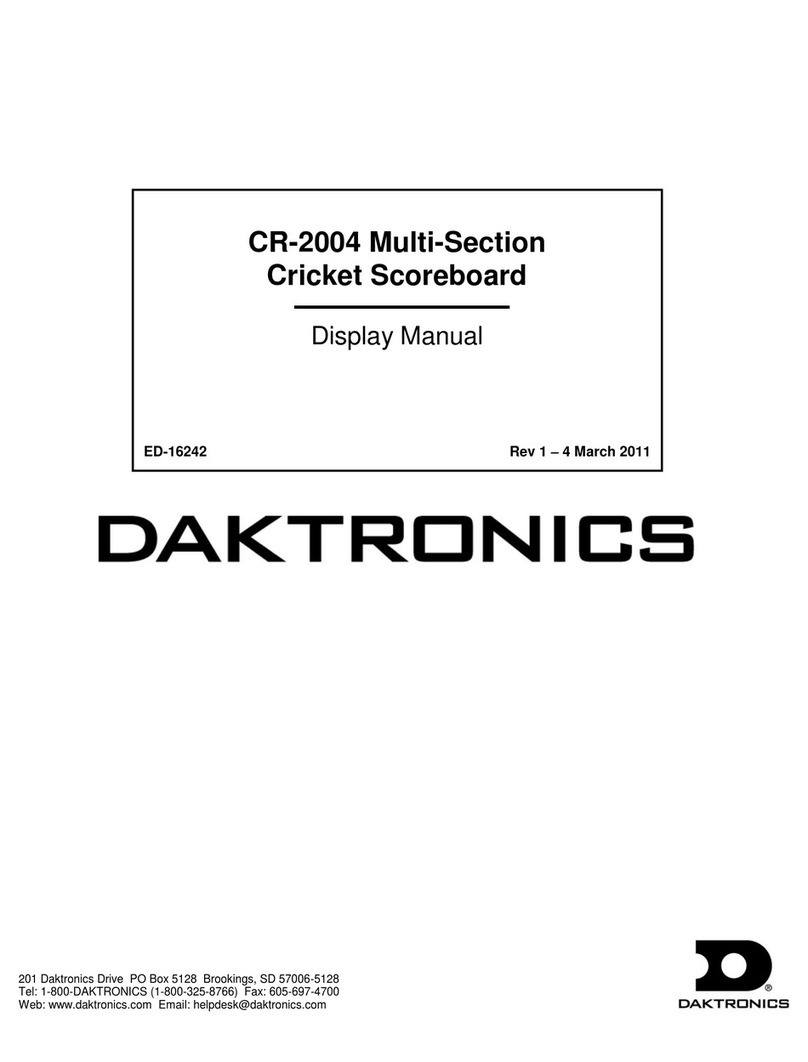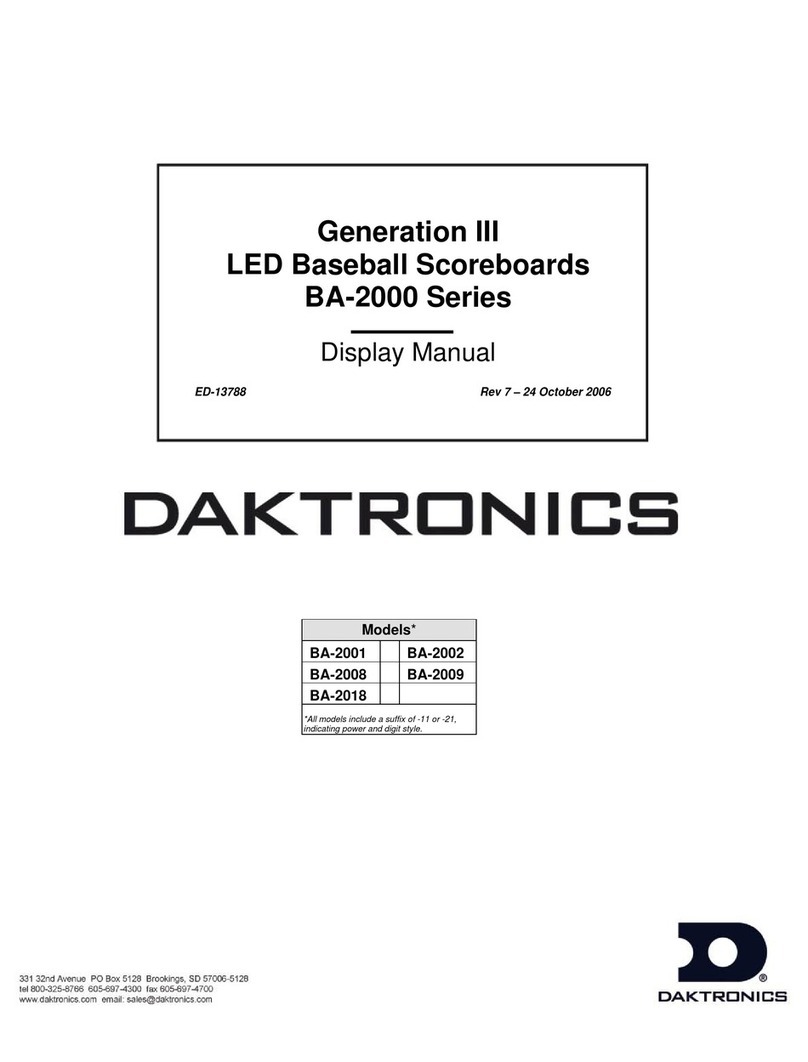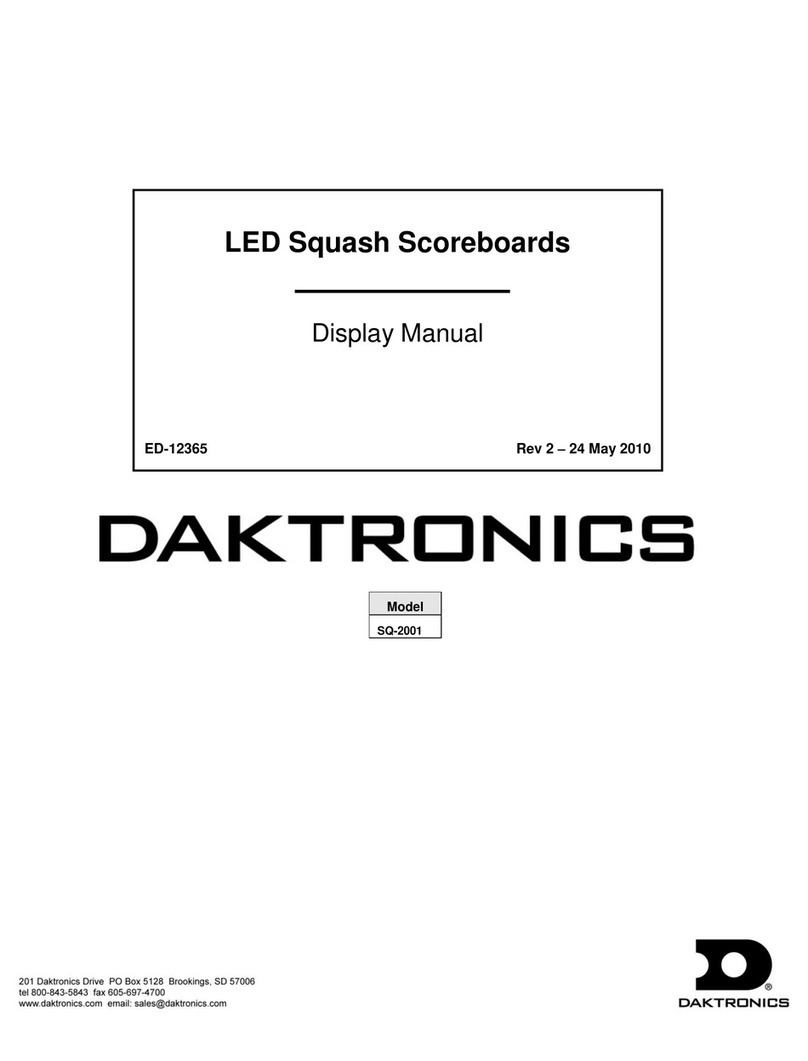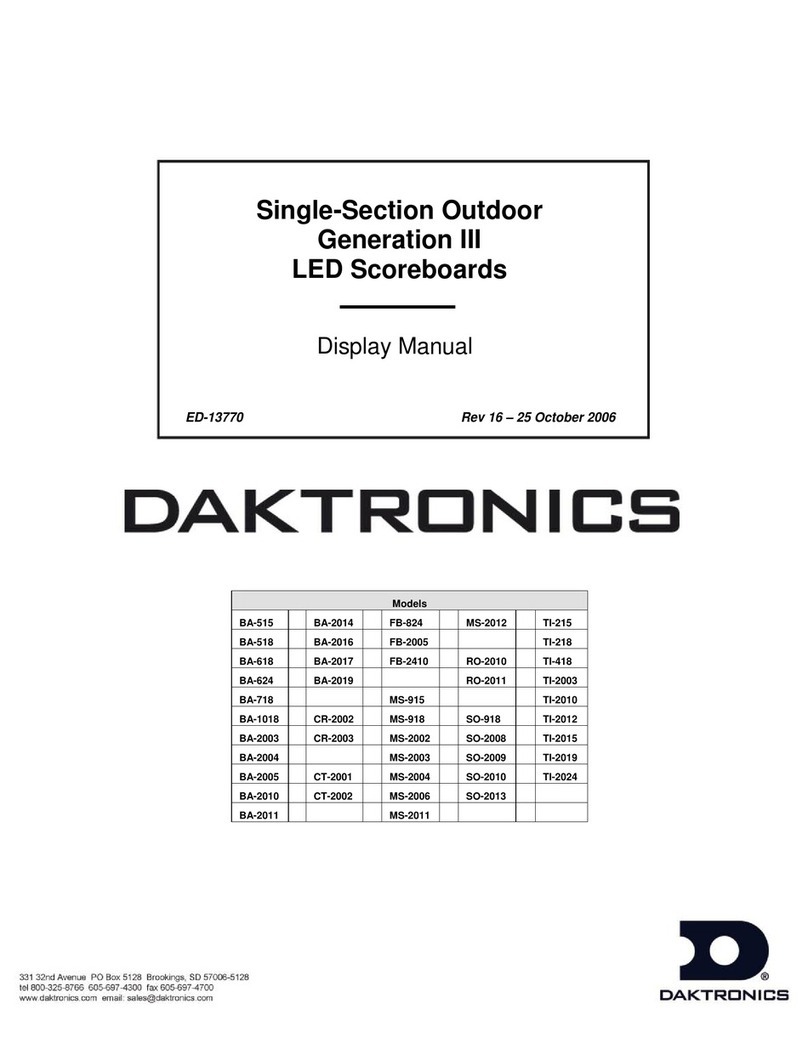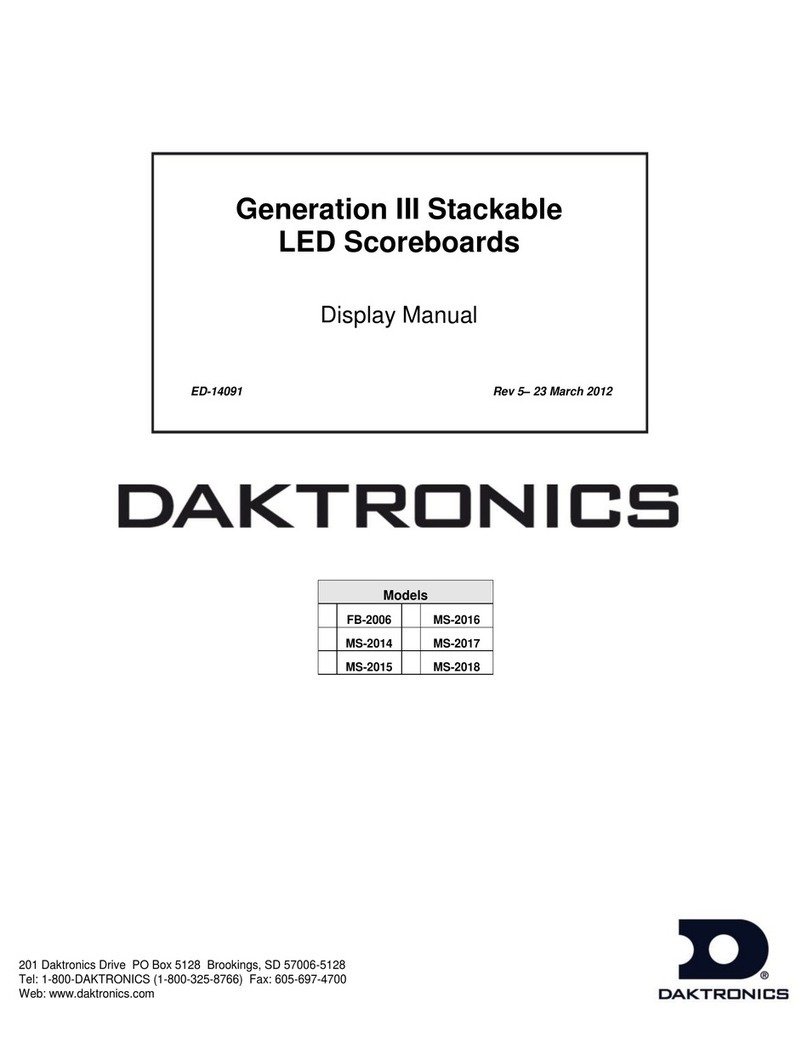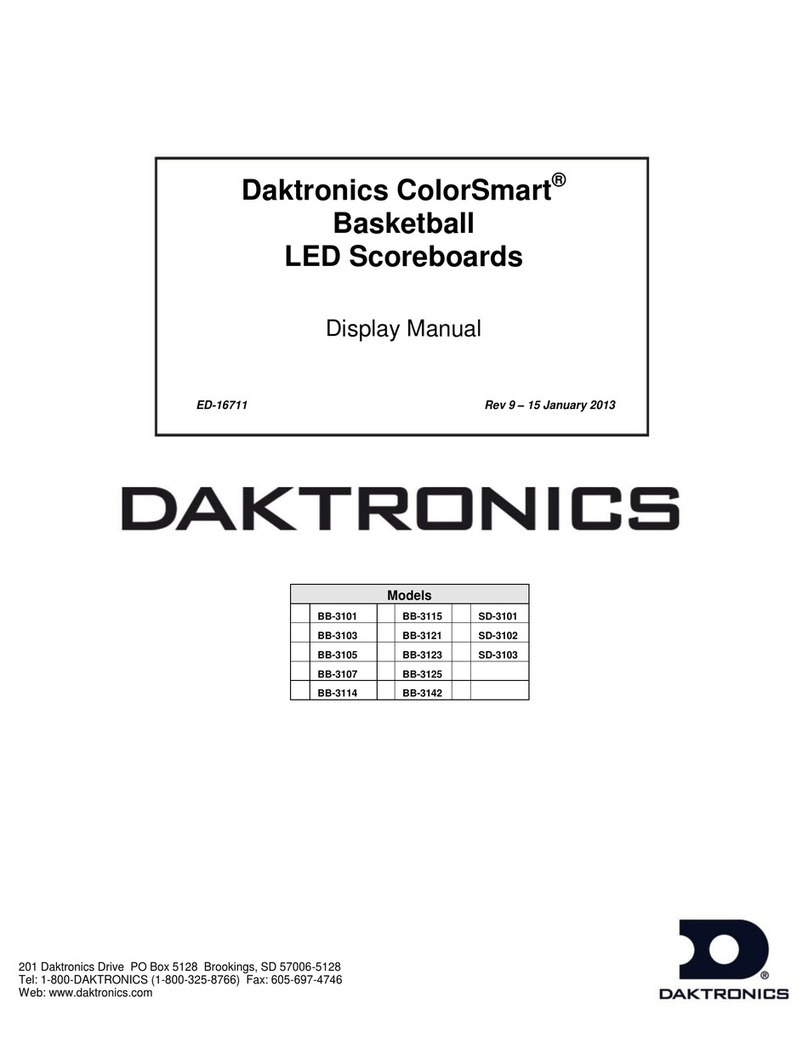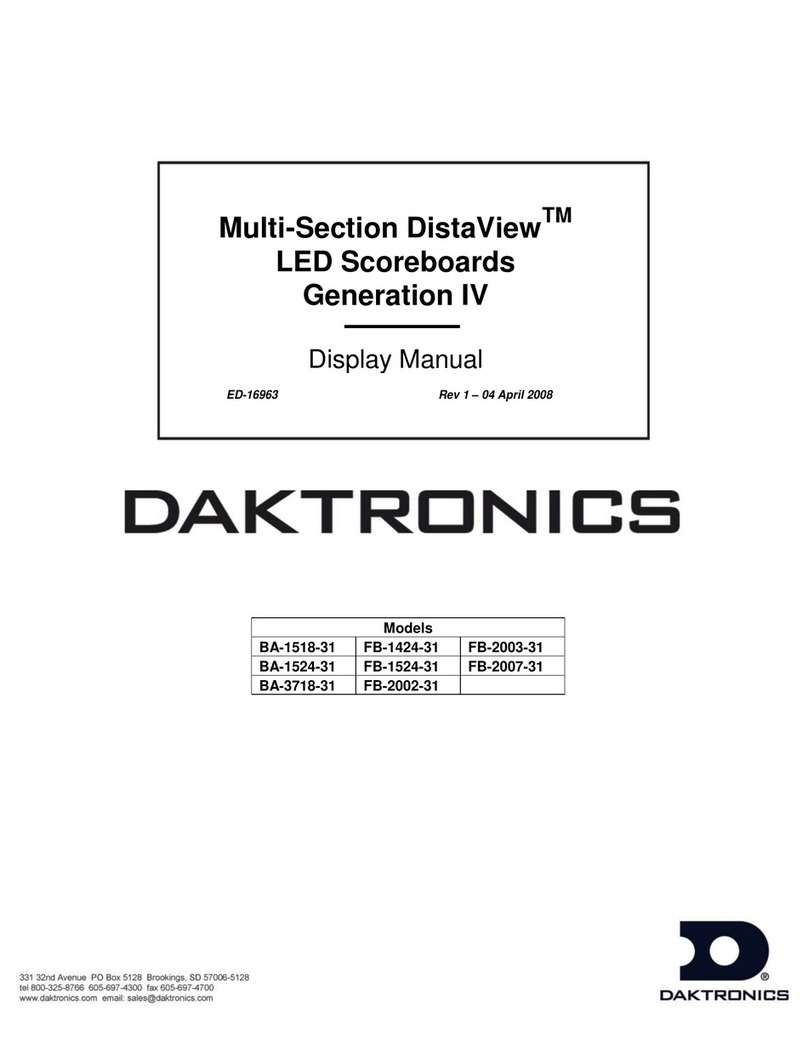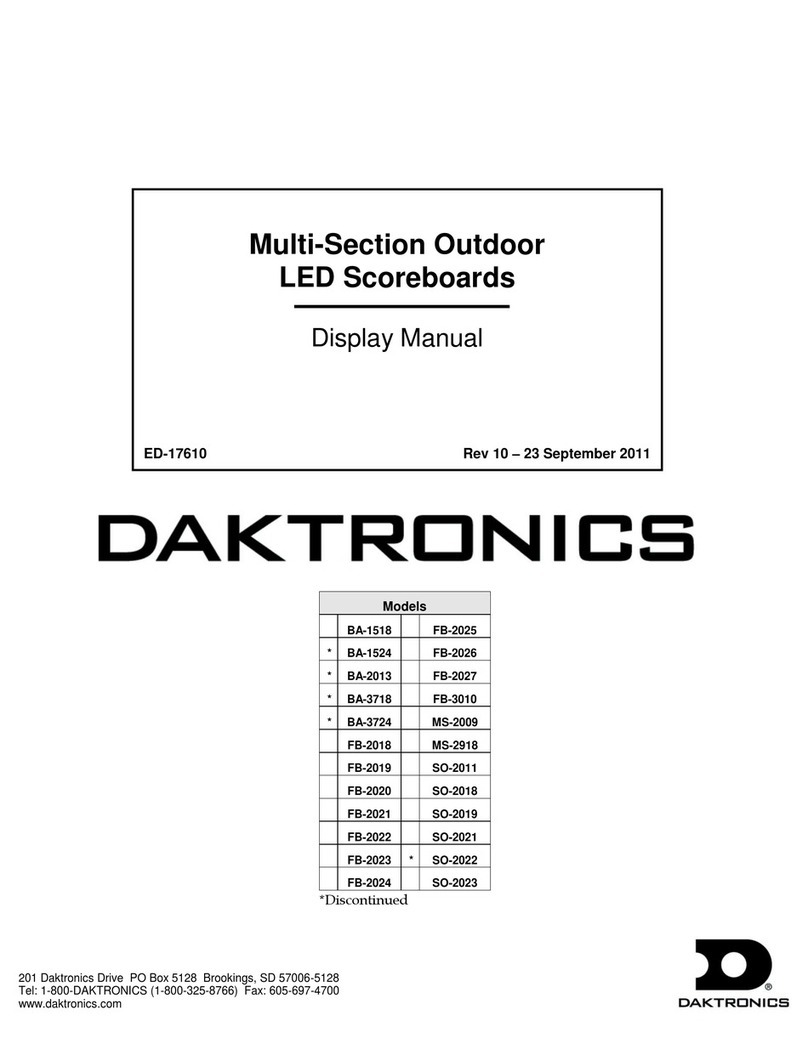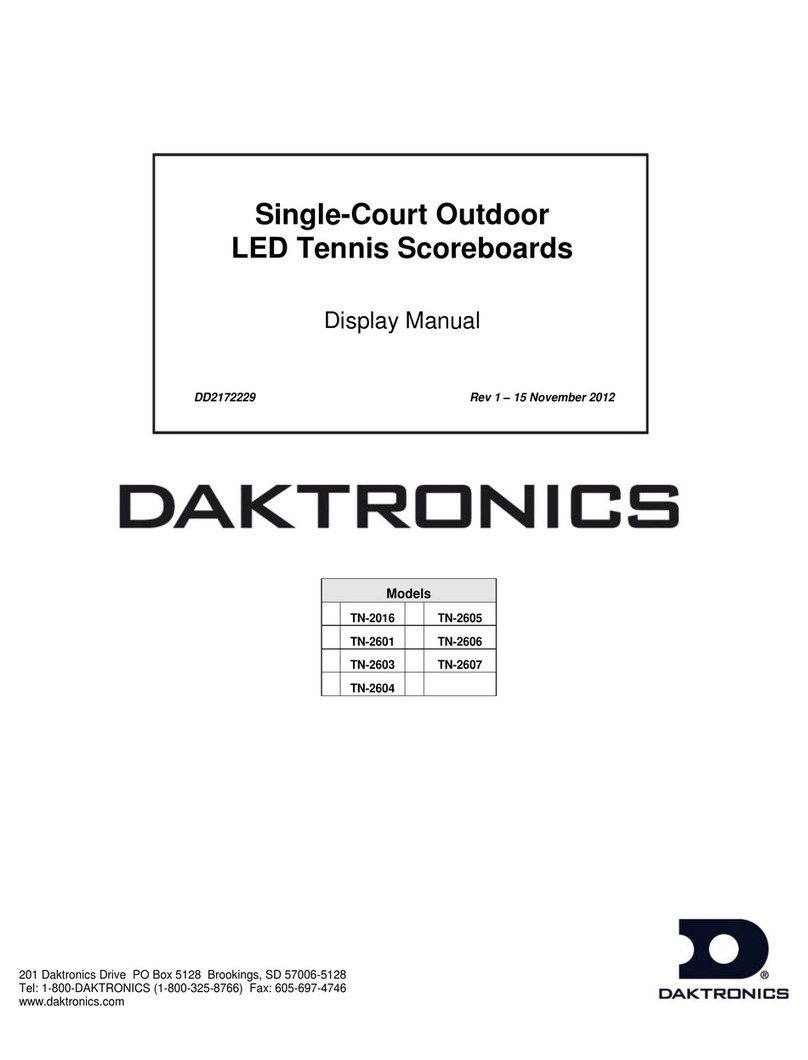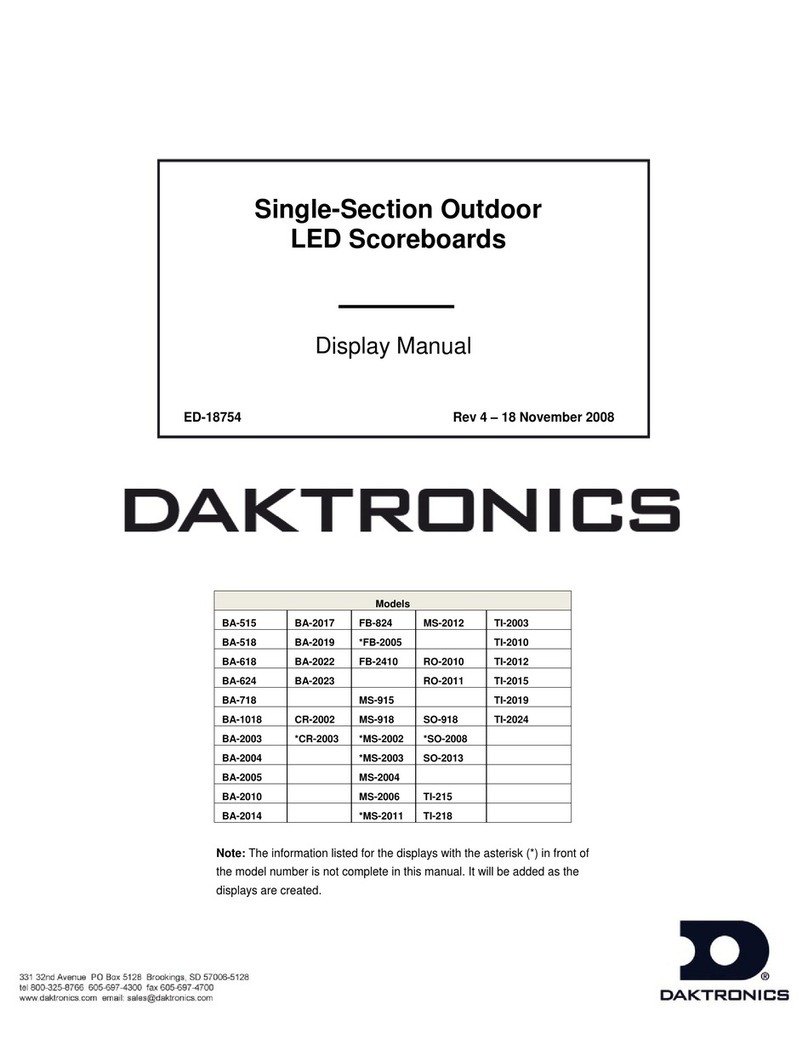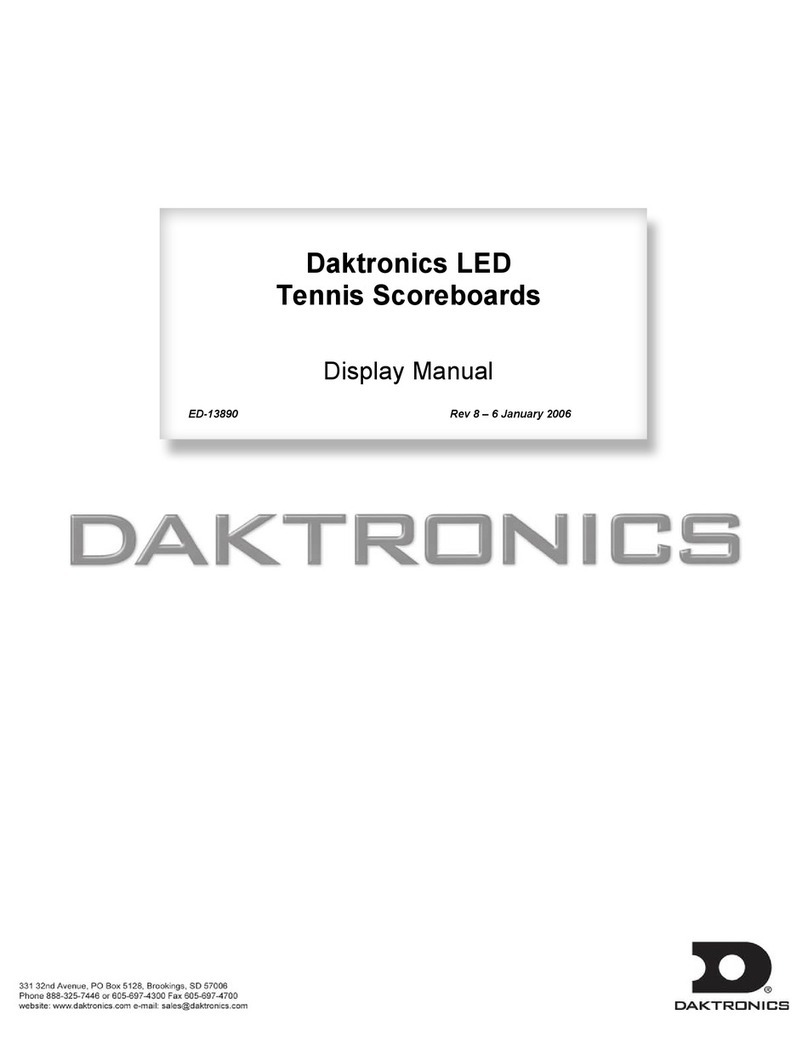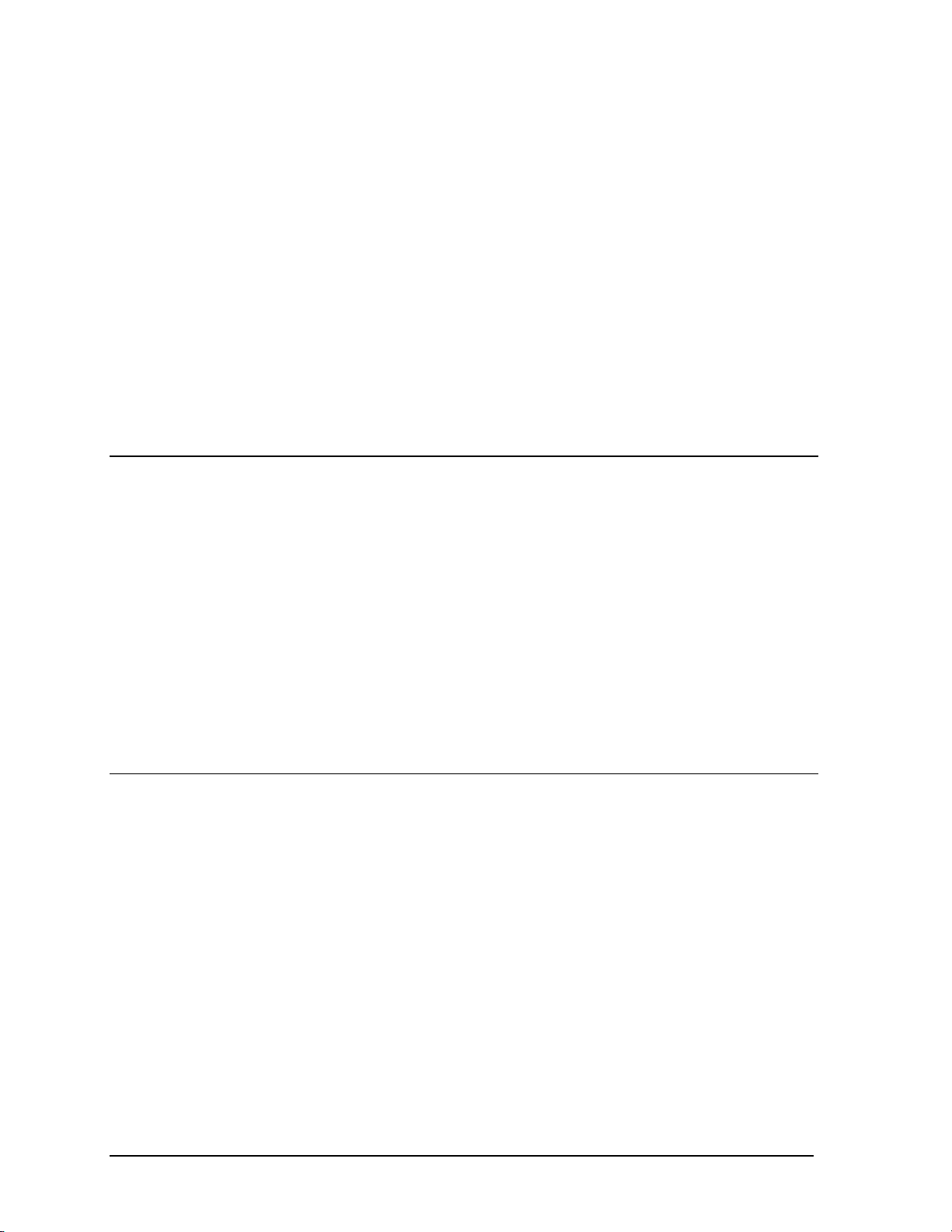Section 1: Provides an overview of the product, product safety information, and labeling and
numbering descriptions.
Section 2: Lists the drawing or drawings needed to determine scoreboard model numbers.
Section 3: Contains tables that show all of the mechanical specifications, circuit
specifications, and power requirements for each model.
Section 4: Lists drawings needed to determine the location of scoreboard components.
Section 5: Lists the electrical schematic drawing and drivers for each model.
Section 6: Contains mechanical installation information for each model.
Section 7: Contains electrical installation information for each model.
Section 8: Contains scoreboard service information and explains the Daktronics Exchange
and Repair and Return Programs.
Section 9: Contains information for installation and maintenance of team name message
centers (TNMC).
Section 10: Contains descriptions and installation instructions for scoreboard options.
Appendix A: Contains all drawings referenced in this manual.
Appendix B: Contains ED-7244, a detailed instruction on scoreboard lifting and eyebolts.
1.3 Product Overview
The Daktronics outdoor LED scoreboards are part of a family of scoring and timing displays designed
to offer easy installation, readability and reliability. Microprocessor control assures consistent operation
and accuracy.
Featuring large, highly visible digits, the boards use light emitting diodes to illuminate the display. (An
LED is a tiny, solid-state device made of a semiconductor material that transforms electrical current
into light.) Scoreboards in this series typically use red-orange LEDs for best outdoor display. Because
of their LED technology, the scoreboards consume little power – barely more than a single household
lamp. (Maximum power usage for the largest scoreboard in this series is 560 watts.)
Cabinets for the displays are of heavy-gauge aluminum construction. Mounting weights and dimensions
for each model are listed in Section 3 of this manual.
1.4 Model Identification
Daktronics scoreboards are differentiated by their model numbers: BA-1518, for example, designates a
specific baseball scoreboard. The two-letter prefixes for scoreboards in this manual include the
following: BA – baseball; FB – football; MS – multi-sport; and SO – soccer.
In the outdoor LED scoreboard series, the first number or first two numbers following the prefix simply
identify the scoreboard line, while the second set of numbers often refers to digit size. With the BA-
1518 scoreboard, "15" identifies the product line, and "18" signifies that the board's primary digits are a
nominal 18" tall. Not all scoreboard lines follow this identification feature, however, and the three or
four numbers following the prefix may simply identify the specific model.
Most Daktronics scoreboards also carry a two-number suffix that refers to indoor-outdoor status and
power supply: –9 and -10 are indoor displays, 120 V and 230 V respectively; and -11 and -12 are
outdoor scoreboards, 120 V and 230 V. All of the LED scoreboards in this manual carry the -11 suffix,
signifying that they have been designed and manufactured for outdoor use and have a 120 V AC power
requirement.
1-2 Introduction