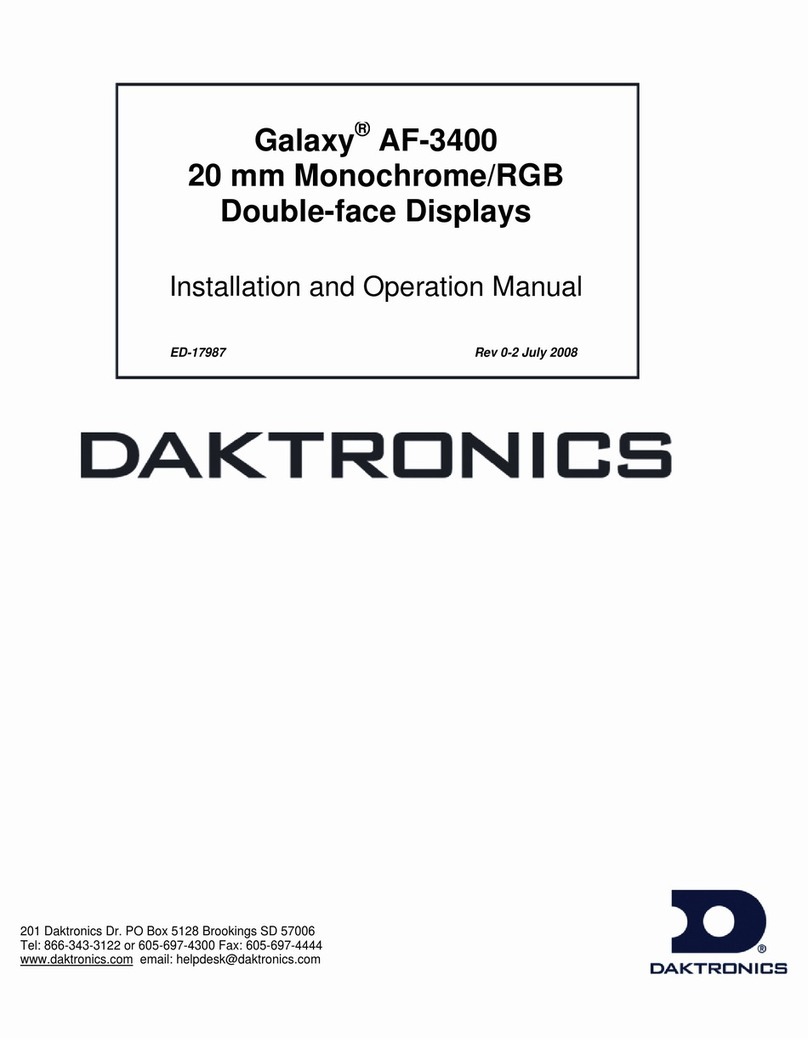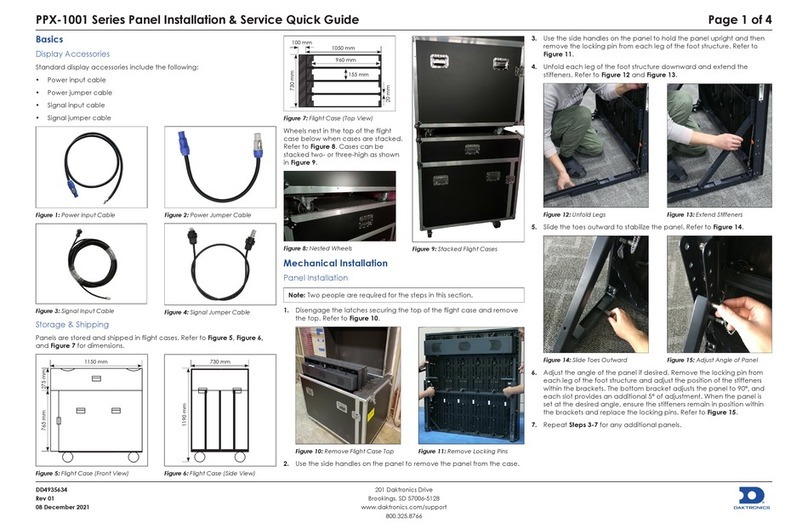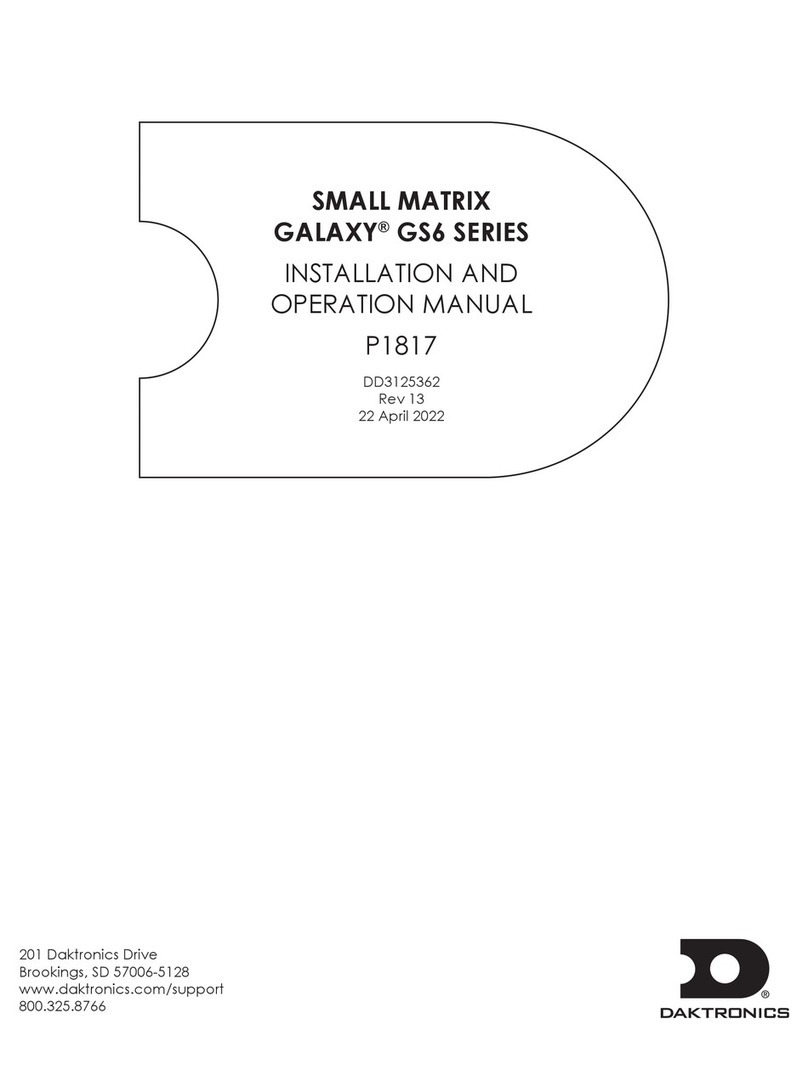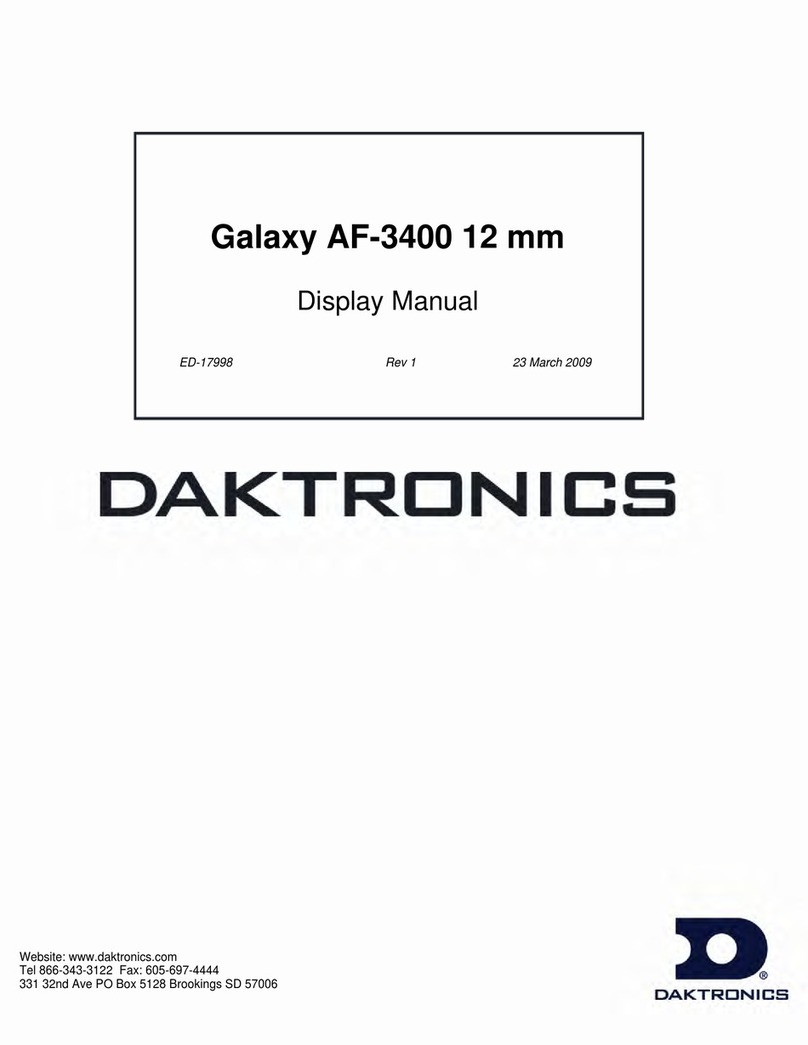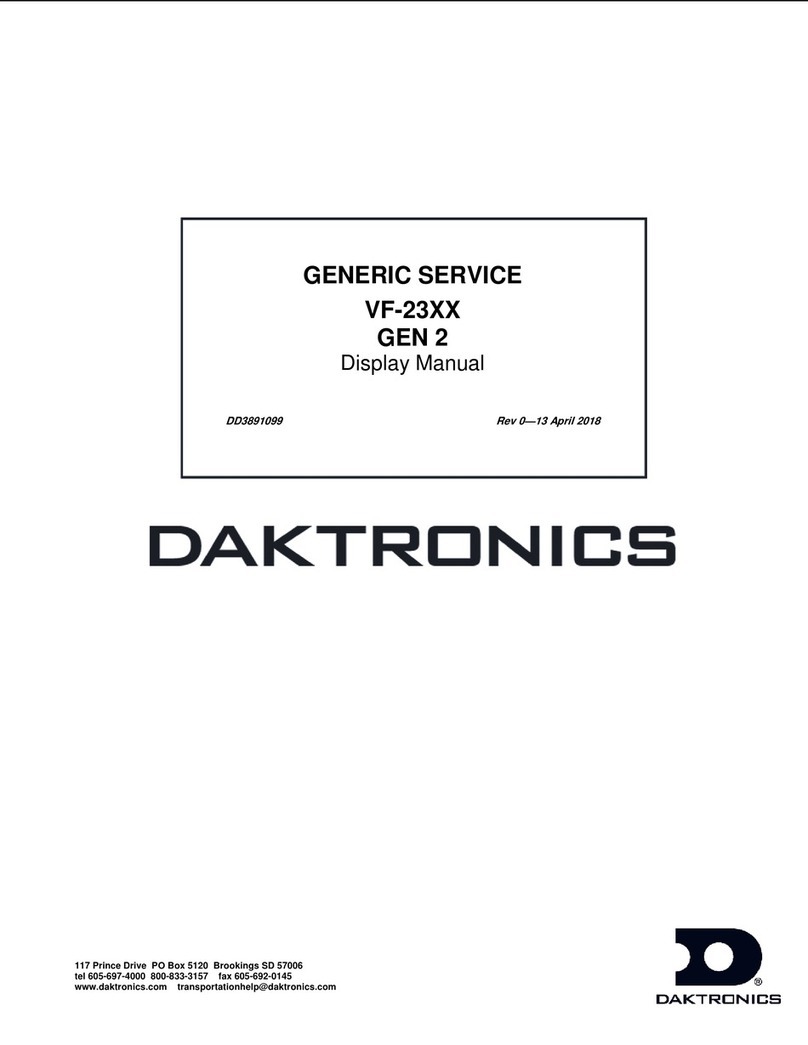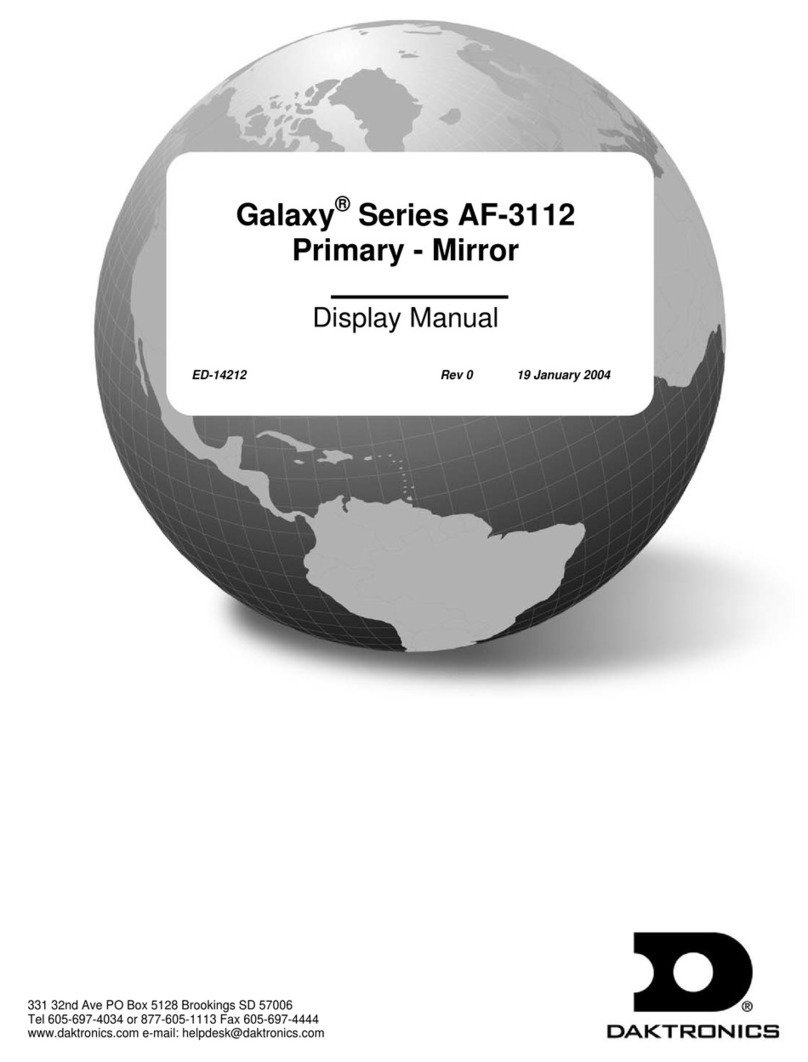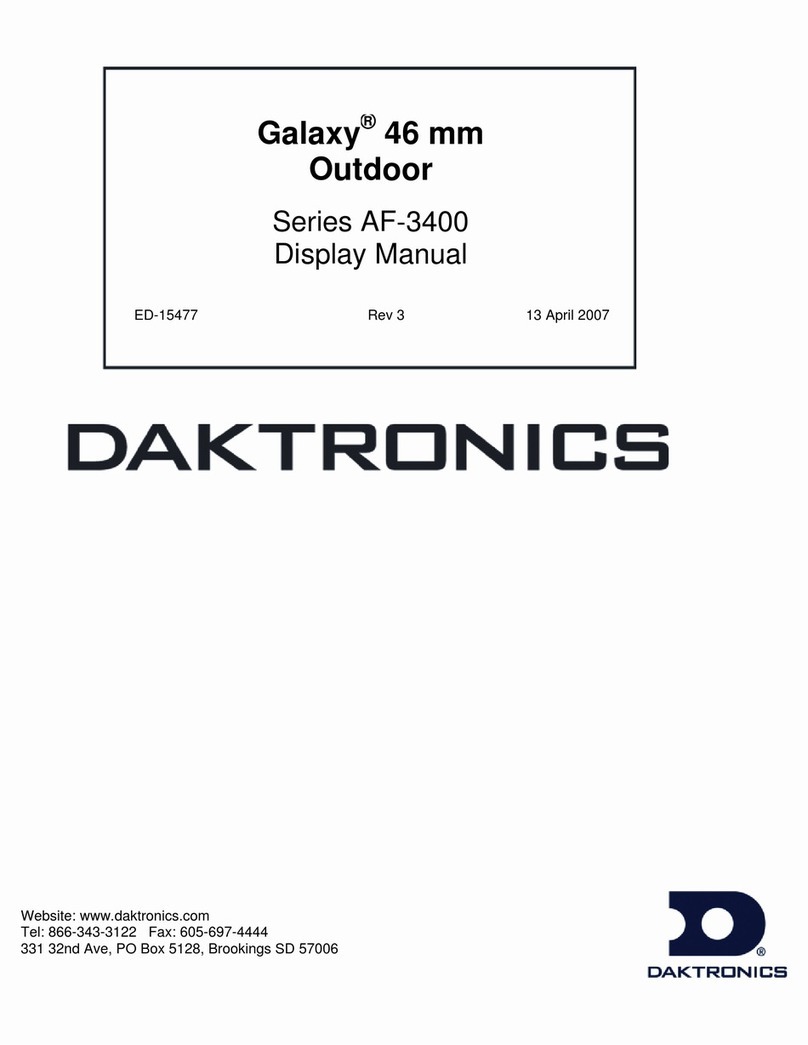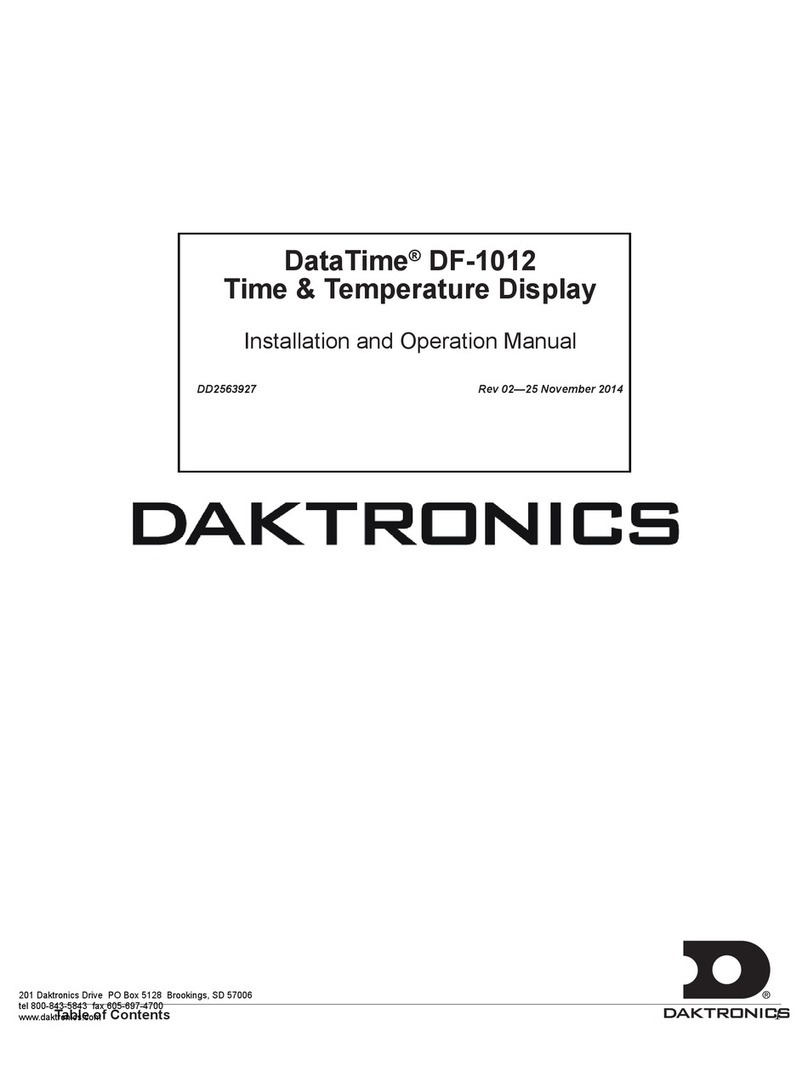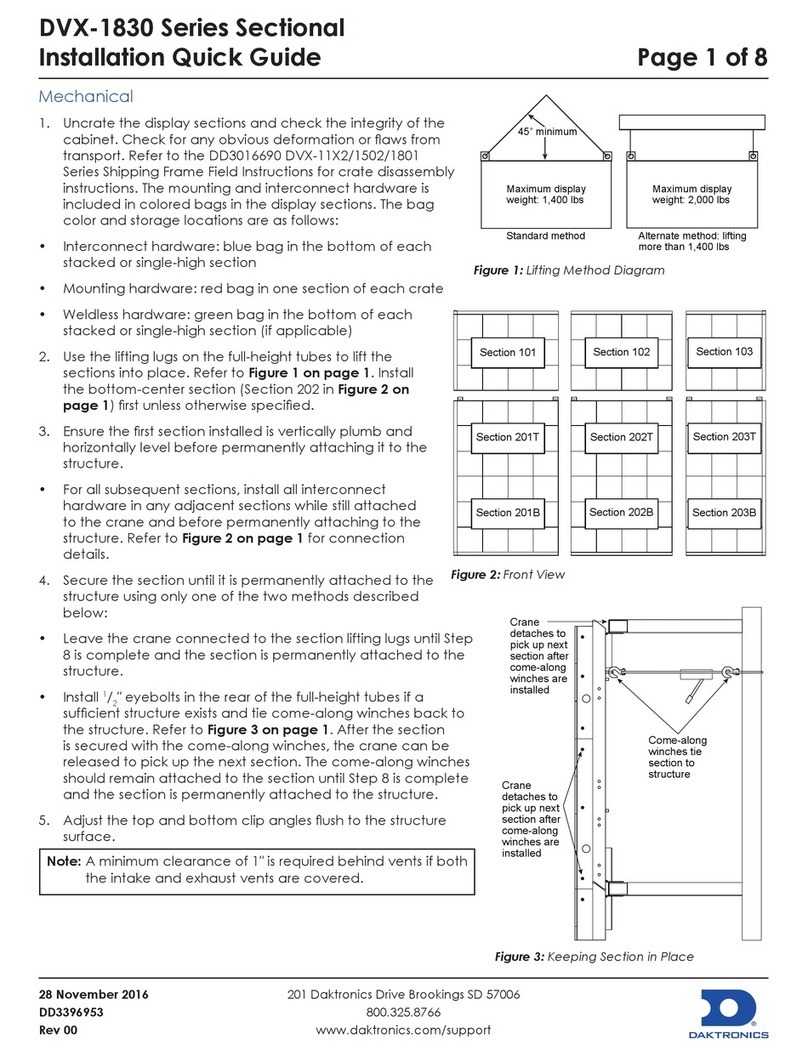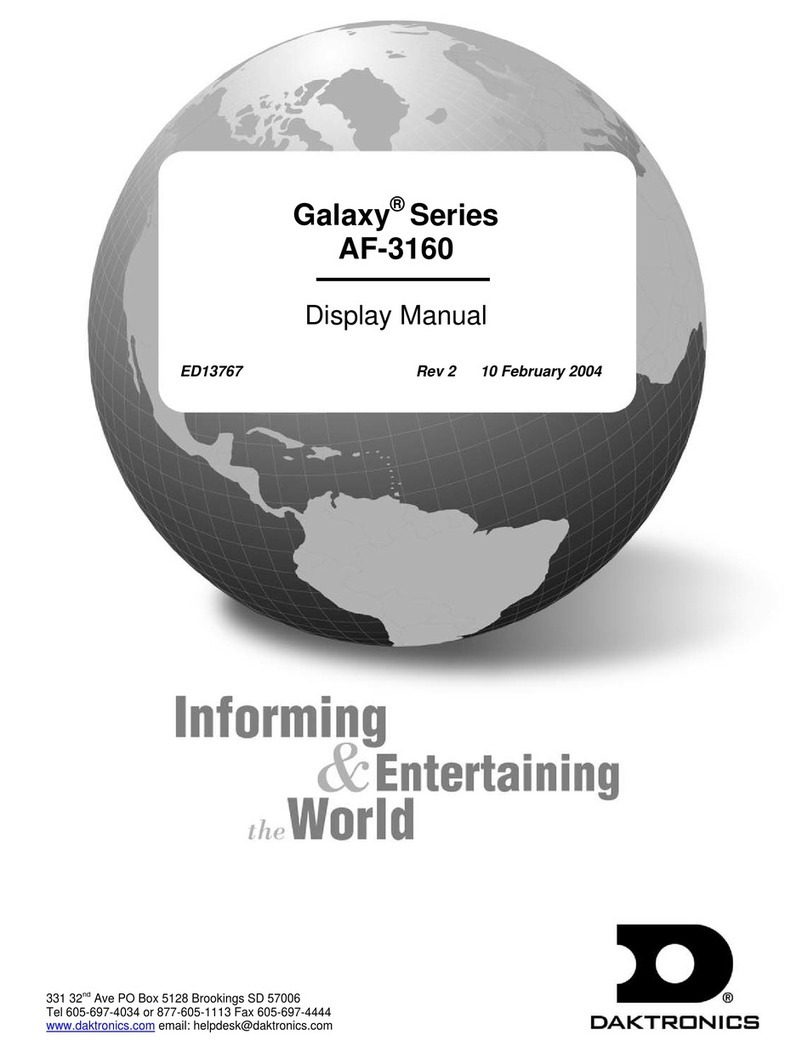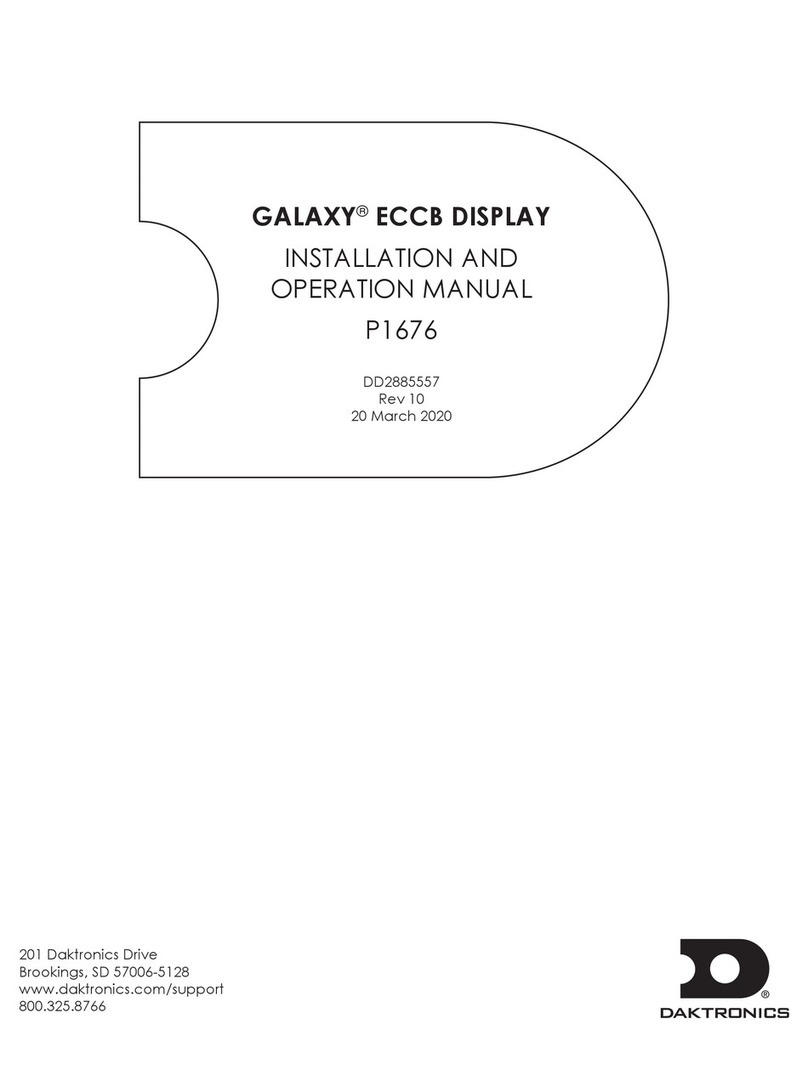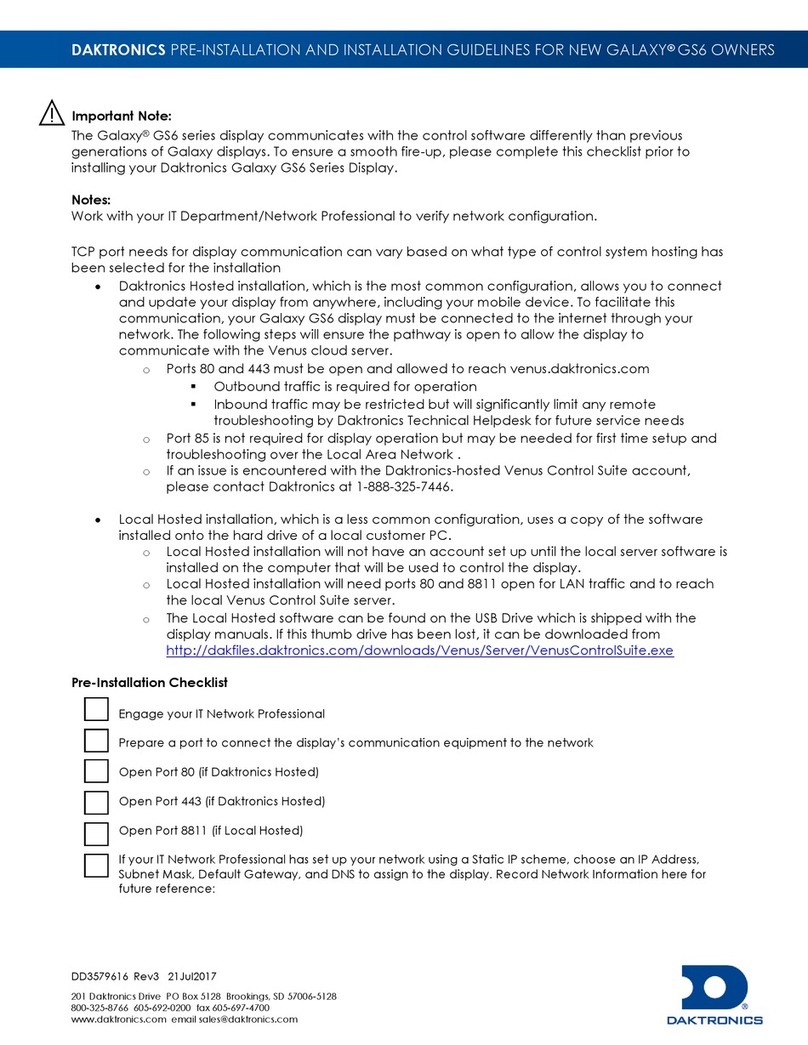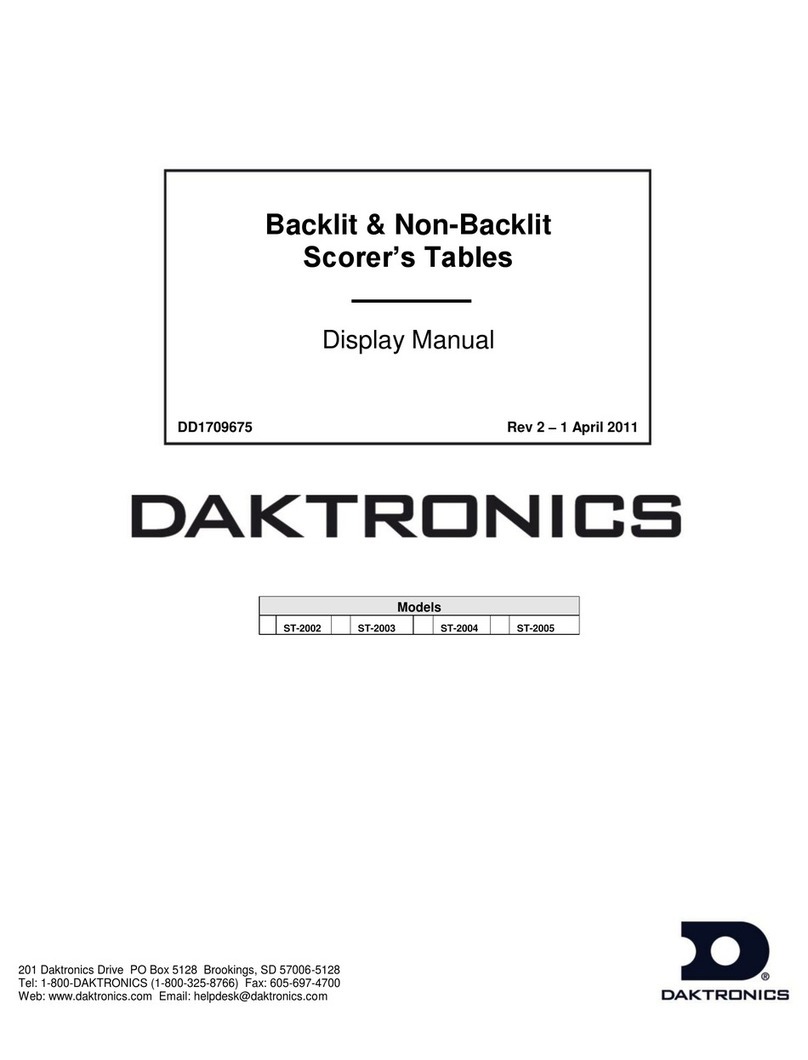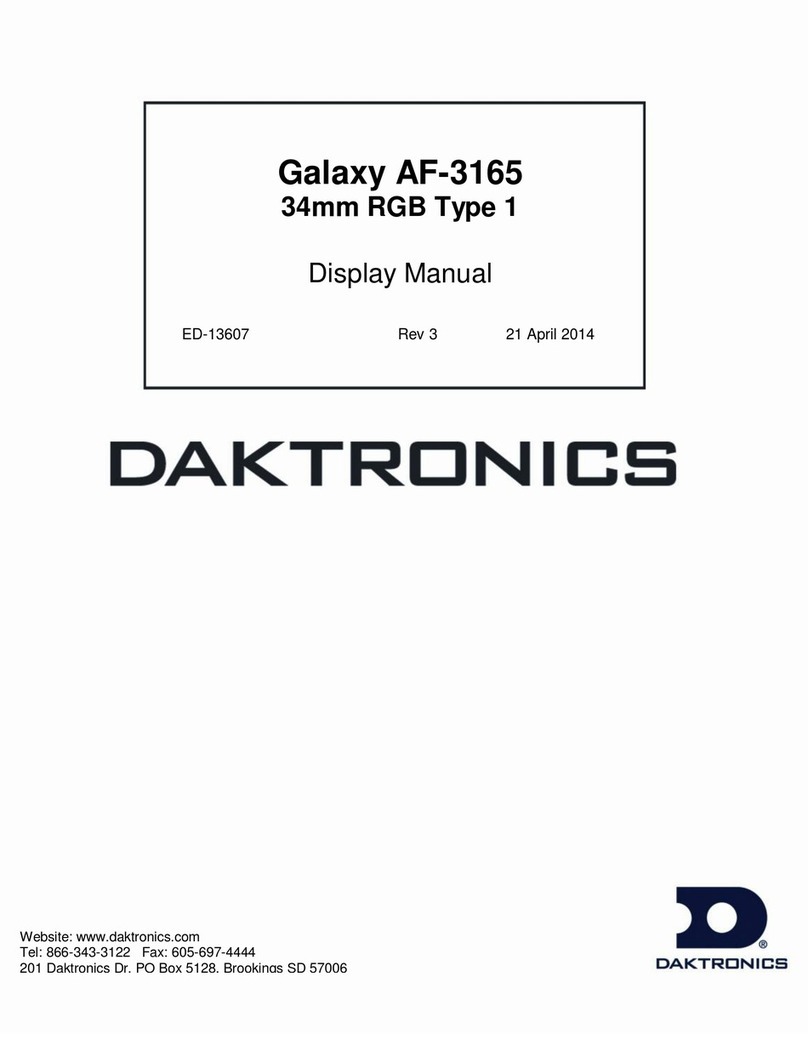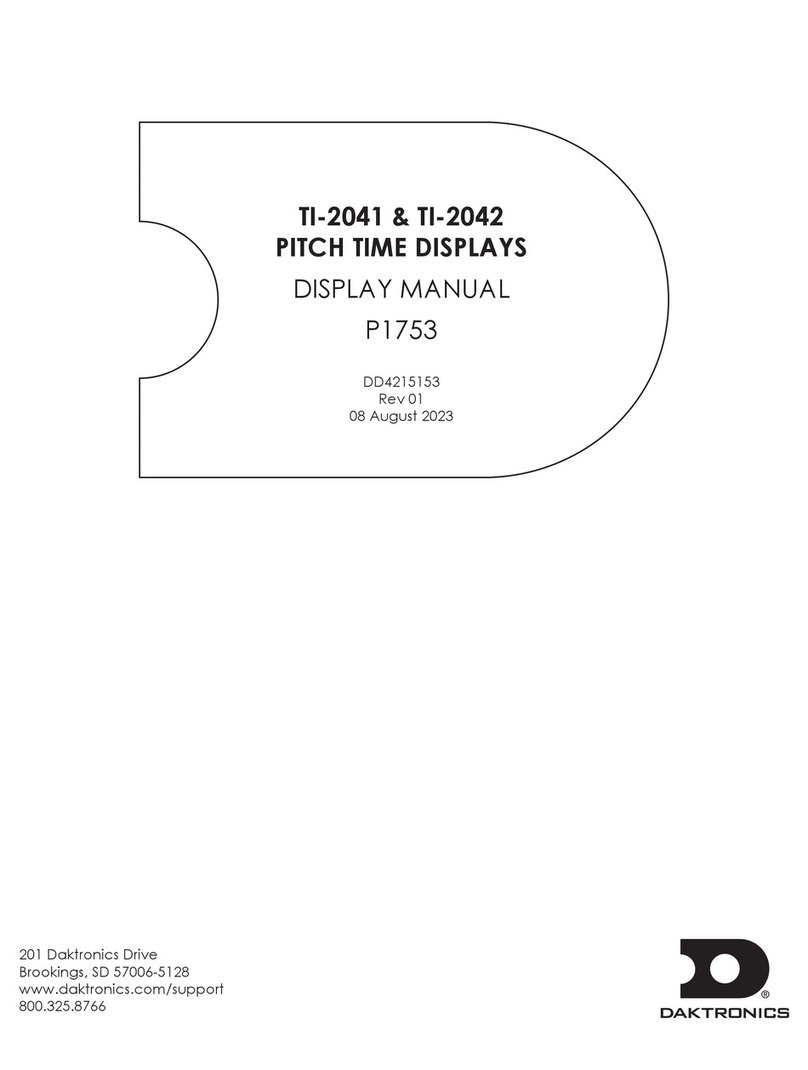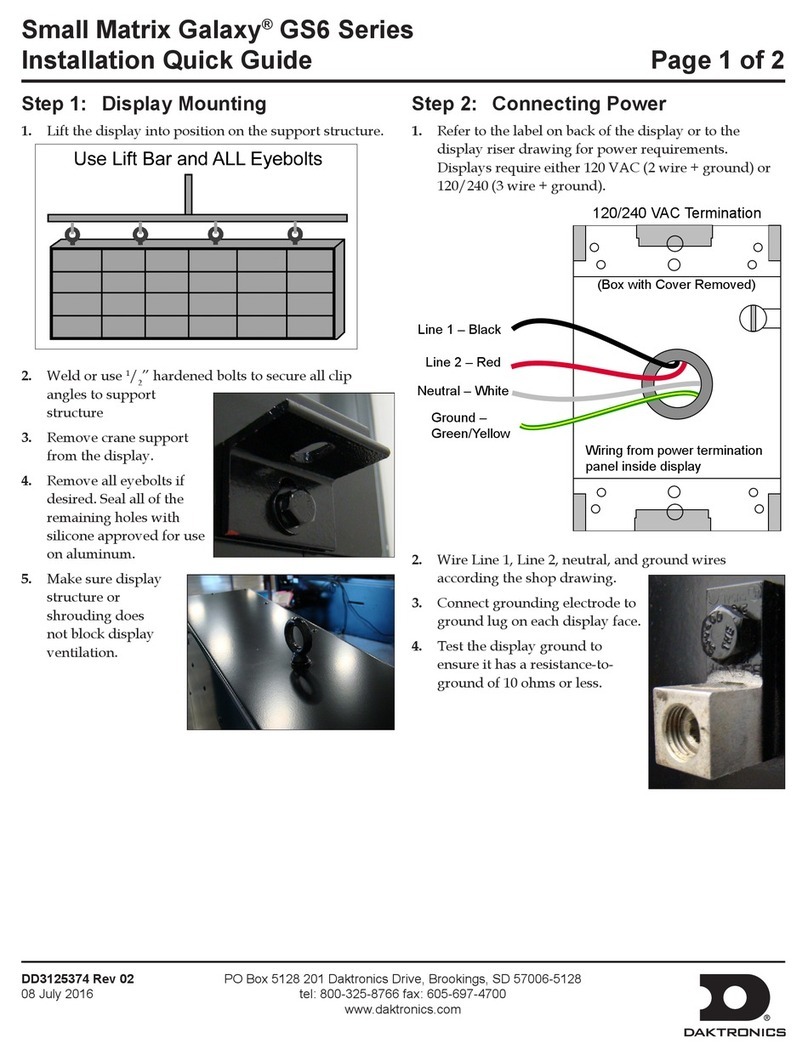Introduction
1
1 Introduction
How to Use This Manual
This manual explains the installation, maintenance, and troubleshooting of this video
display system. For additional information regarding the safety, installation, operation,
or service of this system, refer to the telephone numbers listed in Daktronics Exchange
and Repair & Return Programs (p.7). This manual contains only generic installation
topics and is not specic to a particular installation. Contract-specic information takes
precedence over any general information found in this manual.
Daktronics identies manuals by the DD number located on the cover page of each
manual. For example, this manual would be referred to as DD3918319.
Numbering Conventions
Drawing Numbers
Figure 1 illustrates a Daktronics drawing label.
This manual refers to drawings by listing the
last set of digits. In the example, the drawing
would be referred to as DWG-3818317.
All references to drawing numbers,
appendices, gures, or other manuals are
presented in bold typeface, as shown in the
example below:
Refer to DWG-3818317 in Section B: Reference Drawings (p.13) for the locations of
internal display components.
Part Numbers
Most display components within a display carry a white
label that lists the part number. The component part
number uses the following format: 0A-XXXX-XXXX
(multi-component assembly) or 0P-XXXX-XXXX (display
interface board). Daktronics Exchange and Repair
& Return Programs (p.7) contains the Daktronics
Exchange Policy as well as the Repair & Return Program.
Refer to these instructions if any display components need
replacing or repairing. If an interface board or assembly is not found in the replacement
parts list in Replacement Parts List (p.7), use the label to order a replacement. Figure 2
illustrates a typical label. The part number is in bold.
Part Type Part Example Part Number
Assembly Display interface board and its
mounting plate or bracket 0A-XXXX-XXXX
Individual display interface
board ProLink Router (PLR) 0P-XXXX-XXXX
Wire or cable SATA cable W-XXXX
THE CONCEPTS EXPRESSED AND DETAILS SHOWN ON THIS DRAWING
ARE CONFIDENTIAL AND PROPRIETARY. DO NOT REPRODUCE BY
ANY MEANS WITHOUT THE EXPRESS WRITTEN CONSENT OF
DAKTRONICS, INC. OR ITS WHOLLY OWNED SUBSIDIARIES.
COPYRIGHT 2018 DAKTRONICS, INC. (USA)
THIRD ANGLE PROJECTION
PROJECT: NPN-4100
TITLE: FINAL ASSY ELEC COMP; 1X2; NPN A1
DATE: 13-MAR-18 DIM UNITS: INCHES [MILLIMETERS] SHEET REV
SCALE: 1/8 DO NOT SCALE DRAWING 1 OF 1 01
DESIGN: BFOLKER JOB NO. FUNC - TYPE - SIZE 3818317
DRAWN: BFOLKER P2035 E - 07 - B
Drawing number
Figure 1: Drawing Label
0P-1195-0001
SN: 6343
05/19/99 REV.1
Figure 2: Typical Label