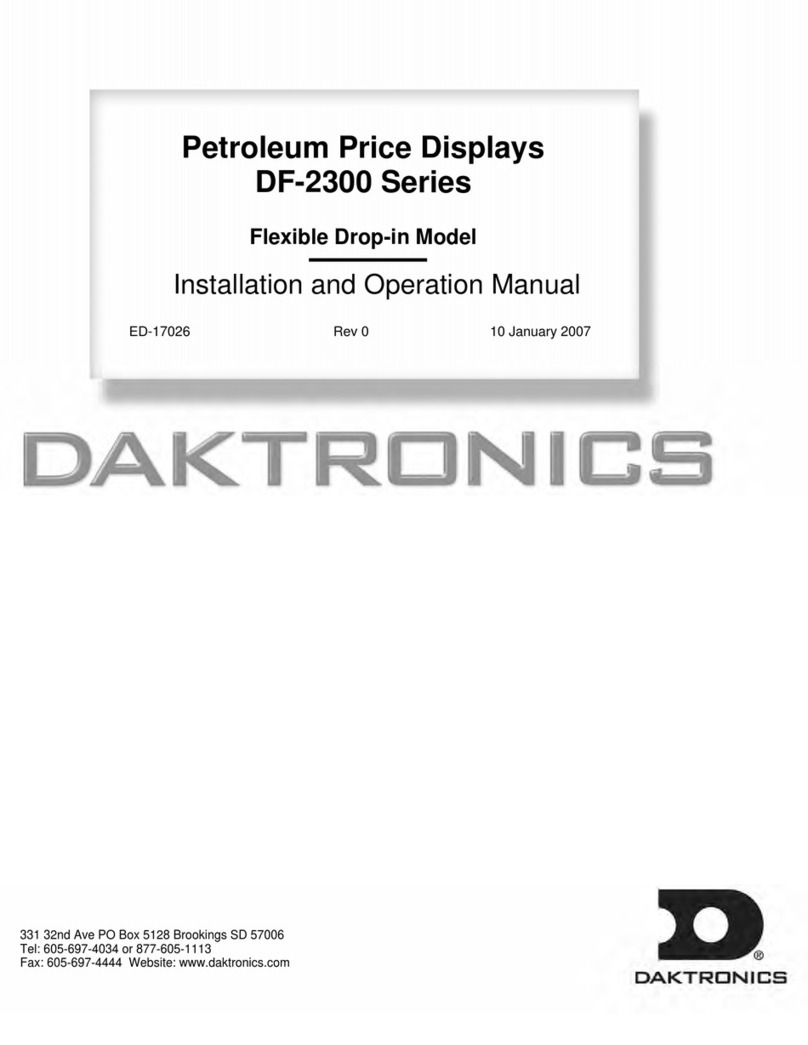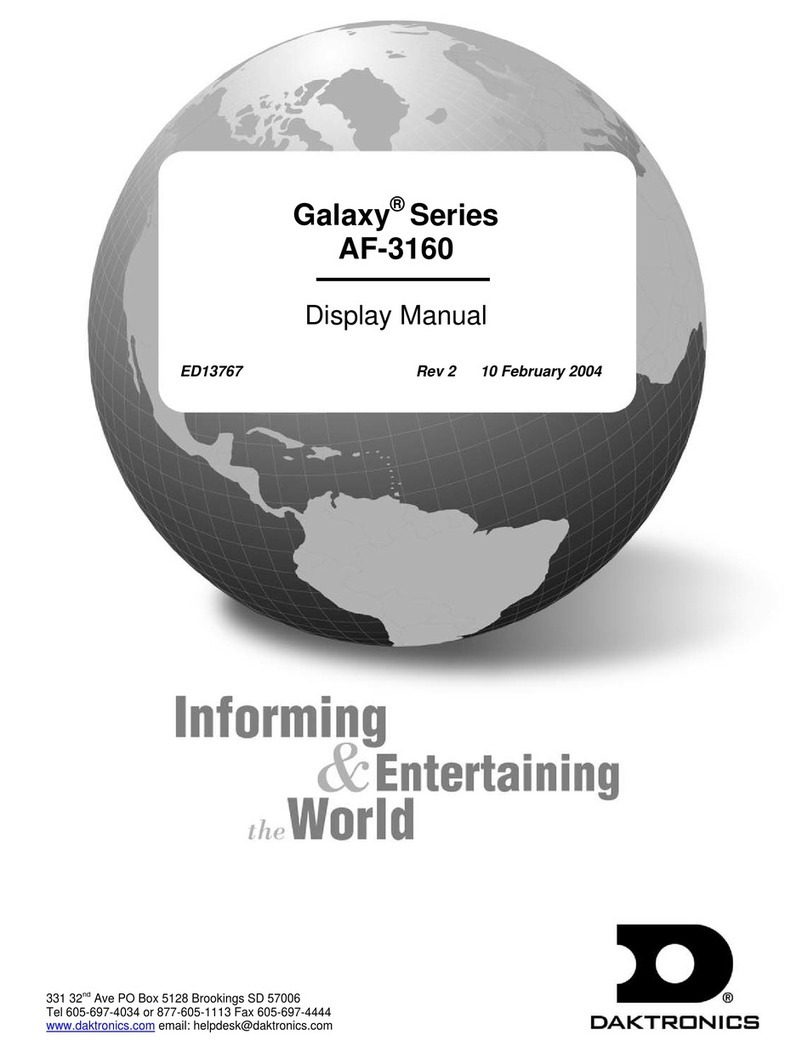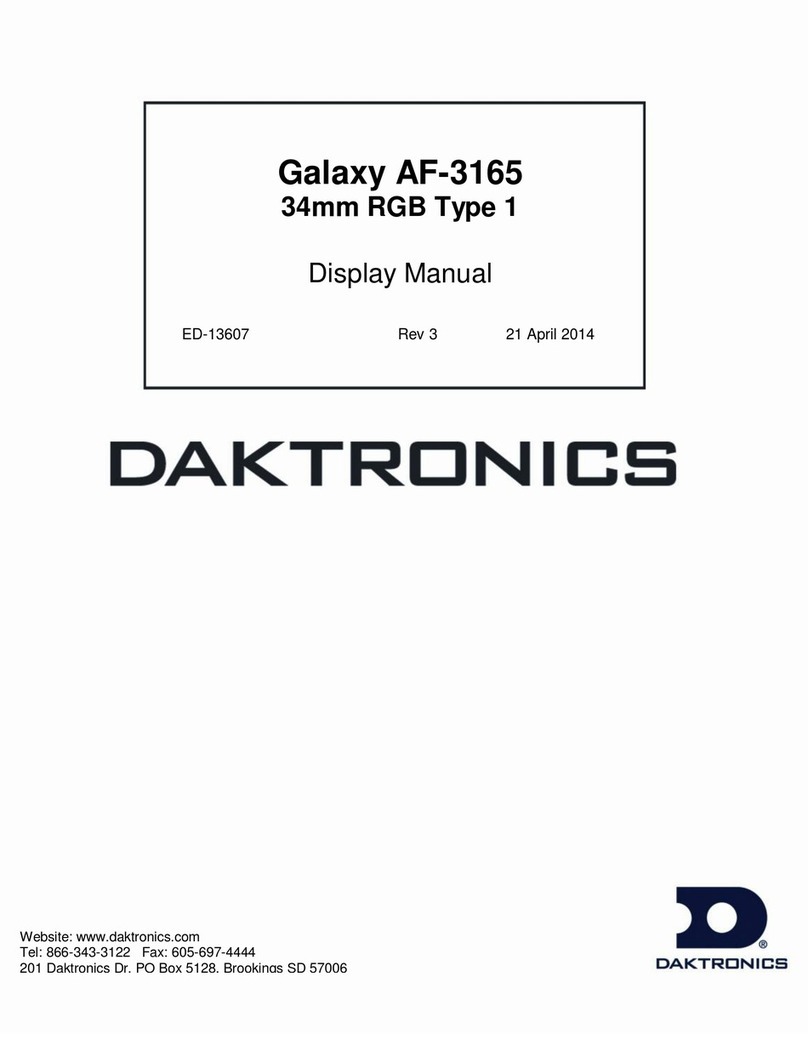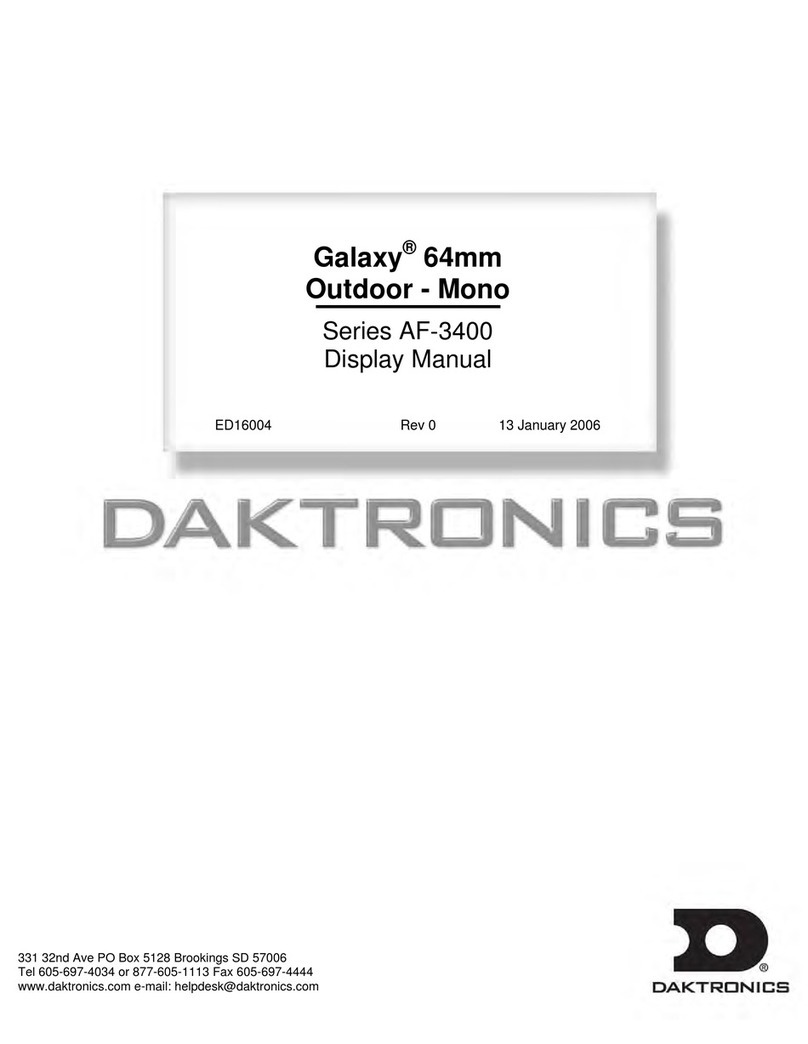Daktronics Street Furniture Guide
Other Daktronics Monitor manuals

Daktronics
Daktronics PC-2002 User manual

Daktronics
Daktronics GALAXY GT6 Series User manual
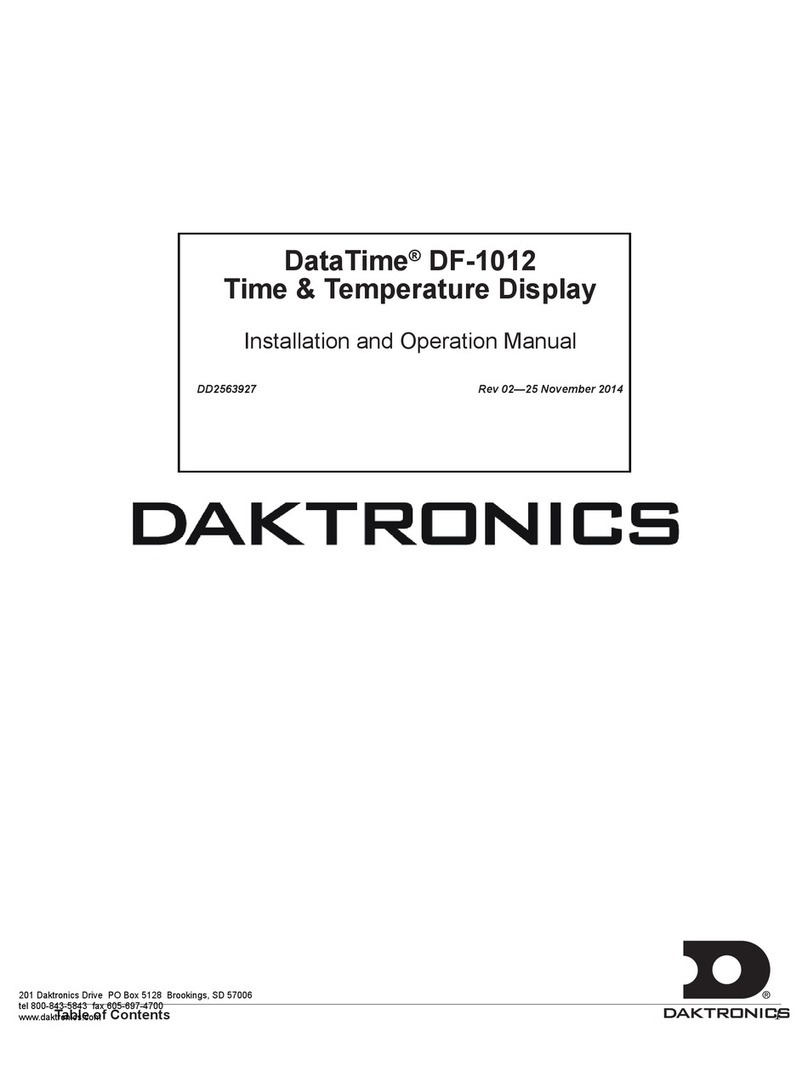
Daktronics
Daktronics DataTime DF-1012 User manual
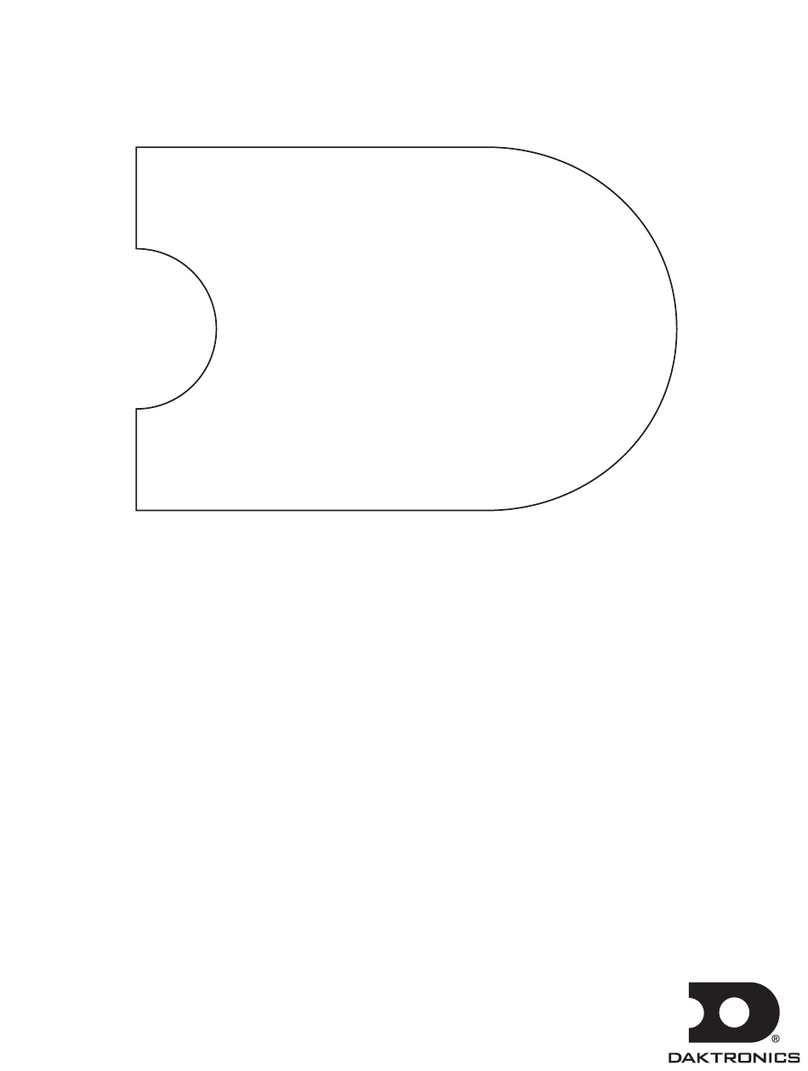
Daktronics
Daktronics DVX-2821 Series User manual

Daktronics
Daktronics SLD 110 User manual
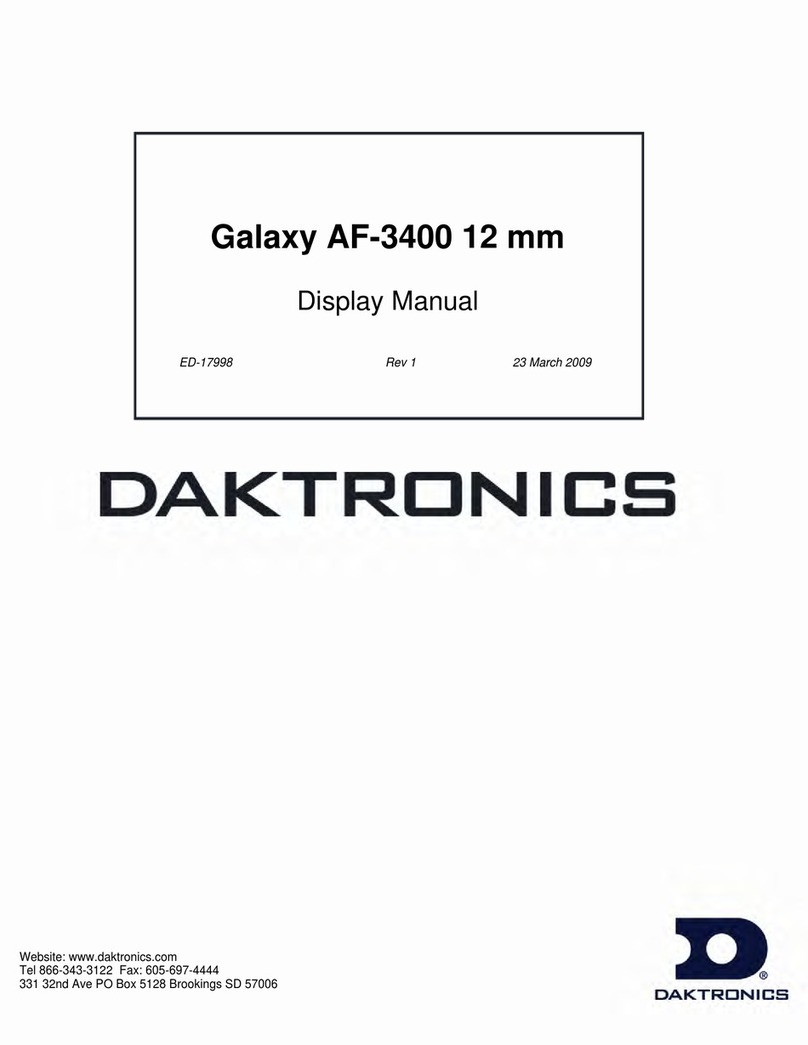
Daktronics
Daktronics Galaxy AF-3400 Series User manual
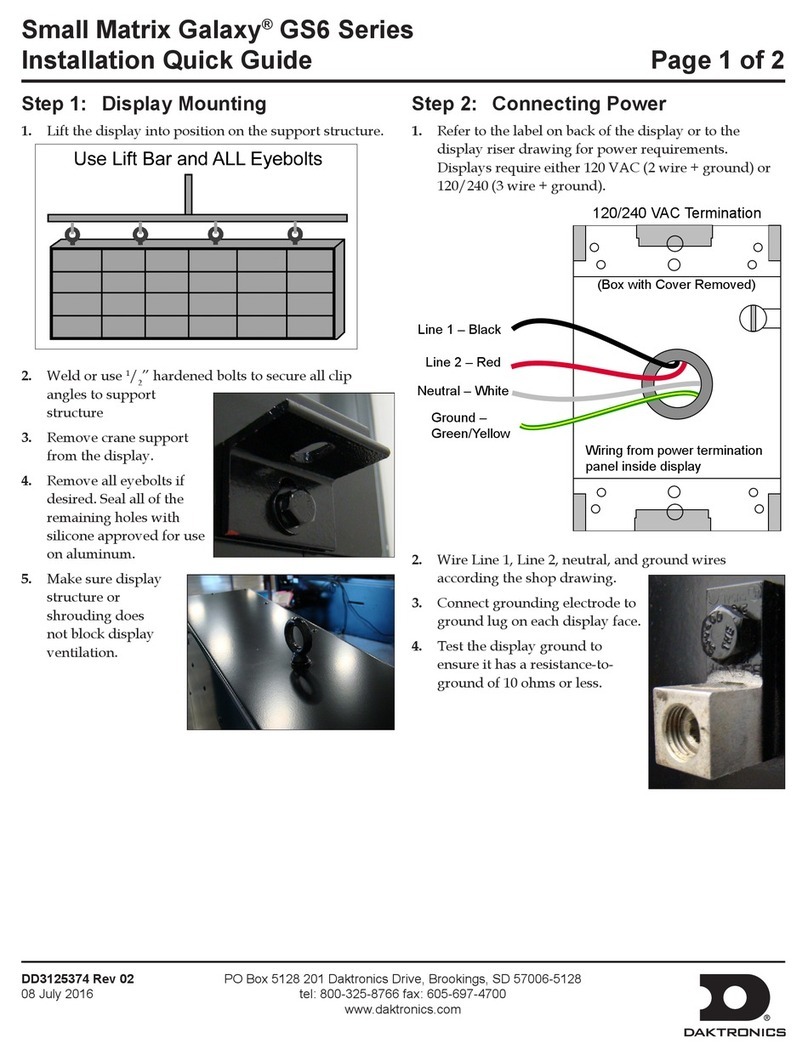
Daktronics
Daktronics Small Matrix Galaxy GS6 Series User guide
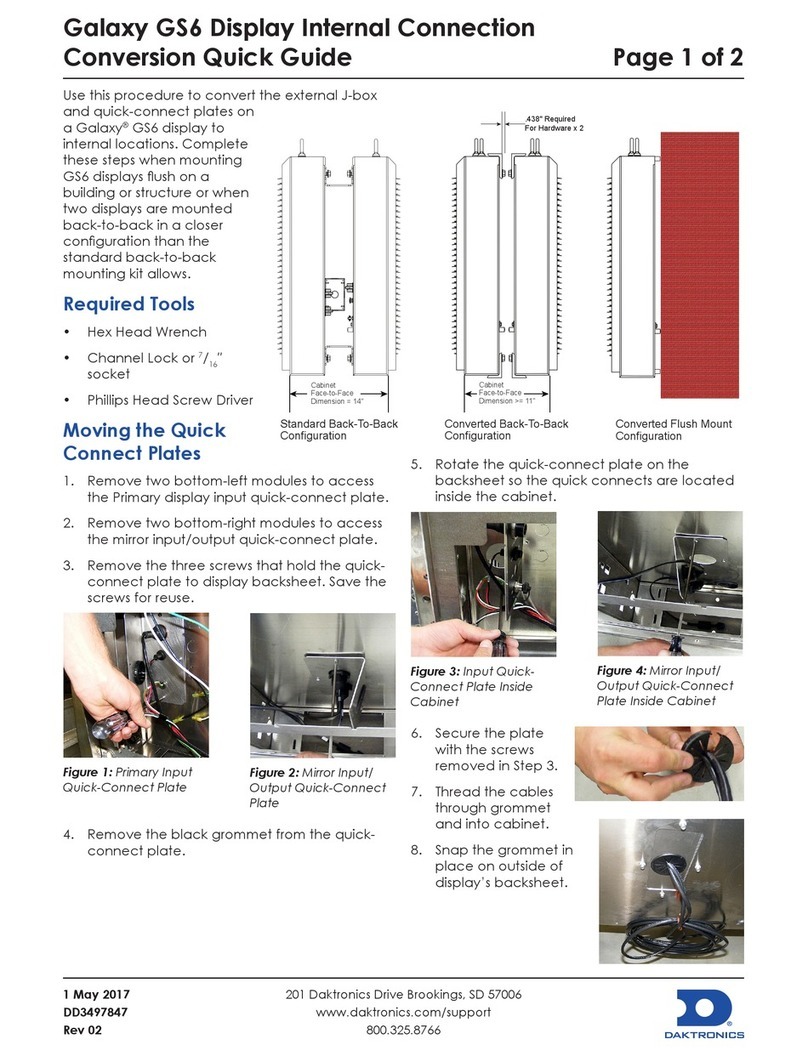
Daktronics
Daktronics Galaxy GS6 User manual
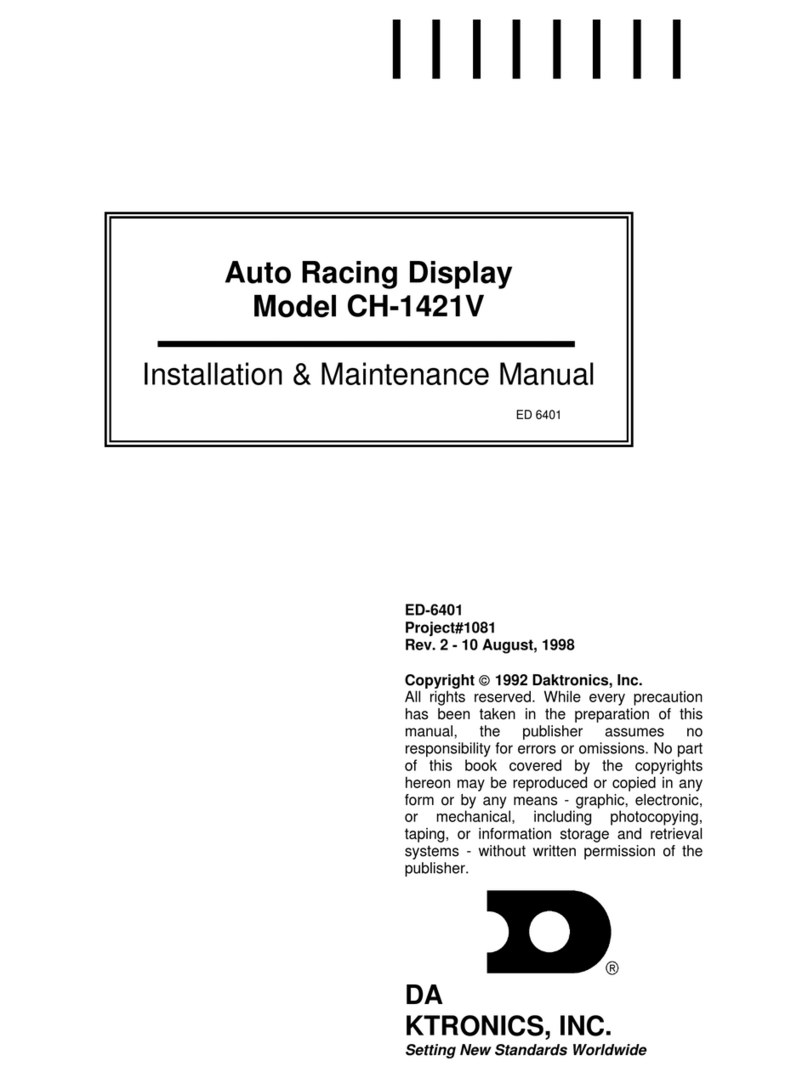
Daktronics
Daktronics CH-1421V Instruction Manual

Daktronics
Daktronics COLORSMART BB-3102 User manual
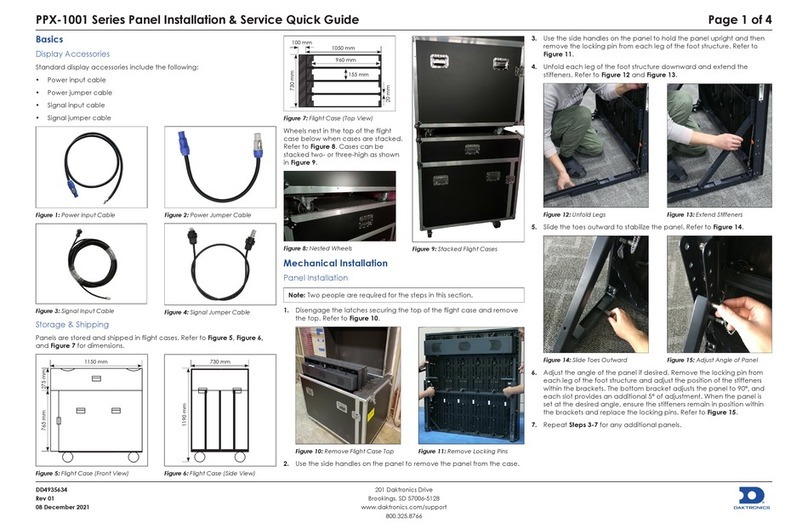
Daktronics
Daktronics PPX-1001 Series User manual
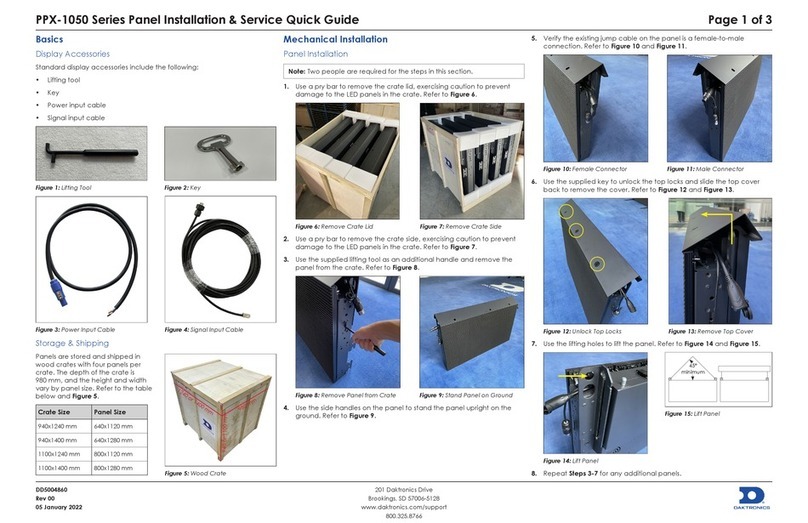
Daktronics
Daktronics PPX-1050 Series User manual
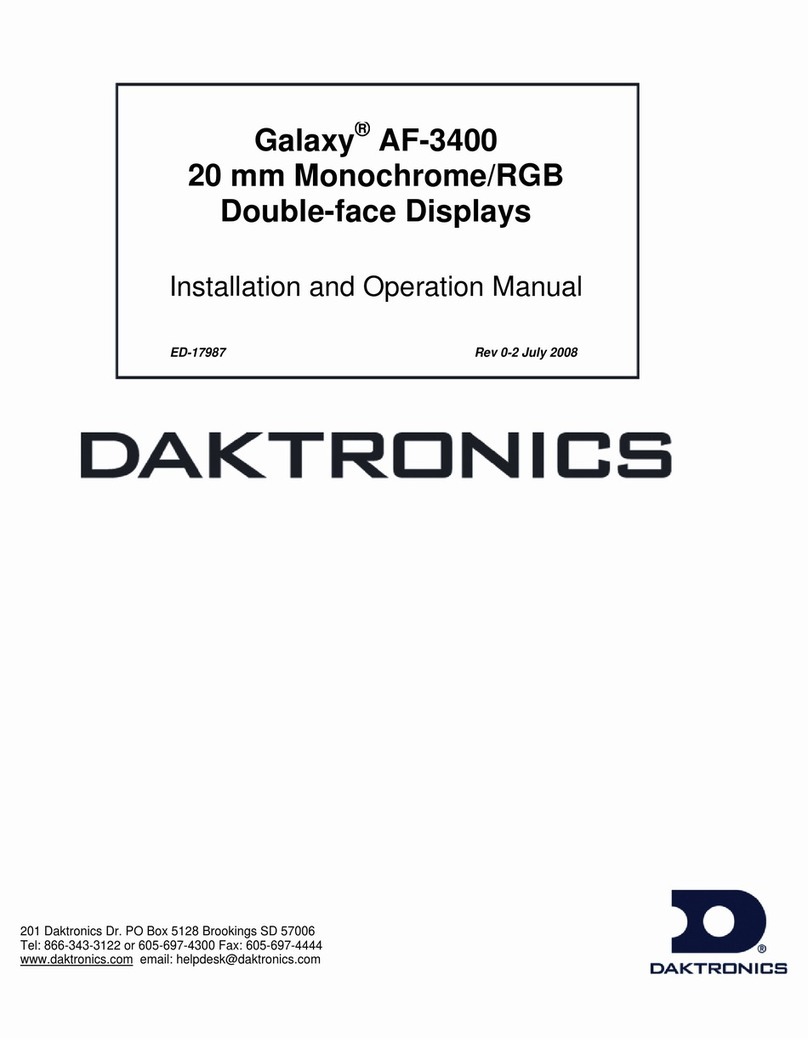
Daktronics
Daktronics Galaxy AF-3400 Series User manual
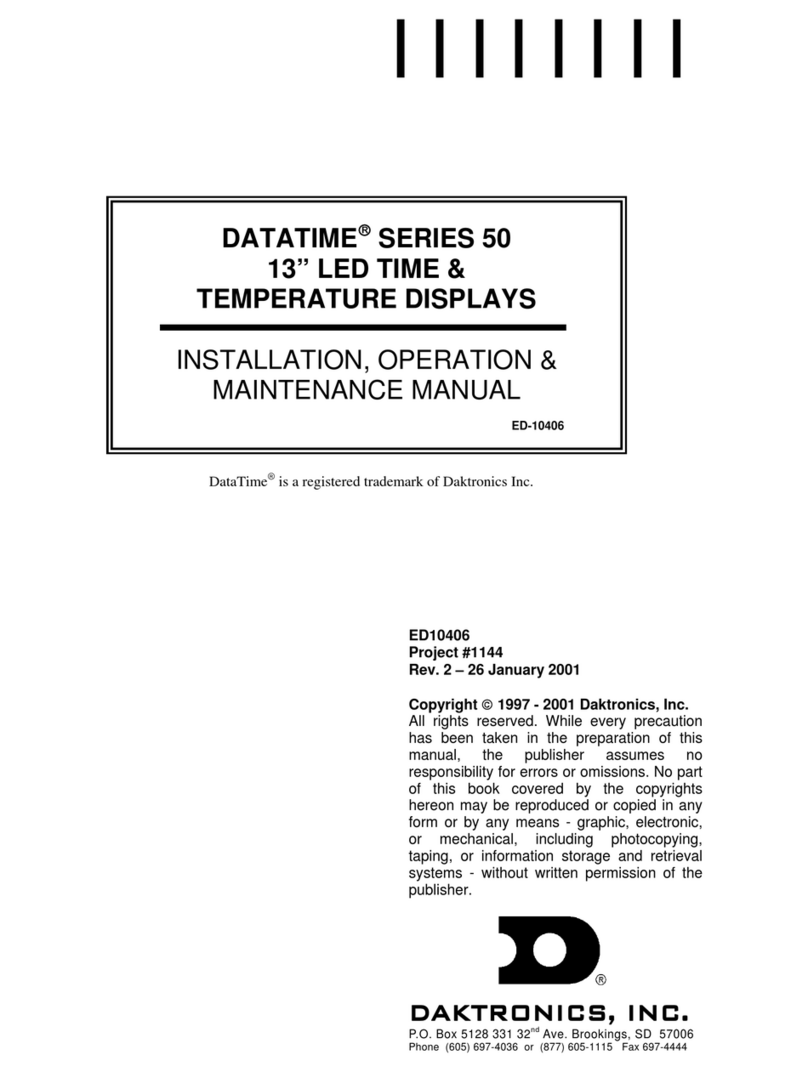
Daktronics
Daktronics DATATIME 50 Series Instruction manual
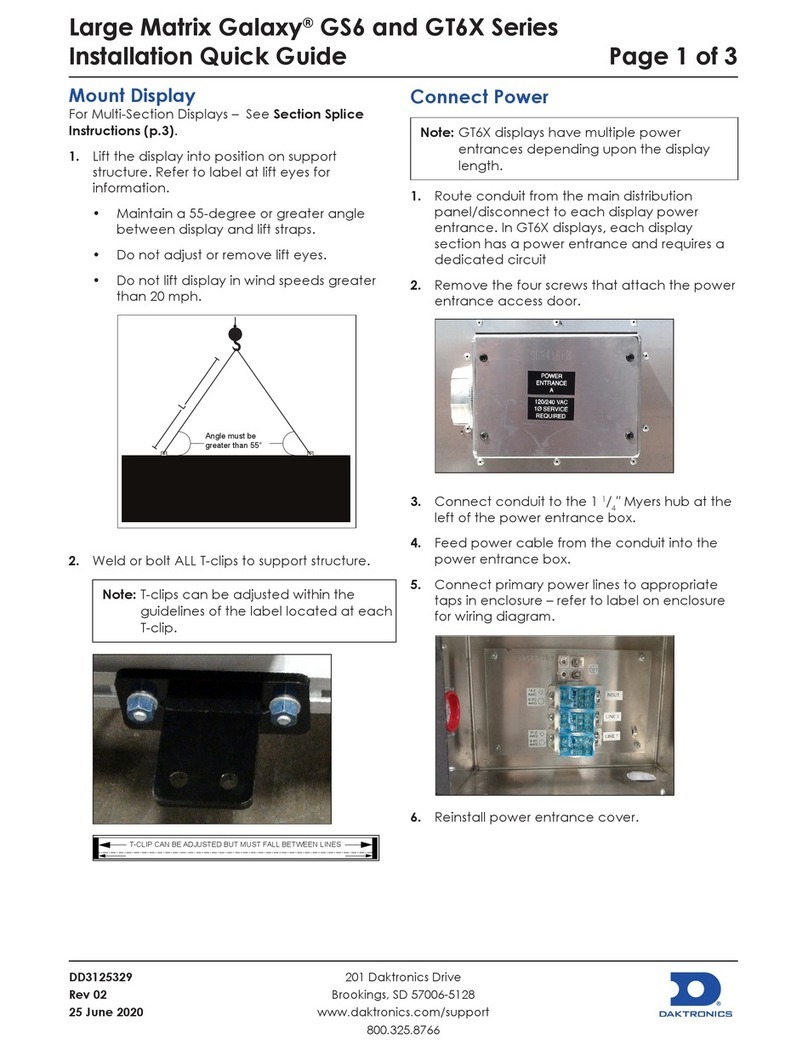
Daktronics
Daktronics Large Matrix Galaxy GT6X Series User guide
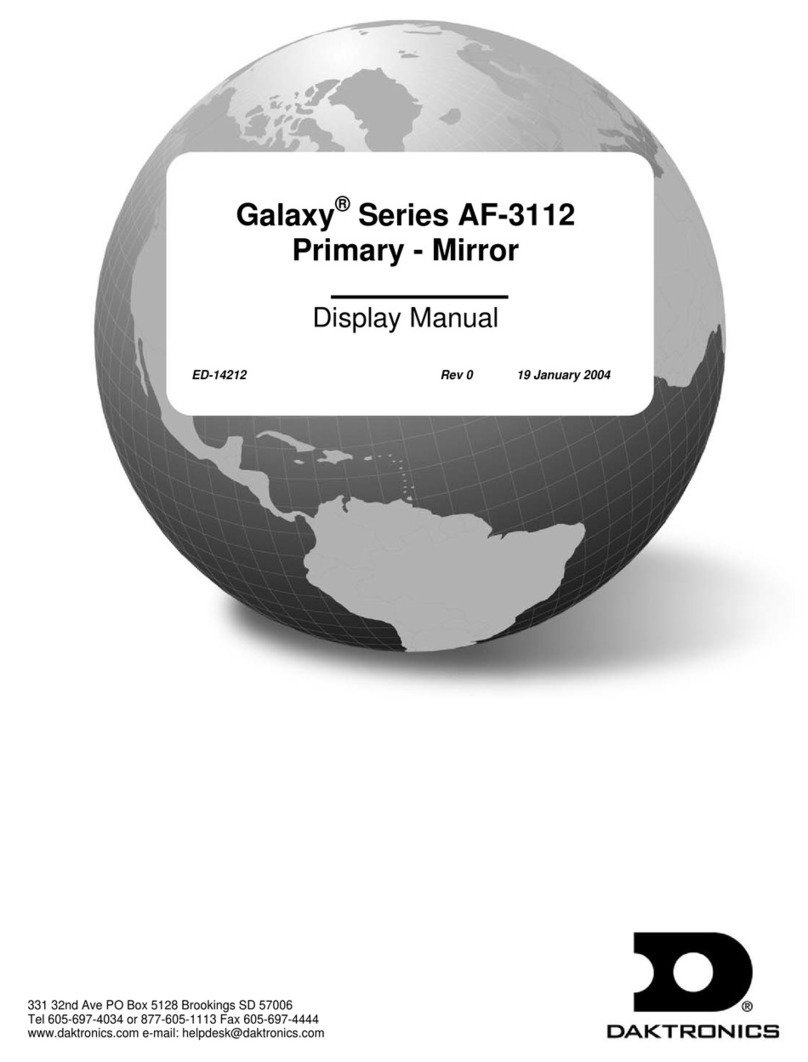
Daktronics
Daktronics Galaxy AF-3112 Primary Series User manual

Daktronics
Daktronics Fuelight FL-4000 Series User manual
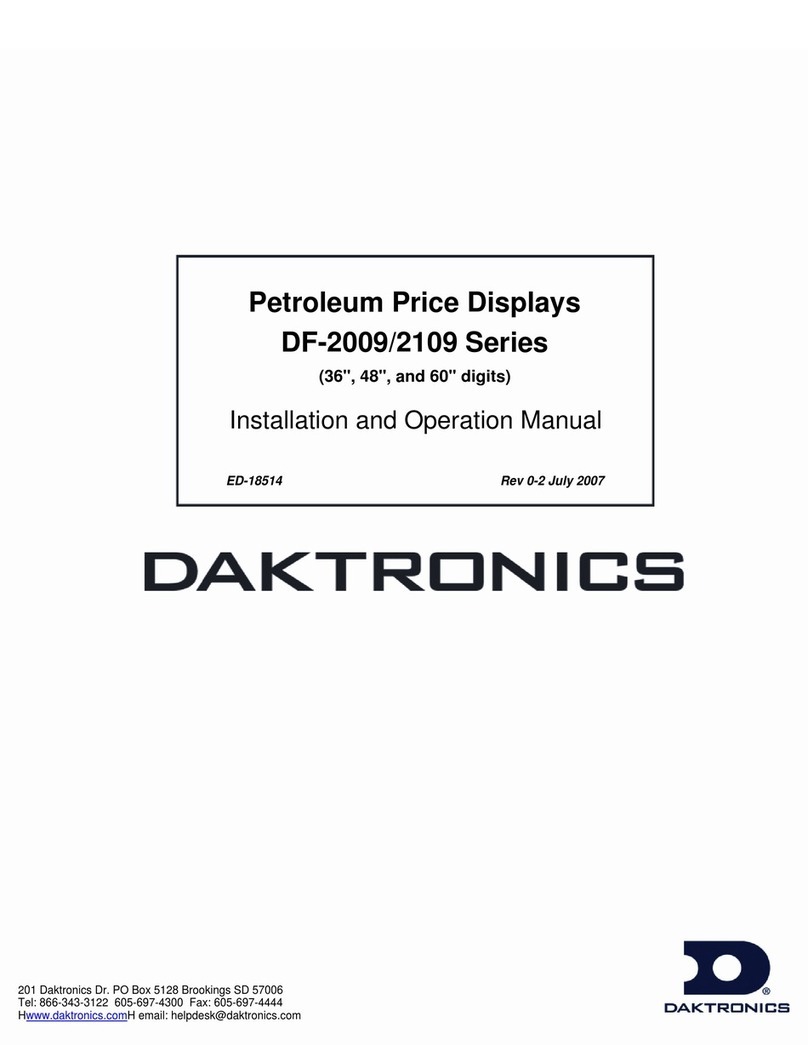
Daktronics
Daktronics DF-2009 Series User manual

Daktronics
Daktronics 4203 Series User manual
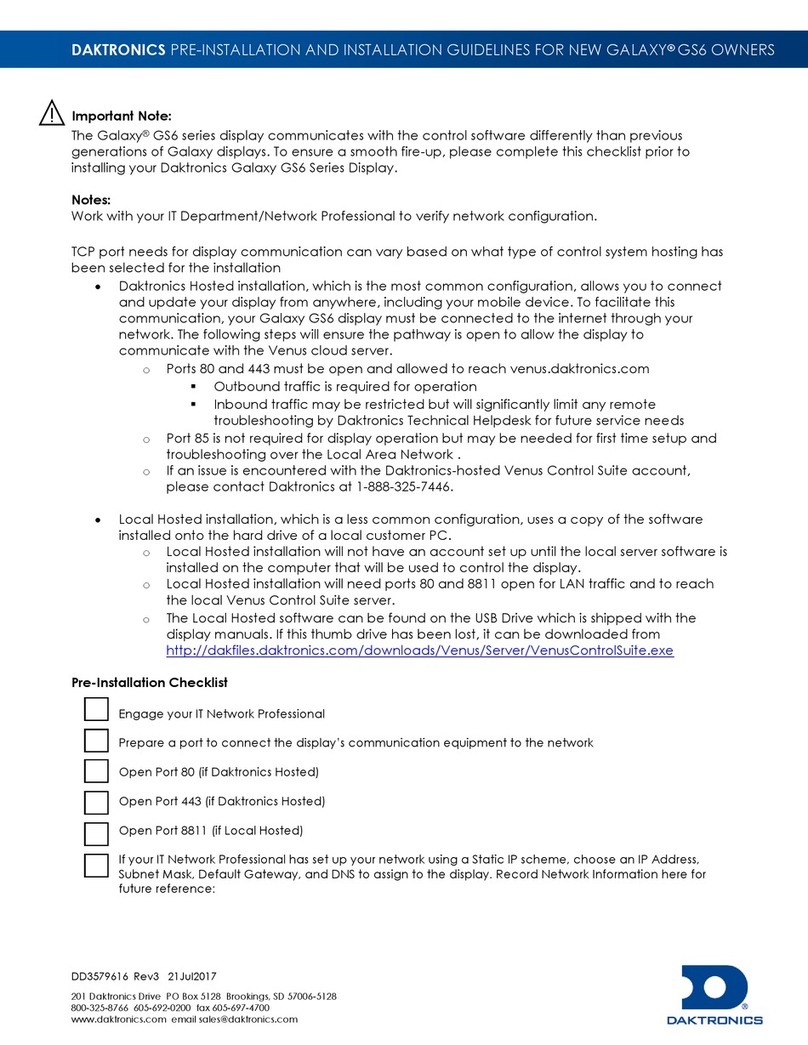
Daktronics
Daktronics Galaxy GS6 User manual