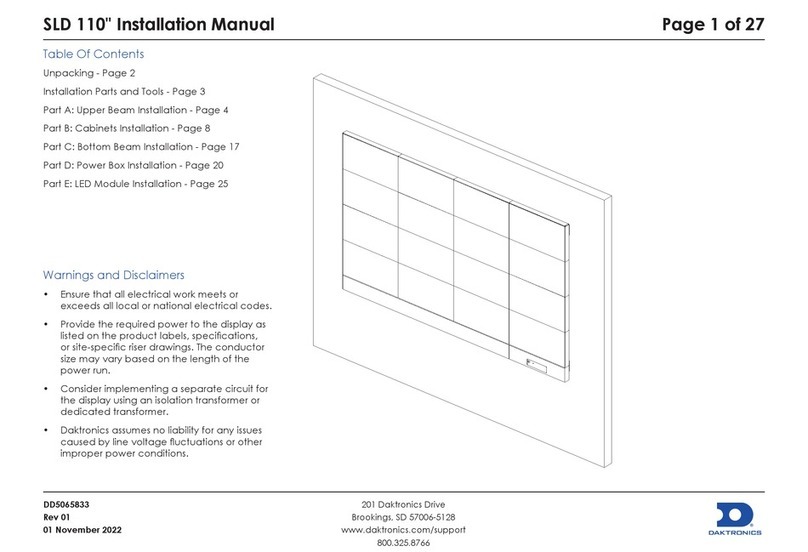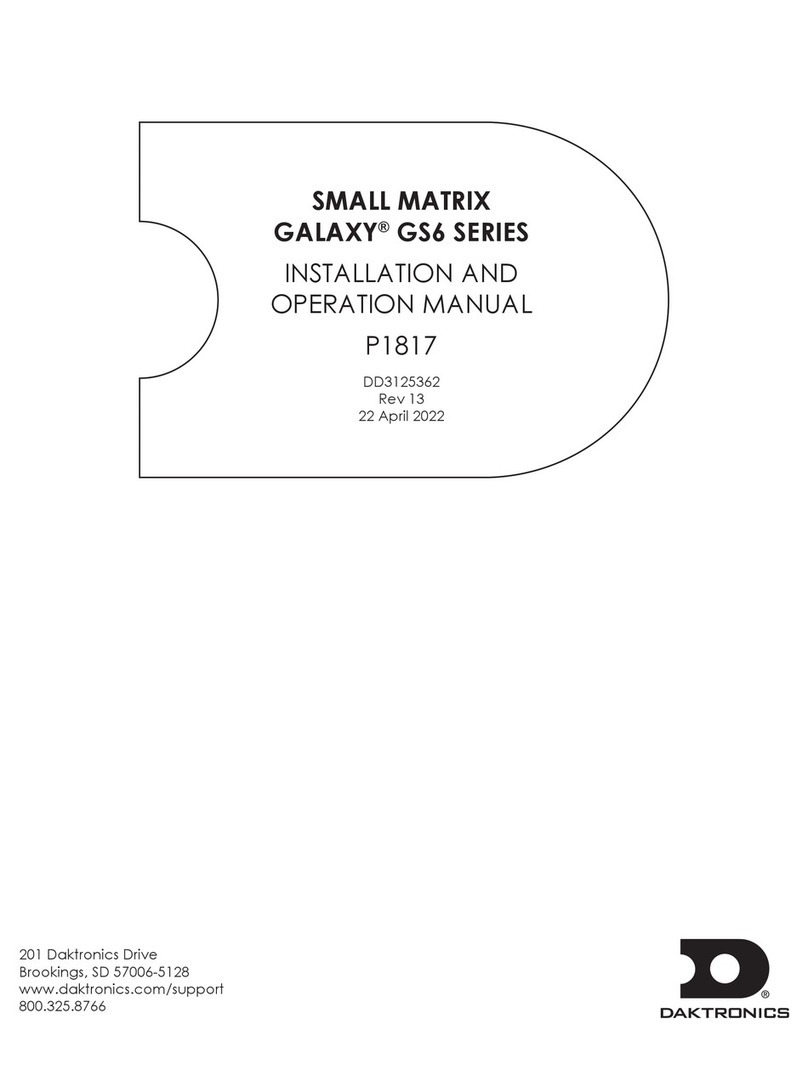Daktronics Small Matrix Galaxy GS6 Series User guide
Other Daktronics Monitor manuals
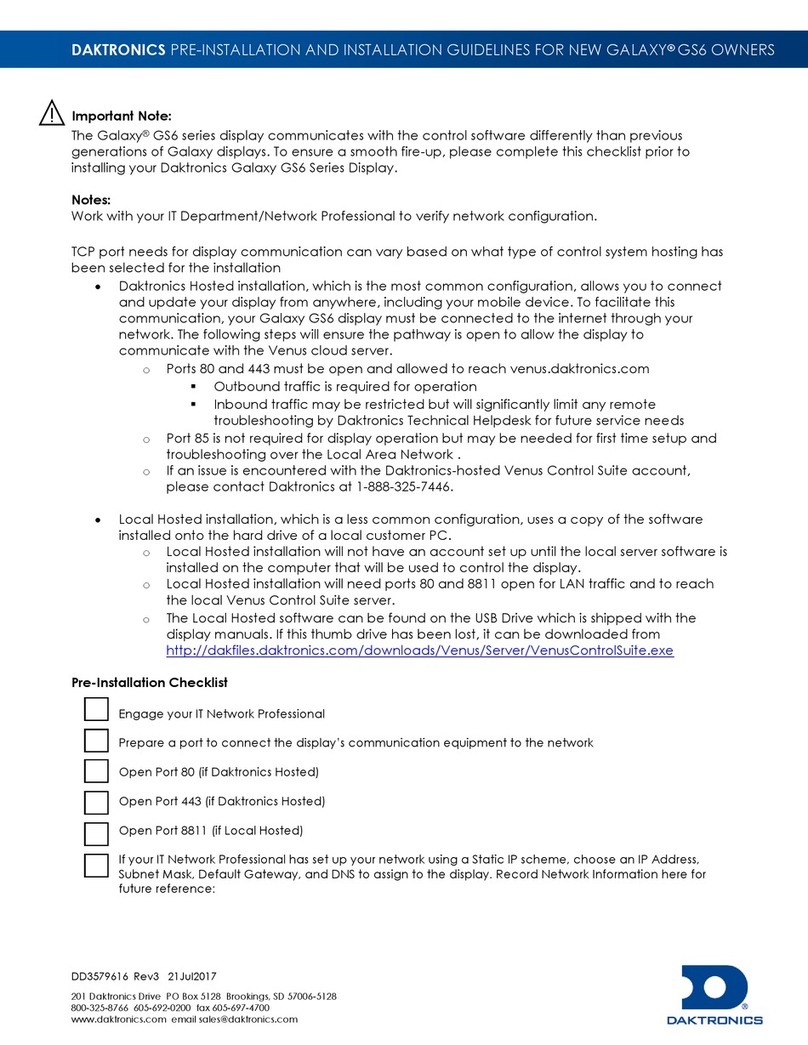
Daktronics
Daktronics Galaxy GS6 User manual

Daktronics
Daktronics FUELIGHT FL-3000 Series User manual
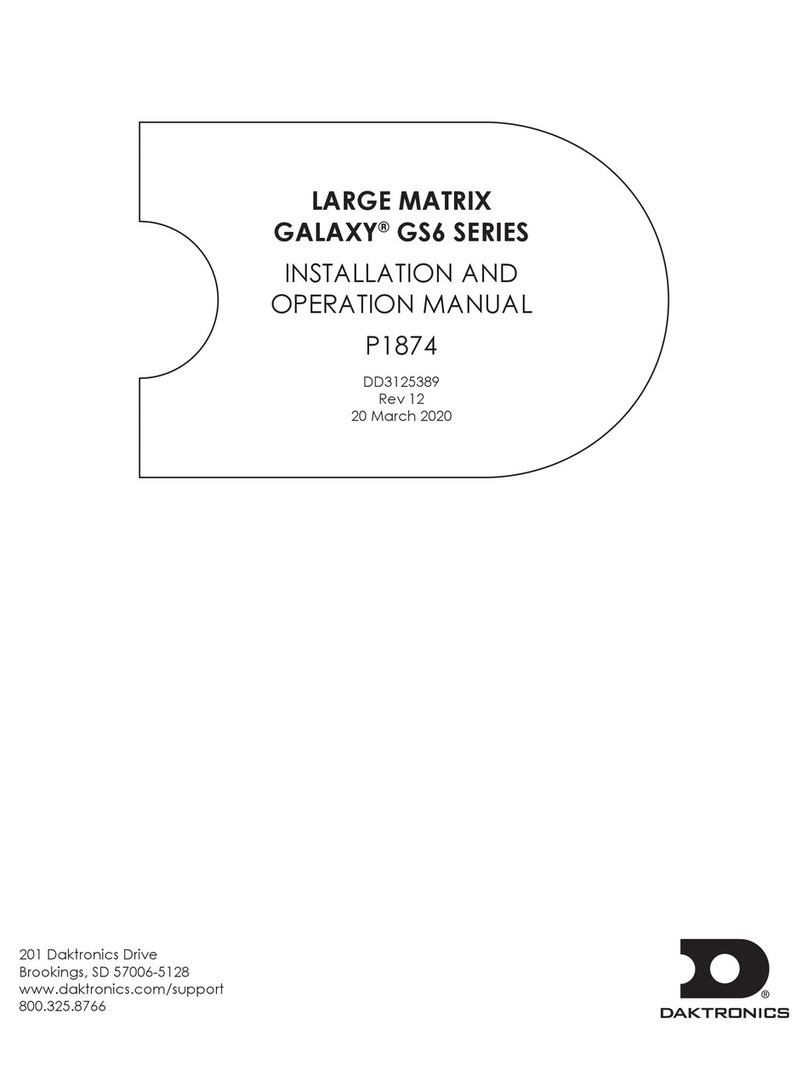
Daktronics
Daktronics LARGE MATRIX GALAXY GS6 Series User manual
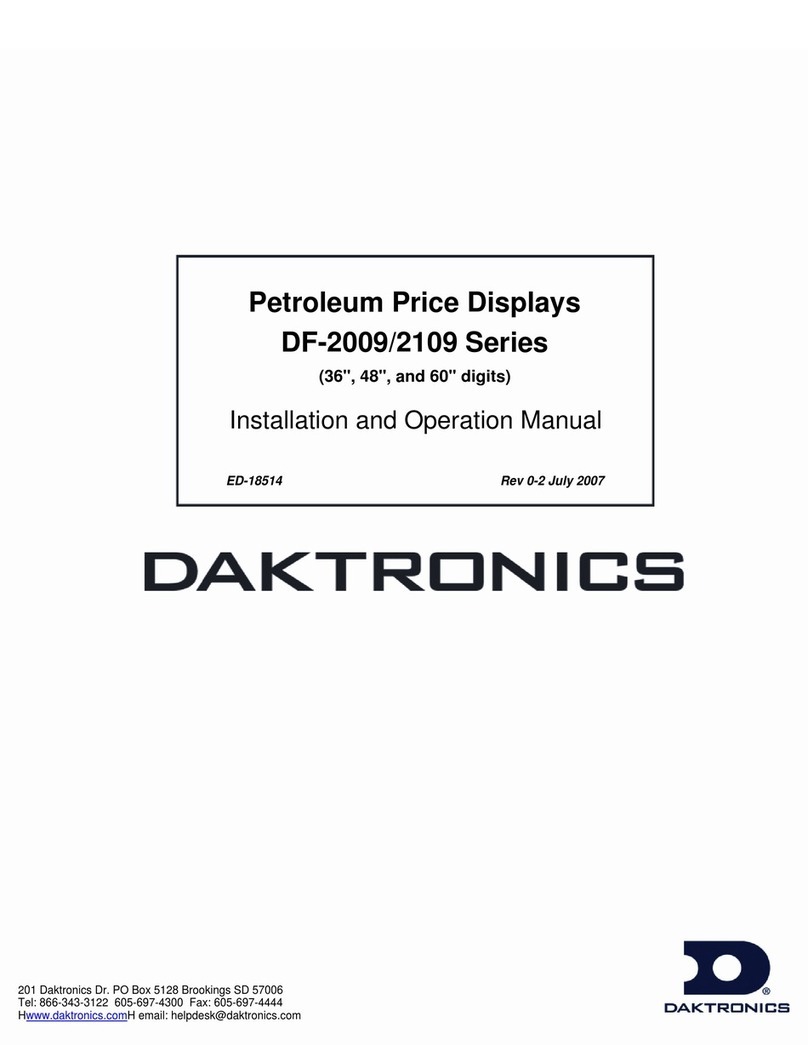
Daktronics
Daktronics DF-2009 Series User manual
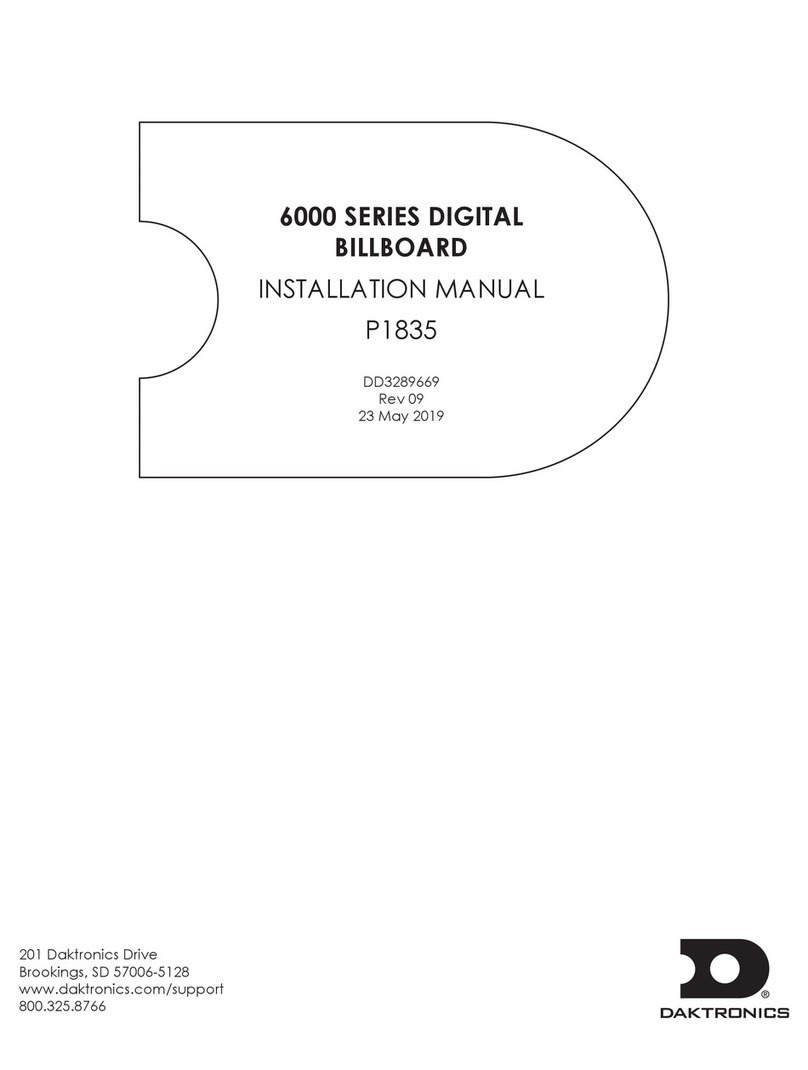
Daktronics
Daktronics 6000 Series User manual
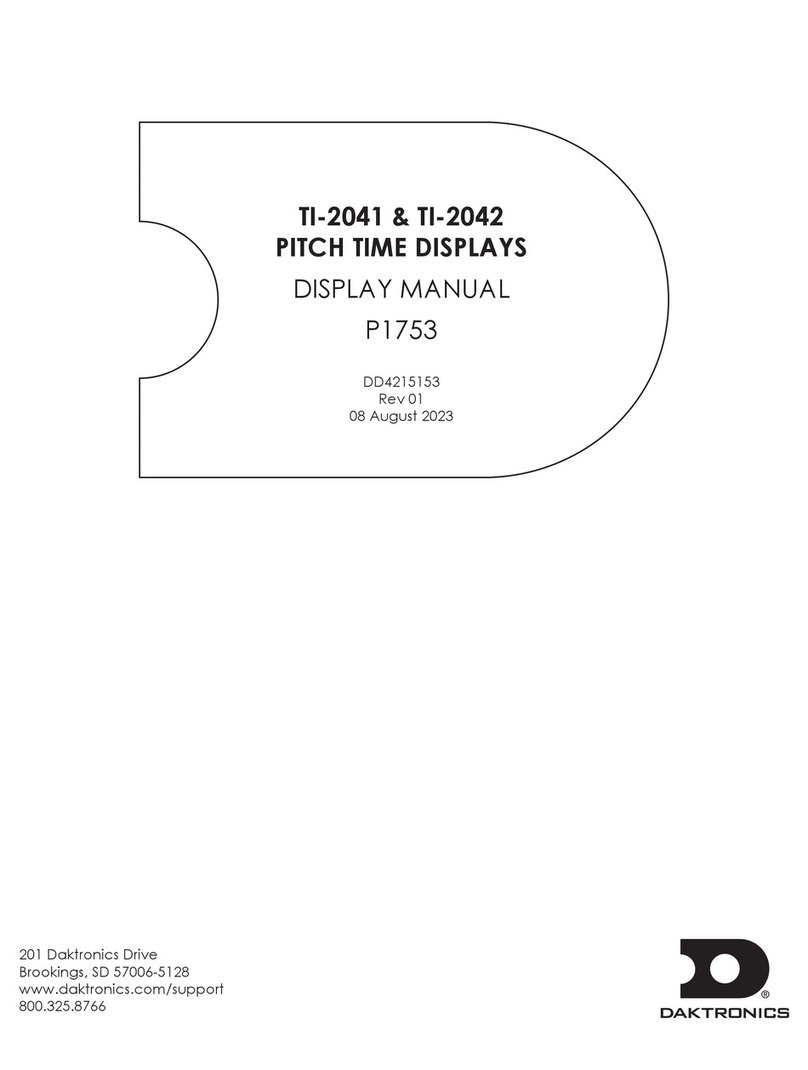
Daktronics
Daktronics TI-2041 User manual
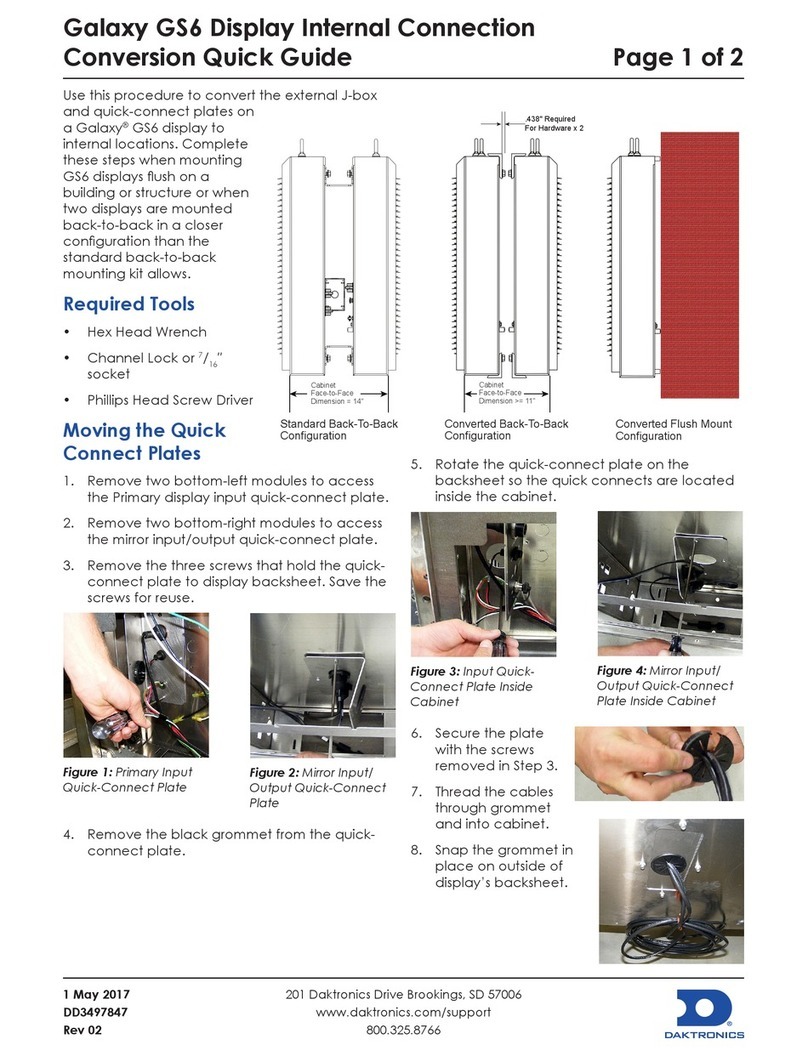
Daktronics
Daktronics Galaxy GS6 User manual

Daktronics
Daktronics FUELIGHT FL-3000 Series User manual
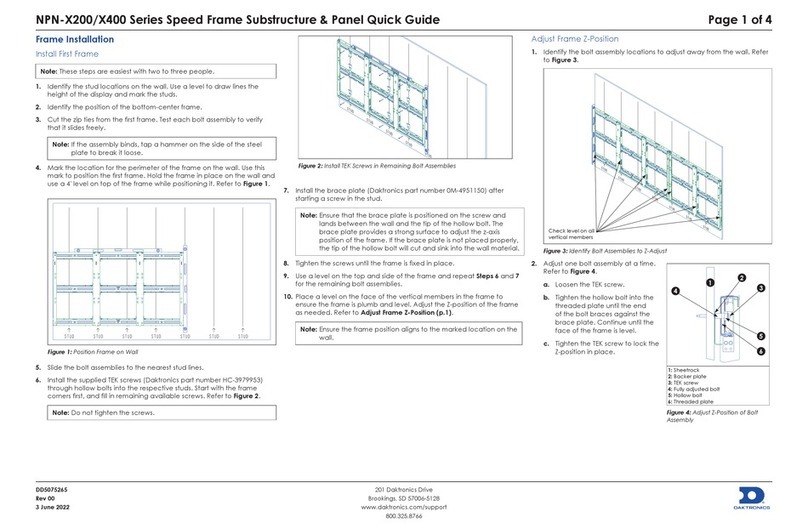
Daktronics
Daktronics NPN-X200 Series User manual

Daktronics
Daktronics Galaxy Series User manual
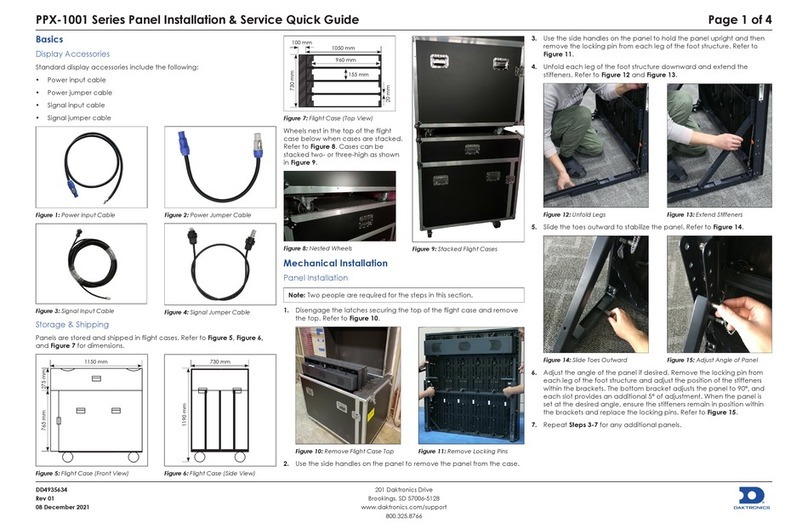
Daktronics
Daktronics PPX-1001 Series User manual
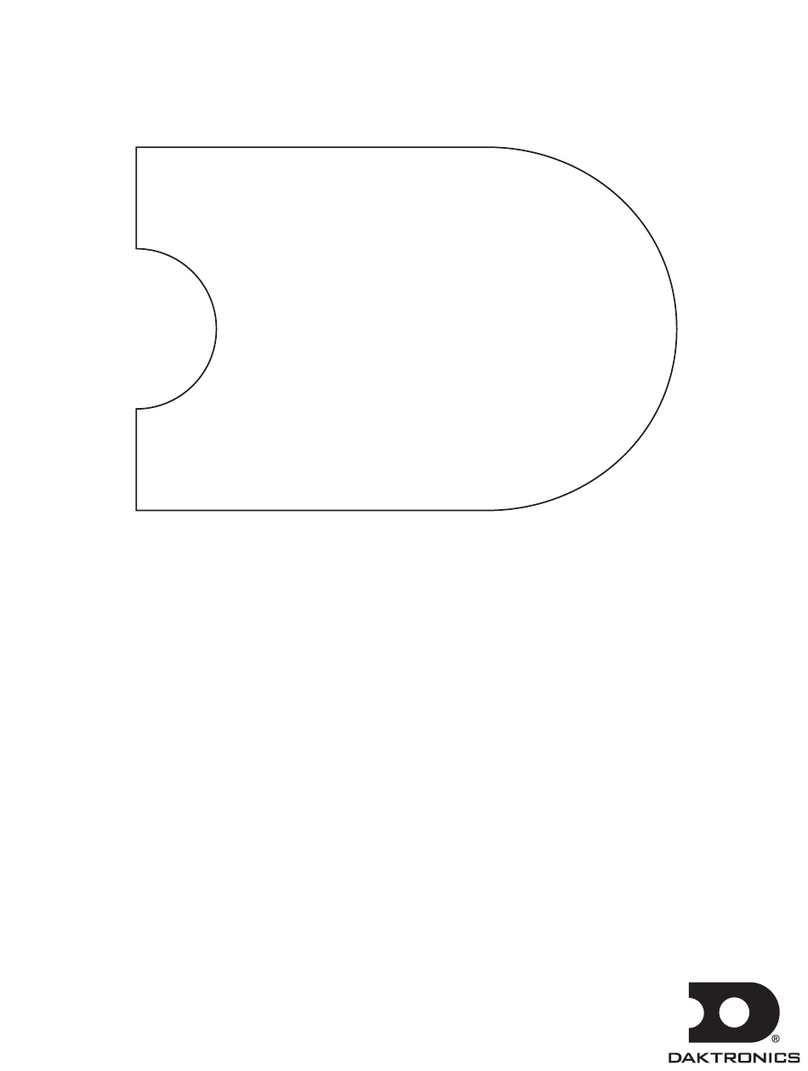
Daktronics
Daktronics DVX-2821 Series User manual
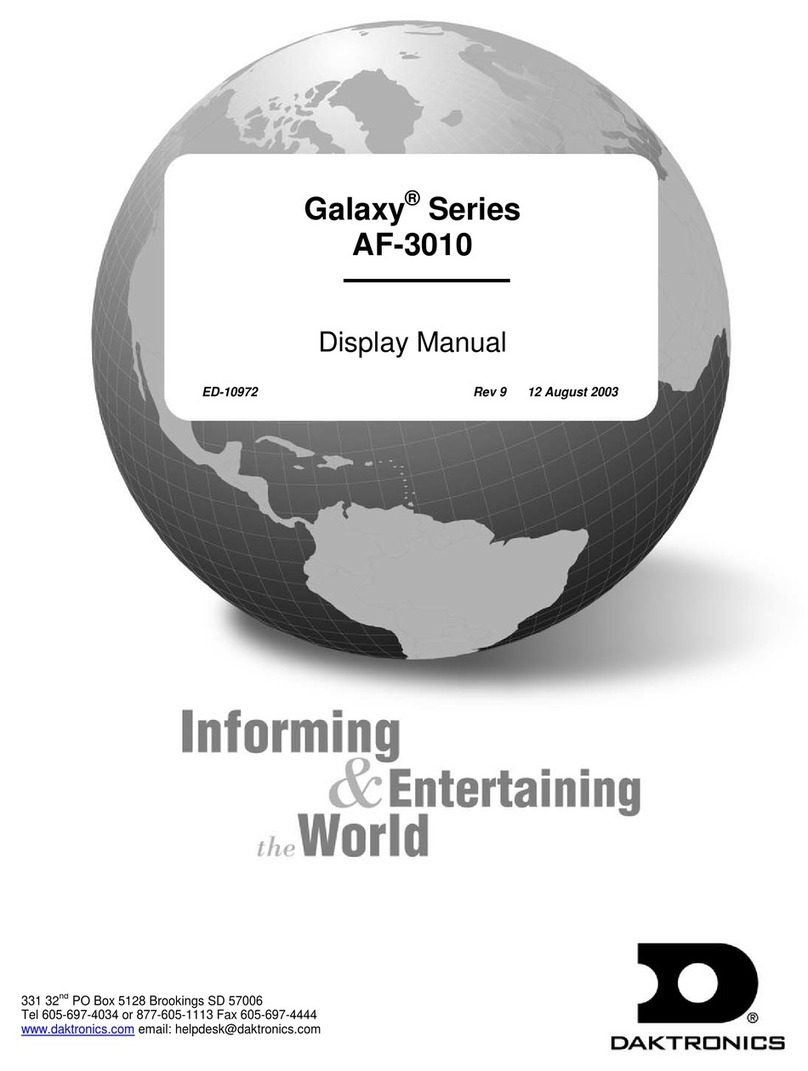
Daktronics
Daktronics Galaxy Series User manual
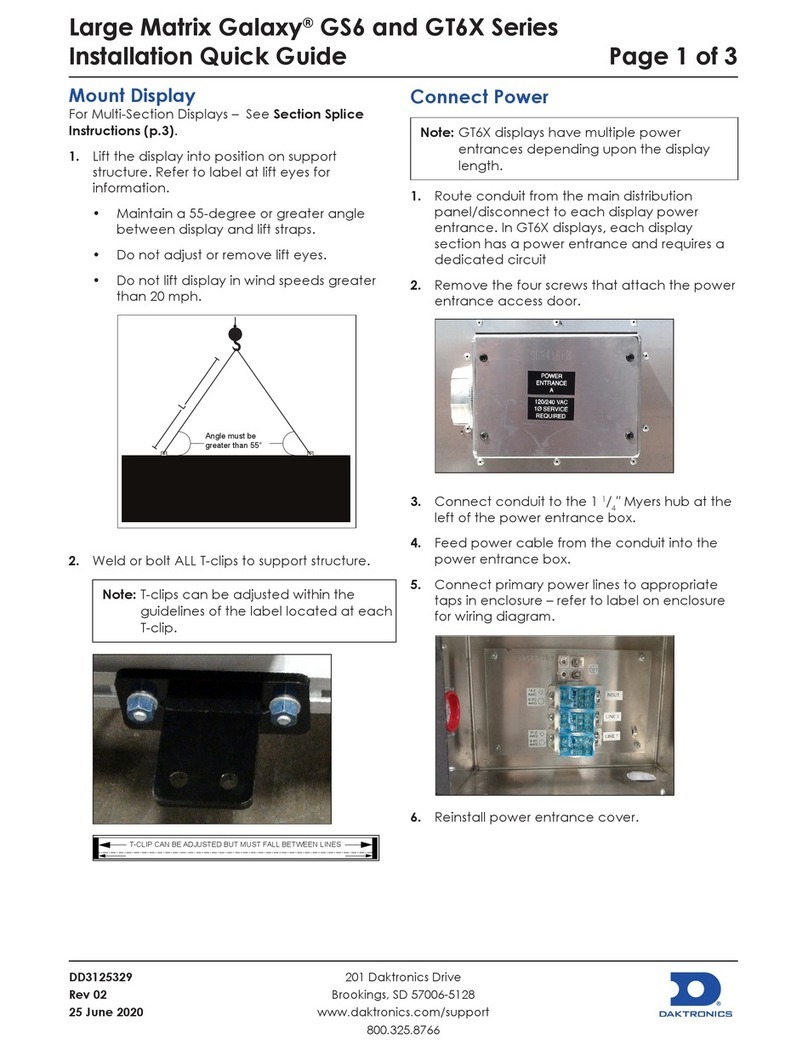
Daktronics
Daktronics Large Matrix Galaxy GT6X Series User guide
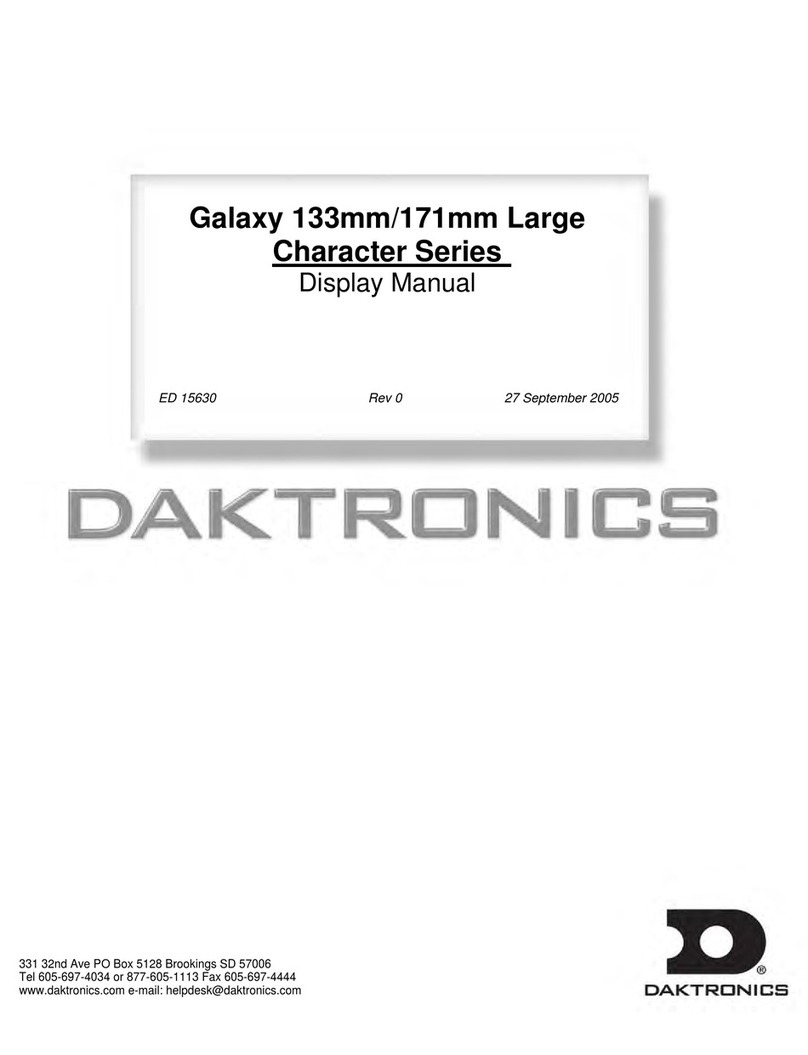
Daktronics
Daktronics Galaxy AF-3400 Series User manual

Daktronics
Daktronics 65 P2210 User manual

Daktronics
Daktronics SLD 138 User manual
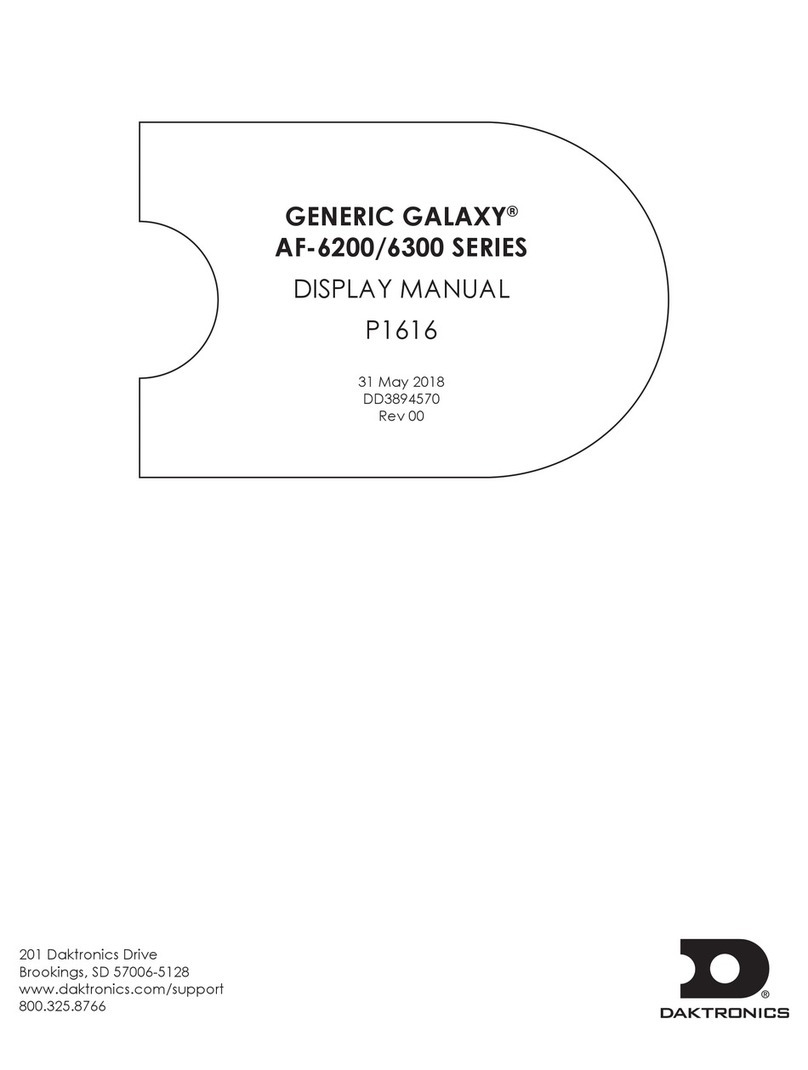
Daktronics
Daktronics GENERIC GALAXY AF-6200 Series User manual

Daktronics
Daktronics Galaxy AF-3050 Series User manual
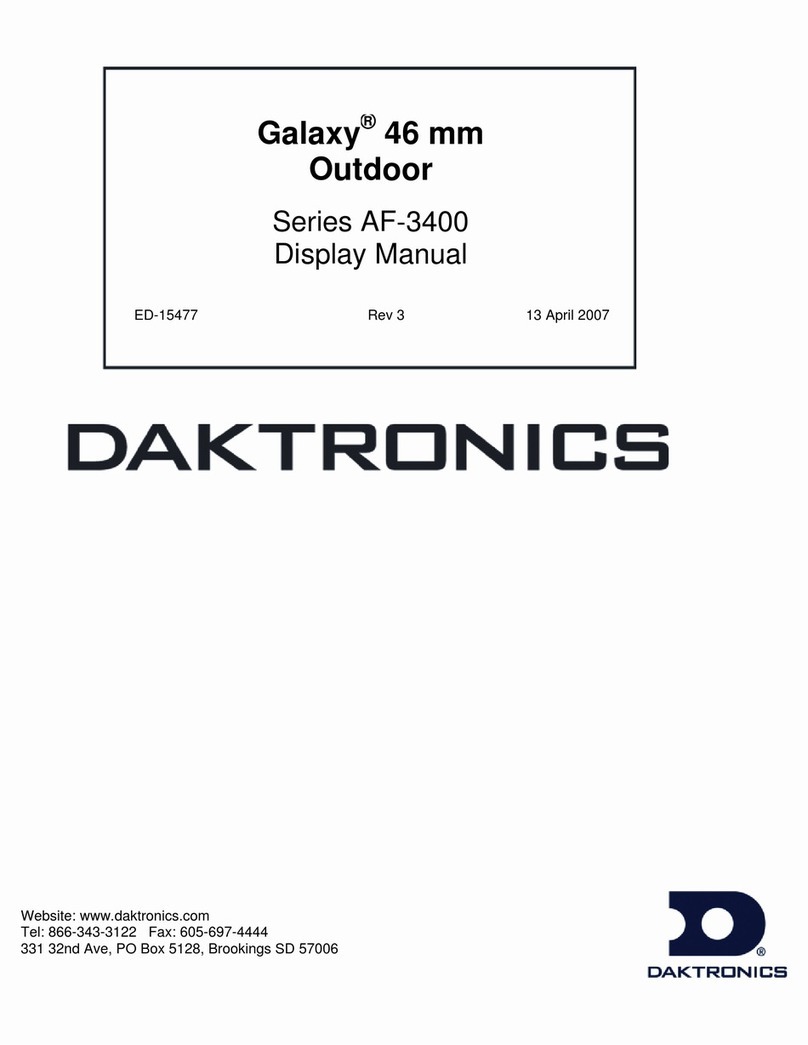
Daktronics
Daktronics Galaxy AF-3400 Series User manual