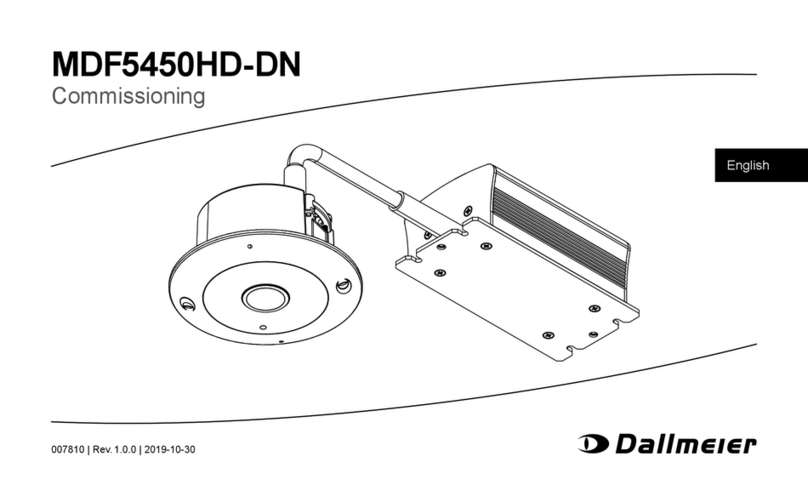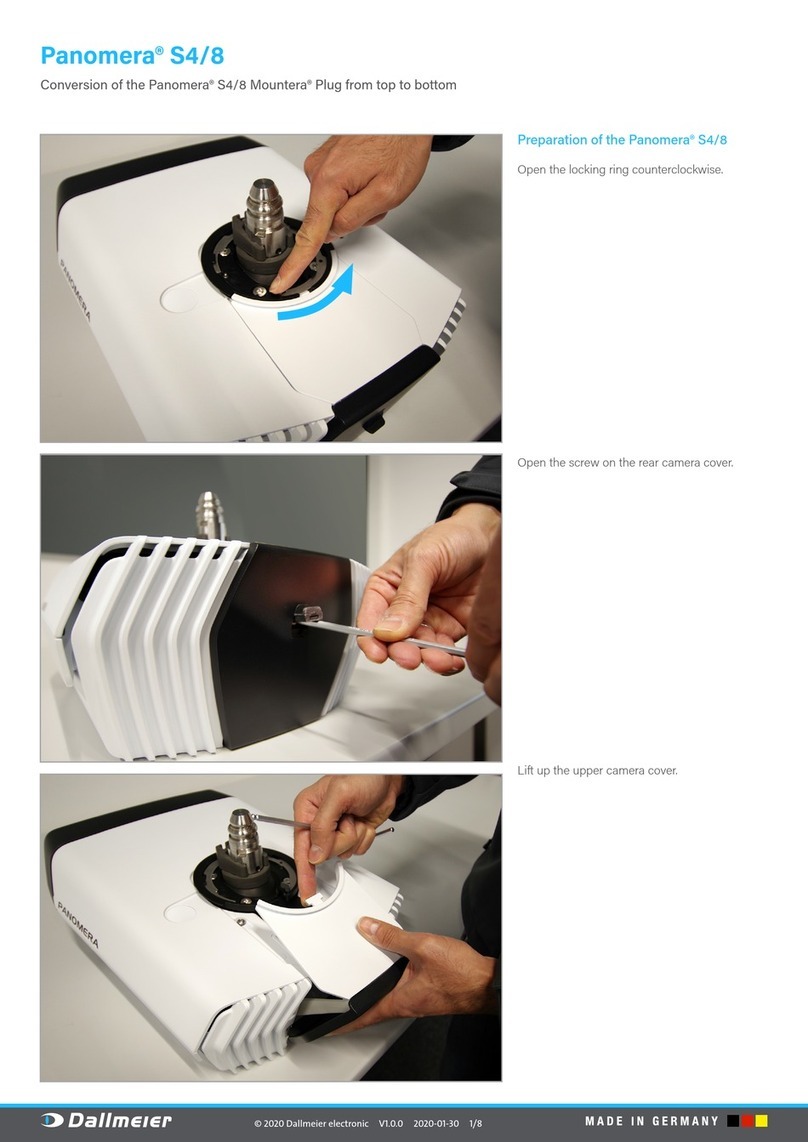MDF3000A-CS / MDF3000A-M
3Dallmeier electronic
Table of content
1 About this document.................................................................................. 5
1.1 Validity .......................................................................................................... 5
1.2 Documentation on the device ....................................................................... 5
1.3 Convention ................................................................................................... 5
2 Safety instructions ..................................................................................... 7
3 General notes.............................................................................................. 9
3.1 Scope of delivery.......................................................................................... 9
3.2 Transportation and packaging....................................................................... 9
3.3 Appropriate use............................................................................................. 9
3.4 Performance features ................................................................................... 9
3.5 Warranty ..................................................................................................... 10
4 Notes on operating the module camera ................................................. 11
5 Views and connection assignment......................................................... 12
5.1 Views .......................................................................................................... 12
5.2 Connection assignment (housing back side) .............................................. 13
6 Installation and commissioning.............................................................. 14
6.1 Requirements at the installation site........................................................... 14
6.2 Assembling mounting bracket (u-shaped) .................................................. 14
6.3 Assembling mounting bracket (z-shaped)................................................... 14
6.4 Installation................................................................................................... 14
6.5 Doing the wiring .......................................................................................... 14
6.5.1 Video- / power cable ................................................................................... 14
6.5.2 DC auto iris (MDF3000A-CS only).............................................................. 15
6.5.3 Video connection ........................................................................................ 15
6.5.4 Power connection ....................................................................................... 15
6.6 Commissioning ........................................................................................... 15
7 Preparing to configure ............................................................................. 16
7.1 UTC Remote Box ....................................................................................... 16
7.2 DMS Recorder ............................................................................................ 17
7.3 PView.......................................................................................................... 17
8 Configuration ............................................................................................ 18
8.1 Presets........................................................................................................ 18
8.2 Basic Functions .......................................................................................... 21
8.2.1 Camera ID .................................................................................................. 21
8.2.2 CCTV System ............................................................................................. 21
8.2.3 Horizontal Flip............................................................................................. 22
8.2.4 Lens Select ................................................................................................. 22
8.2.5 Color ........................................................................................................... 23
8.2.6 Day / Night Setup........................................................................................ 23