dallmeier Panomera S4/8 User manual
Other dallmeier Digital Camera manuals

dallmeier
dallmeier DDF3000A Operating and maintenance instructions
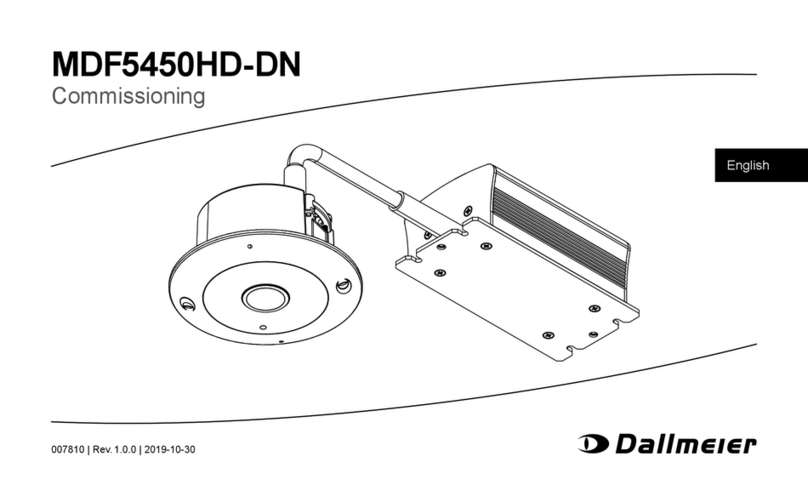
dallmeier
dallmeier MDF5450HD-DN Quick start guide

dallmeier
dallmeier MDF3000A-CS Operating and maintenance instructions

dallmeier
dallmeier Panomera S Series User manual

dallmeier
dallmeier Panomera W Series Guide

dallmeier
dallmeier RDF5000 Series User manual

dallmeier
dallmeier Domera DDZ3018-IM/HS Operating and maintenance instructions

dallmeier
dallmeier SDF6000DN Series User manual

























