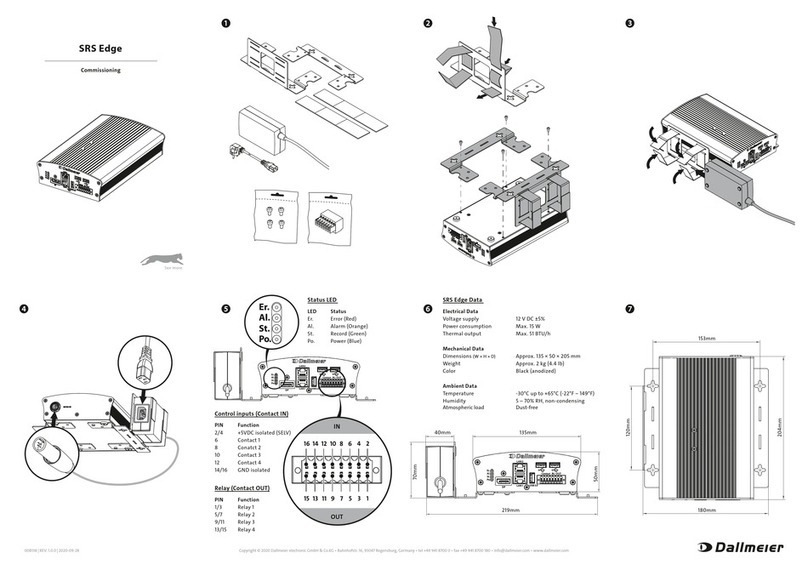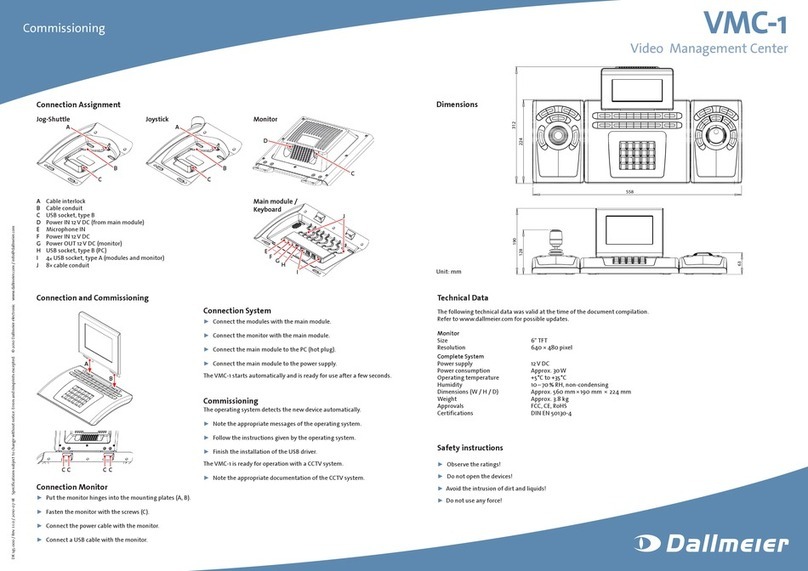10 www.dallmeier.com
S5-S8 Commissioning
5.5 Appropriate Use
The patented Panomera® Mulfocal Sensor System is a totally novel camera technology parcularly developed for the extensive video surveillance of large
scale areas. With Panomera®, enormously broad ranges as well as areas with great distances are displayed in a completely new resoluon quality – in real
me and at high frame rates.
With Panomera®, a huge area can be surveilled from a single locaon – and the resoluon can be almost scaled without limits (e.g. by combining mulple
Panomera® Mulfocal Sensor Systems).
The innovave lens and sensor concept of the Panomera® oers a unique overall view while, at the same me, capturing the nest of details even for long
distances. The result is a signicant reducon of infrastructural demands:
In places where, in the past, several HD or megapixel cameras would have had been required, now, one Panomera® Mulfocal Sensor System alone is sucient.
Panomera® far exceeds the convenonal Full HD 1080p standard and megapixel resoluon.
Due to the Mulfocal Sensor System, all areas of the enre surveillance scene are simultaneously displayed at maximum detail resoluon.
Regardless of which part of the surveilled area an operator concentrates on and no maer when, with Panomera® all events are enrely covered at all mes.
Therefore, an incident can always be re-constructed to be used as evidence in court, no maer where it took place and even at a later point in me, and
individuals involved can be idened.
Panomera® provides for a full overall view with minimum wear and almost no maintenance.
The Mulfocal Sensor System, thus, oers a long service life and long-term investment protecon.
The Panomera® Mulfocal Sensor System is designed for both indoor and outdoor use and can be supplied with 48 V DC or 24 V AC (power supply unit op-
onally available).
5.6 Operaon
Observe the following notes for the operaon of the device:
• If the device or the cables connected to the device are located near sources with strong radiaon, the video image may be distorted.
• The device is equipped with automac gain control (AGC). In low light condions the image may be altered (e.g. noise). However, this is not a malfuncon.
• The quality of the video image depends on the lighng condions and the used monitor.
• The accuracy of the automac white balance (AWB) algorithm depends on the used lighng. Mixed light (consisng of arcial light and daylight) may
cause color distorons (inaccurate color reproducon).
• Poor lighng can lead to an incorrect white balance.