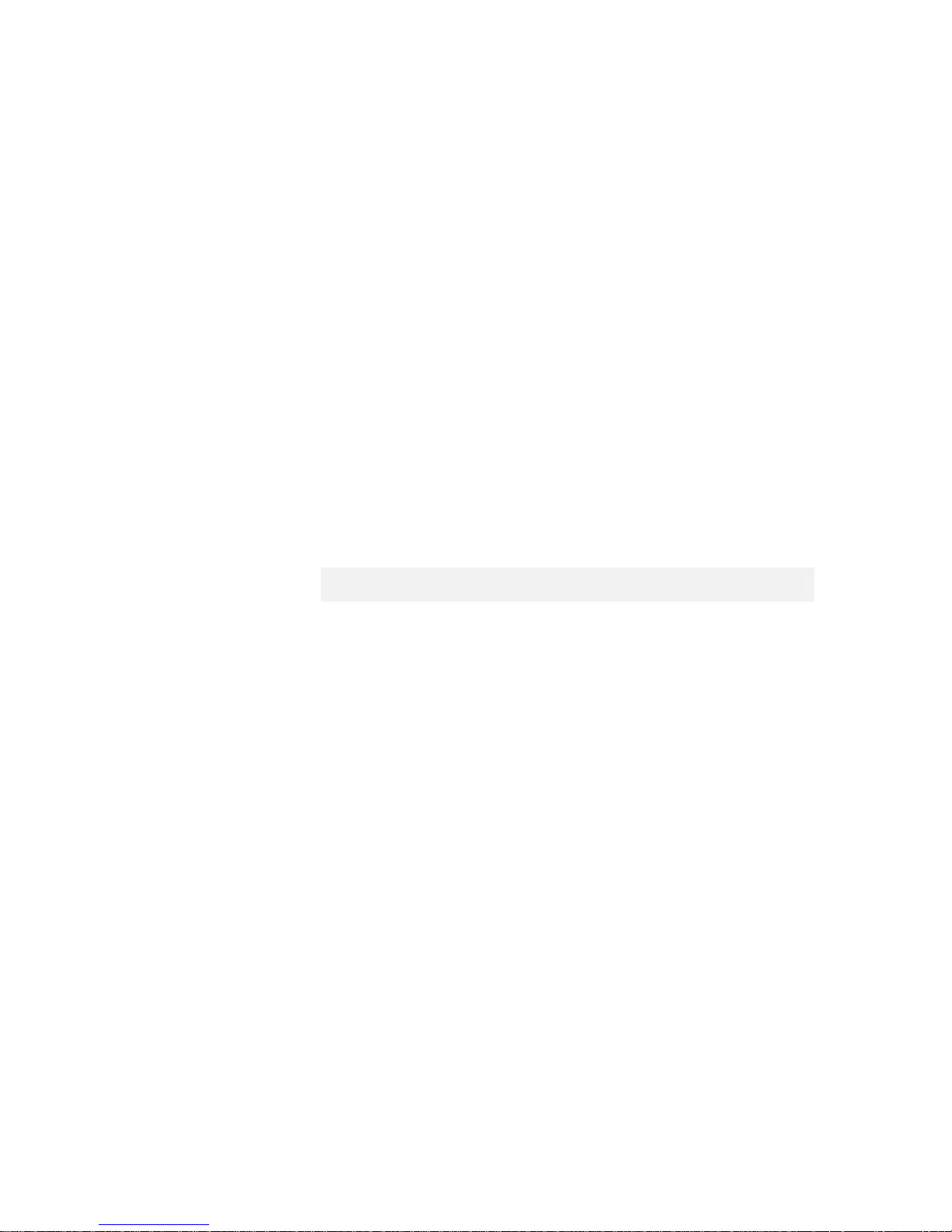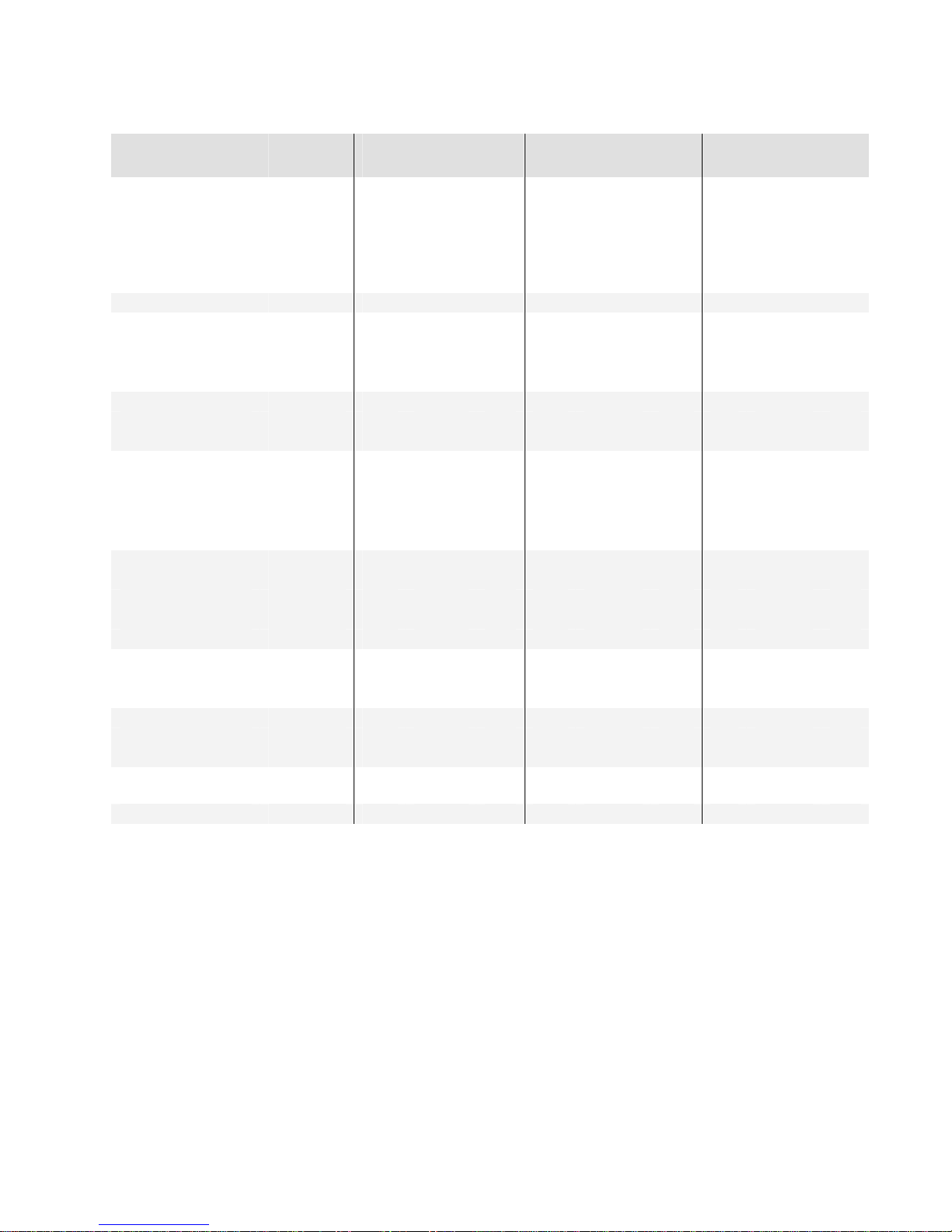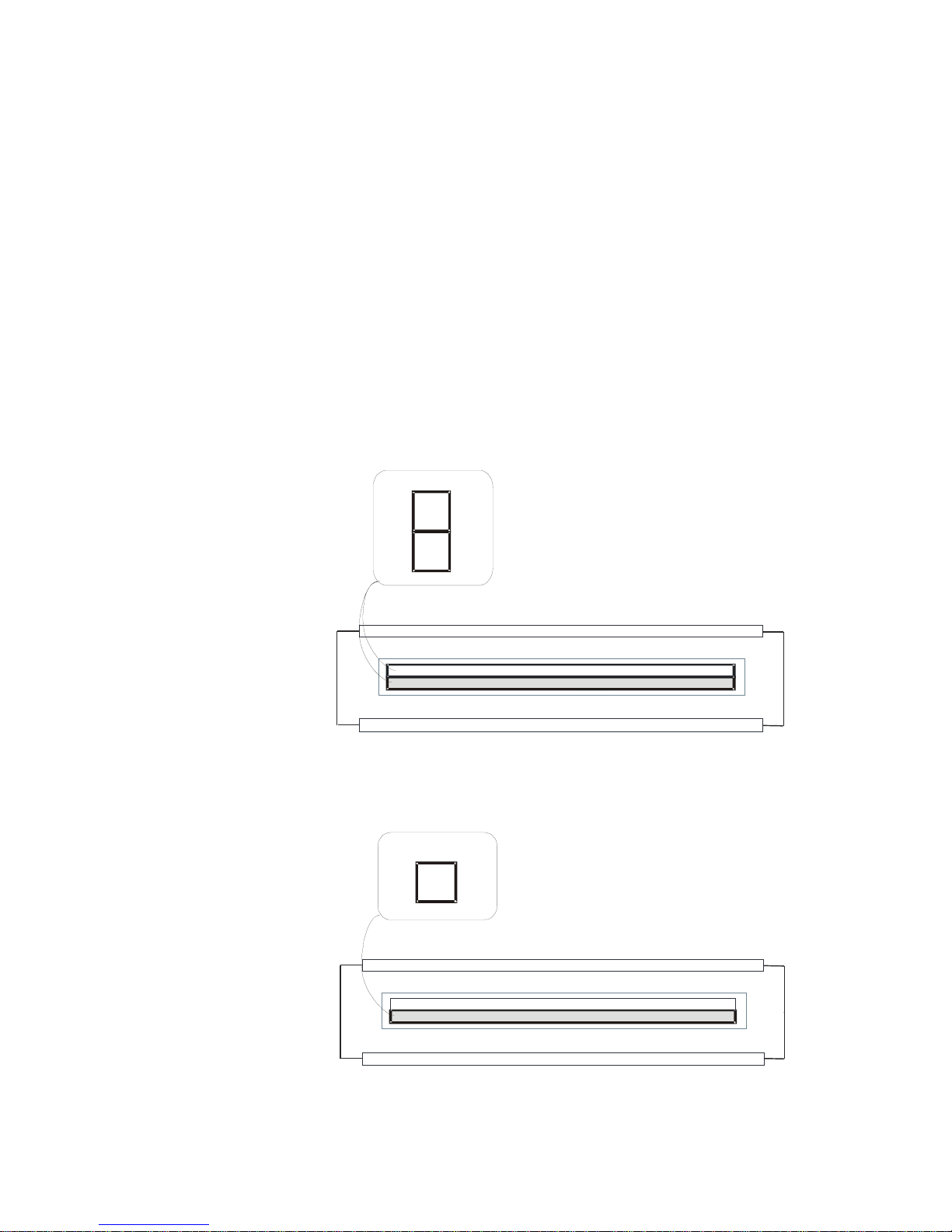Spyder 3 CL User's Manual PRELIMINARY 3
DALSA 03-032-20008-03
Contents
1Introduction to the Spyder 3 CL Camera ____________________________________ 5
1.1 Camera Highlights.......................................................................................................................................................5
1.2 Camera Performance Specifications ............................................................................................................................7
1.3 Image Sensor...............................................................................................................................................................9
1.4 Responsivity.................................................................................................................................................................12
1.5 Derating Curves...........................................................................................................................................................13
2Setting Up the Camera ________________________________________________ 15
2.1 Installation Overview...................................................................................................................................................15
2.2 Input/Output Connectors and LED...............................................................................................................................15
2.3 Power Connector..........................................................................................................................................................16
2.4 Camera LED.................................................................................................................................................................17
2.5 Camera Link Data Connector ......................................................................................................................................17
2.6 Camera Link Video Timing..........................................................................................................................................20
3Software Interface: How to Control the Camera _______________________________ 23
3.1 First Power Up Camera Settings..................................................................................................................................25
3.2 Command Categories...................................................................................................................................................26
3.3 Camera Output Format ...............................................................................................................................................27
4Optical, Mechanical, and Electrical Considerations _____________________________ 31
4.1 Mechanical Interface....................................................................................................................................................31
4.2 Optical Interface ..........................................................................................................................................................32
4.3 Electrical Interface .......................................................................................................................................................34
5CCD Handling Instructions______________________________________________ 35
5.1 Electrostatic Discharge and the CCD Sensor ................................................................................................................35
5.2 Protecting Against Dust, Oil and Scratches..................................................................................................................35
5.3 Cleaning the Sensor Window.......................................................................................................................................36
6Troubleshooting ____________________________________________________ 37
6.1 Troubleshooting ..........................................................................................................................................................37
6.2 Specific Solutions.........................................................................................................................................................39
6.3 Product Support...........................................................................................................................................................41
7Appendix A ________________________________________________________ 43
7.1 Spyder 3 Camera Link ASCII Commands....................................................................................................................43
7.2 Sensor Output Format.................................................................................................................................................47
7.3 Exposure Mode, Line Rate and Exposure Time ...........................................................................................................48
7.4 Data Processing...........................................................................................................................................................54