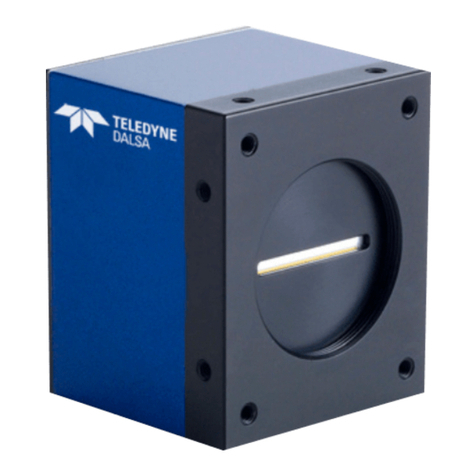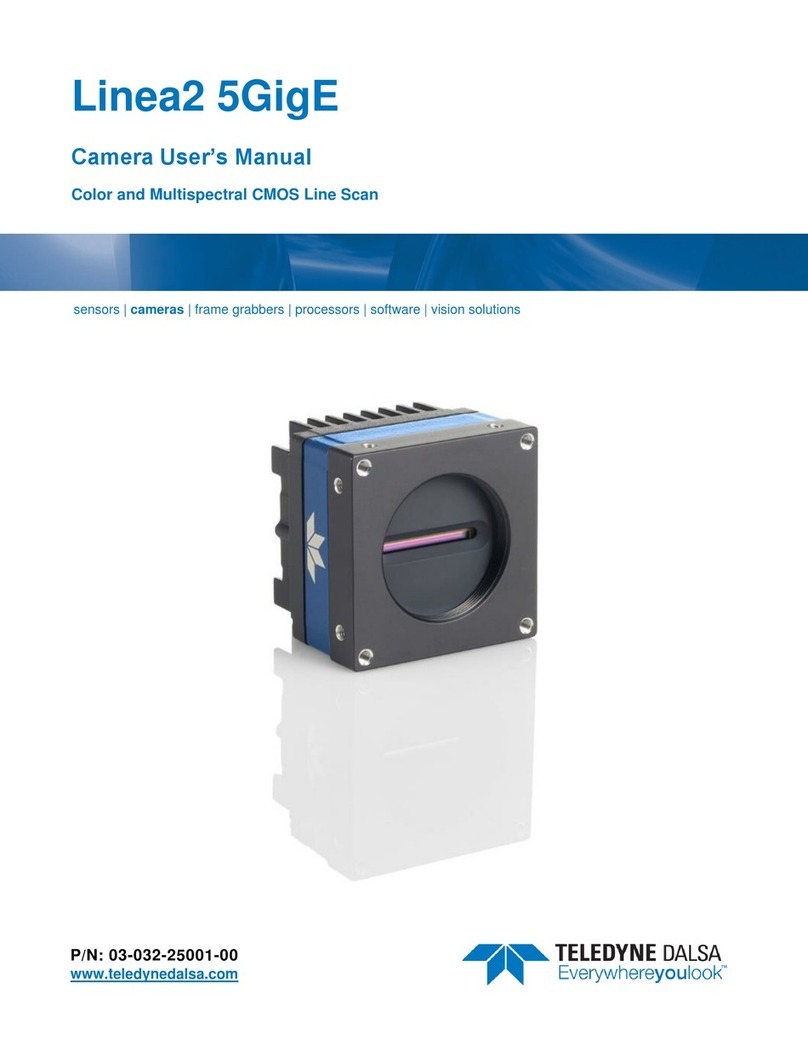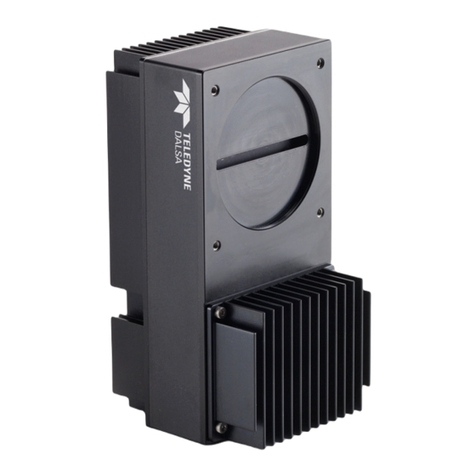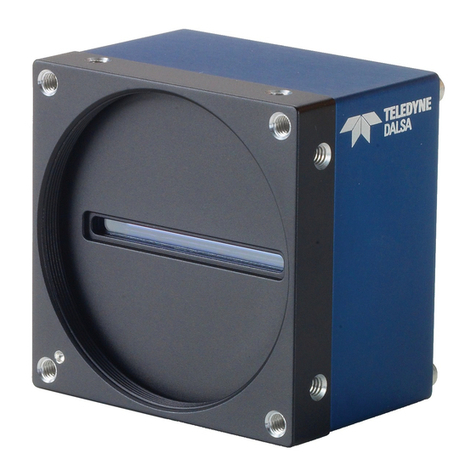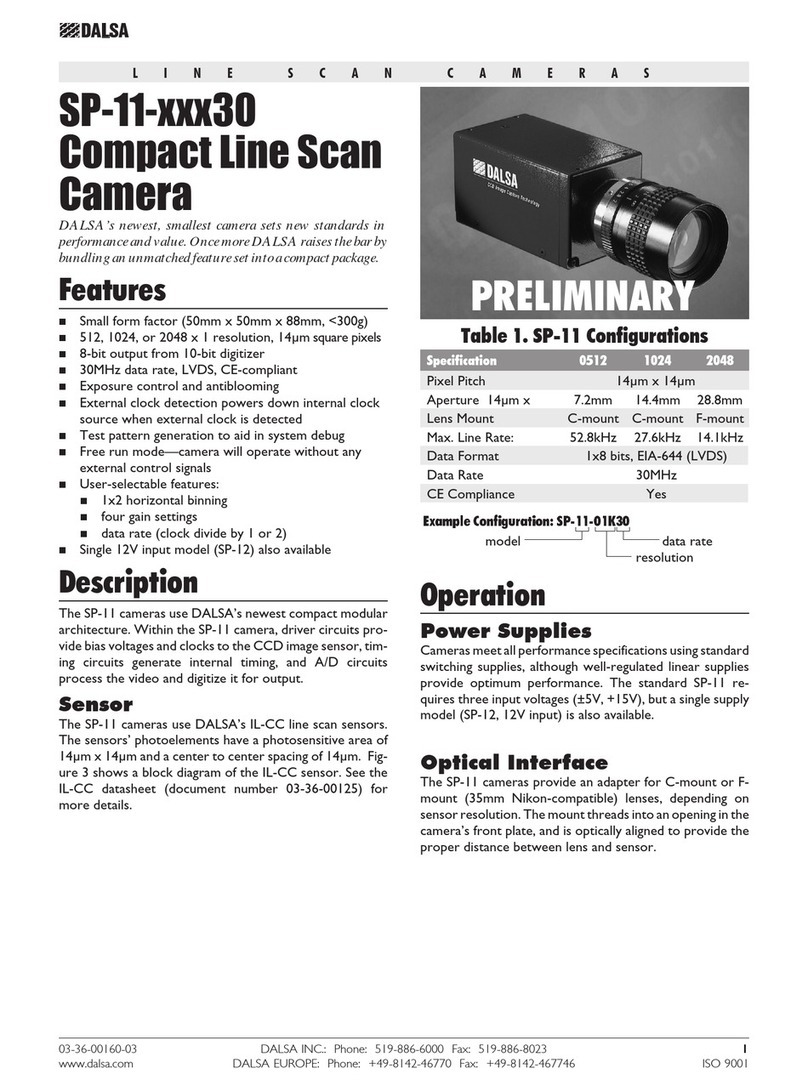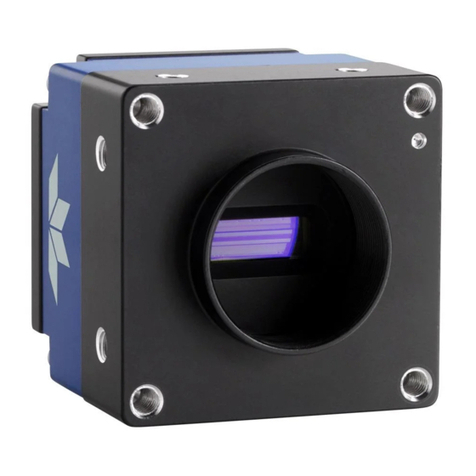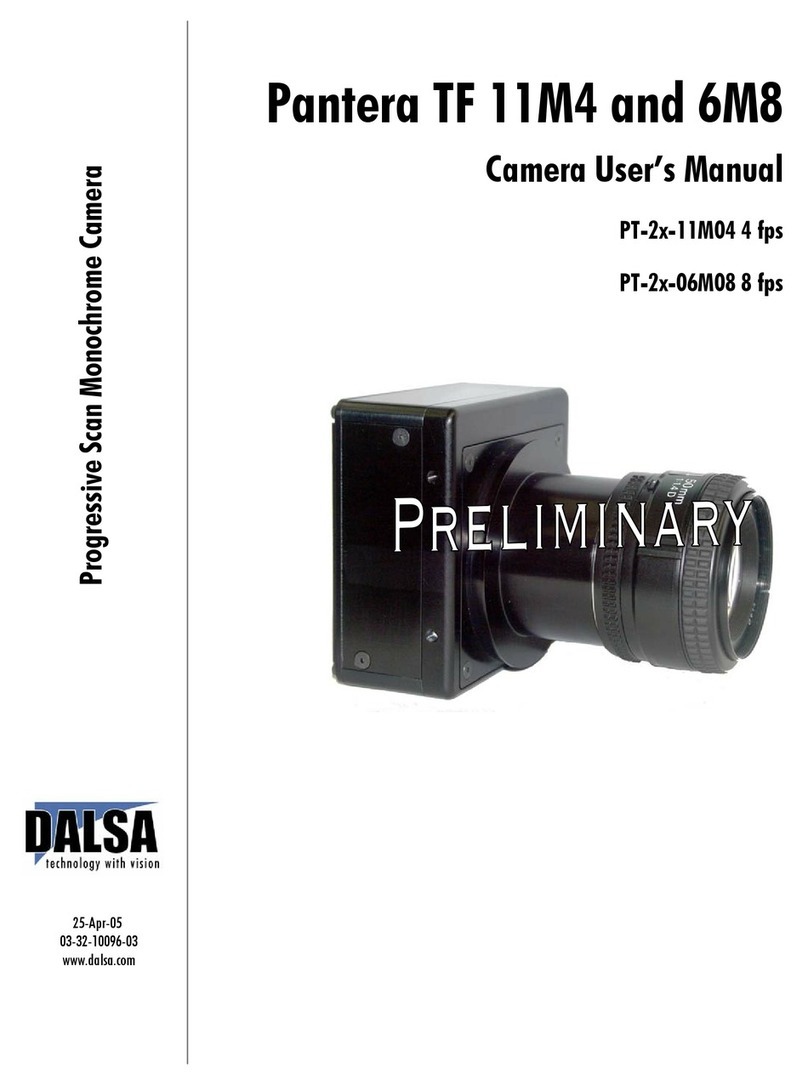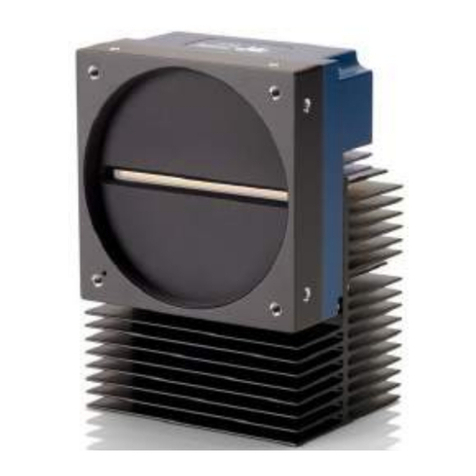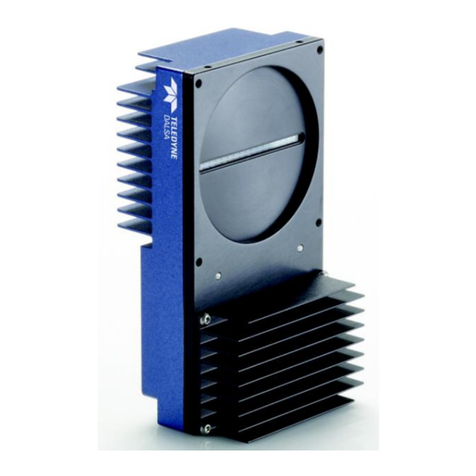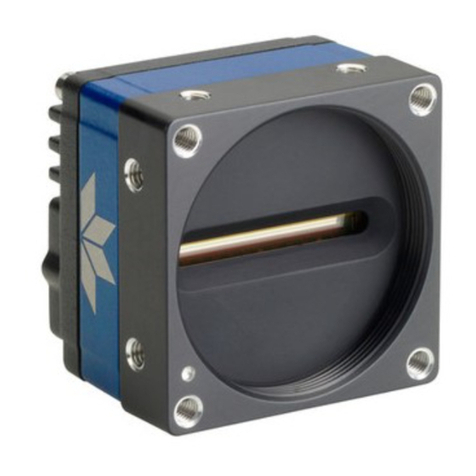DALSA Falcon XDR and HG Series Camera User's Manual
4 Contents
3.3.1 Retrieving Camera Settings ....................................................................................................32
3.4 First Power Up Camera Settings .........................................................................................32
3.5 Saving and Restoring Settings ............................................................................................33
3.5.1 Factory Settings.......................................................................................................................33
3.5.2 User Settings...........................................................................................................................34
3.6 Camera Output Format .........................................................................................................34
3.6.1 How to Configure Camera Output...........................................................................................34
3.6.2 Setting the Camera’s Pixel Rate .............................................................................................35
3.7 Setting Exposure Mode, Frame Rate and Exposure Time ................................................36
3.7.1 Non-Concurrent vs. Concurrent Modes of Operation .............................................................36
3.7.2 Setting the Exposure Mode and Time.....................................................................................37
3.7.3 Exposure Modes in Detail .......................................................................................................39
3.7.4 Setting the Frame Rate ...........................................................................................................43
3.8 Setting a Vertical Window of Interest..................................................................................44
3.8.1 Frame Rate vs. Active Lines ...................................................................................................44
3.9 Flat Field Correction..............................................................................................................48
3.9.1 Flat Field Correction for Color Camera Models.......................................................................51
3.9.2 Selecting Factory or User Coefficients....................................................................................53
3.9.3 Enabling Pixel Coefficients......................................................................................................53
3.9.4 Selecting the Calibration Sample Size....................................................................................54
3.9.5 Performing FPN Calibration ....................................................................................................54
3.9.6 Performing PRNU Calibration .................................................................................................56
3.9.7 Saving, Loading and Resetting Coefficients ...........................................................................58
3.10 Gain Adjustments..................................................................................................................59
3.10.1 Factory Calibrated Analog Gains ............................................................................................59
3.10.2 Setting Digital System Gain for Monochrome Cameras..........................................................59
3.10.3 Enabling Color Gain ................................................................................................................60
3.10.4 Setting Digital Gain for Color Cameras...................................................................................60
3.10.5 Subtracting Background..........................................................................................................61
3.11 Generating a Test Pattern.....................................................................................................63
OPTICAL AND MECHANICAL CONSIDERATIONS ................................................................................65
4.1 Mechanical Interface.............................................................................................................65
4.2 Lens Mounts ..........................................................................................................................67
4.3 Optical Interface ....................................................................................................................68