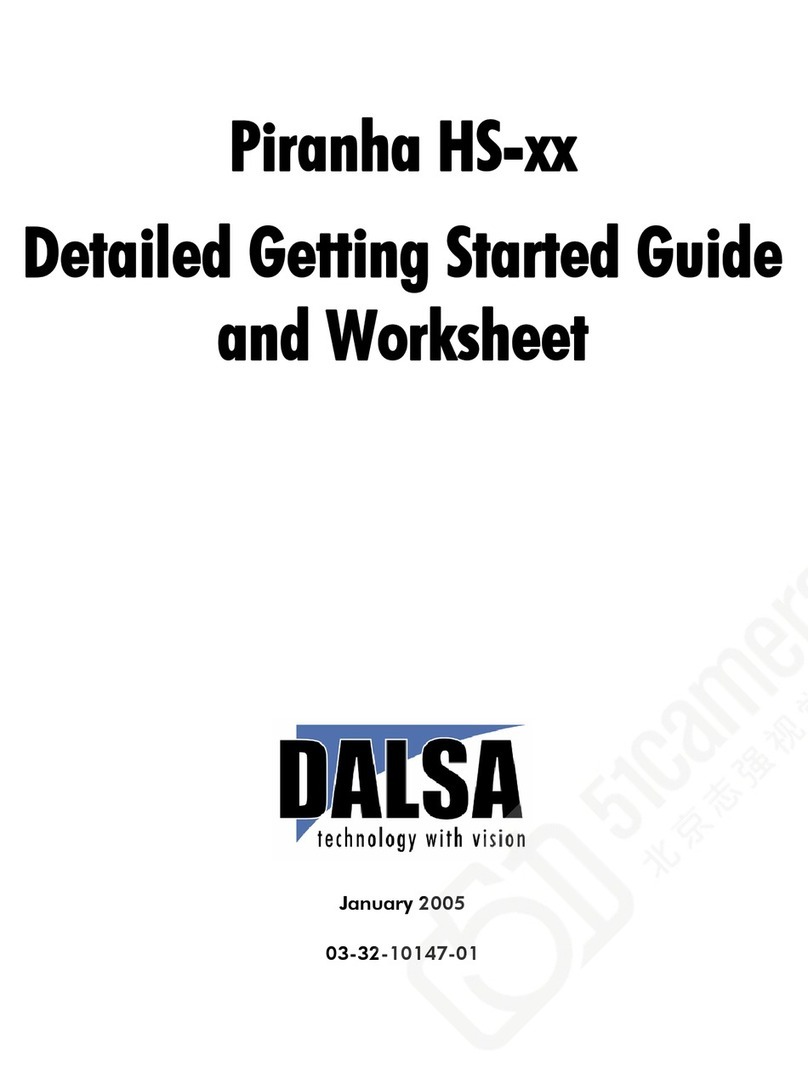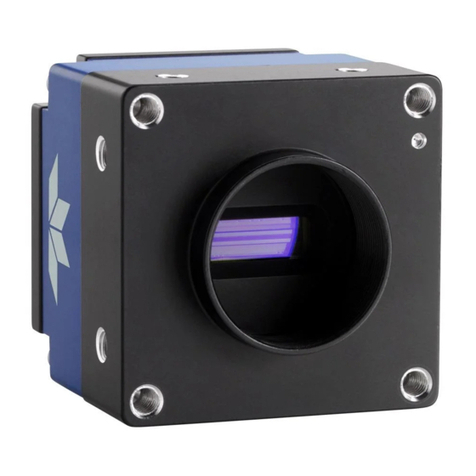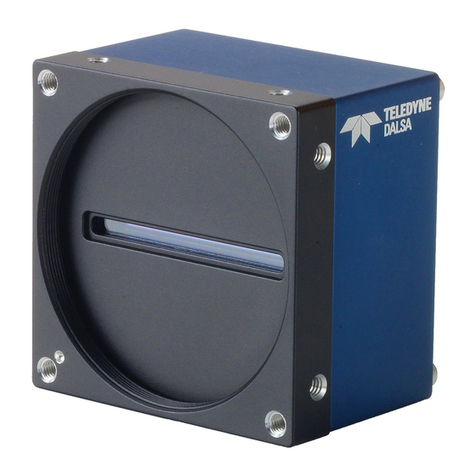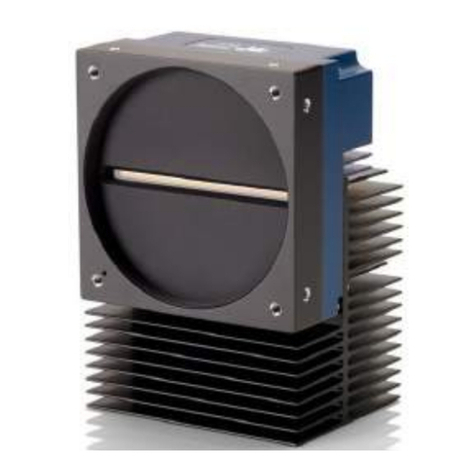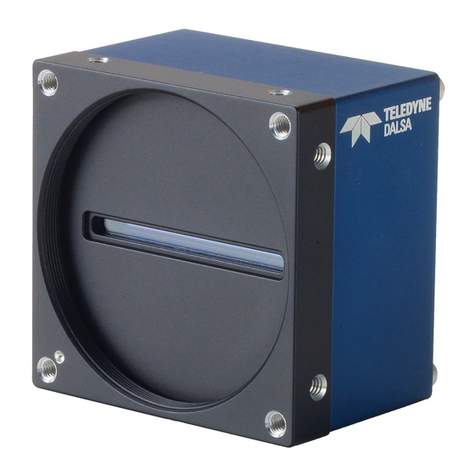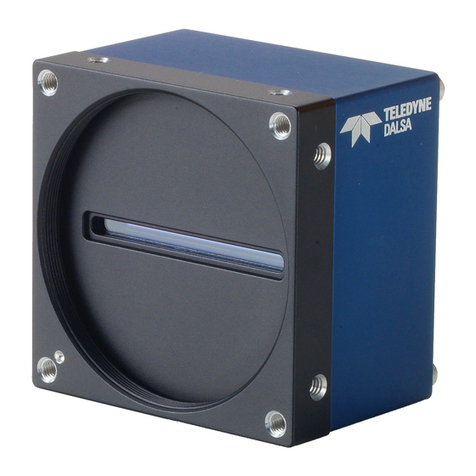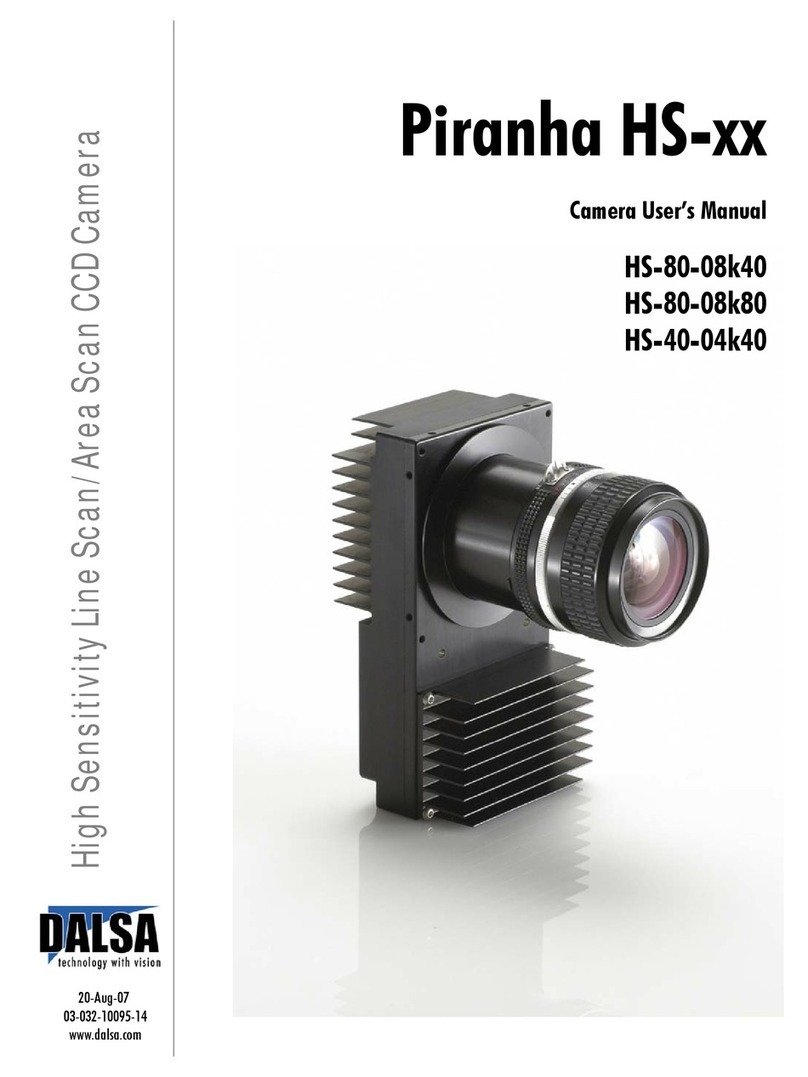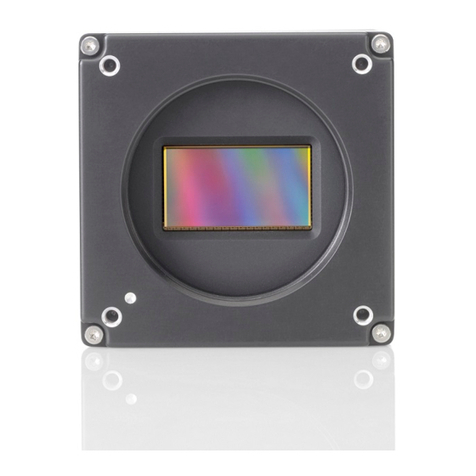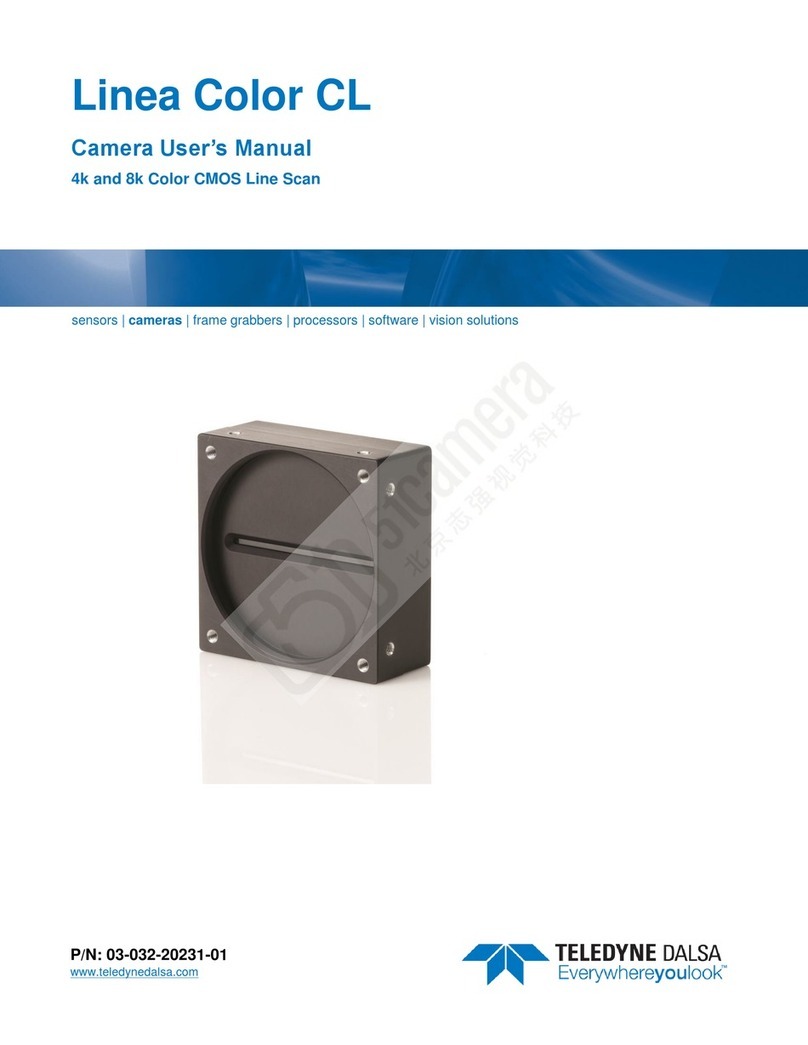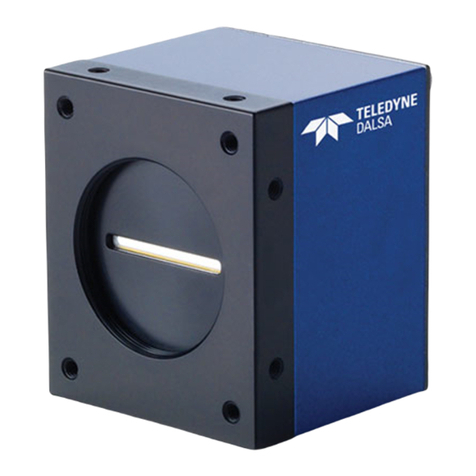2 Contents Genie HM-HC Series-GigE Vision Camera
Power-up Parameter List......................................................................................................................... 35
Power-up Control via Sapera LT or GigE Vision Compliant Applications............................................. 35
Camera Information via Sapera LT or GigE Vision Compliant Applications................................36
SENSOR CONTROLS .................................................................................................................................37
Sensor Parameters: Controls Via CamExpert ................................................................................37
Gain and Black Level Controls.......................................................................................................39
Gain and Offset Control via Sapera LT or GigE Vision Compliant Applications..........................39
Partial Scan—Window ROI ............................................................................................................40
Maximum Frame Rate (fps) Examples (model HM1400/HM1400XDR/HC1400)................................. 40
Maximum Frame Rate (fps) Examples (model HM1024/HC1024 – 8-bit only) ..................................... 41
Maximum Frame Rate (fps) Examples (model HM640/HC640 – 8-bit only) ......................................... 41
Partial Scan (horizontal cropping)........................................................................................................... 42
Window ROI Control via Sapera LT or GigE Vision Compliant Applications...............................43
CamExpert Image Buffer and ROI Parameters ..............................................................................44
Binning............................................................................................................................................45
Binning Control via Sapera LT or GigE Vision Compliant Applications.......................................46
TRIGGER MODES.....................................................................................................................................46
EXPOSURE CONTROLS.............................................................................................................................47
Free-running Programmable Exposure..........................................................................................47
External Trigger Programmable Exposure ....................................................................................48
External Trigger Level-controlled Exposure ..................................................................................49
Exposure Controls via Sapera LT or GigE Vision Compliant Applications...................................50
SYNCHRONIZATION TIMING ....................................................................................................................51
Synchronous Mode..........................................................................................................................51
Reset Mode......................................................................................................................................52
Synchronization Mode via Sapera LT or GigE Vision Compliant Applications.............................52
CAMEXPERT I/O CONTROLS DIALOG......................................................................................................53
GENERAL INPUTS ....................................................................................................................................54
External Input Signal Opto-coupler & Debounce Circuit ..............................................................54
General Inputs: Settings Via CamExpert........................................................................................54
Input Controls via Sapera LT or GigE Vision Compliant Applications .........................................55
STROBE AND GENERAL OUTPUTS............................................................................................................56
General Outputs: Settings via CamExpert......................................................................................56
Open and Close Output Settings ............................................................................................................. 57
Strobe On Start of Exposure Event Mode ............................................................................................... 57
Pulse On Valid Trigger Event Mode ....................................................................................................... 58
Pulse On Invalid Trigger Event Mode..................................................................................................... 58
Pulse On Start of Readout Event Mode................................................................................................... 59
Pulse On End of Readout Event Mode.................................................................................................... 59
Pulse On End of Acquisition Event Mode............................................................................................... 60
Pulse On Input 1 or Input 2 Event Modes ............................................................................................... 60
Output Control via Sapera LT or GigE Vision Compliant Applications ........................................61
GENIE PROCESSING FEATURES................................................................................................................61
Lookup Table (LUT) .......................................................................................................................61
LUT Control via Sapera LT or GigE Vision Compliant Applications ............................................62
Flat Field (Image Shading) Correction ..........................................................................................63
Information on the Flat Field Data File................................................................................................... 63
Important Factors about Flat Field Processing ........................................................................................ 63
Important Factors about the Flat Field Data (TIF) File ........................................................................... 64
Set up Dark and Bright Acquisitions with the Histogram Tool............................................................... 64
Flat Field Correction Calibration Procedure ........................................................................................... 66
Using Flat Field Correction..................................................................................................................... 68
Flat Field Correction Control via Sapera LT or GigE Vision Compliant Applications.................68
Image Flip.......................................................................................................................................69
Internal Image Test Patterns ..........................................................................................................70
Test Image Select via Sapera LT or GigE Vision Compliant Applications.....................................71
EVENTS ...................................................................................................................................................71