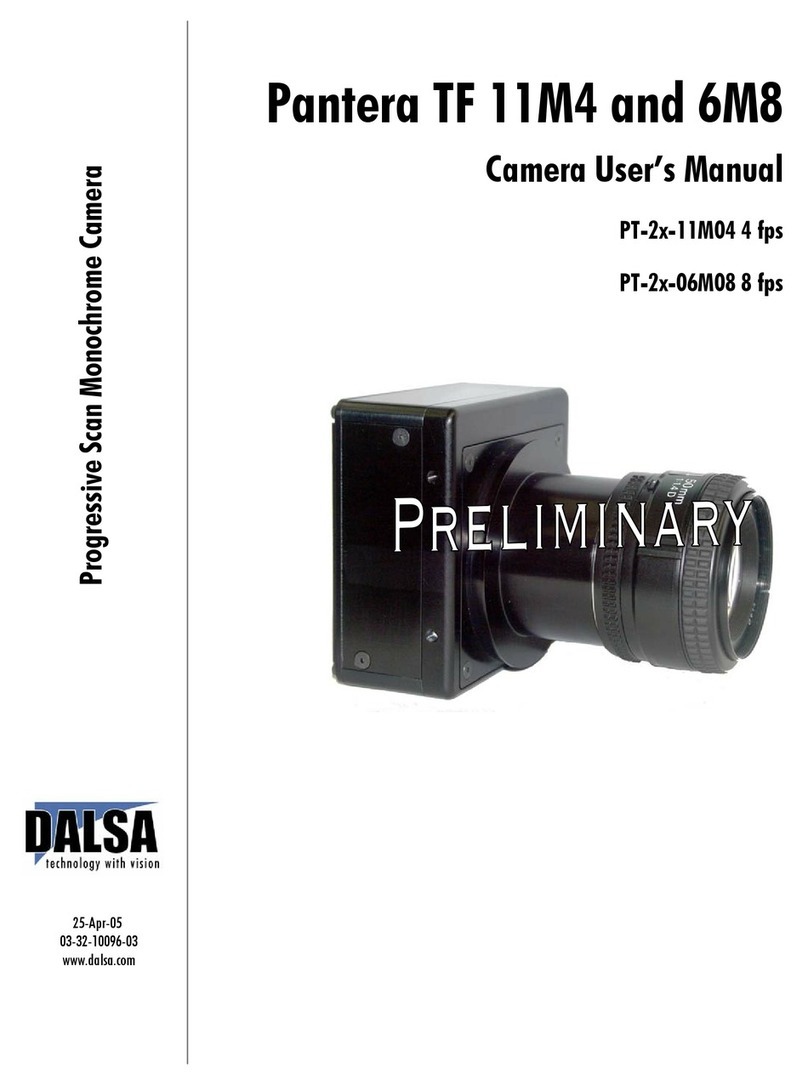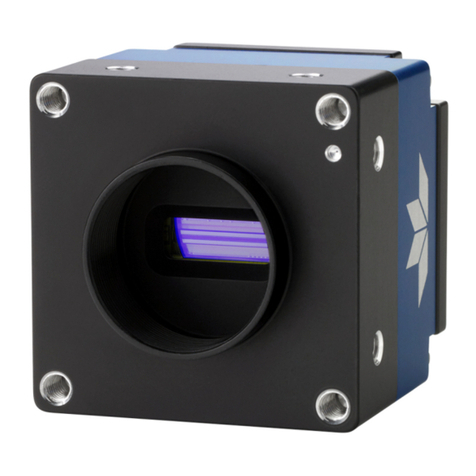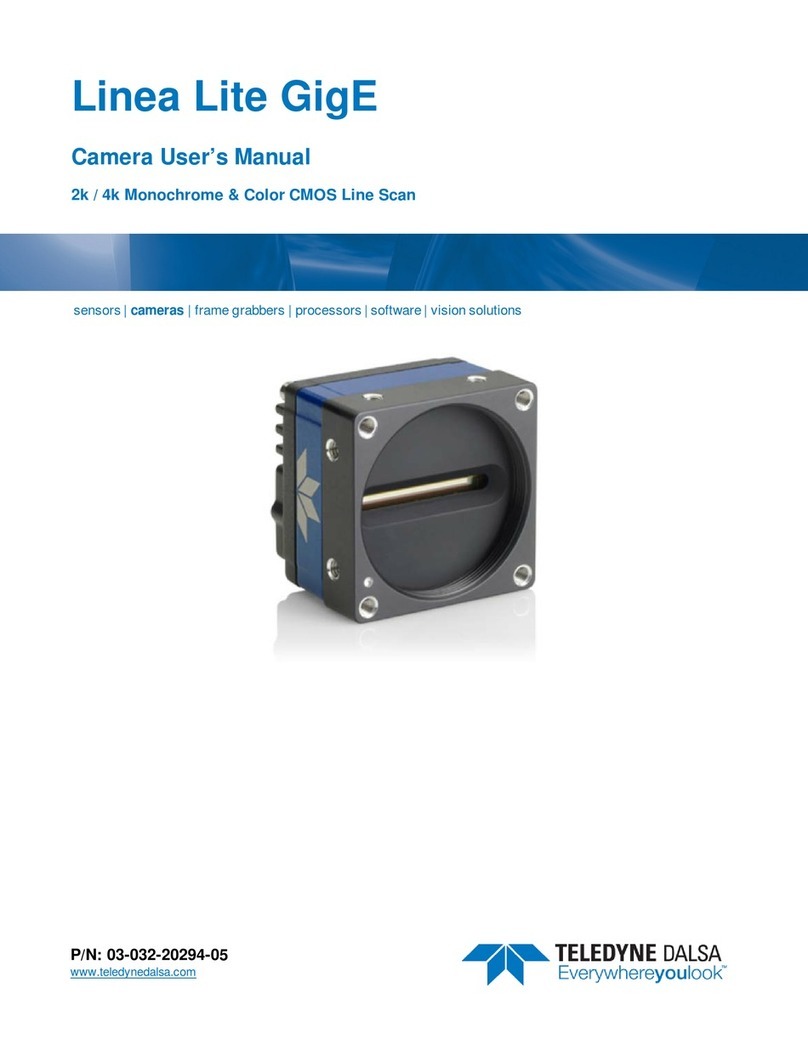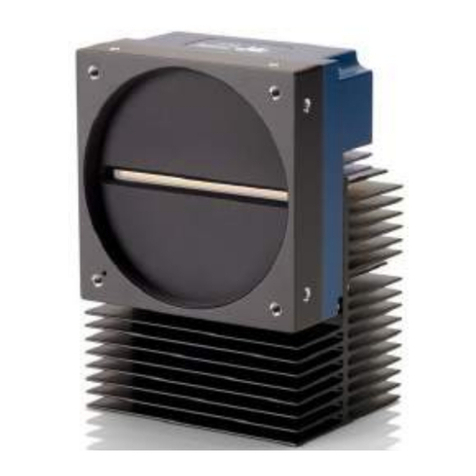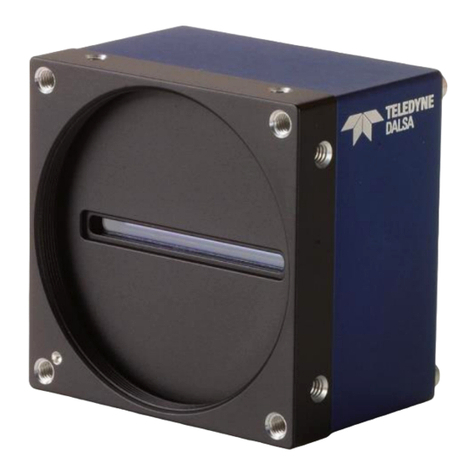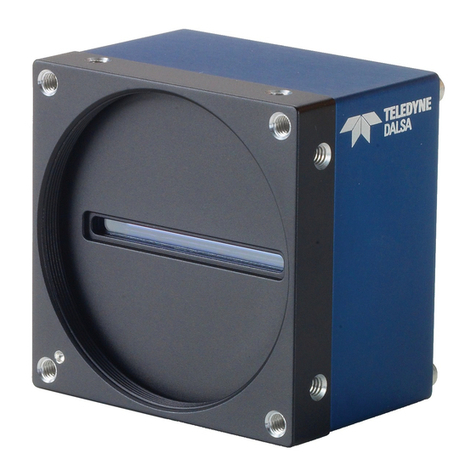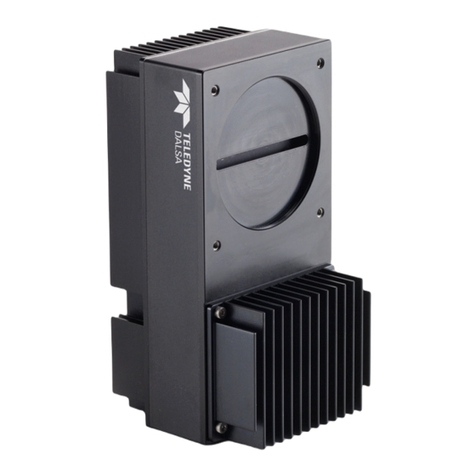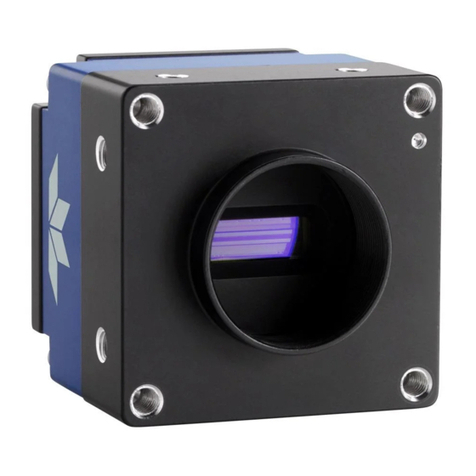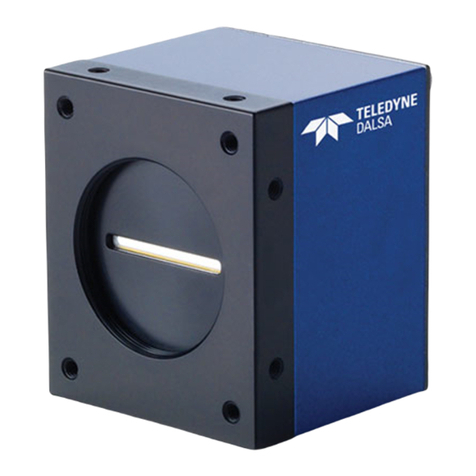iv •Contents Linea2 5GigE Series Camera
Trigger Selector Details................................................................................27
Trigger Source Types...................................................................................27
Line Rate & Synchronization .................................................................. 28
Input Line Details........................................................................................28
Output Line Details......................................................................................28
GAIN AND BLACK LEVEL CONTROL DETAILS ........................................................... 29
BINNING .................................................................................................... 30
FLAT FIELD CORRECTION ................................................................................. 31
Flat Field Correction Algorithm Description .............................................. 31
Information on the Sapera Flat Field Coefficients File .......................................31
Important Factors about Flat Field Processing .................................................32
Performing an FFC Setup via Sapera CamExpert ...................................... 32
Set up Dark and Bright Acquisitions with the Histogram Tool ............................32
Flat Field Correction Calibration.....................................................................35
FPN Correction............................................................................................37
PRNU Correction .........................................................................................38
CAMERA FIRMWARE UPDATES............................................................................ 41
INTERNAL TEST IMAGE GENERATOR..................................................................... 42
Available Test Patterns.......................................................................... 42
Horizontal Ramp .........................................................................................42
Vertical Ramp .............................................................................................43
Diagonal Ramp Moving ................................................................................43
Fixed Offset................................................................................................43
USER-DEFINED CAMERA NAME .......................................................................... 43
SPATIAL CORRECTION .................................................................................... 45
PARALLAX CORRECTION:USING THE CAMERA AT NON-PERPENDICULAR ANGLES TO THE
OBJECT ................................................................................................ 47
SAVING &RESTORING CAMERA SETUP CONFIGURATIONS ........................................... 49
Active Settings for Current Operation...................................................... 49
Camera Configuration Selection Dialog.................................................... 49
Camera Power-up Configuration....................................................................49
Load / Save Configuration ............................................................................49
OPERATIONAL REFERENCE ..........................................................................50
Feature Descriptions ............................................................................. 50
CAMERA INFORMATION CATEGORY ...................................................................... 51
Camera Information Feature Descriptions................................................ 51
SENSOR CONTROL CATEGORY ........................................................................... 54
Sensor Control Feature Descriptions ....................................................... 54
Exposure Controls Details...................................................................... 57
Exposure Delay Mode ..................................................................................57
Internal Programmable Exposure ..................................................................57
External Programmable Exposure ..................................................................57
External Trigger Width Exposure ...................................................................58
I/O CONTROL CATEGORY ................................................................................ 59
I/O Control Feature Descriptions ............................................................ 60
I/O Module Block Diagram ..................................................................... 65
COUNTER AND TIMER CONTROL CATEGORY ............................................................ 66
Counter and Timer Control Feature Descriptions....................................... 66
Counter and Timer Group Block Diagram................................................. 71
Example: Counter Start Source = OFF ...........................................................72
Example: Counter Start Source = CounterEnd (itself) ......................................72
Example: CounterStartSource = EVENT and Signal (Edge Base)........................73
Example: CounterStartSource = Signal (Level Base) Example 1 ........................73
Example: CounterStartSource = Line (Edge Base) Example 2 ...........................74