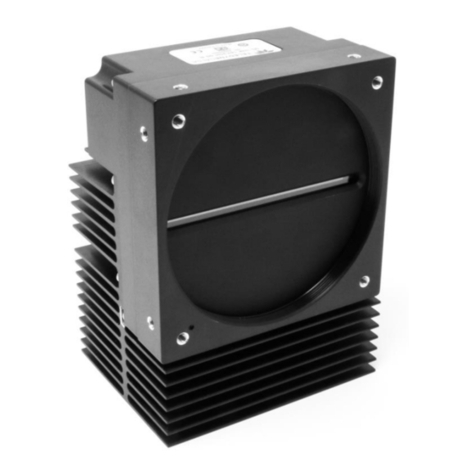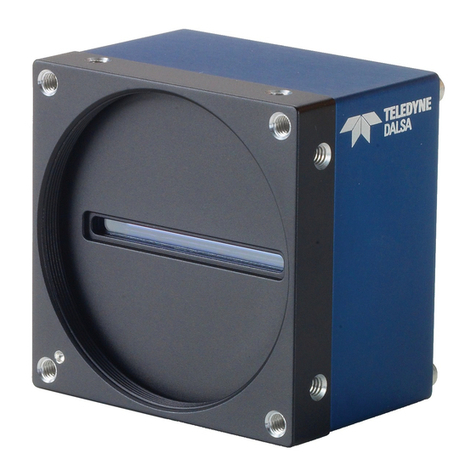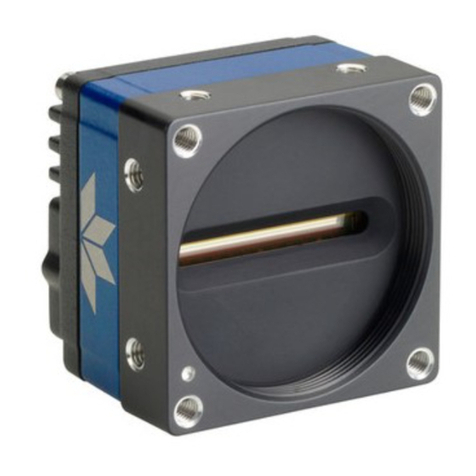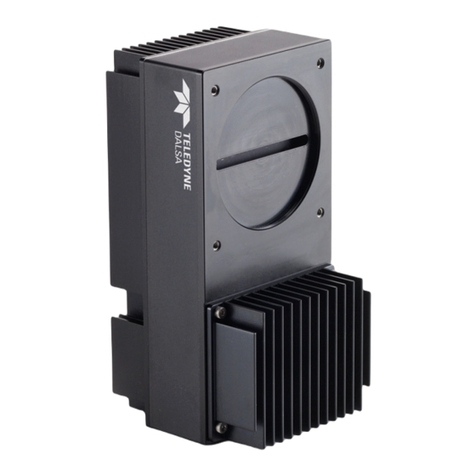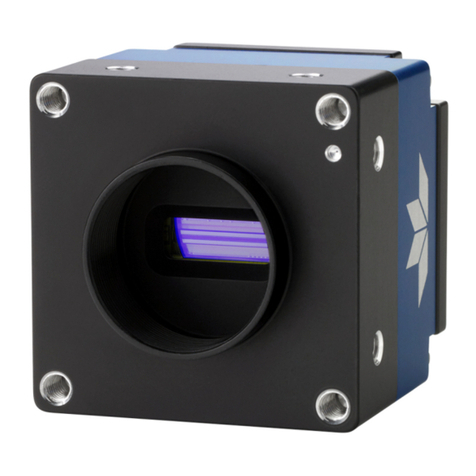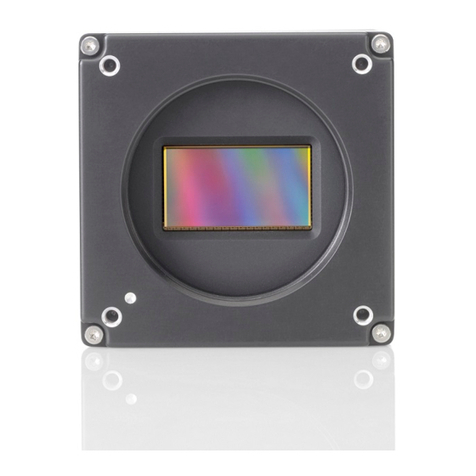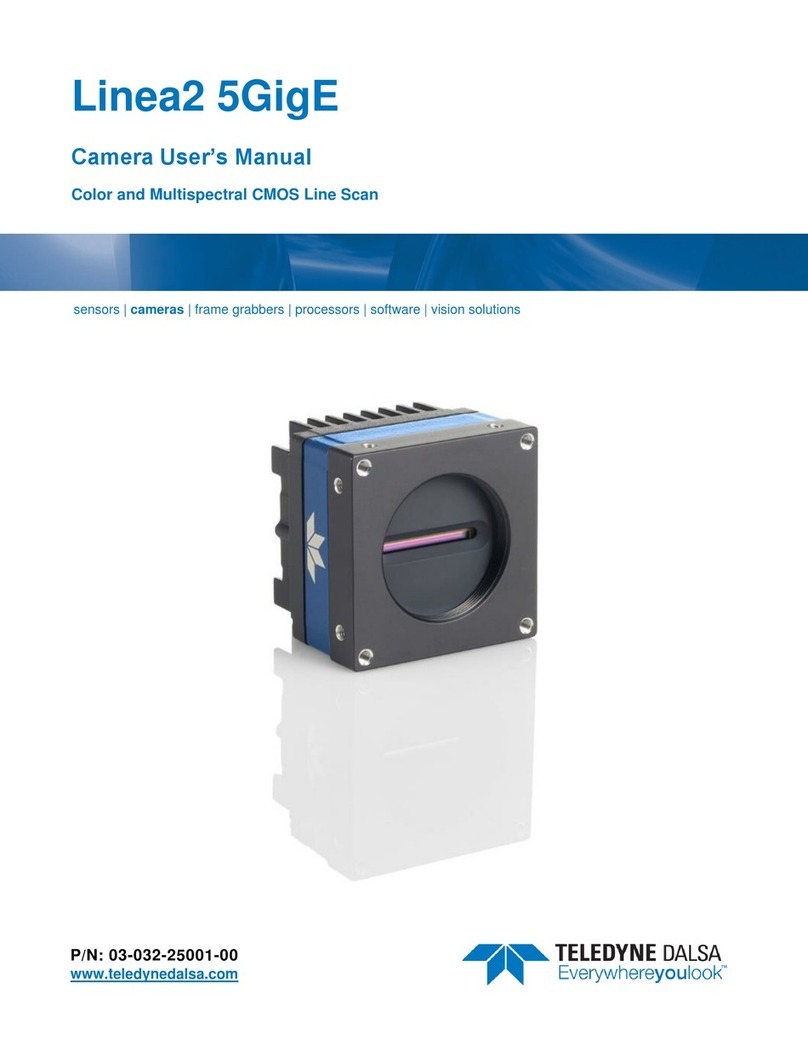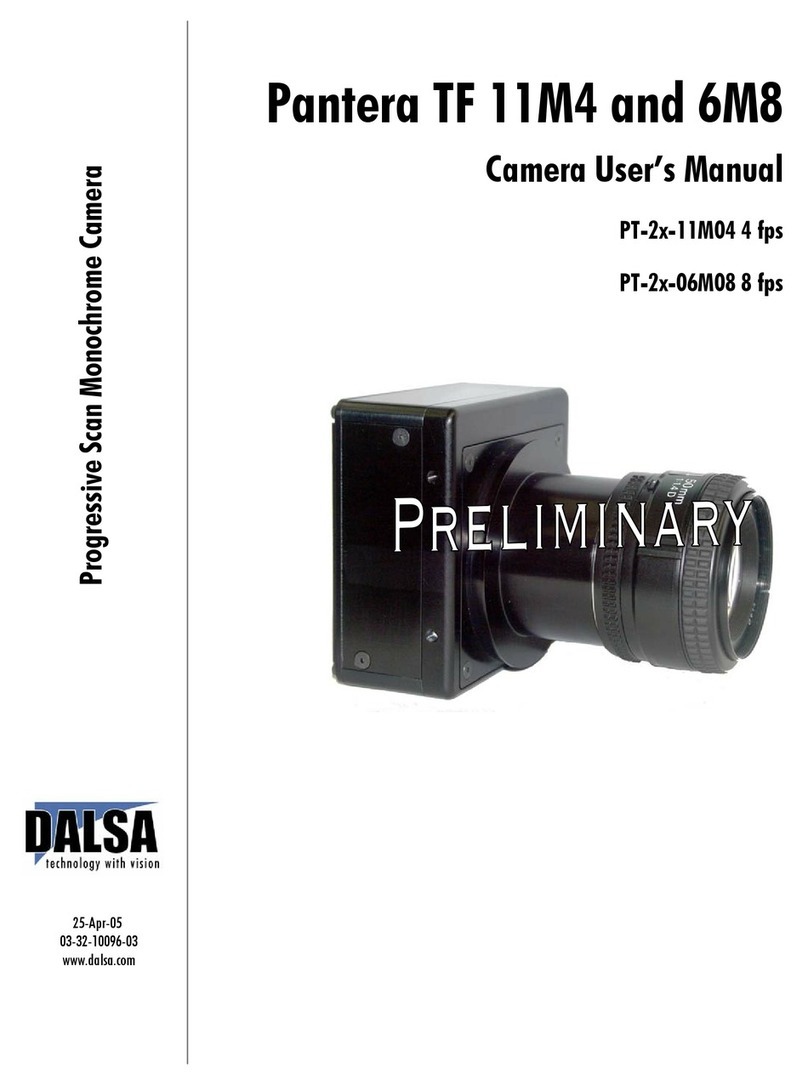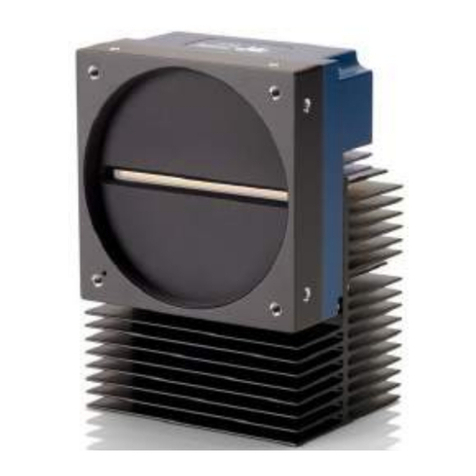Piranha4 8K Camera User's Manual 3
Teledyne DALSA 03-032-20133-04
Contents
1. System Precautions and Cleaning ___________________________________________________________________5
2. The Piranha4 Camera ___________________________________________________________________________7
Camera Highlights.............................................................................................................................................................7
Camera Performance Specifications ..................................................................................................................................8
Certifications and Compliance ...........................................................................................................................................9
Supported Industry Standards...........................................................................................................................................9
Responsivity.......................................................................................................................................................................10
FPN Characteristics with Temperature ..............................................................................................................................11
Mechanicals........................................................................................................................................................................12
3. Software and Hardware Setup______________________________________________________________________14
Setup Steps: Overview.......................................................................................................................................................14
Step 1. Install and configure the frame grabber, graphics card and GUI .........................................................................15
Step 2. Connect Data, Trigger, and Power Cables.............................................................................................................15
Step 3. Establish Communication with the Camera...........................................................................................................22
Using Sapera CamExpert with Piranha4 Cameras ............................................................................................................24
4. Camera Operation______________________________________________________________________________28
Factory Settings .................................................................................................................................................................28
Check Camera and Sensor Information.............................................................................................................................28
Verify Temperature and Voltage .......................................................................................................................................29
Saving and Restoring Camera Settings .............................................................................................................................29
Camera Link Configuration ...............................................................................................................................................31
Area Mode .........................................................................................................................................................................31
TDI Stages..........................................................................................................................................................................33
Trigger Modes....................................................................................................................................................................35
Exposure Controls ..............................................................................................................................................................35
Exposure Modes in Detail ..................................................................................................................................................36
Set Line Rate .....................................................................................................................................................................38
Set Exposure Time .............................................................................................................................................................41
Control Gain and Black Level ............................................................................................................................................42
Set Image Size...................................................................................................................................................................42
Set Baud Rate....................................................................................................................................................................42
Pixel Format ......................................................................................................................................................................43
Camera Direction Control ..................................................................................................................................................43
Pixel Readout Direction (Mirroring Mode)........................................................................................................................45
Binning ..............................................................................................................................................................................45
Resetting the Camera ........................................................................................................................................................46
Calibrating the Camera .....................................................................................................................................................46
Appendix A: GenICam Commands_____________________________________________________________________49
Camera Information Category...........................................................................................................................................49
Camera Control Category ..................................................................................................................................................54
Flat Field Category ............................................................................................................................................................62
Image Format Control Category........................................................................................................................................64