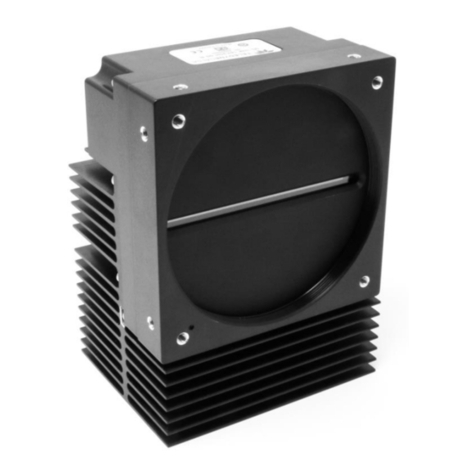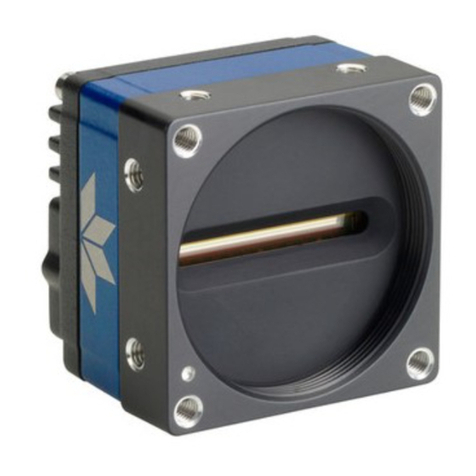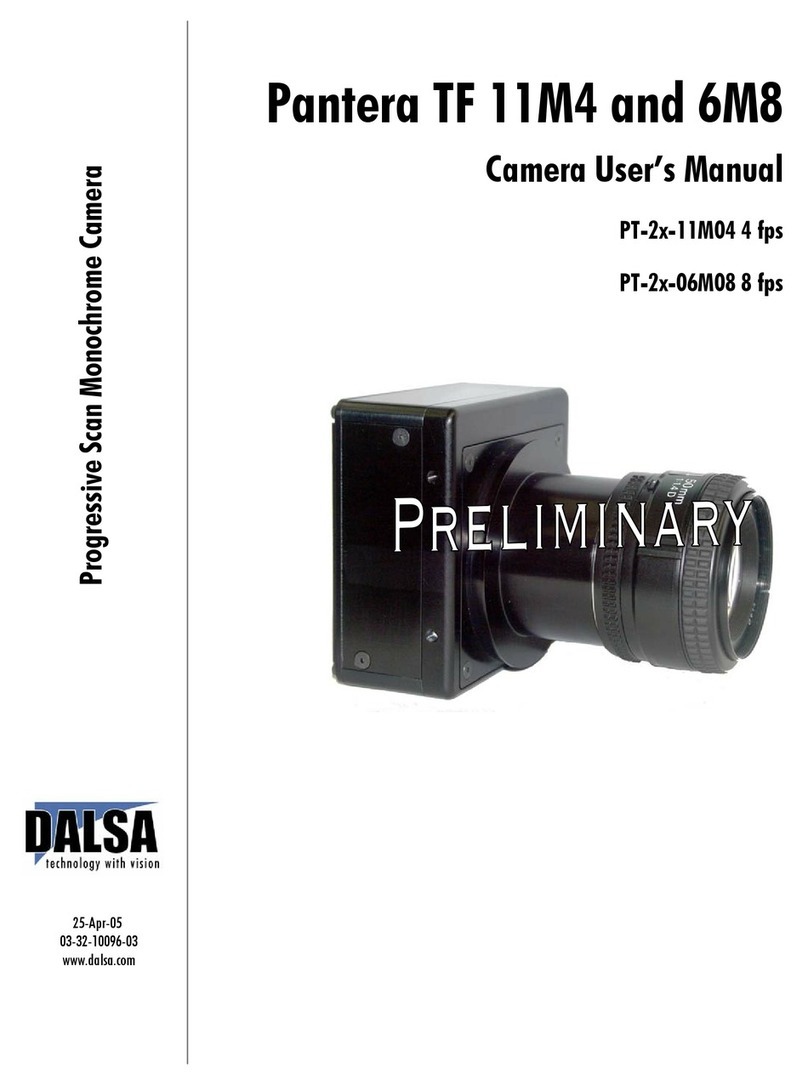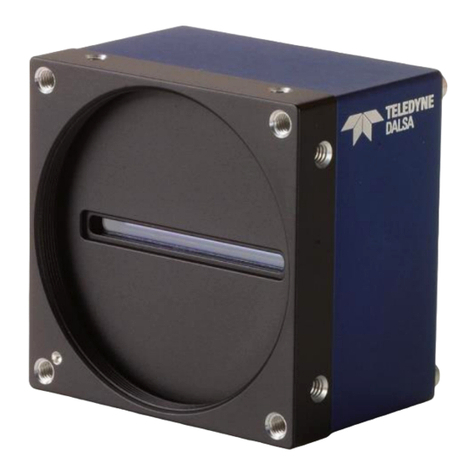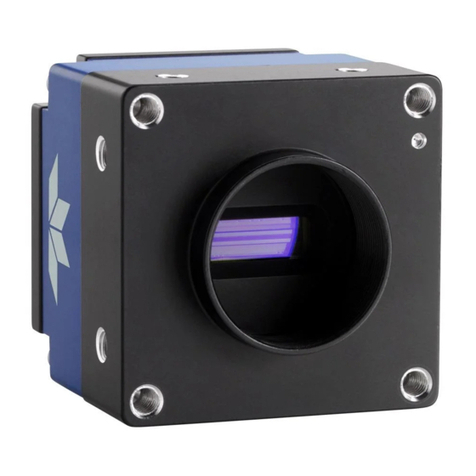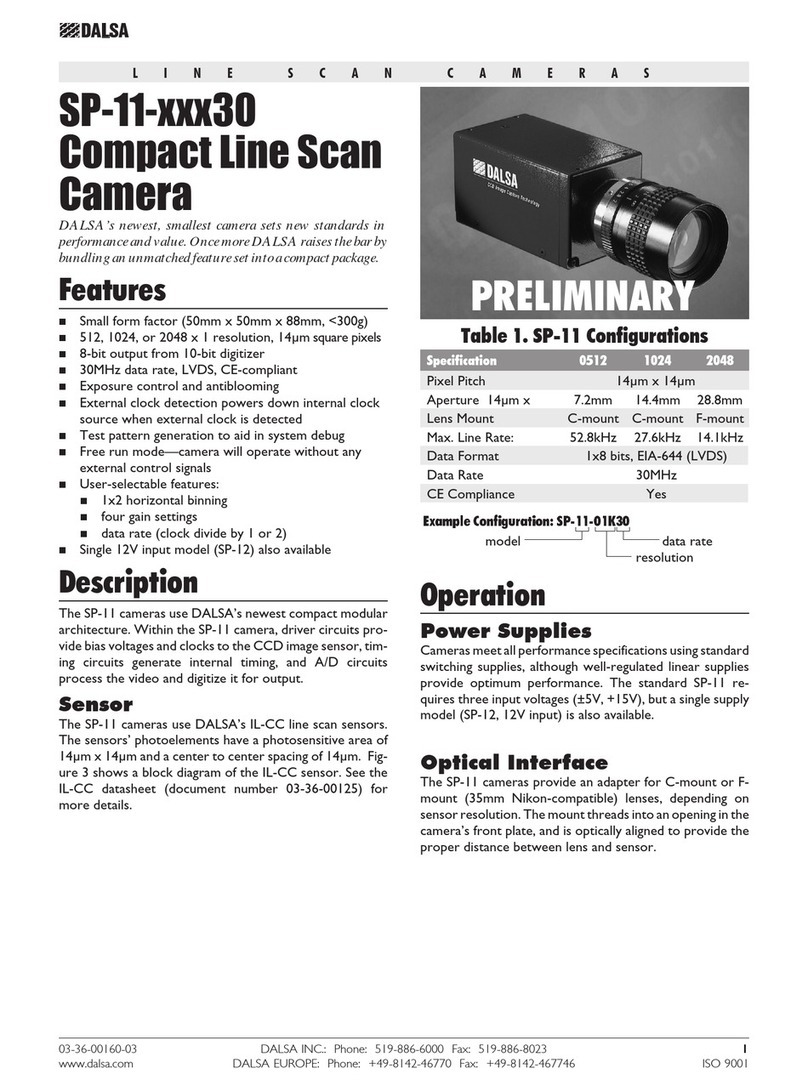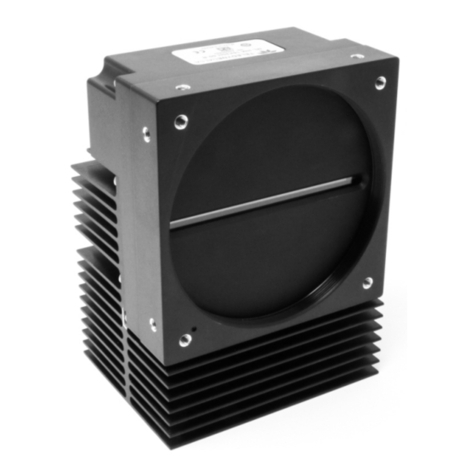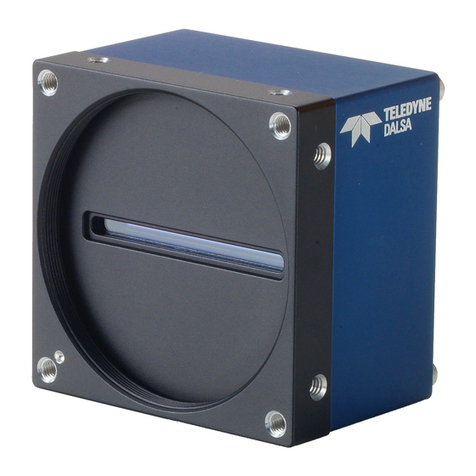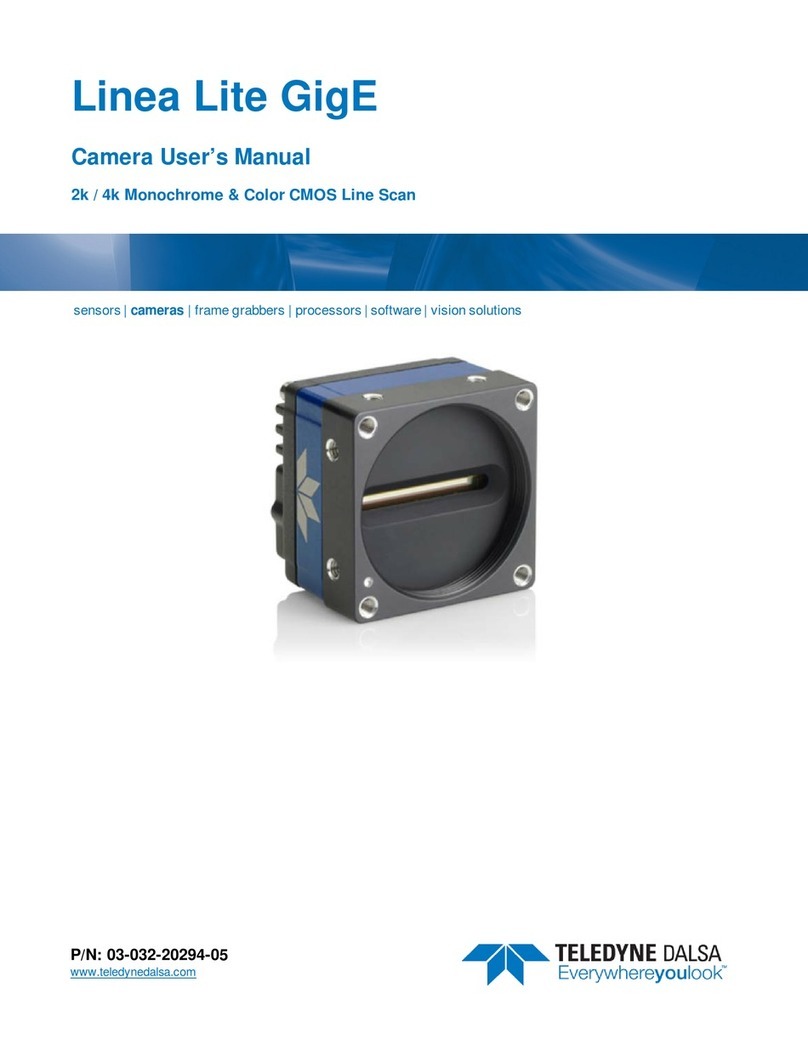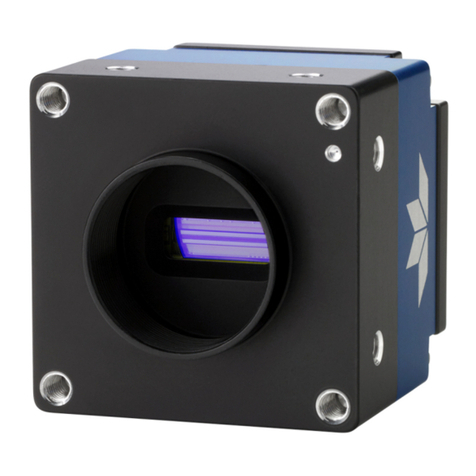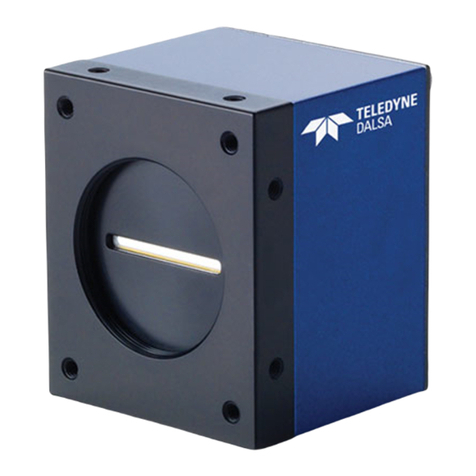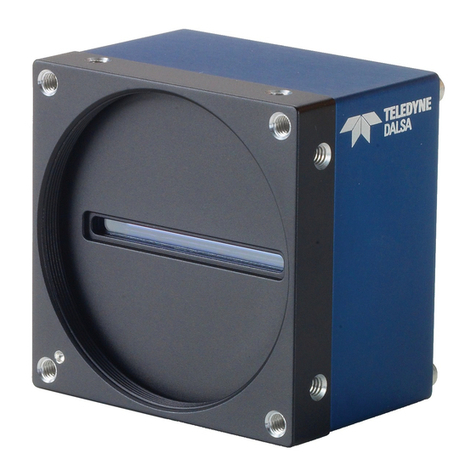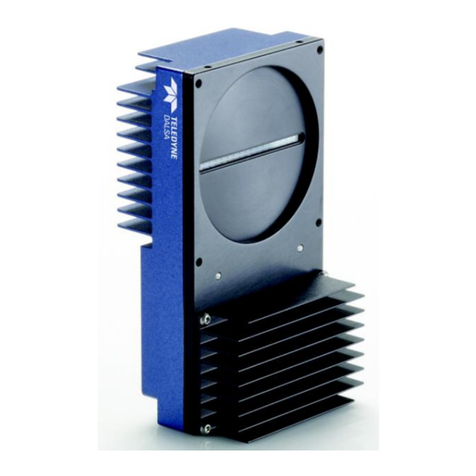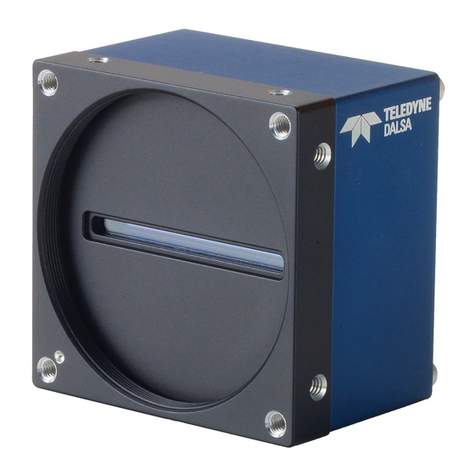Falcon 1.4M100 Camera Manual
4
4.7 Setting Exposure Mode, Frame Rate and Exposure Time .................................................. 33
4.7.1 Non-Concurrent vs. Concurrent Modes of Operation............................................. 33
4.7.2 Setting the Exposure Mode and Time .................................................................... 35
4.7.3 Exposure Modes in Detail....................................................................................... 38
4.7.4 Setting the Frame Rate .......................................................................................... 41
4.8 Setting a Vertical Window of Interest................................................................................... 42
4.8.1 Frame Rate vs. Active Lines................................................................................... 42
4.9 Flat Field Correction ............................................................................................................ 44
4.9.1 CamExpert Calibration Wizard ............................................................................... 47
4.9.2 Selecting Factory or User Coefficients ................................................................... 48
4.9.3 Enabling Pixel Coefficients..................................................................................... 48
4.9.4 Selecting the Calibration Sample Size.................................................................... 49
4.9.5 Performing FPN Calibration.................................................................................... 50
4.9.6 Performing PRNU Calibration................................................................................. 52
4.9.7 Saving, Loading and Resetting Coefficients........................................................... 53
4.10 Gain Adjustments ................................................................................................................56
4.10.1 Factory Calibrated Analog Gains.......................................................................... 56
4.10.2 Setting Digital System Gain.................................................................................. 56
4.10.3 Subtracting Background ....................................................................................... 57
4.11 Generating a Test Pattern ................................................................................................... 58
Optical and Mechanical Considerations ___________________________________________61
5.1 Mechanical Interface............................................................................................................61
5.2 Lens Mounts ........................................................................................................................ 62
5.3 Optical Interface................................................................................................................... 63
5.3.1 Illumination ............................................................................................................. 63
5.3.2 Light Sources.......................................................................................................... 63
5.3.3 Filters...................................................................................................................... 63
5.3.4 Lens Modeling ........................................................................................................ 63
5.3.5 Magnification and Resolution ................................................................................. 64
Troubleshooting _____________________________________________________________65
6.1 Common Solutions .............................................................................................................. 65
6.1.1 Connections............................................................................................................ 65
6.2 Troubleshooting Using the Serial Interface.......................................................................... 66
6.2.1 Communications..................................................................................................... 66
6.2.2 Verify Parameters................................................................................................... 66
6.2.3 Verify Factory Calibrated Settings.......................................................................... 66
6.2.4 Verify Timing and Digital Video Path...................................................................... 66
6.3 Specific Solutions................................................................................................................. 66
6.3.1 No Output or Erratic Behavior ................................................................................ 66
6.3.2 Line Dropout, Bright Lines, or Incorrect Frame rate ............................................... 66
03-032-20024-01 DALSA