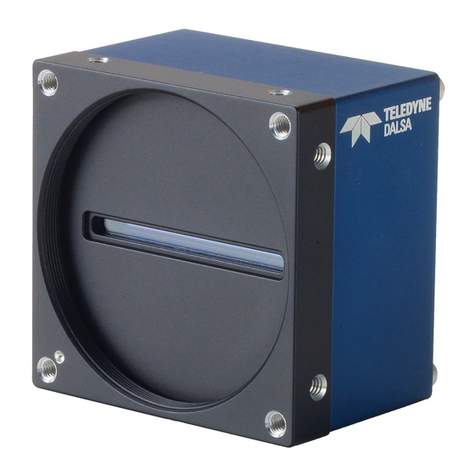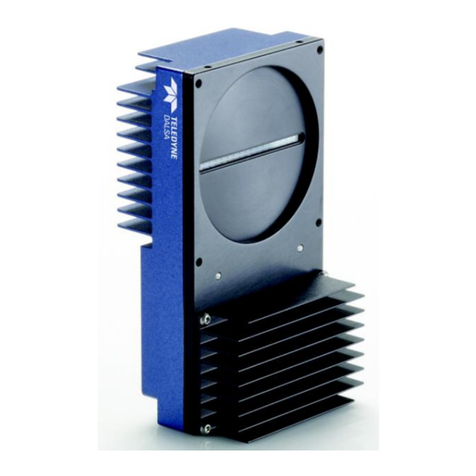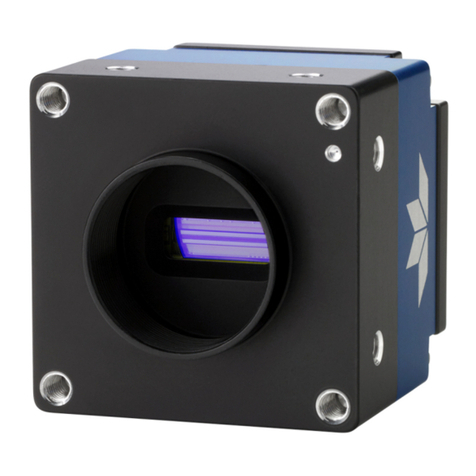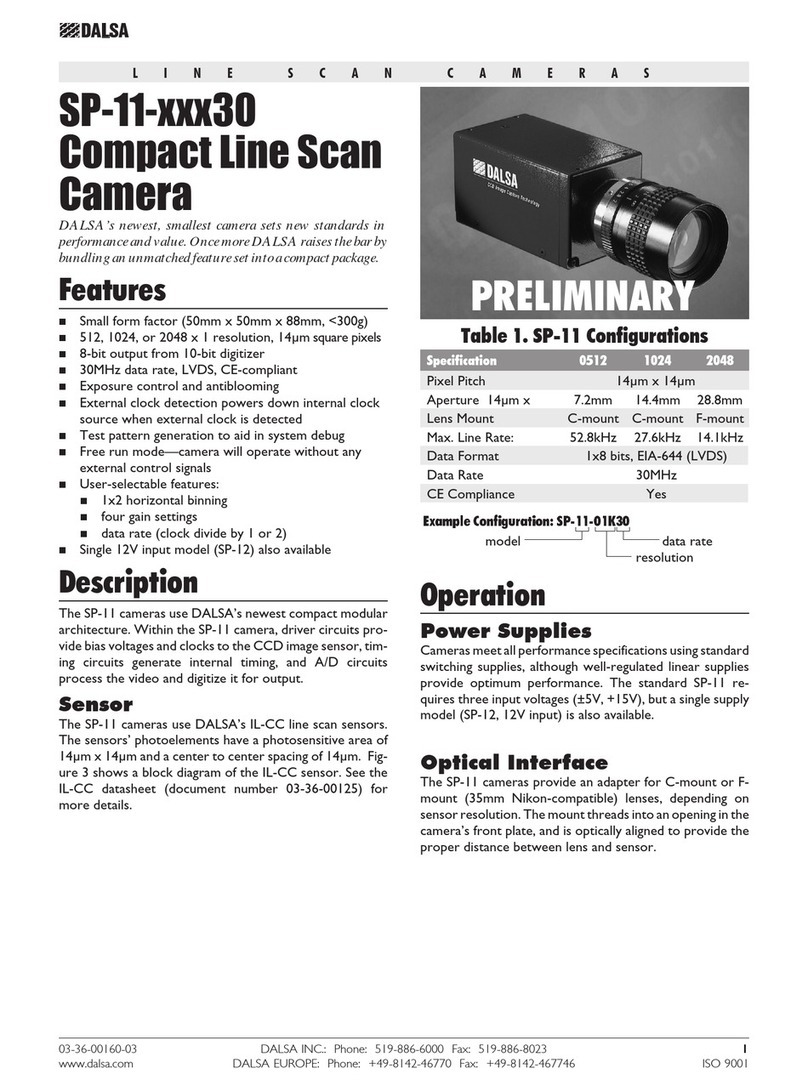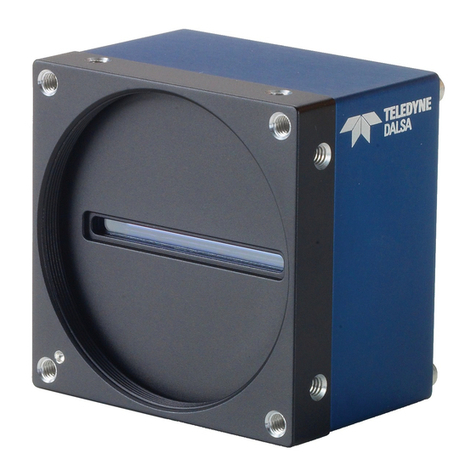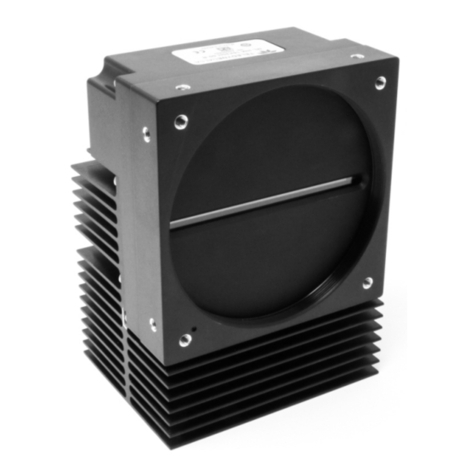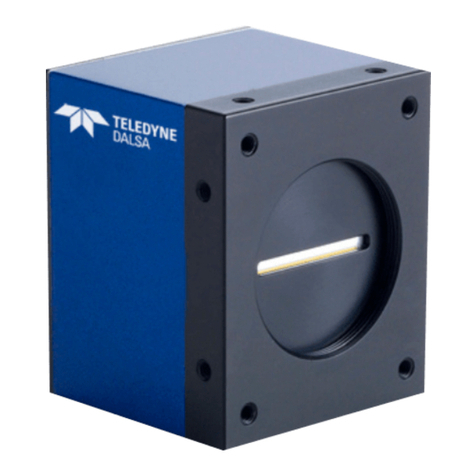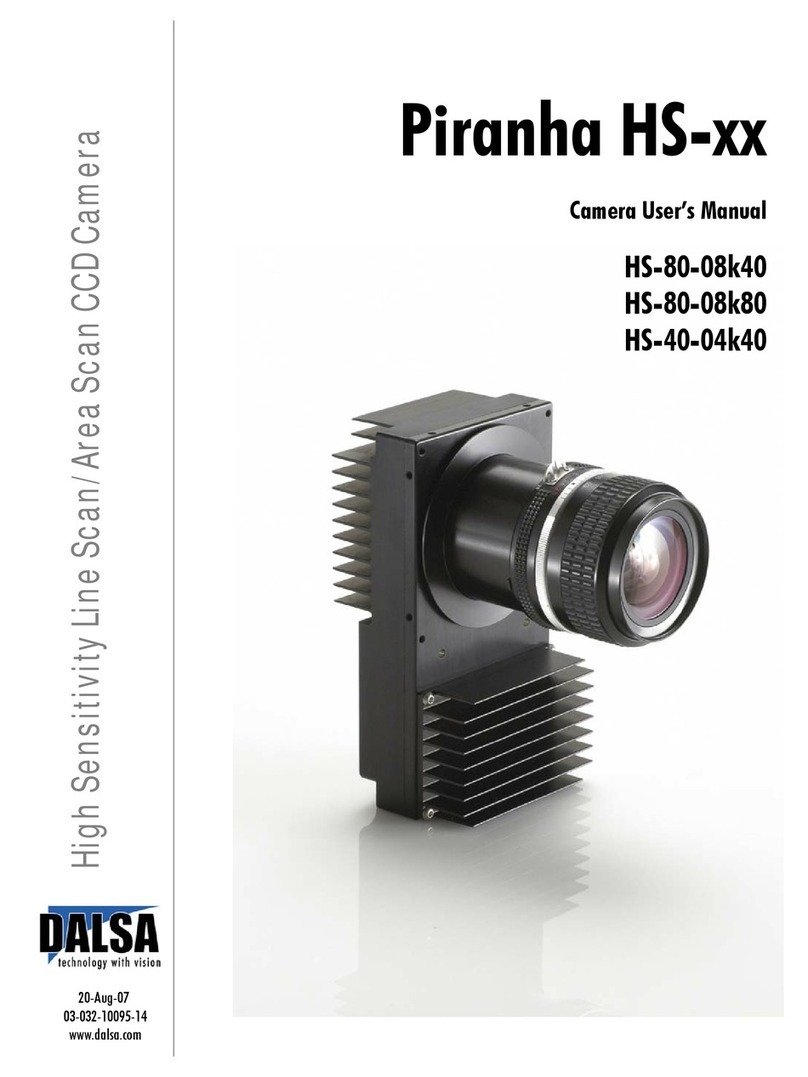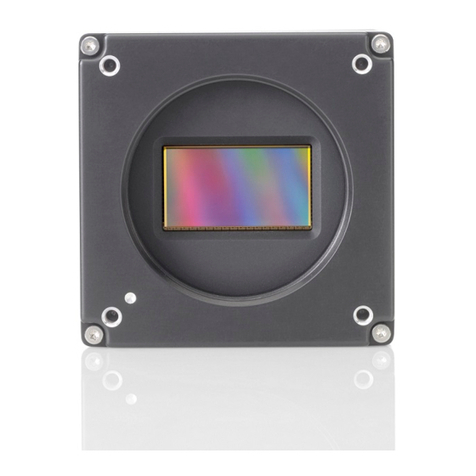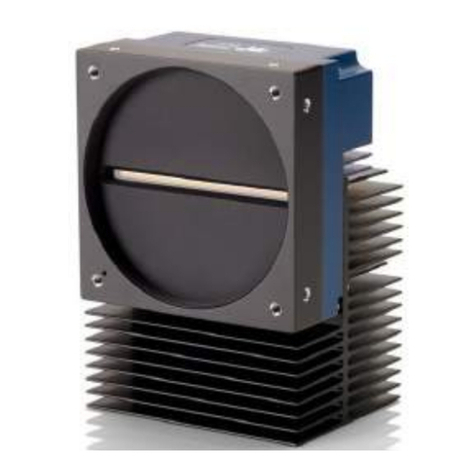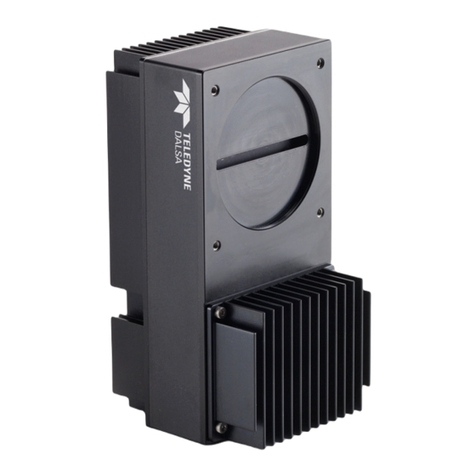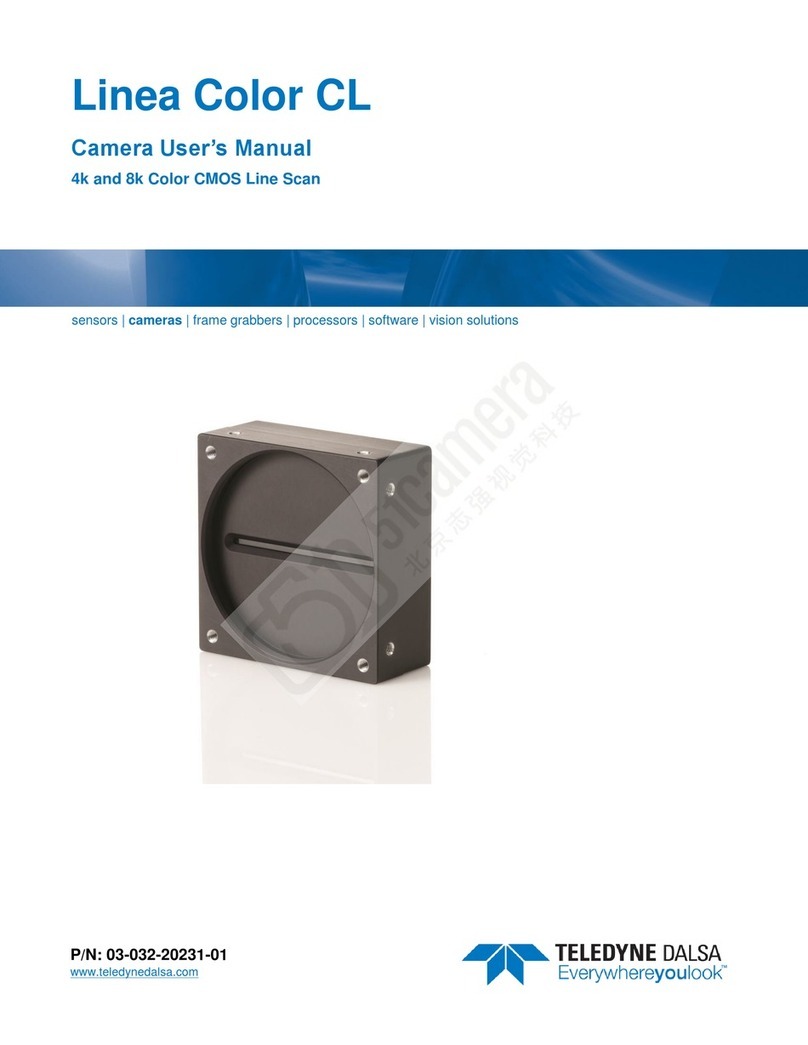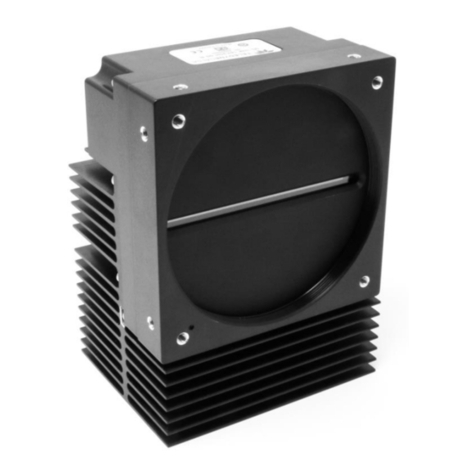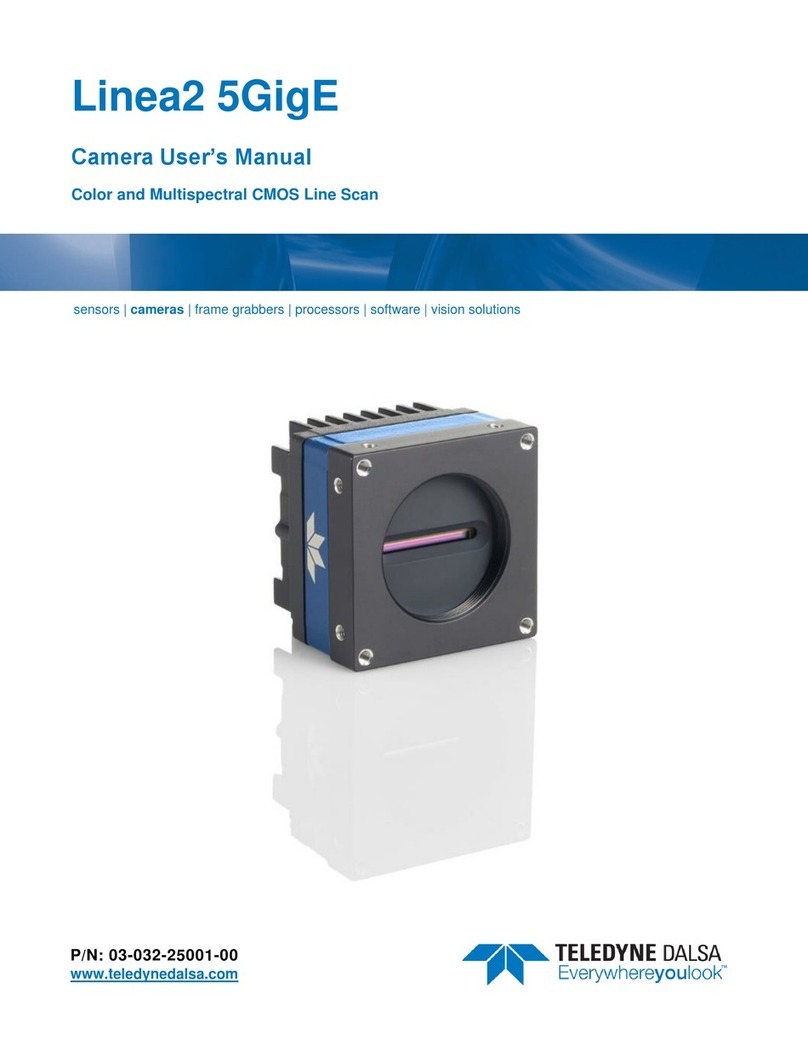Piranhs HS-xx Detailed Getting Started Guide 9
DALSA Corp. 03-32-10147-01
4k
1029
6
1030
2053
2054
3077
3078
7
8k
6
3623
3384
2906
2667
2428
1472
3145
995
2189
517
7
245
484
729
961
1200
1439
1678
1917
2156
2395
2634
2873
3112
3351
3590
Framegrabber Configuration Camera Mirror Mode Direction
Configuration matches smm 1 readout smm 0
Area Mode, Reverse Internal Direction, Test
Pattern 1(tdi 0, scd 1, svm 1)
If you see this test pattern, your
framegrabber configuration file does
not match your mirroring mode.
You will need to reconstruct the
pixel readout definitions in your
framegrabber configuration file. If
you want to operate in forward
direction control, enter the
command scd 0.
Note: If you need to change your
direction, you must re-enter all of
the commands in Table 3 to ensure
proper camera configuration.
Configuration matches smm 0 readout smm 1 scd 1
10. Enter svm 2 to select a different test pattern. Grab an image with your
framegrabber. The test pattern should look like the one below.
4k
1008
2032
3056
4080
8k
240
496
752
1264
1520
1776
2032
2288
2544
2800
3056
3312
3568
3824
4080
1008
Framegrabber Configuration Camera Mirror Mode Direction
Configuration matches smm 0
readout
smm 0
Area Mode, Test Pattern 2 (tdi 0, scd
0, svm 2)
If your framegrabber file matches
your mirroring mode, you will see
this pattern.
Camera and framegrabber settings
are listed under the test pattern.
Notice how the framegrabber
configuration matches the camera
mirroring mode.
Note: If you need to change your
direction, you have to re-enter all of
the commands in Table 3 to ensure
proper camera configuration. Configuration matches smm 1
readout
smm 1 scd 0 or 1
If you do not see the test pattern above, you may see one of the following:
4k
1008
2032
3056
4080
8k
240
496
752
1264
1520
1776
2032
2288
2544
2800
3056
3312
3568
3824
4080
1008
Framegrabber Configuration Camera Mirror Mode Direction
Configuration matches smm 1
readout
smm 0
Area Mode, Test Pattern 2 (tdi 0, scd
1, svm 2)
If you see this test pattern, your
framegrabber configuration file does
not match your mirroring mode.
You will need to reconstruct the
pixel readout definitions in your
framegrabber configuration file.
Repeat Part 1.
Note: If you need to change your
direction, you have to re-enter all of
the commands in Table 3 to ensure
proper camera configuration.
Configuration matches smm 0
readout
smm 1 scd 0 or 1