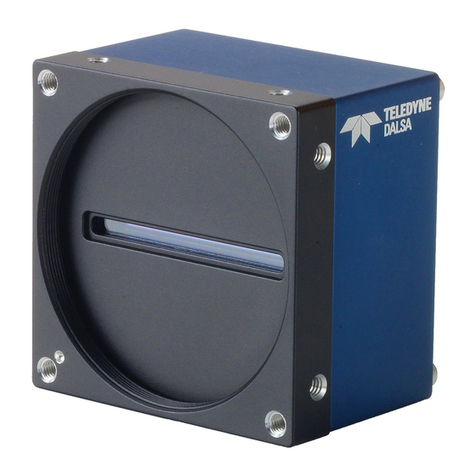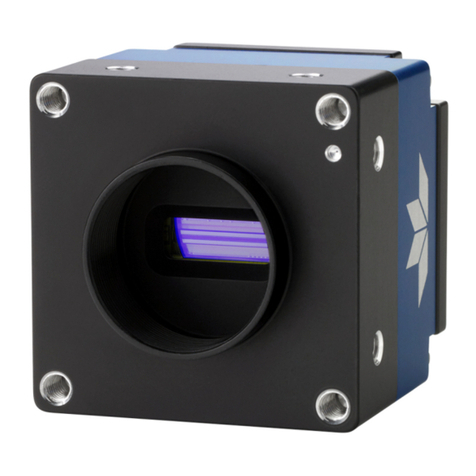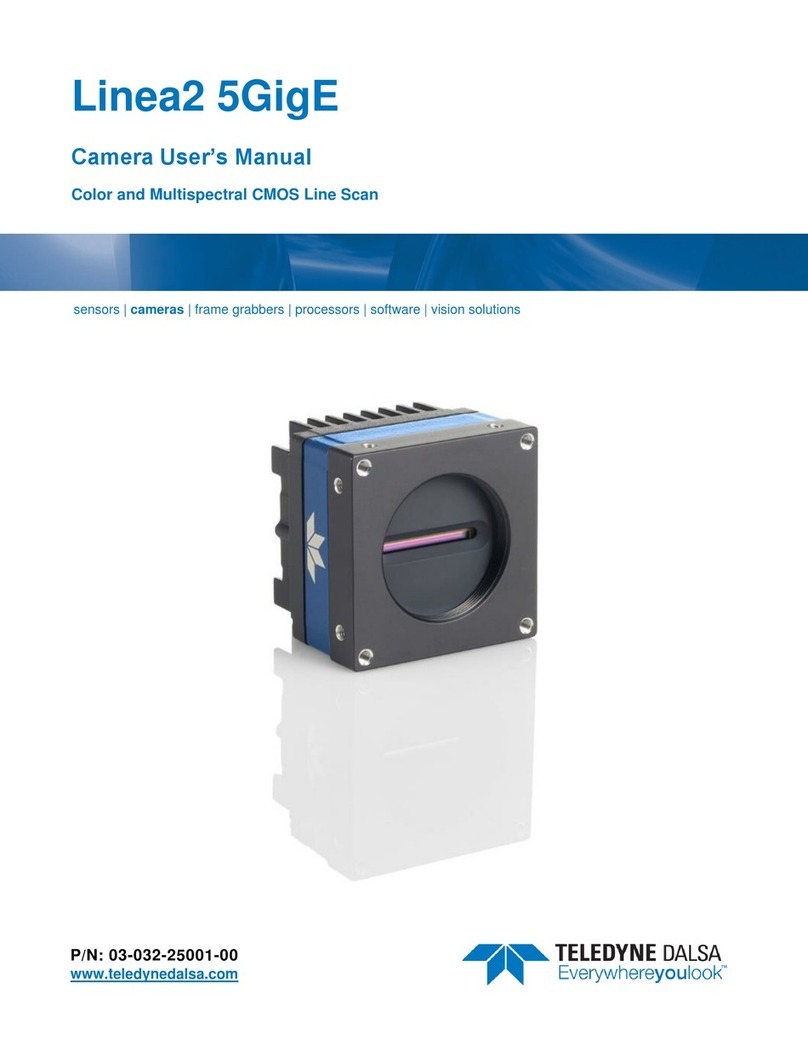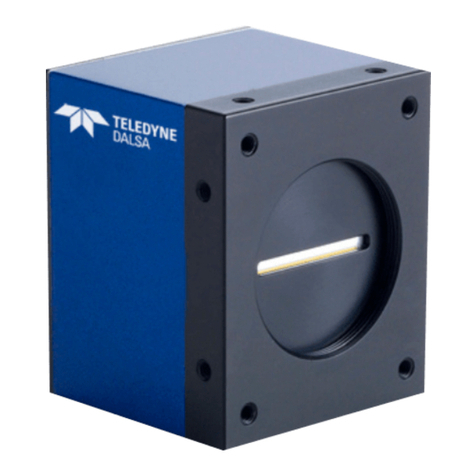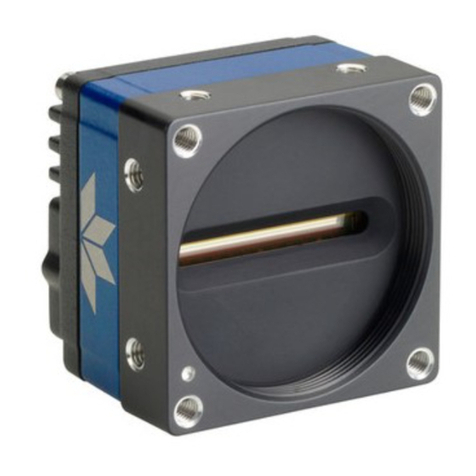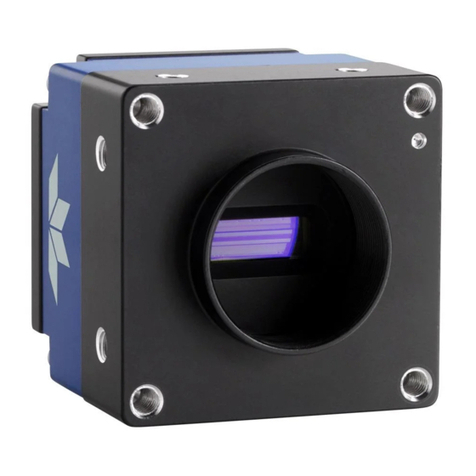6Contents Linea HS 32k CMOS TDI Cameras
Figures
Figure 1: Spectral Responsivity & QE, 32k SR Mapped, 1x gain ................................................ 12
Figure 2. HL-HM-32K15S-00-R Power Vs. Input Voltage .......................................................... 12
Figure 3: Digital data processing chain.................................................................................. 13
Figure 4. Single CLHS Connector Configuration ......................................................................14
Figure 5: HL-HM-32K15S-00-R Mechanical Drawing................................................................ 15
Figure 6. CamExpert Frame Grabber Control Window.............................................................. 18
Figure 7. Camera I / O Connectors ....................................................................................... 20
Figure 8: 12-pin Hirose Pin Numbering.................................................................................. 21
Figure 9: GPIO cable accessory #CR-GENC-IOP00..................................................................23
Figure 10. Image with incorrect scan direction .......................................................................27
Figure 11: Example of Object Movement and Camera Direction................................................ 28
Figure 12. Camera array spacing and usage .......................................................................... 29
Figure 13 Strobe Timing......................................................................................................32
Figure 14 GPIO functionality block diagram ........................................................................... 33
Figure 15: 1 x 3 kernel ....................................................................................................... 37
Figure 16: 1 x 5 kernel ....................................................................................................... 37
Figure 17: CamExpert LUT Creation Dialog ............................................................................ 39
Figure 18. Relationship between the Camera Settings ............................................................. 42
Figure 19 Example CamExpert Camera Information Panel ....................................................... 45
Figure 20 CamExpert Power-Up Configuration Dialog .............................................................. 48
Figure 21: Camera Control Panel.......................................................................................... 50
Figure 22 Digital I/O Control Panel ....................................................................................... 52
Figure 23: Flat Field Panel ................................................................................................... 54
Figure 24: Image Format Panel ............................................................................................ 57
Figure 25: Alignment Markers .............................................................................................. 59
Figure 26: File Access Control Panel ..................................................................................... 60
Figure 27: File Access Control Tool ....................................................................................... 62
Figure 28: Transport Layer Panel ......................................................................................... 65
Figure 29: Acquisition & Transfer Control Panel ......................................................................67