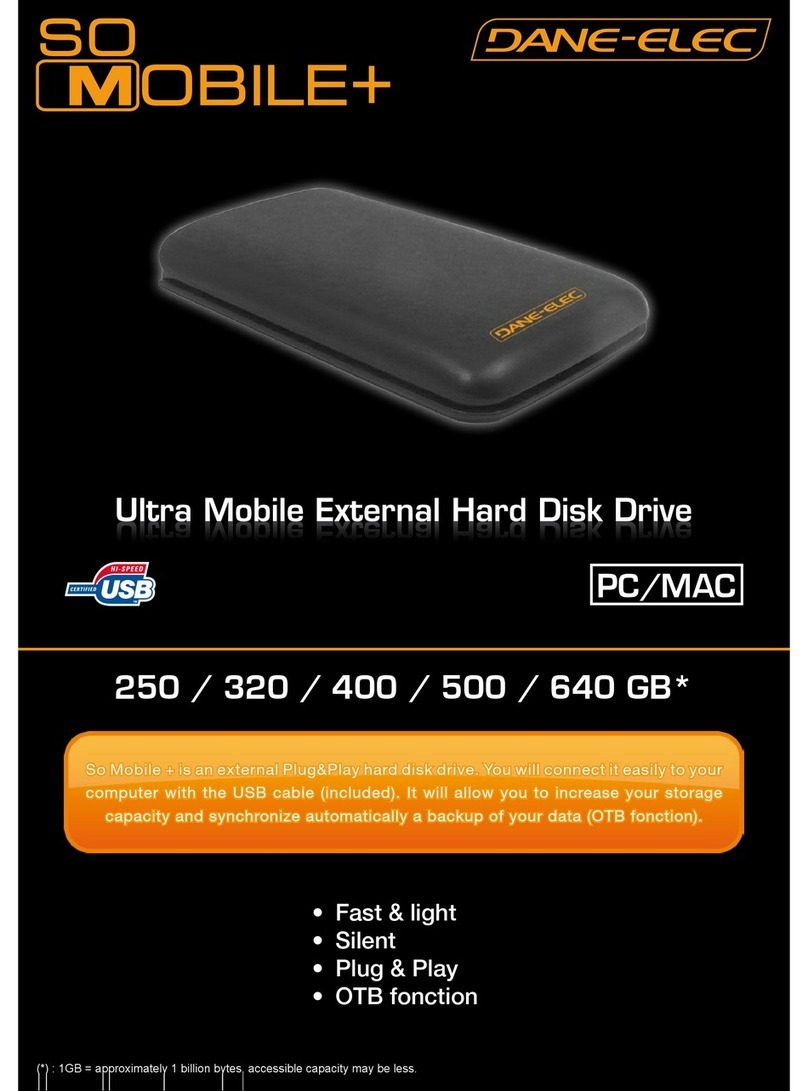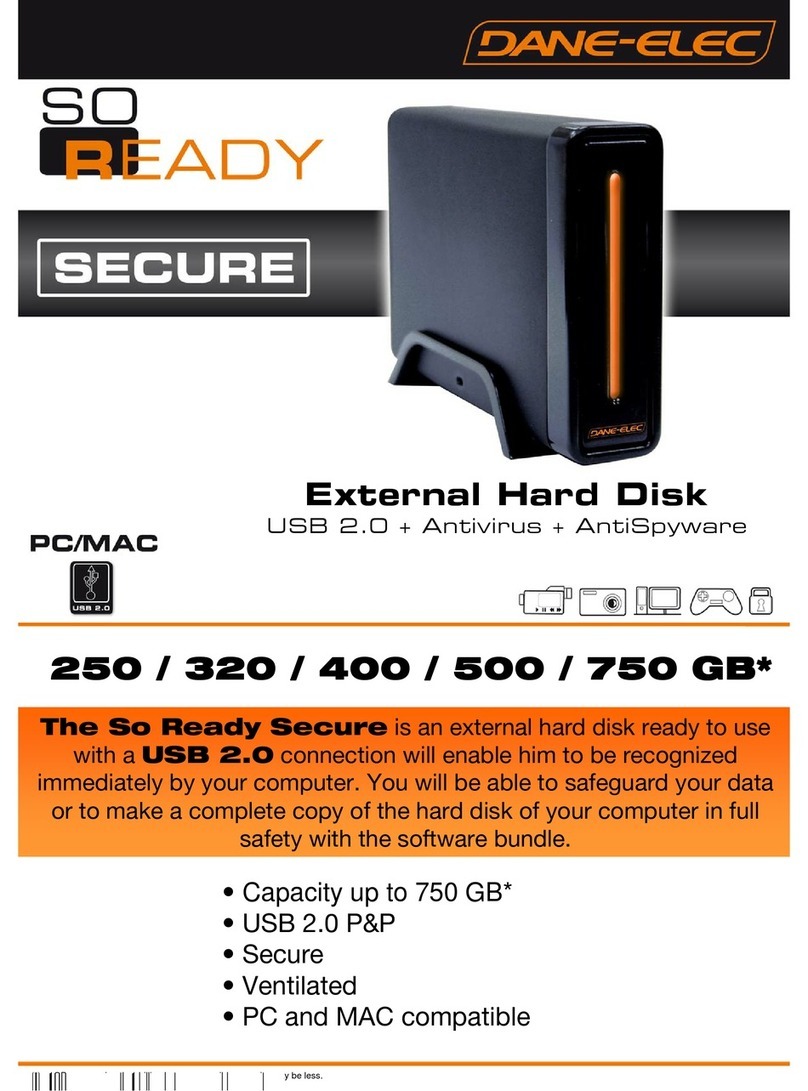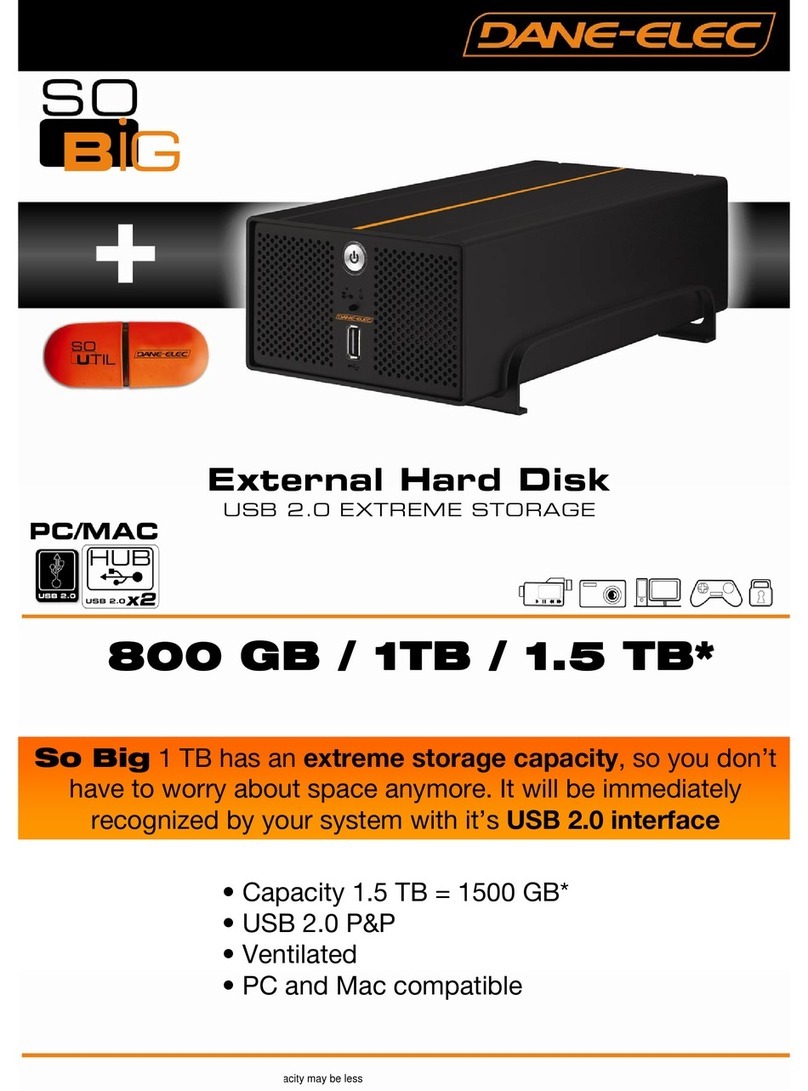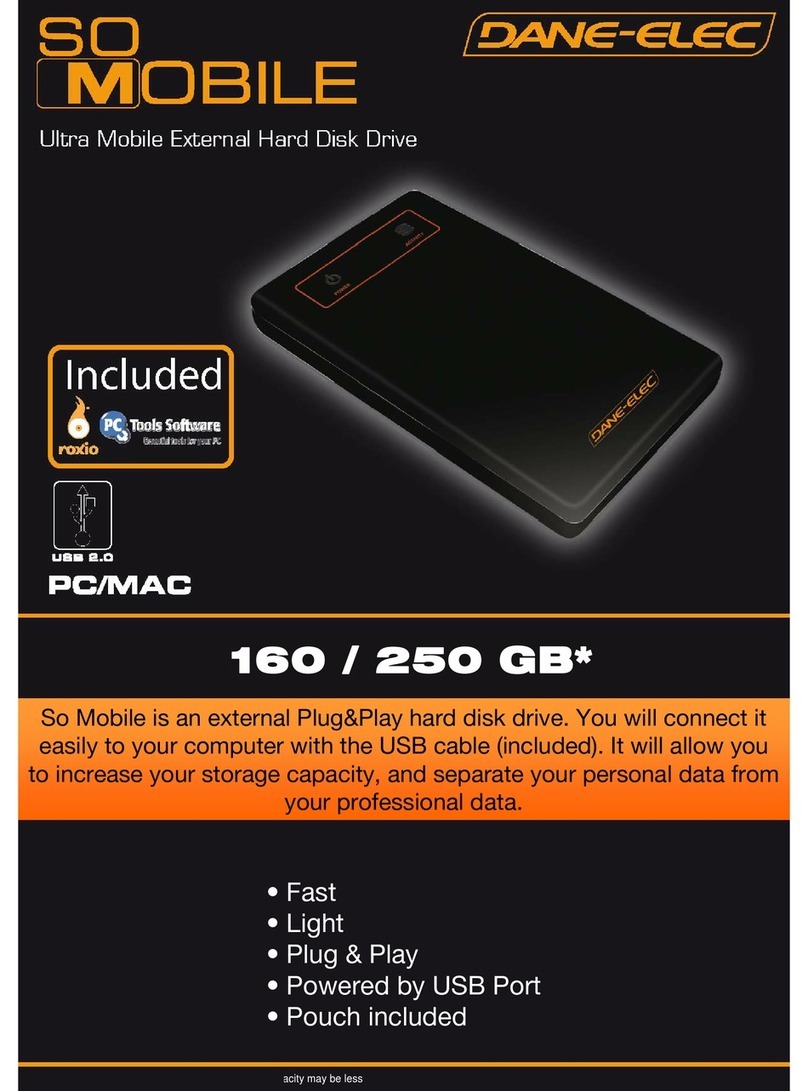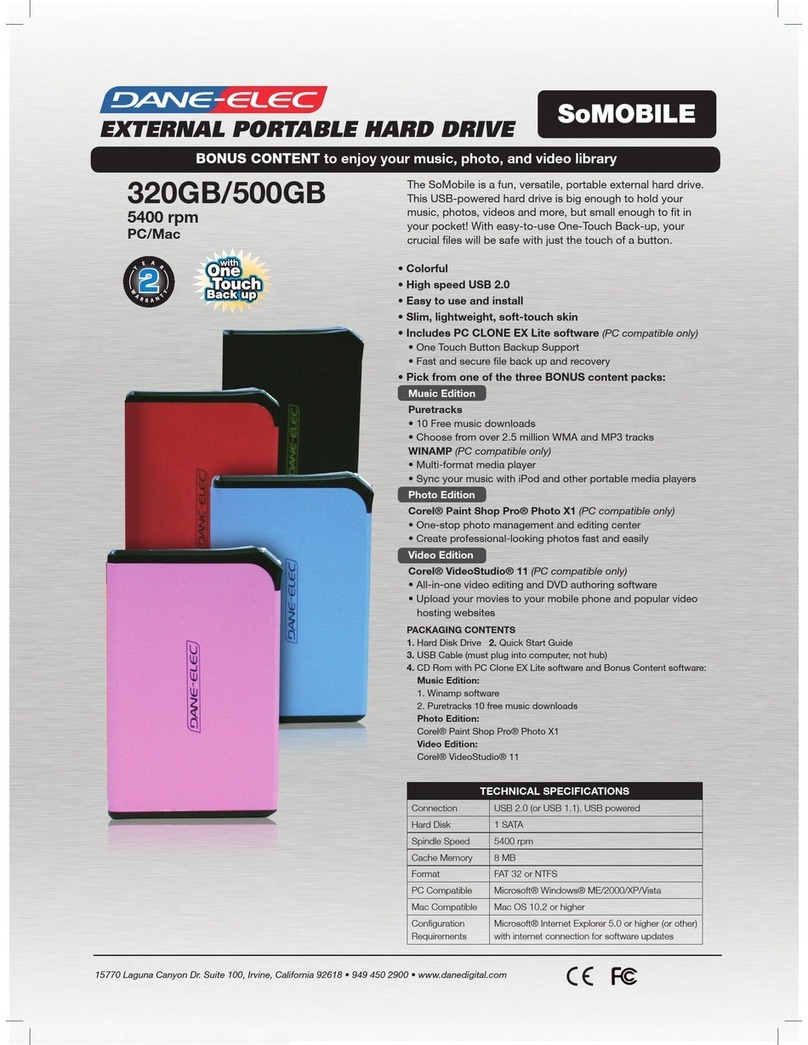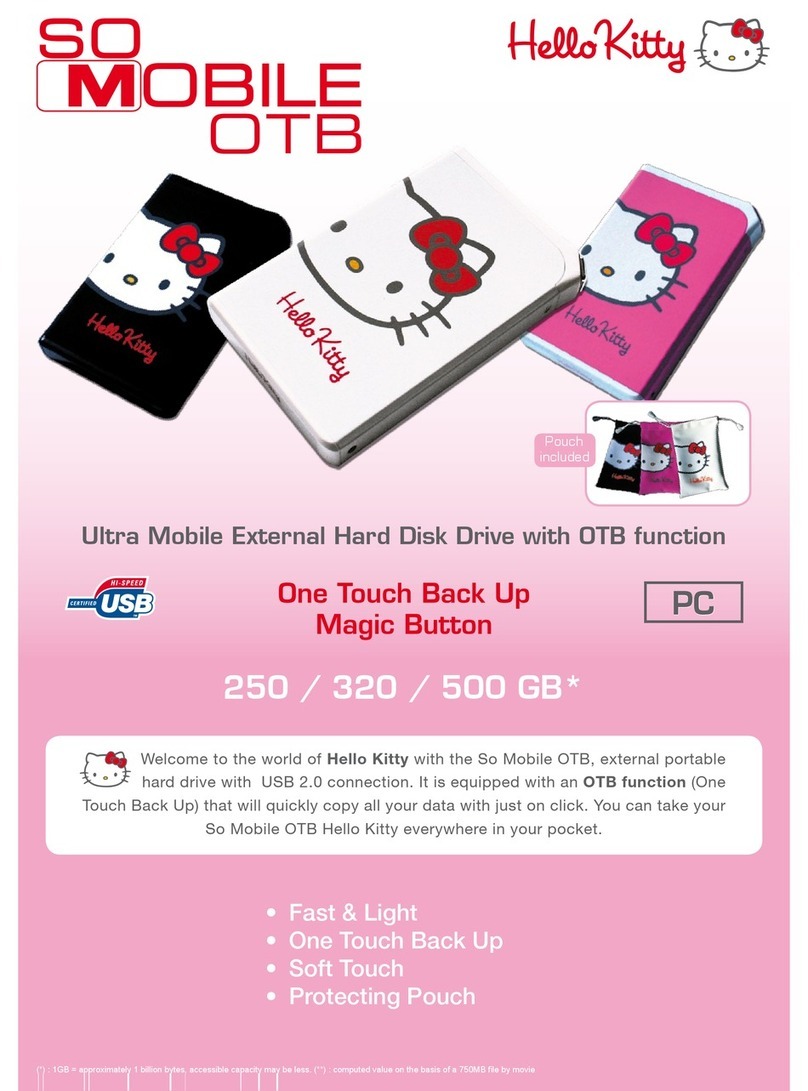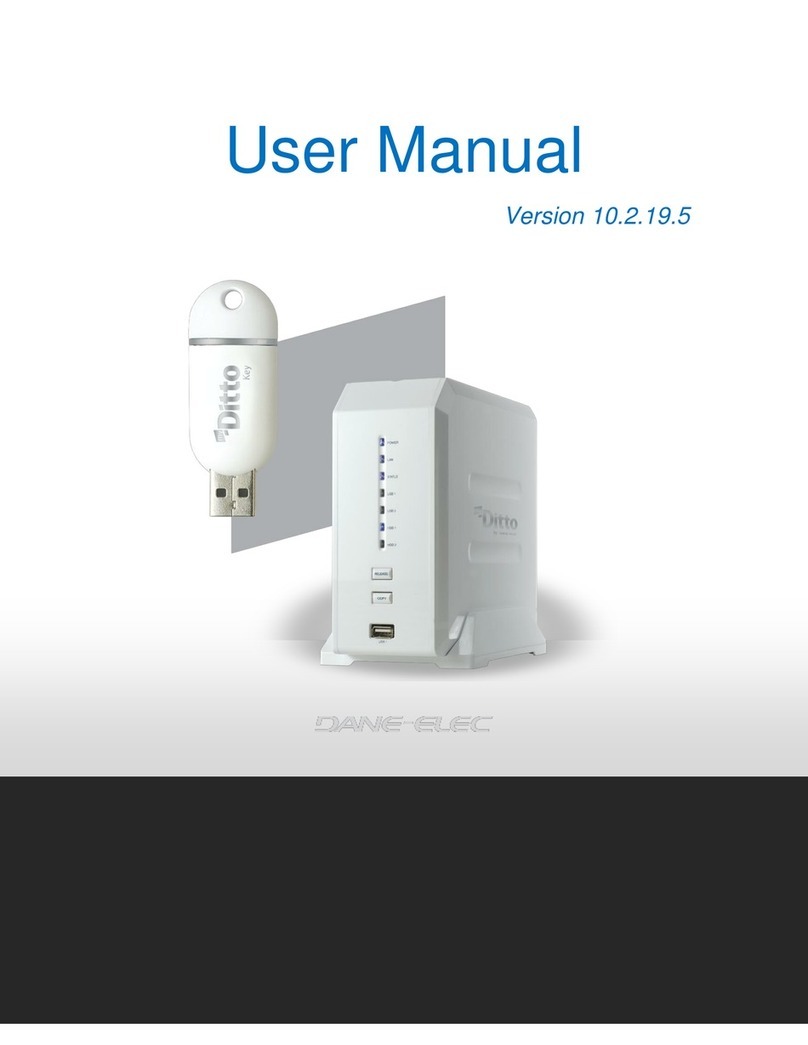• SuperSpeed USB 3.0
• Fast synchronization technology
• Improved power management and bandwidth
• Amazing transfer and back-up speeds
• Backward compatible to USB 2.0*
• Sleek, stylish textured finish
• Easy to use and install
3.
(back-up software pre-loaded)
Packaging Contents
1. External Hard Disk Drive
2. USB 3.0 Cable
Universal wall A/C adapter includes US, EU and UK adapter clips
4. Quick Start Guide
TECHNICAL SPECIFICATIONS
Connection USB 3.0 Port (backward compatible to USB 2.0)
Hard Disk Drive 1 SATA HDD
Format FAT 32 or NTFS
PC Compatible Microsoft® Windows® XP/Vista/Win7
Mac Mac not supported by USB 3.0 at present*
Configuration
Requirements
Microsoft® Internet Explorer 5.0 or higher (or
other) with internet connection for software
updates
Part Number EAN
SO-RD3500U3S2 5390800110722
SO-RD3750U3S2 5390800110739
SO-RD301TU3S2 5390800110746
SO-RD315TU3S2 5390800110760
SO-RD302TU3S2 5390800110753
Dane-Elec Memory ©2010
Dane-Elec reserves the right to change these specifications | REV10/09
SoReadySuperSpeed
External USB 3.0 Desktop Hard Drive
3.5” | 500GB | 750GB | 1TB | 1.5TB | 2TB
1 GB = approx. 1,000 MB. 1 MB = approx. 1million bytes.
Due to formatting, accessible capacity will be slightly less.
Information for internal and distributor use only.
So Ready SuperSpeed is the world’s first certified
external desktop hard drive. Experience the amazing
performance of USB 3.0 (up to ten times faster than
USB 2.0). Connect it easily to your computer with the
USB 3.0 cable (included). Transfer large music, photo and
video files back and forth from your computer, mobile
media devices, home or office network to your So Ready
SuperSpeed with ease.
*This USB 3.0 device can be plugged into a USB 2.0 host provided you
use the USB 3.0 Cable supplied, however, the USB 3.0 device will only
obtain USB 2.0 throughputs while connected into a USB 2.0 host. Once
USB 3.0 device is plugged back into a USB 3.0 host your speeds will
return to SuperSpeed USB ranges. (Remember performance may vary
based on operation system or environment).
Color Black
Capacities 500GB, 750GB, 1TB, 1.5TB, 2TB
Dimensions 7.2 x 4.8 x 1.5 inches
182 x 121 x 39 mm
Weight 1.80779 lbs | 820g
LOGISTIC INFORMATION
Giftbox 275 x 192 x 139 mm / 1365 g
Inner Box : 2 products 277 x 386 x 142 mm / 2800 g
1200 x 800 x 1800 mm / 315 kg
12 levels of 9 inner boxes
Pallet : 1,80 m : 216 products
108 inner boxes