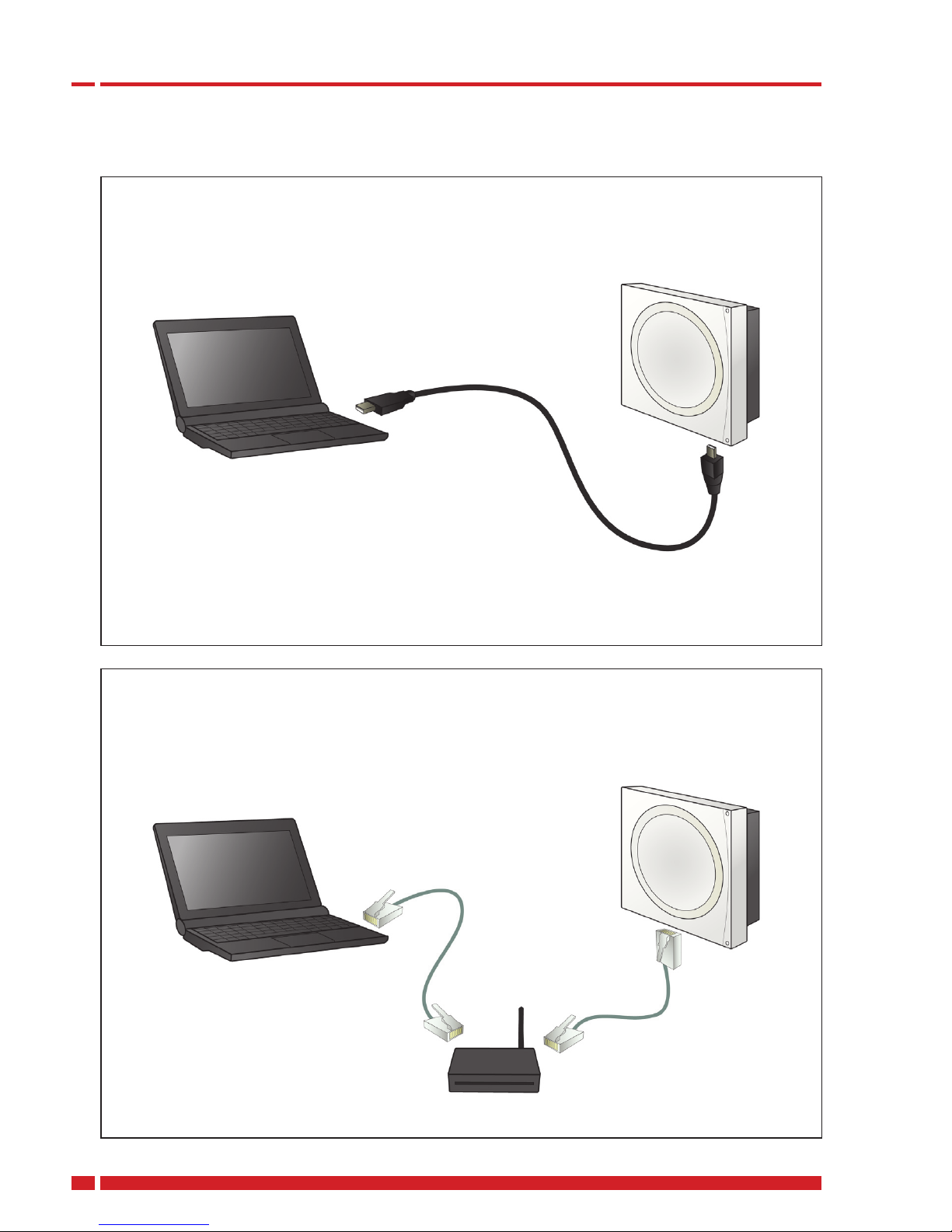D
2. Installationsanleitung Programm von unserer Web Seite runterladen.•
Programm auf dem PC installieren.•
Folgen Sie den Anweisungen des Installationsassistenten.•
Durch klicken des Programmsymbols in der Symbol leiste kann•
die Sprache geändert werden.
Sprache wählen (Englisch, Deutsch oder Dänisch).•
3. System Anforderungen Microsoft Windows XP/Vista.•
4. Fehlerbehebung Ist bereits ein Danfoss Air PC Tool auf dem PC vorhanden, muss•
diese vor der Installation geschlossen werden.
Sollte in der Suche Geräte Dialog Box“Gerät nicht gefunden”•
erscheinen und der PC mit dem CCM via USB verbunden, ist wie
folgt vorzugehen:
USB Verbindung trennen.•
PC Tool schließen.•
USB Verbindung vom PC zum CCM wiederherstellen.•
Neustart PC Tool.•
Sollte in der Suche Geräte Dialog Box“Gerät nicht gefunden”•
erscheinen und der PC mit dem CCM via Ethernet verbunden,
ist wie folgt vorzugehen:
Verbindung zum CCM prüfen: Leuchten die LED’s des•
CCM?
Ethernet Kabel prüfen: Solte keine Aktivität (kein Licht)•
am Anschluss sichtbar sein, könnte das Ethernet Kabel
defekt sein.
Überprüfen Sie die Verbindung zu Ihrem lokalen•
Netzwerk und die Rutereinstellungen. Der Router muss
für einen DHCP Server freigeben sein.