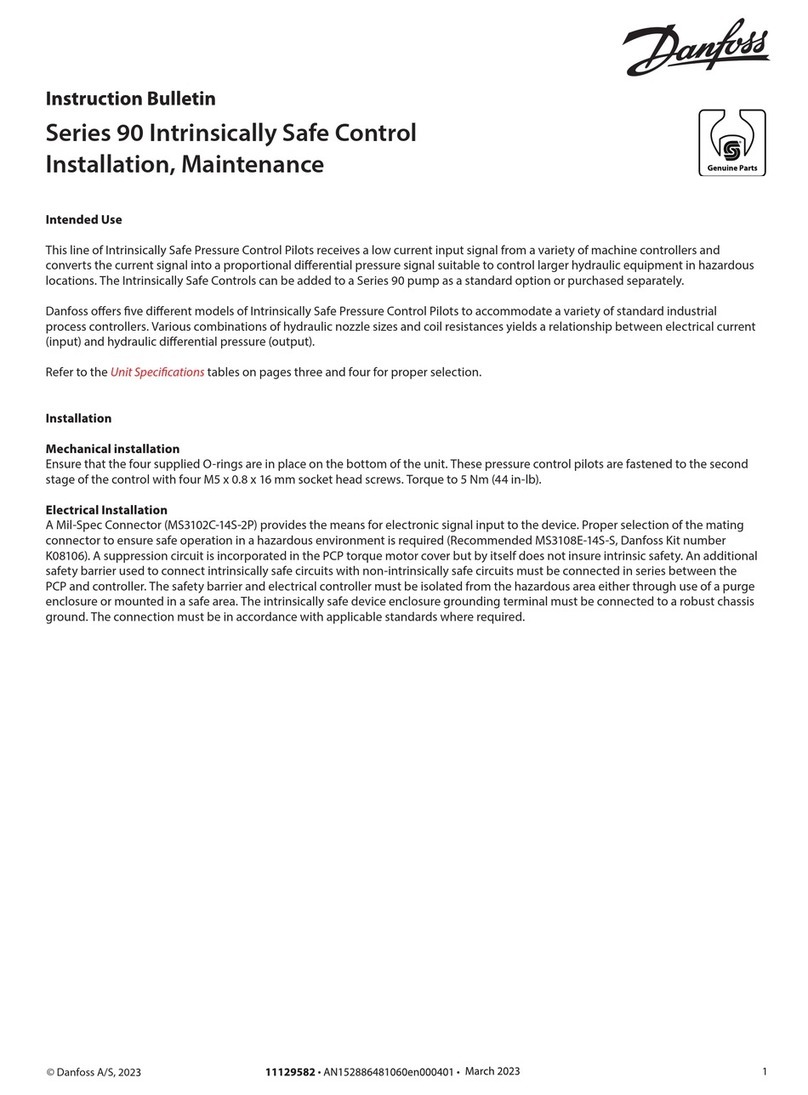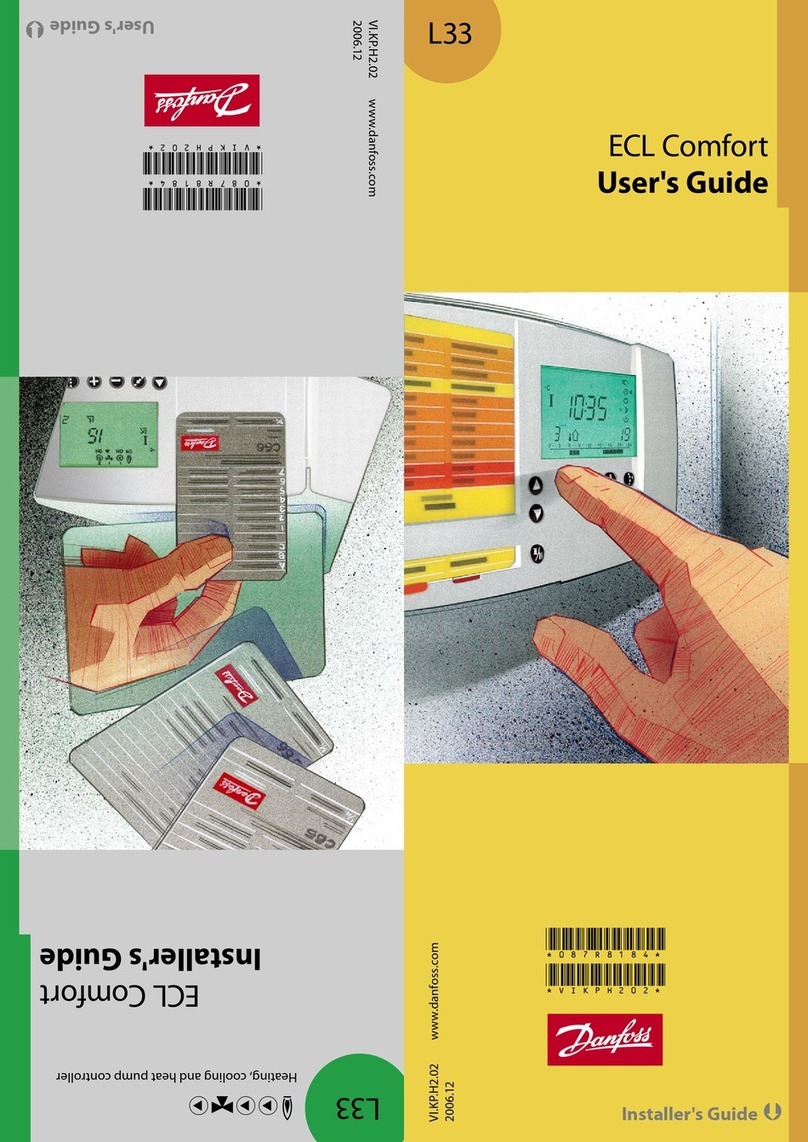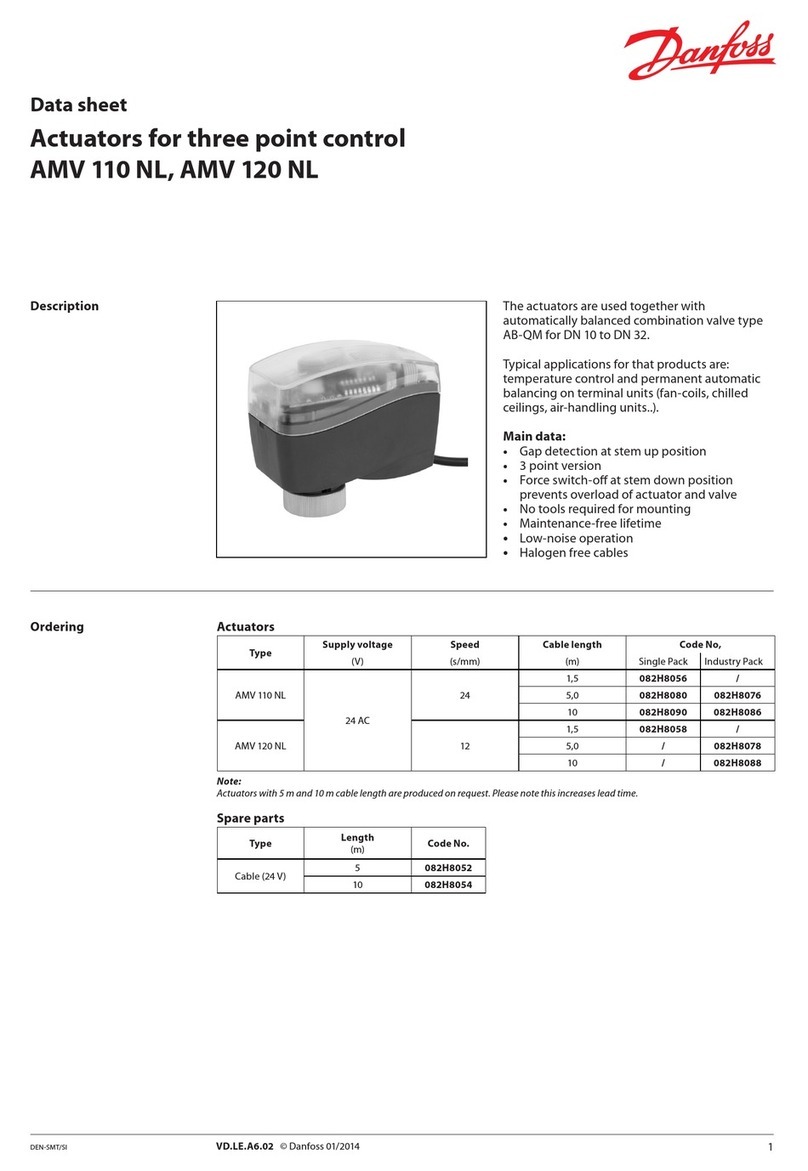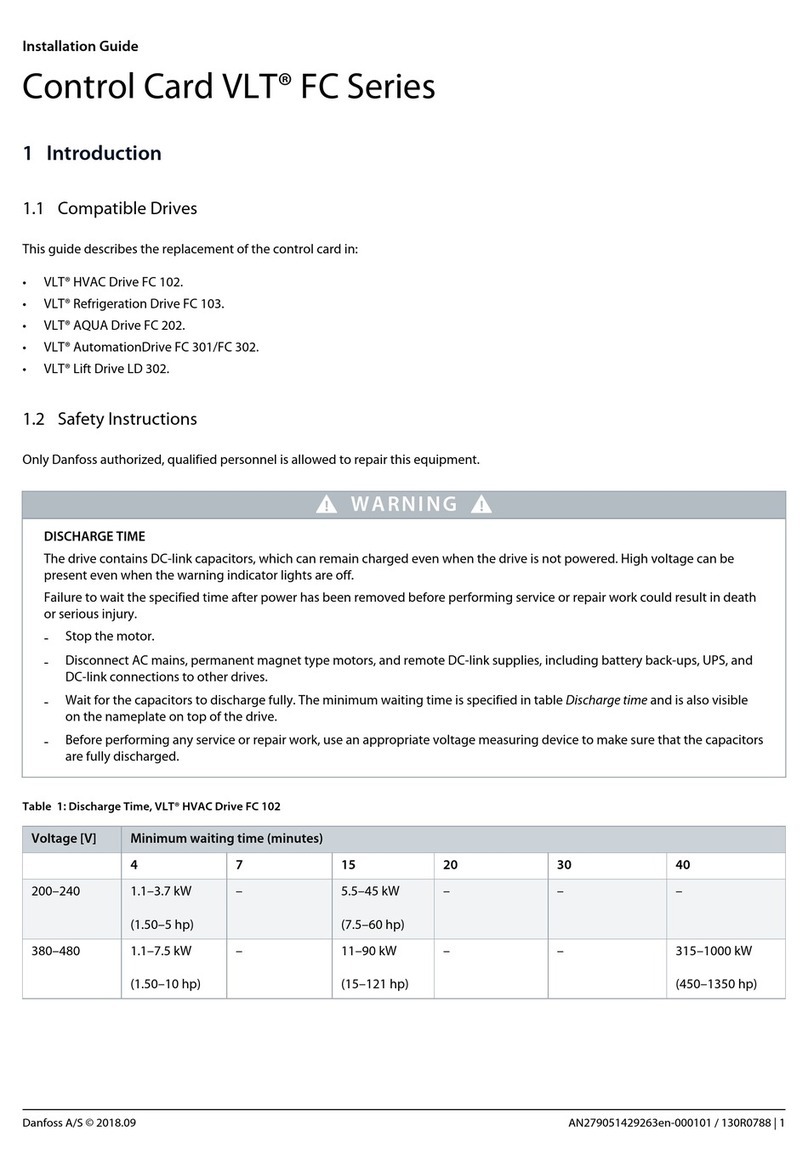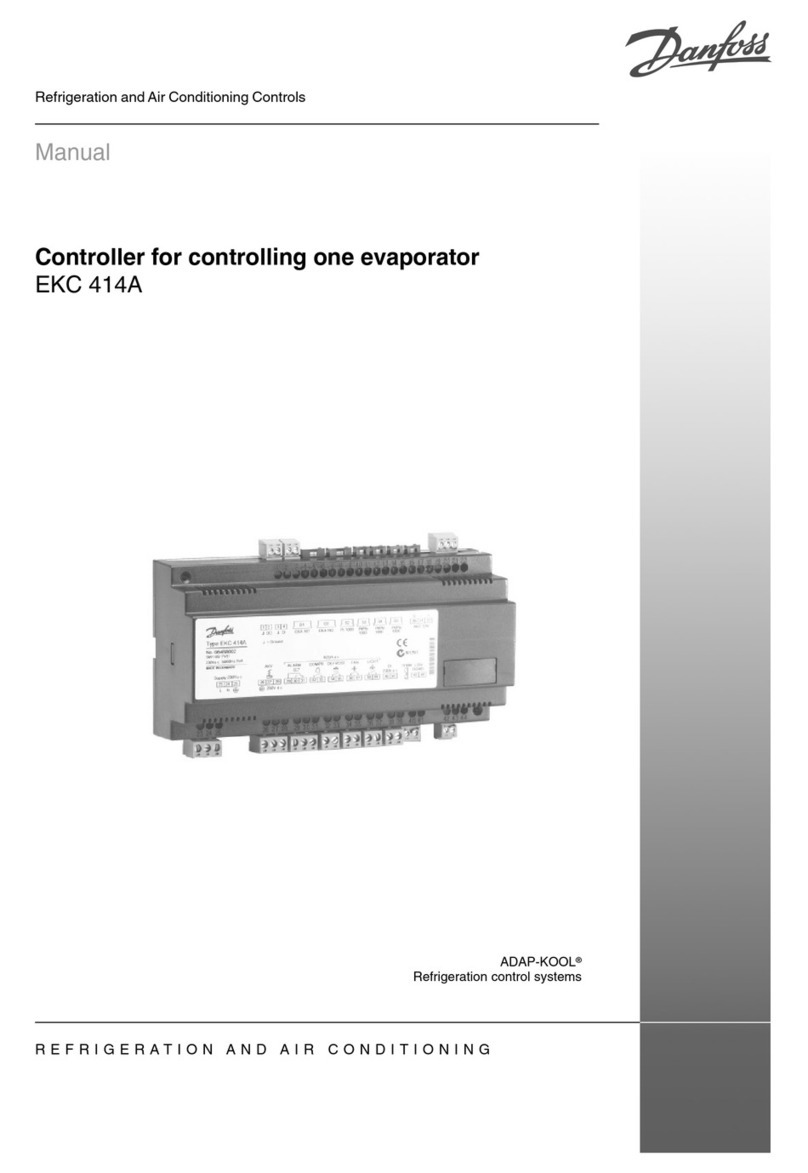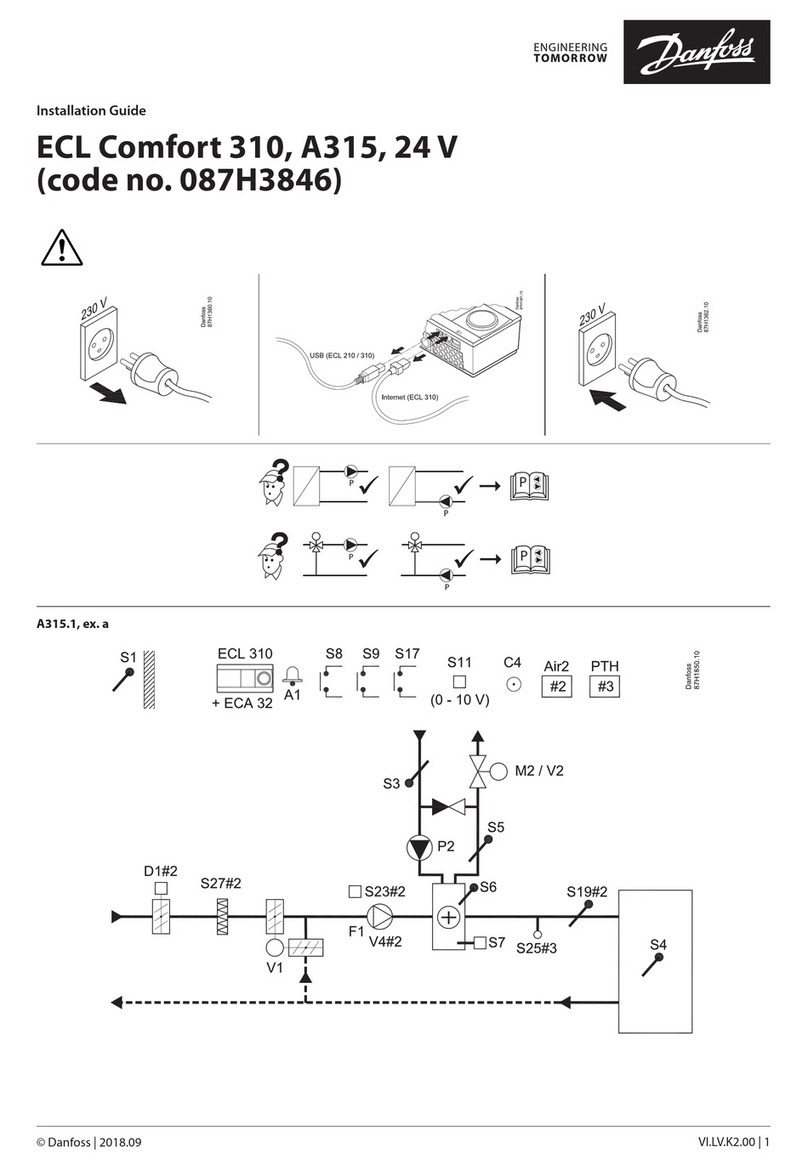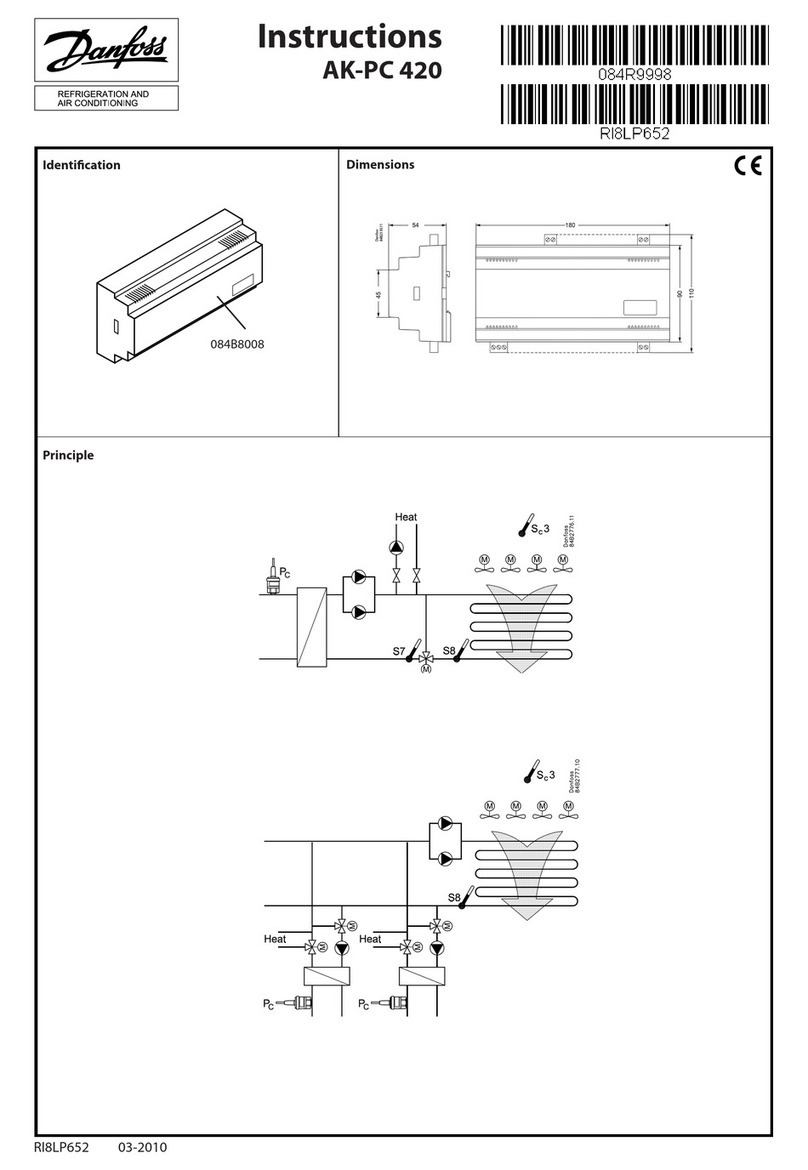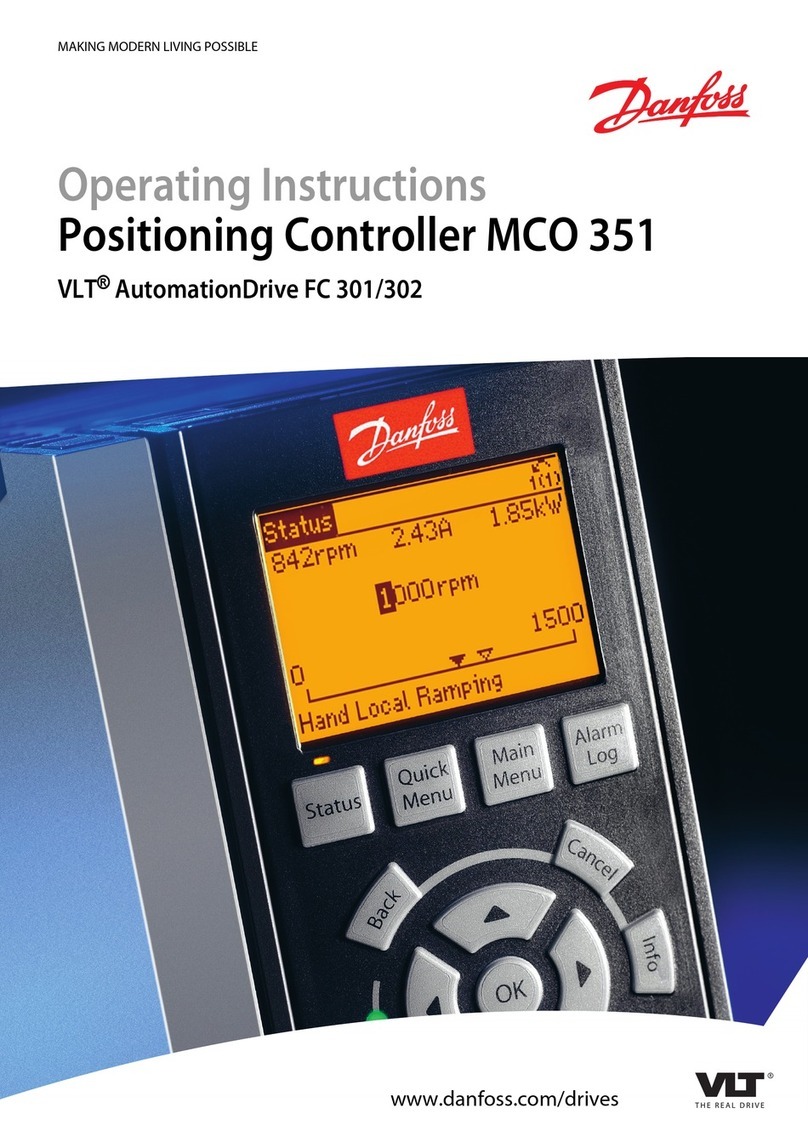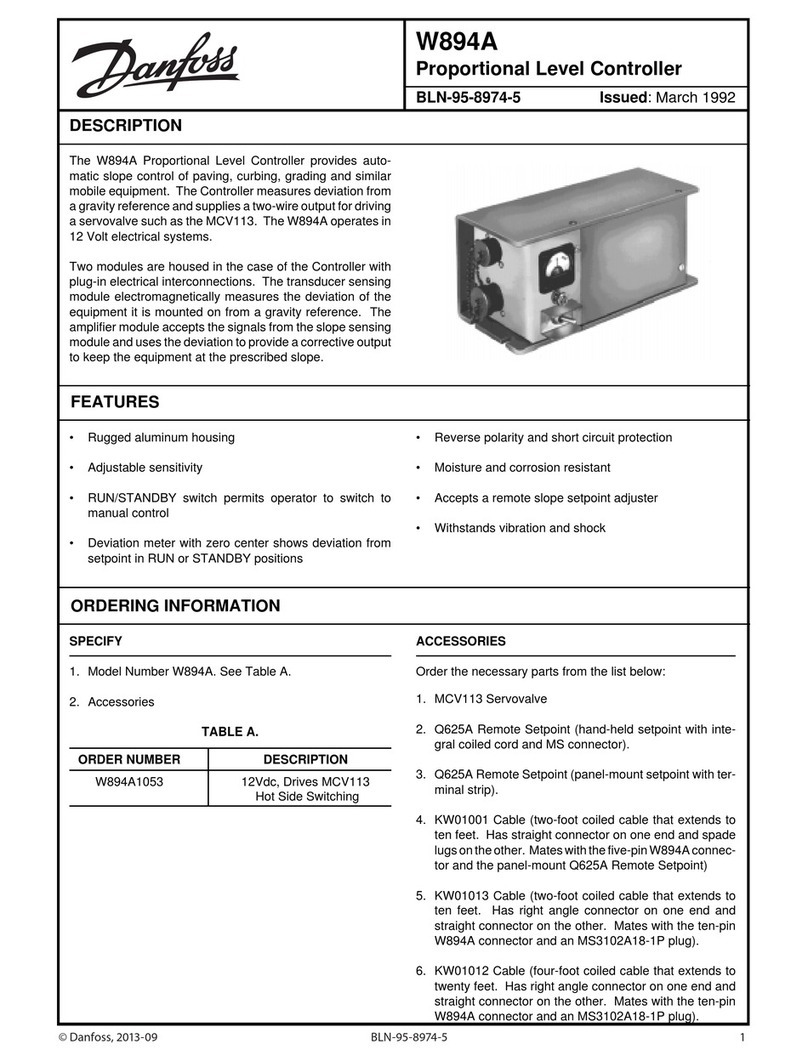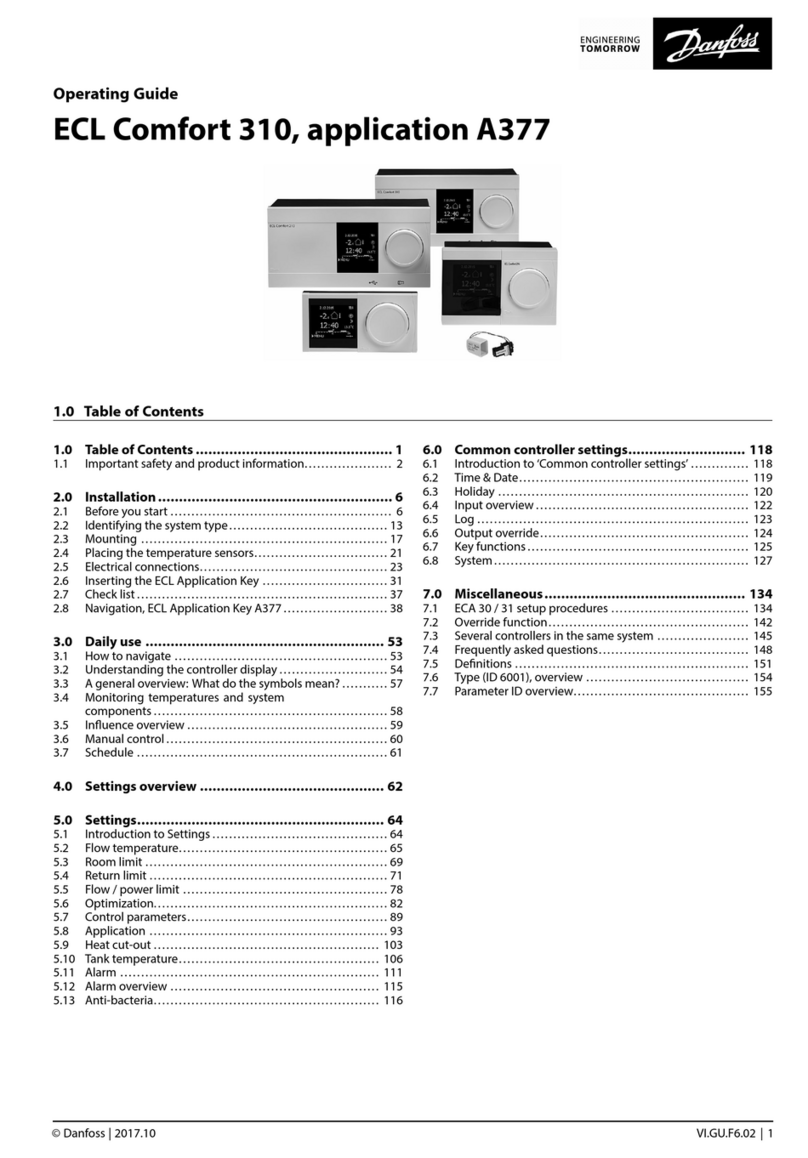8 | © Danfoss | DHS-SRMT/SI | 2016.09 73691480/VI.LF.E3.5B
oss can accept no responsibility for possible errors in catalogues, brochures and other printed material. Danfoss reserves the right to alter its products without notice. This also applies to products
vided that such alterations can be made without subsequential changes being necessary eady agreed.
All trademarks in this material are property of the respec
tive companies. Danfoss and the Danfoss logotype are trademarks of Danfoss A/S. All rights reserved.
AME 445
DEUTCH
Sicherheitshinweise
Um Verletzungen an Personen und
Schäden am Gerät zu vermeiden, ist
diese Anleitung unbedingt zu
beachten.
Montage, Inbetriebnahme und
Wartungsarbeiten dürfen nur von sachkundigen
und autorisierten Personen durchgeführt
werden.
Die Vorgaben des Anlagenherstellers und
Anlagenbetreibers sind zu beachten.
Gehäuse nicht öffnen, bevor die
Spannungsversorgung komplett
ausgeschaltet ist.
Entsorgungshinweise
Vor der Entsorgung ist der Stellantrieb
zu zerlegen. Die einzelnen
Komponenten sind dann, nach
Werkstoffen getrennt,zu entsorgen.
Die örtlichen Entsorgungsbestimmungen sind
zu beachten.
Montage ❶
Verdrahtung ❷
Keine Bauteile auf der Leiterplatte
berühren.
Spannungsversorgung vor
dem Anschließen
des Stellantriebes
ausschalten. Tödliche Spannung.
Anschluss dem Schaltplan entsprechend
vornehmen.
Verstellbare Funktionen auf der
Abdeckung
STAND BY-MODUS ❸
Durch Drücken der STAND BY-/RESET-/LOCK
-Taste
für 3-6 Sek. und Loslassen nach 1x Blinken der
grünen LED wechselt der Stellantrieb in den
STAND BY-MODUS. Der Stellantrieb reagiert
nicht auf Veränderungen des Kontrollsignals,
bis er durch Drücken der Taste (s. o.) wieder in
den NORMAL-MODUS geschaltet wird. Während
des STAND BY-MODUS kann der Stellantrieb
manuell bewegt oder durch Drücken der Taste
(s. entsprechende Betriebsmodi) in den RESET-
MODUS oder den LOCK-MODUS geschaltet werden.
LOCK-MODUS- Tastensperre
Durch Drücken der STAND BY-/RESET-/LOCK-
Taste
für 9-12 Sek. und Loslassen nach 3x Blinken der
roten LED wechselt der Stellantrieb in den
LOCK-MODUS. Der Stellantrieb kann nicht in den
STAND BY- oder den RESET-MODUS geschaltet
werden, bevor er durch Drücken der Taste (s. oben:
Loslassen der Taste nach 3x Blinken der grünen
LED) in den NORMAL-MODUS geschaltet wurde.
Im LOCK-MODUS funktioniert der Stellantrieb wie
beim Normal- oder Positionierungsmodus
beschrieben, allerdings mit teilweise gesperrten
Tastenfunktionen (angezeigt durch 1x oder 2x
Blinken der roten LED).
Automatische Hubanpassung =
RESET-MODUS ❹
Durch Drücken der STAND BY-/RESET-/LOCK-Taste
für 6-9 Sek. und Loslassen nach 2x Blinken
der grünen LED beginnt der Stellantrieb die
automatische Hubanpassung:
Die zweifarbige LED blinkt während des
Kalibriervorgangs, der mit dem Ausfahren
der Antriebsstange beginnt, in 1-Sekunden-
Intervallen grün. Wenn die maximale Kraft
erkannt wird (in der Ventilendlage), fährt der
Stellantrieb die Antriebsstange wieder ein, bis
erneut die maximale Kraft festgestellt wird
(in der anderen Ventilendlage).
Der Stellantrieb wechselt dann automatisch in
den NORMAL-MODUS und reagiert auf das
Kontrollsignal.
Positionierungsmodus
Die zweifarbige LED leuchtet grün und bleibt
während der Positionierung des Stellantriebs
entsprechend dem Kontrollsignal an.
Normalbetrieb
Nach abgeschlossener Positionierung des
Stellantriebs blinkt die grüne LED alle 6 Sekunden.
ANMERKUNG
Bei Gedrückthalten der STAND BY-/RESET-/
LOCK-Taste für mehr als 12 Sek. findet keine
Aktivierung/Deaktivierung statt.
Manueller Betrieb
Hinweis:
Wenn die Handverstellung vorgenommen wurde,
ist das Ausgangssignal (x) erst dann wieder korrekt,
wenn der Stellantrieb seine Endposition erreicht hat.
LED - Funktionshinweise ➎
Grün – Initialisierung (RESET), Sollwertposition,
Positionen Rot - Zeigt STAND BY und Fehlermodus an.
Grüne Diode :
• Blinkt (einmal alle 6 Sekunden)
- Stellantrieb erreicht Sollposition gemäß
Y-Signal
• Aus
- kein Betrieb oder keine
Spannungsversorgung
• Blinkt (mit ~1 Hz)
- Durchführen der automatischen
Hubanpassung
Rote Diode
• Aus
- kein Betrieb oder keine
Spannungsversorgung
• Ein
- Es ist eine Störung aufgetreten.
• Blinkt (mit 2 Hz)
- STANDBY-Modus
- Versorgungsspannung zu gering
- Zeit für die automatische Hubanpassung
zu kurz wegen zu kurzem Ventilhub
- Fehler während der automatischen
Hubeinstellung
Demontage
Steckbrücke / Einstellung DIP
Schalter ❼
Brücke ①: Auswahl des U/I - Eingangssignales
DIP Schalter
Werkseinstellungen:
Alle Schalter befinden sich in
der Position OFF.
Hinweis:
Alle Kombinationen der DIP Schalter sind erlaubt.
Die gewählten Funktionen liegen hintereinander.
SW 1: Nicht verwendet
SW 2: 0/10 -Wahlschalter für den
Signalbereich
(abhängig von der
gewählten Signalart) ②
SW 3: D/I – direkte oder (inverse)
entgegengesetzte Wirkrichtung ③
SW 4: Nicht verwendet
SW 5: Nicht verwendet
SW 6: Nicht verwendet
SW 7: LIN/LOG - Wahlschalter für die
Art der Kennlinie (linear oder
gleichprozentig (LOG)) ❽
SW 8:
Wahlschalter für die
Anti-Oszillationsfunktion.
- In Stellung OFF ist die Funkion deaktiviert,
d.h. der Stellantrieb versucht nicht,
Schwingungen in der Anlage
auszugleichen.
- In Stellung ON arbeitet der Stellantrieb mit
einem besonderen Algorithmus, der das
Schingen der Anlage verhindert.
Abmessungen ➒