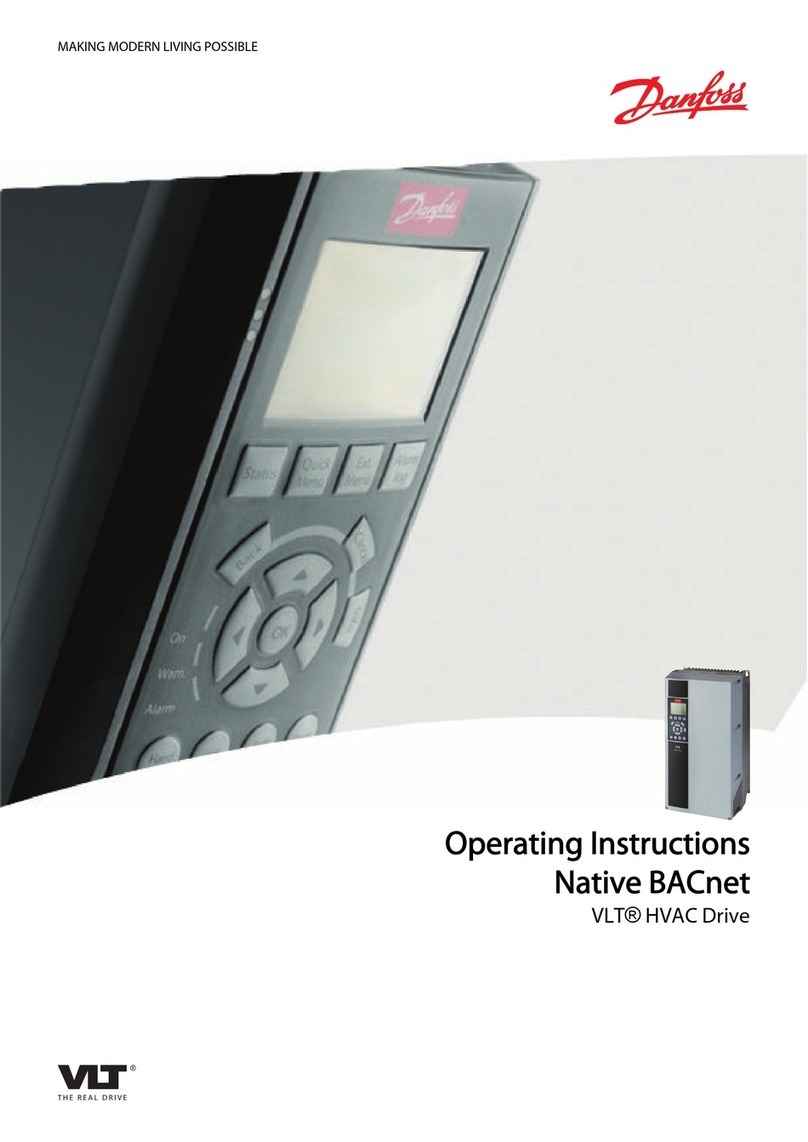Danfoss VACON 20 X User manual
Other Danfoss DC Drive manuals

Danfoss
Danfoss VLT 2800 User manual

Danfoss
Danfoss VLT AutomationDrive FC 301 User manual
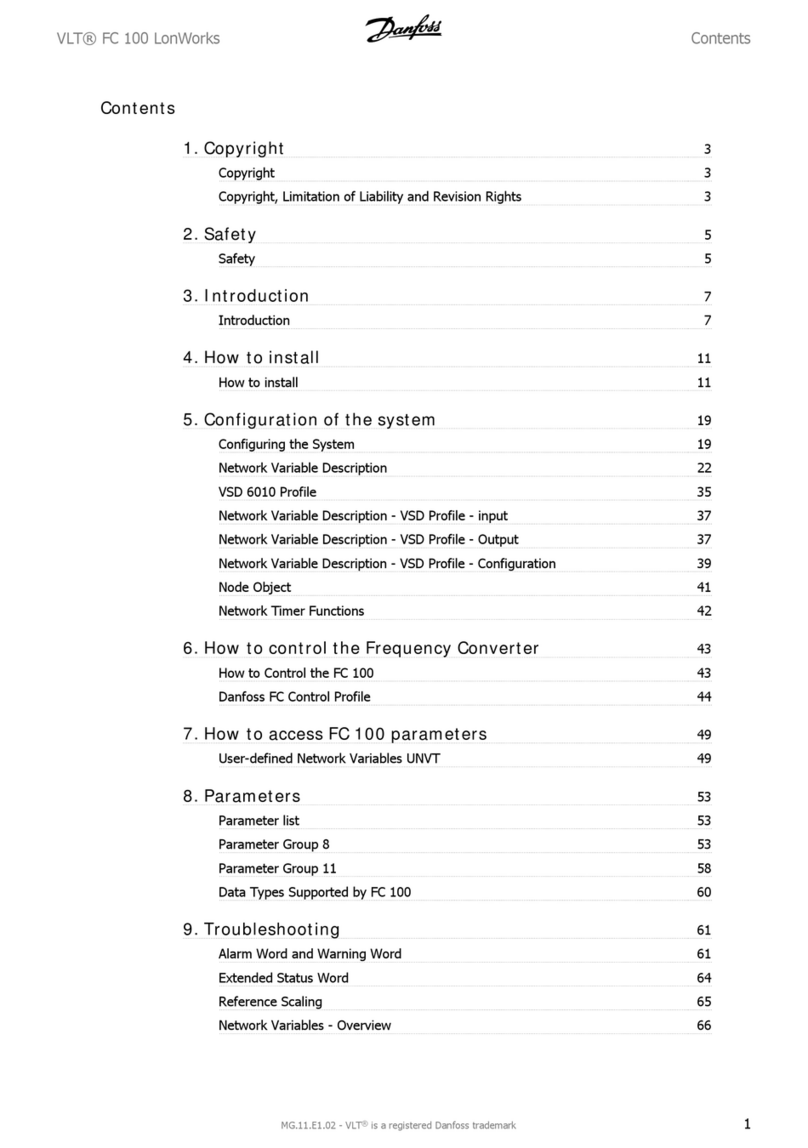
Danfoss
Danfoss FC 100 Series User manual
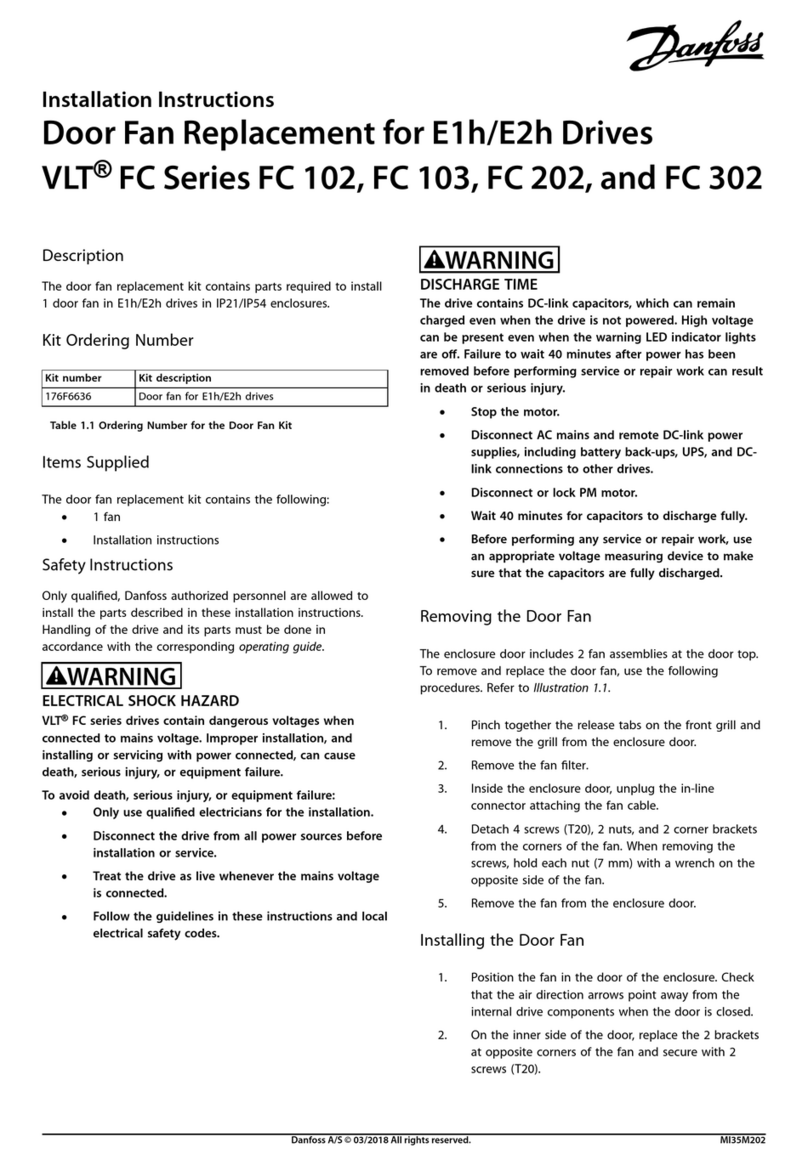
Danfoss
Danfoss 176F6636 User manual
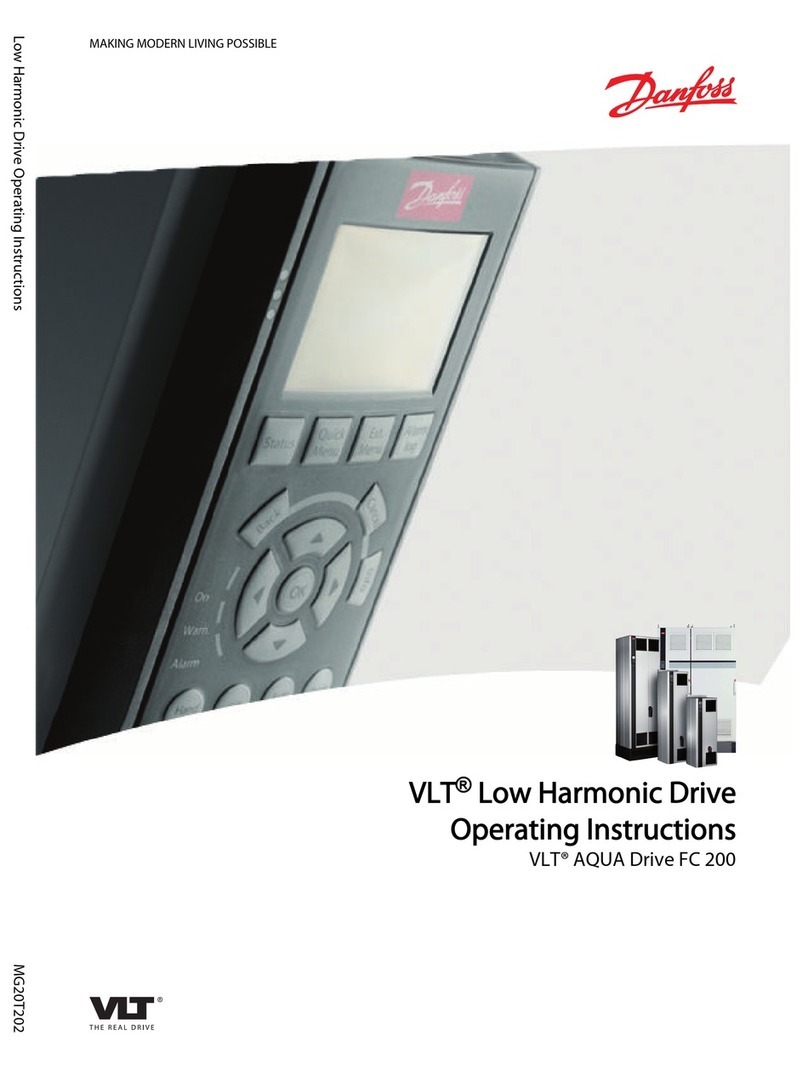
Danfoss
Danfoss VLT AQUA Drive FC 200 User manual

Danfoss
Danfoss VLT FC 360 Guide

Danfoss
Danfoss VLT FC Series User manual

Danfoss
Danfoss VLT HVAC Drive FC 102 User manual

Danfoss
Danfoss VLT AQUA Drive FC 200 Operating instructions
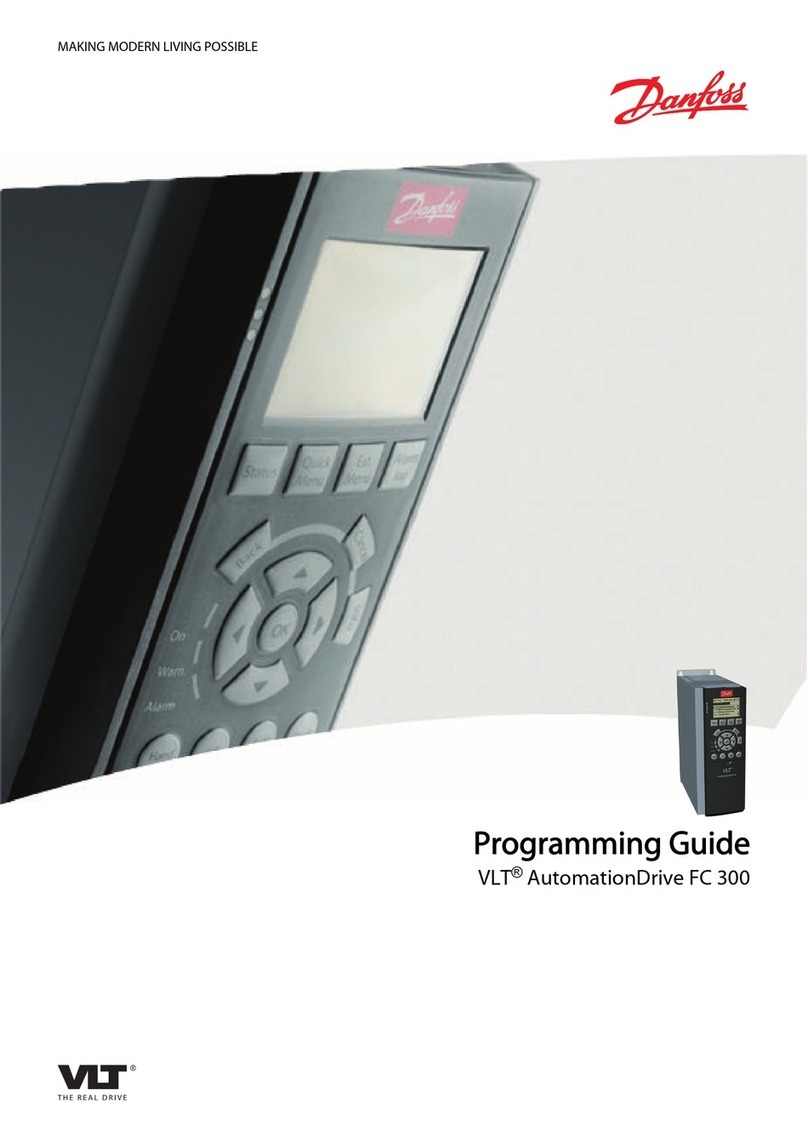
Danfoss
Danfoss VLT AutomationDrive FC 300 Operating instructions
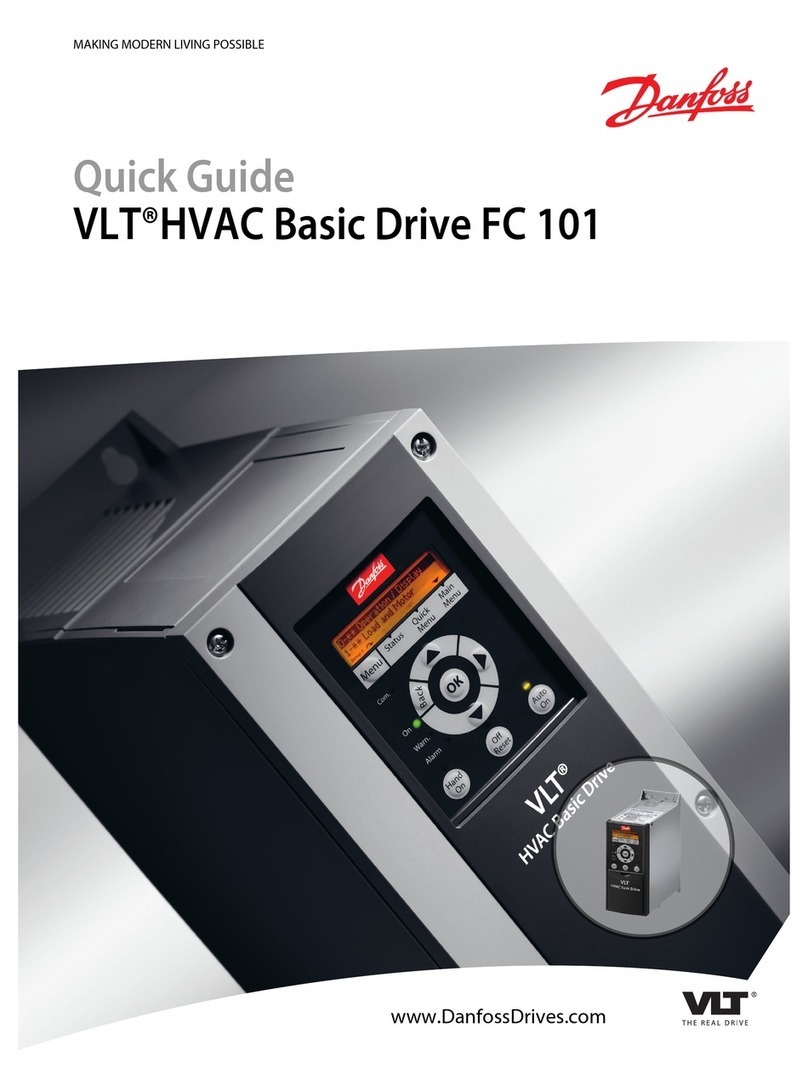
Danfoss
Danfoss VLT HVAC Basic Drive FC 101 User manual
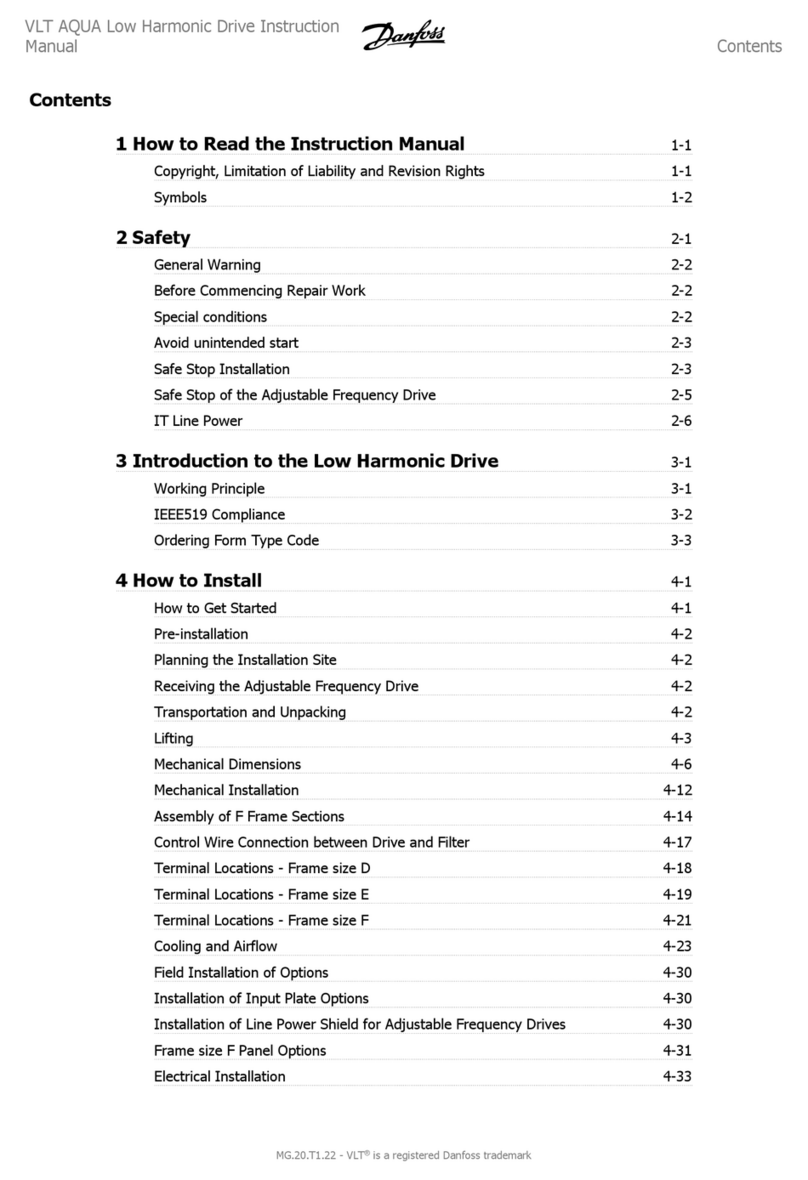
Danfoss
Danfoss vlt aqua User manual
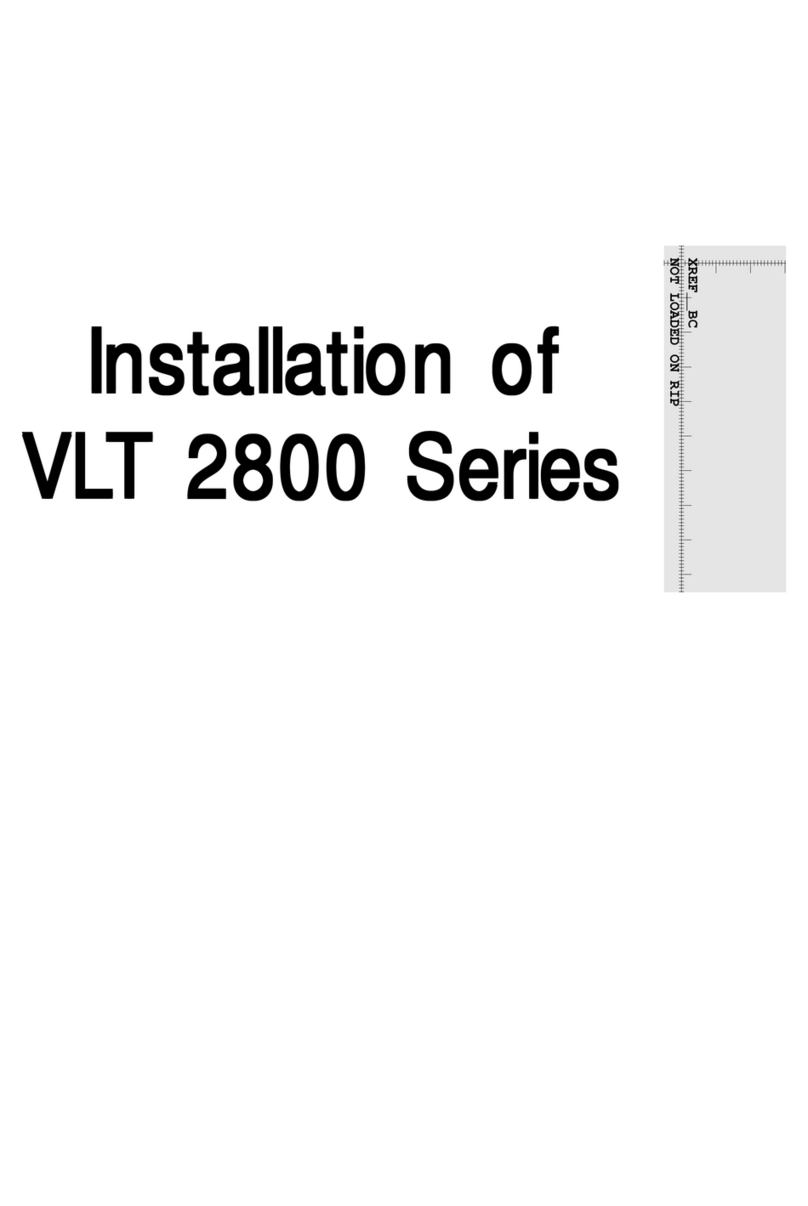
Danfoss
Danfoss VLT 2800 Series Specification sheet
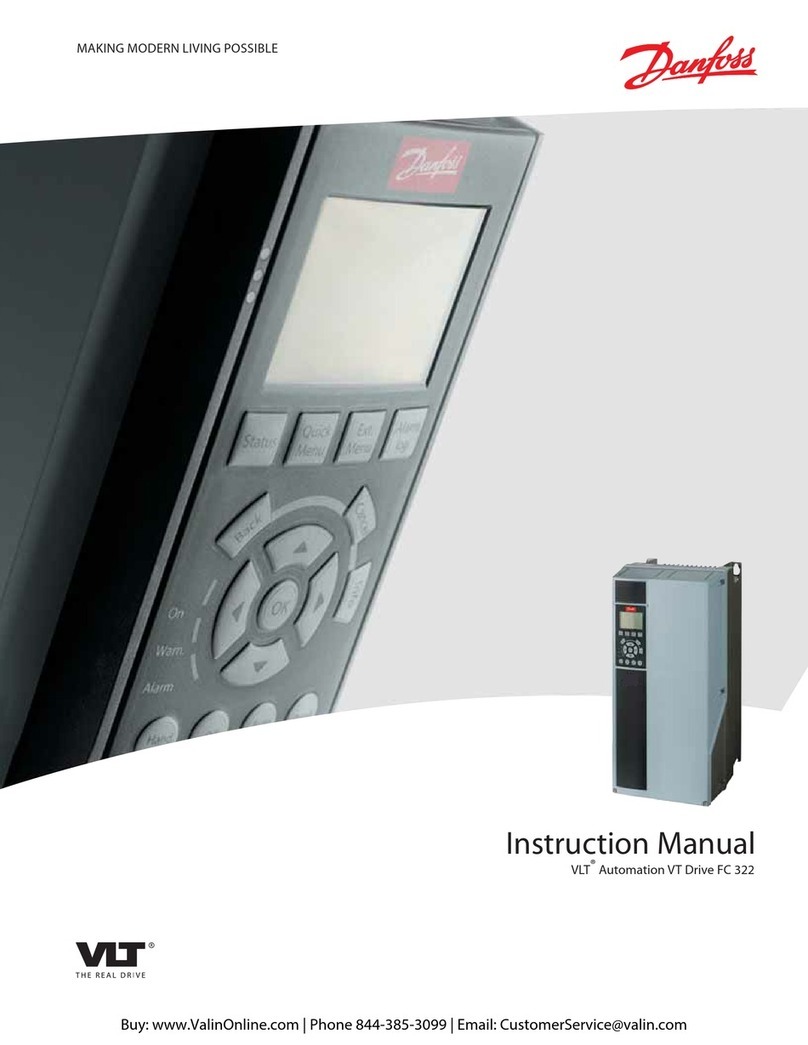
Danfoss
Danfoss VLT Automation VT Drive FC 322 User manual
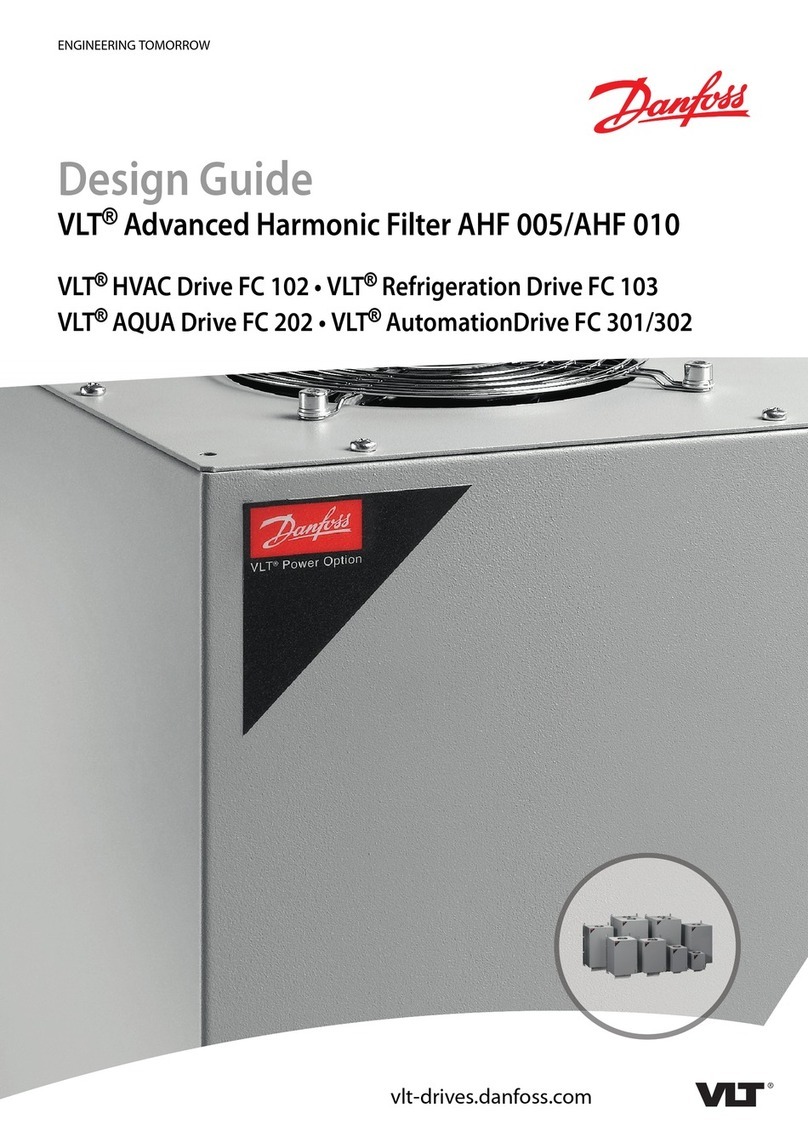
Danfoss
Danfoss VLT AHF 005 Guide
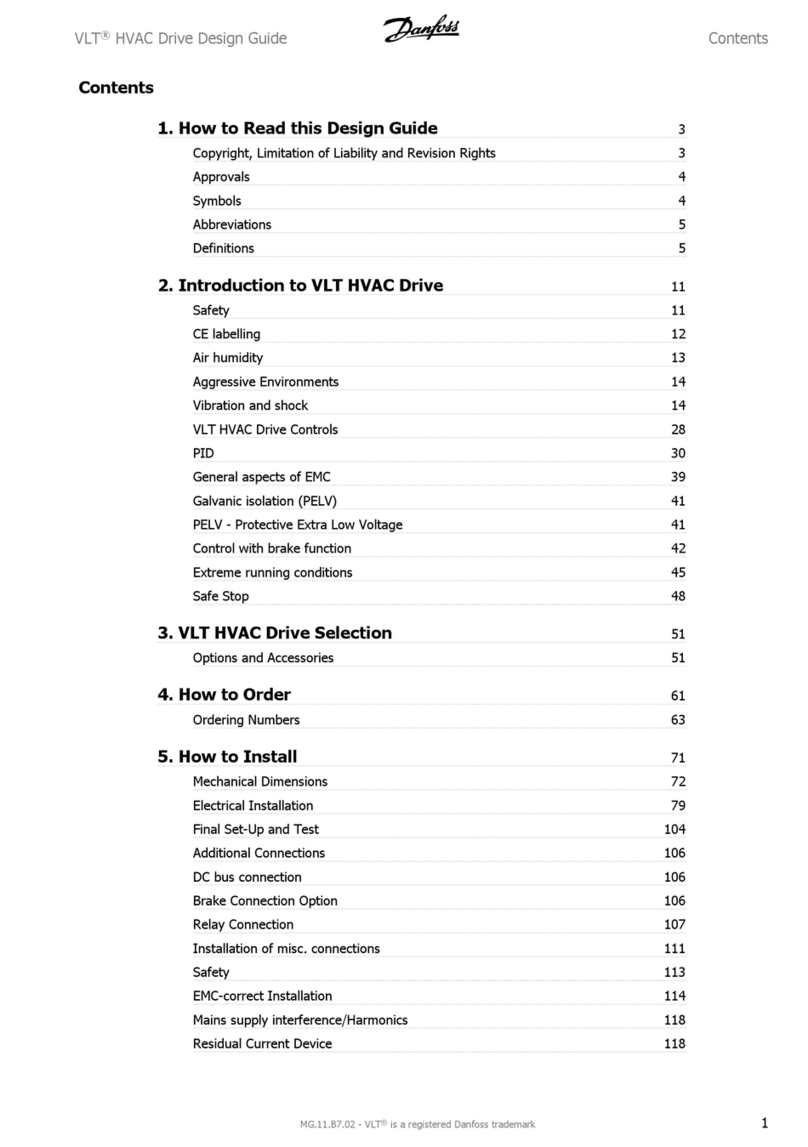
Danfoss
Danfoss VLT HVAC Drive FC 100 Series Guide

Danfoss
Danfoss VLT HVAC FC 100 User manual

Danfoss
Danfoss VLT CDS 803 Guide

Danfoss
Danfoss VLT 5000 Series User manual

Danfoss
Danfoss VLT AutomationDrive FC 360 User guide