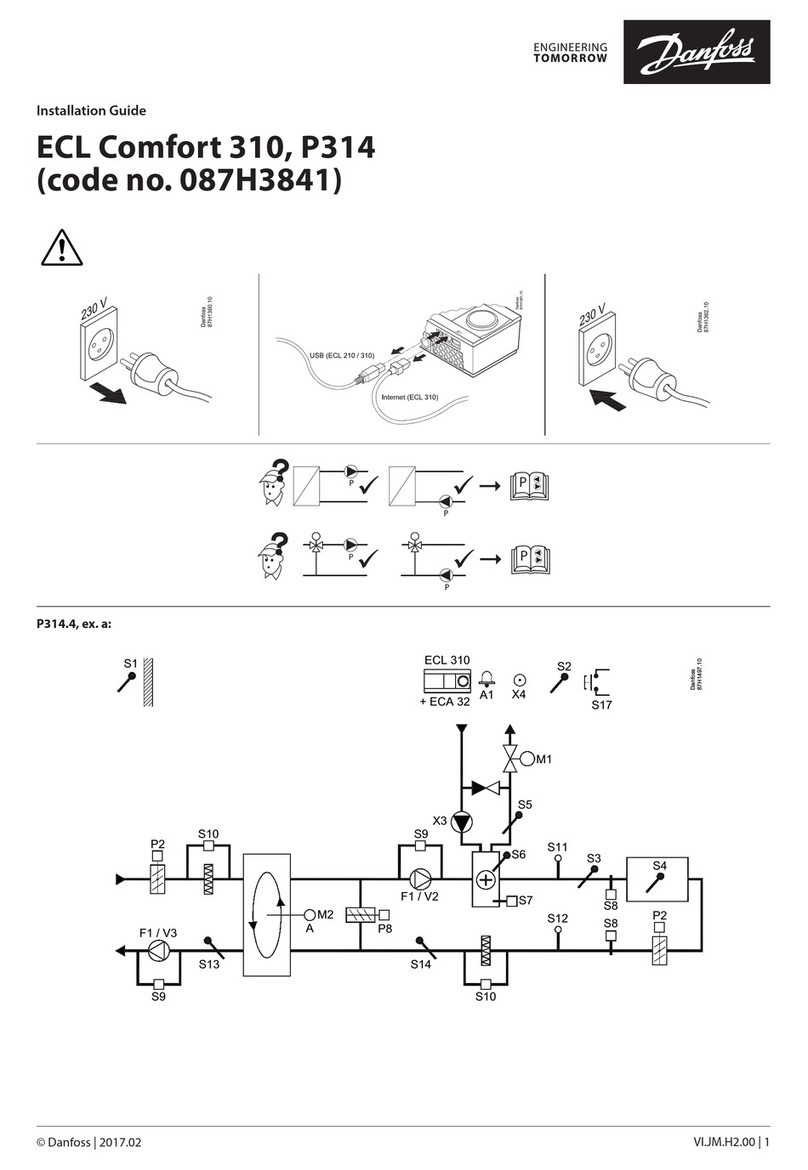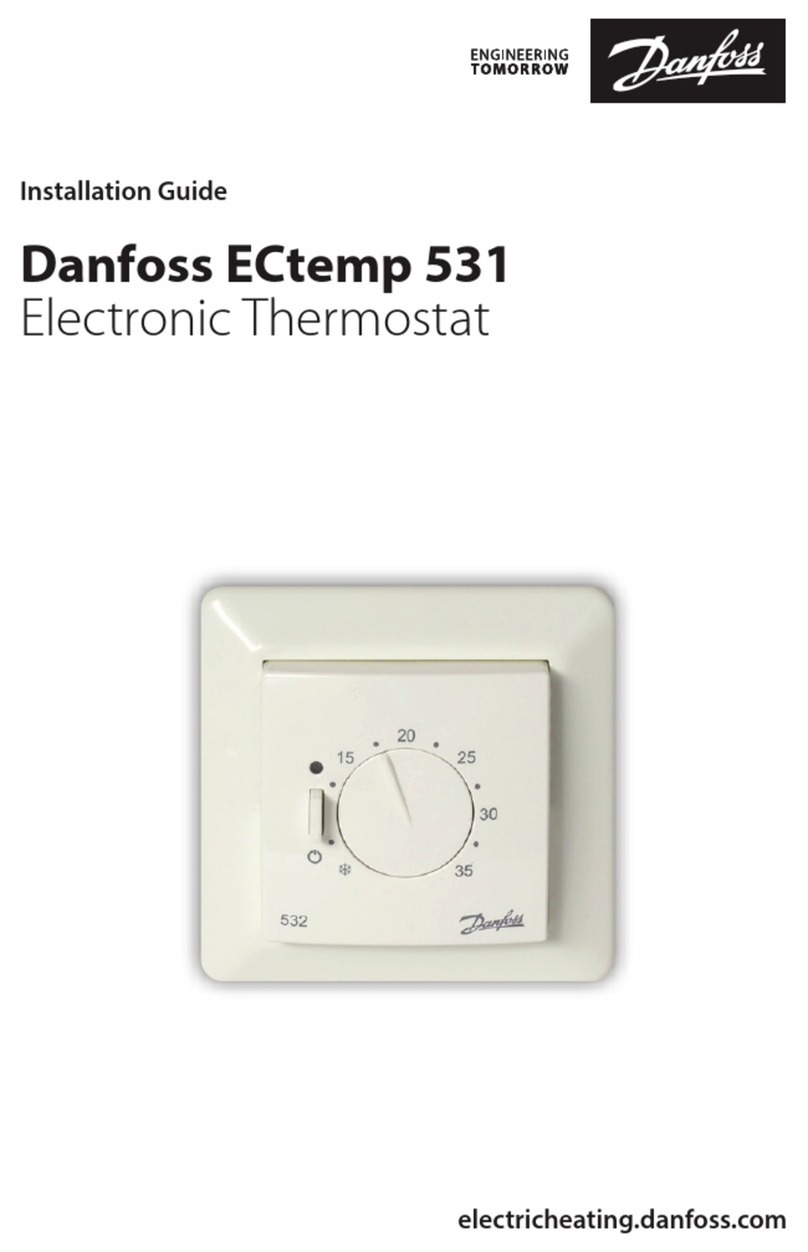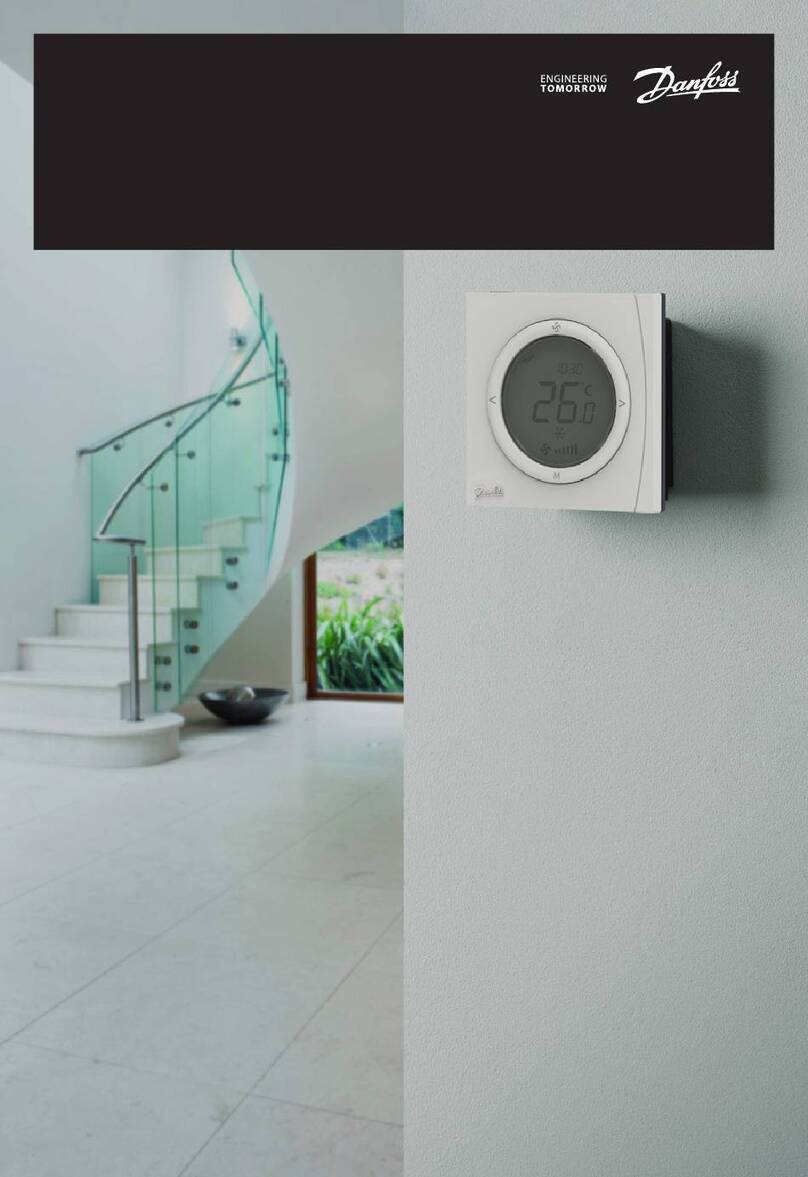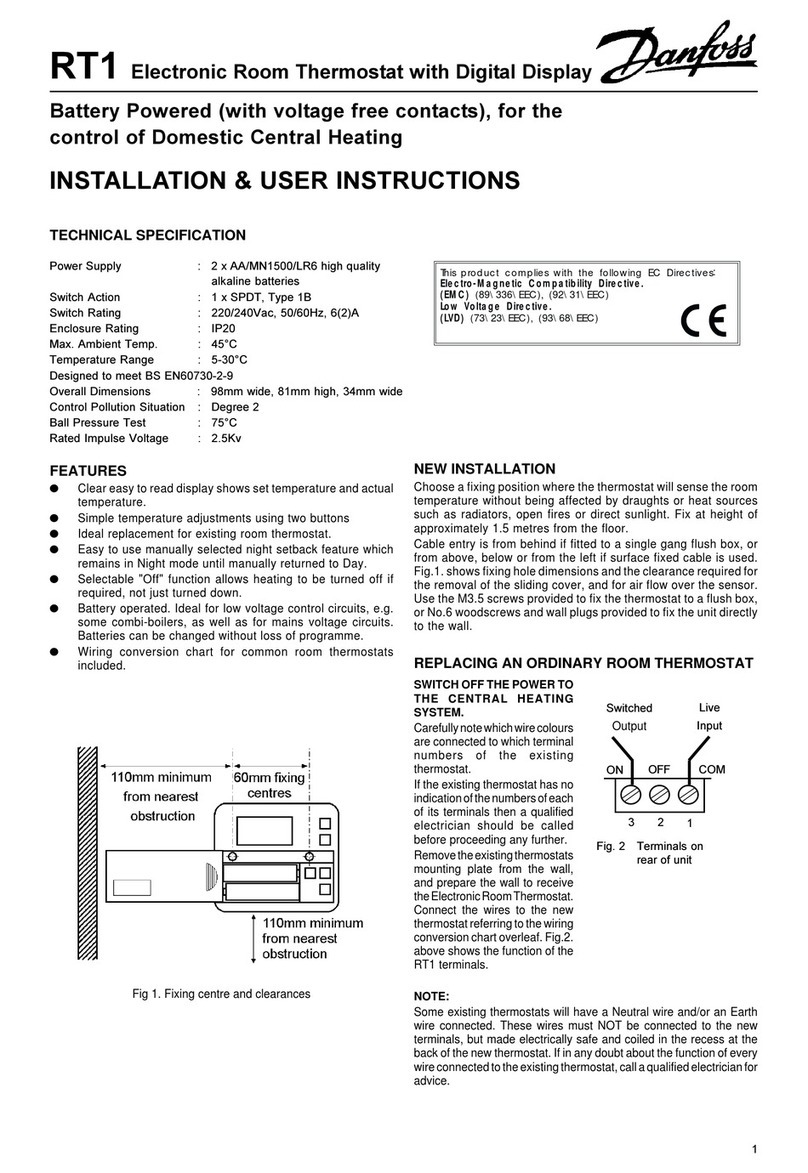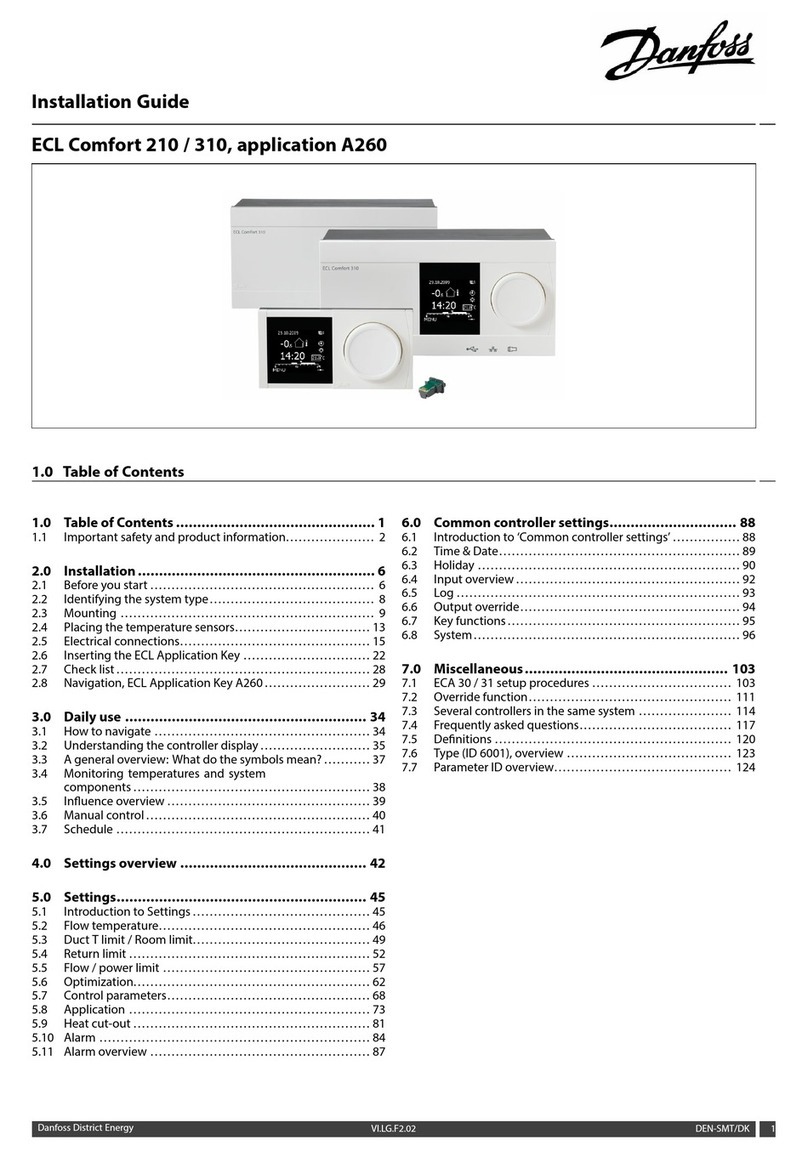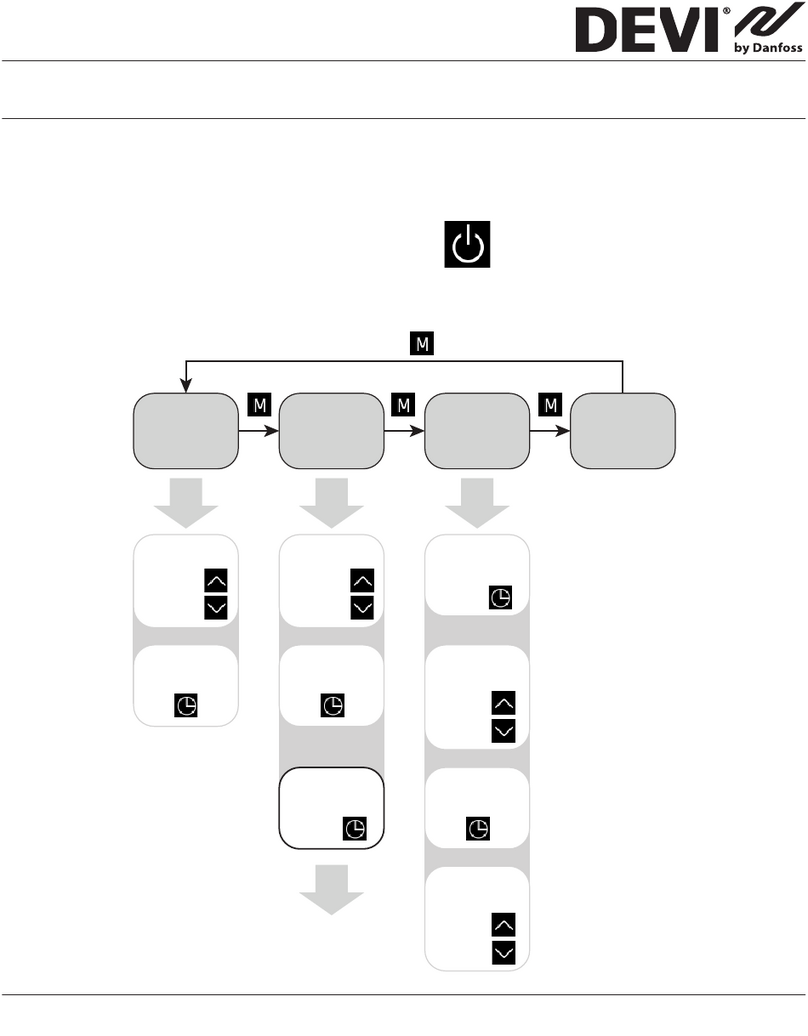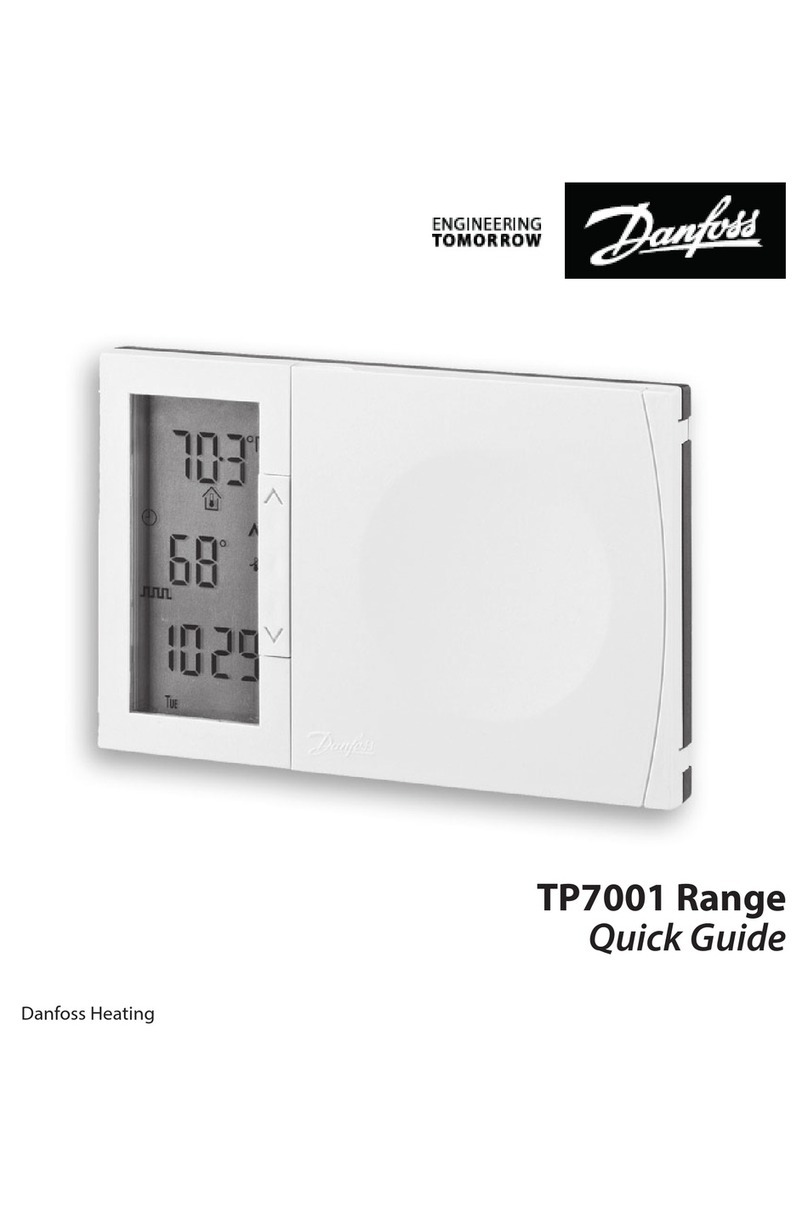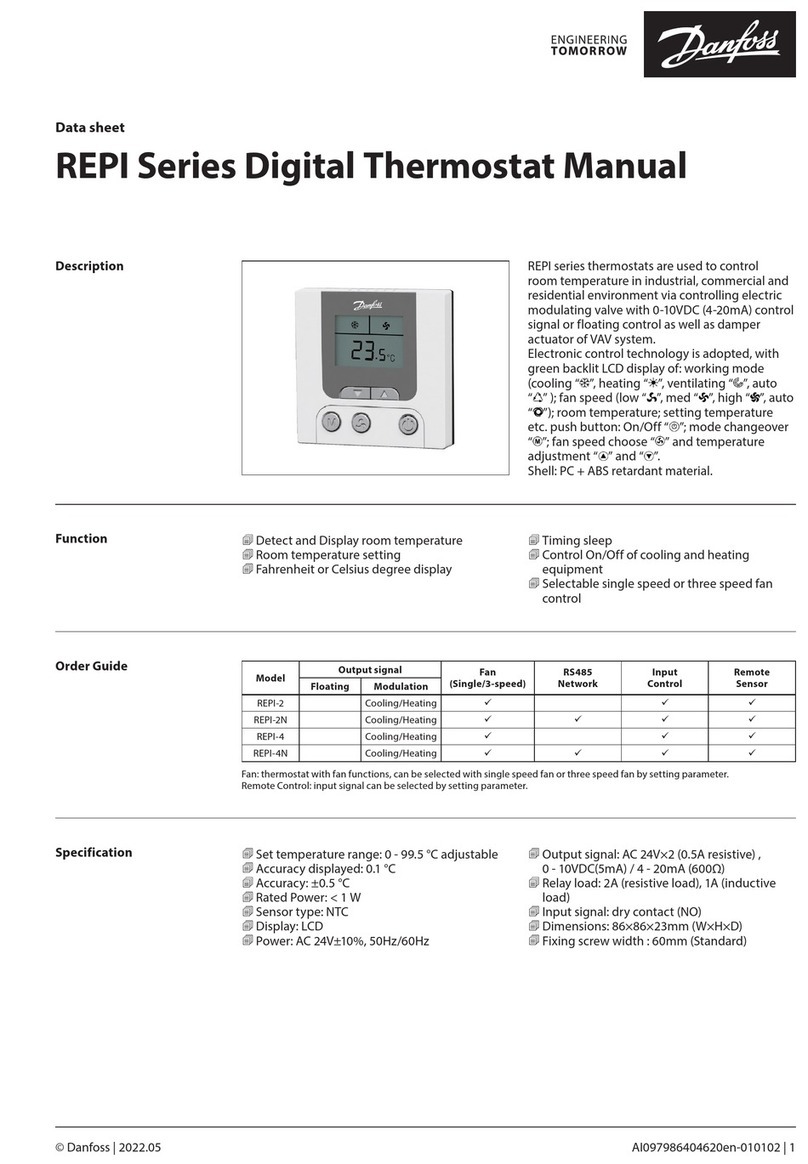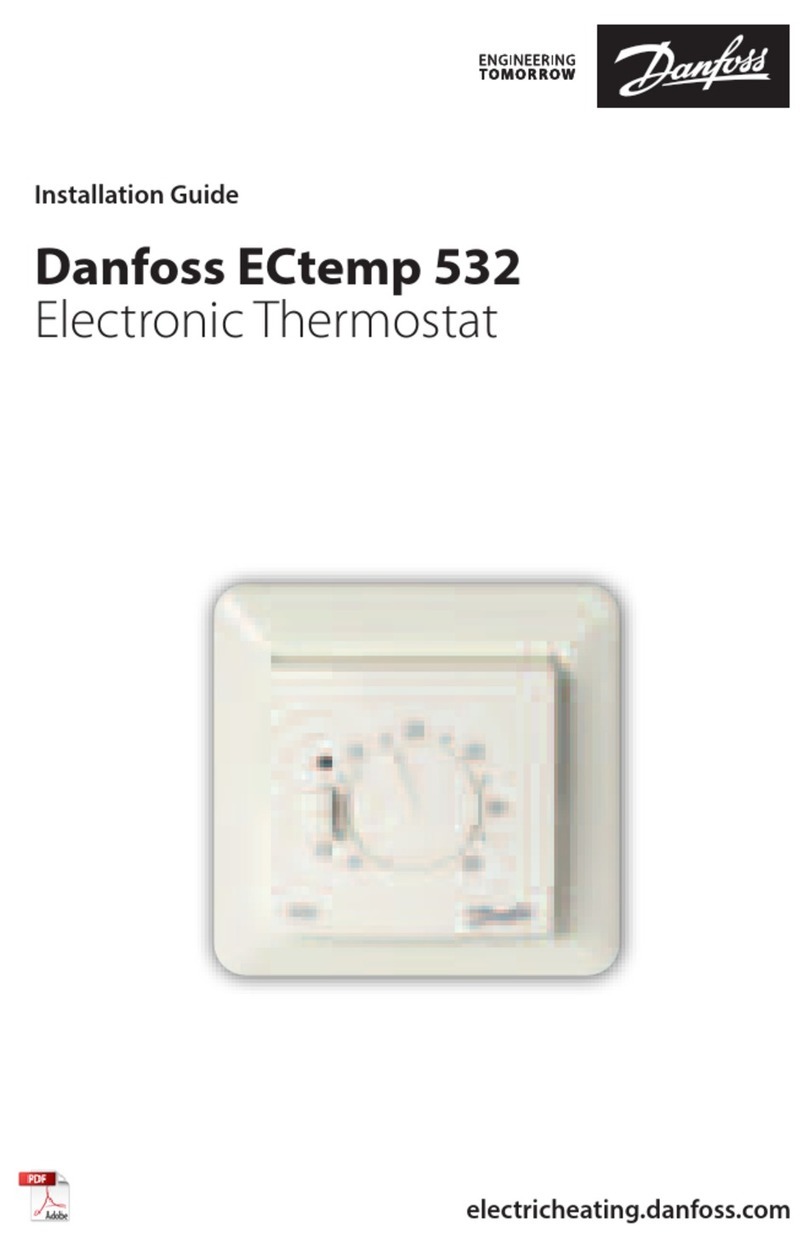Page 1 of 3
REPI Series Digital Thermostat Manual
REPI series thermostats are used to control room temperature in industrial, commercial
and residential environment via controlling electric modulating valve with 0-10VDC (4-20mA)
control signal or floating control as well as damper actuator of VAV system.
Electronic control technology is adopted, with green backlit LCD display of: working mode
(cooling “ ”, heating “ ”, ventilating “ ”, auto “ ” ); fan speed (low “ ”, med “ ”, high “ ”,
auto “ ”); room temperature; setting temperature etc. push button: On/Off “ ”; mode
changeover “ ”; fan speed choose “ ” and temperature adjustment “ ” and “ ”.
Shell: PC + ABS retardant material.
Function :
Detect and Display room temperature
Room temperature setting
Fahrenheit or Celsius degree display
Timing sleep
Control On/Off of cooling and heating equipment
Selectable single speed or three speed fan control
Order Guide:
Output signal
Model
Floating Modulation
Fan
(Single/3-speed)
RS485
Network
Input
Control
Remote
Sensor
REPI-2 Cooling/Heating √√√
REPI-2N Cooling/Heating √√√√
REPI-4 Cooling&Heating √√√
REPI-4N Cooling&Heating √√√√
Fan: thermostat with fan functions, can be selected with single speed fan or three speed fan by setting parameter.
Remote Control: input signal can be selected by setting parameter.
Specification :
Set temperature range: 0 - 99.5℃adjustable
Accuracy displayed: 0.1℃
Accuracy: ±0.5℃
Rated Power: <1 W
Sensor type: NTC
Display: LCD
Power: AC24V±10%, 50Hz/60Hz
Output signal: AC24V×2 (0.5A resistive) ,
0 - 10VDC(5mA) / 4 - 20mA (600Ω)
Input signal: dry contact (NO)
Dimensions: 86×86×23mm (W×H×D)
Fixing screw width : 60mm (Standard)
Operations:
"On/Off: Press “ ” buttons to turn on; press “ ” again to turn off.
"Setpoint: With thermostat on, press “ ” to reduce the setpoint, press “ ” to increase the setpoint, the setpoint step is
0.5℃, the setpoint will be confirmed automatically after 5 seconds, and then return to dispay status, press “ ” or “ ” to
check setpoint.
"Mode: With thermostat on, press “ ” to change the working mode – Cooling “ ”,Heating “ ”, Vent " ", Auto “ ”
( Auto is available REPI-4/ REPI-4N).
"Fan Speed: With thermostat on, press “ ” to select the desired speed – low speed “ ”, Med speed “ ”, High speed
“”, auto “ ”. If single speed fan available, there’s only med speed “ ”.
Under auto speed fan, the fan speed will be changed automatically as below: in low speed when room temperature
is 1℃difference with setpoint;in med speed when room temperature is 2 difference with setpoint℃; in High speed when
room temperature is 3 difference with setpoint.℃
"Sleep: Thermostat will get into sleep function after programming.The set Temperature should to be.