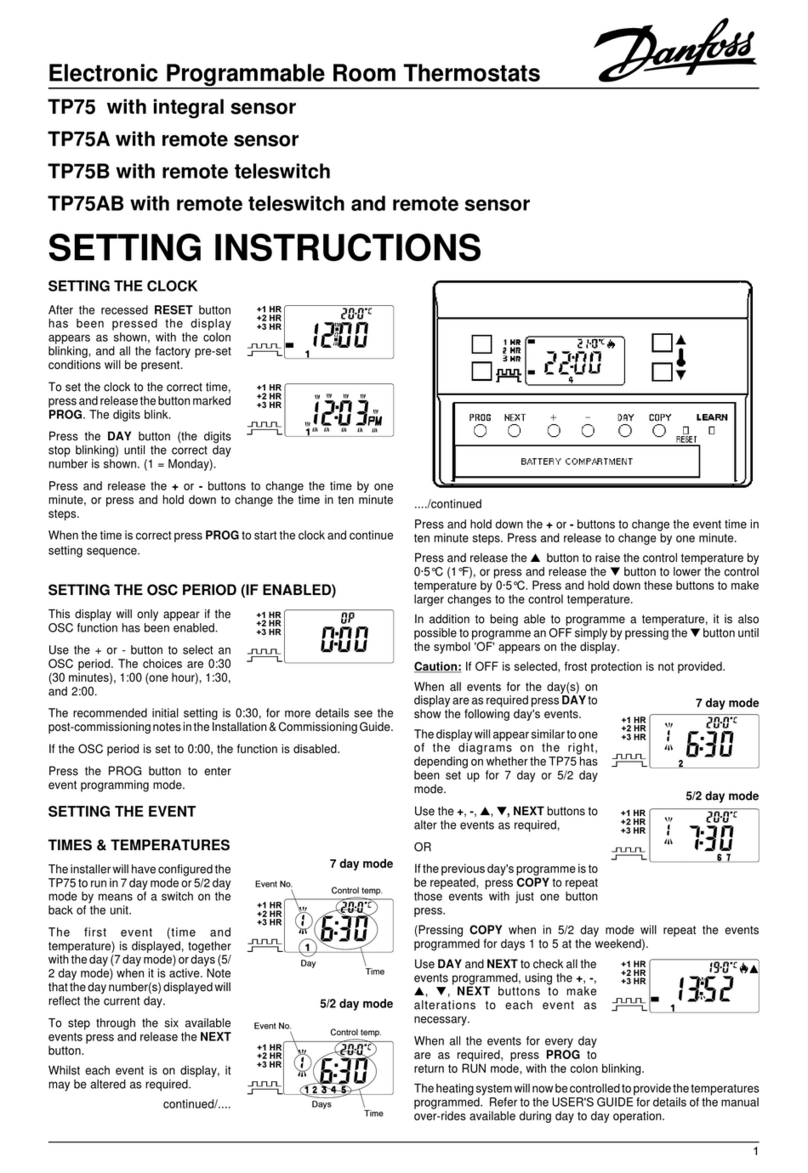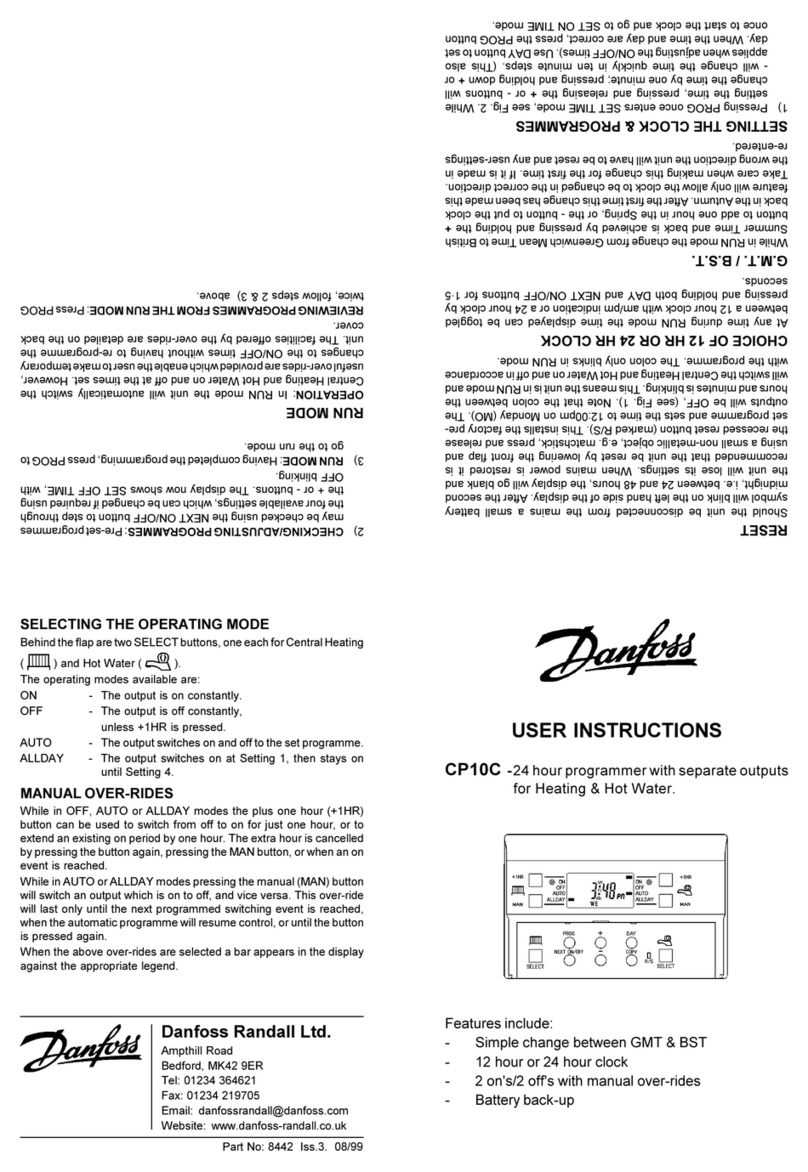Danfoss TP5001 series User instructions
Other Danfoss Thermostat manuals

Danfoss
Danfoss ECL Comfort 310 User manual
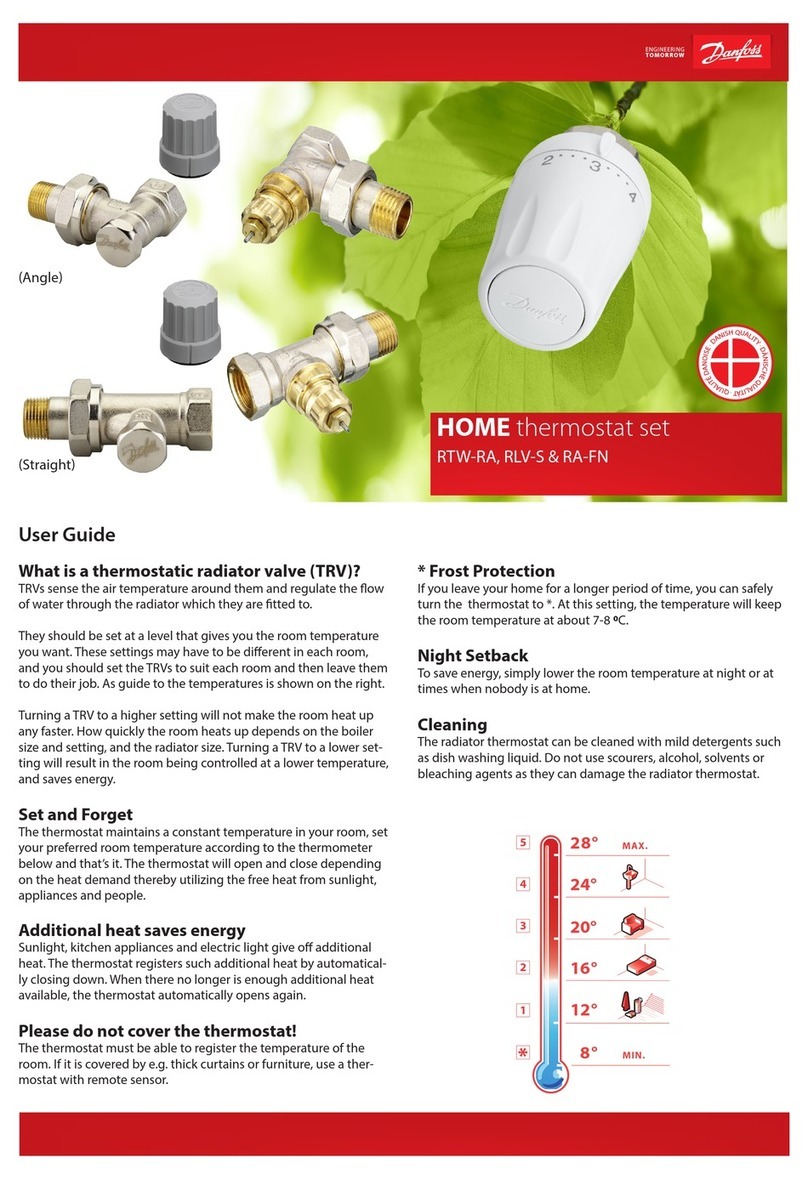
Danfoss
Danfoss RTW-RA User manual
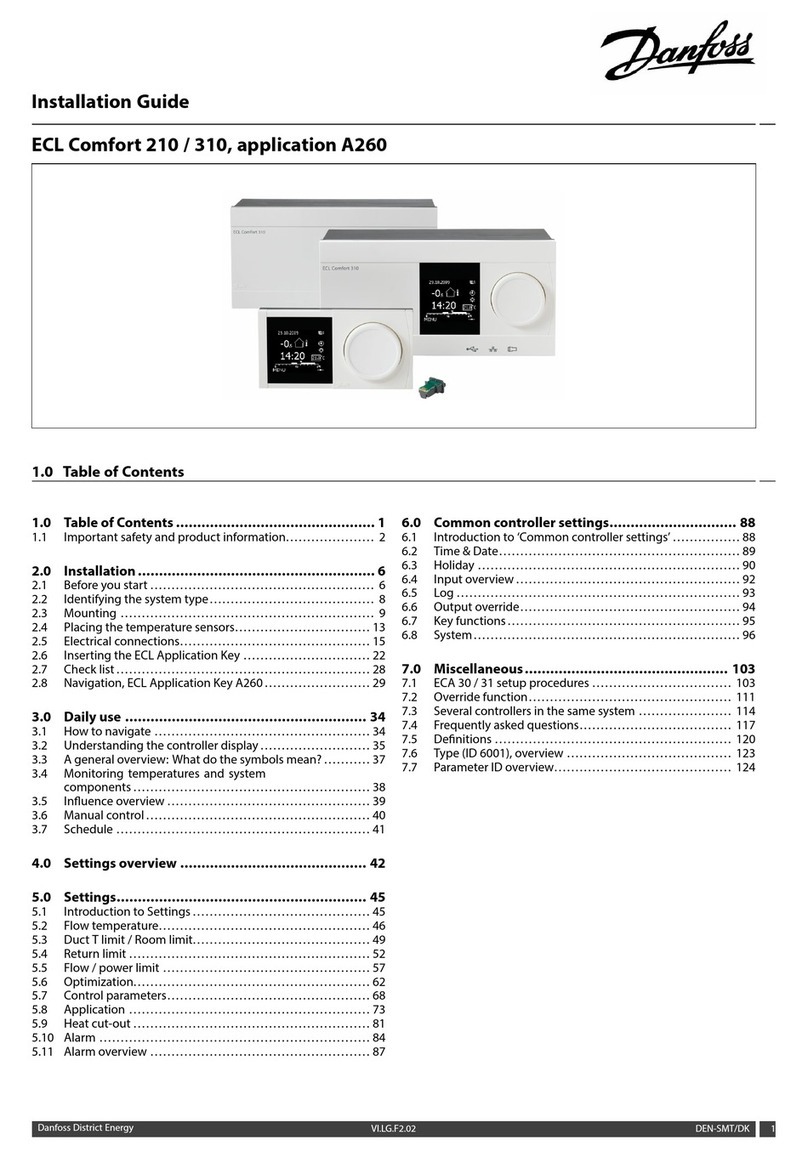
Danfoss
Danfoss ECL Comfort 210 User manual

Danfoss
Danfoss BasicPlus2 WT-DM User manual

Danfoss
Danfoss TP5000 RF Si Guide

Danfoss
Danfoss DEVIreg 530 User manual

Danfoss
Danfoss TS715Si User manual
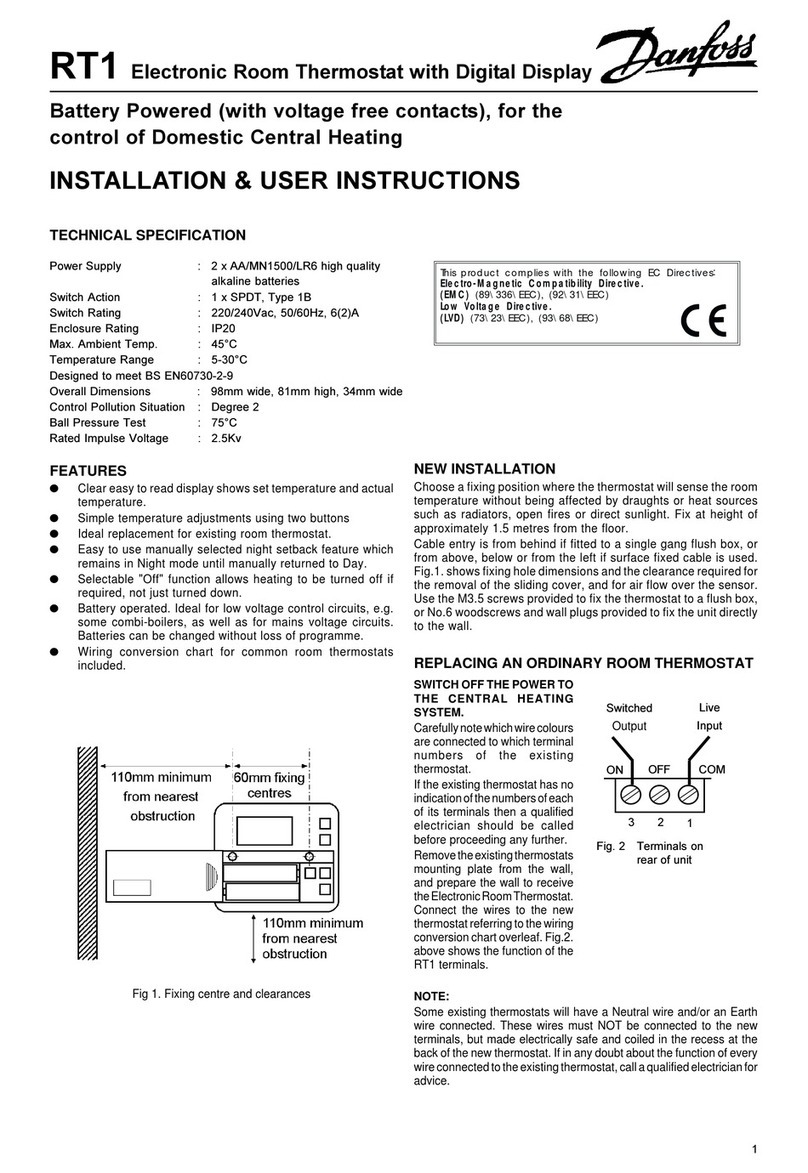
Danfoss
Danfoss RT1 Assembly Instructions
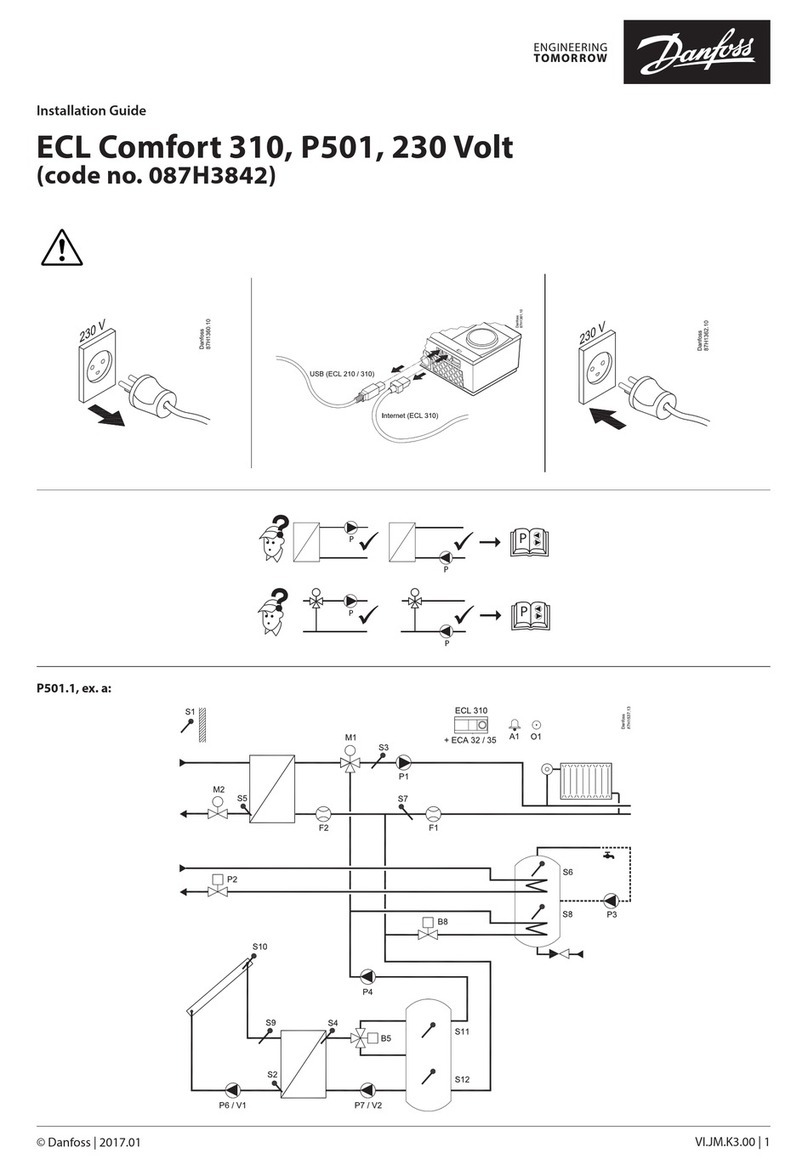
Danfoss
Danfoss ECL Comfort 310 User manual

Danfoss
Danfoss CET2000B-RF + RX1-S + CS2 User manual
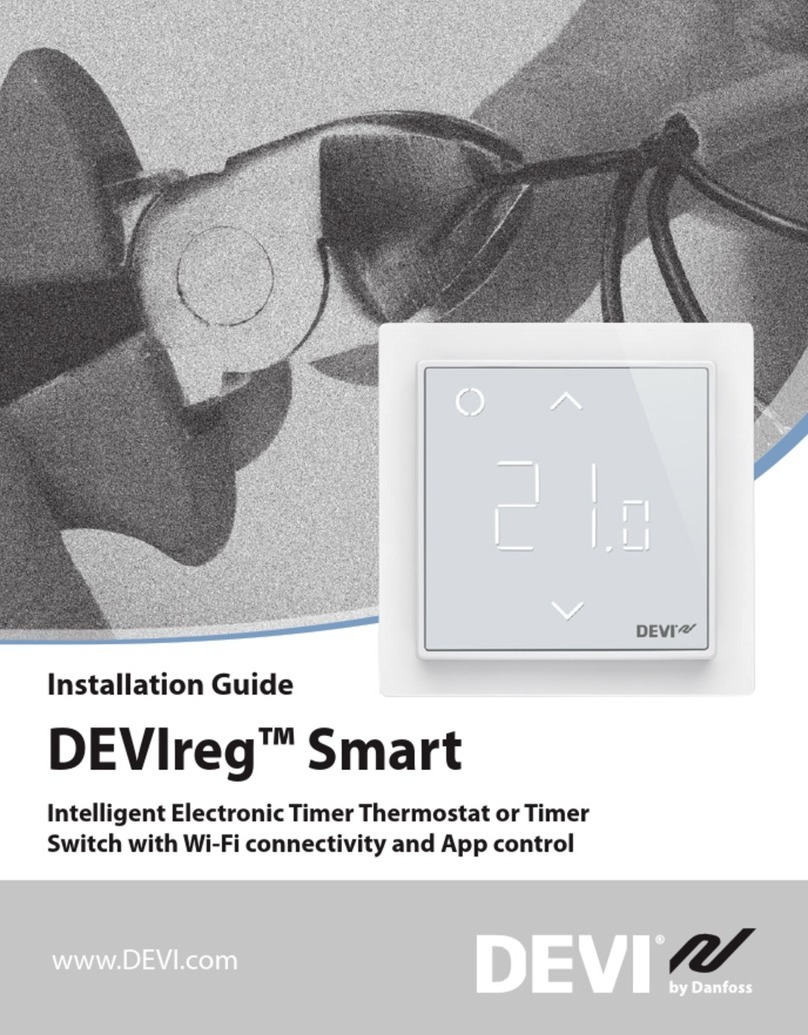
Danfoss
Danfoss DEVIreg Smart User manual

Danfoss
Danfoss Type CFR User manual

Danfoss
Danfoss ECtemp 330 User manual
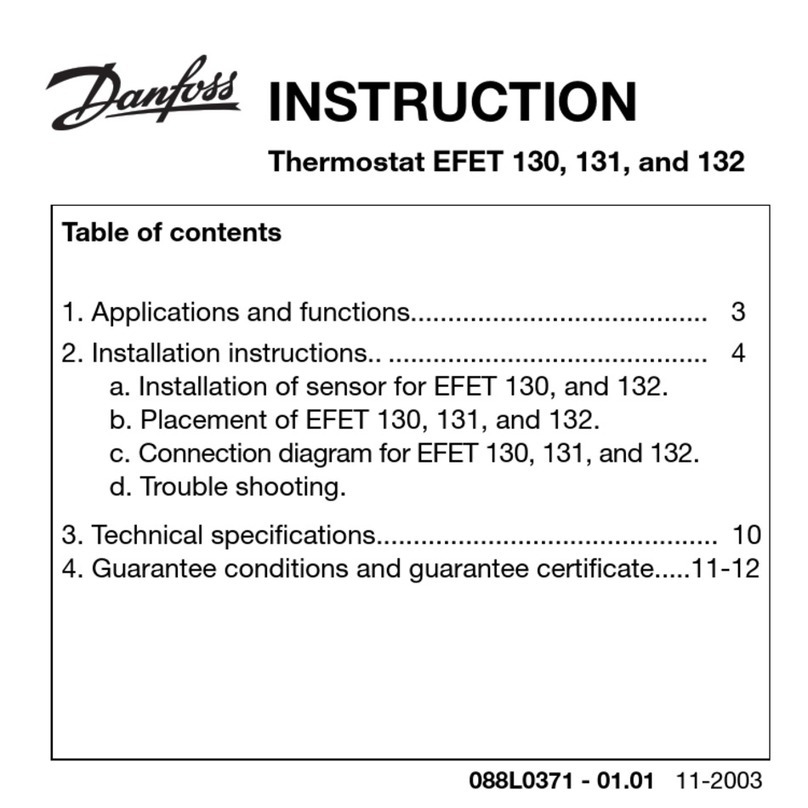
Danfoss
Danfoss EFET 130 User manual

Danfoss
Danfoss RET M Operating instructions
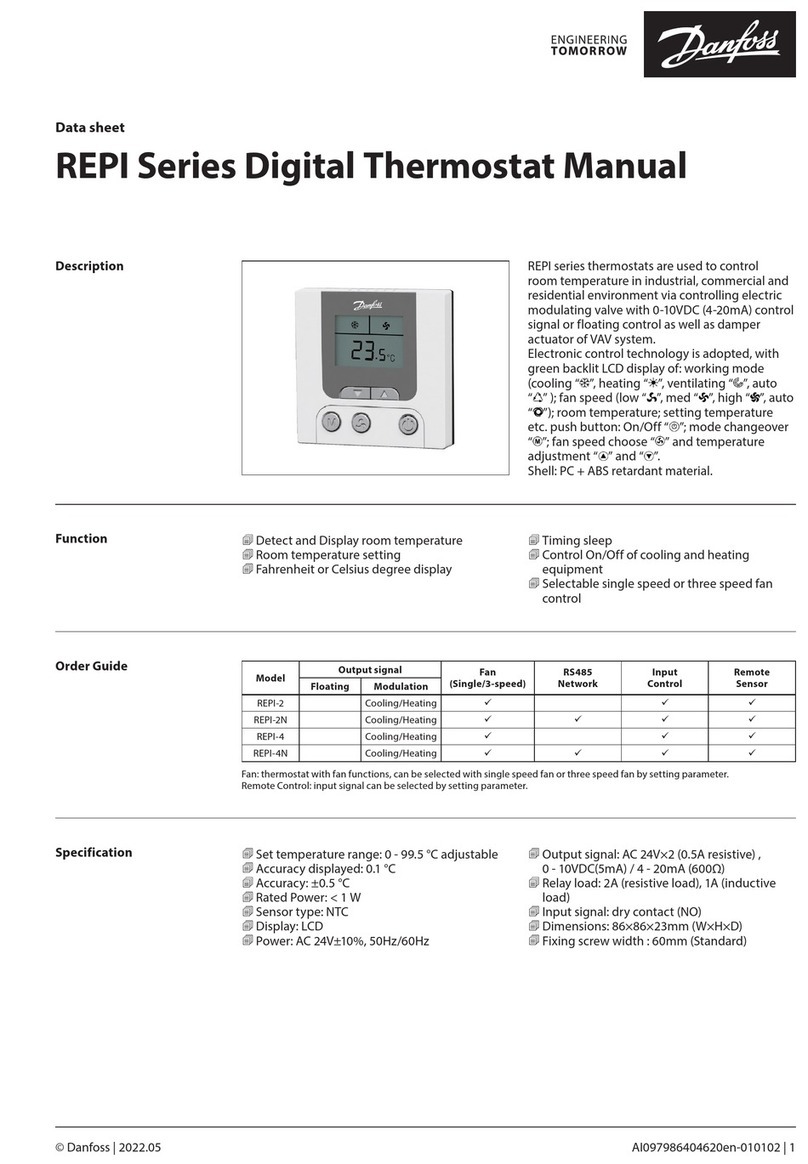
Danfoss
Danfoss REPI Series User manual

Danfoss
Danfoss TP5001 series User manual

Danfoss
Danfoss RET2000 M User manual

Danfoss
Danfoss KP61 User manual

Danfoss
Danfoss TP9000 Guide