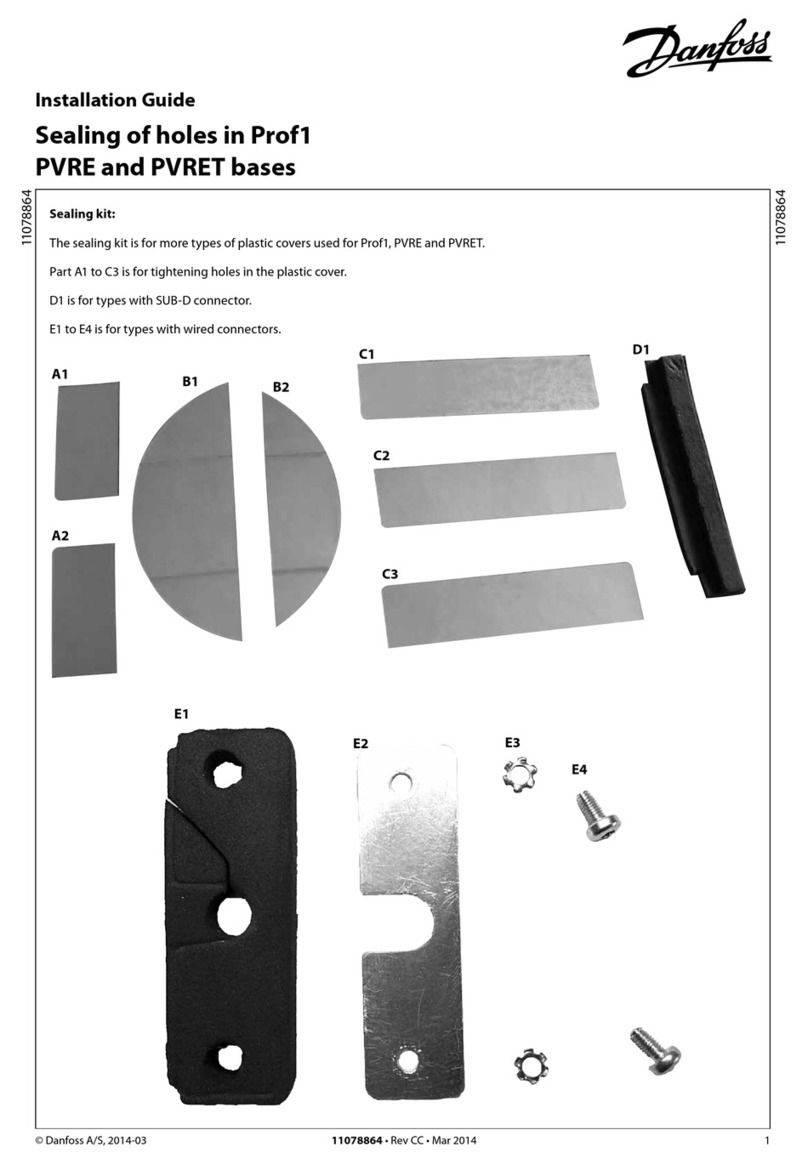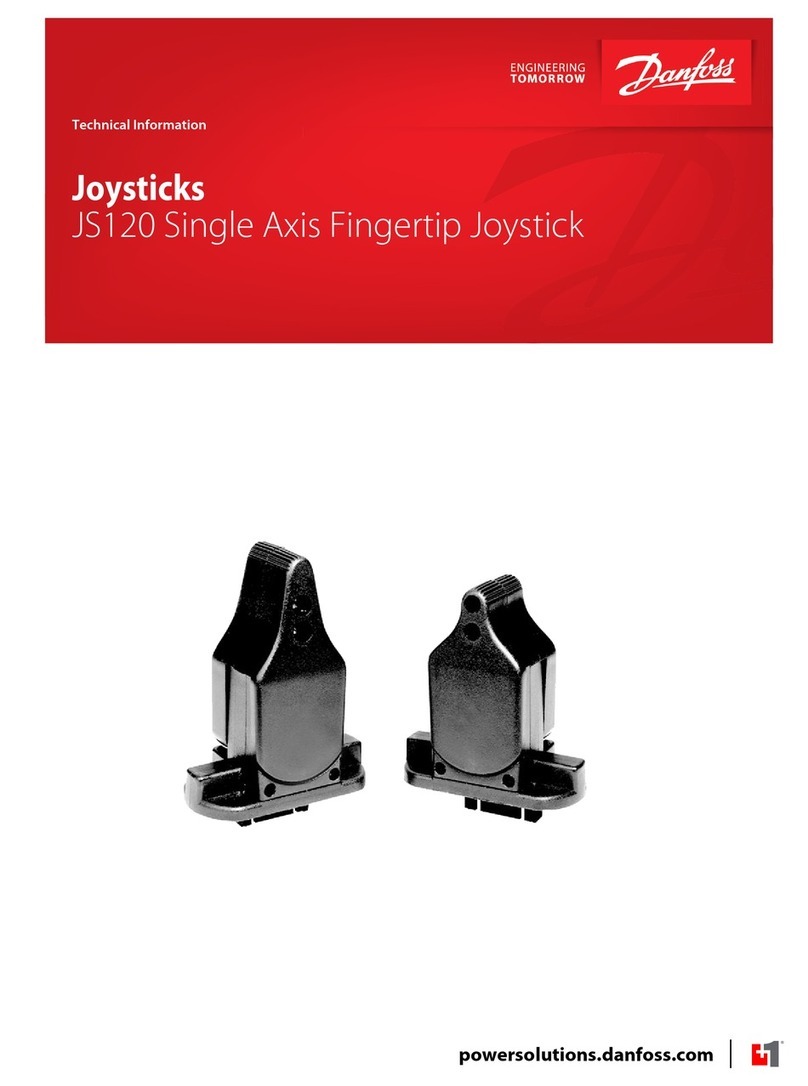2 L1317817 • Rev AB • Mar 2014 © Danfoss, 2014-03
Terminering
Termination
Anschluß
Terminaison
Det er vigtigt at der i begge ender af CAN bussen foretages en terminering. Termineringen indeholder en 120 Ω
modstand. Denne terminering er placeret i Prof 1 CIP. For at gøre dette simpelt, er ben 1 CAN-forbundet med en
120 Ωmodstand. Derfor kan man, hvis Prof 1 CIP er den sidste CAN-komponent på bussen, terminere ved at sætte
en lus mellem CAN+ (ben 4) og CAN-Term (ben 1).
It is important to ensure termination at both ends of the CAN-bus. The termination contains a 120 Ωresistance
and is contained in Prof 1 CIP. To keep it simple, pin 16 CAN- is connected to a 120 Ωresistance. If Prof 1 CIP is the
last CAN component on the bus the termination can be ensured by incorporating a shunt between CAN+ (pin 4)
and CAN-Term (pin 1).
Es ist wichtig, daß beide Seiten vom CAN-Bus-Kabel angeschlossen sind. Dieser Anschluß umfaßt einen 120 Ω
Widerstand und ist im Prof 1 CIP enthalten. Es ist einfach Stift 16 CAN- mit einem 120 ΩWiderstand zu verbinden.
Wenn daher Prof 1 CIP die letzte CAN Komponente an dem Bus ist, kann der Bus mit diesem Widerstand
abgeschlossen werden. Verbindung mit CAN+ (Stift 4) und CAN-Term (Stift 1).
Il est important de réaliser une terminaison aux deux extrémités du CAN bus. La terminaison est constituée
d’une résistance de 120 Ωqui est incluse dans le Prof 1 CIP. La borne numéro 16 du connecteur est reliée à cette
résistance de 120 Ω. Si le Prof 1 CIP est le dernier élément du bus, il suffit d’insérer un shunt entre le CAN+ (borne
4) et le CAN_TERM (borne 1) pour connecter la résistance de terminaison.
Stikforbindelser
Plug connection
Anschlußstecker
Connexion
Stiktype
Kun del nr. 282404-1 medleveres
AMP del nr. 282404-1, hanstik
AMP del nr. 282403-1, hunstik
Tilhørende pakninger og propper
Connector type
Only part N° 282404-11 is included in the delivery
AMP part N° 282404-1, male
AMP part N° 282403-1, female
Associated seals and plugs
Steckertyp
Nur Teil Nr. 282404-1 wird mitgeliefert
AMP Teil Nr. 282404-1, Stecker
AMP Teil Nr. 282403-1, Steckbuchse
Dazugehörende Dichtungen und Stopfen
Type connecteur
Seulement livré avec élément 1282404-1
Connecteur mâle AMP N°. 282404-1
Connecteur femelle AMP N°. 282403-1
Joints et vis associées
Der er 2 stik på joysticket, og ved forbindelse er det underordnet hvilket stik der bliver forbundet.
På et stik er der følgende ben:
The joystick has two plugs, either of which can be used for connection.
Each plug offers the following pin function:
Der Joystick hat zwei Stecker, wovon jeder benytzt werden kann.
Jeder Stecker verfügt über folgende Steckerstifte:
Le manipulateur posséde 2 connecteurs identiques, que peuvent être connecteur indifféremment
Les deux connecteurs sont composés des contacts soivants:
Pin-number Description
1CAN_TERM
2Udc
3Ground
4CAN+
5CAN-
Stikforbindelser
Plug connection
Anschlußstecker
Connexion