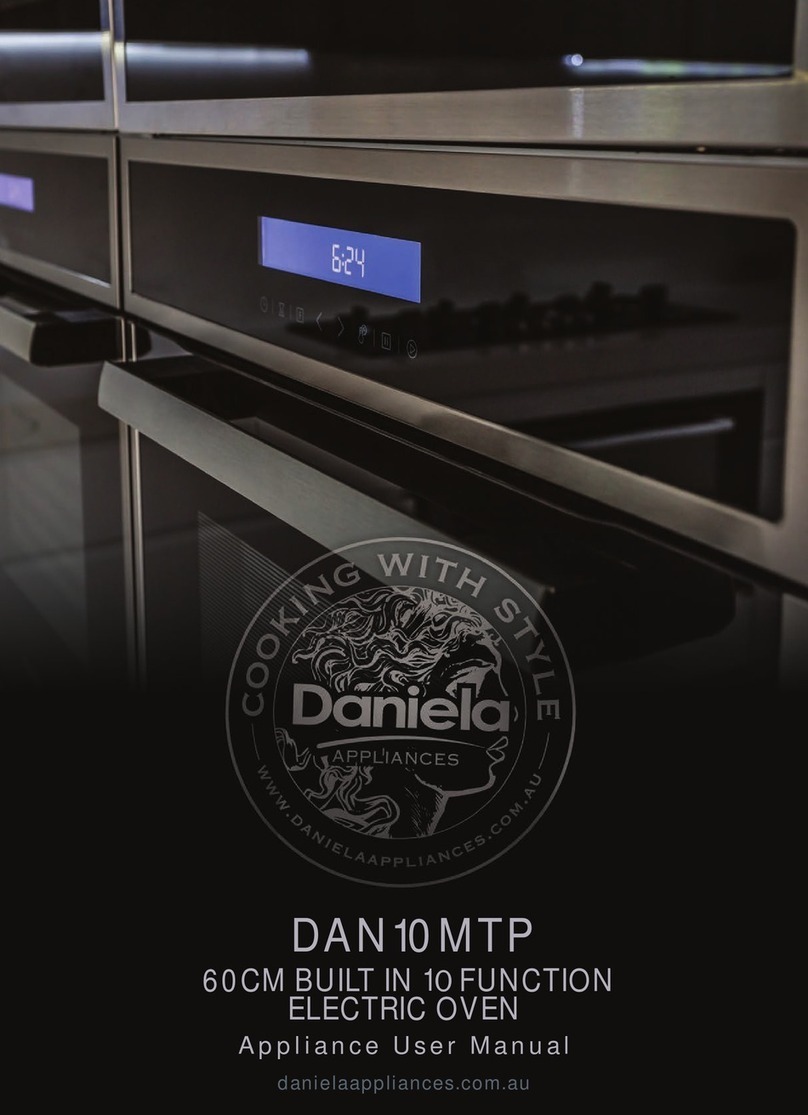PAGE 5
6. The appliance must be installed only by a qualified person in compliance with the
instructions provided. The manufacturer declines all responsibility for improper installation
which may harm persons and animals and damage property.
7. The Appliance is not intended for use by persons (including children) with reduced
physical, sensory or mental capabilities, or lack of experience and knowledge, unless they
have been given supervised instruction concerning use of the appliance by a responsible
person for their safety. Cleaning and maintenance operations must not be carried out by
children without supervision.
8. The electrical safety of this appliance can only be guaranteed if the appliance is correctly
and eciently earthed, in compliance with current regulations on electrical safety. Always
ensure that the earthing is ecient; if you have any doubts call in a qualified electrician to
check the system. The manufacturer declines all responsibility for damage resulting from
a system which has not been earthed. plastic bags, foamed polystyrene, nails, etc.).
9. NOTE: When the oven is first used, an odour may be emitted, this will cease after a period
of use. This odour is due to temporary finish on oven liners and elements and also any
moisture absorbed by the insulation. It is recommended to burn out the excess finishing’s
on the liners of the oven before usage.
10. Ensure that the appliance is switched o before undertaking any maintenance,
by switching o the main switches and turning all knobs to “OFF” position.
11. The openings and slots used for ventilation and dispersion of heat on the rear and below
the control panel must never be covered.
12. The user must not replace the supply cable of this appliance. Always call an after-sales
servicing centre authorized by DanielaAppliances in the case ofcable damage or replacement.
13. This appliance must be used for the purpose for which it was expressly designed. Any
other use is considered to be improper and consequently dangerous. The manufacturer
declines all responsibility for damage resulting from improper and irresponsible use.
14. Parts of this appliance and its cooking surfaces, retain heat for considerable periods of time
after switching o when touching these areas before they have completely cooled down.
15. When the appliance is in use, the heating elements and some parts of the oven door
become extremely hot. Make sure you don’t touch them and keep children well away.
16. If you use the power code for single phase, the minimum cross-sectional area is 4mm2.
For three phases, the minimum cross-sectional area is 2.5 mm2.
17. The appliance that you have bought may be slightly dierent from the one illustrated in
this manual. Please refer to the information related to the model you have.
18. If the surface is cracked, switch o the appliance to avoid the possibility of electric shock.
(If the hob surface is of glass-ceramic or similar material and protects live parts).
19. A number of fundamental rules must be followed when using electrical appliances.
The following are of particular importance: