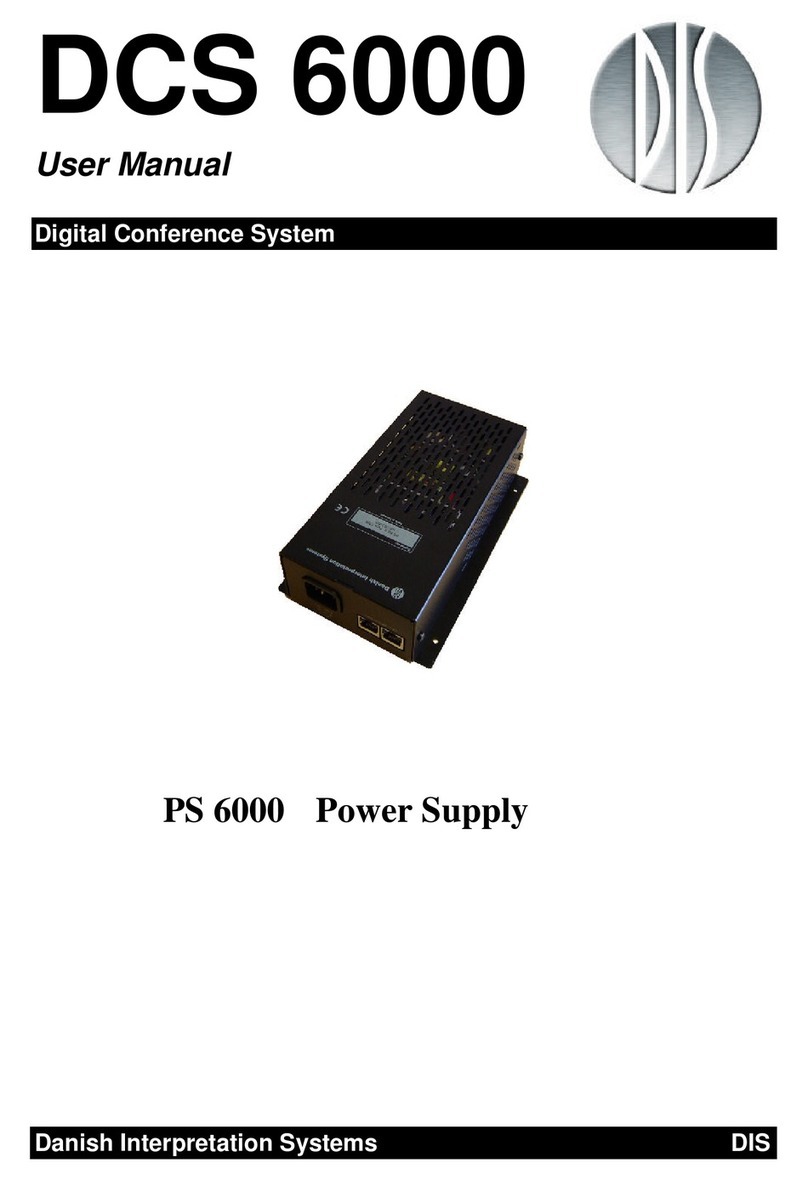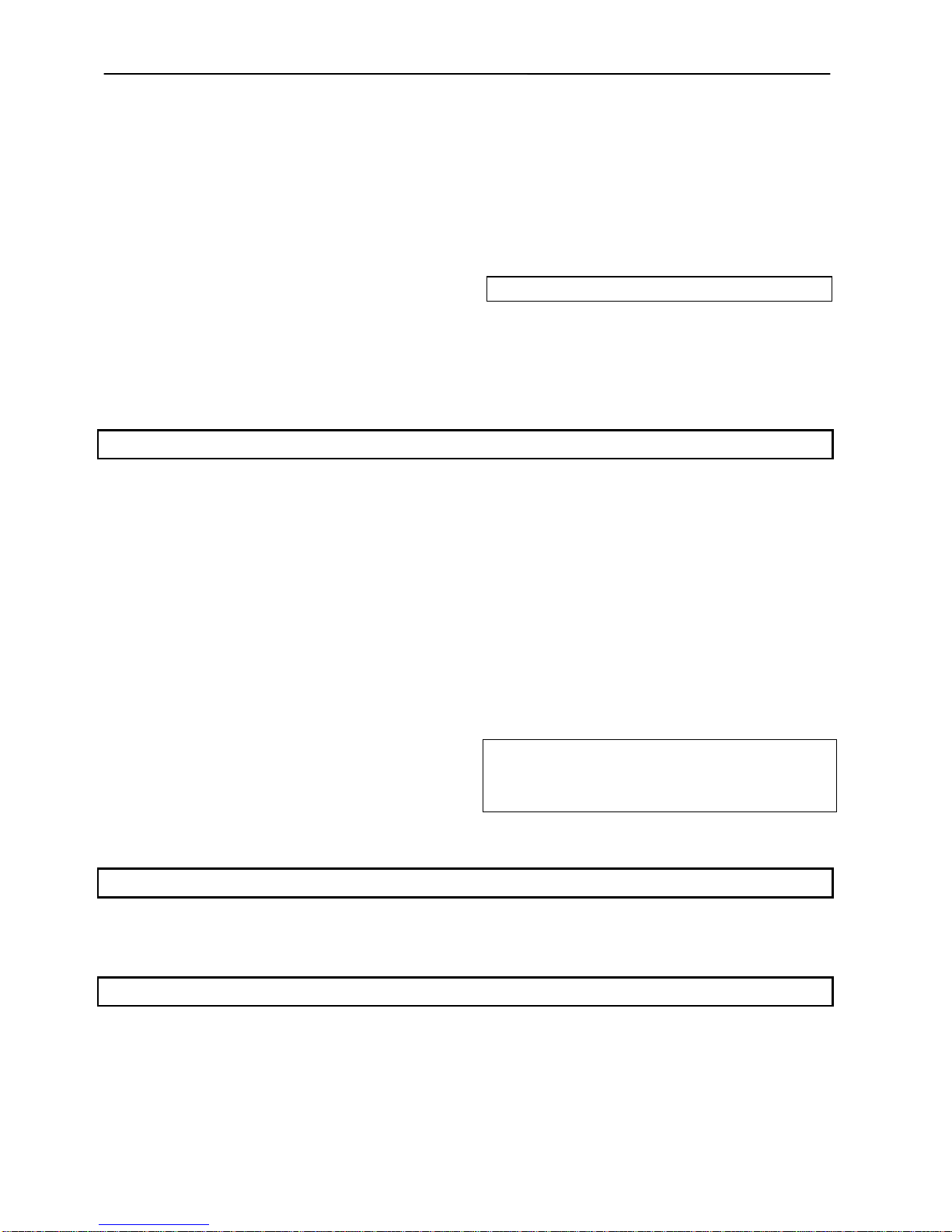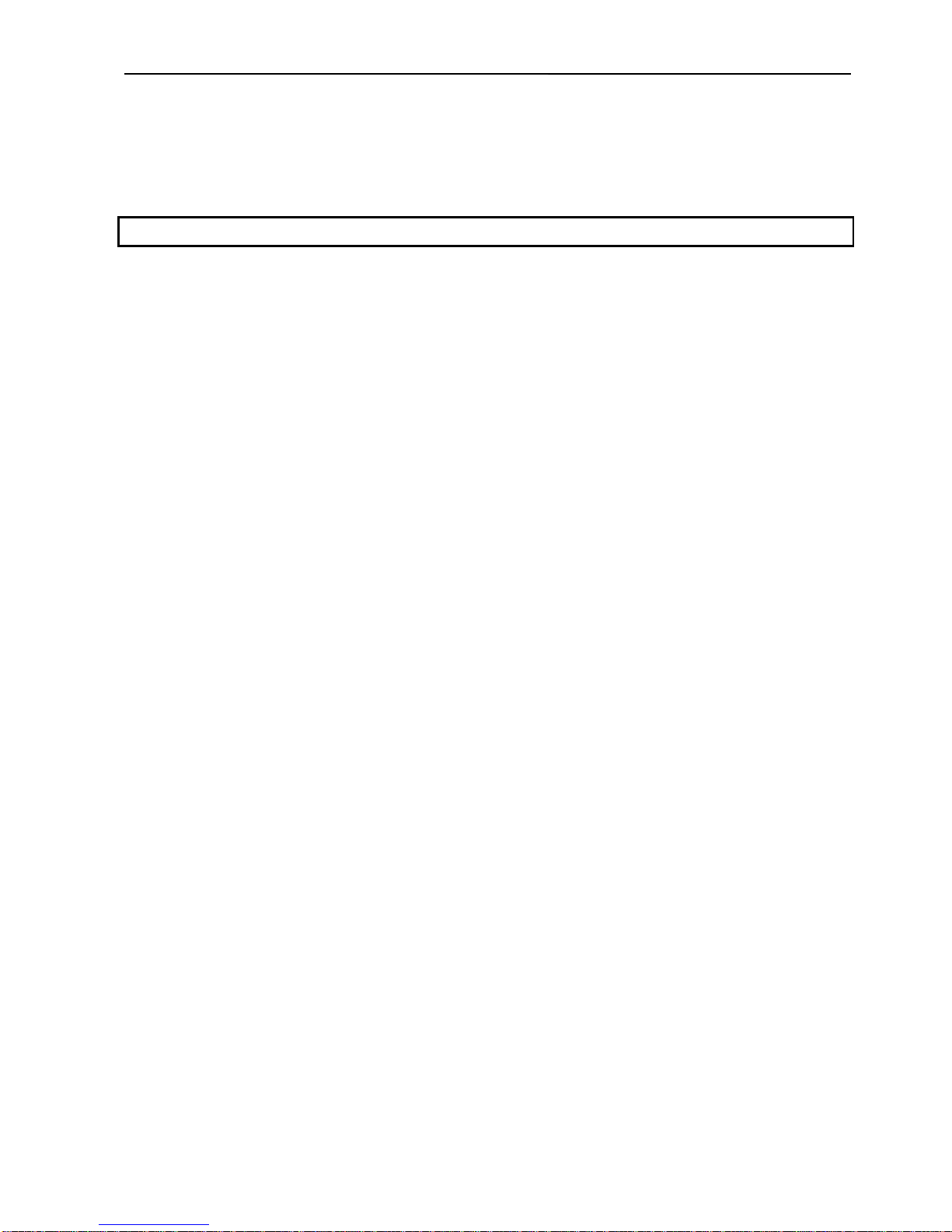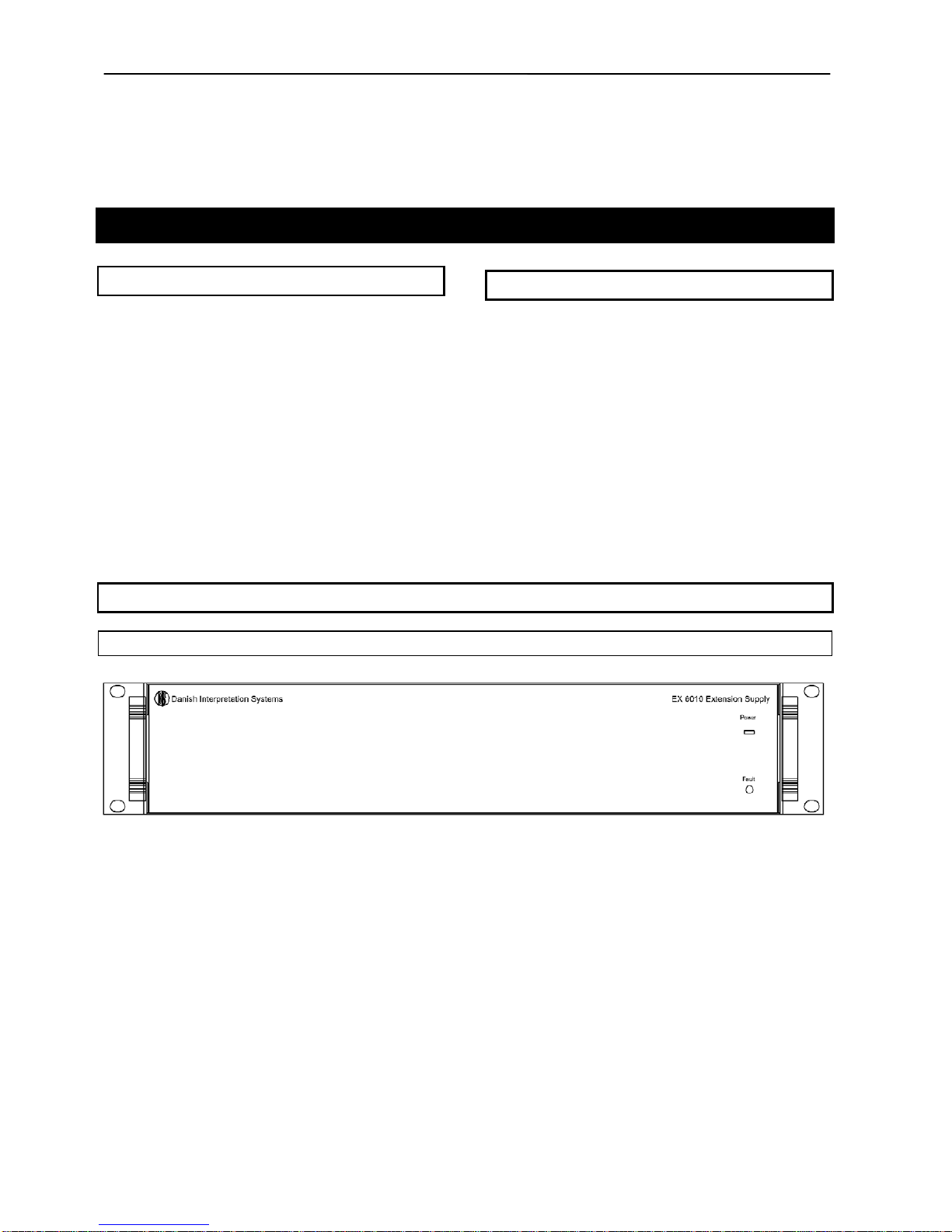16 Unplug this apparatus during lighting
storms or when unused for long periods of
time. – Not applicable when special functions
are to be maintained, such as evacuation
systems.
17 Refer all servicing to qualified service
personnel. Servicing is required when the
apparatus has been damaged in any way,
such as power-supply cord or plug is
damaged, liquid has been spilled or objects
have fallen into the apparatus, the
apparatus has been exposed to rain or
moisture, does not operate normally, or has
been dropped.
18 Replacement Parts - When replacement parts
are required, be sure the service technician has
used replacement parts specified by the
manufacturer or having the same
characteristics as the original part.
Unauthorized substitutions may result in fire,
electric shock or other hazards.
19 Safety Check - Upon completion of any service
or repairs to this apparatus, ask the service
technician to perform safety checks to
determine that the apparatus is in proper
operating condition.
20 Overloading - Do not overload outlets and
extension cords as this can result in a risk of
fire or electric shock.
21 Power Sources - This apparatus should be
operated only from the type of power source
indicated on the marking label. If you are not
sure of the type of power supply you plan to
use, consult your appliance dealer or local
power company. For apparatuses intended to
operate from battery power, or other sources,
refer to the operating instructions.
22 Power Lines - An outdoor system should not
be located in the vicinity of overhead power
lines or other electric light or power circuits, or
where it can fall into such power lines or
circuits. When installing an outdoor system,
extreme care should be taken to keep from
activating such power lines or circuits, as
contact with them might be fatal.
23 Object and Liquid Entry - Never push objects
of any kind into this apparatus through
openings as they may touch dangerous voltage
points or short-out parts that could result in a
fire or electric shock.
Never spill liquid of any kind on the apparatus.
Should any liquid or solid object fall into the
cabinet, unplug the unit and have it checked by
qualified personnel before operating it further.
Labels
“Lightning Flash Symbol” with
the lightning flash with
arrowhead symbol within an
equilateral triangle, is intended to
alert the user to the presence of
un-insulated "dangerous voltage"
within the product enclosure that
may be of sufficient magnitude to
constitute a risk of shock to persons.
“Exclamation Point Symbol” with
the exclamation point within an
equilateral triangle is intended
to alert the user to the presence
of important operating and
maintenance (servicing)
instructions in the literature
accompanying the product.
Note for Power Connections
Check that the voltage of your local power supply is
within the operating voltage of the unit. If a voltage
conversion is required, consult your DIS dealer or
qualified personnel.
Set the Power switch to ‘Off’ if it is not used for
several days.
Important: The equipment must be connected to
earth (ground)
The wires in the main lead supplied with the
equipment are colored in accordance with the
following codes:
Green-and-yellow Earth (Ground)