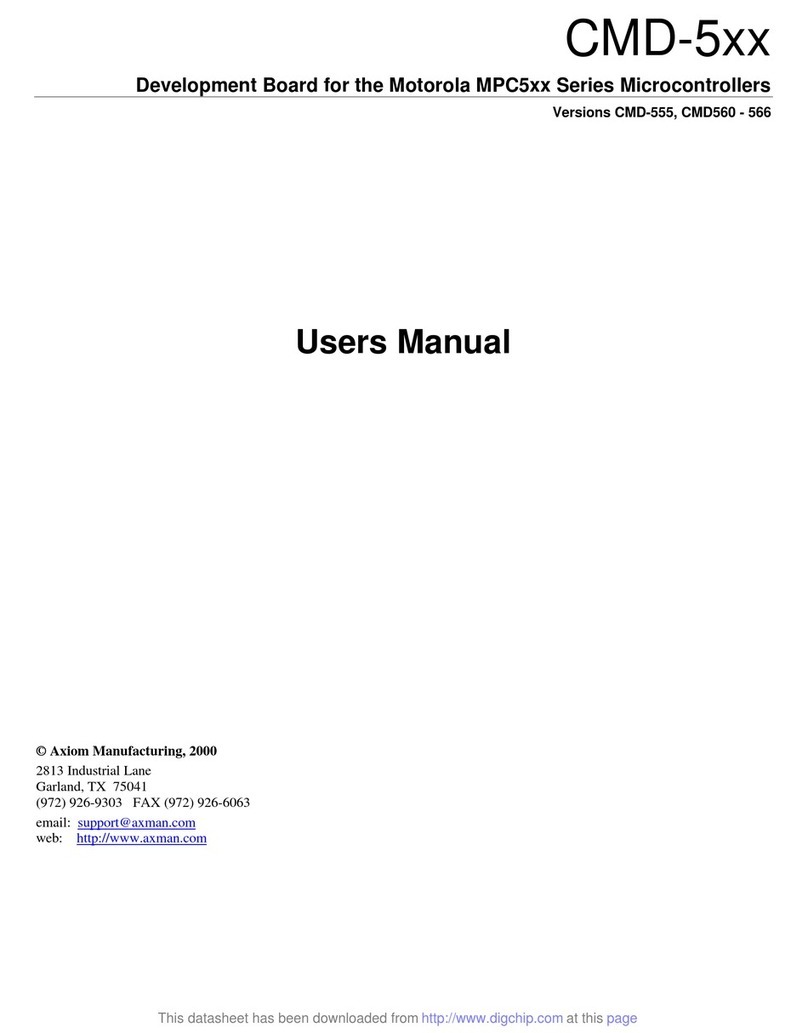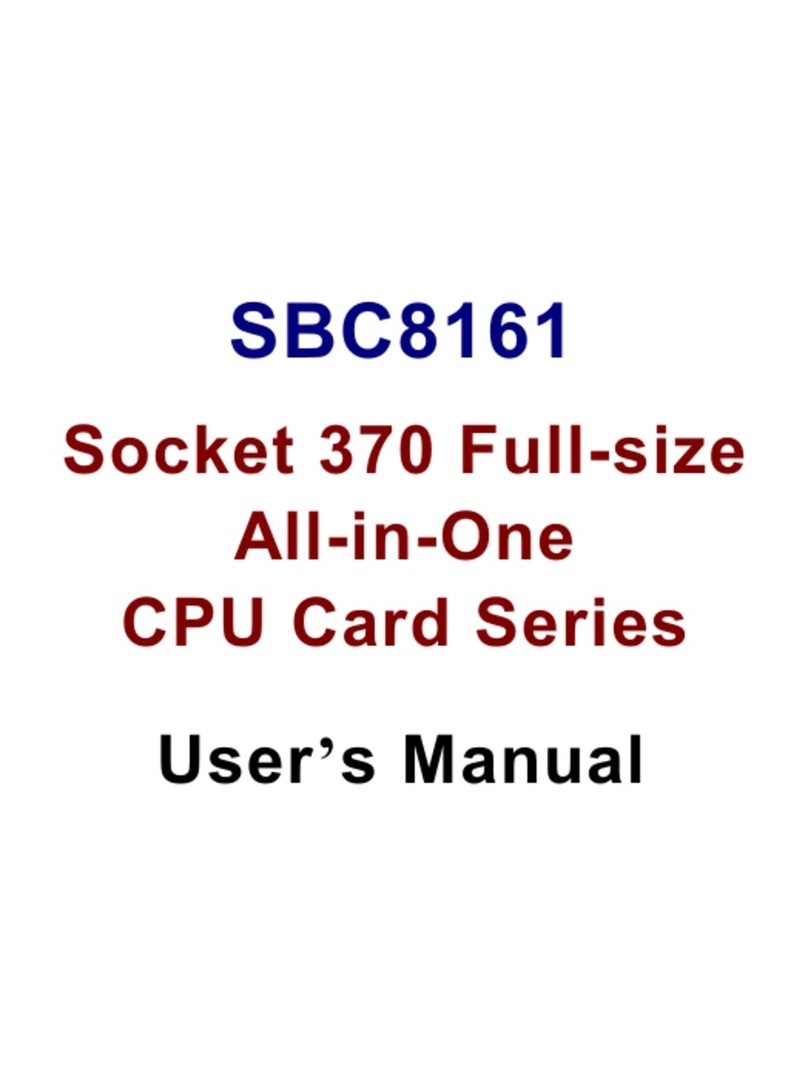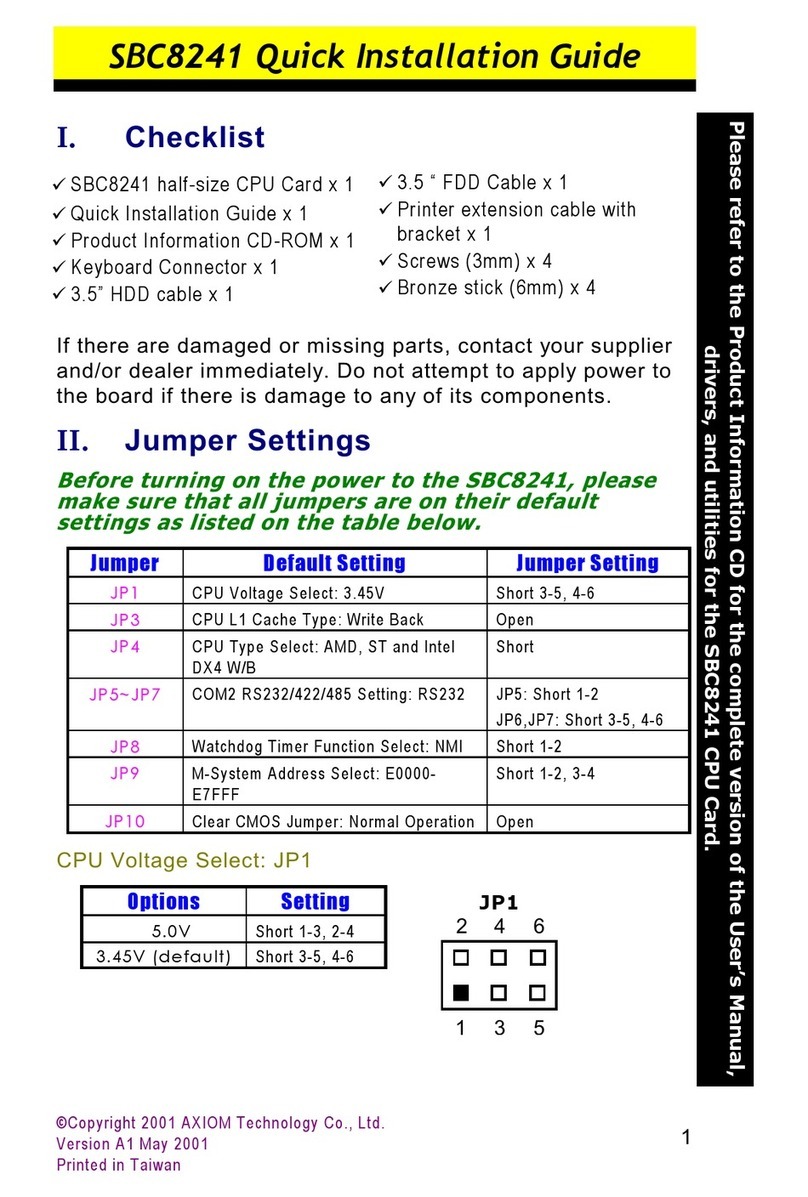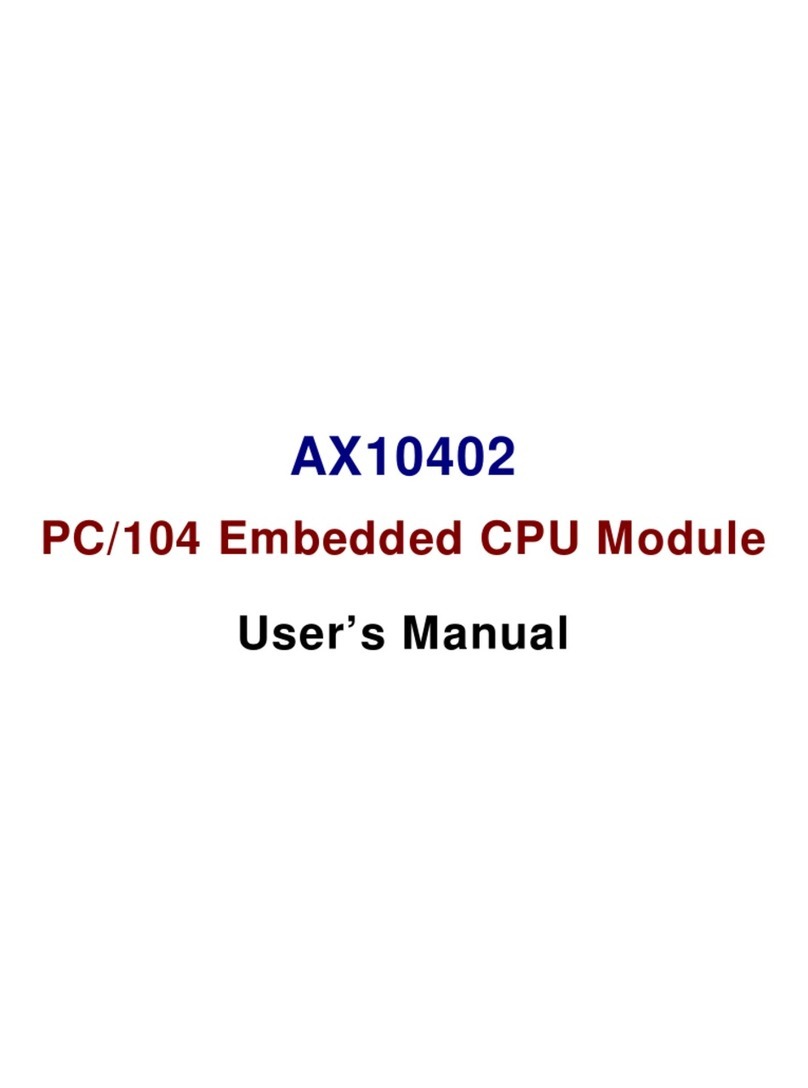Table of Contents
Chapter 1
Chapter 1Chapter 1
Chapter 1 Introduction
IntroductionIntroduction
Introduction
1.1 General Description .................................. 1
1.2 Specifications ............................................ 2
1.3 Utilities Supported.................................... 3
1.4 Board Dimensions ....................................... 4
Chapter 2
Chapter 2Chapter 2
Chapter 2 Jumpers and Connectors
Jumpers and ConnectorsJumpers and Connectors
Jumpers and Connectors
2.1 Board Layout .............................................. 5
2.2 Jumper Settings ......................................... 6
2.2.1 Internal Keyboard Connector Power Selection: JP16 ...... 6
2.2.2 VGA Controller Interrupt Control: JP4 ............................. 7
2.2.3 Power Supply Type Selection: JP11 ................................ 7
2.2.4 Watchdog Trigger Mode Setting: JP14 ........................... 7
2.2.5 DiskOnChip Memory Segment: JP12 .............................. 7
2.2.6 SCSI Function Interrupt Control: JP7 ............................... 7
2.2.7 COM2 RS232/422/485 Settings: JP1,JP2,JP3.................... 8
2.3 Connectors ................................................ 9
Chapter 3
Chapter 3Chapter 3
Chapter 3 Installation
InstallationInstallation
Installation
3.1 System Memory ......................................... 11
3.2 CPU Installation...................................... 11
3.3 Completing Installation .......................... 12
Chapter 4
Chapter 4Chapter 4
Chapter 4 Hardware Description
Hardware DescriptionHardware Description
Hardware Description
4.1 Microprocessors ...................................... 13
4.2 BIOS ......................................................... 13
4.3 I/O Port Address Map................................ 14
4.4 Interrupt Controller.............................. 15
4.5 General Output Connector ...................... 16
4.6 Enhanced IDE Interface Connector.......... 17
4.7 VGA Interface .......................................... 18
4.7.1 CRT Interface Controller...............................................18
4.7.2 Features......................................................................18
4.7.3 VGA Connector: CN18 .................................................18
4.8 Ethernet Connector ................................ 19
4.9 SCSI Connector ........................................ 19
4.10 Floppy Disk Controller ........................... 19
4.11 Parallel Port Interface.......................... 20
4.12 Serial Port Interface .............................. 20
4.12.1 Serial Ports IRQ Selection .............................................20