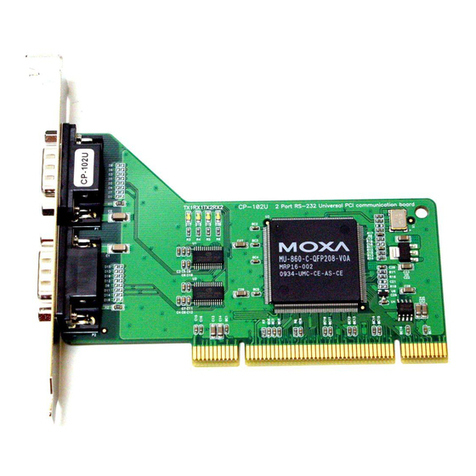Moxa Technologies MiiNePort E1-SDK User manual
Other Moxa Technologies Computer Hardware manuals

Moxa Technologies
Moxa Technologies Smartio CP-104UL User manual
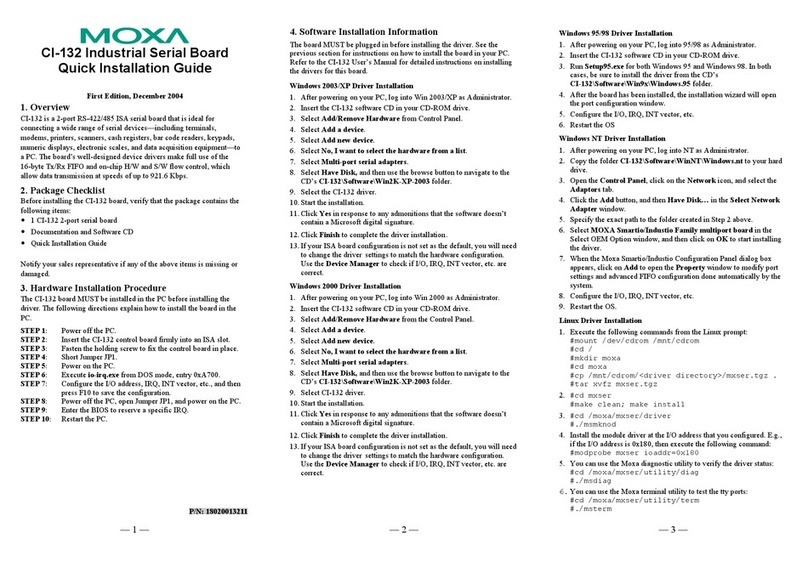
Moxa Technologies
Moxa Technologies Industrial Serial Board CI-132 User manual

Moxa Technologies
Moxa Technologies DA-661 Instructions for use
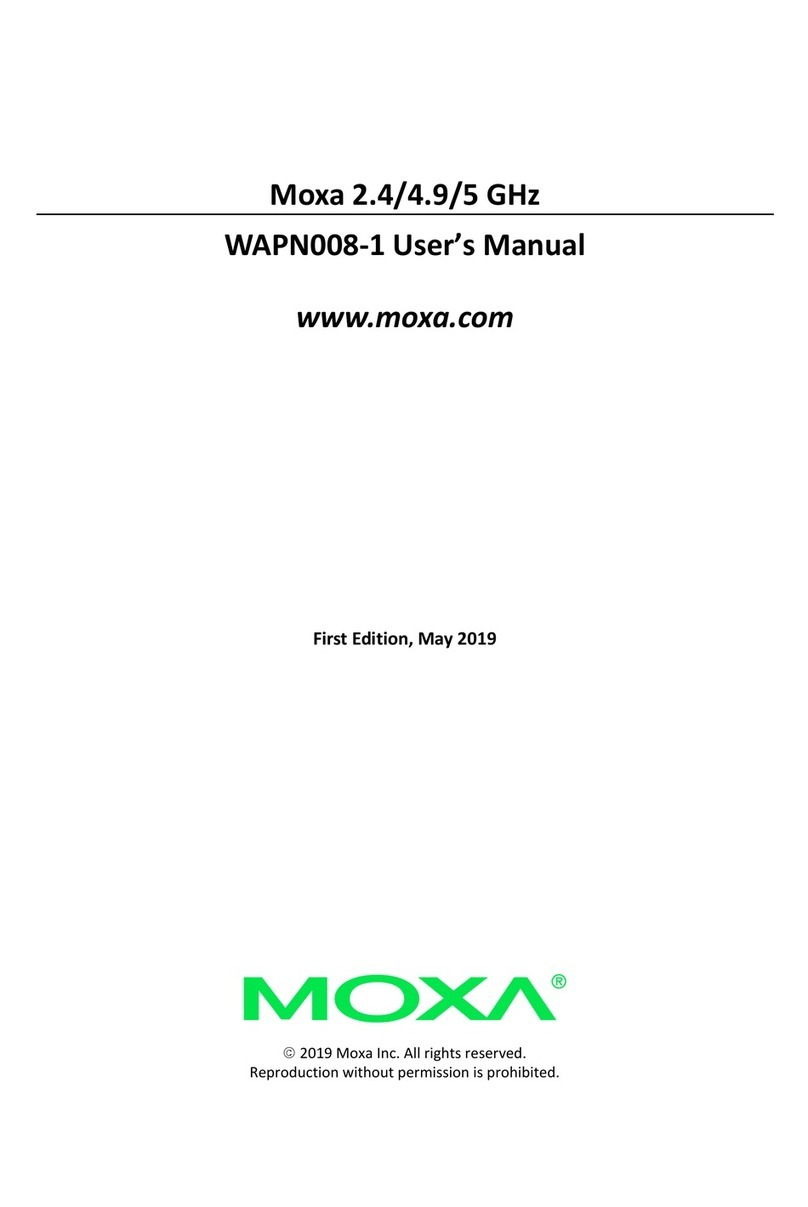
Moxa Technologies
Moxa Technologies WAPN008-1 User manual

Moxa Technologies
Moxa Technologies Moxa Smartio C168H User manual
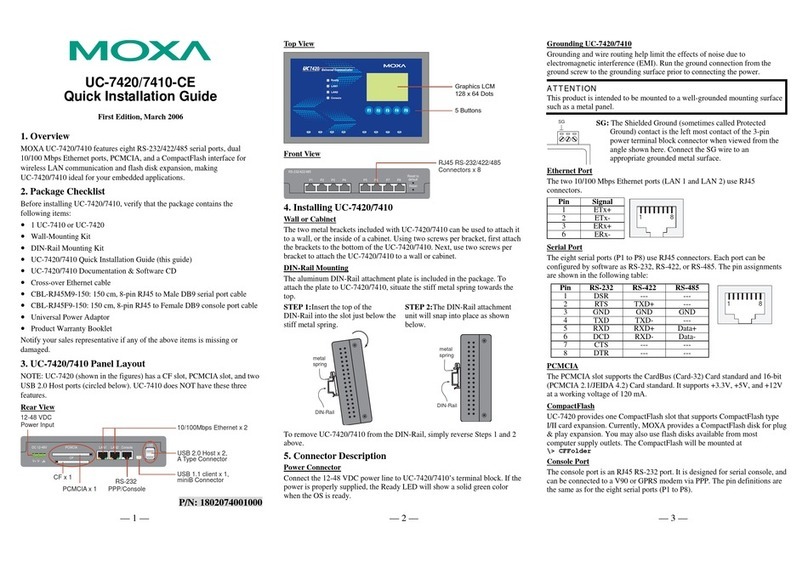
Moxa Technologies
Moxa Technologies UC-7420-CE User manual
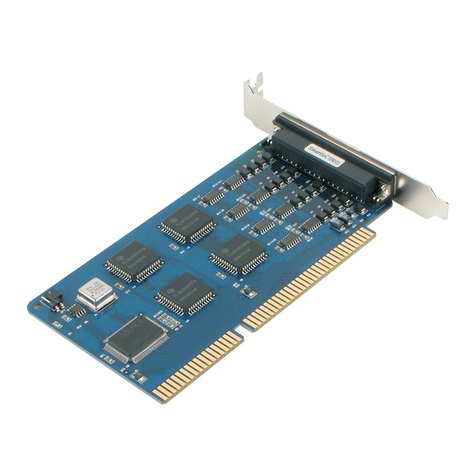
Moxa Technologies
Moxa Technologies Smartio C104H User manual
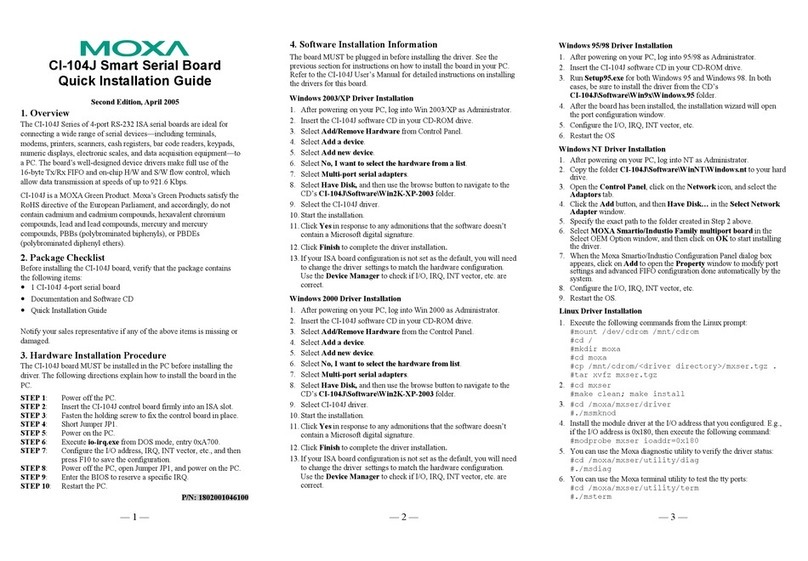
Moxa Technologies
Moxa Technologies CI-104J User manual

Moxa Technologies
Moxa Technologies ioLogik 2500 Series User manual
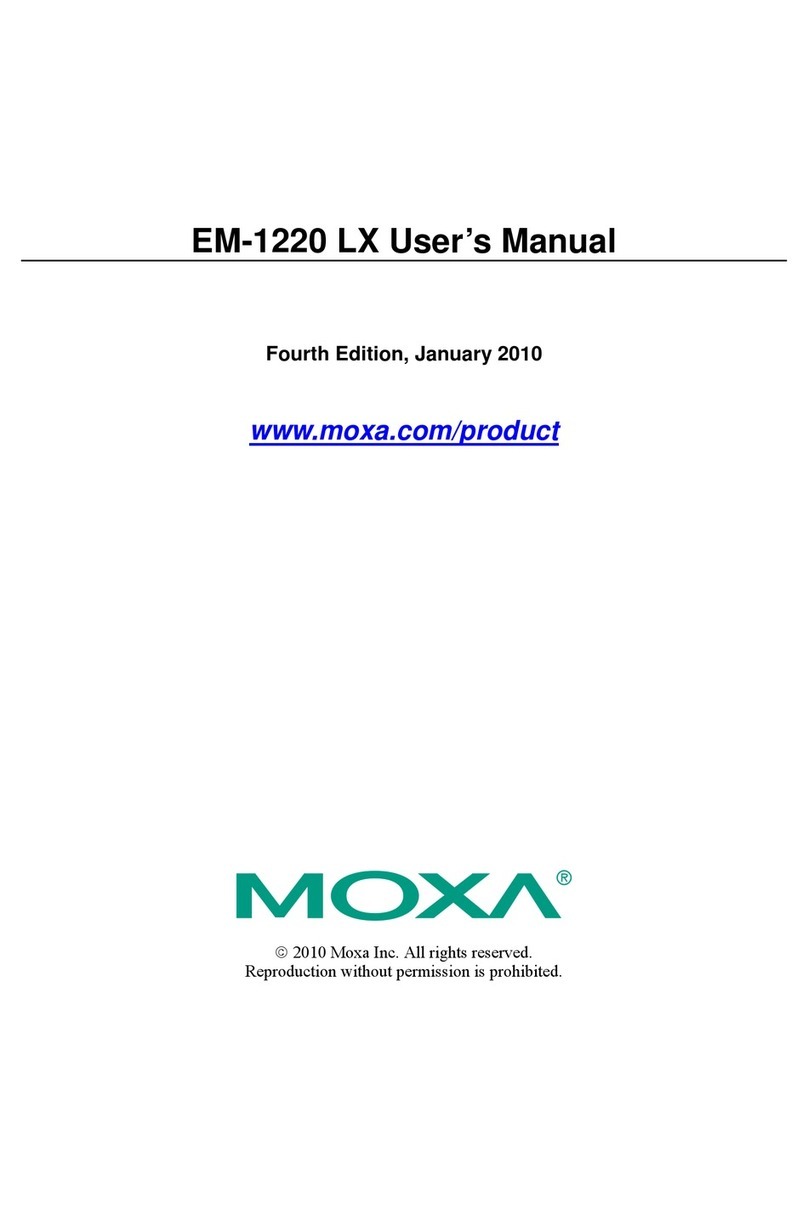
Moxa Technologies
Moxa Technologies EM-1220 LX User manual
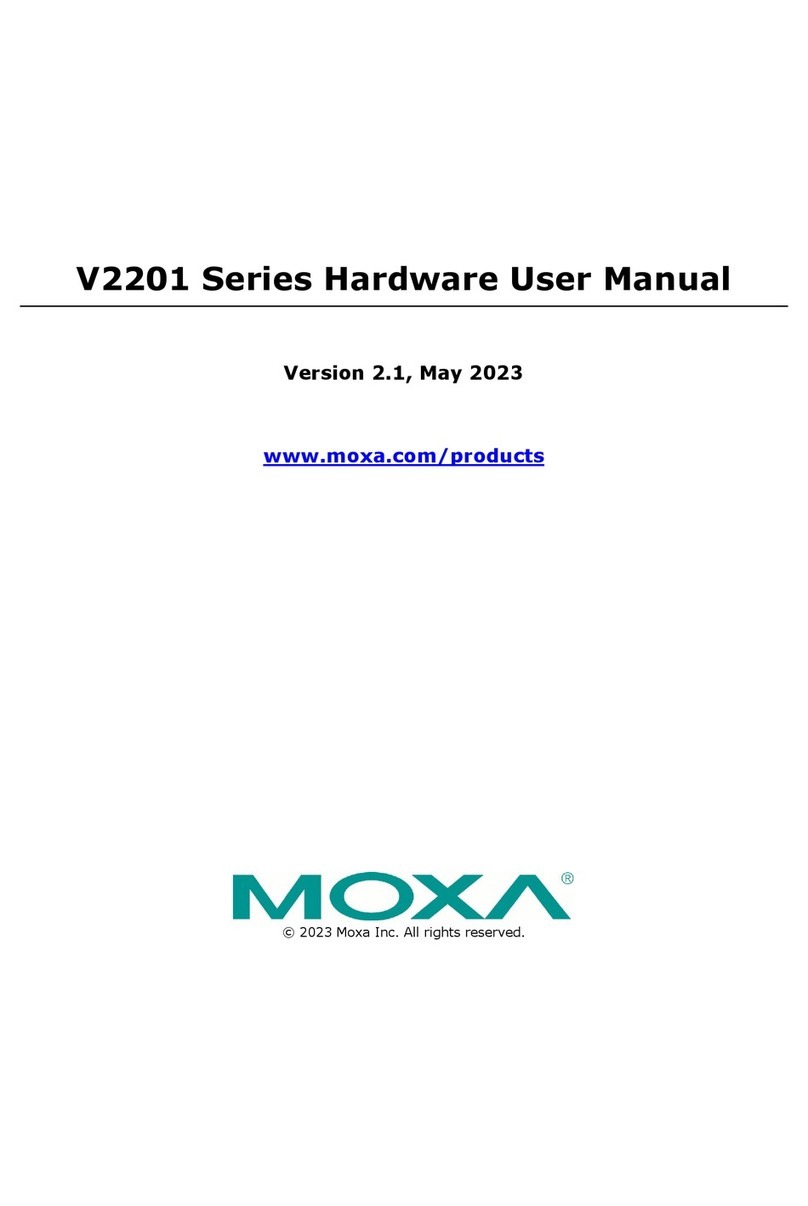
Moxa Technologies
Moxa Technologies V2201 Instructions for use

Moxa Technologies
Moxa Technologies CP-118U Series User manual

Moxa Technologies
Moxa Technologies VPort 66-2MP Series User manual

Moxa Technologies
Moxa Technologies CP-602U-I-T User manual

Moxa Technologies
Moxa Technologies WAPN008 User manual

Moxa Technologies
Moxa Technologies UPort 200A Series User manual

Moxa Technologies
Moxa Technologies THINKCORE W311 User manual

Moxa Technologies
Moxa Technologies ABC-02-USB User manual

Moxa Technologies
Moxa Technologies CP-102N-T User manual

Moxa Technologies
Moxa Technologies CSM-G200 Series User manual
Popular Computer Hardware manuals by other brands

EMC2
EMC2 VNX Series Hardware Information Guide

Panasonic
Panasonic DV0PM20105 Operation manual

Mitsubishi Electric
Mitsubishi Electric Q81BD-J61BT11 user manual

Gigabyte
Gigabyte B660M DS3H AX DDR4 user manual

Raidon
Raidon iT2300 Quick installation guide

National Instruments
National Instruments PXI-8186 user manual