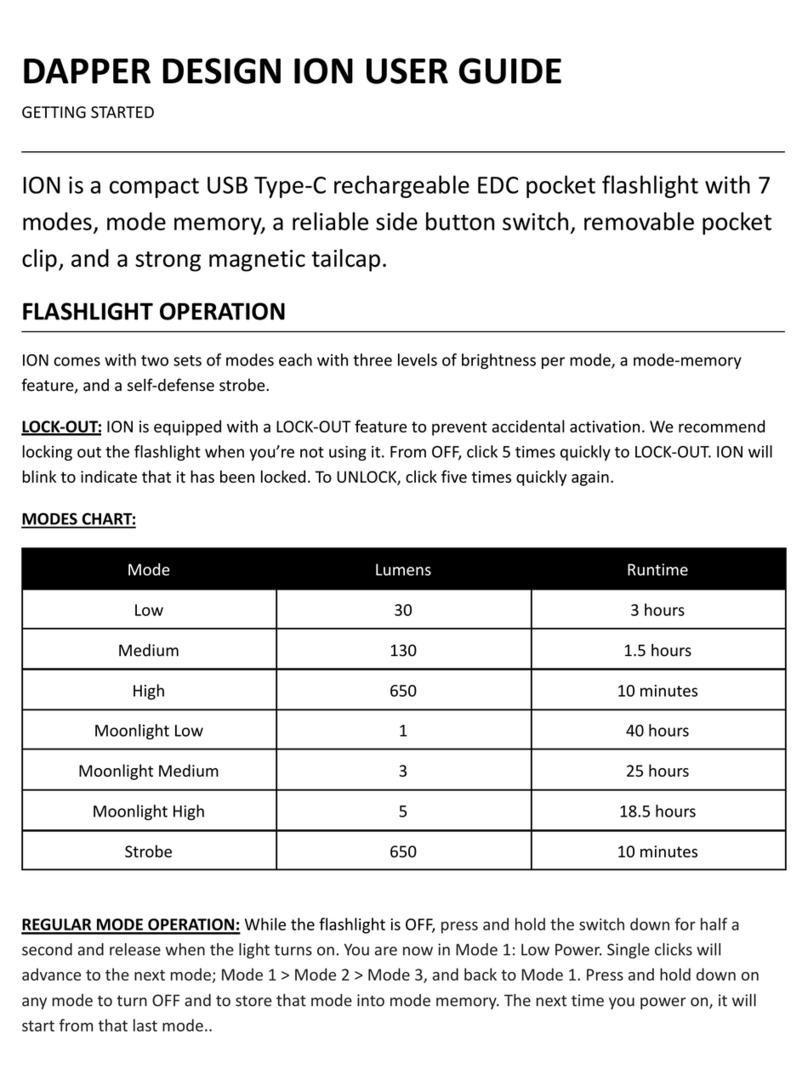Dapper Design EPICFORGED DART User manual

EPICFORGED DART USER GUIDE
GETTING STARTED
DART is a high-powered, rechargeable flashlight that provides up to 106 hours of light designed for
camping, hiking, off-roading, over-landing, and just about everyone looking for a small everyday carry
flashlight with an exceptionally long beam throw that you just have to see to believe!
BEFORE POWERING ON YOUR FLASHLIGHT
DART IS SHIPPED WITH A LOOSENED TAILCAP FOR SAFETY PURPOSES. YOU MUST FIRST
RE-TIGHTEN THE TAILCAP AND THEN RECHARGE THE FLASHLIGHT FOR A MINIMUM OF 5+
HOURS BEFORE USING. IF YOU'RE EXPERIENCING ANY ISSUES, PLEASE READ THE
TROUBLESHOOTING STEPS BELOW BEFORE CONTACTING US.
DART AT A GLANCE

FLASHLIGHT OPERATION
DART comes with four levels of brightness, moonlight, mode-memory feature, self-defense strobe, SOS,
and a Beacon strobe mode.
MODES CHART:
Mode
Lumens
Runtime (18350 battery)
Low
20 (3520 cd)
12 hours
Medium
100 (13200 cd)
4 hours
High
230 (31200 cd)
1 hour 20 minutes
Turbo
720 (89600 cd)
1 hour 10 minutes
Strobe
720 (89600 cd)
-
Beacon
720 (89600 cd)
-
SOS
720 (89600 cd)
-
LOCK-OUT: DART is equipped with a LOCK-OUT feature to prevent accidental activation. We recommend
locking out the flashlight when you’re not using it. From OFF, click 4 times quickly to LOCK-OUT. DART will
blink to indicate that it has been locked. To UNLOCK, click 4 times quickly again.
MOONLIGHT MODE OPERATION: While the flashlight is OFF, press and hold the switch down for half a
second to activate moonlight. Press once to turn OFF.
REGULAR MODE OPERATION: From OFF, click once for Mode 1: Low Power. Press and hold down to cycle
through the different modes; Low > Medium > High > and back to Low. Simply release the button on the
mode you want to use. Press once to turn OFF and to store that mode into last mode memory. The next
time you power on, it will start from that last mode.
TURBO MODE: This is the highest and brightest setting. From OFF or from any mode, click twice quickly
to jump into turbo mode. Note: This mode cannot be stored in mode memory.
SELF-DEFENSE STROBE: Used for self-defense, the strobe mode can temporarily blind an assailant and
may potentially stop a threat. Click three times from any mode. Press once to turn OFF. Note: This mode
cannot be stored in mode memory.
SOS STROBE: Used during emergencies, you can access this mode from the SELF-DEFENSE STROBE
mode. While in SELF-DEFENSE STROBE mode, simply press and hold down to activate SOS. Click once to
turn OFF. Note: This mode cannot be stored in mode memory.

BEACON STROBE: Used as a way to signal your location, the beacon strobe will be activated from SOS
STROBE mode. Once SOS STROBE is activated, press and hold to activate BEACON STROBE. Press once to
turn OFF. Note: This mode cannot be stored in mode memory.
LED POWER INDICATOR LIGHT: The LED indicator in the center of the side button switch can be used to
determine current power remaining. Red LED indicates that the flashlight battery has fallen below 19%
and needs to be recharged. Purple indicates 20% to 49%. Blue means it is at 50% to 100% charged.
REPLACEABLE BATTERY: DART comes standard with an 18350 rechargeable lithium-ion battery that is
removable and replaceable. Depending on your usage, you will eventually need to replace the battery
when you notice that it no longer holds a charge efficiently.
18650 BATTERY EXTENSION TUBE: One of DART’s unique features is the ability to use a larger 18650
battery. When equipped with the 18650 battery extension tube accessory (included on certain bundle
packages) you will be able to use an 18650 battery that offers more capacity than the standard included
18350 battery.
When using the battery extension tube with DART we recommend using only PROTECTED button-top
18650 batteries made with trusted brand cells such as Panasonic, Sanyo, and/or LG. Failure to do so
may void warranty. Note: The extension body tube can only work in one direction. If you find that your
flashlight is not working with the extension tube attached, it is most likely backwards. Turn it around and
try again.
RECHARGING YOUR DART: You can use the supplied magnetic USB charging cable to recharge the DART.
Insert the larger standard USB end into a power source of your choice such as a computer/laptop USB
port, or an AC adapter plug that you would use to recharge your mobile phone, and then attach the
magnetic end to the side of the flashlight, opposite of the power switch. You may also unscrew the

magnetic tailcap and remove the battery and charge it in an independent lithium-ion battery charger. If
you are using the battery extension tube accessory with a 18650 battery, we recommend using an
independent lithium-ion battery charger to recharge the battery directly as the magnetic charging
cable can take a very long time to recharge.
Note: Battery extension tubes, trusted brand 18650 batteries, and lithium-ion battery chargers are sold
separately. Learn more at www.dapperdesign.com
WARNINGS
Never look directly into the flashlight or at the LED. Even at lower settings, DART’s LED can be extremely
bright: at its 750-lumen maximum, DART can temporarily blind and cause eye injuries.
The self-defense strobe can cause seizures. Please use it with extreme caution.
Only use protected lithium-ion batteries that contain reputable brand-name cells such as Panasonic,
Sanyo, Samsung, LG, and Sony. You can also purchase approved batteries on our website
www.dapperdesign.com
TROUBLESHOOTING
If your flashlight does not turn on without the magnetic charging cable attached then try the following
steps before contacting us:
1. Make sure the tailcap is tightened (turn clockwise to tighten, turn counter-clockwise to
loosen/remove). Each flashlight is tested before shipping and the tailcap is left loose for safety
purposes. In some cases the body tube may have also been installed backwards.
2. Remove the tailcap from the body tube, remove the body tube from the head, and then flip it
around. It is possible that the body tube needs to be reversed.
3. Remove the tailcap, battery, and body tube and with a lint-free cloth, use isopropyl alcohol to
clean the metal terminals to remove dirt, oil, or residue.
4. If you have another battery that you know is working, switch out the battery to see if the battery
is defective.
5. If you tried to activate the Self-Defense mode and the flashlight appears to have stopped
working or “died”. It is actually LOCKED out. Please UNLOCK by clicking 4 times quickly.
Contact us if you are still having trouble.
WARRANTY
EpicForged by Dapper Design warrants that its products will be free from defects in material and
workmanship for 2 years. Dapper Design’s liability is limited to the original purchase price of the product
and does not cover normal wear and tear, or damage resulting from abuse, alterations, unauthorized
repairs and/or modifications, cosmetics, color variations, or batteries.

This limited 2-year warranty excludes lithium-ion batteries, chargers, switches, and electronics, which
have a 1-year warranty with proof of purchase. Problems that are caused by abuse, misuse, water
damage, or an act of God (such as a flood) are not covered. Consequential and incidental damages are
not recoverable under this warranty.
To obtain warranty service, please contact us by email support@dapperdesign.com. If you choose to
send us a text message from the website, please be sure to include your full name and/or order number.
When ready, package your item(s) being returned and include a note of reason for returning, your full
name, address, and contact number. For USA customers we will provide a return label. If we find that
there was no defect with your returned product, you will be charged $15 (USA customers) or $25
(International customers) to cover the cost of both inbound and outbound shipping fees that we
incurred.
Mail approved warranty claims to:
Dapper Design
6285 E Spring Street #552
Long Beach, CA 90808 USA
© 2022 Dapper Design, LLC. All Rights Reserved.
User Guide Revision 6.0
Table of contents
Other Dapper Design Flashlight manuals
Popular Flashlight manuals by other brands

tiki
tiki Cabos Warnings and Instructions

Fervi
Fervi 0338 Operation and maintenance manual

Milwaukee
Milwaukee M18 IL Original instructions
Spectronics
Spectronics Spectroline LeakTracker SPI-LT instruction manual

Larson Electronics
Larson Electronics SLEDB-110V-M instruction manual

vulta
vulta hurricane 262 lumen fg-e15 user manual