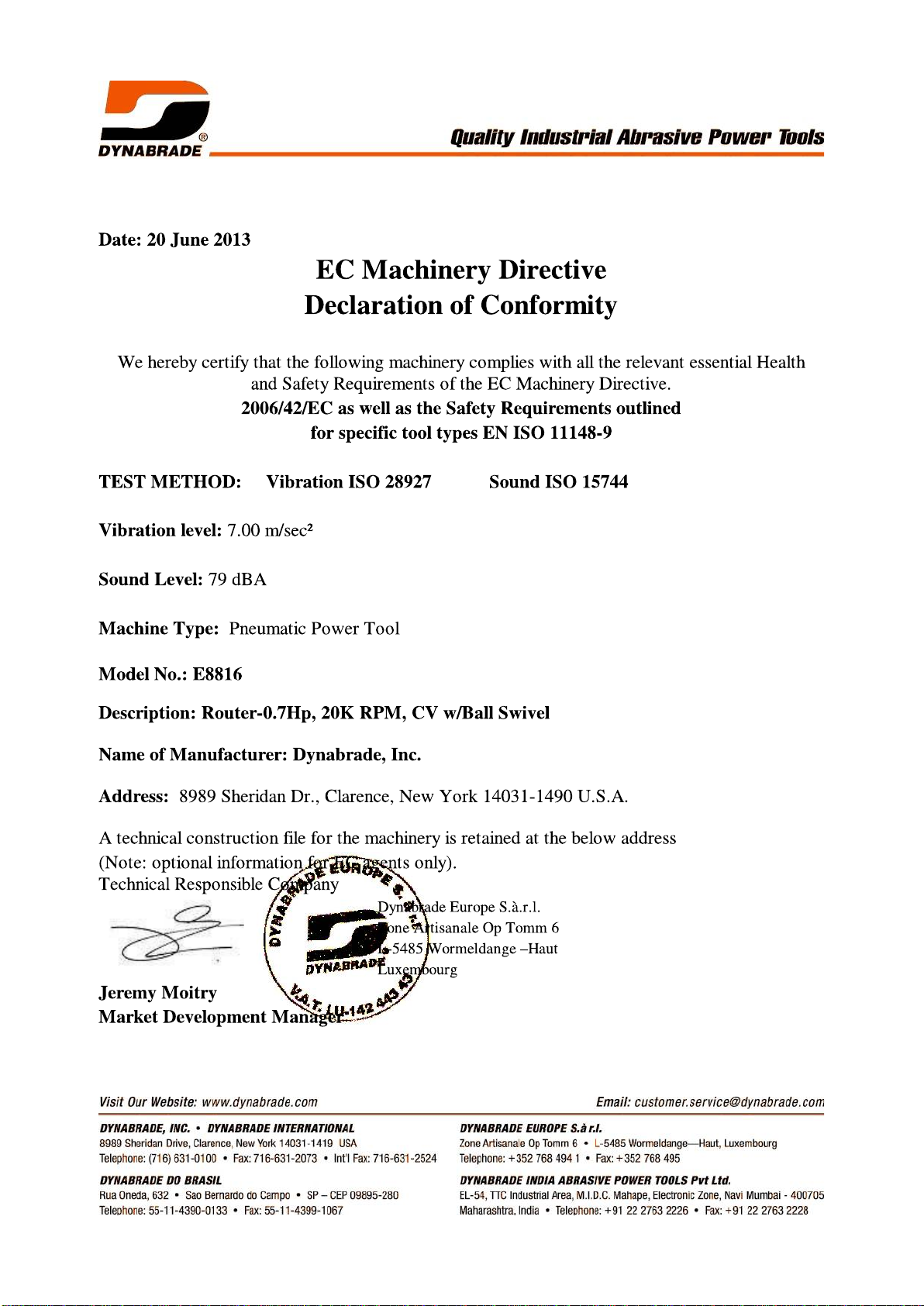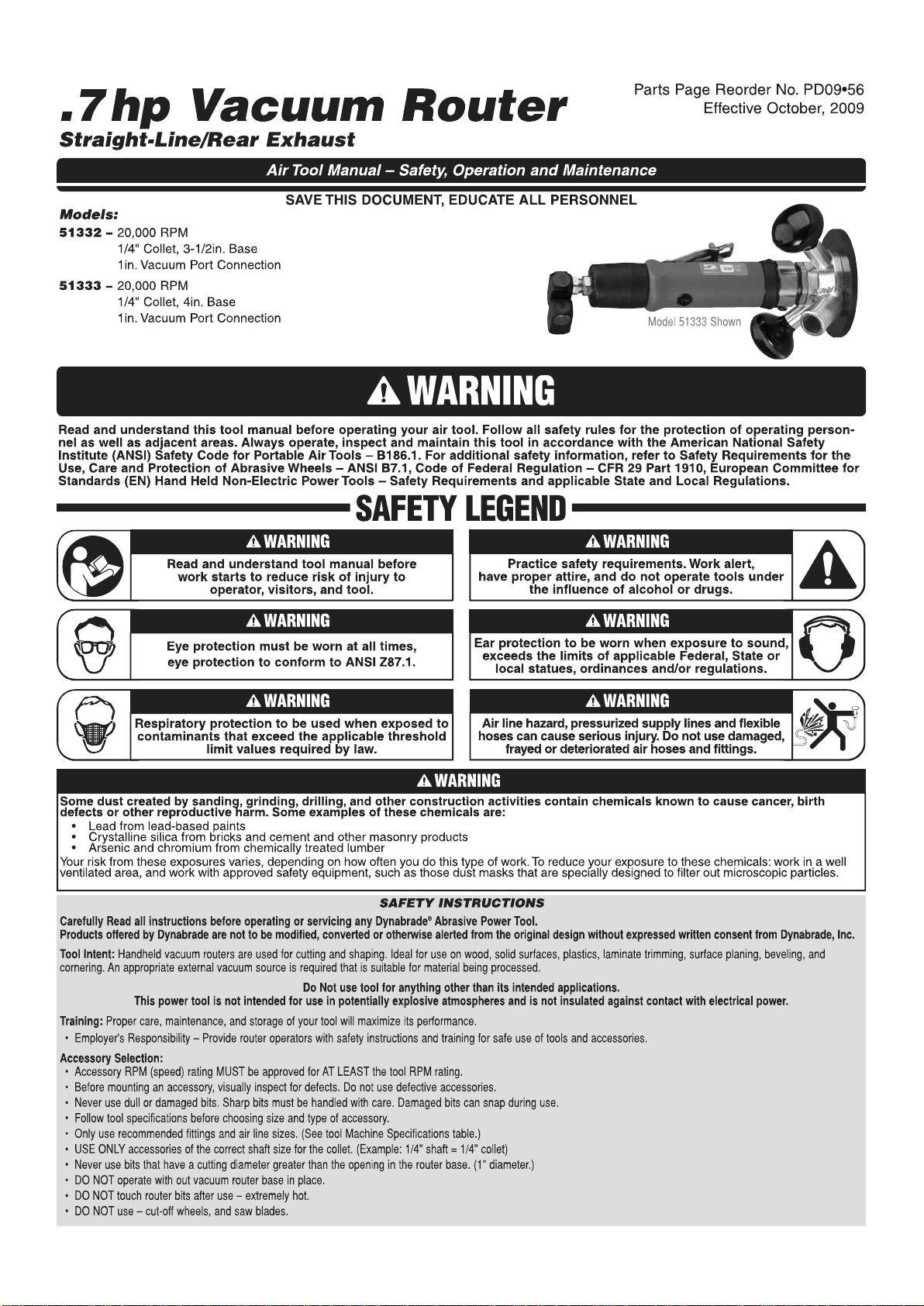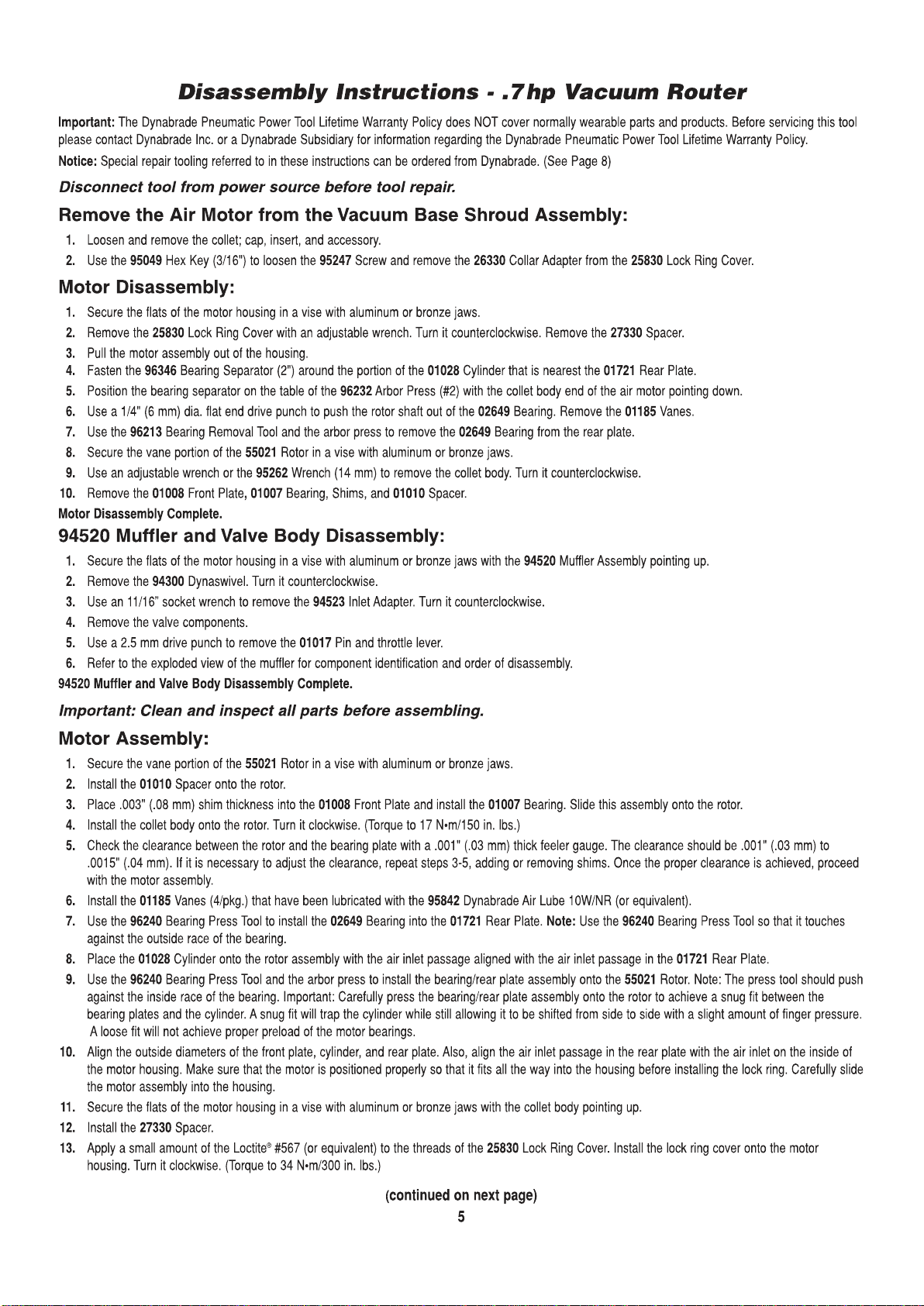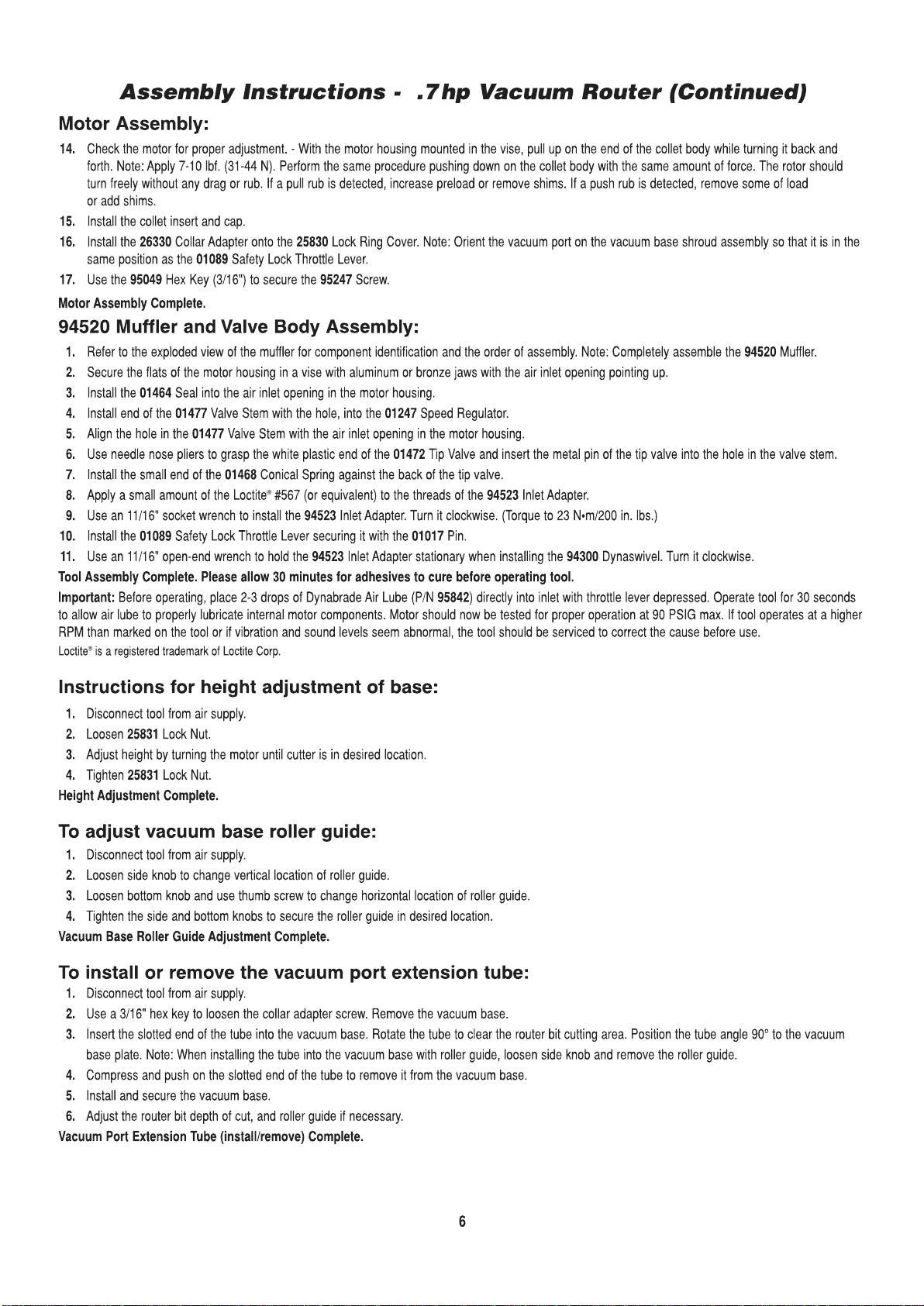DMP0144, Large Air Router
USER MANUAL
© Dark Matter Composites Ltd
Page 2 of 21
t+44 (0)1582 791001 www.darkmattercomposites.com
Unit 8 Redbourn Industrial Estate, High Street, Redbourn, Hertfordshire, AL3 7LG, UK
Registered in England & Wales No: 5395870
User & Warranty Information
IMPORTANT USER &
WARRANTY INFORMATION
PLEASE READ IN FULL PRIOR TO USE
The Dark Matter Composites ‘Step Sanding Tool Kit’ has been designed as a repair solution
and comprises of a modified Dynabrade Air Router and a Tool Kit designed specifically for
preparing step sanded repair surfaces in composite materials/parts and preparation of cured
composite surfaces for co-bonding and secondary bonding operations.
Prior to use, please read all ‘Dynabrade’ and ‘Dark Matter Composites’ documentation
provided with this ‘Step Sanding Tool Kit’ and within this User Manual in full. No part of
this kit can be considered ‘typical’ or ‘independent’ from the tool kit as a whole. The
following documents are provided in the document holder in the lid of the case:
Dynabrade, Pneumatic Tool Safety Operating Guidelines
Dynabrade, Industrial Pneumatic Tools Lifetime Warranty
Dynabrade, Required Tool Maintenance
Dynabrade, Operating, Maintenance and Safety Instructions
Dark Matter Composites Ltd, Step Sanding Tool Kit User Manual (this document)
Dark Matter Composites Ltd, Step Sanding Tool Kit Price List (includes spares)
The Dynabrade Air Router supplied as part of the kit is specified uniquely to Dark Matter
Composites Ltd as Model No. E8816. The Dynabrade manual PD0956 ‘Air Tool Manual -
Safety, Operation and Maintenance’ for the Model 51333 is applicable to the model supplied as
part of this kit as well as the instructions related directly to the ‘Step Sanding Tool Kit’ in this
manual.
The instructions provided within this ‘User Manual’ are in addition to the Dynabrade
documentation included within the ‘Step Sanding Tool Kit’ and this ‘User Manual’.
Note that the E8816 model can be used as the 51333 model using the parts identified in green
on the parts list on Page 3 of this manual to make up the vacuum base shown on Page 4 of the
Dynabrade manual PD0956.
This tool kit has also been designed to be used in conjunction with a suitable portable/mobile
dust extraction unit suitable for use with ‘on-tool’ dust extraction. Dark Matter Composites
provides a range of dust extraction units that are compatible with this tool kit. Assessment of
the suitability and end use of third party extraction units is the sole responsibility of the
purchaser.
Use of this tool kit outside of the applications identified or the instructions provided within this
user manual are not covered by the warranty.
In order to provide a full product support service, Dark Matter Composites offers training
courses on how to use and get the best from the tool kit as well as a full range of
recommended electric and air driven portable dust extraction units.