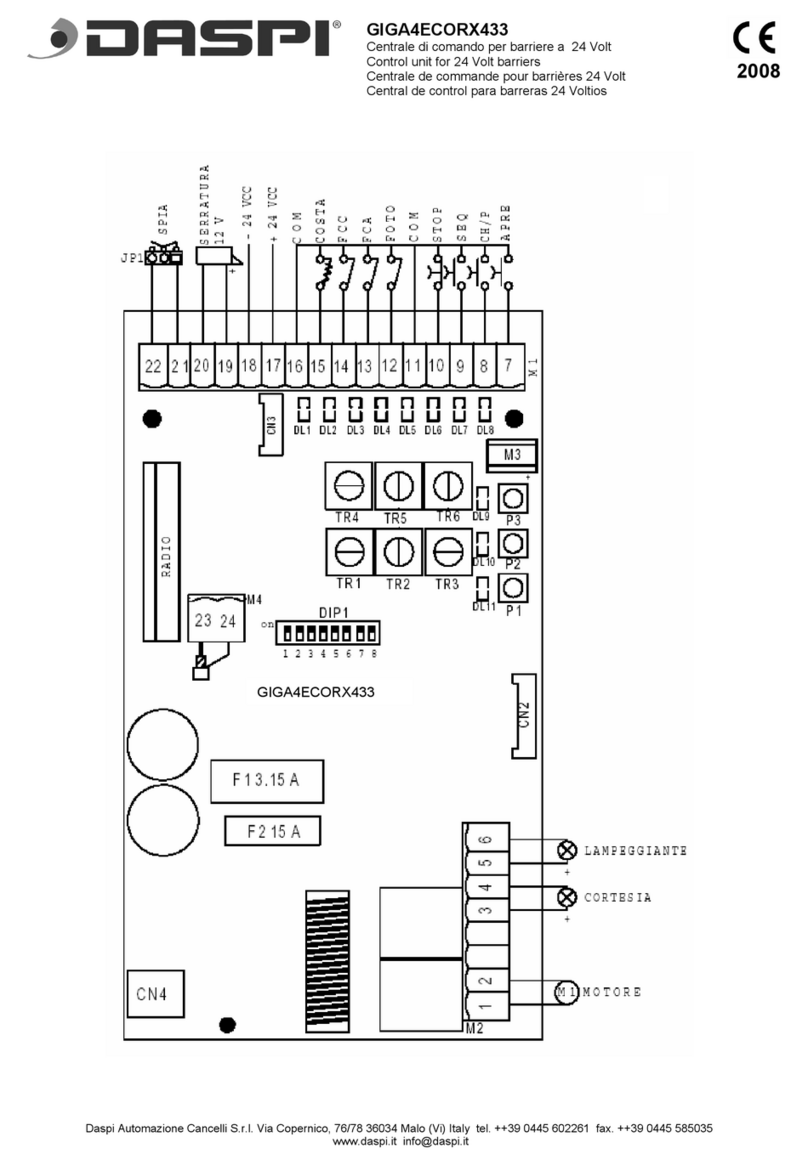Daspi DS252 A+R User manual




















Table of contents
Languages:
Other Daspi Control Unit manuals
Popular Control Unit manuals by other brands

BriskHeat
BriskHeat ACR 3 MiniPRO Hot Bonder instruction manual

Rosslare
Rosslare AC-S73 instruction manual

Fraba
Fraba VITECTOR OSE-C 4024 v5 Original instructions

ABL
ABL 0301671 d quick start guide

Mitsubishi Electric
Mitsubishi Electric GT1695M-XTBA General description

GEA
GEA VARIVENT T R operating instructions

Reliable
Reliable DDX Instructions for installation, operation care and maintenance

Squibb-Taylor
Squibb-Taylor AL308P Installation, operation, maintenance, disassembly and assembly Instructions
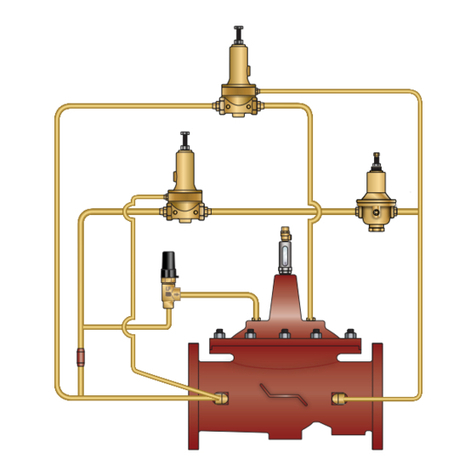
Watts
Watts LFM115-43 Installation operation & maintenance

ELCOS
ELCOS CEP-090 Instruction and use manual

Honeywell
Honeywell M6410A Product data
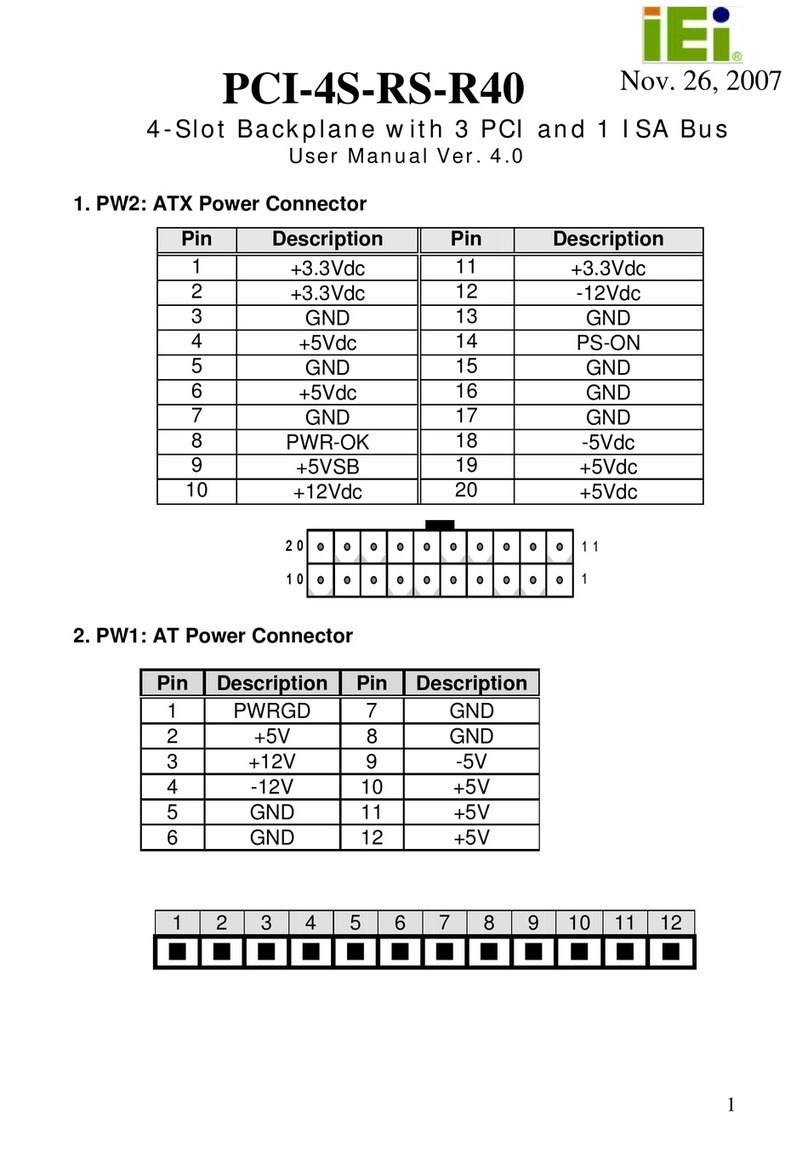
IEI Technology
IEI Technology PCI-4S-RS-R40 user manual

GEM
GEM 554 Installation, operating, & maintenance instructions
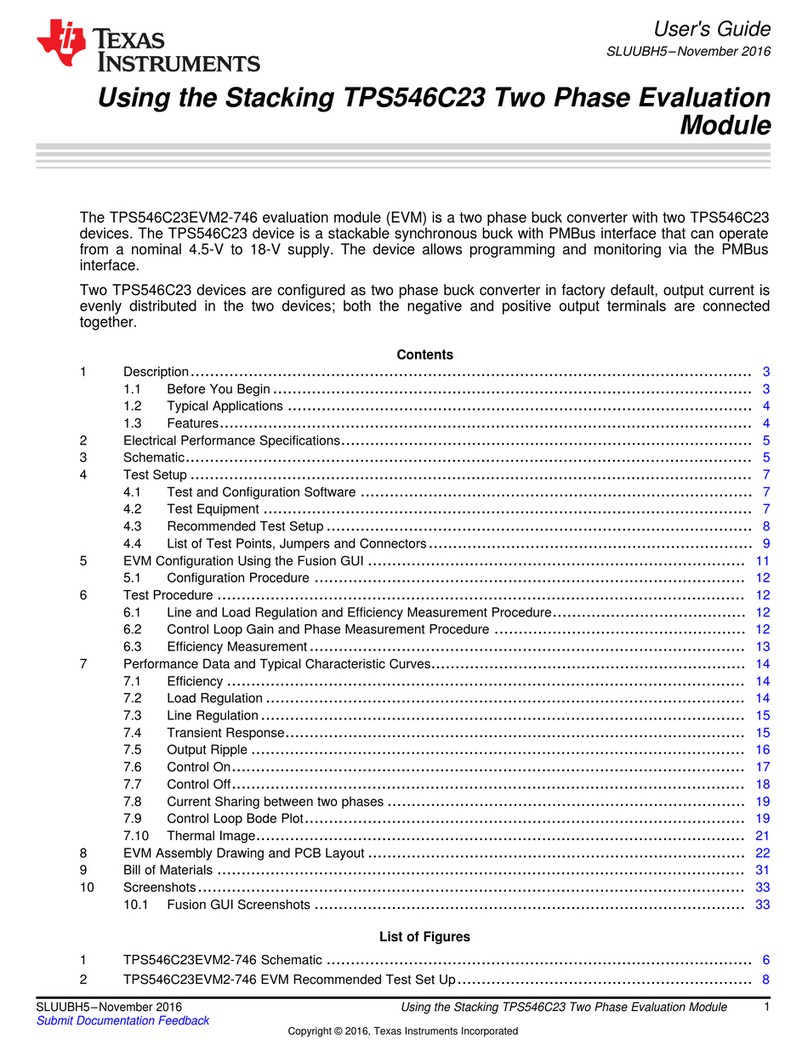
Texas Instruments
Texas Instruments TPS546C23 user guide

MP
MP 401 Instructions for installation, use and maintenance
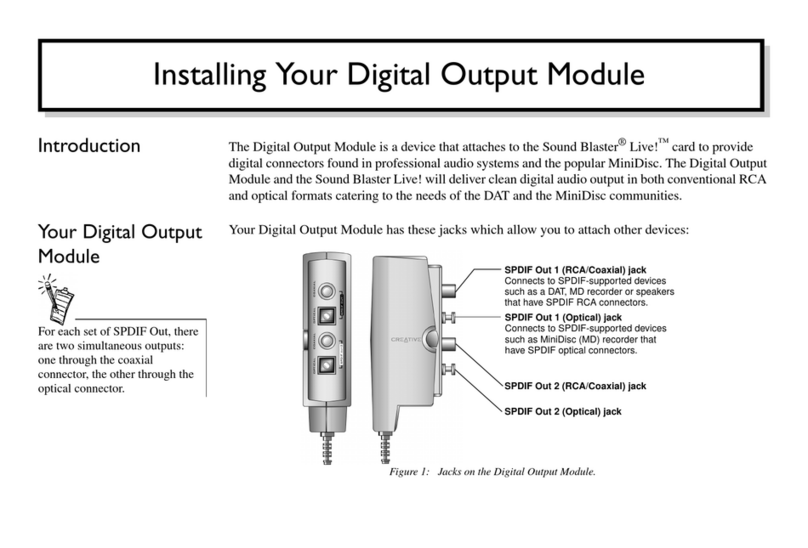
Creative Technologies
Creative Technologies CT4801 manual
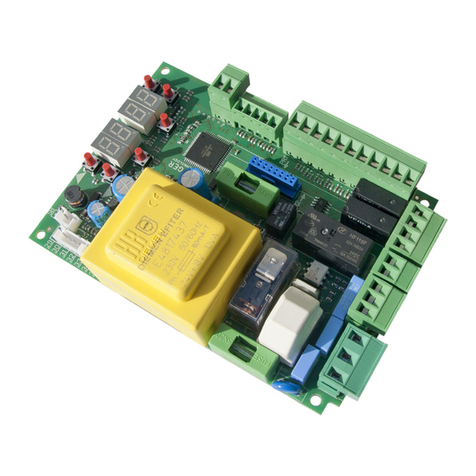
Roger Technology
Roger Technology H70/104AC Instruction and warnings for the installer
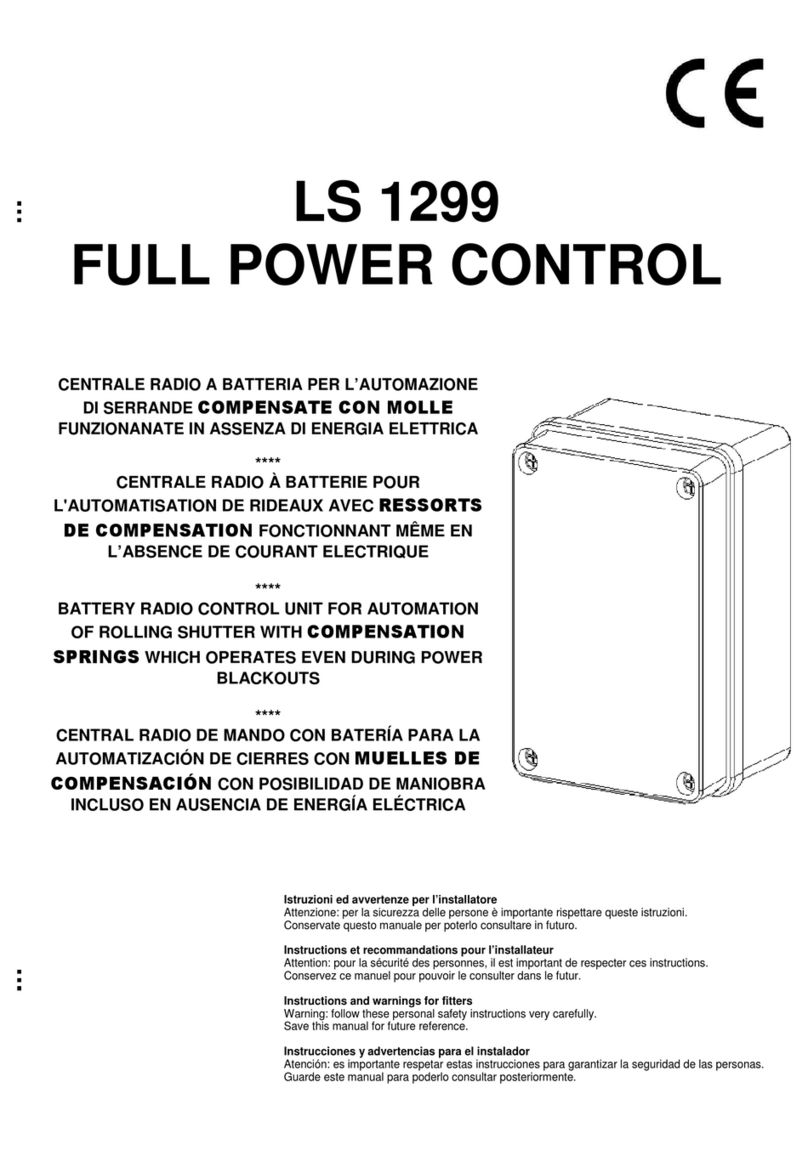
ACM
ACM LS 1299 Instructions and warnings for fitters