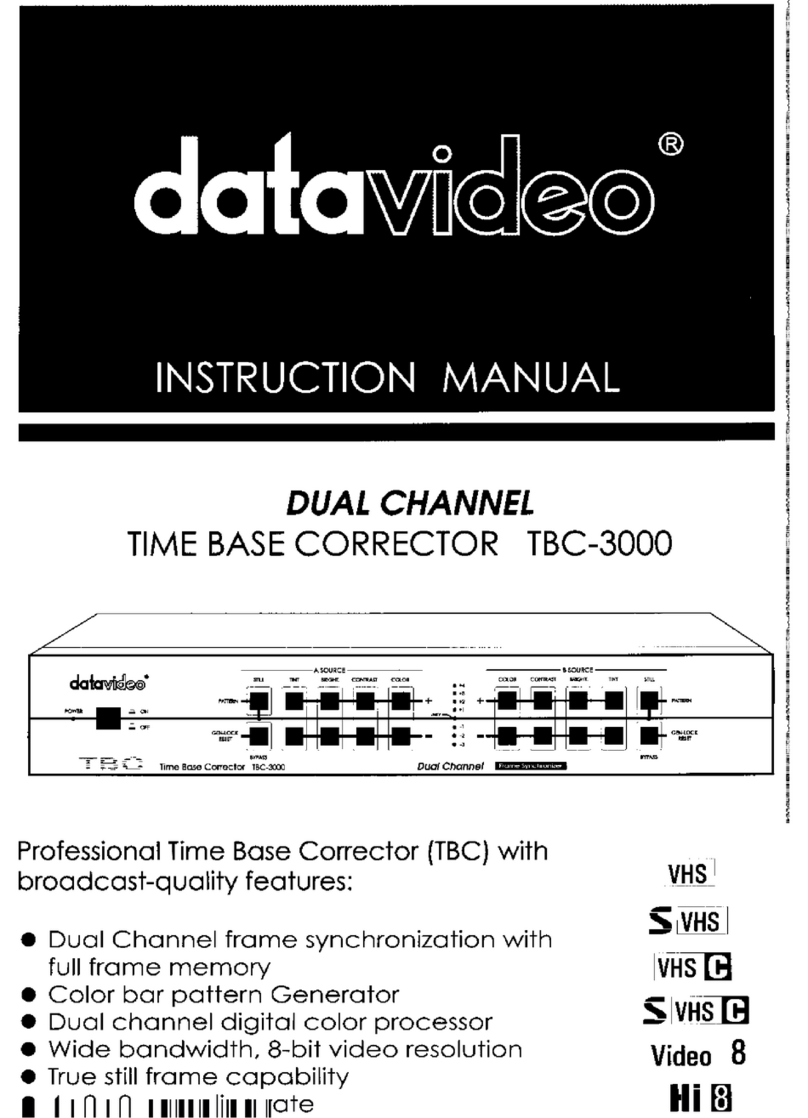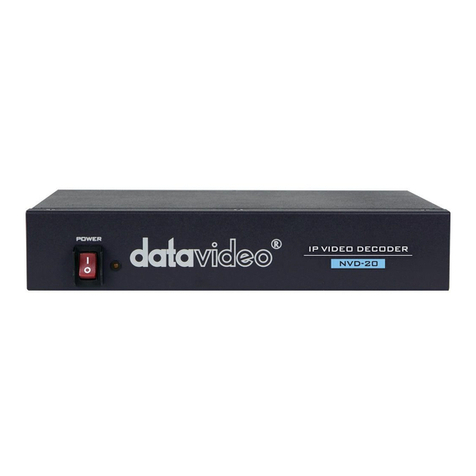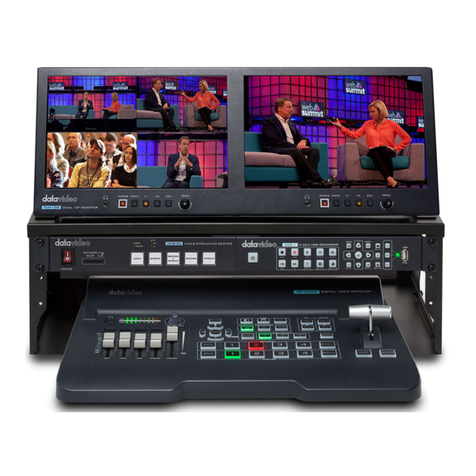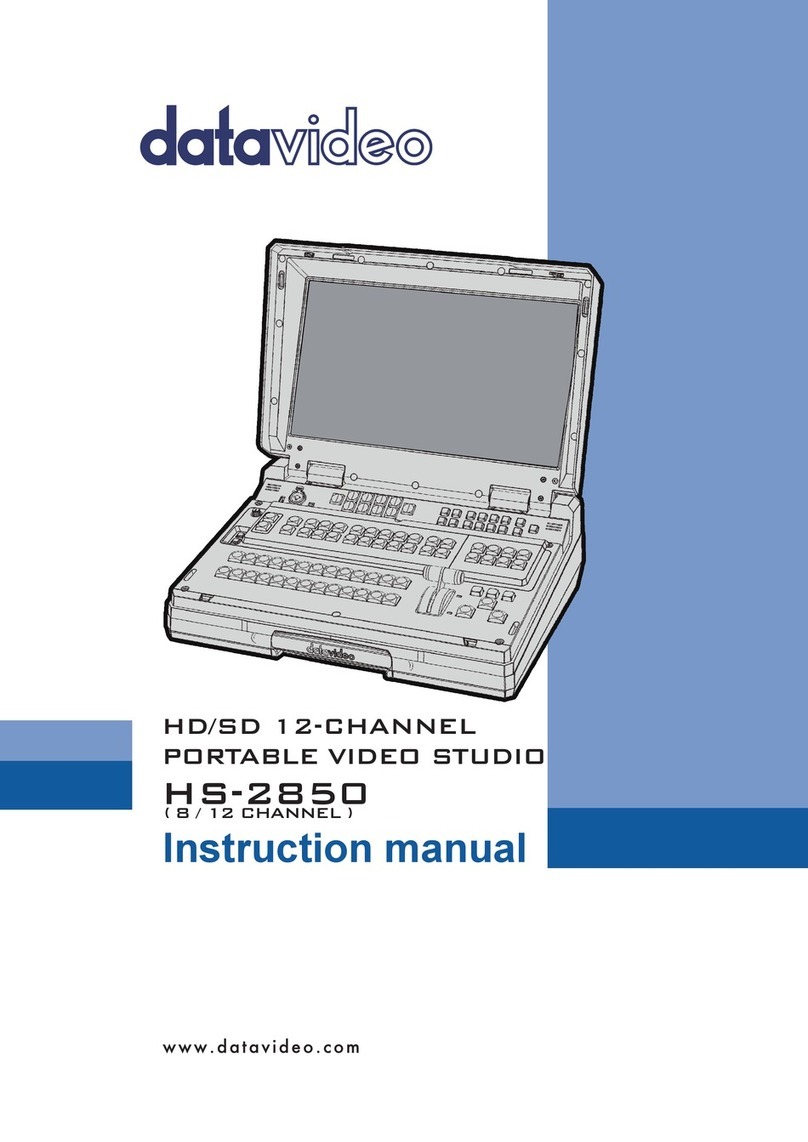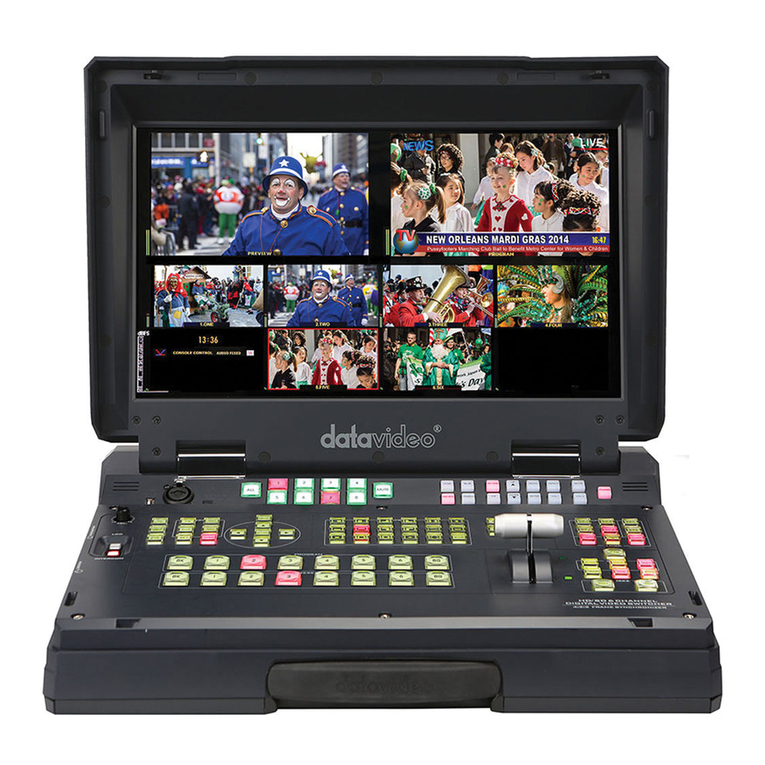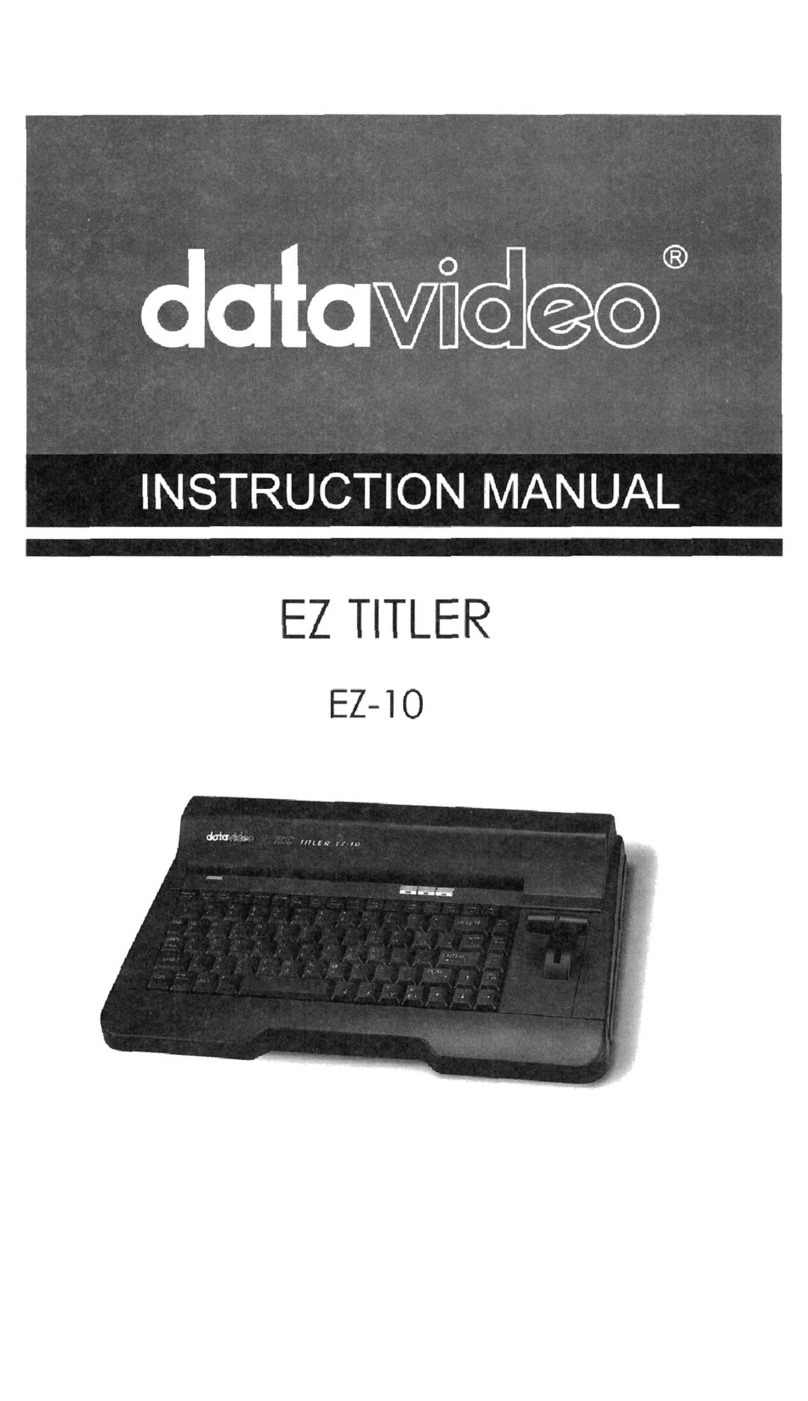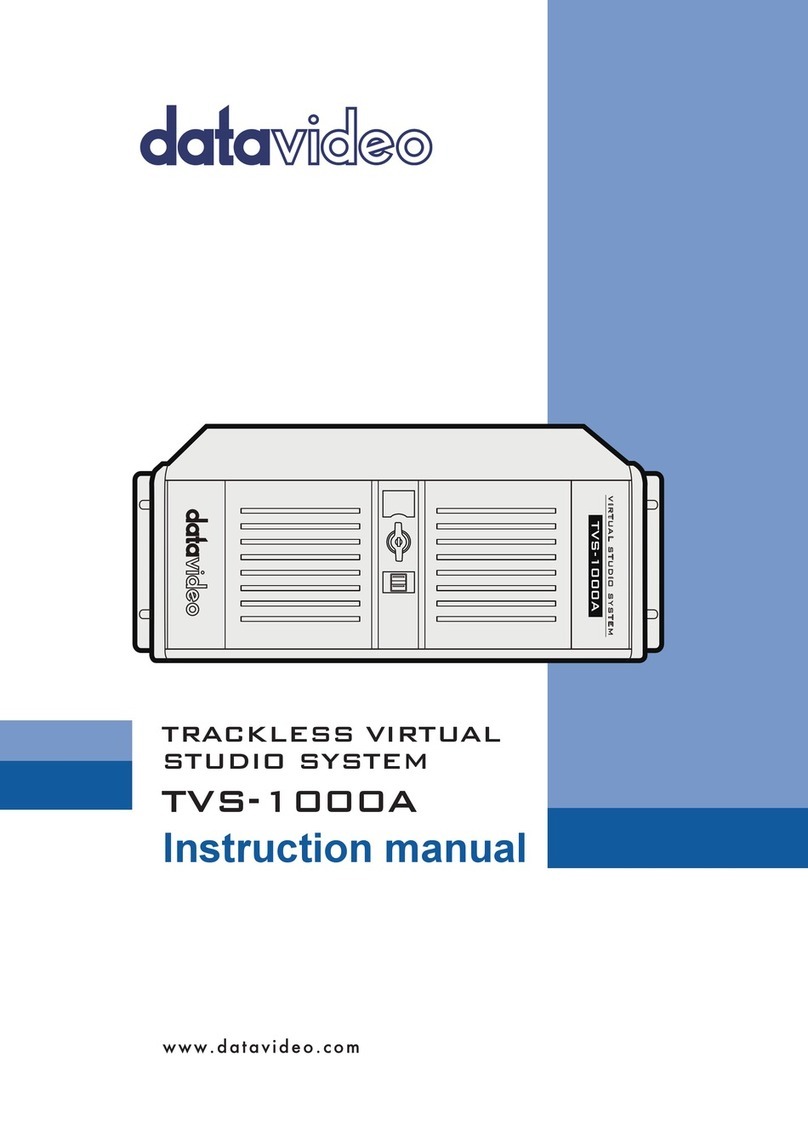2
Contents
Warnings and Precautions....................................................................................................................4
Warranty..................................................................................................................................................5
Standard Warranty................................................................................................................................5
Two Year Warranty...............................................................................................................................5
Disposal ..................................................................................................................................................5
Packing List............................................................................................................................................5
Product Overview...................................................................................................................................6
Features................................................................................................................................................6
How to fit a SATA drive to the removable HE-1 enclosure................................................................7
Front Panel DN-600................................................................................................................................8
Rear Panel DN-600 ...............................................................................................................................10
Switching the unit ON..........................................................................................................................11
Formatting a drive before first use.....................................................................................................11
LCD Clip Status Display explained ....................................................................................................11
LCD Menu Navigation & Selection .....................................................................................................12
Main Menu ..........................................................................................................................................13
Record Setup......................................................................................................................................14
Play Setup Level.................................................................................................................................15
System Setup......................................................................................................................................15
Before recording ..................................................................................................................................17
Transfer any old clips to computer......................................................................................................17
Choose the file system, FAT32 or NTFS............................................................................................17
Set up the HDD partitions to 1 or 2.....................................................................................................17
Set the HDD volume ID.......................................................................................................................17
Set the signal type...............................................................................................................................17
Select which time code to use ............................................................................................................17
How to prepare to record from an analogue input ...........................................................................18
Wired Connections..............................................................................................................................18
Set the unit to record from an analogue source [ANA].......................................................................18
Choose the file type for video editing..................................................................................................18
Select the audio sampling rate............................................................................................................18
Set the record date..............................................................................................................................18
How to prepare to record from a DV25 input ....................................................................................19
Wired Connections..............................................................................................................................19
Set the unit to record from a digital source [DIG]................................................................................19
Choose the file type for video editing..................................................................................................19
Audio sampling rate ............................................................................................................................19
Set the record date..............................................................................................................................19
How to prepare to record from a HDV input......................................................................................20
Wired Connections..............................................................................................................................20
Set the unit to record from a digital source [DIG]................................................................................20
Choose the file type for video editing..................................................................................................20
Audio sampling rate ............................................................................................................................20
Set the record date..............................................................................................................................20
Recording..............................................................................................................................................21
Select an empty BIN in which to record..............................................................................................21
Recording............................................................................................................................................21
Record Pause .....................................................................................................................................21
Mark a recording.................................................................................................................................21
Record Stop ........................................................................................................................................22